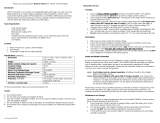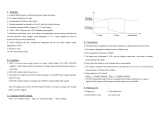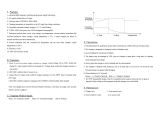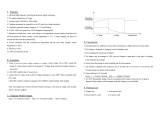Page is loading ...

48V030-GC2 MANUAL

RELIONBATTERY.COM • +1 (803) 547-7288 • (855) 931-2466
2
TABLE OF CONTENTS
1. Introduction 3
2. Scope 3
3. Abbreviations 3
4. Product Specifications 3
4.1. General Specifications 3
4.2. Electrical Specifications 4
4.2.1.Charging Specifications 4
4.2.2. Discharging Specifications 4
4.2.3. Parallel Specifications 4
4.3.Mechanical Specifications 4
4.4. Drawing 5
5. Battery Installation 5
5.1. Parallel Connections 5
5.2. Battery Orientation 6
6. Battery Interface 6
6.1. Power Button 6
6.2. LEDs 6
7. Battery Mode Descriptions 6
8. Power Button Functions 7
9. LED Function 1 – Battery Status 7
10. LED Function 2 – SOC Status 7
11. LED Function 3 – Protection/Error Indicators 7
12. Battery Mode Operation Details 8
12.1. OFF Mode 8
12.2. ON Mode 8
12.3. SLEEP Mode 8
12.3.1.Pulse Recovery Operation (PRO)
During SLEEP Mode 8
12.4.UNDER VOLTAGE PROTECTION (UVP)Mode 8
12.4.1. Pulse Recovery Operation (PRO) During
UVP Mode 8
12.5. Turn Battery ON During PRO 9
13. BMS Protection Details 9
13.1. Under Voltage Protection (UVP) 9
13.2. Over Voltage Protection (OVP) 9
13.3. Under Temperature Protection (UTP) 9
13.4. Over Temperature Protection (OTP) 9
13.5. Over Current Protection (OCP) 9
13.6. Short Circuit Protection (SCP) 10
14. CANbus Communication 10
14.1. CAN Connectors 10
14.2. Communication Hardware 10
14.3. CANbus Details 10
14.4. Broadcast Data 10
14.5. Broadcast Data Frame 11
15. Charging Guidelines 11
15.1. Charger Inspection 11
15.2. Charge Temperature 11
15.3. Prior to Charge 11
15.4. During Charge 11
15.5. Charge Completion 12
15.6. Charge Parameters 12
15.6.1. CC Charge Profile – 1 Stage 12
15.6.2. CC-CV Charge Profile – 2 Stage 12
16. Battery Indicator 12
17. Battery Storage 13
18. Energy Consumption During Storage 13
19. Recycling 13
20. Precautions 14

RELIONBATTERY.COM • +1 (803) 547-7288 • (855) 931-2466
3
. INTRODUCTION
RELiON’s InSight Series batteries are the first scalable
LiFePO4 drop-in replacement battery, that comes in an
industry standard, GC2 size.
. SCOPE
This document applies to model 48V030-GC2.
. ABBREVIATIONS
• State of Charge (SOC)
• State of Health (SOH)
• Over Voltage Protection (OVP)
• Under Voltage Protection (UVP)
• Over Temperature Protection (OTP)
• Under Temperature Protection (UTP)
• Over Current Protection (OCP)
• Short Circuit Protection (SCP)
• Light Emitting Diode (LED)
• Pulse Recovery Operation (PRO)
• Controller Area Network bus (CANbus)
• Battery Display Indicator (BDI)
. PRODUCT SPECIFICATIONS
4.1. General Specifications
GENERAL SPECIFICATIONS
Nominal Voltage 51.2V
Cell Chemistry LiFePO4
Cell Type Prismatic
Ampere-hour Capacity 30Ah
Watt-hour Capacity 1.536kWh
Specific Energy 128Wh/kg
Charge Eiciency 99%
Impedance (50% SOC, 1kHz) <150mΩ
Cycles @ 80% DOD >6000

RELIONBATTERY.COM • +1 (803) 547-7288 • (855) 931-2466
4
4.2. Electrical Specifications
4.2.1. Charging Specifications
CHARGE SPECIFICATIONS
Recommended Continuous Charge Current (single battery) ≤60A
Maximum Charge Current (BMS will disconnect if exceeded) 65A - 5 sec
Recommended Charge Voltage 57.6 - 58.4V
Maximum Charge Voltage 58.4V
Float Voltage 55.2V
High Voltage Disconnect 59.2V (3.7vpc) (4s)
Over Voltage Reconnect Automatic
Minimum Charger Output Voltage (for charge initiation) 56V
Temperature Compensation Required None
4.2.2. Discharging Specifications
DISCHARGE SPECIFICATIONS
Continuous Discharge Current 100A
Peak Discharge Current 200A (15 sec)
Short Circuit Protection
560A (366 μsec)
Low Voltage Disconnect 40V (2.5vpc) (5 sec)
Low Voltage Reconnect See section 12.5
4.2.3. Parallel Specifications
All the currents are additive in Parallel operation. See table below.
CHARACTERISTIC V X V X V X V X
Voltage 51.2V 51.2V 51.2V 51.2V
Capacity 30Ah 60Ah 90Ah 120Ah
Cont. Discharge Current 100A 200A 300A 400A
Peak Discharge (15 sec) 200A 400A 600A 800A
4.3. Mechanical Specifications
MECHANICAL SPECIFICATIONS
BCI Size GC2
Dimensions (L x W x H)
10.2 x 7.1 x 10.9 in
260 x 180 x 276 mm
Weight
34.4 lb.
15.6 kg
Case Material ABS
Stud Terminal M8 X 1.25 - 20
Insert Terminal M8 X 1.25 - 20
Torque
79.7-88.5 in-lbs.
9-10 N-m
Handles Molded
Ingress Protection Marking IP67
Case Flame Rating UL94 V-0

RELIONBATTERY.COM • +1 (803) 547-7288 • (855) 931-2466
5
4.4. Drawing
. BATTERY INSTALLATION
To ensure proper operation of the battery (for single-battery or multiple-battery installations), follow the steps below:
• InSight batteries can only be used in parallel (not series). Up to 10 batteries may be connected.
• Select proper wire gauge for your applications electrical current (A) demands (Suggested reference: NEC 2014: Table
310.15(B)(16) Allowable Ampacities of Insulated Conductors).
• On new installations it is recommended that new battery cables (free from corrosion) be used.
• Ensure that all battery cables are equal in length to avoid battery imbalances. CAUTION : Any existing 12V
accessories (lights, radio, etc) must be connected to an auxiliary DC/DC converter (48V to 12V)
• All cables should terminate at bus bars with respect to their polarity.
• Torque the battery terminals appropriately as listed in Section 4.3.
• Connect the provided Controller Area Network bus (CANbus) cables as shown in Section 5.1.
• Turn batteries ON. See the table in Section 8 or Section 12.2 for written instructions.
• Charge the batteries to 100% State of Charge (SOC) prior to use.
5.1. Parallel Connections – Options 1 and 2
276 mm
271.5 mm
180 mm
260 mm
Dimensions shown in mm
250.00 mm
180.00 mm

RELIONBATTERY.COM • +1 (803) 547-7288 • (855) 931-2466
6
5.2. Battery Orientation
The best way to install the battery is upright as the bottom
of the case is flat. The battery can be placed in the following
orientations:
• Upright
• Short sides – either side
• Long side – only with positive side up
DO NOT INSTALL the battery on the long side with the
negative side up as this can put stress on the internal
connections causing damage that may result in battery failure.
. BATTERY INTERFACE
6.1. Power Button
The battery has a button located next to the LED display
that is used to:
• Turn the battery ON/OFF/RESET
• Request the battery SOC
6.2. LEDs
The battery has two tri-colored LED lights on the cover
(green, yellow, and red) that are used to communicate:
• Battery Status
• Battery SOC
• Battery Protection/Error Status
. BATTERY MODE DESCRIPTIONS
MODE DESCRIPTION
OFF Battery is OFF
ON (Active) Battery is ON and being charged/discharged
ON (Standby) Battery is ON and Idle
SLEEP Battery is cycling ON/OFF intermittently
PROTECTION BMS has disconnected voltage/current from terminals
CANbus IN
Power Button
Vent
CANbus OUT
LED1
LED2

RELIONBATTERY.COM • +1 (803) 547-7288 • (855) 931-2466
7
. POWER BUTTON FUNCTIONS
ACTION OPERATION REMARKS
Power ON
Press and hold button for 5s until:
• LED1 Flashes Green
• Then release button
Battery will turn ON
Display SOC Tap button once
LED displays for 6 sec.
See section 10: SOC Status
Power OFF
Tap, release, then press and hold button for 6s until:
• LED1 Solid Red
• LED2 Solid Red
• Then release button
Battery will turn OFF
Reset BMS
Tap, Press and hold button for >2s until:
• LED1 is Solid Red
• LED2 is Solid Green
• Then release button
• BMS program restart
• SOC level re-calculate
• Pack input/output close and open again
Wake Up from Sleep Tap button twice Initiates 1 min. charge pickup window
Wake Up from UVP Tap button twice Initiates 1 min. charge pickup window
.LED FUNCTION BATTERY STATUS
MODE LED LED
OFF O O
ON (Active) Flashing Green (every 5 sec.) O
ON (Standby) Flashing Green (every 5 sec.) O
Charging O Flashing Green (every 2 sec.)
. LED FUNCTION SOC STATUS INITIATE WITH A SINGLE TAP OF THE
POWER BUTTON
SOC LED LED
95% - 100% Solid Green Solid Green
75% - 95% Solid Green Flashing Green (every ½ sec.)
50% - 75% Solid Green Solid Yellow
30% - 50% Solid Green Flashing Yellow (every ½ sec.)
10% - 30% Solid Green Solid Red
0 - 10% Solid Green Flashing Red (every ½ sec.)
. LED FUNCTION PROTECTION/ERROR INDICATORS
MODE LED LED
Under Voltage Protection Flashing Red (every 5 sec.) O
Over Discharge Current Protection Solid Green Solid Yellow
Temperature Protection Flashing Green (every sec.) Flashing Red (every sec.)

RELIONBATTERY.COM • +1 (803) 547-7288 • (855) 931-2466
8
. BATTERY MODE OPERATION DETAILS
12.1. OFF Mode
The battery ships in the OFF mode. There is no LED activity and voltage is not present at the terminals. To turn the battery
OFF: Tap the button once, release, then press the button again holding for 6 seconds until you see both LEDs display solid
red lights then release the button. This action will turn o both LEDs.
12.2. ON Mode
To turn the battery on press button for 5 seconds. LED1 will flash green every 5 seconds.
• ON (Active) - The battery is in ACTIVE mode only while being charged or discharged.
• ON (Standby) - STANDBY mode is any time the battery is ON and not being discharged or charged. When a battery
is in STANDBY mode, voltage is present at the terminals. If it is charged or discharged during STANDBY mode it will
return to into ACTIVE mode. If a battery is sitting in STANDBY mode continuously for more than 72 hours if battery
voltage ≥48V or 30 hours if battery voltage <48V, it will enter SLEEP mode. The minimum charge current to re-enter
active mode is 0.5A (2s) or discharge current is 0.8A (1s).
12.3. SLEEP Mode
The battery will go into SLEEP mode if it is in STANDBY mode for more than 72 hours without being discharged or
charged. The LEDs will not be illuminated.
The battery will go into a Pulse Recovery Operation (PRO) while in SLEEP mode.
12.3.1. Pulse Recovery Operation (PRO) During SLEEP Mode
The purpose of Pulse Recovery Operation is to place the battery in a low power state in order to preserve its energy. The
battery will cycle between the OFF and ON (Standby) modes as follows:
• The battery will turn ON (Standby) for 1 minute every 10 minutes. LED1 will flash green every 0.5 seconds when the
battery is ON for 1 minute.
12.4. UNDER VOLTAGE PROTECTION (UVP) Mode
If the battery voltage reduces to less than 40.0V, or any individual cell reduces to less than 2.5V, the battery will go into
UVP protection mode. LED1 will flash RED every five (5) seconds.
The battery will go into a Pulse Recovery Operation (PRO) in UVP mode.
12.4.1. Pulse Recovery Operation (PRO) During UVP
The purpose of Pulse Recovery Operation is to place the battery in a low power state in order to preserve its energy. The
battery will cycle between the OFF and ON (Standby) modes as follows:
• Day 1: The battery will turn ON (Standby) for 1 minute every 10 minutes. LED1 will flash green every five (5) seconds for
1 minute then return to flashing red once every five (5) seconds until next interval. (As shown below the OFF interval
increases by 10 minutes each day).
• Day 2: The battery will turn ON (Standby) for 1 minute every 20 minutes.
• Day 3 to 24: The duration of the OFF phase will increase by 10 minutes every 24hrs and the duration of the ON phase
will remain at 1 minute.
• Day 25: The battery will turn itself OFF indefinitely. The battery must be turned ON as described in Section 12.2.

RELIONBATTERY.COM • +1 (803) 547-7288 • (855) 931-2466
9
12.5. Turn Battery ON during PRO
• Connect a compatible battery charger to the battery during any, 1-minute ON (Standby) phase in Pulse Recovery
Operation. This will return the battery to ON (Active) mode.
• The 1 minute ON phase can also be triggered manually by tapping the button twice. A compatible battery charger must
then be connected before the battery turns OFF.
. BMS PROTECTION DETAILS
13.1. Under Voltage Protection (UVP)
LED1 - Flash Red (every 5 seconds), LED2 - O
This mode protects the battery from reaching a low voltage level that can damage the battery. If the battery voltage
reduces to less than 40.0V, or any individual cell reduces to less than 2.5V, for five (5) seconds the battery will go into UVP
protection mode. The battery will simultaneously be in a PULSE RECOVERY mode as explained above. The methods for
recovering the battery from PULSE RECOVERY mode and returning it to ON mode are the same as above. Depending on
the cause, the battery may self-recover from UVP if allowed to rest. In the event the battery does not recover, manually
initiate recovery as written above. The battery will automatically reconnect when the voltage is ≥46.4V
13.2. Over Voltage Protection (OVP)
LED1 – Flash Green (every 5 seconds), LED2 - O
This mode protects the battery from reaching a high voltage level that can damage the battery. If the battery voltage
increases to greater than 59.2V for four (4) seconds, or any individual cell increases to greater than 3.7V, the battery will go
into OVP protection mode. The battery will automatically reconnect if discharged or when the highest cell voltage is <3.4V
and the SOC <96%.
13.3. Under Temperature Protection (UTP)
LED1 - Flash Green (1 second), LED2 - Flash Red (1 second)
This mode protects the battery from being charged in temperatures below freezing, which can damage the battery. The
BMS will not allow charge current when the battery temperature is below freezing (0°C/-32°F). However, the BMS will
allow discharge below freezing down to -30°C/-22°F. The battery will automatically reconnect when the temperature
increases again.
13.4. Over Temperature Protection (OTP)
LED1 - Flash Green (every 1 second), LED2 - Flash Red (every 1 second)
This mode protects the battery from reaching high temperatures, which can damage the battery.
• Charge OTP - The BMS will disconnect while charging when the battery temperature exceeds 55°C/131°F.
• Discharge OTP - The BMS will disconnect while discharging when the battery temperature exceeds 65°C/149°F.
13.5. Over Current Protection (OCP)
LED 1 - Solid Green, LED 2 - Solid Yellow
This mode protects the battery from discharging at excessive levels of current. The maximum current level values for
banks of up to four (4) batteries are listed in the Discharge Specification in Section 4.2.2. The maximum current levels are
additive and must be calculated for banks of more than 4 batteries.

RELIONBATTERY.COM • +1 (803) 547-7288 • (855) 931-2466
10
13.6. Short Circuit Protection (SCP)
LED1 – Solid Green, LED2 – Solid Yellow
This mode protects the battery from discharging at extremely high levels of current. The short circuit current level for a
single battery is listed in the Discharge Specification in Section 4.2.2.
. CANBUS COMMUNICATION
This section provides the basics for CANbus operation and/or integration. For additional details on how to interface to the
CANbus and interpret the messages consult the RELiON CANbus Specification Document. Parallel connected InSight batteries
communicate internally via CANbus. External communication is available through the CANbus OUT port of the battery.
14.1. CAN Battery Connectors: M8-5P
PIN CAN INPUT BATTERY CONNECTOR CAN OUTPUT BATTERY CONNECTOR
1 Reserve Reserve
2 CANbus Address IN CANbus Address IN
3 CAN-H CAN-H
4 CAN-L CAN-L
5 P- (Battery Negative) P- (Battery Negative)
14.2. Communication Hardware
The batteries do not have 120Ω termination resistors. Up to ten batteries may be read in a single CANbus network.
14.3.CANbus Details
• CAN2.0A
• Identifier: 11-bit
• Broadcast ID: 0x5FF
• Bit Rate: 250kbps
• Multi-Byte value form: Little-Endian
14.4. Broadcast Data
The BMS broadcasts alarms, system status, and SOC every 3 seconds via ID 0x5FF. If an alarm is triggered it will be
broadcasted immediately.
IN OUT

RELIONBATTERY.COM • +1 (803) 547-7288 • (855) 931-2466
11
14.5. Broadcast Data Frame
ID DLC D D D
0x5FF 8 0x20 0x81 0x21
D D D D D
0X01 Alarm1 Alarm2 Status SOC
. CHARGING GUIDELINES
Follow these charging guidelines to achieve optimal performance and maximum life from your RELiON Lithium Iron
Phosphate (LiFePO4) InSight battery.
Conventional 48V lead acid chargers can be connected to the InSight battery without concern/harm as the battery BMS
will protect the battery against improper charge conditions (this will not void the warranty). Please read and exercise the
charging practices below to achieve the best results.
15.1. Charger Inspection
Check that your charger’s cables are insulated and free of breakage. Charger terminal connectors should be clean and
properly mate with the battery terminals to ensure a good connection and optimum conductivity.
15.2. Charge Temperature
LiFePO4 batteries can be safely charged between 0°C to 55°C (-4°F to 131°F).
LiFePO4 batteries do not require temperature compensation for voltage when charging at hot or cold temperatures.
The InSight Series batteries come with a BMS that protects the battery from over-temperature. If the BMS disconnects due
to high temperature, wait until the temperature reduces before using or charging the battery. Please refer to your specific
battery’s Data Sheet for the BMS high temperature cut-o and reconnect values.
15.3. Prior to Charge
• It is best to use/select a Lithium, GEL or AGM charge profile in that order of availability. Consult your manual or charger
manufacturer for directions on this capability. Some charger models only have the stock charge profile available.
• Please wait 2 minutes after using the battery to plug in the charger. This allows the battery to properly accept charge
current and disengage the regen circuit.
• Spot check the battery SOC LED indicators with a quick press and release of the battery Power Button. See the table
in Section 10 to determine the SOC.
15.4. During Charge
• Check if charge current is being supplied in one of the following ways:
• Battery LED indicators: The proper LED sequence be displayed: LED1 – O, LED2 – flashing green (every 2 seconds).
• RELiON Battery Display Indicator (BDI): Spot check the accessory gauge to see if charge current is flowing and
battery SOC percentage increasing
• Digital Voltmeter w/amp clamp (DVM): Spot check the accessory gauge to see if charge current is properly flowing.

RELIONBATTERY.COM • +1 (803) 547-7288 • (855) 931-2466
12
15.5. Charge Completion
• The Charger’s behavior at the end of a Lithium battery recharge may vary from the standard operation consistent with
charging lead-acid batteries.
• Chargers typically display a solid Green Light when the charge is completed, and a flashing green light when the
battery is near the end of charge (will vary by charger). Both conditions may or may not occur depending on your
charger design. Neither condition is necessarily required to properly achieve a full recharge.
• Lithium batteries may temporarily disconnect their voltage as they reach a full charge, before the charger is complete.
This may cause the charger to repeat its charge initiation sequence when this occurs (various lights and noises may
occur during this sequence). This is acceptable and will not harm the battery. Simply unplug or disconnect the charger,
if this occurs, and the battery voltage will return.
• Check to see if a full charge was completed in one of the following ways:
• Battery LED indicators: Spot check the battery LED’s with a quick press and release of the battery Power Button.
See the table in Section 10 to determine the SOC.
• RELiON Battery Display Indicator (BDI): Spot check
the accessory gauge to see if battery SOC
percentage reached 100%.
15.6. Charge Parameters
LiFePO4 batteries can be charged with either a 1-stage profile (constant current (CC) aka Bulk Stage) or a 2-stage profile
(constant current, constant voltage (CC-CV) profile aka Bulk and Absorption Stages). The 1-stage profile will charge
the battery ~97% and the 2-stage profile will charge the battery 100%. The 1-stage profile is suicient, since LiFePO4
batteries do not need to be fully charged; this will not reduce life as it does with lead-acid batteries.
15.6.1. CC Charge Profile – 1 Stage
STEP CHARGE DESCRIPTION STEP DESCRIPTION CHARGE PARAMETERS
Step 1 - Charge at a constant current until
the battery reaches termination voltage.
Once the termination voltage is reached,
stop the charge.
1
Maximum Charge Current
per battery
50A for one, <60A for two, <100A for
three, and <150A for four
SYSTEM VOLTAGE 48V
Stop Termination Voltage 55.2V*
15.6.2. CC-CV Charge Profile – 2 Stage
STEP CHARGE DESCRIPTION STEPS DESCRIPTION CHARGE PARAMETERS
Step 1 - Charge at a constant current until
the battery reaches absorption voltage.
1
Maximum Charge Current
per battery
50A for one, <60A for two, <100A for
three, and <150A for four
SYSTEM VOLTAGE 48V
Step 2 - Hold absorption voltage until charge
current reduces to the termination current.
2 Absorption Voltage 55.2V*
Stop Termination Current 1A (per battery) for 15 seconds
*Ensure that the charging system wiring accounts for voltage drops.
. BATTERY INDICATOR:
If you are using a voltage-based fuel gauge that is designed for lead-acid batteries it will not accurately provide state of
charge (SOC). Please replace your fuel gauge with one that measures current rather than voltage. The BMS in the battery
provides the SOC of the battery via CAN. Refer to the RELiON Battery CANbus Specification Document for details.

RELIONBATTERY.COM • +1 (803) 547-7288 • (855) 931-2466
13
. BATTERY STORAGE:
TEMPERATURE LENGTH
-20°C to 45°C (-4°F to 113°F) Up to 3 months
-20°C to 35°C (-4°F to 95°F) 3 – 6 months
-20°C to 25°C (-4°F to 77°F) Up to 12 months
. ENERGY CONSUMPTION DURING STORAGE:
Important notes about battery self-discharge:
• Golf cars consume power when idle (even in tow mode)
• The battery BMS uses battery power when idle
• Charge the batteries whenever used to maintain full vehicle range.
• The batteries will turn o after 3 days when idle to prevent substantial discharge
• Pressing the Power button for 5sec will wake them up
. RECYCLING:
Terminals must be covered with a protective cap or non-conductive tape prior to battery disposal to lithium recycler.
Dispose of LiFePO4 batteries at an authorized lithium recycling facility.
0%
10%
20%
30%
40%
50%
60%
70%
80%
90%
100%
20
21
22
23
24
25
26
27
28
29
30
0 3 6 9 12 15 18 21 24 27 30 33 36 39 42 45 48 51 54 57 60
Percentage Capacity (%)
Capacity (Ah)
Time (Days)
Self-discharge in Operation (60 days)
Insight Model: 48V030-GC2
Battery Modes displayed: ON, SLEEP, OFF
Capacity Remaining (Ah)
Capacity Remaining (%)
❶ ON MODE: 10% capacity loss (3Ah in 3 days)
❷ SLEEP MODE: 7% capacity loss (2Ah in 21 days)
❸ OFF MODE: 3% capacity loss (1Ah in 33 days)
❶
ON
❷
SLEEP
❸
OFF
0%
10%
20%
30%
40%
50%
60%
70%
80%
90%
100%
0
5
10
15
20
25
30
0 3 6 9 12 15 18 21 24
Percentage Capacity (%)
Amp-hour Capacity (Ah)
Time (Months)
Self-discharge in Storage
Insight Model: 48V030-GC2
Battery Mode: OFF
Capacity Remaining
❶ OFF
❶ OFF MODE: 80% capacity loss (23Ah in 24mo.s)
0%
10%
20%
30%
40%
50%
60%
70%
80%
90%
100%
20
21
22
23
24
25
26
27
28
29
30
0 3 6 9 12 15 18 21 24 27 30 33 36 39 42 45 48 51 54 57 60
Percentage Capacity (%)
Capacity (Ah)
Time (Days)
Self-discharge in Operation (60 days)
Insight Model: 48V030-GC2
Battery Modes displayed: ON, SLEEP, OFF
Capacity Remaining (Ah)
Capacity Remaining (%)
❶ ON MODE: 10% capacity loss (3Ah in 3 days)
❷ SLEEP MODE: 7% capacity loss (2Ah in 21 days)
❸ OFF MODE: 3% capacity loss (1Ah in 33 days)
❶
ON
❷
SLEEP
❸
OFF
0%
10%
20%
30%
40%
50%
60%
70%
80%
90%
100%
0
5
10
15
20
25
30
0 3 6 9 12 15 18 21 24
Percentage Capacity (%)
Amp-hour Capacity (Ah)
Time (Months)
Self-discharge in Storage
Insight Model: 48V030-GC2
Battery Mode: OFF
Capacity Remaining
❶ OFF
❶ OFF MODE: 80% capacity loss (23Ah in 24mo.s)

RELIONBATTERY.COM • +1 (803) 547-7288 • (855) 931-2466
14
. PRECAUTIONS:
Lithium Iron Phosphate (LiFePO4) batteries are an inherently safe chemistry.
Please reference RELiON’s Lithium Iron Phosphate Safety Document
(available on our website at relionbattery.com) for more details. However, as
with any electronics, safety measures should always be taken. Please adhere
to the instructions within this manual for safe handling and operation.
• Always wear protective gear when handling batteries
• Use a wrench with a rubber coated handle
• Do not place any objects on top of batteries
• Do not place batteries on a metallic surface
• Check that all cables are in good condition
• Make sure all cable connections are properly tightened
• Install and remove batteries using lifting strap brackets
• Do not smoke near batteries
• Keep sparks, flames and metal objects away from batteries
• Have RELiON’s LiFePO4 Safety Data Sheet (SDS) on premises
• Have a Class ABC fire extinguisher on the premises
If you have any technical
questions, please contact
RELiON Technical Support at
803-547-7288.
/