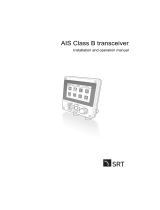SAILOR 6280/6281 AIS System
Installation manual


SAILOR 6280/6281 AIS System
Installation manual
Document number: 98-137573-A
Release date: June 28, 2013

ii 98-137573-A
Disclaimer
Any responsibility or liability for loss or damage in connection with the use of this product and the
accompanying documentation is disclaimed by Thrane & Thrane. The information in this manual is
provided for information purposes only, is subject to change without notice and may contain errors or
inaccuracies. Manuals issued by Thrane & Thrane are periodically revised and updated. Anyone relying on
this information should acquire the most current version e.g. from cobham.com/satcom or from the
distributor. Thrane & Thrane is not responsible for the content or accuracy of any translations or
reproductions, in whole or in part, of this manual from any other source.
Thrane & Thrane A/S trading as Cobham SATCOM.
Copyright
© 2013 Thrane & Thrane A/S. All rights reserved.
Trademark acknowledgements
• SAILOR is a registered trademark of Thrane & Thrane A/S in the European Union, the United States of
America and other countries.
• Other product and company names mentioned in this manual may be trademarks or trade names of
their respective owners.
• This product contains Android™ software (a Google Inc. trademark).
GPL notification
The software included in this product contains copyrighted software that is licensed under the GPL/LGPL.
The verbatim licenses can be found online at:
http://www.gnu.org/licenses/old-licenses/gpl-2.0.html
http://www.gnu.org/licenses/old-licenses/lgpl-2.1.html
You may obtain the complete corresponding source code from us for a period of three years after our last
shipment of this product, which will be no earlier than 2021, by sending a money order or check for DKK
50 to:
SW Technology/GPL Compliance,
Thrane & Thrane A/S,
Lundtoftegaardsvej 93D
2800 Lyngby
DENMARK
Please write "source for product SAILOR 6282 AIS Transponder" in the memo line of your payment. This
offer is valid to anyone in receipt of this information.

98-137573-A iii
Safety summary
Observe the following general safety precautions during all phases of operation, service and repair of this
equipment. Failure to comply with these precautions or with specific warnings elsewhere in this manual
violates safety standards of design, manufacture and intended use of the equipment. Cobham SATCOM
assumes no liability for the customer's failure to comply with these requirements.
Ground the equipment
To minimise shock hazard, connect the SAILOR 6282 AIS Transponder to an electrical ground and follow
the cable instructions.
RF exposure hazards and instructions
The SAILOR unit generates electromagnetic RF energy when transmitting. To ensure that you and those
around you are not exposed to excessive amounts of energy and to avoid health hazards from excessive
exposure to RF energy, all persons must be at least 1 ft (0.25 m) away from the antenna when the unit is
transmitting.
Warranty limitation
IMPORTANT - The SAILOR 6285 GPS Antenna – Active is a sealed waterproof unit (classified IPx6 &
IPx8). To create and maintain its waterproof integrity it was assembled in a controlled environment using
special equipment. The SAILOR 6282 AIS Transponder is not a user maintainable unit, and under no
circumstances should the unit be opened except by authorized personnel. Unauthorized opening of the
unit will invalidate the warranty.
Installation and service
Installation and general service must be done by skilled service personnel.
Compass safe distance
Compass safe distance: 55 cm (standard magnetic compass), 45 cm (Emergency magnetic compass)
from the SAILOR 6282 AIS Transponder.

iv 98-137573-A
Preface
Approvals
The SAILOR 6282 AIS Transponder fulfills the requirements of the Marine Equipment Directive 96/98/EC
with 8th amend 2012/32/EU and is intended for use in maritime environment.
The SAILOR 6282 AIS Transponder is approved to MED 2011/75/EU and fulfills the requirements in the
standards: IEC 61993-2 (2012), IEC 60945 ed.4 (2002), ITU-R M.1371-4, IEC 61162-1 (2010),
IEC61162-2 (1999), IEC61162-450 (2011).
The SAILOR 6282 AIS Transponder is approved to FCC CFR47 part 80 with USCG approval no.
165.155/EC0168/BABT/MED000046/EC0575.
The SAILOR 6282 AIS Transponder is approved to IC and fulfills the requirements in RSS-182.
The approvals of the SAILOR 6282 AIS Transponder are constantly monitored. New national approvals
will be applied for and granted and new test standards may come into force. Therefore the above list may
not be complete. Contact your authorized dealer for more information.

98-137573-A v
Training information
The SAILOR 6282 AIS Transponder is designed for occupational use only and is also classified as such. It
must only be used in the course of employment by individuals aware of the hazards as well as the way to
minimize those hazards.
The unit is thus NOT intended for use in an uncontrolled environment by general public. The SAILOR
6282 AIS Transponder has been tested and complies with the FCC RF exposure limits for Occupational
Use Only. The unit also complies with the following guidelines and standards regarding RF energy and
electromagnetic energy levels including the recommended levels for human exposure:
• FCC OET Bulletin 65 Supplement C, evaluating compliance with FCC guidelines for human exposure to
radio frequency electromagnetic fields.
• American National Standards Institute (C95.1) IEEE standard for safety levels with respect to human
exposure to radio frequency electromagnetic fields, 3 kHz to 300 GHz.
• American National Standards Institute (C95.3) IEEE recommended practice for the measurement of
potentially hazardous electromagnetic fields - RF and microwaves.
Below is a description of the RF exposure hazards and instructions in safe operation of the unit within the
FCC RF exposure limits established for it.
Warning
Your SAILOR unit generates electromagnetic RF (radio frequency) energy when it is transmitting. To
ensure that you and those around you are not exposed to excessive amounts of that energy (beyond FCC
allowable limits for occupational use) and thus to avoid health hazards from excessive exposure to RF
energy, FCC OET bulletin 65 establishes a Maximum Permissible Exposure (MPE) radius of 1 ft. (0.25 m)
for the maximum power of your unit (12.5 W selected) with a half wave omni-directional antenna having
a maximum gain of 3 dB (5.2 dBi). This means all persons must be at least 1 ft. (0.25 m) away from the
antenna when the unit is transmitting.
Alerte de Sécurité
Dangers liés á l'exposition aux fréquences radio et instructions. Conformément á la réglementation
d'industrie Canada, le present radio emetteur ne peut fonctionner qu'avec une antenne de type
omnidirectionelle, demi-onde ou d'un gain maximale de 3 dB, approuvée par Industrie Canada. Pour
éviter les risques pour la santé dûs á une exposition excessive aux champs de fréquences radio, une
distance minimale de 25 cm est nécessaire entre l'utilisateur et le radio-émetteur.
Installation
The SAILOR 6282 AIS Transponder is designed for installation by a skilled service person.
1. An omni-directional antenna with a maximum power gain of 5.2 dBi must be mounted at least 7.6 ft.
(2.25 m) above the highest deck where people may be staying during radio transmissions. The
distance is to be measured vertically from the lowest point of the antenna. This provides the minimum
separation distance which is in compliance with RF exposure requirements and is based on the MPE
radius of 1 ft. (0.25 m) plus the 6.6 ft. (2 m) height of an adult.
2. On vessels that cannot fulfill requirements in item 1, the antenna must be mounted so that its lowest
point is at least 1 ft. (0.25 m) vertically above the heads of people on deck and all persons must be
outside the 1 ft. (0.25 m) MPE radius during radio transmission.
• Always mount the antenna at least 1ft (0.25 m) from possible human access.

vi 98-137573-A
• Never touch the antenna when transmitting
• Use only authorized SAILOR accessories.
3. If the antenna has to be placed in public areas or near people with no awareness of the radio
transmission, the antenna must be placed at a distance not less than 6 ft. (1.8 m) from possible human
access.
Failure to observe any of these warnings may cause you or other people to exceed FCC RF exposure
limits or create other dangerous conditions.
Record of Revisions
Rev. Description Release Date Initials
A Original document 28 June 2013 UFO

98-137573-A vii
Table of contents
Chapter 1 About this manual
1.1 Intended readers ..............................................................................................................1-1
1.2 Manual overview ...............................................................................................................1-1
1.3 Related documentation ...............................................................................................1-1
1.4 Precautions ............................................................................................................................1-2
Chapter 2 Introduction
2.1 Introduction to AIS ........................................................................................................2-1
2.1.1 Overview ..................................................................................................................................2-1
2.1.2 AIS applications and purpose ........................................................................................2-2
2.1.3 AIS classes ..............................................................................................................................2-3
2.2 SAILOR 6280/6281 AIS System ............................................................................2-3
2.2.1 Overview of a SAILOR 6281 AIS Basic System ....................................................2-3
2.2.2 Features ...................................................................................................................................2-4
2.3 System components .......................................................................................................2-5
2.3.1 SAILOR 6282 AIS Transponder ....................................................................................2-5
2.3.2 SAILOR 6285 GPS Antenna - Active ..........................................................................2-5
2.3.3 SAILOR 6004 Control panel ...........................................................................................2-6
2.3.4 SAILOR 6283 AIS Connection Box and Wall Tray (optional) ........................2-6
2.4 Part numbers and options .........................................................................................2-7
2.4.1 Applicable part numbers ..................................................................................................2-7
2.4.2 Accessories .............................................................................................................................2-7
Chapter 3 Installation
3.1 Unpacking and initial inspection ..........................................................................3-1
3.1.1 Unpacking ...............................................................................................................................3-1
3.1.2 Initial inspection ..................................................................................................................3-1
3.2 VHF and GPS antenna installation ......................................................................3-2
3.2.1 Combined VHF and GPS antenna ................................................................................3-2
3.2.2 Cable requirements ............................................................................................................3-3
3.2.3 VHF RX/TX antenna ............................................................................................................3-4
3.2.4 SAILOR 6285 GPS Antenna - Active ..........................................................................3-5
3.3 Physical installation of the SAILOR 6280 AIS System .......................3-6
3.3.1 SAILOR 6280 AIS System - wiring ...........................................................................3-10
3.3.2 Cable specifications ........................................................................................................3-11
3.4 Physical installation of the SAILOR 6281 AIS System ....................3-12
3.4.1 SAILOR 6181 AIS Basic System - wiring ...............................................................3-16

Table of contents
viii 98-137573-A
3.5 Physical installation of the SAILOR 6004 Control panel ................3-17
Chapter 4 Interface description
4.1 Power .........................................................................................................................................4-1
4.1.1 Connecting DC power .......................................................................................................4-2
4.2 Sensor input .........................................................................................................................4-3
4.2.1 Electrical characteristics ...................................................................................................4-3
4.2.2 Sensor configuration .........................................................................................................4-4
4.2.3 Position (GNS, RMC, DTM, GGA) .................................................................................4-4
4.2.4 Heading (HDT) ......................................................................................................................4-5
4.2.5 Rate of Turn (ROT) ..............................................................................................................4-5
4.2.6 Log (VBW) ...............................................................................................................................4-5
4.3 Presentation Interfaces ..............................................................................................4-6
4.3.1 Overview ..................................................................................................................................4-6
4.3.2 Electrical Characteristics ..................................................................................................4-7
4.3.3 Configuration of the Presentation Interfaces .......................................................4-7
4.3.4 Pilot plug connection ........................................................................................................4-8
4.4 Alarm relay ............................................................................................................................4-9
4.5 Low power forced control (gas alarm) 1 W ..................................................4-9
4.6 Blue sign input .................................................................................................................4-10
4.6.1 Electrical interface ...........................................................................................................4-10
4.6.2 Configuration of Blue sign input ...............................................................................4-11
4.7 Ethernet interfaces ......................................................................................................4-11
4.7.1 Ethernet configuration ..................................................................................................4-11
Chapter 5 Configuration
5.1 Start up .....................................................................................................................................5-1
5.1.1 To Power on and off ..........................................................................................................5-1
5.1.2 Dim and night mode ..........................................................................................................5-1
5.2 AIS app installation and system settings ......................................................5-2
5.2.1 System app .............................................................................................................................5-2
5.2.2 AIS app – daily use .............................................................................................................5-4
5.3 Service Interface ..............................................................................................................5-4
5.3.1 Accessing the Service Interface ...................................................................................5-4
5.3.2 General settings ...................................................................................................................5-8
5.3.3 Long Range ..........................................................................................................................5-10
5.3.4 Password settings .............................................................................................................5-11
5.3.5 Interface settings .............................................................................................................5-12
5.3.6 Read logs ..............................................................................................................................5-17
5.3.7 System control ..................................................................................................................5-18
5.3.8 Reboot device ....................................................................................................................5-18

Table of contents
98-137573-A ix
5.3.9 Connecting a chart plotter ..........................................................................................5-19
5.4 Verification .........................................................................................................................5-20
5.4.1 NMEA Trace tool ..............................................................................................................5-20
Chapter 6 Service & maintenance
6.1 Contact for support ........................................................................................................6-1
6.2 Maintenance .........................................................................................................................6-1
6.2.1 Preventive maintenance ..................................................................................................6-1
6.2.2 Error messages ......................................................................................................................6-1
6.2.3 Software update using the TMA (ThraneLINK Management Application) 6-2
6.3 Disassembling ......................................................................................................................6-3
6.3.1 Removing the SAILOR 6282 AIS Transponder from the wall tray ..............6-3
6.4 Alarms and notifications ............................................................................................6-4
6.4.1 Overview ..................................................................................................................................6-4
6.4.2 List of alarms ..........................................................................................................................6-5
6.5 Troubleshooting guide ...............................................................................................6-11
6.5.1 Recovering communication with the SAILOR 6004 Control Panel ..........6-12
6.6 Warranty and returning units for repair ......................................................6-13
6.6.1 Repacking for shipment ................................................................................................6-13
Appendix A Technical specifications
A.1 SAILOR 6282 AIS Transponder ............................................................................ A-1
A.1.1 Reporting Intervals ............................................................................................................ A-2
A.2 SAILOR 6285 GPS Antenna - Active ................................................................. A-3
A.3 SAILOR 6283 AIS Connection Box and Wall Tray ................................. A-4
A.4 SAILOR 6004 Control Panel .................................................................................... A-5
Appendix B NMEA sentences
B.1 NMEA sentences used ..................................................................................................B-1
B.1.1 Light weight Ethernet - LWE ..........................................................................................B-1
B.1.2 Sentence characteristics and their linkage with port configuration ...........B-1
B.2 Sentence use reference ...............................................................................................B-3
B.2.1 ABK - AIS addressed and binary broadcast acknowledgement (output) .B-3
B.2.2 ABM - AIS addressed binary and safety related message (input) ................B-3
B.2.3 ACA - AIS channel assignment message (input / output) ...............................B-4
B.2.4 ACK - Acknowledge alarm (input) ...............................................................................B-4
B.2.5 AIR - AIS interrogation request (input) ....................................................................B-5
B.2.6 ALR - Set alarm state (output) .......................................................................................B-5
B.2.7 BBM - AIS broadcast binary message (input) ........................................................B-5
B.2.8 DTM - Datum reference (input) ...................................................................................B-6

Table of contents
x 98-137573-A
B.2.9 EPV - Command or report equipment property value (input / response output) B-6
B.2.10 GBS - GNSS satellite fault detection (input) ...........................................................B-6
B.2.11 GGA - Global positioning system (GPS) fix data (input) ...................................B-7
B.2.12 GNS - Fix data (input) ........................................................................................................B-7
B.2.13 HBT - Heartbeat supervision sentence (input) ......................................................B-8
B.2.14 HDT - Heading true (input) .............................................................................................B-8
B.2.15 LR1 - AIS long-range reply sentence 1 (output) ...................................................B-8
B.2.16 LR2 - AIS long-range reply sentence 2 (output) ...................................................B-8
B.2.17 LR3 - AIS long-range reply sentence 3 (output) ...................................................B-9
B.2.18 LRF - AIS long-range function (input / output) .....................................................B-9
B.2.19 LRI - AIS long-range interrogation (input / output) .........................................B-10
B.2.20 NAK - Negative acknowledgement (output) .......................................................B-10
B.2.21 PTHRAOC - AIS operational control (input / output) ......................................B-10
B.2.22 PTHRROS - Radio operational status (output) ....................................................B-11
B.2.23 RMC - Recommended minimum specific GNSS data (input) ......................B-12
B.2.24 ROT - Rate of turn (input) .............................................................................................B-12
B.2.25 SPW - Security password sentence (input) ..........................................................B-12
B.2.26 SSD - AIS ship static data (input / output) ...........................................................B-13
B.2.27 THS -True heading and status (input) ....................................................................B-13
B.2.28 TRL - AIS transmitter non functioning log (output) ........................................B-13
B.2.29 TXT - Text transmission (output) .............................................................................B-14
B.2.30 VBW - Dual ground/water speed (input) ...............................................................B-14
B.2.31 VDM - AIS VHF data-link message (output) ........................................................B-14
B.2.32 VDO - AIS VHF data-link own-vessel report (output) .....................................B-15
B.2.33 VER - Version (output) ...................................................................................................B-15
B.2.34 VSD - AIS voyage static data (input / output) ....................................................B-15
B.2.35 VTG - Course over ground and ground speed (input) ....................................B-16
B.2.36 ZDA - Time and Date (output) ...................................................................................B-16
Appendix C Supported keys
C.1 Keys supported by the SAILOR 6004 Control Panel ............................ C-1
Glossary ..............................................................................................................................................................Glossary-1
Index ................................................................................................................................................................... Index-1

98-137573-A 1-1
Chapter 1
1111
About this manual
About this manual 1
1.1 Intended readers
This is an installation manual for the SAILOR 6280/6281 AIS System. It is intended for
installers of the system and service personnel. Personnel installing or servicing the system
must be properly trained by Cobham SATCOM. It is important that you observe all safety
requirements listed in the beginning of this manual, and install the system according to the
guidelines in this manual. For daily use see the SAILOR 6282 AIS Transponder User manual.
1.2 Manual overview
This manual has the following chapters and appendices:
• Introduction
• Installation
• Interface description
• Configuration
• Service & maintenance
• Technical specifications
• NMEA sentences
1.3 Related documentation
The following table shows the documents related to this manual and to the SAILOR 6282 AIS
Transponder.
Title and description
Document
number
SAILOR 6282 AIS Transponder & SAILOR 6280/6281 AIS System, User manual 98-135323
SAILOR 6004 Control Panel, Installation manual 98-136644
SAILOR 6282 AIS Transponder, Installation guide 98-136017
SAILOR 6283 AIS Connection Box and Wall Tray, Installation guide 98-136018
SAILOR 6285 GPS Antenna - Active, Installation guide 98-136019
Table 1-1: Related documents

Precautions
1-2 Chapter 1: About this manual 98-137573-A
1.4 Precautions
Warnings, Cautions and Notes
Text marked with “Warning”, “Caution”, “Note” or “Important” show the following type of
data:
• Warning: A Warning is an operation or maintenance procedure that, if not obeyed, can
cause injury or death, or jeopardize the safety on board.
• Caution: A Caution is an operation or maintenance procedure that, if not obeyed, can
cause damage to the equipment.
• Note: A Note gives information to help the reader.
• Important: A text marked Important gives information that is important to the user,
e.g. to make the system work properly. This text does not concern damage on
equipment, travel safety nor personal safety.
General precautions
All personnel who operate equipment or do maintenance as specified in this manual must
know and follow the safety precautions. The warnings and cautions that follow apply to all
parts of this manual.
CAUTION! Do not use materials that are not equivalent to materials
specified by Cobham SATCOM. Materials that are not equivalent can cause
damage to the equipment.
CAUTION! The system contains items that are electrostatic discharge
sensitive. Use approved industry precautions to keep the risk of damage to a
minimum when you touch, remove or insert parts or assemblies.

98-137573-A 2-1
Chapter 2
2222
Introduction
Introduction 2
This chapter has the following sections:
• Introduction to AIS
• SAILOR 6280/6281 AIS System
• System components
• Part numbers and options
2.1 Introduction to AIS
2.1.1 Overview
AIS (Automatic Identification System) is a communication system for the exchange of
navigation data. An AIS station can be a ship station or a shore-side base station. AIS
stations operate without interaction by ship or shore personnel (autonomous and
continuous). AIS has evolved to include devices such as AIS as a navigation aid, AIS on
search and rescue aircraft and AIS search and rescue transmitters (AIS SART).
AIS enables the automatic exchange of shipboard information from the vessel's sensors
(dynamic data), as well as manually entered static and voyage related data, between one
vessel and another and between a vessel and a shore station(s). AIS also provides the
possibility to send short safety related text messaging for ship or shore personnel. AIS
devices are required internationally on most commercial vessels as identified by the
International Maritime Organization (IMO) in the Safety of Life at Sea Convention (SOLAS),
Chapter V. In addition, AIS is often required domestically on other vessels by some
administrations.
Figure 2-1: AIS for exchange of data

Introduction to AIS
2-2 Chapter 2: Introduction 98-137573-A
2.1.2 AIS applications and purpose
The principal applications of AIS are:
• Information exchange between vessels within VHF range of each other, increasing
situation awareness
• Information exchange between a vessel and a shore station, such as a Vessel Traffic
Service (VTS), to improve traffic management in congested waterways
• Automatic reporting in areas of mandatory and voluntary reporting
• Exchange of safety related information between vessels and between vessels and shore
station(s).
The purpose of AIS is to improve the safety of navigation and protection of the
environment by assisting in the effective navigation of ships and the operation of VTS. This
is achieved through the following:
• In a ship-to-ship mode for collision avoidance
• As a means for littoral states to obtain information about a ship and its cargo
• As a VTS tool, i.e. ship-to-shore, for traffic management
• Increased situational awareness which enables effective response to emergencies such
as search and rescue (SAR) as well as environmental pollution
• Providing data to identify trends or improvements to enhance navigational safety.
If a vessel operating in a mandatory ship reporting system does switch off its AIS, this
should be reported to the relevant authority. Note that some data is entered or updated
manually, meaning that there is potential for false entry and for the entered data to
become out of date. This includes data related to static information (e.g. ship identity,
dimension) and voyage related data (e.g. navigational status).
AIS and radar
A difference between AIS and radar is that AIS uses an absolute referencing system to
determine the position, whereas radar determines the position by relative measurements
from the vessel or shore base to observed targets. AIS may be used together with radar
information to provide:
• Vessel identification, heading, course over ground (COG) and speed over ground (SOG)
• Improved vessel tracking (no target swap)
• Wider geographical coverage
• Greater positional accuracy, dependent on the position input sensor
• Information in radar shadow area ('sees' around bends and behind islands)
• Maneuver data in nearly real time
• No loss of targets in sea, rain and snow clutter
Note
Not all ships are required to have AIS. Furthermore, AIS may
be switched off if there is a potential risk that the operation of
AIS might compromise the safety or security of the ship, or if
security incidents are imminent.

SAILOR 6280/6281 AIS System
98-137573-A Chapter 2: Introduction 2-3
2222
Introduction
2.1.3 AIS classes
AIS is not only used on board ships. It can be grouped by 'class' (shipborne) and function. A
Ship borne AIS device which contributes by most of the flow of AIS information, is
classified as either Class A or B. The AIS Class A stations are ship borne units which meet
IMO performance standards and are required on most commercial ships by the
International Maritime organization (IMO). The SAILOR 6282 AIS Transponder is a Class A
AIS.
2.2 SAILOR 6280/6281 AIS System
The SAILOR 6280 AIS System consists of the following units:
1. SAILOR 6282 AIS Transponder
2. SAILOR 6285 GPS Antenna - Active
3. SAILOR 6004 Control Panel
4. SAILOR 6283 AIS Connection Box and Wall Tray
The SAILOR 6281 AIS Basic System consists of the following units:
1. SAILOR 6282 AIS Transponder
2. SAILOR 6285 GPS Antenna - Active
3. SAILOR 6004 Control Panel
2.2.1 Overview of a SAILOR 6281 AIS Basic System
The following figure shows the system configuration.
Figure 2-2: System configuration for the SAILOR 6281 AIS Basic System
GPS Antenna - Active
SAILOR 6004 Control Panel
VHF Antenna
12-24 VDC
Connector for interface connections
VHF/GPS
GPS
12-24V DC
FUSE
SUB-D50
1
SAILOR 6282 AIS Transponder
or connection board
SAILOR 6285
ACC
AUX
TEST
PWR

SAILOR 6280/6281 AIS System
2-4 Chapter 2: Introduction 98-137573-A
The SAILOR 6004 Control Panel is connected to the SAILOR 6282 AIS Transponder through
a LAN connection (LWE/IEC 61162-450), here after called LWE. The SAILOR 6281 AIS Basic
System is operated using the touch display of the SAILOR 6004 Control Panel.
2.2.2 Features
• AIS Class A compliant and approved
• Active GPS antenna included
• Interface for ThraneLINK applications and INS available
• Programmable interface for connection to sensors using the NMEA interface versions
2.0, ..., 4.1
• Touch screen on the SAILOR 6004 Control Panel
• Easy installation with the dedicated connection box available (SAILOR 6283 AIS
Connection Box and Wall Tray)
• Easy service - on the unit, through the ThraneLINK Management Application (TMA) or a
web browser
• Built-in self-diagnostic system
• Built-in DC output on GPS antenna connector
• Possibility for a combined VHF and GPS antenna
• Works with both GPS and GLONASS
• Input for Low Power Forced Control, 1W output (gas alarm)
• Support of Class B carrier sense messages
• Function for discarding Class B messages
• Support for Long Range satellite tracking on channel 75 & channel 76
• Interface for pilot plug

System components
98-137573-A Chapter 2: Introduction 2-5
2222
Introduction
2.3 System components
2.3.1 SAILOR 6282 AIS Transponder
The SAILOR 6282 AIS Transponder is a Class A AIS. It has connectors for GPS and VHF
antenna, a ground stud, connector for DC power (12–24 VDC), multi connector for
interfaces and 2 LAN connectors. The SAILOR 6282 AIS Transponder is always on, provided
there is DC power.
The SAILOR 6282 AIS Transponder supports 3 sensor inputs for e.g. GPS and ROT and 4
presentation interfaces for e.g. ECDIS, Radar, Long Range and Pilot Plug. It also has inputs
for Blue Sign functionality, Low Power Forced Control (gas alarm) and output for alarm. The
SAILOR 6282 AIS Transponder has three LEDs showing the status of Power, Rx and Tx.
2.3.2 SAILOR 6285 GPS Antenna - Active
The SAILOR 6285 GPS Antenna - Active is a robust, sealed and waterproof GPS antenna
(classified IPx6 & IPx8).
Figure 2-3: SAILOR 6282 AIS Transponder
Figure 2-4: SAILOR 6285 GPS Antenna - Active

System components
2-6 Chapter 2: Introduction 98-137573-A
2.3.3 SAILOR 6004 Control panel
The SAILOR 6004 Control panel is the user interface for the SAILOR 6282 AIS Transponder.
Through the touch panel you access all settings that can be changed by the user. Alarms
and notifications are shown in the display. The SAILOR 6004 Control panel has a buzzer for
alarm tones. The display supports night mode. The AIS application is loaded into the
SAILOR 6004 Control Panel during installation.
2.3.4 SAILOR 6283 AIS Connection Box and Wall Tray (optional)
The SAILOR 6283 AIS Connection Box and Wall Tray has spring-loaded terminals for easy
connection of all interfaces. See SAILOR 6282 AIS Transponder on page 2-5 for more
information on interfaces.
Figure 2-5: SAILOR 6004 Control panel
Figure 2-6: SAILOR 6283 AIS Connection Box and Wall Tray
Page is loading ...
Page is loading ...
Page is loading ...
Page is loading ...
Page is loading ...
Page is loading ...
Page is loading ...
Page is loading ...
Page is loading ...
Page is loading ...
Page is loading ...
Page is loading ...
Page is loading ...
Page is loading ...
Page is loading ...
Page is loading ...
Page is loading ...
Page is loading ...
Page is loading ...
Page is loading ...
Page is loading ...
Page is loading ...
Page is loading ...
Page is loading ...
Page is loading ...
Page is loading ...
Page is loading ...
Page is loading ...
Page is loading ...
Page is loading ...
Page is loading ...
Page is loading ...
Page is loading ...
Page is loading ...
Page is loading ...
Page is loading ...
Page is loading ...
Page is loading ...
Page is loading ...
Page is loading ...
Page is loading ...
Page is loading ...
Page is loading ...
Page is loading ...
Page is loading ...
Page is loading ...
Page is loading ...
Page is loading ...
Page is loading ...
Page is loading ...
Page is loading ...
Page is loading ...
Page is loading ...
Page is loading ...
Page is loading ...
Page is loading ...
Page is loading ...
Page is loading ...
Page is loading ...
Page is loading ...
Page is loading ...
Page is loading ...
Page is loading ...
Page is loading ...
Page is loading ...
Page is loading ...
Page is loading ...
Page is loading ...
Page is loading ...
Page is loading ...
Page is loading ...
Page is loading ...
Page is loading ...
Page is loading ...
Page is loading ...
Page is loading ...
Page is loading ...
Page is loading ...
Page is loading ...
Page is loading ...
Page is loading ...
Page is loading ...
Page is loading ...
Page is loading ...
Page is loading ...
Page is loading ...
Page is loading ...
Page is loading ...
Page is loading ...
Page is loading ...
Page is loading ...
Page is loading ...
Page is loading ...
Page is loading ...
Page is loading ...
Page is loading ...
Page is loading ...
Page is loading ...
Page is loading ...
Page is loading ...
-
 1
1
-
 2
2
-
 3
3
-
 4
4
-
 5
5
-
 6
6
-
 7
7
-
 8
8
-
 9
9
-
 10
10
-
 11
11
-
 12
12
-
 13
13
-
 14
14
-
 15
15
-
 16
16
-
 17
17
-
 18
18
-
 19
19
-
 20
20
-
 21
21
-
 22
22
-
 23
23
-
 24
24
-
 25
25
-
 26
26
-
 27
27
-
 28
28
-
 29
29
-
 30
30
-
 31
31
-
 32
32
-
 33
33
-
 34
34
-
 35
35
-
 36
36
-
 37
37
-
 38
38
-
 39
39
-
 40
40
-
 41
41
-
 42
42
-
 43
43
-
 44
44
-
 45
45
-
 46
46
-
 47
47
-
 48
48
-
 49
49
-
 50
50
-
 51
51
-
 52
52
-
 53
53
-
 54
54
-
 55
55
-
 56
56
-
 57
57
-
 58
58
-
 59
59
-
 60
60
-
 61
61
-
 62
62
-
 63
63
-
 64
64
-
 65
65
-
 66
66
-
 67
67
-
 68
68
-
 69
69
-
 70
70
-
 71
71
-
 72
72
-
 73
73
-
 74
74
-
 75
75
-
 76
76
-
 77
77
-
 78
78
-
 79
79
-
 80
80
-
 81
81
-
 82
82
-
 83
83
-
 84
84
-
 85
85
-
 86
86
-
 87
87
-
 88
88
-
 89
89
-
 90
90
-
 91
91
-
 92
92
-
 93
93
-
 94
94
-
 95
95
-
 96
96
-
 97
97
-
 98
98
-
 99
99
-
 100
100
-
 101
101
-
 102
102
-
 103
103
-
 104
104
-
 105
105
-
 106
106
-
 107
107
-
 108
108
-
 109
109
-
 110
110
-
 111
111
-
 112
112
-
 113
113
-
 114
114
-
 115
115
-
 116
116
-
 117
117
-
 118
118
-
 119
119
-
 120
120
COBHAM SAILOR 6281 User manual
- Type
- User manual
- This manual is also suitable for
Ask a question and I''ll find the answer in the document
Finding information in a document is now easier with AI
Related papers
-
COBHAM SAILOR 6280 User manual
-
COBHAM Sailor 6390 Navtex User manual
-
COBHAM Saailor Fleet One Installation guide
-
COBHAM SAILOR 630 series Installation guide
-
COBHAM Sailor 6205 User manual
-
COBHAM SAILOR 6222 Installation guide
-
COBHAM SAILOR 6216 VHF Installation guide
-
COBHAM SAILOR 6080 Installation guide
-
COBHAM SAILOR 6217 User and Installation Manual
-
COBHAM SAILOR 3771 Installation guide
Other documents
-
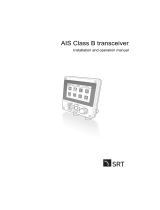 SRT Marine Systems plc UYW-427-0002B User manual
SRT Marine Systems plc UYW-427-0002B User manual
-
 SRT Marine Systems plc UYW-425-0002 User manual
SRT Marine Systems plc UYW-425-0002 User manual
-
Samyung SI-30A Owner's manual
-
Samyung AIS-50A Owner's manual
-
Em-Trak I100 Product Configuration Manual
-
AIS WatchMate Product information
-
Em-Trak R100 User manual
-
Raymarine UK AIS950 User manual
-
Raymarine AIS950 Installation Instructions Manual
-
Furuno FA150 User manual