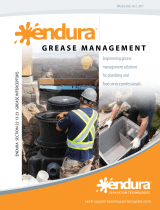Page is loading ...

1
Replacing the Battery in an XL100
WARNING: BEFORE REPLACING THE BATTERY, YOU MUST BACK UP ALL PARAMETERS. LOSS OF
POWER TO THE XL200 CONTROLLER WILL CLEAR ALL PARAMETERS.
Figure 1 - Front of XL100
1. Flip the controller so that it is face down.

5
Figure 5 - Battery partially removed
8. Insert the new Panasonic CR2330 battery with the positive (+) side facing up by inserting it from
the left side and sliding it under the clip until it snaps into place.
9. Place the back cover back over the XL100.
10. Put nuts and screws back into place.
11. Congratulations, you’ve successfully replaced the battery in your XL100.
/