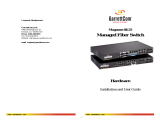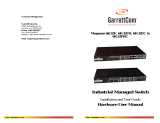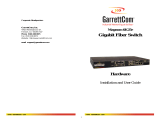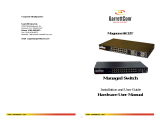Reference Guide
Mini Sized
5/8-Port Fast Ethernet
10/100Mbps N-Way Switch
GMS2K4 REV. H
Key Features & Specification
l Compliant IEEE 802.3 10Base-T and IEEE 802.3u
100Base-TX standards
l “Store and Forward” architecture filters
l 10/100Mbps with Full/Half Duplex auto-detection
l IEEE 802.3x or Back Pressure (HDX) Flow Control
l 1K MAC Address with automatic learning and aging
l 5 (Five) or 8 (Eight) 10/100Mbps Auto-Detection
ports
l Please do not use any other adapter besides the one
provided, or it may damage the device and against the
warranty
l Automatic power saving
l Maximum 100m per port Hub-to-Hub or Node-to-Hub
cable length
l Throughput : 148800 packets/sec at 100Mbps; r
14880 packets/sec. at 10Mbps (64 Bytes/packet)
l Emission Certification : FCC/CE /VCCI/BSMI
l Operating Environment :
Temperature : 0 ~ 50
o
C ; Humidity : 5 ~ 90 % RH
** All specifications are typical or normal and subject to
change without prior notice **
Package contents:
l One 5 or 8-Port 10/100Mbps Fast Ethernet N-Way
Switch (as you purchased)
l One power adapter (depending on the package)
l This Reference Guide
l Magnetic rubber feet (Option)
l Optional USB or shared PS/2 keyboard +5V power
adapter (depending on the actual item alone with the
device)
Front Panel LED Indications
LED Status
Description
POWER ON Power On
ON A valid connection LINK/ACT
Blink Receiving Packets
ON FDX connection
OFF HDX connection
FDX/COL
Blink Collision upon HDX mode
Auto MDIX (Auto Cross Over)
The “Auto Cross Over” means that the port(s) can
automatically establish the link with other hub/switch or
Ethernet adapters over either straight through or cross over
Cat. 5 cable. It is convenient to easily setup the network,
even on port expansion.
Optional Accessories:
Magnetic Rubber Feet
The optional magnetic rubber feet allow you to put this
switch on the surface of the metal computer case or desk to
save the foot print area
USB and Shared PS/2 Keyboard Power
Adapter
Though the AC/DC adapter can be used to feed the switch, it
also equips the flexibility to consume +5V power from either
USB root or PS/2 keyboard port. The USB or shared PS/2
power adapter allows you to use the power from desktop PC,
notebook PC, or self-powered USB hub without the external
power adapter. In addition, because of the real miniature size
and light weight, it can be used on the mobile networking

application for notebook PC users without the limitation of
AC/DC usage.
/