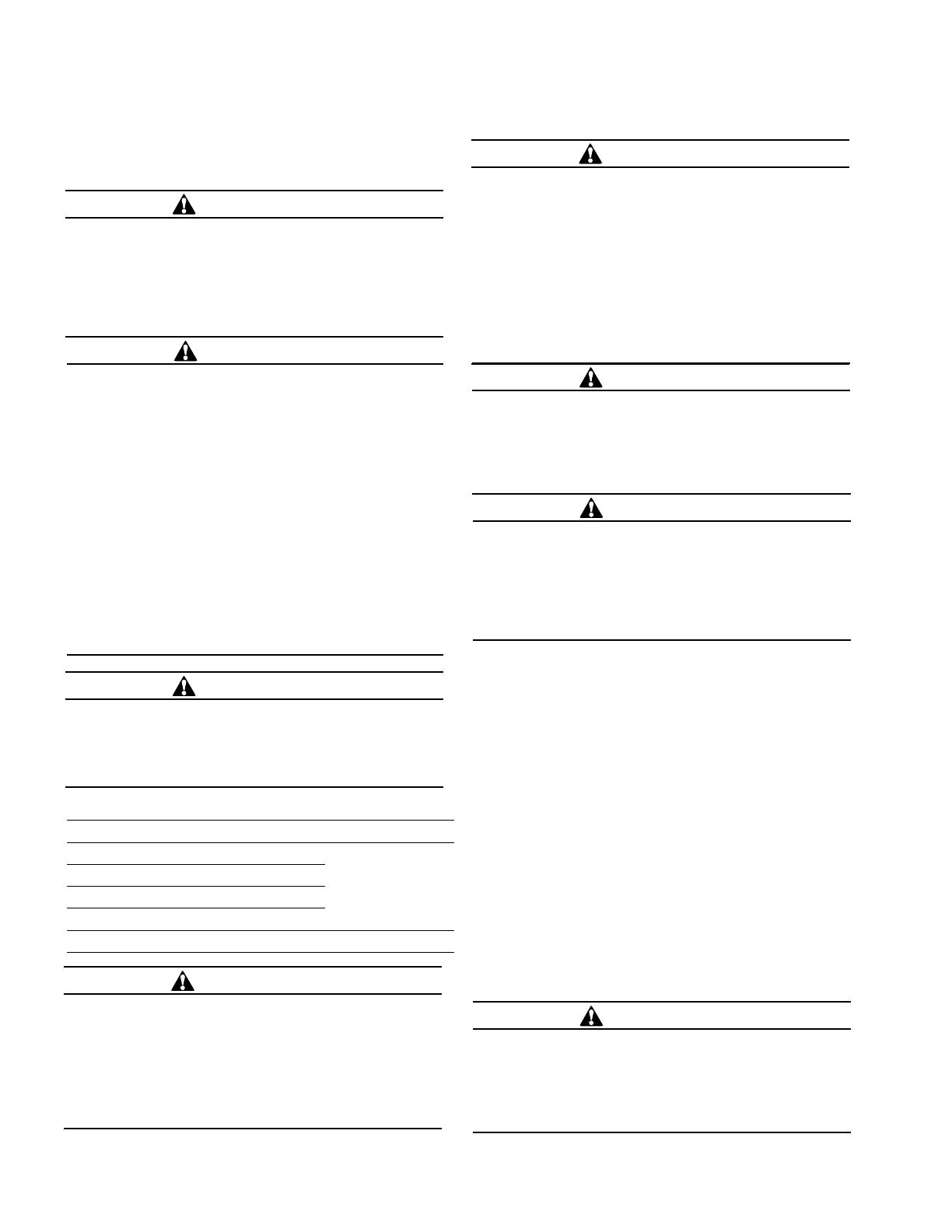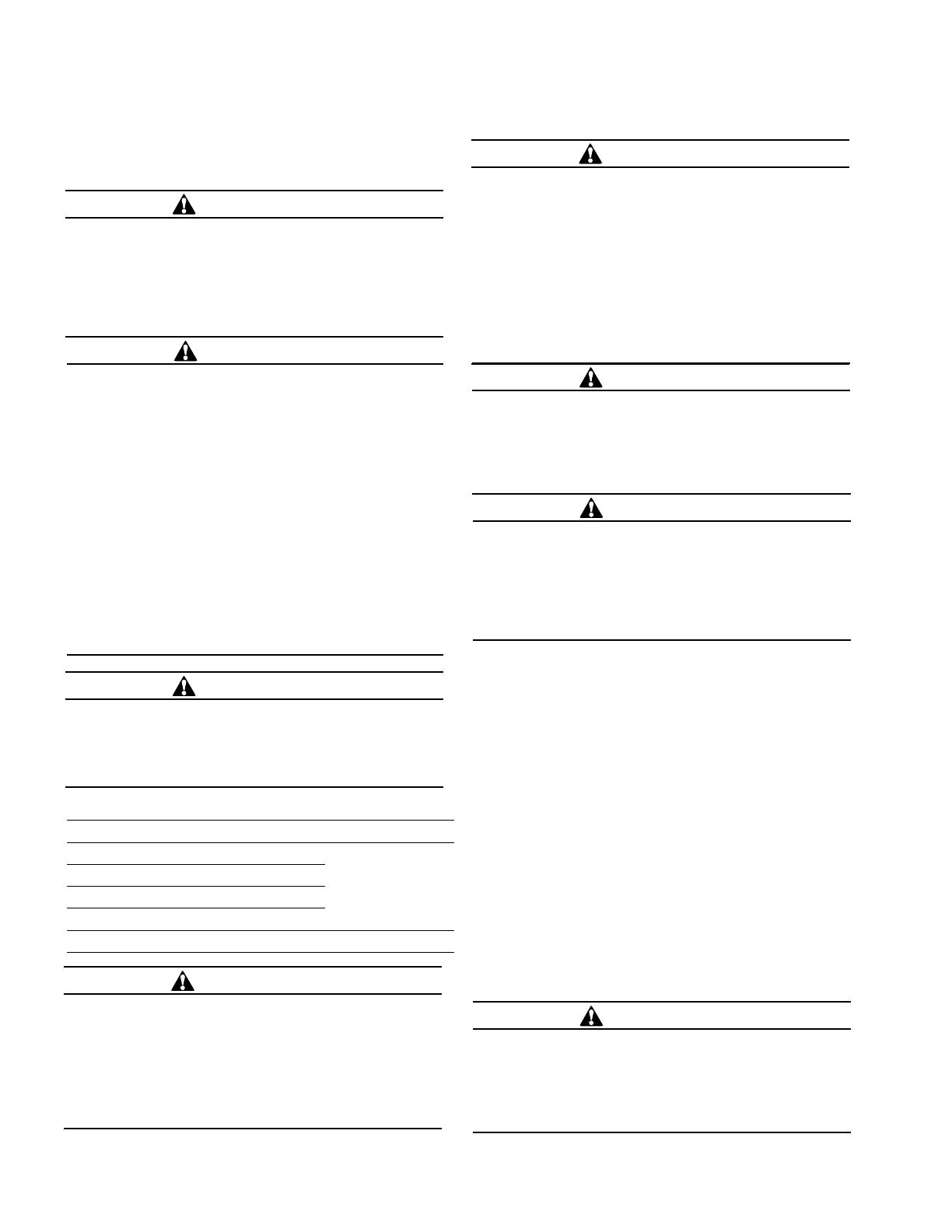
General considerations apply to both cover-
and sidewall-mounted Bay-O-Net assemblies
Sidewall-mounted Bay-O-Net fuse re-fusing
procedure
Remove Fuse Holder
Step 1
Relieve tank pressure
•
If transformer tank has a pressure relief valve, use
hotstick and complete the following steps to relieve tank
pressure.
• Pull pressure relief valve open, keeping it held open
for 30 seconds after pressurized air can no longer be
heard evacuating audibly through the valve.
• Close pressure relief valve and wait 30 seconds.
• Pull pressure relief valve open. Keep it open until
audible pressure stops and hold it open for an addi-
tional 5 seconds. Pulling the valve open again allows
any residual pressure to be removed from the tank.
WARNING
Bay-O-Net Fuse is not recommended for fault closing.
Serious personal injury may result if attempted. Internal
fault conditions can cause transformer to rupture or
cover to blow off. Always energize transformer from
remote location to be safe. This device was designed
and intended for under-oil application only. Refer to
Step 10 for correct oil level.
CAUTION
Do not re-energize suspected failed equipment. When
replacing a blown fuse, the feed circuit should be
opened and closed from a remote location. The Bay-
O-Net fuse should be replaced using the procedure
described below and re-energized from a remote loca-
tion. If equipment is re-fused while energized, the fuse
could close in on the system’s maximum fault current.
Any equipment that has a suspected failure should not
be closed in with this fuse.
The Bay-O-Net fuse is designed to be operated in
accordance with normal safe operating procedures.
These instructions are not intended to supersede or
replace existing or utility specific safety and operating
procedures. The Bay-O-Net fuse should be installed and
serviced only by personnel familiar with good safety
practices and the handling of high voltage electrical
equipment.
WARNING
Bay-O-Net Fuses can be used to turn transformers off or
on, within the ratings listed below. Attempts to switch
current in excess of those ratings can cause rupture of
the transformer tank or cause the cover to blow off. Fire,
injury or death may result.
WARNING
Bay-O-Net fuses are operated manually and proper use
requires skill and practice on the part of the user. Before
using the Bay-O-Net to turn an energized transformer
off, the operator should be experienced in removing the
Bay-O-Net from its holder when it is mounted to the
transformer. Improper operation can result in a failure to
switch and could require the transformer to be replaced
or result in a fire.
Voltage Amps Maximum kV Rating
10 kV 160 A
23 kV Housing
15.5 kV 150 A
26.7 kV 80 A
34.5 kV 50 A
38 kV 50 A 38 kV Housing
WARNING
Before operating the Bay-O-Net, carefully assess the
condition of the transformer. Check for any audible
sounds of arcing occurring inside the tank. Check for
bulging of the tank or any signs of oil leakage or spill-
age. Check the tank in the proximity of the pressure
relief device for any signs of oil leakage, spillage, or for
black carbon smudges. If any of these conditions are
present, do not attempt to switch the transformer on or
off with the Bay-O-Net. Conditions within a transformer
with these external signs could cause the transformer
tank to rupture or cause the cover to blow off the trans-
former. Fire, injury or death may result.
CAUTION
Before operating the Bay-O-Net inspect the area around
the unit to make sure the ground is level and the foot-
ing is sound. These conditions represent a significant
risk of injury due to a fall. Failure to properly operate the
Bay-O-Net, could result in personal injury due to a fire
or explosion.
WARNING
If the transformer is in an enclosed building or vault,
or if the operator is positioned directly over the trans-
former, Bay-O-Net fuse assemblies should not be used
to turn the transformer on or off. In such instances, an
operator may be prevented from properly operating the
Bay-O-Net or from safely leaving the area in the event of
an improper operation.
WARNING
Transformer tank pressure must be relieved prior to
Bay-O-Net operation. Failure to properly vent the
transformer tank pressure can result in violent ejection
of the Bay-O-Net stab assembly along with hot oil.
This can cause impact injury, burns and environmental
contamination.
2 BAY-O-NET FUSE RE-FUSING INSTALLATION INSTRUCTIONS MN132002EN March 2015 www.cooperpower.com