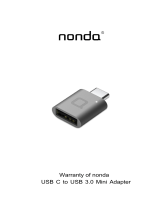Quick Reference Guide iii
DATALOGIC USA INC.
END USER SOFTWARE LICENSE AGREEMENT (EULA)
FOR THE QUICKSCAN™ L QD2300
Notice to End User: There are two types of software covered by this END USER
LICENSE AGREEMENT ("EULA"): (1) The Datalogic Product you have acquired con-
tains embedded software ("Embedded Software") which is integral to the Product's
operation; and (2) Optional Application Software provided to you on an optional
basis ("Application Software"). Embedded Software and Application Software are
collectively referred to as "Software" and are subject to the terms and conditions
contained in this EULA. Software is provided only for use with, and for authorized
end users of, the Datalogic QuickScan™ L QD2300 ("Product").
This EULA (End User Software License Agreement) ("EULA” or "Agreement") is a
legally binding agreement governing the licensing of the Software and Documen-
tation by Datalogic USA Inc. and its subsidiaries and affiliates ("Datalogic") to the
entity or person who has purchased or otherwise acquired a Datalogic Product
("End User"). For purposes of this Agreement, any software that is not Embedded
Software or Application Software is software associated with a separate end-user
license agreement is licensed to you under the terms of that license agreement.
Datalogic and End User hereby agree as follows:
1. Definitions.
1.1 "Affiliate" means a business entity currently existing or later acquired that is
controlled by, or is under common control with Datalogic S.p.A.
1.2 "Documentation" means materials such as user's guides, program reference
guides, quick reference guides, manuals, or similar materials associated with
or related to the Datalogic Product, whether in printed, "online", or other form.
1.3 "Proprietary Information" means: (a) source code, object code, software, docu-
mentation, and any related internal design, system design, data base design,
algorithms, technology, technical data or information, implementation tech-
niques, and trade secrets related to the Software, (b) any other trade secrets
marked appropriately or identified as proprietary or confidential, and (c) any
information that End User, under the circumstances, should recognize as con-
fidential. Proprietary Information does not include any information that the
receiving party can establish was (1) in the public domain, (2) already in the
receiving party's possession or rightfully known prior to receipt, (3) rightfully
learned from a third party not in violation of any other's proprietary rights, or
(4) independently developed without access to Proprietary Information.
1.4 "Datalogic Product" means the Datalogic QuickScan™ L QD2300 series scanner
product, including all embedded Software in and all Documentation related to
such product, which has been purchased or otherwise acquired by End User,
whether obtained directly or indirectly from Datalogic.
1.5 "Software" means any software or computer programs of Datalogic or its third
party licensors in machine readable form which is embedded in the Datalogic
Product, whether obtained directly or indirectly from Datalogic, including any
replacement, update, upgrade, enhancement or modification.
2. Scope Of License Granted.
2.1 Datalogic grants to End User a personal, non-exclusive, non-transferable, per-
petual license to use the Software, solely on the Datalogic Product in which it
is embedded ("designated Datalogic Product"), in machine-readable form only,
solely for End User's internal business purposes. This Agreement does not
convey ownership of the Software to End User. Title to the Software shall be
and remain with Datalogic or the third party from whom Datalogic has
obtained a licensed right. As used in this Agreement, the term "purchase" or
its equivalents when applied to the Software shall mean "acquire under
license." End User is not entitled to receipt or use of the source code to any
Software.
2.2 End User shall not copy, modify, decompile, disassemble, reverse engineer, or
otherwise reproduce or remanufacture the Software, whether modified or
unmodified, nor sell, assign, sublicense, distribute, lend, rent, give, or otherwise
transfer the Software to any other person or organization, for purposes other
than as expressly provided in this Agreement, without Datalogic's prior written
consent.
3. Transfers, Support.
3.1 Any copying, installing, reproduction, remanufacture, reverse engineering,
electronic transfer, or other use of the Software on other than the designated
Datalogic Product will be a material breach of this Agreement. However, Data-
logic may elect not to terminate this Agreement or the granted licenses, but
instead may elect to notify End User that End User is deemed to have ordered