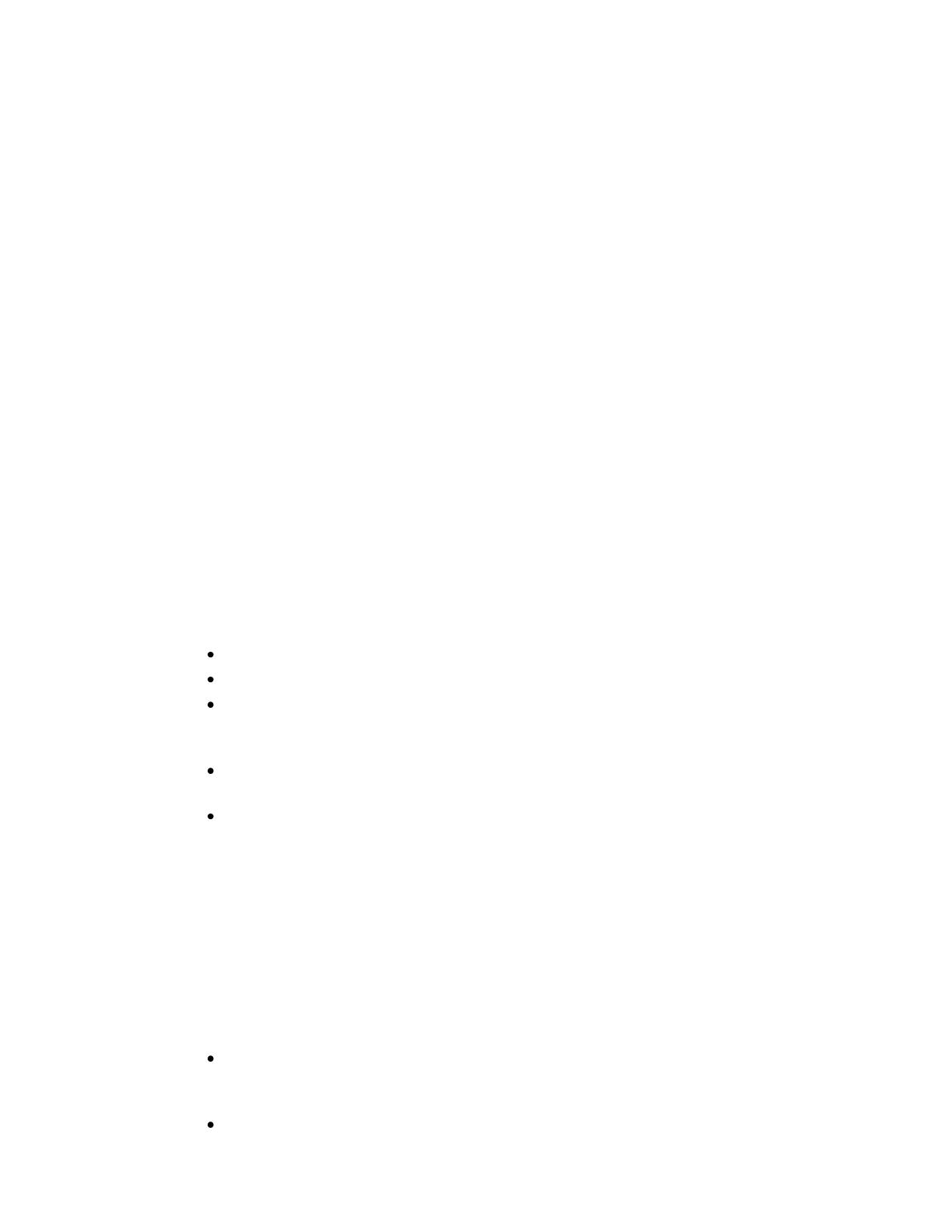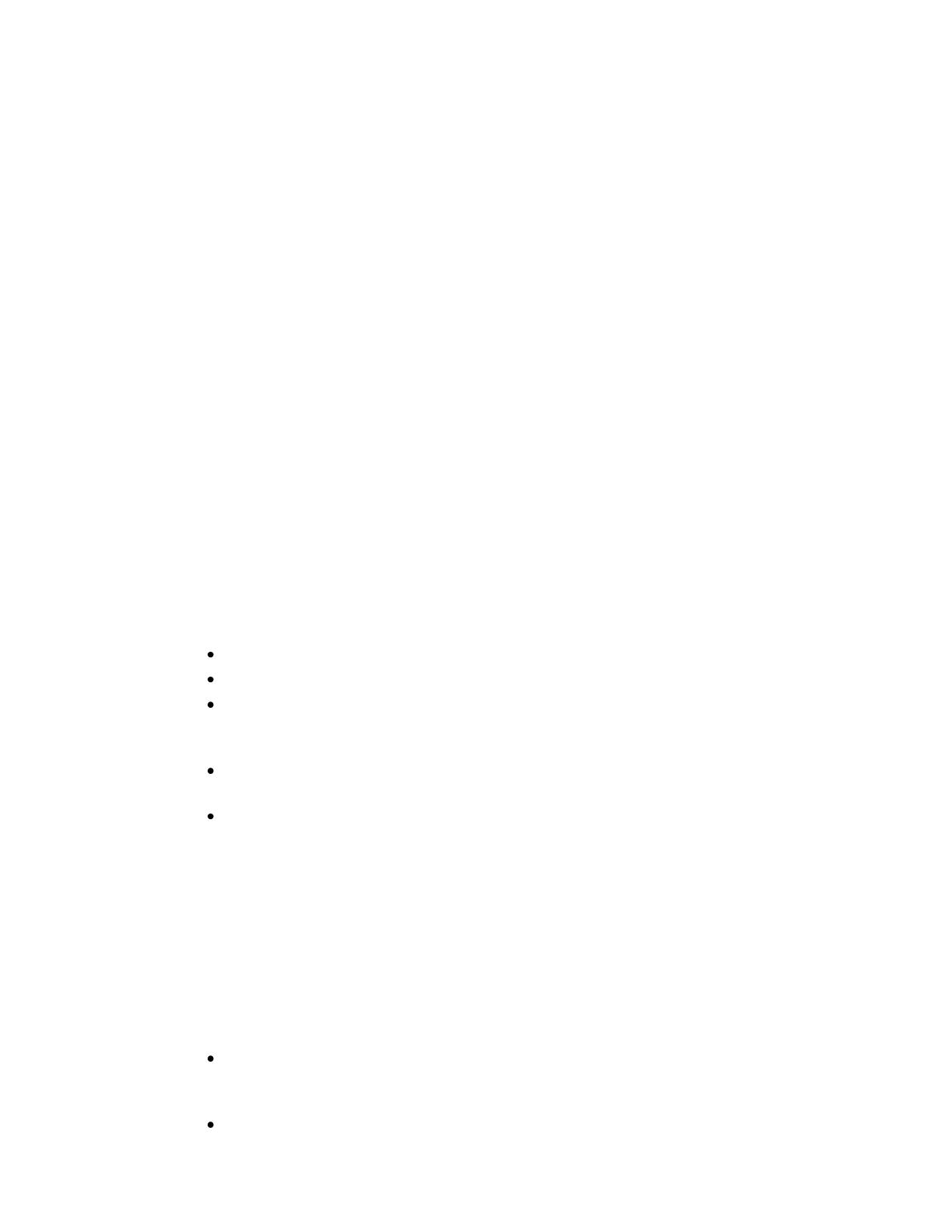
2
Abstract
This paper examines 10 Gigabit Ethernet (10GbE) technology as the network architecture of choice to
address requirements for increased bandwidth and reduced latency. 10GbE also provides broader
opportunities for network redundancy in data center environments and other situations where these
properties are essential. The paper also explores 10GbE as the technology for converging
heterogeneous network fabrics in data centers and network backbones.
Introduction
The standard for 10GbE over fiber, 802.3ae, was approved by the Institute of Electrical and
Electronics Engineers Standards Association (IEEE-SA) in 2002. The IEEE-SA followed in 2004 with
approval of 802.3ak, the standard for 10GbE over CX4 copper twin-ax, and in 2006 with 802.3an,
the 10GbE standard for 10GBASE-T, copper twisted pair. 10GbE was designed as a high-speed
network standard with the ability to converge local area networks (LAN), metropolitan area networks
(MAN), wide area networks (WAN), and regional area networks (RAN). In addition to high
bandwidth, 10GbE offers the advantage of being Ethernet based, which enables network
administrators and data center managers to employ existing infrastructure, technology, and expertise
when transitioning to this standard.
Why 10GbE technology is important
Using faster multi-core processors is increasing bandwidth requirements per server. Customers in a
broad range of advanced computing environments – including financial markets, government,
defense, sciences, and media – are working with ever more complex data sets requiring 10GbE
bandwidth.
There are a number of reasons to move to 10GbE:
Aggregating connections to reduce cabling
High-bandwidth applications such as video on demand (VOD), data backup, and network storage
High-performance, latency-sensitive computing requirements like those for High Performance
Computing (HPC) clustering implemented within financial services environments. These system
configurations provide real-time trading floor information and trading analytics
Merging LAN, data, and storage traffic onto a single fabric network, also known as a converged
network (CN)
Server consolidation using virtual machine software has become accepted practice in data centers
and other enterprise environments. As more virtual machines are loaded onto a physical server, the
requirement for additional network bandwidth per physical server grows.
Current network architecture
Current network architecture uses separate, heterogeneous networks to manage different types of
data. Each of these networks adds to the complexity, cost, and management overhead.
Types of data
Several types of server data are being managed in business environments:
Business Communication – Practically all business communication is based on Internet Protocol (IP).
This is primarily data moved over LAN. Examples include email, file sharing, web services,
streaming media, and internet services.
Management – This data is usually IP-based remote switch, server, and management consoles.
Although some companies may combine general IP traffic with management traffic, most IT
administrators separate these networks either physically or with virtual LANs (VLANs).