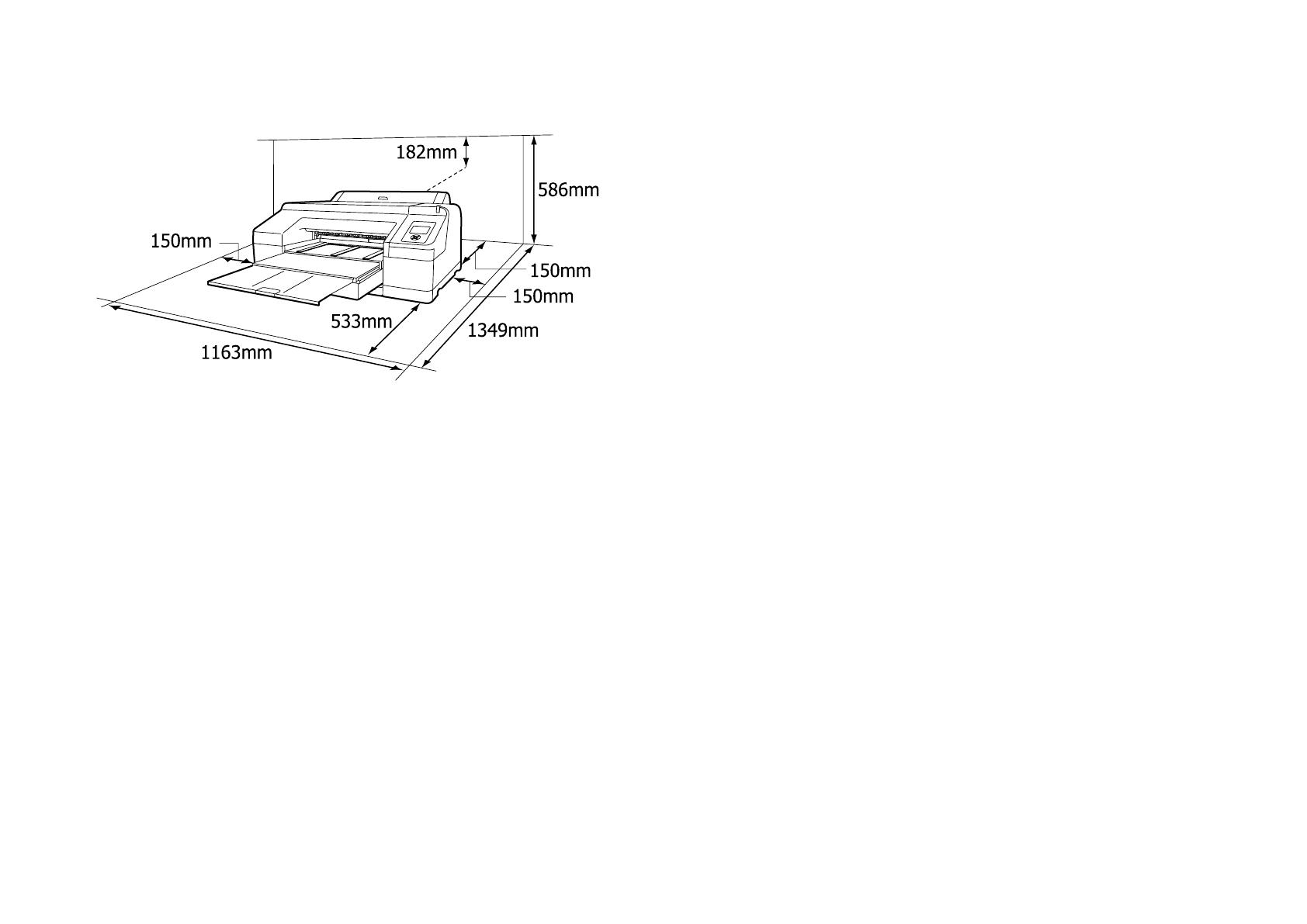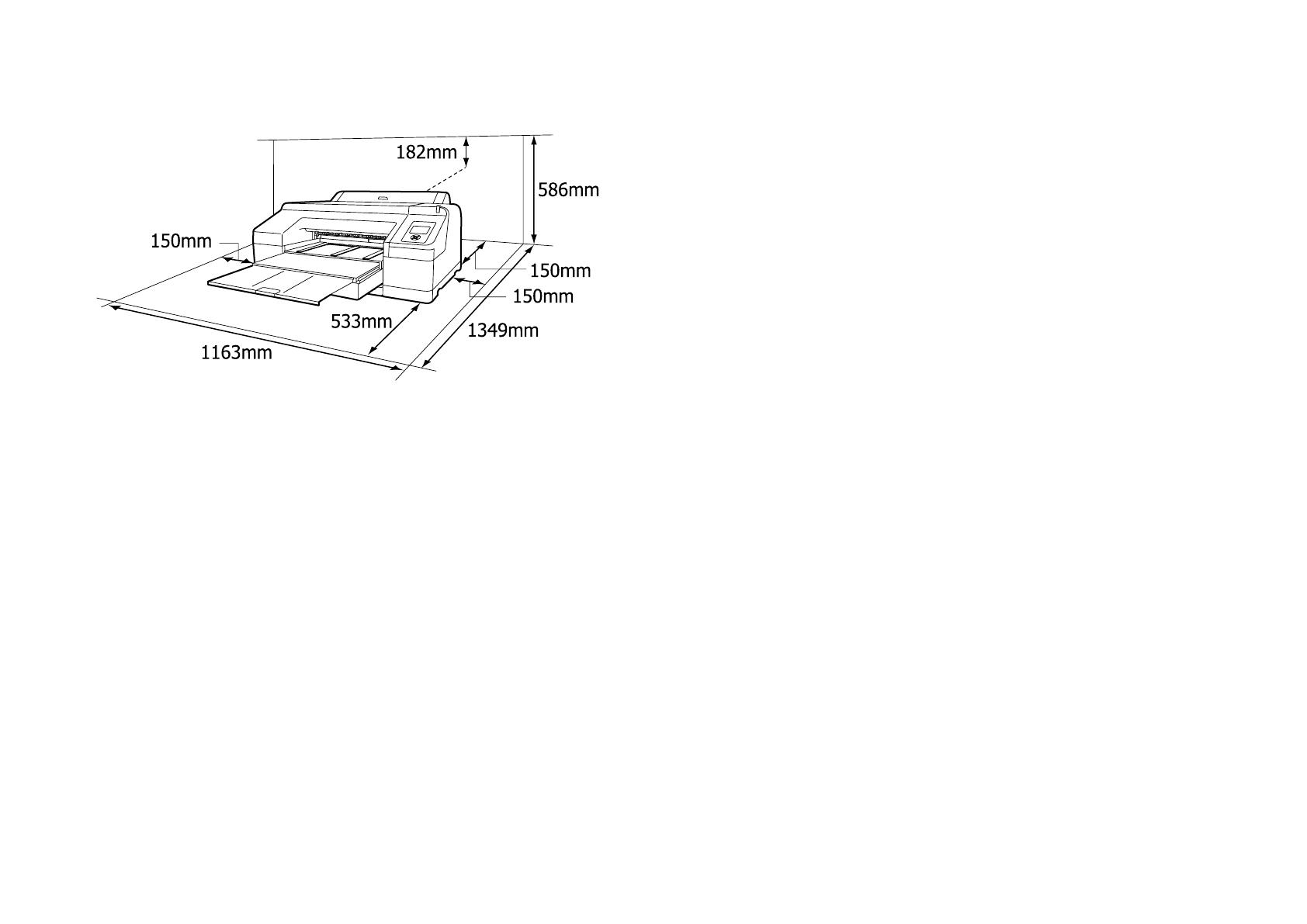
R41A0J400
Setup Guide
Rev. C2
Molly_SG1.indd
A4 size
8/20
page 6
6
Choosing a Place for the Printer (EN)/Choix d’un emplacement pour l’imprimante (FR)/Auswahl des Druckerstandorts (DE)/Een
plaats voor de printer kiezen (NL)/Scelta del luogo di installazione della stampante (IT)/Elección de un lugar para la impresora
(ES)/Escolher um Local para a Impressora (PT)
Instructions for placing the printer
Leave adequate room as shown in the table for setting up the printer. In addition, more room is O
required for the rear of the printer when printing under specic conditions. For more details, see the
User’s Guide.
Choose a at and stable location that can support the printer weight (about 52 kg). O
Use only an outlet that meets the power requirements of this printer. O
Operate the printer under the following conditions: O
Temperature: 10 to 35°C (50 to 95°F) O
Humidity: 20 to 80% without condensation O
Even the conditions above are met, you may not print properly if the environmental conditions are O
not proper for the paper. See the instructions of the paper for more detailed information.
Keep the printer away from drying, direct sunlight, or heat sources to maintain the appropriate O
humidity.
Consignes d’installation de l’imprimante
Laissez un espace susant autour de l’imprimante, comme indiqué dans le tableau. En outre, dans O
certaines conditions, l’impression requiert davantage d’espace à l’arrière de l’imprimante. Pour en
savoir plus, reportez-vous au Guide d’utilisation.
Choisissez un endroit plat et stable qui peut supporter le poids de l’imprimante (environ 52 kg). O
Utilisez uniquement une prise électrique qui corresponde à la puissance requise par cette O
imprimante.
Utilisez l’imprimante dans les conditions suivantes : O
Température : 10 à 35 °C O
Humidité : 20 à 80 % sans condensation O
Même si les conditions ci-dessus sont satisfaites, vous risquez de ne pas imprimer correctement si les O
conditions ambiantes ne sont pas adaptées au papier. Voir les consignes concernant le papier pour
des informations plus détaillées.
Conservez l’imprimante en dehors d’un endroit trop sec, à distance du rayonnement direct du soleil O
ou de sources de chaleur an de maintenir l’humidité appropriée.
Hinweise zur Aufstellung des Druckers
Halten Sie entsprechend der Angaben in der Tabelle ausreichenden Platz für die Aufstellung des O
Druckers frei. Darüber hinaus ist beim Drucken unter bestimmten Bedingungen an der Rückseite des
Druckers weiterer Platz erforderlich. Weitere Einzelheiten hierzu nden Sie im Benutzerhandbuch.
Wählen Sie für den Aufbau einen achen und stabilen Untergrund, der das Gewicht des Druckers (ca. O
52 kg) tragen kann.
Verwenden Sie ausschließlich eine Steckdose, die die für den Drucker notwendige Spannung liefert. O
Betriebsbedingungen für den Drucker: O
Temperatur: 10 bis 35 °C O
Luftfeuchtigkeit: 20 bis 80 % ohne Kondensierung O
Selbst wenn die oben erwähnten Bedingungen eingehalten werden, können Sie eventuell nicht O
korrekt drucken, wenn diese Umgebungsbedingungen nicht für das Papier geeignet sind. Beachten
Sie die Hinweise auf dem Papier für weitere Details.
Halten Sie den Drucker vor direktem, austrocknendem Sonnenlicht und Wärmequellen fern, um die O
geeignete Feuchtigkeit beizubehalten.
Instructies voor het plaatsen van de printer
Laat voldoende ruimte vrij om de printer te installeren (zie tabel). Daarnaast hebt u voor het O
afdrukken in bepaalde situaties extra ruimte achter de printer nodig. Zie de Gebruikershandleiding
voor meer informatie.
Plaats de printer op een vlakke en stabiele ondergrond die sterk genoeg is om het gewicht van de O
printer (ongeveer 52 kg) te dragen.
Gebruik alleen een stopcontact dat voldoet aan de eisen die deze printer stelt aan de O
stroomvoorziening.
Gebruik de printer in de volgende bedrijfsomstandigheden: O
Temperatuur: 10 tot 35°C (50 tot 95°F) O
Luchtvochtigheid: 20 tot 80%, geen condensatie O
Zelfs wanneer aan de hierboven vermelde voorwaarden is voldaan, kunnen er problemen optreden O
met het afdrukken als de bedrijfsomstandigheden niet geschikt zijn voor het gebruikte papier.