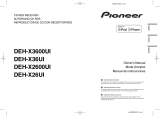Page is loading ...

Quick Setup Guide
A built-in automatic time set system is equipped in this clock. Follow the
instructions below to get the clock time to show correctly:
1. Plug for power
Plug in AC/DC adaptor into an AC power outlet.
2. Select daylight saving
If your region is currently observing Daylight Savings
Time, then press and hold the DST button on the
top of the unit. This button offers a simple way to
change the clock time in the spring or fall when
Daylight Savings starts or ends. A confi rmation
message
shows on the display when
daylight saving time is active.
3. Select your time zone
Press TIME ZONE repeatedly on the top of the unit to cycle through the
time zones.
Time Zone
EST Eastern (default)
CST Central
MST Mountain
PST Pacifi c
AKST Alaskan
HST Hawaii-Aleutian
AST Atlantic
Your clock is now set and ready for use.
QSG v1.0 (1.0.1.0) (EN/F/E)
Front view
Vue de l’avant
Vista frontal
Off (standby
mode)
(mode d’attente)
(modo standby)
Sound source selection
Sélection de la source
audio
Selección de fuente de
sonido
Display
Affi chage
Pantalla
Selecting sound source
To select the sound source, press the four touch control keys on the front panel of
the unit.
Sélection de la source audio
Pour sélectionner la source audio, appuyez sur l’une des quatre touches de
commandes situées sur le panneau frontal de l’appareil.
Selección de fuente de música
Para seleccionar la fuente de sonido, presione las cuatro teclas de control en la
parte superior de la unidad
What happens when you
dock your iPhone or iPod
touch?
The fi rst time you dock your
iPhone or iPod touch, you’ll be
prompted to download the RCA
N-hance App from the iTunes
store. You are encouraged to
download and install this app
(right on your iPhone or iTouch) in
order to enjoy the wide variety of
features which are available with
N-hance. See the User Guide inside
the app for more information.
/