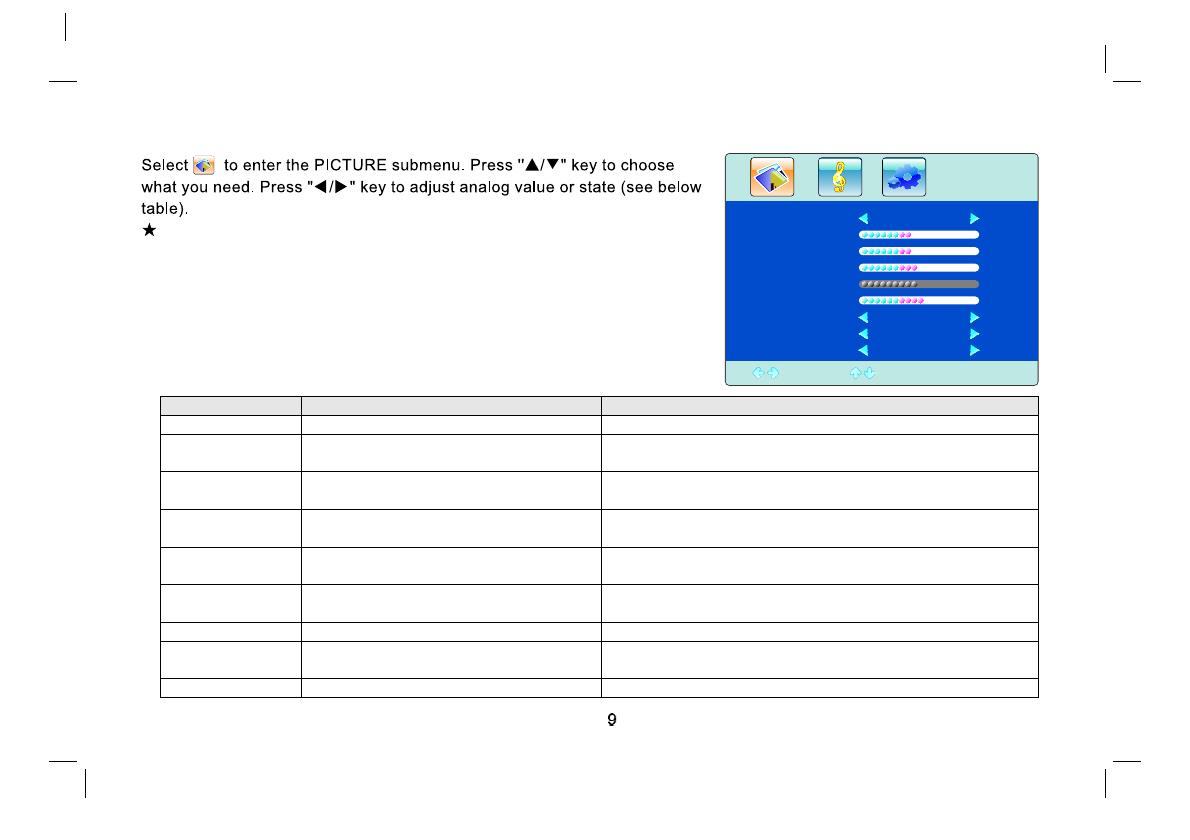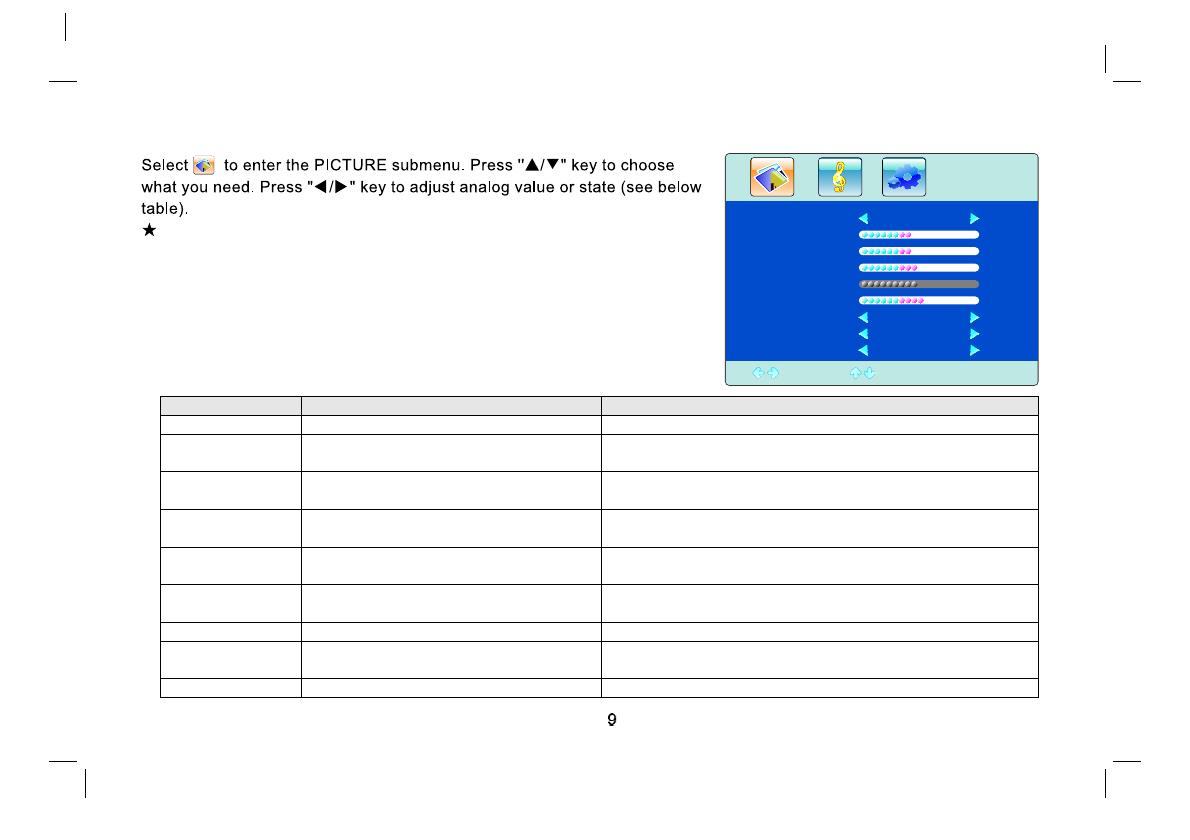
Spec ial Attention
The value adjusted by user, such as Contrast, Brightne ss, Saturation, Hue,
and Sharpness will be saved auto matically by the mac hine as personal
mode .
P IC T UR E
Pict ure Mode
Cont rast
Brig htness
Satu ration
Hue
Shar pness
Aspe ct Ratio
Colo r Temp
Nois e Red uction
Sele ct picture mode
Adju st the contrast of whole picture
Adju st brightness and blackness of
whol e pic ture
Adju st the satu ration of w hole picture
Adju st the hue of whole picture
Adju st the shar pness of wh ole picture
Sele ct picture scale
Sele ct color temperature mode of the
pict ure
Sele ct model of 3D NR
"Sta ndard", "Soft", "User," "Bright" four modes.
Incr easing analog va
lue increases Contrast;
Decr easing analog value decreases Contrast(0-100).
Incr easing analog value increases brightness;
Decr easing analog value decreases brightness(0-100).
Incr easing analog value increases color;
Decr easing analog value decreases color (0-100).
Incr easing analog value increases green;
Decr easing analog value increases purple(0-100).
Incr easing analog value increases definition;
Decr easing analog value decreases definition (0- 1
00).
"Ful l", "4:3", "Subtitle","Film" four modes
Ther e are three Color Temperature modes: "Standard",
"Warm", "Cool ".
"Mid dle", "High", "Off", "Low".
O pti o n
F u nc tio n De s c r ipti on
Adjust Select Menu:Exit
Full
Standard
48
48
50
55
50
Picture Mode
Contrast
Brightness
Saturation
Sharpness
Aspect Ratio
Color Temp.
Noise Reduction
Hue
Soft
Off