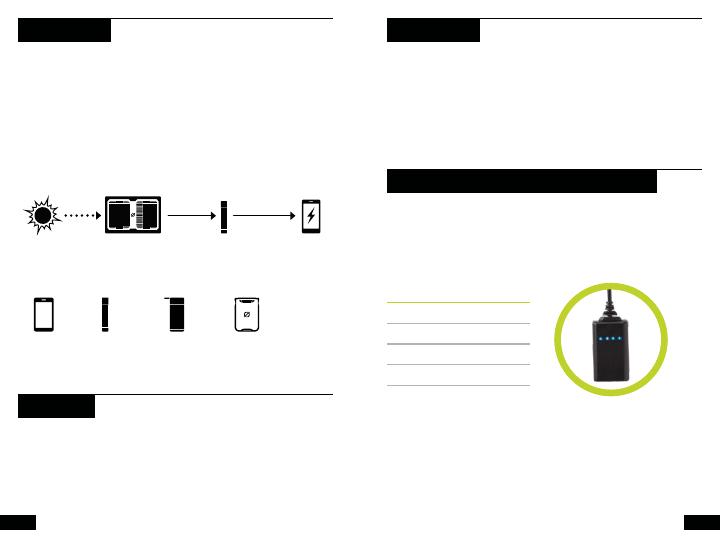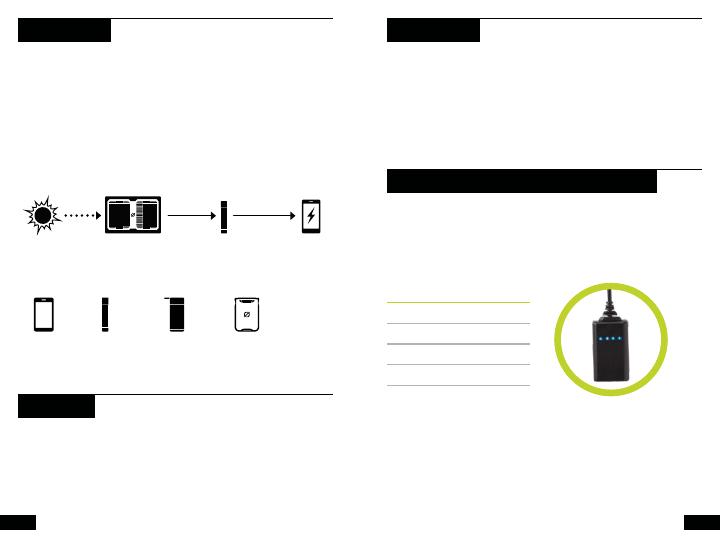
4 5
AUTO RESTARTHOW IT WORKS
Charging phones, batteries and other USB-powered devices
from the Nomad 7 Plus is as easy as plugging in.
1. Make sure the junction box is plugged into the Rapid Charge
Cable. If you’re charging a Guide 10 Plus, you can plug it
directly into the Rapid Charge Cable.
2. Open your Nomad 7 Plus and face the panels toward the
sun and check the Solar Intensity Indicator for current solar
conditions. For optimal charging, aim for three or four lights.
3. Plug in your phone or recharger into the junction box and
charge up.
JUNCTION BOX + SOLAR INTENSITY INDICATOR
The brains of the Nomad 7 Plus live in the junction box. Several
key components work together to ensure you have the best solar
charging experience, including the Solar Intensity Indicator.
These 4 LED lights are indicative of current solar conditions and
give you an idea of how well your gear will charge.
Once you plug into the Nomad 7 Plus, the lights will blink in
accordance with how fast your gear is charging. Think you
should be seeing more lights? Try repositioning the Nomad 7
Plus toward the sun and watch how the lights and speed of
charge indicator change. The best charging scenario for phones
and other USB-powered devices is 3 or more lights.
KICKSTAND
The Nomad 7 Plus features a magnetic, detachable kickstand
allowing you to be as lightweight as you need. Leave it attached
and it pops out to an optimal angle for positioning toward the
sun. It also provides natural shade and a vented pocket for
devices you have plugged in.
STORE
Plug a Goal Zero recharger or
phone into the panel.
COLLECT
Gather the sun’s energy
with the solar panel.
POWER
Charge gear
anywhere.
WHAT IT POWERS
Goal Zero
Switch 10
4-6 Hrs Full Sun
Goal Zero
Flip 20
5-10 Hrs Full Sun
Goal Zero
Venture 30
8-16 Hrs Full Sun
Phone
2-4 Hrs Full Sun
Phone
2-4 Hrs Full Sun
Goal Zero
Flip 20
5-10 Hrs Full Sun
Goal Zero
Venture 30
8-16 Hrs Full Sun
+ Other
USB Devices
Goal Zero
Switch 10
2-5 Hrs Full Sun
RUN TIME
1 Light 2 Watts available
2 Lights 3 Watts available
3 Lights 4 Watts available
4 Lights 5+ Watts available
The Nomad 7 Plus features an auto restart that’s smarter than
anything else on the market. With the ability to track power
flow history, the Nomad 7 Plus knows the difference between
a device that has reached a fully charged state and one that
disconnects due to environmental causes, i.e. lack of sunlight,
shadow, solar eclipse, etc. When the latter is detected, the
Nomad 7 Plus will automatically reconnect the charging device,
no extra work on your part is needed.