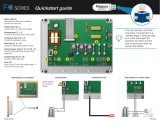Page is loading ...

Manual for use and maintenance
CCU5000
Farm Climate Controller
Ag/MIS/UmGB-2077-02/13 rev. 1.4
P/N: 110143
CCU5000

© Munters AB, 2013
2
CCU5000
Manual for use and maintenance
Revision
: N.1.4 of 10.2013
Product Software
: Version 1.01
This manual for use and maintenance is an integral part of the apparatus together with the attached
technical documentation.
This document is destined for the user of the apparatus: it may not be reproduced in whole or in part,
committed to computer memory as a file or delivered to third parties without the prior authorization of the
assembler of the system.
Munters reserves the right to effect modifications to the apparatus in accordance with technical and legal
developments.

© Munters AB, 2013
3
Index
Chapter page
1
INTRODUCTION
----------------------------------------------------------------------------------------
5
1.1 Disclaimer ----------------------------------------------------------------------------------------------------------- 5
1.2 Introduction --------------------------------------------------------------------------------------------------------- 5
1.3 Notes ----------------------------------------------------------------------------------------------------------------- 5
1
SAFETY ASPECTS
---------------------------------------------------------------------------------------
6
1.1 Grounding ---------------------------------------------------------------------------------------------------------- 6
1.2 Filtering -------------------------------------------------------------------------------------------------------------- 6
1.3 Checking the battery level -------------------------------------------------------------------------------------- 6
2
BEFORE USING
-----------------------------------------------------------------------------------------
7
2.1 User interface ------------------------------------------------------------------------------------------------------ 9
2.2 Hot keys ------------------------------------------------------------------------------------------------------------- 9
2.3 Menu structure --------------------------------------------------------------------------------------------------- 10
2.4 Main screen features ------------------------------------------------------------------------------------------ 10
2.5 Alarms ------------------------------------------------------------------------------------------------------------- 11
3
INSTALLATION
----------------------------------------------------------------------------------------
12
3.1 Connection the mains voltage ------------------------------------------------------------------------------- 18
3.2 Electrical grounding for controllers ------------------------------------------------------------------------ 18
3.2.1 Ground rods ................................................................................................................. 18
3.2.2 Ground wire ................................................................................................................. 19
3.2.3 Ground clamps ............................................................................................................. 19
3.2.4 What should be grounded? ........................................................................................ 19
4
TECHNICAL DATA
------------------------------------------------------------------------------------
20
5
USING CCU5000
------------------------------------------------------------------------------------
21
5.1 Initial setup-------------------------------------------------------------------------------------------------------- 21
5.1.1 Setting the basic parameters ....................................................................................... 21
5.1.2 Setting the growth day ................................................................................................. 21
5.2 Calibrating the sensors ---------------------------------------------------------------------------------------- 22
5.3 Heating function------------------------------------------------------------------------------------------------- 22
5.3.1 Setting the relays .......................................................................................................... 23
5.3.2 Target temperature defintion ....................................................................................... 23

© Munters AB, 2013
4
5.4 Humidity compensation --------------------------------------------------------------------------------------- 25
5.4.1 What is humidity compensation?................................................................................. 25
5.4.2 How is humidity compensation performed? ................................................................ 26
5.5 Setting the misting function ----------------------------------------------------------------------------------- 26
5.6 Setting the alarms ----------------------------------------------------------------------------------------------- 27
5.7 Testing sensors and relays ----------------------------------------------------------------------------------- 27
5.8 Configuring the history function ----------------------------------------------------------------------------- 28
6
COOLING FUNCTIONS
----------------------------------------------------------------------------
29
6.1 5026 cooling ---------------------------------------------------------------------------------------------------- 29
6.1.1 Setting the 5026 minimum ventilation (Stage 1) ........................................................ 30
6.1.2 Setting 5026 Stage 2 and higher ............................................................................... 30
6.1.3 How does 5026 cooling work? .................................................................................. 30
6.2 5124/5222 cooling ------------------------------------------------------------------------------------------ 32
6.2.1 Setting the 5124/5222 variable fan speed (Stage 1) .............................................. 33
6.2.2 How does 5124 cooling work? .................................................................................. 34
6.2.3 How does 5222 cooling work? .................................................................................. 35
7
TROUBLESHOOTING
--------------------------------------------------------------------------------
38
8
WARRANTY
--------------------------------------------------------------------------------------------
40

© Munters AB, 2013
5
1 Introduction
1.1 Disclaimer
Munters reserves the right to make alterations to specifications, quantities, dimensions etc. for production
or other reasons, subsequent to publication. The information contained herein has been prepared by
qualified experts within Munters. While we believe the information is accurate and complete, we make no
warranty or representation for any particular purposes. The information is offered in good faith and with
the understanding that any use of the units or accessories in breach of the directions and warnings in this
document is at the sole discretion and risk of the user.
1.2 Introduction
Congratulations on your excellent choice of purchasing a CCU5000!
In order to realize the full benefit from this product it is important that it is installed, commissioned and
operated correctly. Before installation or using the fan, this manual should be studied carefully. It is also
recommended that it is kept safely for future reference. The manual is intended as a reference for
installation, commissioning and day-to-day operation of the Munters Controllers.
1.3 Notes
Date of release: December 2012
Munters cannot guarantee to inform users about the changes or to distribute new manuals to them.
All rights reserved. No part of this manual may be reproduced in any manner whatsoever without the
expressed written permission of Munters. The contents of this manual are subject to change without notice.

© Munters AB, 2013
6
1 Safety aspects
1.1 Grounding
• Always connect temperature and sensor shields to earth ground. Avoid mixing high voltage
wiring with sensor and low voltage wiring.
• Keep the controller as far as possible from heavy contactor boxes and other sources of
electrical interference.
• Do not connect communication wire shields, which go from one house to another at both ends.
Connect them at one end only. Connection at both ends can cause ground loop currents to
flow, which reduce reliability.
• The COM connection for communications is not the shield wire. The COM, RX and TX wires
must connect to each other at all controllers.
1.2 13BFiltering
• If this installation includes a power inverter to drive variable speed fans, install an EMI filter in
front of the inverter, according to the specifications provided by the inverter manufacturer. Refer
to the inverter documentation.
1.3 14BChecking the battery level
• Check the battery once a year. The output must be 2.7 volts (minimum). Authorized personnel
only must replace the battery if the output is below the minimum required level or every five
years.

© Munters AB, 2013
7
2 Before using
The following section provides an introduction to the CCU5000 Farm Climate Controller units.
The CCU5000 controller provides a comprehensive solution for growers seeking a low cost solution
without sacrificing quality. CCU5000 enables control over the temperature and humidity in buildings
using intelligent, user-friendly climate control software. The CCU5000 comes in three models:
Figure 1: 5026 Unit Figure 2: 5124 Unit
Figure 3: 5222 Unit
The following tables detail the model options.

© Munters AB, 2013
8
Table 1: CCU Models and Options
5026
5124
5222
Number of Variable Fan Stages 0 1 2
Number of Heat Stages 2 2 2
Number of Cool Stages 6 4 2
Number of Misting Stages 1 1 1
Table 2: 5026 Relay Options
Relay
Options
Relay
Options
1
• Stage 2 Cool
5
• Stage 6 Cool
2
• Stage 3 Cool
6
• Stage 7 Cool/Heat
3
• Stage 4 Cool
7
• Stage 8 Cool/Heat
4
• Stage 5 Cool
8
• Alarm
Output
Options
Solid State Relay
• Cool Stage 1 Ramping Timer
Table 3: 5124 Relay Options
Relay
Options
Relay
Options
1
• Stage 2 Cool Cycle Timer
• MV Fan 1
5
• Stage 6 Cool/Heat
2
• Stage 3 Cool
6
• Stage 7 Cool/Heat
3
• Stage 4 Cool
7
• None
4
• Stage 5 Cool
8
• None
• Alarm
Output
Options
TRIAC
• Variable Fan 1 (Stage 1 Cool)
Table 4: 5222 Relay Options
Relay
Options
Relay
Options
1
• Not Available
5
• None
• Stage 4 Cool
2
• None
6
• None
• Stage 5 Cool/Heat
3
• None
7
• None
• Stage 6 Cool/Heat
4
• None
• Stage 3 Cool
8
• None
• Alarm

© Munters AB, 2013
9
Output
Options
TRIAC
• Variable Fan (Stage 1 Cool)
TRIAC
• Variable Fan (Stage 2 Cool)
NOTE The last available Cool Stage can be set as Misting. For example, in a 5222 or 5124, if Stage
7 is set to heat and Stage 6 is set to cool, Stage 6 can be defined as Misting.
2.1 User interface
•
LED indicator:
ON/OFF state of LED indicates whether the relay is operating or idle.
•
<CHANGE>
key:
Navigates to the parameters in main menus and edit parameters. Press once
to enter edit mode; press again to exit edit mode).
•
Down / Up arrow keys:
Serve to increase/decrease parameter values, navigate Hot Keys
(see
Hot Keys
section) and menus.
•
<MENU>
key:
Navigates in and out of main screen and menus (Press once to enter main
menus, press again to exit).
2.2 Hot keys
The
CCU5000
incorporates keys enabling quick access to different parameters. On the Main screen,
press the ▼▲ keys. The following hot keys are displayed.
1.
4.
2.
5.
3.
6.
1. Individual temperature sensors readings
2. Current temperature, set point temperature and current day
3. CCU Model
4. Misting cycle time: the time shown is the cycle values.
NOTE This screen only appears if misting stage has been defined for one of the relays.
5. Current and previous day's water and feed count
• T.W: Today's
water
• T.F: Today's feed • Y.W: Yesterday's
water
• Y.F: Yesterday's
feed
6. Current variable fan speed and cycle on/off timer states/values. The time shown is a countdown until
the cycle switches between functions.
V. Fan:
MN Fan Cycle: Off: 250
CCU5026
T.W: 250.5 T.F: 100.8
Y.W: 244.5 Y.F: 97.8
Temp: 25.5° Day: 3
Targ. 26.2°
Misting
MS Cy On: 60 Off: 0
T1: 25.5° T2: 24.0°
T3: 25.7°

© Munters AB, 2013
10
2.3 Menu structure
• The Main screen is in the root, the main menus are on the next line. To return to the main screen
at any point, press and hold
MENU
.
• To reach a main menu (the level below the Main screen), press
MENU
.
• To reach any level below the main menus, press
CHANGE.
For example, to view the Alarm Reminder parameter, press:
MENU > ARROW KEYS >
ALARMS > CHANGE > ARROW KEYS.
, until the desired parameter is displayed.
•
X
represents a number. For example,
Growth Day: xxx
means a specific growth day number,
such as the 9
th
day.
1.
6.
2.
7.
3.
8.
4.
9.
5.
10.
NOTE The Humidity Menu only appears if a humidity sensor has been installed.
2.4 18BMain screen features
• To change the Main screen display, click the last Hot Key.
• If a screen other than the Main screen is displayed for five consecutive minutes, the system
returns to the Main screen display automatically (in menus only, not including Hot Keys).
• When changing value using the arrow keys (either ▲ or ▼), the changes occur at a rate of 2
changes per second. After holding down an arrow key for 3 seconds, the changes will occur
at a rate of 10 changes per second.
• If the system displays one of the Hot Keys and no alarms arise, the screen will be refreshed
every second. If the system displays a Hot Key screen and alarms arise, both the Hot Key
screen and the alarm will be displayed alternately every three seconds. If more than one alarm
is activated, the Hot Key screen will display the different alarms alternately.
10 Main Menu
Stage 1
5 Main Menu
Alarms
9 Main Menu
System
4 Main Menu
Min/Max
8 Main Menu
Calibration
3 Main Menu
Cycle On: Off:
On
7 Main Menu
Test
2 Main Menu
Humidity: 75%
56 Main Menu
Growth Day: 3
1 Main Menu
Targ Temp: 25.9

© Munters AB, 2013
11
2.5 Alarms
Table 1
shows the list of alarms. The alarms can be viewed on the main screen. The main screen shows
the alarms and the main screen display alternately.
CCU5000
navigates between the alarms
automatically.
Table 5: Alarm Messages
Alarm Display
Explanation
Possible Alarm Reason
T1 SNS ERR
Error in temperature
sensor 1
Temperature sensor number 1 is out of order,
disconnected or shorted
T2 SNS ERR
Error in temperature
sensor 2
Temperature sensor number 2 is out of order,
disconnected or shorted
T3 SNS ERR
Error in temperature
sensor 3
Temp sensor number 3 is out of order, disconnected or
shorted
HUM SNS ERR
Error in humidity sensor
Humidity sensor number 1 is out of order or
disconnected
HI TEMP
High temperature
The average temperature in the building is higher than
the temperature set as the alarm's temperature.
LOW TEMP
Low temperature
The average temperature in the building is lower than
the temperature set as the alarm's temperature.
Press
MENU
(on the main menu) to reset the alarm relay. The alarm messages continue to be displayed
until the problem is resolved.
If you remove a sensor deliberately, the sensor error alarm can be disabled via the Calibration menu (see
Calibrating the sensors, page 22).

© Munters AB, 2013
12
3 Installation
CAUTION If any problem arises with the hardware, do not open the box. Contact an authorized
electrician.
Figure 4: Board Layout

© Munters AB, 2013
13
Figure 5: Wiring Diagram of Low Voltage Section
Terminal Number
Possible Connections
11 - 12 Temperature sensor
11 - 13 Temperature sensor
11 - 14 Temperature sensor
15 - 16 Water meter
15 - 17 Feed pulse
18 - 20 Humidity sensor

© Munters AB, 2013
14
Figure 6: Wiring Diagram of Main Voltage Section

© Munters AB, 2013
15
Figure 7: Wiring Diagram of Main Voltage Section having Protection and Isolation
NOTE Munters recommends installing a line protector to protect against surges and lightning, and an
isolation transformer to prevent interference caused by excess power line noise.

© Munters AB, 2013
16
Figure 8: RS-232 Communication Wiring Diagram

© Munters AB, 2013
17
Figure 9: RS-485 Communication Wiring Diagram

© Munters AB, 2013
18
3.1 Connection the mains voltage
The input power of the controller should be connected to one or a few circuit breakers in the electrical
enclose (fuse box).
• Single wire supply is recommended for applications in which the controller's outputs are
connected to low power contactors. In this case one 18 AWG cable should be used for the
Phase and for the Neutral.
• Multi wire supply is recommended for high power applications in which the outputs supply up
to 5Amp each. In this case a separate 18AWG wires should be connected from each circuit
breaker in the electrical enclose (fuse box) to each output, and to the variable speed fan. All
the wires (from the separate circuit breakers) are from the same single phase.
WARNING!
Multi wire supply! Up to nine independent mains input may present in CCU5000. Be
sure that all appropriate circuit breakers are in position OFF before servicing.
3.2 Electrical grounding for controllers
Electrical equipment can be destroyed or slowly damaged by voltage spikes, lightning hits, etc. Proper
electrical grounding in combination with the CCU5000 internal protections is essential to protect the
system, reduce the risk of damage and prolong its lifetime. Correct selection and installation of equipment
will protect your system and reduce the risk of human injury.
Proper grounding provides an easy path for electrical current to return to its source. A grounding system
should tie all non-current carrying conductors to earth ground (0 volts). The grounding system should
present a minimum resistance to current flow. Make sure all items used are in proper condition; for
example, a corroded wire clamp attaching a ground wire to a ground rod might add 100 ohms or more
resistance to a system. Less than 5 ohm will be considered a good ground.
3.2.1 Ground rods
Ground rods are used to efficiently connect the system to earth where current may be dissipated in the
soil.
• Material: Ground rods should be copper clad or galvanized steel.
• Diameter: Minimum 5/8”, preferably 3/4”. Generally the larger the rod diameter, the lower its
resistance to current flow.
• Length: Minimum 2.5 meters (8 feet), preferably 3-meter (10-foot). A longer ground rod will
reach a soil with higher moisture content. Moist soil carries current much better than drier soil.
• Single grounding: It is important that there is only one grounding location where a rod or series
of rods are connected to each other using a ground wire.
• Independent ground rods will increase the risk of current, from a lightning strike for example,
being dissipated through one rod and reentering the system through an adjacent rod.
• Location: Close to the main circuit breaker panel and in moist soil. For example in an area that
is usually wet from a drip or a low spot where water drains. Make sure the area is well
protected from damage by lawnmowers, tractors, etc.
• Rod installation: Drive the rod into the earth until about 10 cm (4 inches) is left above grade. If
it is impossible to drive the rod to the proper depth, it is acceptable to lay the rod horizontally,
80 cm (2.5 feet) below grade.

© Munters AB, 2013
19
• In case the rod is exposed to damage, for example by lawnmowers or tractors, it can be
installed in a hole, about 20 cm (8 inches) deep so that the rod is about 10 cm under grade
and 10 cm above hole level.
The National Electric Code (NEC) mandates two ground rods unless you can show less
than 10 ohms resistance with one rod.
3.2.2 Ground wire
The ground wire is a large copper wire that connects the main circuit breaker panel to the ground rod.
• Material: Ground rods should be copper clad or galvanized steel.
• Diameter: Typically, 16 mm (6-gauge) copper wire is sufficient. If the wire run is greater than
20 feet, 20 mm (4-gauge) wire should be used.
• Length: Minimum 2.5 meters (8 feet), preferably 3-meter (10-foot). A longer ground rod will
reach a soil with higher moisture content. Moist soil carries current much better than drier soil.
The ground wire should be protected from damage by lawnmowers, tractors, etc. It should be buried
minimum 15 cm (6 inches) underground for protection and enter the house as soon as possible. It is
important that the wire not be cut; it should remain continuous.
3.2.3 34BGround clamps
Ground wires should not be merely wrapped around a ground rod. Ground clamps are used to attach a
ground wire to a ground rod. The most common clamp is an acorn clamp. Make sure the ground clamps
you select are rated for outdoor use. Do not use pipe clamps rated for inside water lines or hose clamps
to attach the ground wire.
Figure 10: Ground connection
3.2.4 35BWhat should be grounded?
Any equipment that is or could become energized, even accidentally, should be grounded. Current from
lightning strikes objects in a random fashion. Accounts of lightning strikes reveal scenarios most of us
could not predict.
Electric circuits should be wired with a 3-wire conductor consisting of hot, neutral and grounding wires.
The grounding wire should be attached cleanly and securely to devices or systems to be grounded. The
other end of the grounding wire should be attached to the ground bus on the main panel.

© Munters AB, 2013
20
4 Technical data
Input Power Voltage
One Phase 230 VAC
0.1 Amp, 50-60Hz
Relay Loads
8 x 5.0 Amps, 250 Volts
Alarm relay, NO/NC
Analog Inputs
3 Temperature inputs
1 Humidity input
12 VDC for humidity
0.1 A
Digital Inputs
5 mA @ 5 Volts, Dry Contact
2 inputs (feed pulse, water meter)
Operating Temperature Range
-10° C to +50° C (14° F to 125° F)
Enclosure
Water and Dust Tight
Fuses
Main fuse: 0.100 Amps, 250 Volts
Variable Fan Fuse
15A
Relay Fuse:
5A
/