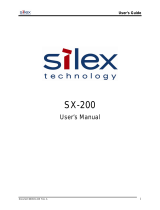Page is loading ...

Plug-In Interface Cards
www.satoamerica.com
All SATO Industrial Printers use Plug-In Interface
Cards for maximum flexibility. They can be easily
changed in the field in a matter of seconds to
accommodate any of the commonly used host
interfaces.
IEEE1284 - High-Speed Parallel
Connector:
Standard Centronics 36 Pin (Female)
Transmission Speed:
Up to 450k bytes per second
Port Type Compatibility:
ECP/Bi-Directional compatible
Printer Cable Type:
IEEE1284 Compliant Parallel
(Cable not included)
Max. Printer Cable Length:
10 feet (3 meters)
Serial Interfaces
RS232 - High-Speed
Connector:
Standard DB-25S (Female)
Settings via dip switch on the board:
Baud Rates: 9600, 19200, 38400, 57600
Communication Protocols:
Ready/Busy, Xon/Xoff, SATO Status 2, 3 and 4
Printer Cable Type:
NULL MODEM cable when connected to a
standard PC RS232C port. (Cable not included)
Max. Printer Cable Length:
50 feet at up to 19,200 baud rate. Determined by cable quality
and baud rate. Refer to the ANSI/EIA RS232C spec for more info
RS422/485
Connector:
2 Standard DB-9 (Female); Supports Multi-Drop of up to
32 printers
Settings via dip switch on the board:
Baud Rates: 2400, 4800, 9600, 19200
Parity: ODD, EVEN, NONE
Stop Bits: 1 or 2 / Data Bits: 7 to 8
Communication Protocols:
Ready/Busy, Xon/Xoff, SATO Status 3
Printer Cable Type:
RS422/485 Standard Cable
(Cable not included)
Max. Printer Cable Length:
3,900 Feet
USB*
Connector:
USB Type B
Transmission Speed:
1.5 Mbps
Printer Cable Type:
USB Type A Male to USB Type B Male
(Cable not included)
Max. Printer Cable Length:
10 feet (3 meters)
*Factory Installation Required

SATO Plug-In Interface Cards
SATO America, Inc.
10350-A Nations Ford Road, Charlotte, NC 28273
Phone: (704) 644-1650 Fax: (704) 644-1662
M84Pro
GT408e
GT412e
GT424e
CL408e
CL412e
CL608e
CL612e
M5900RVe M10e
CT400
CT410
XL400e
XL410e
IEEE1284 Parallel
✓ ✓ ✓ ✓ ✓ ✓ ✓
RS232C Serial
✓ ✓ ✓ ✓ ✓ ✓
Standard
Enhanced Ethernet
✓ ✓ ✓ ✓ ✓ ✓ ✓
Enhanced USB
✓ ✓ ✓ ✓ ✓
Wireless 802.11g
✓ ✓ ✓ ✓ ✓ ✓ ✓
RS422/485
✓ ✓ ✓ ✓ ✓ ✓
Ethernet Mini LAN
✓
Ethernet Connections
10BaseT/100BaseTX
Connector:
RJ-45 on interface (100BaseTX & 10BaseT)
Cabling:
CAT5 (Cable not included)
Web-Based Server
Unparalleled control over printer administration from virtually
anywhere.
Features:
• Printer Setting Control
• Real-Time Printer Status
• Easy Acces via Internet
General Ethernet Specifications:
Protocols Supported
• TCP/IP, Netware, SNMP, SMTP, NetBEUI, NetBIOS, TCP
Support Materials:
• Printed Quick Start Guide
• CD incl. Administrators Manual (PDF), Admin Manager, Port
Monitor Software
Compatibility:
• HP’s JetAdmin and Web JetAdmin printer management soft-
ware
• Admin Manager for easy conguration from Windows
• Admin Manager web-browser facility (incl. multilingual capability)
• Print server console accessible via serial port, TELNET or Net-
Ware, NetWare PCONSOLE, PRINTDE, NWADMIN
• Simple Network Management Protocol (SNMP) MIB I & II, IP or
IPX
Features
• IP address conguration via serial port, arp, rarp, DHCP,
BOOTP, Admin Manager, HP JetAdmin, NetWare
• On-line HELP
• Diagnostics, incl. protocol tracing & crash dump
• Test page and factory settings switch
802.11b/g Wireless
Variable Data Rates:
11, 5.5, 2 and 1Mbps
Frequency Band:
2.4GHz ISM Band
Wired Equivalent Privacy:
128-bit, 64-bit
WPA:
TKIP, IEEE802.1x TLS
SensitivityType:
AWGN, 8E-2 PER
Sensitivity Rates:
-91dBm at 1Mbps, -88dBm at 2 Mbps, -87dBm at 5.5Mbps,
-84dBm at 11Mbps
Range:
100m Indoor, 300m Outdoor
Web-Based Server
Unparalleled control over printer administration from virtually
anywhere.
Authentication and Security
WEP, WPA-PSK (TKIP or AES), WPA2-PSK (AES),
WPA with EAP-TLS, WPA with EAP-LEAP, CKIP (Cisco Key
Integrity Protocol), CMIC (Cisco Message Integrity Check)
Features:
• Printer Setting Control
• Real-Time Printer Status
• Easy Acces via Internet
Plug-In Interface Compatibility:
/