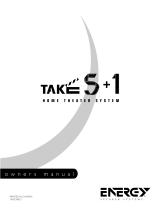Page is loading ...

O W N E R ’ S
M A N U A L
DSWPRO440WI
DSWPRO550WI
DSWPRO660WI
DIGITAL POWERED
WIRELESS-READY SUBWOOFERS
WITH POLK ROOM OPTIMIZER
WIRELESS READY
SUBWOOFER
conver
ts
in minutes
w
ith optiona
l P
WS
K
-1
k
it
The advantages of Polk Audio’s new line of wireless high-performance subwoofers can be summed up like this:
one power plug and you’re done.
Yes, it’s now that easy to really turn up the bass in your music, movies, games and TV programs.
We’ve redesigned our award-winning DSW
PRO Digital Subwoofers so they can be connected wirelessly to
virtually any home entertainment system using the optional PWSK-1 wireless kit, a simple plug-and-play kit
that adds loss-less wireless capabilities to any of these subwoofers in seconds.
You’ll enjoy the best possible bass performance without the hassles of subwoofer cables.

IMPORTANT SAFETY INSTRUCTIONS
R
EAD BEFORE OPERATING EQUIPMENT
1
. Read these instructions.
2. Keep these instructions.
3
. Heed all warnings.
4. Follow all instructions.
5
. Do not use this apparatus near water.
6
. Clean only with dry cloth.
7. Do not block any ventilation openings. Install in accordance
w
ith the manufacturer’s instructions.
8. Do not install near any heat sources such as radiators, heat registers, stoves,
o
r other apparatus (including amplifiers) that produce heat.
9. Do not defeat the safety purpose of the polarized or grounding-type plug. A polarized plug has two
b
lades with one wider than the other. A grounding type plug has two blades and a third grounding
p
rong. The wide blade or the third prong are provided for your safety. If the provided plug does not
fit into your outlet, consult an electrician for replacement of the obsolete outlet.
1
0. Protect the power cord from being walked on or pinched particularly at plugs, convenience
receptacles, and the point where they exit from the apparatus.
11. Only use attachments/accessories specified by the manufacturer.
1
2. Use only with the cart, stand, tripod, bracket, or table specified by the
manufacturer, or sold with the apparatus. When a cart is used, use caution
w
hen moving the cart/apparatus combination to avoid injury from tip-over.
13. Unplug this apparatus during lightning storms
or when unused for long periods of time.
14. Refer all servicing to qualified service personnel. Servicing is required when the apparatus has
b
een damaged in any way, such as power-supply cord or plug is damaged, liquid has been spilled
or objects have fallen into the apparatus, the apparatus has been exposed to rain or moisture,
d
oes not operate normally, or has been dropped.
15. WARNING: To reduce the risk of fire or electric shock, this apparatus should not be exposed to
r
ain or moisture and objects filled with liquids, such as vases, should not be placed on this
apparatus.
16. To completely disconnect this equipment from the mains, disconnect the power supply cord plug
from the receptacle.
17. The main plug of the power supply cord shall remain readily operable.e.
WARNING: Listen Carefully
Polk Audio loudspeakers and subwoofers are capable of playing at
extremely high volume levels, which could cause serious or permanent hearing damage. Polk Audio,
Inc. accepts no liability for hearing loss, bodily injury or property damage resulting from the misuse
of its products. Keep these guidelines in mind and always use your own good judgment when
controlling volume: You should limit prolonged exposure to volumes that exceed 85 decibels(dB).
For more about safe volume levels refer to the Occupational
Health and Safety Administration (OSHA) guidelines at
www.osha.gov/dts/osta/otm/noise/standards_more.html
PRODUCT DISPOSAL
Certain international, national and/or local laws and/or regulations may apply
regarding the disposal of this product. For further detailed information, please con-
tact the retailer where you purchased this product or the Polk Audio Importer/
Distributor in your country. A listing of Polk Audio Importer/ Distributors can be
found on the Polk Audio website www.polkaudio.com or by contacting Polk Audio at:
5601 Metro Drive, Baltimore, Maryland 21215, USA Phone: +1 410 358-3600..
The CAUTION marks shown here are located on the back of your DSW
PROWI.
CAUTION: To prevent electric shock, match wide blade of plug to wide slot,
insert fully.
CAUTION: No naked flame sources, such as candles, should be placed on the apparatus.
Class B Emissions Limits
This Class B digital apparatus meets all requirements of the Canadian Interference–Causing
Equipment Regulations.
CONSIGNES DE SÉCURITÉ IMPORTANTES
À
LIRE AVANT D’UTILISER L’ÉQUIPEMENT
1. Lire les présentes instructions.
2
. Conserver ces instructions.
3. Respecter tous les avertissements.
4
. Suivre toutes les instructions.
5
. Ne pas utiliser cet appareil à proximité de l’eau.
6. Nettoyer avec un chiffon sec uniquement.
7
. Ne pas obstruer les ouïes de ventilation. Installer conformément aux instructions du constructeur.
8
. Ne pas installer à proximité de sources de chaleur telles que les radiateurs, les grilles de
c
hauffage, les cuisinières et les autres appareils (notamment les amplificateurs) dégageant
de la chaleur.
9
. Ne pas neutraliser le dispositif de sécurité que constitue la fiche polarisée ou à broche de terre.
Une fiche polarisée a une lame plus large que l’autre. Une fiche à broche de terre est munie
d
edeux lames et d’une troisième broche pour la terre. La lame large et la troisième broche sont
prévues pour la sécurité de l’utilisateur. Si la fiche fournie ne rentre pas dans votre prise
d
e courant, demander à un électricien de remplacer cette prise d’un type ancien.
10. Protéger le cordon d’alimentation en s’assurant qu’il ne risque pas d’être piétiné ou écrasé,
e
n particulier près des fiches, des blocs multiprises et de son point de sortie de
l’appareil.
1
1. Utiliser uniquement les accessoires préconisés par le constructeur.
12. Utiliser exclusivement avec le chariot, le support, le trépied, la console ou le
b
âti recommandé par le fabricant ou vendu avec l’appareil. Lorsqu’un chariot
est utilisé, faire preuve de prudence pour déplacer l’ensemble chariot/appareil
a
fin d’éviter un renversement pouvant causer des blessures.
13. Débrancher cet appareil en cas d’orage ou lorsqu’il reste inutilisé pendant une longue durée.
14. Tout travail de dépannage doit être confié à un réparateur professionnel compétent. En cas de
d
ommages, il faut faire réparer l’appareil, par exemple si la fiche ou le cordon d’alimentation
a été endommagé, si un liquide a été renversé ou si un objet a pénétré à l’intérieur de l’appareil,
s
i l’appareil a été exposé à la pluie ou à l’humidité, s’il ne fonctionne pas normalement ou s’il
a subi une chute.
1
5. AVERTISSEMENT : Pour réduire les risques d’incendie et de choc électrique, ne pas exposer
cet appareil à la pluie ni à l’humidité, et ne pas poser dessus de récipient rempli de liquide,
tel qu’un vase.
16. Pour isoler complètement cet équipement de l’alimentation secteur, débrancher son cordon
d’alimentation de la prise de courant.
17. La fiche principale du cordon d’alimentation doit demeurer facile d’accès.
AVERTISSEMENT: Écoutez bien
Les haut-parleurs et subwoofers Polk Audio sont capables de générer des niveaux de pression
sonore extrêmement élevés pouvant causer des dommages auditifs graves ou permanents. Polk
Audio Inc. ne peut être tenue responsable de perte d’ouïe, de blessure corporelle ou de dommages
matériaux résultant de l’usage abusif de ses produits.
Tenez compte du conseil suivant et faites preuve de discernement lorsque vous contrôlez le volume:
Limitez l’exposition prolongée à des niveaux sonores excédant 85 décibels (dB).
Pour plus d'information sur les niveaux sécuritaires de pression sonore visitez: www.polkaudio.com/
education/article/SPL/, ou référez-vous aux normes de la OSHA (Occupational Health and Safety
Administration) à l’adresse web: www.osha.gov/dts/osta/otm/noise/standards_more.html.
RÉCUPÉRATION DU PRODUIT
Certaines lois ou certains règlements internationaux, nationaux et/ou région-aux
pourraient s’appliquer à la récupération de ce produit. Pour plus d’infor-mation, com-
muniquez avec le revendeur de ce produit ou avec l’impor-tateur/distributeur de ce
produit dans votre pays. Vous trouverez la liste des importateurs/distributeurs des
produits Polk Audio sur le site www.polkaudio.com ou en communiquant avec Polk
Audio: 5610 Metro Drive, Baltimore, Maryland 21215, USA—Tél.: +1 410 358-3600.
Les AVERTISSEMENTS ci-dessous sont situés à l’arrière de votre système
d’enceintes DSW
PROWI.
AVERTISSEMENT: pour prévenir les chocs électriques, insérez la fiche bien à fond en vous
assurant que la lame large de la fiche s’insère dans la fente large de la prise CA.
AVERTISSEMENT: aucune source de flamme, comme une chandelle, ne doit être
placée sur l’appareil.
Limites des émissions de classe B
Cet appareil numérique de la classe B respecte toutes les exigences du Règlement sur le
matériel brouilleur du Canada.
2 Polk Audio Customer Service 800-377-7655 (Outside USA & Canada: 410-358-3600)
FRANÇAIS
ENGLISH

Customer Service Hours of Operation: Monday-Friday, 9AM-5:30PM EST polkcs@polkaudio.com 5
FIRST THINGS FIRST
Caution: Subwoofers are heavy. Exercise caution when unpacking your subwoofer.
Take Inventory
1 Subwoofer
1 Remote Control
1 Owner’s Manual
1 Power Cord
1 Registration Card
4 Rubber Foot Inserts
Please inspect your subwoofer carefully. Notify your Polk Audio dealer if you notice
any damage or missing items. Keep the carton and packing material. It will do the
b
est job of protecting your subwoofer if it needs to be transported.
Your system includes a detachable power cord that’s packaged separately from
the subwoofer. Insert the female end into the receptacle on the amplifier plate and
insert the AC plug into a wall outlet (or power strip) as per the safety instructions
found on the inside cover of this manual. We do not recommend connecting
the subwoofer’s AC power cord to your receiver’s switched outlet.
PLACING YOUR SUBWOOFER IN A ROOM
While your wireless-ready subwoofer may be placed anywhere in the room, it is
magnetically shielded for placement near video monitors. (LCD, DLP and Plasma
televisions are not affected by magnetism.) Allow at least 18" (46cm) of space
between your subwoofer and any tube television, but if you do notice video
distortion or discoloration, immediately move the subwoofer away from the TV.
Also, the Polk Room Optimizer (PRO
™
) feature lets you place your subwoofer any-
where in the room without compromising performance. When locating your sub-
woofer in the room, we recomment placing it on its base, feet side down.
If you can avoid it, do not place your subwoofer next to an open door.
We do recommend
placing your subwoofer in different locations
within your room to learn what produces the best sound quality
based upon your listening preferences.
The
PRO feature will tailor your subwoofer’s performance to its location in your
room. Select one of the four buttons on your subwoofer’s remote control that
indicates where you’ve placed your subwoofer in the room. (For more on this
feature, see “Polk Room Optimizer.“)
For more information on subwoofer placement, go to
www.polkaudio.com/education/article.php?id=20.
Feet/Carpet Spikes
Wireless-ready subwoofers have removable feet. Each foot’s shaft is also a
carpet spike, which allows you to place your subwoofer on a carpeted floor.
To remove the conical feet from the carpet spike, grasp a foot firmly and turn
t
he foot clockwise while pulling up. Three complete turns should raise the foot
enough to allow you to place your fingertips under the foot and pull it off the spike.
PLACING YOUR SUBWOOFER IN A CABINET
Your wireless-ready subwoofer can be placed in a cabinet, thereby
reorienting the subwoofer’s driver so that it faces into your listening room.
See the instructions below:
Note: The remote control may not operate when the subwoofer is placed
in a cabinet with the driver facing into the room. If this occurs, adding an IR
repeater will enable the remote control to communicate with the subwoofer.
Instructions For Placing Subwoofer In Cabinet:
1. With the subwoofer’s logo facing you, turn the sub on its side.
2. Unscrew the feet from the bottom of the subwoofer.
3. Reattach the feet in the threaded inserts located
on the amplifier side. Press rubber inserts into bottom of feet.
4. Turn the subwoofer onto its feet. Place the subwoofer in the cabinet
so that the driver faces into the room.
Note: Grilles are available for wireless-ready subwoofers at
your authorized Polk Audio dealer or at www.polkaudio.com.
OK
18" - 24"
(46cm - 61cm)
3.
2.
1.
4.
front
amp
side
driver
slot port
rubber
inserts
ENGLISH

Downward Firing Dimensions
DSWPRO4
40
W
I
: 13 3/4" W x 13 3/4" D x 14 5/8" H
(
34.9cm W x 34.9cm D x 37.2cm H)
DSW
PRO5
50
WI: 15 1/2" W x 15 1/2" D x 16 1/8" H
(39.4cm W x 39.4cm D x 41.0cm H)
DSW
PRO6
60
WI: 16 1/2" W x 16 1/2" D x 17 1/8" H
(
41.9cm W x 41.9cm D x 43.5cm H)
F
orward Firing Dimensions
(height with rubber foot inserts)
DSWPRO440W
I
: 13 3/4" W x 13" D x 15 7/8" H
(34.9cm W x 33.0cm D x 40.3cm H
DSW
P
RO
550WI: 15 1/2" W x 14 1/2" D x 17 5/8" H
(39.4cm W x 36.8cm D x 44.8cm H
DSW
PRO6
60
WI: 16 1/2" W x 15 1/2" D x 18 5/8" H
(41.9cm W x 39.4cm D x 47.3cm H
Note: Optional grille adds to depth (sold seperately).
AC POWER CONNECTION AND AUTO ON/OFF
Dual Voltage Switch
Wireless-ready subwoofers are equipped with either a dual
voltage switch or an auto sensor.
DSWPRO440WI Auto Sense
DSWPRO550WI Selectable
DSWPRO660WI Selectable
WARNING: The correct voltage for your country has been set
at the factory. Only use the voltage setting specified for your
country. Using an improper setting may damage your subwoofer.
Main Power Switch
Turn power on/off via the AC MAIN switch.
Standby/Auto/On Switch
Your wireless-ready subwoofer uses a 3-position power switch, which selects
your subwoofer’s operational mode. The three modes are: Standby, Auto and On.
Standby
With the switch in this position, the subwoofer will only turn on (become active)
when the user presses the power button on the remote control. Once active the
subwoofer will remain on regardless of whether an audio signal is present.
Auto
Note: Wired connections only.
In the “Auto” position, your subwoofer automatically turns on when it senses
an audio signal and the LED located on the back of the subwoofer will be green.
When no signal is present, the subwoofer will enter a “waiting” state after 10
minutes and the LED will turn yellow.
We recommend the “Auto” mode if your subwoofer is always receiving
power (i.e., if it's plugged into a wall outlet).
On
The subwoofer is always on and fully active in this mode. The LED on the back of
the subwoofer will be green. This mode is best if the subwoofer is plugged into a
switched power outlet. The remote control cannot be used to turn off the sub-
woofer.
Note: You may want to leave your subwoofer unplugged or the AC MAIN
switch turned off during extended periods of non use, such as during a vacation
and also during electrical storms.
Power Mode LED Colors And Their Meaning:
Green: Fully active
Yellow: Standby
Red: Protection
H
W
D
H
W
D
6 Polk Audio Customer Service 800-377-7655 (Outside USA & Canada: 410-358-3600)

C
ONNECTING THE SUBWOOFER TO
THE SYSTEM—HOOKUP OPTIONS
IMPORTANT NOTE: USE ONLY ONE OF THESE OPTIONS.
NEVER COMBINE HOOKUP OPTIONS.
Wireless Connections
OPTION #1 LFE
V
erify that on your receiver you have a dedicated subwoofer output jack,
(common on most Dolby Digital 5.1, 6.1 and 7.1 surround receivers). The
output will be labeled “SW Out,” “Sub-Pre Out” or something similar. Using a
single subwoofer cable, connect the receiver to the LFE input on the transmitter
as shown in the OPTION #1 illustration.
OPTION #2 Line Level
If your receiver does not have a dedicated subwoofer output jack (common with
stereo (2 channel) and older Dolby Pro-Logic receivers), use line level connections.
Connect the preamp outputs of your receiver and to the LEFT and RIGHT inputs on
the transmitter as shown in the OPTION #2 illustration.
A
NTENNA
D
C 5V 1.0A
LEFT
RIGHT/
L
FE
P
WSK-1 TRANSMITTER (SOLD SEPARATELY)
P
WSK-1 RECEIVER
(
SOLD SEPARATELY)
SCAN
VOLUME
P
WSK-1
WIRELESS ADAPTOR PORT
U
P
DOWN
USE AS LFE
LINE IN
LINE OUT
L
L
L
FE/R
R
LOW PASS
6
0Hz
1
10Hz
1
60Hz
YES
NO
S
PEAKER IN
SPEAKER OUT
+
–
RIGHT
RIGHT
LEFT
LEFT
+
–
POWER
S
TAND AUTO ON
BY
USE AS LFE
YES
NO
ANTENNA
DC 5V 1.0A
LEFT
R
IGHT/
L
FE
PWSK-1 TRANSMITTER (SOLD SEPARATELY)
PRE-AMP OUT
PWSK-1 RECEIVER
SCAN
(SOLD SEPARATELY)
VOLUME
PWSK-1
WIRELESS ADAPTOR PORT
UP
DOWN
USE AS LFE
LINE IN
LINE OUT
L
L
LFE/R
R
LOW PASS
60Hz
110Hz
160Hz
YES
NO
SPEAKER IN
SPEAKER OUT
+
–
RIGHT
RIGHT
LEFT
LEFT
+
–
POWER
STAND AUTO ON
BY
USE AS LFE
YES
NO
Customer Service Hours of Operation: Monday-Friday, 9AM-5:30PM EST polkcs@polkaudio.com 7

Wired Connections
OPTION #1 Receivers that include a “SUB OUT” feature—
the most common hookup method with Dolby Digital
®
and DTS
®
receivers.
• Connect a single RCA cable from the “SUB OUT” of your receiver to the LFE/R
input of the subwoofer. This connection method bypasses the subwoofer’s
internal filter and relies on the filter built into your receiver. Make no other
signal connections. Do not use speaker wire to make the connection to
the subwoofer.
•
Connect all other speakers directly to the receiver. Adjust your receiver’s
speaker configurations as follows:
Front Speakers = SMALL
Center and Surrounds = SMALL
Subwoofer = ON, YES, or PRESENT
• Depending on your front speakers’ bass output capabilities, set the crossover
frequency on the receiver to 80Hz for tower and bookshelf speakers (speakers
with a woofer 5 1/4" in diameter or larger) and 100-120Hz for satellite
speakers. Consult your receiver’s owner’s manual for instructions.
OPTION #2 Two channel or Dolby Pro Logic
®
receiver with no “SUB OUT.”
Use two-conductor 16 gauge or thicker speaker wires. See your Polk Audio
dealer for wire recommendations.
Note: Do not use the line or LFE input in this configuration.
• Connect the left and right front speaker outputs of your receiver to the
speaker level inputs of the subwoofer using speaker wire (see “Making
Binding Post/Speaker Wire Connections” for detailed instructions).
• Connect the left and right front speakers using speaker wire
from the speaker level outputs from the subwoofer.
• Connect the center channel speaker directly to the
center channel output from your receiver.
• Connect the rear surround satellites directly to the rear or surround
channel outputs from your receiver.
• Adjust your receiver’s speaker configurations as follows:
Front Speakers = LARGE
Subwoofer = OFF or NO
Center and Surrounds = SMALL
OPTION #3 Receivers with full-range (unfiltered) Left and Right “Pre Out”
jacks (this is the least commonly used hookup).
• Connect the left and right preamp outputs from your receiver to the left and
right LINE LEVEL inputs of the subwoofer. Do not use speaker wires.
• Connect the left and right LINE LEVEL outputs to the left and right inputs
on the power amplifier.
• Adjust the settings on your receiver as follows:
Front Speakers = LARGE
Subwoofer = OFF or NO
USE AS LFE
YES
NO
VOLUME
PWSK-1
WIRELESS ADAPTOR PORT
UP
DOWN
USE AS LFE
LINE IN
LINE OUT
L
L
LFE/R
R
LOW PASS
6
0Hz
1
10Hz
1
60Hz
YES
NO
SPEAKER IN
SPEAKER OUT
+
–
RIGHT
RIGHT
LEFT
LEFT
+
–
POWER
STAND AUTO ON
B
Y
V
OLUME
PWSK-1
W
IRELESS ADAPTOR PORT
UP
D
OWN
USE AS LFE
LINE IN
L
INE OUT
L
L
LFE/R
R
LOW PASS
6
0Hz
110Hz
1
60Hz
Y
ES
NO
S
PEAKER IN
SPEAKER OUT
+
–
RIGHT
RIGHT
LEFT
LEFT
+
–
POWER
STAND AUTO ON
B
Y
U
SE AS LFE
YES
NO
VOLUME
PWSK-1
WIRELESS ADAPTOR PORT
UP
DOWN
USE AS LFE
LINE IN
LINE OUT
L
L
LFE/R
R
LOW PASS
60Hz
110Hz
160Hz
YES
NO
SPEAKER IN
SPEAKER OUT
+
–
RIGHT
RIGHT
LEFT
LEFT
+
–
POWER
STAND AUTO ON
BY
USE AS LFE
YES
NO
8 Polk Audio Customer Service 800-377-7655 (Outside USA & Canada: 410-358-3600)

Making Binding Post/Speaker Wire Connections
Note that one of the speaker input terminals on the rear of the subwoofer is
marked red (+) and the other black (-). Make certain that you connect the wire
from the red (+) terminal of your receiver to the red (+) terminal on your subwoofer
and the wire from the black (-) terminal of the receiver to the black (-) terminal
on your subwoofer. Speaker wire has some indication (such as color coding,
r
ibbing, or writing) on one of the two conductors to help maintain consistency.
Note: If your subwoofer doesn’t seem to produce much bass, it is most likely
that one of the speaker wires is connected backwards. Double check all
c
onnections for correct polarity.
Strip 1/2" (12mm) of insulation from each of the two conductors on both ends
to expose the bare wire. Twist the exposed wire of each conductor to form two
u
n-frayed strands (one on each end).
Unscrew the binding post hex nuts several turns. Insert the exposed wire,
ensuring that none of the bare wire ends touch each other, because contact
could result in an electrical short and cause your receiver to turn off or malfunc-
tion. With the speaker wire inserted into the binding post, turn the hex nut
clockwise until it's snug.
ADJUSTING YOUR SUBWOOFER
Note: When you set up your subwoofer for the first time, you will probably have
to make adjustments several times before you hear what you personally like.
Don’t forget to turn the AC MAIN power switch on.
INITIAL SETTINGS
Your wireless-ready subwoofer offers a range of settings. The unit’s
initial settings are as follows:
• Phase: 0
• Volume: 50% (20, on a scale from 0-40)
• PROsetting: mid-room
The settings that are best for you depend upon your subwoofer placement,
electronics and personal taste. After you’ve become familiar with what the
settings do, experiment with alternate options to find the method that
works best for your system setup. You’ll find an informative article on
“Subwoofer Positioning and Adjustment” in the set up section at:
www.polkaudio.com/education/article.php?id=19.
POLK ROOM OPTIMIZER (PRO)
Where you place your subwoofer in your room affects its response. wireless-ready
s
ubwoofers incorporate the Polk Room Optimizer (PRO) feature—four push-
button room equalization presets that maximize your subwoofer’s performance
for typical room placements: “cabinet,” “corner,” “mid-wall” and “mid-room.”
A
traditional subwoofer’s response is affected by its location in a room. The
Polk Room Optimizer (PRO) feature allows you to place your wireless-ready
subwoofer where you want it in your listening room. Based upon the four most
common room placements for subwoofers,
PRO maximizes sound quality for you,
s
moothing out the bass response that a particular room placement creates. You
simply choose the location you want and select the corresponding button on your
subwoofer’s remote control.
FINE TUNING YOUR SUBWOOFER
• Volume: Adjust by ear using a wide variety of CDs and video sources.
Adjust for deep, powerful bass without “boominess.”
• Low Pass Filter Control: NOTE: This control does not operate when the
subwoofer is connected with Option #1 (wireless/wired LFE Input). This control,
which is located on the back of the amplifier, adjusts the frequency range over
which the subwoofer operates. When using smaller main speakers the upper
range of the control will probably yield the best results. With larger speakers
the lower end of the control range will probably sound best, but always let your
ear be the final judge. If male vocals sound “thin,” turn this control up until
the voice sounds rich but not “boomy.” If male vocals sound too “thick” or
“chesty,” turn this control down until the voice sounds natural.
• 4 Button Phase Control (0, 90, 180 and 270 degree settings): This control
enables the subwoofer to blend more seamlessly with your main speakers.
Sit in your favorite listening position. Using the subwoofer’s remote control,
play music (not a movie) with a walking bass line. We recommend playing
jazz or country music. Now listen carefully for the point at which the subwoofer
transitions to your main speakers. This is the crossover point, and this point
should be below the frequency of a male human voice. Whichever phase setting
sounds louder or fuller at the subwoofer’s crossover (transition) point is the
optimum setting. If after trying all four possible phase settings you cannot
hear any difference, leave the phase setting at “0.”
Customer Service Hours of Operation: Monday-Friday, 9AM-5:30PM EST polkcs@polkaudio.com 9

DSWPRO440WI Amplifier
DSW
PRO550WI Amplifier
VOLUME
PWSK-1
W
IRELESS ADAPTOR PORT
U
P
D
OWN
USE AS LFE
LINE IN
L
INE OUT
L
L
LFE/R
R
YES
NO
A
C MAIN
ON
OFF
100-240V~ 50/60Hz 160W
S
PEAKER IN
SPEAKER OUT
+
–
RIGHT
RIGHT
LEFT
LEFT
+
–
This device complies with Part 15 of the FCC Rules. Operation is subject
to the following two conditions: (1) this device may not cause harmful
i
nterference, and (2) this device must accept any interference received,
including interference that may cause undesired operation.
FCC ID: W4ADSWPRO
T 2.5 A L 250V
LOW PASS
60Hz
110Hz
160Hz
10 Polk Audio Customer Service 800-377-7655 (Outside USA & Canada: 410-358-3600)

Customer Service Hours of Operation: Monday-Friday, 9AM-5:30PM EST polkcs@polkaudio.com 11
DSWPRO6
60
WI Amplifier

D
SW
P
RO
W
I
R
EMOTE CONTROL
Wreless ready subwoofers come with a
c
redit card sized remote control. All com-
mands are sent to the subwoofer via IR
control. The IR receiver is located on the
front of the subwoofer when the subwoofer
i
s in its downward firing configuration.
The remote control has the
following features:
•
Power
• Volume
• 4 Button Phase Control
(0, 90, 180 and 270 degree settings)
• 4 Button
Polk Room Optimizer (PRO) presets
• Mute function
• Night function allows you to hear low-level
bass detail at lower volumes. If you have
the volume at 30 and press “night,“ the
volume is reduced by 50%, in this example
to 15. Pressing “night“ a second time
restores the volume to its original setting.
Pressing Volume+ (or Volume-) incrementally
increases (or decreases) the volume in the
normal manner and takes the subwoofer
out of “night“ mode. Also, the LED shines
at a reduced intensity when the subwoofer
is in “night“ mode.
• Reset button restores the woofer’s settings to
factory presets. Hold down for two (2) seconds.
• LED turns LED On/Off. The amplifier
remains active.
Important: To activate the remote control for
the first time, remove the plastic tab.
WHAT IS THAT BLINKING BLUE LIGHT?
Behind the logo badge on the front of your subwoofer there is a blue LED. The blue
light blinks whenever you press a button on the subwoofer’s remote control. The
light lets you know that the subwoofer has received the command and is enabling
the function you’ve selected. The following table describes each button’s function
and how the LED communicates to you:
Power LED is on when power is active and is off when power is
not active. (Pressing the LED button on the remote will also
turn the LED off.)
Volume LED will blink a 2-digit code indicating volume setting from
0 to 40 (i.e., if the volume is turned up to 28, the LED will
flash two long blinks followed by eight short blinks).
Mute LED blinks slowly when “mute” is selected.
Phase 0 degrees—1 blink; 90 degrees—2 blinks;
180 degrees—3 blinks; 270 degrees—4 blinks.
Night LED is on at a lower intensity; volume is reduced by 50%.
PRO Presets Cabinet—1 blink; Corner—2 blinks;
Mid-wall—3 blinks; Mid-room—4 blinks.
Reset LED will blink 4 times.
LED Turns LED on/off. The amplifier remains active.
VOLUME SETTINGS
Blue LED Indicator
Volume Level Long Blinks Short Blinks
40 40
39 39
38 38
3
7 37
36 36
35 35
34 34
3
3 33
32 32
31 31
30 30
2
9 29
28 28
27 27
26 26
25 25
24 24
23 23
22 22
21 21
20 20
19 19
18 18
17 17
16 16
15 15
14 14
13 13
12 12
11 11
10 10
909
808
707
606
505
404
303
202
101
000
IR Receiver
12 Polk Audio Customer Service 800-377-7655 (Outside USA & Canada: 410-358-3600)

T
ROUBLESHOOTING
No sound coming If hookup is “SUB OUT” to LFE, check
f
rom subwoofer. and make sure your receiver is set to
Subwoofer = YES. If hookup is via
speaker wire, check that the polarity
of the wires is correct.
S
ubwoofer doesn’t sound right. Adjust volume, low pass filter, phase
and PRO settings.
The subwoofer is humming. There could be interference from a
cable TV line. Disconnect the cable
T
V line from the cable box to see
if the hum stops. A low-level hum
is normal.
Subwoofer has no power. Is the AC MAIN switch on?
Check outlet; check fuse after
unplugging the subwoofer. The fuse
is located under the power cord
receptacle. Fuse type and rating is
found on the back panel.
Remote control doesn’t work. Remove the plastic tab to activate
the remote control’s battery or try
replacing the battery. Ensure the
IR sensor is not blocked.
Power LED is red. Unplug subwoofer for 15 minutes,
then plug back in.
The subwoofer’s sound – Turn off both the the transmitter and the
is intermittent, sounds wireless subwoofer. Then turn them back
weak or is distorted. on to re-establish communication.
– Try changing settings of the Channel ID
switches on both the transmitter and the
wireless subwoofer.
– The wireless subwoofer could be too far
away from the transmitter to receive a
sufficiently strong signal. Try moving it closer.
TECHNICAL ASSISTANCE AND SERVICE
If, after following the hook up directions, you experience difficulty please
double-check all wire connections. Should you isolate the problem to the
subwoofer, contact the authorized Polk Audio dealer where you made your
purchase, or call Polk Audio’s friendly Customer Service Department at
1-800-377-7655 (calls from US or CAN only), 410-358-3600 9am to 6pm EST,
Monday through Friday.
You may also contact us via email: polkcs@polkaudio.com. For more detailed
hook up information and manual updates, visit: www.polkaudio.com.
Specifications can be found on the DSW
PROWI webpages.
Go to www.polkaudio.com.
POWER RATINGS
Model Shipping Weight Power Rating
DSWPRO440WI 34.6 lb. (15.7 kg) 100V-240V~50/60 Hz 160W
DSWPRO550WI 46.5 lb. (21.1 kg) 100V-120V~/220V-240V~50/60 Hz 160W
DSWPRO660WI 50.3 lb. (22.8 kg) 100V-120V~/220V-240V~50/60 Hz 200W
Like all wireless devices, your DSWPROWI may be susceptible
to RF interference from such sources as microwave ovens,
W
iFi computer systems, video game systems, cordless
t
elephones, blue tooth systems, baby monitors and other
d
evices. In particular, any devices operating in the 2.4GHz
b
and may cause intermittent wireless connections between
the
DSWPROWI. It is also possible that your DSWPROWI may
affect other wireless systems. For the most part, you can avoid
wireless performance problems by physically separating these
d
evices from your
DSWP
RO
WI.
Maintaining a distance of sev-
e
ral feet or more between your
DSWP
RO
WI s
peaker and any
w
ireless device should prevent any mutual interference effects.
I
f you do notice any subwoofer signal dropouts take care to
identify the root cause (most commonly having other wireless
devices too close) and resolve accordingly. Any interference
effects from a microwave oven will cease once the oven stops
o
perating and may be resolved on a long-term basis by increas-
i
ng the physical distance between your
DSWP
RO
WI a
nd the
m
icrowave oven.
A Note Regarding Wireless Performance:
Customer Service Hours of Operation: Monday-Friday, 9AM-5:30PM EST polkcs@polkaudio.com 13

C
ONNEXION DU SUBWOOFER À LA
CHAÎNE AUDIO—OPTIONS DE CONNEXION
NOTE IMPORTANTE: N’UTILISEZ QU’UNE DE CES OPTIONS.
NE COMBINEZ JAMAIS LES OPTIONS.
Connexions Sans Fil
OPTION #1 LFE
A
ssurez-vous que votre récepteur est muni d’une sortie subwoofer dédiée (com-
mune sur la plupart des récepteurs ambiophoniques Dolby Digital 5.1, 6.1 et 7.1). La
sortie sera identifiée «SW out», «Sub-Pre Out» ou par un terme similaire. Utilisant
un seul câble RCA, raccordez cette sortie à l’entrée «LFE» du transmetteur tel
q
u’indiqué dans l’illustration OPTION #1.
OPTION #2 Niveau de ligne
Si votre récepteur n’est pas muni d’une sortie subwoofer dédiée (comme la plupart
des récepteurs stéréo (2 canaux) et des récepteurs Dolby Pro-Logic plus anciens),
utilisez les connexions niveau de ligne. Raccordez les sorties « preamp » de votre
récepteur aux entrées (Line in) GAUCHE (L) et DROITE (R) du transmetteur tel
qu’indiqué dans l’illustration OPTION #2.
ANTENNA
DC 5V 1.0A
LEFT
RIGHT/
L
FE
PWSK-1 TRANSMETTEUR (VENDU SÉPARÉMENT)
PWSK-1 RÉCEPTEUR
(VENDU SÉPARÉMENT)
SCAN
VOLUME
PWSK-1
WIRELESS ADAPTOR PORT
UP
DOWN
USE AS LFE
LINE IN
LINE OUT
L
L
LFE/R
R
LOW PASS
60Hz
110Hz
160Hz
Y
ES
N
O
SPEAKER IN
SPEAKER OUT
+
–
RIGHT
RIGHT
LEFT
LEFT
+
–
POWER
STAND AUTO ON
BY
USE AS LFE
Y
ES
NO
ANTENNA
DC 5V 1.0A
L
EFT
RIGHT/
LFE
PWSK-1 TRANSMETTEUR (VENDU SÉPARÉMENT)
PRE-AMP OUT
PWSK-1 RÉCEPTEUR
SCAN
(VENDU SÉPARÉMENT)
VOLUME
PWSK-1
WIRELESS ADAPTOR PORT
UP
DOWN
USE AS LFE
LINE IN
LINE OUT
L
L
LFE/R
R
LOW PASS
60Hz
110Hz
160Hz
YES
NO
SPEAKER IN
SPEAKER OUT
+
–
RIGHT
RIGHT
LEFT
LEFT
+
–
POWER
STAND AUTO ON
BY
USE AS LFE
YES
NO
16 Polk Audio Customer Service 800-377-7655 (Outside USA & Canada: 410-358-3600)

Amplificateur DSWPRO4
40
WI
Amplificateur DSWPRO550WI
B
Adjusted position of low pass knob
8/23/10
VOLUME
PWSK-1
W
IRELESS ADAPTOR PORT
U
P
D
OWN
USE AS LFE
LINE IN
L
INE OUT
L
L
LFE/R
R
YES
NO
A
C MAIN
ON
OFF
100-240V~ 50/60Hz 160W
S
PEAKER IN
SPEAKER OUT
+
–
RIGHT
RIGHT
LEFT
LEFT
+
–
D
ate
D
rawing #
File Name
Scale
Drawn By
Color
Emboss Ht.
Deboss Depth
Finish
Process
Notes
Artwork
1 Feb 2010
H
BP2008
D
SW440_AmpArt2008A.eps
100%
WRG
100% white
n/a
n/a
n/a
Silkscreen
Digital file
S
ignature
Date
A
B
C
D
A
pprovals
P
roject Manager
Product Line Manager
Mechanical Designer
System Engineer
Electrical Engineer
Safety & Regulations
Quality Assurance
Creative Director
Comments
DescriptionDateRevision
This device complies with Part 15 of the FCC Rules. Operation is subject
to the following two conditions: (1) this device may not cause harmful
i
nterference, and (2) this device must accept any interference received,
including interference that may cause undesired operation.
FCC ID: W4ADSWPRO
T 2.5 A L 250V
A 8/18/10 Removed Energy Star Logo
B
8/23/10 Adjusted low pass adjustment
knob, added 3 pos switch
LOW PASS
60Hz
110Hz
160Hz
Customer Service Hours of Operation: Monday-Friday, 9AM-5:30PM EST polkcs@polkaudio.com 19

8/23/10
20 Polk Audio Customer Service 800-377-7655 (Outside USA & Canada: 410-358-3600)
Amplificateur DSWPRO6
60
WI

C
ONEXIÓN DEL SUBWOOFER AL SISTEMA
OPCIONES DE CABLEADO
NOTA IMPORTANTE: PONGA EN PRÁCTICA SÓLO UNA DE ESTAS OPCIONES.
NO COMBINE OPCIONES DE CABLEADO.
Conexiones inalámbricas
OPCIÓN Nº 1 Efectos de Baja Frecuencia (LFE)
V
erifique que el receptor tenga un conector de salida dedicado al subwoofer (esto
es común en la mayoría de los receptores surround Dolby Digital 5.1, 6.1 y 7.1).
Esta salida debe decir salida de subwoofer (SW Out), salida de subwoofer o pre-
amplificador (Sub-Pre Out) o algo similar. Con un solo cable de subwoofer, conecte
la salida dedicada al subwoofer del receptor a la entrada LFE del transmisor, como
se muestra en la ilustración de la opción Nº 1.
OPCIÓN Nº 2 Nivel de línea
Si el receptor no tiene conector dedicado de salida de subwoofer (esto es común
en receptores estereofónicos (2 canales) y receptores antiguos Dolby Pro-Logic)
haga conexiones de nivel de línea. Conecte las salidas de pre-amplificación del
receptor a las entradas izquierda (LEFT) y derecha (RIGHT) del transmisor, como se
muestra en la ilustración de la opción Nº 2.
A
NTENNA
DC 5V 1.0A
L
EFT
R
IGHT/
LFE
P
WSK-1 TRANSMISOR (SE VENDEN
POR SEPARADO)
P
WSK-1 RECEPTOR
(SE VENDEN POR SEPARADO)
SCAN
V
OLUME
P
WSK-1
WIRELESS ADAPTOR PORT
U
P
DOWN
U
SE AS LFE
LINE IN
L
INE OUT
L
L
L
FE/R
R
L
OW PASS
6
0Hz
110Hz
1
60Hz
YES
N
O
S
PEAKER IN
S
PEAKER OUT
+
–
RIGHT
RIGHT
LEFT
LEFT
+
–
POWER
STAND AUTO ON
BY
USE AS LFE
Y
ES
NO
PWSK-1 TRANSMISOR (SE VENDEN
POR SEPARADO)
PWSK-1 RECEPTOR
(SE VENDEN POR SEPARADO)
ANTENNA
DC 5V 1.0A
LEFT
RIGHT/
LFE
PRE-AMP OUT
SCAN
VOLUME
PWSK-1
WIRELESS ADAPTOR PORT
UP
DOWN
USE AS LFE
LINE IN
LINE OUT
L
L
LFE/R
R
LOW PASS
60Hz
110Hz
160Hz
YES
NO
SPEAKER IN
SPEAKER OUT
+
–
RIGHT
RIGHT
LEFT
LEFT
+
–
POWER
STAND AUTO ON
BY
USE AS LFE
YES
NO
Customer Service Hours of Operation: Monday-Friday, 9AM-5:30PM EST polkcs@polkaudio.com 25

DSWPRO440WI Amplificador
DSW
PRO550WI Amplificador
B
Adjusted position of low pass knob
8/23/10
VOLUME
PWSK-1
W
IRELESS ADAPTOR PORT
U
P
D
OWN
USE AS LFE
LINE IN
L
INE OUT
L
L
LFE/R
R
YES
NO
A
C MAIN
ON
OFF
100-240V~ 50/60Hz 160W
S
PEAKER IN
SPEAKER OUT
+
–
RIGHT
RIGHT
LEFT
LEFT
+
–
D
ate
D
rawing #
File Name
Scale
Drawn By
Color
Emboss Ht.
Deboss Depth
Finish
Process
Notes
Artwork
1 Feb 2010
H
BP2008
D
SW440_AmpArt2008A.eps
100%
WRG
100% white
n/a
n/a
n/a
Silkscreen
Digital file
S
ignature
Date
A
B
C
D
A
pprovals
P
roject Manager
Product Line Manager
Mechanical Designer
System Engineer
Electrical Engineer
Safety & Regulations
Quality Assurance
Creative Director
Comments
DescriptionDateRevision
This device complies with Part 15 of the FCC Rules. Operation is subject
to the following two conditions: (1) this device may not cause harmful
i
nterference, and (2) this device must accept any interference received,
including interference that may cause undesired operation.
FCC ID: W4ADSWPRO
T 2.5 A L 250V
A 8/18/10 Removed Energy Star Logo
B
8/23/10 Adjusted low pass adjustment
knob, added 3 pos switch
LOW PASS
60Hz
110Hz
160Hz
28 Polk Audio Customer Service 800-377-7655 (Outside USA & Canada: 410-358-3600)

8/23/10
Customer Service Hours of Operation: Monday-Friday, 9AM-5:30PM EST polkcs@polkaudio.com 29
DSWPRO6
60
WI Amplificador

Amplificator DSWPRO440WI
Amplificator DSWPRO550WI
B
Adjusted position of low pass knob
8/23/10
VOLUME
PWSK-1
W
IRELESS ADAPTOR PORT
U
P
D
OWN
USE AS LFE
LINE IN
L
INE OUT
L
L
LFE/R
R
YES
NO
A
C MAIN
ON
OFF
100-240V~ 50/60Hz 160W
S
PEAKER IN
SPEAKER OUT
+
–
RIGHT
RIGHT
LEFT
LEFT
+
–
D
ate
D
rawing #
File Name
Scale
Drawn By
Color
Emboss Ht.
Deboss Depth
Finish
Process
Notes
Artwork
1 Feb 2010
H
BP2008
D
SW440_AmpArt2008A.eps
100%
WRG
100% white
n/a
n/a
n/a
Silkscreen
Digital file
S
ignature
Date
A
B
C
D
A
pprovals
P
roject Manager
Product Line Manager
Mechanical Designer
System Engineer
Electrical Engineer
Safety & Regulations
Quality Assurance
Creative Director
Comments
DescriptionDateRevision
This device complies with Part 15 of the FCC Rules. Operation is subject
to the following two conditions: (1) this device may not cause harmful
i
nterference, and (2) this device must accept any interference received,
including interference that may cause undesired operation.
FCC ID: W4ADSWPRO
T 2.5 A L 250V
A 8/18/10 Removed Energy Star Logo
B
8/23/10 Adjusted low pass adjustment
knob, added 3 pos switch
LOW PASS
60Hz
110Hz
160Hz
Customer Service Hours of Operation: Monday-Friday, 9AM-5:30PM EST polkcs@polkaudio.com 37

8/23/10
38 Polk Audio Customer Service 800-377-7655 (Outside USA & Canada: 410-358-3600)
Amplificator DSWPRO6
60
WI

Customer Service Hours of Operation: Monday-Friday, 9AM-5:30PM EST polkcs@polkaudio.com 43
O
PZIONI DI COLLEGAMENTO DEL
SUBWOOFER ALL’IMPIANTO
NOTA BENE: USARE UNA SOLA DI QUESTE OPZIONI.
NON COMBINARE MAI OPZIONI DIVERSE DI COLLEGAMENTO.
Connessioni Wireless
OPZIONE N. 1 LFE
V
erificare che il ricevitore abbia un jack di uscita per subwoofer dedicato (caso fre-
quente per la maggior parte dei ricevitori Dolby Digital 5.1, 6.1 e 7.1 surround).
L’uscita sarà contrassegnata con “SW Out,” “Sub-Pre Out” o una dicitura analoga.
Collegare con un cavo da subwoofer il ricevitore all’ingresso LFE del trasmettitore,
c
ome illustrato nella figura OPZIONE N. 1.
OPZIONE N. 2 Livello di linea
Se il ricevitore non ha un jack di uscita per subwoofer dedicato – caso frequente
per i ricevitori Dolby Pro-Logic più vecchi e stereo (2 canali) – usare le connessioni
a livello di linea. Collegare le uscite di preamplificazione del ricevitore agli ingressi
SINISTRO e DESTRO del trasmettitore come illustrato nella figura OPZIONE N. 2.
A
NTENNA
DC 5V 1.0A
L
EFT
R
IGHT/
LFE
P
WSK-1 TRASMETTITORE (VENDUTO
SEPARATAMENTE)
P
WSK-1 RICEVITORE
(VENDUTO SEPARATAMENTE)
S
CAN
VOLUME
PWSK-1
WIRELESS ADAPTOR PORT
UP
DOWN
USE AS LFE
LINE IN
LINE OUT
L
L
LFE/R
R
L
OW PASS
6
0Hz
110Hz
1
60Hz
YES
NO
SPEAKER IN
SPEAKER OUT
+
–
RIGHT
RIGHT
LEFT
LEFT
+
–
POWER
S
TAND AUTO ON
BY
USE AS LFE
YES
NO
ANTENNA
DC 5V 1.0A
LEFT
RIGHT/
LFE
PWSK-1 TRANSMITTER (SOLD SEPARATELY)
PRE-AMP OUT
PWSK-1 RECEIVER
SCAN
(SOLD SEPARATELY)
VOLUME
PWSK-1
WIRELESS ADAPTOR PORT
UP
DOWN
USE AS LFE
LINE IN
LINE OUT
L
L
LFE/R
R
LOW PASS
60Hz
110Hz
160Hz
YES
NO
SPEAKER IN
SPEAKER OUT
+
–
RIGHT
RIGHT
LEFT
LEFT
+
–
POWER
STAND AUTO ON
BY
USE AS LFE
YES
NO
/