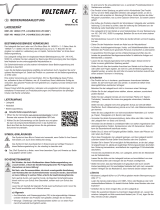www.teamorion.com
5
• Do not let objects or liquids penetrate the charger’s cooling vents.
• The charger can get hot during use; use the charger in a well ventilated
area, away from people and electrically conductive or inflammable mate-
rials.
• If the battery has suspicious reactions during the charge or discharge, such
as overheating, venting or leaking, immediately disconnect the battery and
store it in a safe location, away from people and inflammable materials.
Warranty
Team Orion guarantees this product to be free from manufacturing and
workmanship defects. The warranty does not cover incorrect installation,
components worn by use, or any other problem resulting from incorrect
use or handling of the product. No liability will be accepted for any damage
resulting from the use of this product. By the act of connecting and operating
this product, the user accepts all resulting liability.
Is considered incorrect use:
• Failure to follow instructions.
• Improper use of the product (abusive use, out of spec, etc.).
• Failure to adapt settings for proper function (improper connections, wrong
gearing, installation, setup, etc.).
• Overload, overheating (desoldering, melting, etc.).
• Using in inadequate conditions (damage or rust from rain, humidity, etc.).
• Improper maintenance (presence of dirt, etc.).
• Disassembly, modification by the user (modifying original connectors,
wires, components, etc.).
• Mechanical damage due to external causes.