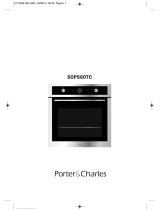Page is loading ...

17
ENGLISH
Model HX-760
Control Panel
1 Function selector.
2 Electronic clock.
3 Temperature selector.
4 Control knobs for the hob.
5 Cooker indicator light: Indicates that one
or more of the electric hotplates are on.
HX-760 / HX-760 E
1 Control Panel
2 Oven Seal
3 Grill element
4 Chrome Support +
Telescopic Guide
5 Grid
6 Cake Tray
7 Roasting Tray
8
Door switch
9 Hinge
10
Door
11 Air Outlet
12 Fixing to Unit
13 Grill Screen
14 Smoke Outlet
15 Tray Handle
16 Rear Panel
17 Fan
18 Large Interior
Glass Door
1 2 3
Model HX-760 E
14 4 4 45 2 3
1
2
3
5
6
7
8
9
10
4
12
11
13
14
15
17
16
18

18
Oven Functions
Switch off oven
Conventional
It is used for sponges and cakes where the
heat received must be uniform to achieve a
spongy texture.
Conventional with fan
Appropriate for roasts and cakes. The fan
spreads the heat uniformly inside the oven.
Grill
For preparing dishes with superficial roasting.
It allows the outer layer to be browned without
affecting the inside of the food. Ideal for flat
food, such as steaks, ribs, fish, toast.
MaxiGrill
Allows greater surfaces to be prepared, than
with the grill, together with higher power
reducing the time required for browning of the
food.
MaxiGrill with fan
Allows uniform roasting at the same time as
surface browning. Ideal for grills. Special for
large volume pieces, such as poultry, game
etc. It is recommended to put the item on a
rack with a tray beneath to collect the stock
and juices.
Caution
While using the Grill, MaxiGrill or MaxiGrill with
fan, the door must be kept closed.
Turbo
The fan distributes the heat produced by an
element located at the rear of the oven. Due to
the uniform heat distribution, it allows roasting
and baking to take place at two heights at the
same time.
Pizza
Special for cooking pizzas, pasty and fruit
cakes.
Lower element
Heats only from beneath. Suitable for heating
dishes and raising pastry and similar.
Grill and Lower element
Special for roasts. It can be used for any
piece, whatever its size.
Defrosting
This function uses a two-level hot air system.
LO is for fish, cakes, pastries and bread. HI
(higher temperature inside the oven) is for
meats in general.
Note
The pilot light remains on in any cooking
function.

19
ENGLISH
Instructions for defrosting food
1 Turn the function selector to the defrost
function.
2 You will see LO on the clock display.
3 If you require a higher temperature inside
the oven, turn the temperature selector
until HI appears on the clock display. The
symbol will light up.
4 You can also programme the defrosting time
using the electronic clock timer function.
5 When defrosting is complete, return the
oven controls to .
When defrosting, remember:
• Unpacked food should be placed on the
oven tray or in a receptacle suitable for use
in ovens.
• Large pieces of meat or fish should be tha-
wed out on an oven rack, placing the oven
tray underneath to collect the resulting
liquid.
• Meat and fish do not need to be thawed out
completely before cooking, and can be coo-
ked when the surface is soft enough for
seasoning.
• Once thawed out, food should always be
cooked.
Consult the following table for thawing times and the required thawing level:
The times given above are only an indication. Thawing times depend on room temperature, the
weight of the frozen food and the degree to which it is frozen.
FOOD
LO LEVEL
Weight Time Weight Time
HI LEVEL
Bread 1 lb
1 lb
1 lb
2 lb
40 min
30 min
40 min
50 min
2 lb
3 lb
1 lb
1 lb
2 lb
75 min
90 min
40 min
60 min
120 min
Cakes
Fish
Fish
Chicken
Chicken
T-bone steak
Minced meat
Minced meat

20
Use of the Oven
Note
The electronic clock features Touch-Control
technology. To operate, simply touch the glass
control symbols with your fingertip.
The touch control sensitivity continuously
adapts to changing conditions. Ensure that
the glass front control surface is clean and
free of any obstacles when turning on the
oven.
If the clock does not respond correctly when
you touch the glass control, it will be neces-
sary to turn off the oven for a few seconds
and then turn it back on. By doing this, the
sensors adjust automatically and will react
once more to fingertip control.
Setting the Electronic Clock
When you connect the oven, you will notice
that 12:00 will flash and the symbols + and –
light up. Set the clock by touching the + or –
symbols on the glass. You will hear 2 beeps
confirming the time has been set.
To change the time, touch the + and –
symbols together until the indicated time flas-
hes on the display. Adjust the time with the +
or – symbols.
The two beeps you hear after that will confirm
the new time has been set.
Manual Operation
After setting the clock, the oven is ready for
use. Select a cooking temperature and func-
tion by pressing and turning the oven controls.
During cooking, the symbol will light up to
indicate that the oven is supplying heat to the
food.
To turn off the oven, set the controls to .
Push down on the controls to conceal them.
Electronic Clock functions
Fast preheating: This function shortens the
time it takes to heat a cold oven.
Timer Alarm: An audible signal is produced at
the programmed time, even if the oven is not
being used.
Cooking Time: This function allows you to pro-
gramme cooking time length, after which the
oven will turn off automatically.
Cooking Stop Time: This function allows you
to programme the time for cooking to stop,
after which the oven will turn off automatically.
Cooking Time and Cooking Stop Time: This
function allows both cooking time length and
the stop time to be programmed. The oven
turns on automatically at the set time and
operates for the cooking time it has been pro-
grammed for. It turns off automatically at the
programmed stop time.
Child Safety Function. This function locks the
oven, preventing small children from playing
with it.
Fast Preheating
1 Select a cooking function and temperature.
2 Touch the symbol on the glass panel. The
symbol will flash and preheating will start.
When the oven reaches the programmed
temperature, the symbol will turn off.
Touching the symbol again at any time will
turn off the preheating function.
NB
Food should only be placed in the oven once
the fast preheating function has finished and
the symbol is off.
Programming the Timer Alert
1 Touch the symbol on the glass surface.
It will begin to flash. 00:00 will appear on
the display and the + and – will light up.
2 Set the alarm time by touching the + or –
symbols.

21
ENGLISH
3 2 beeps will then be heard. The symbol
will flash and the display will show the time
left before the alert sounds.
4 An alarm will sound at the end of the pro-
grammed time.
5 Touch any symbol to stop the alarm. The
symbol will turn off.
You can change the timer at any time by tou-
ching the symbol and later the + and –
symbols. They will then light up. The two
beeps you hear after that will confirm the new
time has been set.
Programming Cooking Time
1 Touch the symbol on the glass surface.
It will begin to flash. 00:00 will appear on
the display and the + and - will light up.
2 Touch the + or – symbols to programme the
cooking time.
3 2 beeps will then be heard. The symbol
will flash and the display will show the time
left before the oven switches off automati-
cally.
4 Select a cooking function and temperature.
5 When the set cooking time is over, the oven
will turn off and an alarm will sound.
6 Touch any symbol to stop the signal. The
oven will turn on again.
7 Set the controls to to turn off the oven.
You can change the timer at any time by tou-
ching the symbol and later the + and –
symbols. They will then light up. The two
beeps you hear after that will confirm the new
time has been set.
Programming the Cooking Stop Time
1 Touch the symbol of the glass surface.
It will begin to flash. The current time will
appear on the display and the + and – will
light up.
2 Touch the + or – symbols to programme the
cooking stop time.
3 The alarm will be confirmed by two beeps
and the display will show the current time,
while the symbol will remain lit to indi-
cate that the oven will switch itself automa-
tically.
4 Select a cooking function and temperature.
5 Once it is the set time, the oven will turn
off, an audible signal will sound and the
symbol will flash.
6 Touch any symbol to stop the signal. The
oven will turn on again.
7 Set the controls to to turn off the oven.
You can see the set cooking stop time by tou-
ching the symbol. You can then also chan-
ge the timer setting by using the + and –
symbols, which will light up. The two beeps
you hear after that will confirm the new time
has been set.
You can use this function even if you are coo-
king with the oven. If this is the case, follow
all of the above instructions except No. 4.
Programming Cooking Time and Cooking
Stop Time
1 Touch the symbol on the glass surface.
It will begin to flash. 00:00 will appear on
the display and the + and – will light up.
2 Touch the + or – symbols to programme the
cooking time.
3 2 beeps will then be heard. The symbol
will flash and the display will show the time
left before the oven switches off automati-
cally.
4 Touch the symbol of the glass surface.
It will begin to flash. The current time will
appear on the display and the + and - will
light up.
5 Touch the + or – symbols to programme the
cooking stop time.
6 This will be confirmed by two beeps. The
current time will show on the display and
the symbol will light up.
7 Select a cooking function and temperature.
8 The oven will remain off with the and
symbols lit up. The oven is programmed.

22
9 When it is time to start cooking, the oven
will switch on and will operate for the pro-
grammed cooking time. The symbol will
flash.
10. At the set stop time the oven will switch
off, an alarm will sound and the and
symbols will flash.
11. Touch any symbol to stop the signal. The
oven will turn on again.
12. Set the controls to to turn off the oven.
You can change the timer setting while coo-
king. First touch the or symbols. Then
touch the + or – to change the set time.
Child Safety Function
To activate this function, touch the –, + and
symbols simultaneously. You will hear one
long beep and see a lit dot moving on the
clock display. The clock is locked.
Activating the child safety function with the
oven off (with control settings on ) will stop
the oven from being turned on. If the safety
feature is activated with any cooking function
in operation, it will only lock the electronic
clock settings.
To deactivate the function, touch the –, + and
symbols simultaneously. You will hear one
long beep.
Caution
In the event of an electrical short circuit, all
the electronic clock programmed settings will
be cancelled and a 12:00 reading will flash on
the display. Reset the clock and programme.
Tray Handle
The tray handle is used when you need to move the tray to check the cook. See figures. To handle
the tray out the oven, you need to use gloves to protect yourselve.
Cake tray handle position. You must put the
short hook over the tray.
Short hook
Long hook
Roasting tray handle position. You must put
the long hook over the tray.
/