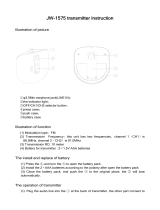Page is loading ...

USER INSTRUCTIONS . . . . . . . .p. 2
Please read the manual before using the equipment!
BEDIENUNGSANLEITUNG . .S. 30
Bitte vor Inbetriebnahme des Gerätes lesen!
MODE D’EMPLOI . . . . . . . . . . . . . . . .p. 58
Veuillez lire cette notice avant d’utiliser le système!
MODO DE EMPLEO . . . . . . . . . . . .p. 86
¡Sirvase leer el manual antes de utilizar el equipo!
DMS 700
Firmware V 2.0
Technische Änderungen vorbehalten. Specifications subject to change without notice. Ces caractéristiques sont susceptibles de modifications.
Ci riserviamo il diritto di effettuare modifiche tecniche. Nos reservamos el derecho de introducir modificaciones técnicas. Especificações sujei-
tas a mudanças sem aviso prévio.
Printed in China (P.R.C.) 03/11/9100 U 13560
Mikrofone · Kopfhörer · Drahtlosmikrofone · Drahtloskopfhörer · Kopfsprechgarnituren · Akustische Komponenten
Microphones · Headphones · Wireless Microphones · Wireless Headphones · Headsets · Electroacoustical Components
Microphones · Casques HiFi · Microphones sans fil · Casques sans fil · Micros-casques · Composants acoustiques
Microfoni · Cuffie HiFi · Microfoni senza filo · Cuffie senza filo · Cuffie-microfono · Componenti acustici
Micrófonos ·Auriculares · Micrófonos inalámbricos ·Auriculares inalámbricos ·Auriculares con micrófono · Componentes acústicos
Microfones · Fones de ouvido · Microfones s/fios · Fones de ouvido s/fios · Microfones de cabeça · Componentes acústicos
AKG Acoustics GmbH
Lemböckgasse 21–25, A-1230 Vienna/AUSTRIA, phone: (+43-1) 86654-0*
e-mail: [email protected]
For other products and distributors worldwide visit www.akg.com
1
2
5
6
4
7
3
DSR 700 DHT 700
1 2 4 5 6 7
10 12 138
G H
A B C ED
F
14 15 2321 2216 1917 20 24 2518
9 11
3
DPT 700
A
D E F
C
B
A
D E F
C
B
1
1
4
9
9
8
7
5
3
2
8
12
6
10
11
iii
• The color code (3) protects the charging contacts from damage or dirt and your fingers from
injury when opening or closing the battery compartment cover (7).
Therefore, never remove the color code (3) except for charging the DHT 700 on the CU 700.
• Der Farbcode (3) schützt die Ladekontakte vor Beschädigung und Verschmutzung sowie Ihre
Finger vor Verletzungen beim Öffnen und Schließen der Batteriefachhülle (7).
Entfernen Sie den Farbcode (3) daher niemals, außer zum Laden des DHT 700 im CU 700.
Important!
Wichtig!
L
!
DMS
700
DMS
700
DMS
700
DMS700_2_Foldout 21.03.2011 16:25 Uhr Seite 1

Thank you
Symbols Used
Important Note!
2
DMS
700
for purchasing an AKG product. This manual contains important instructions for setting up and op-
erating your equipment. Please take a few minutes to read the instructions below carefully be-
fore operating the equipment. Please keep the manual for future reference. We hope you enjoy
using your system!
The lightning flash with arrowpoint in an equilateral triangle means that there are dan-
gerous voltages present within the unit.
The exclamation point in an equilateral triangle on the equipment indicates that it is nec-
essary for the user to refer to the User Manual. In the User Manual, this symbol marks in-
structions that the user must follow to ensure safe operation of the equipment.
• AKG continually improves the internal firmware of the DMS 700 system in order to meet
changing customer needs in the best possible way. Should your system use a different
firmware version than the one described in this user manual,some functions may differ
from the related instructions.
• To find out the actual firmware version implemented in your system, please check the
menu. The firmware version described in this user manual is stated on the cover page.
• Before you read on, we recommend comparing the receiver firmware version against
the version described in the manual. If the two versions are not identical, please visit
www.akg.com to find out about the latest changes.
L
↯
L
!
L
!
FCC Statement
The DHT 700 D5, DHT 700 D7, DHT 700 C5, and DPT 700 have been tested and found to com-
ply with the limits for a low-power auxiliary station pursuant to Part 74 of the FCC Rules. The DSR
700 has been tested and found to comply with the limits for a Class B digital device, pursuant to
Part 15 of the FCC Rules. These limits are designed to provide reasonable protection against
harmful interference in a residential installation.This equipment generates, uses, and can radiate
radio frequency energy and, if not installed and used in accordance with the instructions, may
cause harmful interference to radio communications. However, there is no guarantee that inter-
ference will not occur in a particular installation. If this equipment does cause harmful interference
to radio or television reception, which can be determined by turning the equipment off and on, the
user is encouraged to try to correct the interference by one or more of the following measures:
• Reorient or relocate the receiving antenna.
• Increase the separation between the equipment and the receiver.
• Connect the equipment into an outlet on a circuit different from that to which the receiver
is connected.
• Consult the dealer or an experienced radio/TV technician for help.
Shielded cables and I/O cords must be used for this equipment to comply with the relevant FCC
regulations.
Changes or modifications not expressly approved in writing by AKG Acoustics may void the user’s
authority to operate this equipment.
The DSR 700 complies with Part 15 of the FCC Rules. Operation is subject to the following two
conditions: (1) this device may not cause harmful interference, and (2) this device must accept any
interference received, including interference that may cause undesired operation.
DMS 700_2_Quad Manual_F031103 21.03.2011 15:12 Uhr Seite 2

1 Safety and Environment ...........................................................................................................4
Safety........................................................................................................................................4
Environment...............................................................................................................................4
2 Packing List..............................................................................................................................5
3 General.....................................................................................................................................6
DMS 700 ...................................................................................................................................6
4 Setting Up.................................................................................................................................8
Inserting Batteries into the Transmitter..........................................................................................8
Connecting Antennas..................................................................................................................8
Positioning the Receiver ..............................................................................................................8
Connecting the Receiver to a Mixer/Amplifier.................................................................................8
Ground Lift (16,19).....................................................................................................................9
Connecting the Receiver to Power ................................................................................................9
Transmitter SILENT Mode ............................................................................................................9
Receiver LOCK Mode...................................................................................................................9
Optional external MUTE switch.....................................................................................................9
5 Operating Notes......................................................................................................................10
SELECT Control (5)....................................................................................................................10
CH1 / CH2 Buttons (10 / 12) ......................................................................................................10
BACK Button (4)........................................................................................................................10
DSP Button (2)..........................................................................................................................10
Checking the Audio Signal – Headphones CH1 / CH2 Buttons (6)...................................................10
6 Display....................................................................................................................................11
Main Window............................................................................................................................11
Channel Information Window .....................................................................................................11
Battery Status Indication............................................................................................................11
Audio Meter .............................................................................................................................11
MUTE Indication (F) ...................................................................................................................11
Antenna Indication ....................................................................................................................12
Status & Warning Messages ......................................................................................................12
7 DSR 700 Menu .......................................................................................................................14
QUICK SETUP ...........................................................................................................................15
CHANNEL.................................................................................................................................16
AUDIO......................................................................................................................................17
ENVIR. SCAN ............................................................................................................................18
REHEARSAL .............................................................................................................................18
UTILITY ....................................................................................................................................19
8 DPT 700 / DHT 700 Menus......................................................................................................20
Standard Startup ......................................................................................................................20
Silent Mode Startup...................................................................................................................21
9 Function Description ..............................................................................................................22
QUICK SETUP ...........................................................................................................................22
CHANNEL Menu........................................................................................................................22
AUDIO Menu.............................................................................................................................23
ENVIRONMENT SCAN................................................................................................................24
REHEARSAL - Sound Check.......................................................................................................24
UTILITY Menu ...........................................................................................................................24
10 Cleaning ..................................................................................................................................25
11 Troubleshooting.......................................................................................................................26
12 Specifications..........................................................................................................................28
DMS 700 Digital Microphone System..........................................................................................28
DSR 700 Digital True Diversity Receiver......................................................................................28
DPT 700 Digital BodypackTransmitter .......................................................................................28
DHT 700 Digital HandheldTransmitter........................................................................................29
3
Table of Contents
DMS
700
DMS 700_2_Quad Manual_F031103 21.03.2011 15:12 Uhr Seite 3

Safety
Environment
• Do not spill any liquids on the equipment and do not drop any objects through the ventilation slots
in the equipment.
• The equipment may be used in dry rooms only.
• The equipment should be opened, serviced, and repaired by authorized personnel only. The
equipment contains no user-serviceable parts.
• Before connecting the equipment to power, check that the AC mains voltage stated on the equip-
ment is identical to the AC mains voltage available where you will use the equipment.
• Operate the equipment off voltages between 90 VAC and 240 VAC only. Using a different power
voltage may cause serious damage to the unit!
• If any solid object or liquid penetrates into the equipment, shut down the sound system imme-
diately. Disconnect the power cable from the power outlet immediately and have the equipment
checked by AKG service personnel.
• Do not place the equipment near heat sources such as radiators, heating ducts, or amplifiers,
etc. and do not expose it to direct sunlight, excessive dust, moisture, rain, mechanical vibra-
tions, or shock.
• To avoid hum or interference, route all audio lines, particularly those connected to the audio out-
put, away from power lines of any type. If you use cable ducts or conduits, be sure to use sep-
arate ones for the audio lines.
• Clean the equipment with a moistened (not wet) cloth only. Be sure to disconnect the equipment
from the power outlet before cleaning the equipment! Never use acidic or scouring cleaners or
cleaning agents containing alcohol or solvents since these may damage the enamel and plastic
parts.
• Use the equipment for the applications described in this manual only. AKG cannot accept any li-
ability for damages resulting from improper handling or misuse.
• Be sure to dispose of used batteries as required by local waste disposal rules. Never throw bat-
teries into a fire (risk of explosion) or garbage bin.
• The packaging of the equipment is recyclable. Dispose of the packaging in an appropriate con-
tainer provided by the local waste collection/recycling entity and observe all local legislation re-
lating to waste disposal and recycling.
• When scrapping the equipment, remove the batteries, separate the case, circuit boards, and ca-
bles, and dispose of all components in accordance with local waste disposal rules.
4
1 Safety and Environment
L
!
DMS 700_2_Quad Manual_F031103 21.03.2011 15:12 Uhr Seite 4

DSR 700
DPT 700
DHT 700 D5, DHT 700 D7,
DHT 700 C5
Optional Accessories
Antenna Accessories
• Check that the package contains all the parts listed below. If anything is missing, please contact
your AKG dealer.
• 1 x DSR 700 receiver
• 2 x BNC UHF antennas
• 1 x EU-standard IEC power cord
• 1 x US-standard IEC power cord
• DPT 700 transmitter
• 2 x LR6 AA dry batteries
• DHT 700 transmitter
• 2 x LR6 AA dry batteries
• Stand adapter
• Color code
• Windscreen with color code strips
• CU 700 – Charging unit for DPT 700 / DHT 700
• MK/GL – Guitar cable/Instrument cable
• W 3004 – Windscreen
• RMS 4000 – Remote mute switch
• Various microphones for DPT 700
• SRA 2 W – Passive directional antenna
• SRA 2 B/W – Active directional antenna
• RA 4000 W – Passive omnidirectional antenna
• RA 4000 B/W – Active omnidirectional antenna
• PS 4000 W – Active antenna splitter
• AB 4000 – Antenna booster
• MK PS – Antenna cable, 2 feet/65 cm
• MKA 20 – Antenna cable, 66 feet/20 m
• 0110E01890 – Front-mount antenna cable
• For more options and antenna accessories, please refer to the current AKG catalog or folder, or
visit www.akg.com. Your dealer will be glad to help.
2 Packing List
5
DMS
700
DMS 700_2_Quad Manual_F031103 21.03.2011 15:12 Uhr Seite 5

DMS 700
DSR 700
Controls
Refer to page i.
Graphic Display
Refer to page i.
The DMS 700 wireless microphone system is comprised of the DSR 700 stationary digital
true-diversity receiver, handheld transmitters DHT 700 C5 with an AKG C 5 microphone element,
DHT 700 D7 with an AKG D7 micropone element, DHT 700 D5 with an AKG D 5 microphone ele-
ment, and the DPT 700 bodypack transmitter. The receiver and transmitters operate in a 155 MHz
(max.) sub-band of each frequency set within the UHF band from 548 MHz to 865 MHz. You can se-
lect the receiving frequency from pre-programmed frequency groups and sub-channels of your re-
ceiver or set it directly in 25 kHz-increments. Both the handheld and bodypack transmitters are set
to the parameters selected on the receiver via infrared transmission.
1. POWER: ON/OFF switch
2. DSP button
3. Graphic display
4. BACK button
5. SELECT control (turn lef/ right, push)
6. Headphone buttons (CH1, CH2)
7. Headphone output, ¼”/6.3mm jack socket
8. Infrared data synchronization window
9. RF signal level LED meter
10. Channel selection for channel CH1
11. Backlit status ring for channel CH1 & CH2 (red=warning, green=OK)
12. Channel selection for channel CH2
13. Opening for antenna front mounting
14. BNC socket, antenna input A
15. BNC socket, antenna input B
16. GND-Lift XLR output channel CH1
17. XLR socket (male), analog audio output CH1, balanced
18. ¼”/6.3mm jack socket, analog audio output CH1, unbalanced
19. GND Lift XLR output channel CH2
20. XLR socket (male), analog audio output CH2, balanced
21. ¼”/6.3mm jack socket, analog audio output CH2, unbalanced
22. Data interface, RJ11 socket for connecting the receiver to a computer via a HUB 4000 Q
23. BNC socket, AES-EBU wordclock IN (48kHz)
24. XLR socket (male), digital AES-EBU audio output CH1 & CH2 (48 kHz)
25. IEC mains connector (90 to 240 VAC)
A. Alphanumeric name line
B. Current group & channel numbers
C. 7-digit transmitter battery status indicator
D. LOCK symbol
E. Audio signal level meter
F. MUTE symbol
G. Current frequency line
H. Currently active antenna line
3 General
6
DMS
700
DMS 700_2_Quad Manual_F031103 21.03.2011 15:12 Uhr Seite 6

DPT 700
Contro ls
Refer to page i.
Graphic Display
Refer to page i.
DHT 700
Controls
Refer to page ii.
Graphic Display
Refer to page ii.
1. Graphic display
2. Mute switch
3. ¼ wave antenna
4. Infrared window for data synchronization
5. Status LED (red=warning, green=OK)
6. Power ON/OFF button
7. Battery compartment cover
8. 3-pin male mini-XLR (TB3M) audio input for microphones and instruments
9. Battery compartment for two 1.5 V LR6 AA batteries or 1.2 V AA NiMH rechargeable batteries
(>2100 mAh)
10. 0.1”/2.5-mm jack socket for external mute switch
11. Charging contacts
12. Battery compartment release buttons
A. Alphanumeric name line
B. Current group & channel numbers
C. 7-digit battery status display
D. Country or RF output level line
E. Active encryption symbol
F. Active mute symbol
1. Graphic display
2. Mute button
3. Color code, charging contacts, helical antenna
4. Infrared window for data synchronization
5. Status LED (red=warning, green=OK)
6. Power ON/OFF button
7. Battery compartment cover
8. Microphone element
9. Battery compartment for two 1.5 V LR6 AA batteries or 1.2 V AA NiMH rechargeable batteries
(>2100 mAh)
A. Alphanumeric name line
B. Current group & channel numbers
C. 7-digit battery status display
D. Country or RF output level line
E. Active encryption symbol
F. Active mute symbol
3 General
7
DMS
700
DMS 700_2_Quad Manual_F031103 21.03.2011 15:12 Uhr Seite 7

• Prior to using your DMS 700, make certain that the transmitter and receiver are tuned
to the same frequency.
1. Open the battery compartment cover (9).
2. Insert the supplied battery into the battery compartment, aligning the battery according to the
polarity symbols. If you insert the battery the wrong way, the transmitter will not be powered.
3. Close the battery compartment cover (9).
The supplied ¼-wave antennas can be mounted quickly and easily and are suitable for applications
where a direct line of sight between the transmitter and the receiver antenna is available.
• You should use remote-mounted antennas if the receiver’s position doesn’t allow the best re-
ception.
- Connect the remote antennas to the BNC sockets (14, 15) on the receiver rear panel.
- Use RG58 cable to connect the antennas.
- For details on antennas, accessories, and frequency planning support visit our website at
www.akg.com.
• Use the BNC extension cable (AKG part #0110E01890) for mounting the ¼-wave antennas on
the front panel (13).
Signal reflections off metal objects, walls, ceilings, etc. or the shadow effects of musicians and other
people may weaken or block the direct transmitted signal.
For best results, place the receiver or remote antennas as follows:
• Place the receiver/antennas near the performance area (stage). Make sure, though, that the
transmitter won’t be used within 10 ft (3 m) of the receiver. Optimum separation is at least 16 ft.
(5 m). Check that you can see the receiver from where you will be using the transmitter. Shadow
effects caused by people or objects can disrupt the radio link.
• Place the receiver at least 5 ft. (~1.5 m) away from any large metal objects, walls, scaffolding,
ceilings, etc.
• You can use the receiver either free-standing or mounted in a 19" equipment rack.
• If you install one or more receivers into a 19" rack, either mount the supplied antennas on the
receiver front panel(s) or use remote antennas. This is the only way to ensure optimum recep-
tion quality.
You can connect the receiver’s two analog XLR (17, 20) and two analog ¼”/6.3mm jack (18, 21) out-
puts at any time. Use the receiver’s AUDIO Menu to adjust the output level as needed.
• Connect the audio output to the desired input:
a) BALANCED XLR-output - microphone input: set the output level switch to "-30 dB".
b) BALANCED XLR-output - line input: set the output level switch to "0 dB".
c) UNBALANCED 1/4” output - unbalanced 1/4" microphone or line input jack.
• Use the AES-EBU digital balanced XLR (24) output to feed the audio signals of both receivers to
an AES-EBU digital input.
The built-in Wordclock generator supports a sampling rate of 48 kHz. You can connect an ex-
ternal 48 kHz clock generator to the Wordclock IN (23) BNC socket to synchronize all your digi-
tal signals.
4 Setting Up
8
DMS
700
Inserting Batteries
into the Transmitter
Connecting Antennas
Remote Antennas
Antenna
Front-mount Cable
Positioning the Receiver
Connecting the Receiver to
a Mixer/Amplifier
Analog output
Digital Output
For details on the AES-EBU
output visit www.akg.com.
DMS 700_2_Quad Manual_F031103 21.03.2011 15:12 Uhr Seite 8

Ground Lift (16, 19)
Connecting the Receiver to
Power
Important!
Transmitter SILENT Mode
Receiver LOCK Mode
Optional
external MUTE switch
4 Setting Up
9
DMS
700
The receiver will automatically detect an external 48 kHz clock and then use the external clock.
You can check the Wordclock status in the Channel Information window.
This switch allows you to remove hum caused by ground loops.
• To open the chassis ground connection, set the GROUND LIFT switch to the LIFT position.
You can check the GND LIFT status in the Channel Information window.
• Check that the AC mains voltage stated on the rear panel is identical to the AC supply
voltage available where your system will be used. Using the power supply with a dif-
ferent AC voltage may cause damage to the unit.
• Plug the power cord into the AC IN socket (25) on the receiver’s rear panel and the other end of
the power cord into a convenient power outlet.
We recommend setting the carrier fre-
quency in SILENT mode only (RF OFF).
• To engage SILENT mode, push and
hold the MUTE switch (2) while turning
on (6) the transmitter. This is the only
way to make sure you won't go "on air"
on a frequency that is not allocated or
coordinated and risk "jamming" or interfering with some other RF device or wireless system.
The receiver is electronically locked so that you won’t make any unintended adjustments.
The "LOCK" label (D) is shown on the display.
• To enter SETUP mode, press and hold the SELECT control (5) until the "LOCK" label disappears.
After approximately 4 minutes with no action, the receiver will automatically switch into LOCK
mode.
• To disable the automatic LOCK function, call up the AUTOLOCK sub-menu and select "OFF".
The optional RMS 4000 Remote Mute Switch allows muting of the transmitter if it is mounted in a
position where it is difficult or impossible to use the "on-board" MUTE switch.
L
!
DMS 700_2_Quad Manual_F031103 21.03.2011 15:12 Uhr Seite 9

10
5 Operating Notes
Controls the various operating parameters of the receiver.
The SELECT control has the following functions:
• Long push: Unlocks receiver (switches to SETUP mode).
• Short push: Confirms status and warning messages.
• Turn left or right: No function.
• Long push: Locks the receiver (switches to LOCK Mode).
• Short push: Calls up the selected menu or confirms a selected setting.
• Turn left or right: Select menus or change the selected setting.
Depending on the current menu the channel keys have different functions.
• General View: Call up the channel information window.
• General View: Call up the channel information window.
• Quick Setup Menu: From the CHANNEL LIST, you can directly select and synchronize any open
channel.
• Channel Menu: You can directly open a sub-menu (Frequency, Group/Channel, Name…) with
the desired channel. The channel sub-menu lets you select a different channel.
• Audio Menu: From the GAIN, DSP, and ATTENUATION PAD sub-menus, CH1 and CH2 let you se-
lect receiver channel CH1 or CH 2.
• Rehearsal Menu: Select the displayed graph.
A short push will close the current menu and all unconfirmed values are erased.
Holding the BACK key will close all menus, all unconfirmed values are erased and the general win-
dow is activated.
The DSP button allows you to bypass the LOW CUT filter, EQ, COMPRESSOR, and LIMITER for each
channel individually.
• The DSP sub-menu in the AUDIO menu allows you to adjust all signal processor parameters.
1. To monitor the audio signal, connect headphones with a ¼”/6.3mm TRS plug to the headphones
output (7).
2. To activate the audio output, push the headphones CH1 or CH2 button next to the headphones
socket briefly.
3. To deactivate the audio push the headphones CH1 or CH2 button for more than 1 second.
• You can adjust the headphone volume with the SELECT control directly after pushing the head-
phones section CH1 or CH2 button.
SELECT Control (5)
LOCK Mode:
SETUP Mode:
CH1 / CH2 Buttons
(10 / 12)
LOCK Mode:
SETUP Mode:
BACK Button (4)
DSP Button (2)
Refer to Section 9.
Checking the Audio
Signal – Headphones CH1
and CH2 Buttons (6)
DMS
700
DMS 700_2_Quad Manual_F031103 21.03.2011 15:12 Uhr Seite 10

11
6 Display
Main Window
Channel Information
Window
Battery Status
Indication
Audio Meter (E)
MUTE Indication (F)
The general window shows all necessary parameters for operation. In addition to a freely-selectable
name, the current frequency, the current group and channel, you can check the audio level, the ac-
tive antenna, and the remaining use time of the transmitter battery. In case of a critical fault condi-
tion (audio mute, low battery, audio clip) you will see a warning message.
The Channel Information window provides a quick overview of the tuning parameters (group/chan-
nel, frequency, name, country, bodypack audio input gain, attenuation pad, transmission power, en-
cryption, and mute lock). All these parameters can be set and synchronized. The GROUNDLIFT and
WORDCLOCK fields inidcate the related current status.
• To call up the channel information window, simply push the CH1 or CH2 button from the gen-
eral window.
The battery symbols on the transmitter (C) and receiver (C) let you check the transmitter’s remain-
ing battery capacity at a glance. Each segment equals approximately 1 hour of remaining battery life.
If no battery voltage is detected or the information is invalid, no information is shown on the display.
Approximately 1 hour before the battery will be dead the “LOW BATT” warning appears and the LED
ring turns red.
The audio meter (E) indicates the audio output level of the receiver.
• To match the receiver’s output level to the connected mixer, you can adjust the level using the
GAIN parameter in the AUDIO menu.
The output level is not properly adjusted if the audio meter goes off-scale or the input on the con-
nected device is overloaded.
The audio output is muted.The status LED
ring (11) is lit red. Since power and the RF
section remain ON, no unwanted noise will
become audible from the sound system
when you mute the audio signal.
DMS
700
DMS 700_2_Quad Manual_F031103 21.03.2011 15:12 Uhr Seite 11

Antenna Indication
Status & Warning
Messages
Status messages
in order of priority:
The DSR 700 receiver is a special digital true-diversity design with an integrated antenna splitter. The
antenna field (H) indicates the active antenna.
The status and warning indication function provides visual warnings to alert you when selectable crit-
ical system conditions occur. If one of the selected conditions occurs, the LED ring (11) around the
SELECT control will change from green to red and a warning message will appear on the display that
describes the current fault condition. The warning messages appear in the order of priority.
Depending on the type of warning, a large message (upper field) is shown permanently or for 5 secs.
A small message (bottom line) is displayed for as long as the warning is not confirmed. The selected
warning functions are active in LOCK and ACTIVE modes.
• To delete a warning message from the display, press the SELECT control briefly.
1. LOW BATT: Transmitter battery capacity is low. The LED ring is
lit red and a large warning message displayed permanently.
2. AF CLIP: Audio overload in transmitter A/D converter. The LED
ring is lit red and a large warning message displayed for 5 secs.
or as long as the fault condition lasts.
A small warning message is displayed in the main window until
the warning is confirmed.
3. RF LOW: The field strength of the received RF signal is too low,
the receiver’s audio output is muted to prevent unwanted noise.
The LED ring is lit red and a large warning message displayed for
5 secs. or as long as the fault condition lasts.
A small warning message is displayed in the main window until
the warning is confirmed.
4. ANT ERROR: The same antenna has been active for more than
one minute.The LED ring is lit red and a large warning message
displayed for 5 secs. or as long as the fault condition lasts.
A small warning message is displayed in the main window until
the warning is confirmed.
6 Display
12
DMS
700
DMS 700_2_Quad Manual_F031103 21.03.2011 15:12 Uhr Seite 12

Warning messages
in order of priority:
1. INTERFERE: Signal interference from other wireless systems,
TV, radio, CB radios, or defective electrical appliances or instal-
lations has been detected.
2. ENCRYPTION: The Encryption scheme has not been set prop-
erly.
6 Display
13
DMS
700
DMS 700_2_Quad Manual_F031103 21.03.2011 15:12 Uhr Seite 13

M
AIN WINDOW
START SETUP
Scanning the channel
groups to find, set, and
synchronize clean chan-
nels
CHANNEL LIST
List of last scan results
CONTINUE SCAN
Start a new scan to find
another set of clean
channels
QUICK SETUP
Searching and setting
clean carrier frequencies
CHANNEL
Setting parameters
manually
Synchronize channel
AUDIO
Setting audio effects:
gain, low cut, EQ,
compressor, and limiter
ENVIR. SCAN
Searching frequency band
for active radio
frequencies
REHEARSAL
Checking RF reception
area
UTILITY
General settings
GROUP/CHANNEL
Setting group and channel
manually
DSP
Setting audio effects
UNLIMITED SCAN
Searching entire
frequency band
START CHECK
Checking RF reception
area
CH1/CH2
BA CK
< > < > < > < > < >
< >
LIMIT SCAN
Limit search to selectable
part of frequency band
< >
< >
FREQUENCY
Setting frequency
manually
NAME
Assigning a name to the
selected channel
< >
< >
< >
< >
< >
< >
< >
SELECT BACK
SELECT BACK
SELECT BACK SELECT BACK SELECT BACK SELECT BACK SELECT BACK
CHANNEL MENU
QUICK SETUP MENU
ATTENUATION PAD
Setting audio output level
HP GAIN
Adjusting headphone
volume
<
>
< >
AUDIO MENU
ENVIR. SCAN MENU
REHEARSAL MENU
C
HANNEL INFORMATION WINDOW
14
7 DSR 700 Menu
DMS
700
G
AIN
Setting input level to DSP
chain
< >
S
TATUS
Programming visual
warnings for critical
conditions
DISPLAY MODE
Changing display
appearance
DISPLAY CONTRAST
Changing display contrast
FACTORY RESET
Resetting all parameters
to their default values
INFO
Calling up software and
hardware information
COUNTRY
Setting special frequency
presets
AUTOLOCK
Turning automatic locking
function ON or OFF
< >
<
>
< >
< >
< >
< >
UTILITY MENU
PT GAIN
Setting DPT 700 audio
input gain
TRANSM. POWER
Setting transmitter
RF output power
ENCRYPTION
Selecting encryption key:
OFF/32-bit/512-bit
SYNCHR.TRANSMITTER
Transfer all selected
values to the transmitter
via infrared
WARNING LIST
Last 25 warnings
MUTE LOCK
Deactivate the transmitter
audio mute button
< >
DMS 700_2_Quad Manual_F031103 21.03.2011 15:12 Uhr Seite 14

QUICK SETUP
Searching and setting
clean carrier frequencies
MENU
NO. CHANNELS
Number of required
channels
S
ELECT: select/store value
< >: Number
LIMIT FREQ.. RANGE
Limit scanning frequency
range
S
ELECT: select/store value
< >: Frequencies
START SCAN
Start new scan
SELECT: start
START SETUP
Scanning the channel
groups to find, set and
synchronize clean chan-
nels
< >
< >
SELECT
BA CK
SELECT
BA CK
SELECT
CHANNEL LIST
List of clean channels
SELECT: show frequencies
< >: Channel
CH1/CH2: assign channel
and synchronize
CHANNEL LIST
L
ist of last scan result
CONTINUE SCAN
Start a new scan to find
another set of clean
channels
< >
<
>
SELECT BACK
Q
UICK SETUP MENU
QUICK SETUP
15
7 DSR 700 Menu
DMS
700
DMS 700_2_Quad Manual_F031103 21.03.2011 15:12 Uhr Seite 15

CHANNEL
Setting parameters
manually
Synchronize channel
MENU
CH1/CH2
Selecting current channel
SELECT: select/store value
<
>: CH1/CH2
GROUP
Selecting group
SELECT: select
<
>: Group
CHANNEL
Selecting channel
SELECT: select/store
<
>: Channel
SYNC
Synchronizing transmitter
SELECT: Start
GROUP/CHANNEL
Setting group and channel
manually
SELECT
< >
SELECT
< >
SELECT
< >
SELECT
CH1, CH2
BA CK
CH1/CH2
Selecting current channel
SELECT: select/store value
< >: CH1/CH2
MHz
Selecting frequency
SELECT: select
< >: MHz
KHz
Selecting frequency
SELECT: select/store
< >: kHz
SYNC
Synchronizing transmitter
SELECT: Start
SELECT
< >
SELECT
< >
SELECT
< >
SELECT
CH1, CH2
BA CK
CH1/CH2
S
electing current channel
SELECT: select/store value
< >: CH1/CH2
NAME
1
0 characters
SELECT: select/store
< >: Character
SYNC
S
ynchronizing transmitter
SELECT: Start
SELECT
< >
SELECT
< >
SELECT
C
H1, CH2
BA CK
CH1/CH2
Selecting current channel
SELECT: select/store value
< >: CH1/CH2
TRANSM. POWER
Selecting transmitter
RF output power
SELECT: select/store
< >: RF power
SYNC
Synchronizing transmitter
SELECT: Start
SELECT
< >
SELECT
< >
SELECT
CH1, CH2
BA CK
C
H1/CH2
Selecting current channel
SELECT: select/store value
< >: CH1/CH2
P
T GAIN
Selecting audio input gain
SELECT: select/store value
< >: 0, +10, +20 dB
S
YNC
Synchronizing transmitter
SELECT: Start
SELECT
< >
SELECT
< >
SELECT
CH1, CH2
BA CK
CH1/CH2
Selecting current channel
SELECT: select/store value
< >: CH1/CH2
ENCRYPTION
Selecting encryption key
SELECT: select/store value
< >: OFF/32-bit/512-bit
SYNC
Synchronizing transmitter
SELECT: Start
SELECT
< >
SELECT
< >
SELECT
CH1, CH2
BA CK
CH1/CH2
Selecting current channel
SELECT: select/store value
< >: CH1/CH2
MUTE LOCK
Deactivate/override
transmitter mute button
SELECT: select/store
< >: ON/OFF
SYNC
Synchronizing transmitter
SELECT: Start
SELECT
< >
SELECT
< >
SELECT
CH1, CH2
BA CK
FREQUENCY
S
etting frequency
manually
NAME
Assigning a name to the
selected channel
< >
<
>
< >
< >
< >
SELECT BACK
CHANNEL MENU
CHANNEL
16
7 DSR 700 Menu
DMS
700
SYNCHR.TRANSMITTER
Transfer all selected
values to the transmitter
via infrared
< >
P
T GAIN
Setting DPT 700 audio
input gain
< >
MUTE LOCK
Deactivating the
transmitter audio mute
button
ENCRYPTION
Selecting encryption key:
OFF/32-bit/512-bit
TRANSM. POWER
Setting transmitter RF
output power
DMS 700_2_Quad Manual_F031103 21.03.2011 15:13 Uhr Seite 16

17
7 DSR 700 Menu
DMS
700
AUDIO
Setting audio effects:
gain, low cut, EQ,
compressor, and limiter
MENU
PROFILE
Selecting profile
SELECT: select/store
< >: Profile
SAVE
Storing DSP settings in a
profile with a name
SELECT: select/store
< >: Profile & character
GAIN
Adjusting input level to
DSP (audio) chain
SELECT: select/store
< >: Gain
CH1/CH2
Selecting current channel
SELECT: select/store value
< >: CH1/CH2
SELECT
<
>
SELECT
< >
SELECT
<
>
SELECT
C
H1, CH2
SELECT
CH1, CH2
BA CK
BA CK
SELECT
CH1, CH2
BA CK
E
Q
Setting 3 Band EQ
SELECT: select/store
< >: Level & frequency
C
OMPRESSOR
Setting gain, threshold,
ratio, attack, and release
SELECT: select/store
< >: Value
L
IMITER
Setting threshold
SELECT: select/store
< >: Value
SELECT
< >
SELECT
< >
SELECT
< >
CH1/CH2
Selecting current channel
SELECT: select/store
< >: CH1/CH2
ATTENUATION PAD
Selecting audio output
gain
SELECT: select/store
< >: 0dB/-30dB
SELECT
<
>
SELECT
CH1, CH2
BA CK
HP LEVEL
Adjusting headphone
volume
SELECT: select/store
< >: Level
SELECT BACK
AUDIO
L
OW CUT
Setting low cut frequency
SELECT: select/store
< >: Frequency
DSP
DSP
Setting audio effects
A
TTENUATION PAD
Setting audio output level
HP GAIN
Adjusting headphone
volume
<
>
< >
AUDIO MENU
G
AIN
Setting input level to DSP
c
hain
< >
DMS 700_2_Quad Manual_F031103 21.03.2011 15:13 Uhr Seite 17

ENVIR. SCAN
Searching frequency band
for active radio
frequencies
MENU
GRAPH
Scan active
SELECT: Zoom
<
>: Navigate
UNLIMITED SCAN
Searching entire
frequency band
SELECT
BA CK
LIMIT FREQ. RANGE
Limit frequency range
SELECT: select & store
< >: Frequency
START SCAN
Start new scan
SELECT: Start
GRAPH
Scan active
SELECT: Zoom
< >: Navigate
< >
SELECT SELECT
BA CK
BA CK
LIMIT SCAN
L
imit search to selectable
part of frequency band
< >
SELECT BACK
ENVIR. SCAN MENU
ENVIR. SCAN
REHEARSAL
Checking RF reception
area
MENU
START CHECK
Checking RF reception
area
SELECT
BA CK
GRAPH
Scanning CH1 & CH2
SELECT: Zoom
< >: Navigate
CH1, CH2: select channel
SELECT BACK
REHEARSAL MENU
REHEARSAL
18
7 DSR 700 Menu
DMS
700
DMS 700_2_Quad Manual_F031103 21.03.2011 15:13 Uhr Seite 18

UTILITY
General settings
MENU
RF LOW
Warning: no transmitter
RF signal received
S
ELECT: select/store
< >: ON/OFF
LOW BATT
Warning: transmitter re-
maining battery capacity
i
s low
SELECT: select/store
< >: ON/OFF
AUDIO CLIP
Warning: audio overload
at transmitter A/D
c
onverter input
SELECT: select/store
< >: ON/OFF
ANT ERROR
Warning: antenna input
problem on receiver
S
ELECT: select/store
< >: ON/OFF
STATUS
Programming visual
warnings for critical
conditions
SELECT
< >
SELECT
< >
SELECT
< >
S
ELECT
BA CK
SELECT
BA CK
AUTOLOCK
Turning automatic locking
function ON or OFF
SELECT: select/store
< >: ON/OFF
SELECT
BA CK
DISPLAY MODE
Switching between
4 diffferent windows
SELECT: select/store
< >: Mode
SELECT
BA CK
DISPLAY CONTRAST
Selecting display contrast
SELECT: select/store
< >: Value
SELECT
BA CK
FACTORY RESET
Resetting all parameters
to their default values
< >: YES /NO
SELECT
BA CK
WARNING LIST
< >: Navigate
SELECT
BA CK
INFO
Software and hardware
version
SELECT BACK
UTILITY
19
7 DSR 700 Menu
DMS
700
DISPLAY CONTRAST
Changing display contrast
FACTORY RESET
Resetting all parameters
to their default values
INFO
Calling up software and
hardware information
WARNING LIST
Last 25 warnings
AUTOLOCK
T
urning automatic locking
function ON or OFF
DISPLAY MODE
Changing display
appearance
< >
SELECT
BA CK
C
OUNTRY
Setting standard or
s
pecial frequency presets
SELECT: select/store
< >: Country
C
OUNTRY
Setting special frequency
presets
< >
< >
< >
< >
< >
< >
UTILITY MENU
DMS 700_2_Quad Manual_F031103 21.03.2011 15:13 Uhr Seite 19

Preset Mode
Frequency Mode
8 DPT 700 / DHT 700 Menus
20
DMS
700
MUTE Hold ON/ OFFMUTE
Warning
Event
Press
ON/OFF
or
MUTE
M
UTE
Transmitter sends signal to mute
r
eceiver audio output.
GR/CH & Country screen alterna-
tes with Frequency & Power
s
creen.
S
HUTDOWN
Holding ON/OFF will shut down
t
he transmitter.
W
ARNING
LOW BATT or AUDIO CLIP
Standard Startup
P
ress ON/OFF button.
O
n synchronizing a preset Group & Channel, the display shows GR/CH and the selected country code.
MUTE Hold ON/ OFFMUTE
Warning
Event
Press
ON/OFF
or
MUTE
MUTE
Transmitter sends signal to mute
receiver audio output.
SHUTDOWN
Holding ON/OFF will shut down
the transmitter.
WARNING
LOW BATT or AUDIO CLIP
O
n synchronising a manually-selected frequency, the display shows the selected frequency and RF output level.
DMS 700_2_Quad Manual_F031103 21.03.2011 15:13 Uhr Seite 20
/