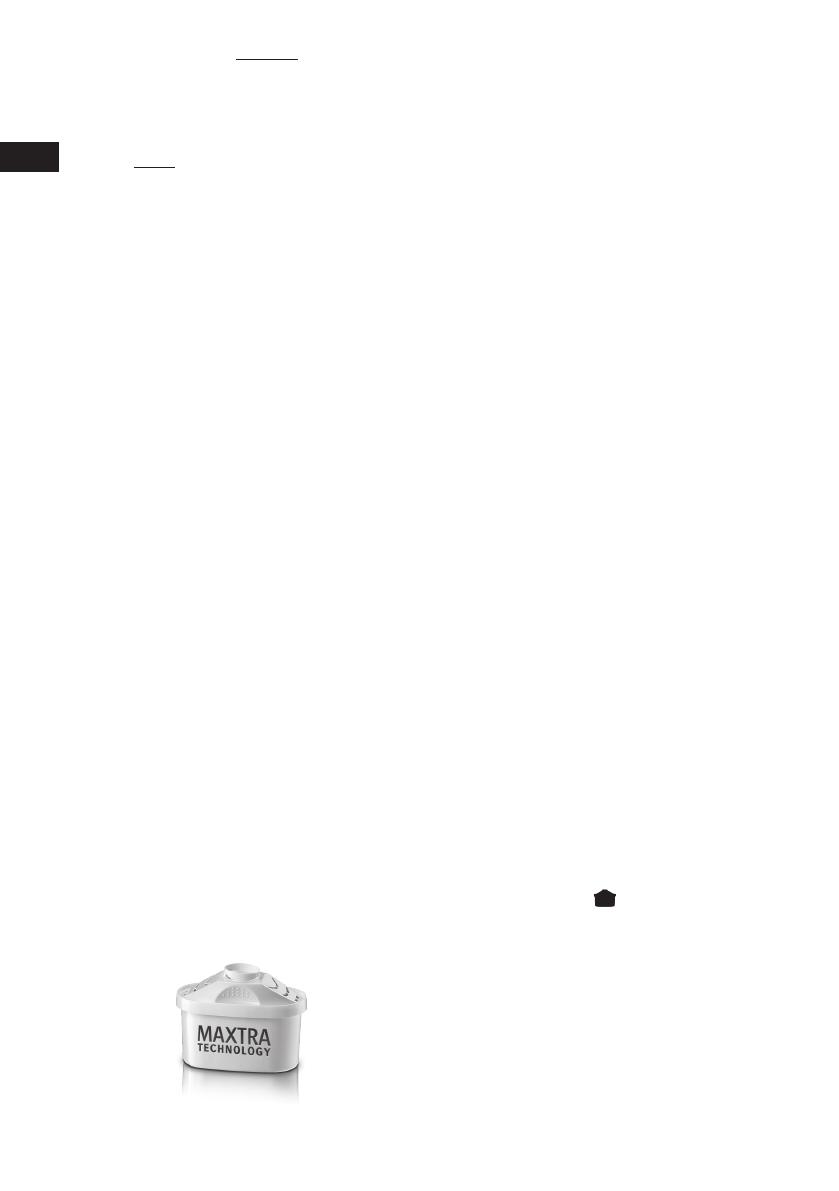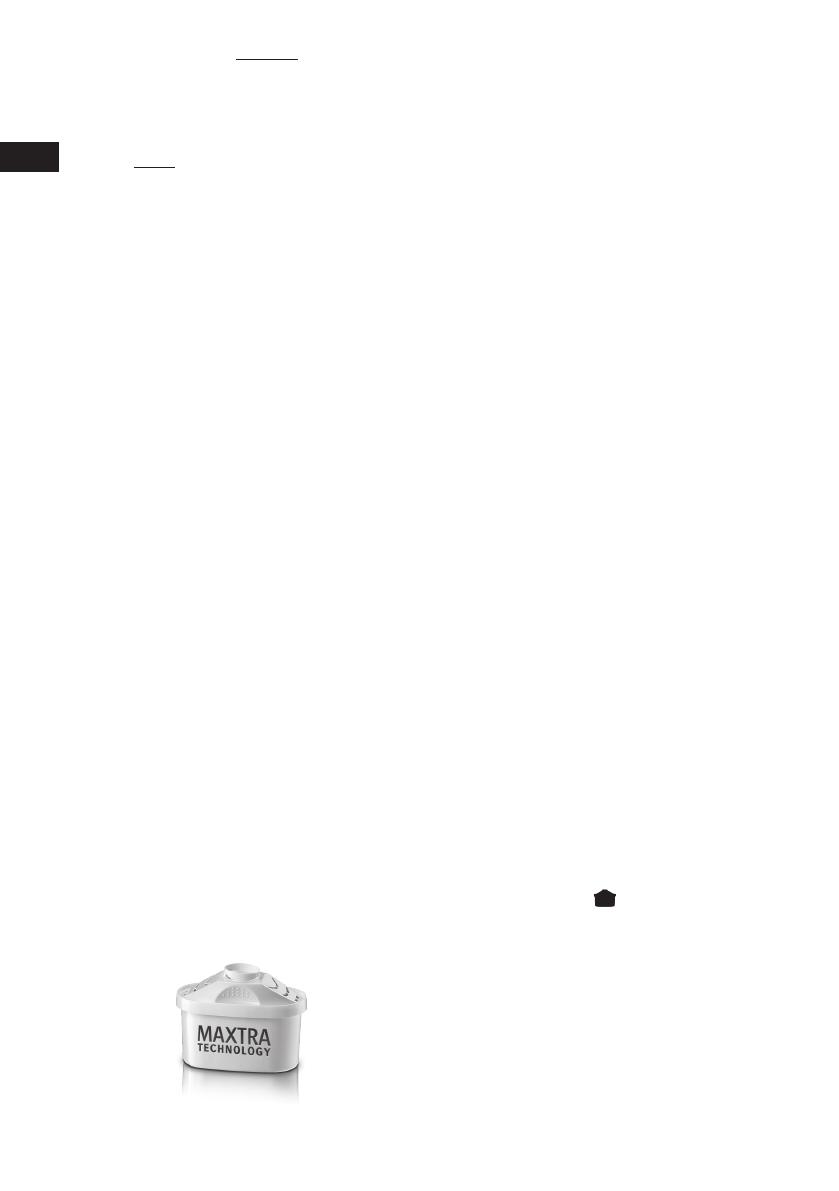
14
confirm the automatic start time.
If the water in the tank is missing after you have
set the automatic start time, the tank lamp 4x
flashes to remind that you should pour some
water in. In this case please pour water and press
AUTO to activate the automatic start time.
If you wish to cancel the automatic start time
again before the brewing cycle has started,
simply press the AUTO button again.
Note: After the brewing process, the start time
switches off and only the desired time is saved.
To re-activate press 1x AUTO.
Cleaning
Always unplug the appliance and let it cool
before attempting to clean.
Never put the appliance into water or any
other liquid!
Clean the filter basket and carafe in hot soapy
water, then rinsed and dried thoroughly.
Wipe appliance with a damp cloth.
Should the filter basket be clogged by ground
coffee, use a soft brush to clean them.
Do not wipe the interior of the water tank with a
cloth or the like. This may cause deposits which
can deteriorate the perfect operation of the
appliance. Regularly rinse with clear water.
Do not use metal scouring pads or abrasive
cleansers.
Never attempt to clean the coffee maker or any
of the accessories in the dishwasher!
Decalcification
First pour approx. 6 cups of water and approx.
150 ml of citric acid or vinegar into the coffee
maker and switch the coffee maker on.
After decalcifying, rinse the machine by
operating it 2 times with 6 cups of clear water.
Note: Regular decalcification (every 3 - 4 weeks)
guarantees a constant coffee quality, keeps
power consumption low and extends durability
of your coffee maker.
The degree of calcification depends on the local
water hardness and on the frequency of use.
No warranty claim in case of faulty
functioning due to calcification!
Using a BRITA® MAXTRA water
filter cartridge
Your coffee maker has a device in the tank insert
for a BRITA® MAXTRA water filter cartridge (not
included in the scope of delivery).
Reliable filter performance with the unique
MAXTRA Technology: The natural MicroporeFilter
in combination with the efficient ProtectFilter
·
·
·
·
·
·
·
·
·
·
·
·
·
·
·
·
·
reduces lime and chlorine for optimum flavor
and absorbs metals such as lead and copper,
which may be present in household piping for
more well being. MAXTRA FlowControl ensures
the perfect filtration time for best results.
BRITA® MAXTRA water filter cartridges can be
purchased via the BRITA online shop:
www.shop.brita.co.uk or via all major trade
channels.
Instructions for use for the BRITA®
MAXTRA filter cartridge
Step 1: Preparing the cartridge
To prepare your BRITA MAXTRA cartridge, please
remove protective wrapper (note: cartridge and
inside wrapper may appear moist, this is simply
condensation). Immerse cartridge in cold water
and shake it gently to remove any air bubbles.
Note: As is required for some other water filter
cartridges, there is no need to pre-soak the
MAXTRA cartridge.
Step 2: Insert in the funnel
Before inserting the BRITA cartridge, remove and
clean the water tank. Then insert the MAXTRA
filter cartridge firmly in the funnel of the water
tank and push downwards until it fits firmly in
the funnel. The cartridge should stay in place if
the funnel is turned upside down.
Step 3: Rinse cartridge
After replacing the water filtre cartridge let
2 times water run trough the coffee maker, as
described under „„Brewing coffee“, but without
coffee powder. Then pour away the first two
fillings, they are just for rinsing the appliance.
Afterwards you can proceed brewing coffee as
usual.
Remove cartridge
To exchange the cartridge, simply use the ring
pull handle on the top of the cartridge to remove
it from the funnel, and repeat steps 1–3. The
display on your coffee machine automatically
reminds you when to change your cartridge.
Always make sure that you have MAXTRA spare
cartridges to hand. When buying new cartridges
look for the BRITA MAXTRA filter on the cartridge
packaging.
When the cartridge is firmly seated, push the
cartridge button twice
.
The BRITA cartridge symbol and 2 zeros appear
in the display.
From now on, the filter coffee maker will count
the days from the time the BRITA ® Maxtra water
filter cartridge was inserted.
How many days the cartridge is already in use,
you will see when you press the 1x cartridge
button. The day counter appears on the display
for about 5 seconds.
In 60 days, the cartridge icon flashes on the
display to indicate that the cartridge needs to
be replaced.
Replace the cartridge with a new one, press
the cartridge button and hold it until the day
·
·
·
·
·
·
·
·
·
·
·
·
·
EN