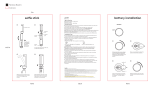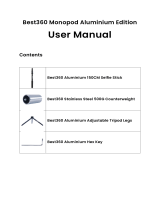Page is loading ...

Thank you for purchasing the Valore Wireless Selfie Stick (AC193).
Important: Please read the user manual thoroughly before using the product.
Features:
• Adjustable LED fill light
• Stabilising mount
• Wireless remote control
• Detachable wireless remote
Specifications: Package Contents:
Valore
Wireless Selfie Stick
PLEASE CHARGE THE FILL LIGHT BEFORE USE
• Maximum bearing capacity: 500g
• Main material: Aluminum alloy & ABS plastic
• Working voltage: 3.6~4.2V
• Operating temperature: -10~40
• Charging voltage: DC 5V
• Fill light battery capacity: 55mA
• Fill light battery life (on): 30-120min
• Charging time of fill light: 50min
• Fill light battery life (off): 30 days
• Clamp width: 2.3-3.6 inch
• Size (folded): 37 x 37 x 313mm
• Wireless selfie stick
• USB charging cable
• CR1632 button battery
• Wireless remote control
Fill light
Clamp
Auxiliary handle
Aluminium alloy
telescopic stick
Sliding case
Tripod stand
Remote control
Non slip foot pad
Remote control storage

INSTRUCTIONS - TRIPOD
Hold the sliding case and pull upwards. Pull open the clamp to steady your phone.
Pull the tripod stand outwards from the bottom. Pull the legs further outwards.
Hold the sliding case and pull it all the way
downwards to fully expand the tripod stand. To
fold the stand, hold the sliding case and pull it
upwards.
Cold shoe extension for fill light, microphone, etc.

INSTRUCTIONS - FILL LIGHT
Pull down the auxiliary handle for improved
stability.
Adjust the auxiliary handle for 360° shooting.
Slide open the auxiliary handle to retrieve the
remote control.
Press and hold the button for 3 sec. After the
blue light starts blinking, use your device to
search for 'ADYSS' and connect. The blue light
will always be on upon successful connection.
USB-C charging port
Power on/off Cold shoe extension
Fill light
RGB

WEIGHING
Instructions:
1. Press the power button twice to turn on the fill light. The fill light defaults to dim white light.
2. Press the power button once to adjust the fill light in this cycle: dim cool light -- normal cool light
-- bright cool light -- dim mixed light -- normal mixed light -- bright mixed light -- dim warm light --
normal warm light -- bright warm light
3. When the fill light is on, press the RGB button to switch among 7 colours and different effects.
Press the power button to change back to cool light.
4. The light will be red during charging. The light will be off once fully charged.
Caution
1. Before use, please confirm that the product is used in areas and facilities where it is allowed. It is
strictly prohibited to use the product to engage in illegal or unethical activities.
2. Please do not place the product in high places or on uneven surfaces. This is to prevent damage
to the product due to falling.
3. To avoid overheating or damage to the circuit board, please do not use power sources that
exceeds the product's voltage requirement.
4. Please do not disassemble or modify the product.
5. Please do not crash the product.
6. Please keep the product from damp places or low temperature.
7. Please keep the product away from fire.
8. Please be careful not to get your fingers caught when folding the product.
Warning: This product is not suitable for children aged 3 and under to use alone.

TECHNICAL SUPPORT & WARRANTY
• For Technical Support, email us at v[email protected].
• For Warranty Registration, visit www.valore.sg.
Cautions:
Read all the instructions and warnings carefully prior to using this product.
• Do not store the product in a high temperature environment.
• Do not place the product near fire or other excessively hot environments.
• Do not expose the product to moisture or submerge it in liquid. Keep the product dry at all
times.
• Do not disassemble the product or attempt to repair or modify it in any manner.
• Do not expose the product to strong impacts or use on rough surfaces. If there is any
serious damage to the product such as dents, cracks or abrasion, stop using the product and
contact us immediately via email at v[email protected], or return this product to the store where
you have purchased it from.
• If the product produces any abnormal smell, heats up abnormally during use or experiences
unusual changes in form or colour, stop using the product and contact us immediately via
email at v[email protected].
DISCLAIMER & TRADEMARKS
All information, trademarks, logos, graphics, and images (“Materials”) provided on this user manual are
copyrighted or trademarked and are the property of Valore Lifestyle Pte Ltd. Any unauthorized use of any
material contained on the instruction manual may violate copyright laws, trademark laws, laws of privacy and
communications statutes.
The trademarks, service marks and logos used and displayed in the Materials are registered and unregistered
trademarks and service marks of Valore and others. All other registered and unregistered company names,
product names and marks mentioned herein the (“Materials”) are the property of their respective owners and
may be trademarks or registered trademarks.
Inspired by Valore Singapore
For full range of Valore products visit www.valore.sg
/