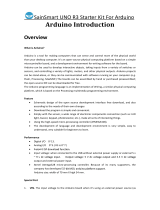Page is loading ...

NWRG Nixie Watch
User Manual

2
Copyright (C) 2012 Cathode Corner. All rights reserved.
Printed in USA
Watch made in USA

3
Table of Contents
Introduction ......................................................................................... 5
Warranty .............................................................................................. 7
Operating Instructions ......................................................................... 9
Maintenance ...................................................................................... 12

4

5
Introduction
The Cathode Corner Nixie Watch is just about the most unusual yet
practical timepiece you can wear on your wrist. It is a two-digit nixie
tube wristwatch designed for everyday use. It’s guaranteed to get
attention. People will ask you, “What is that? Is it a watch? Show me
how it works.”
The Nixie Watch is water-resistant and rugged. The long-life, readily
available battery may be changed without tools. The watch requires
no button pushing to operate – it shows the hours, minutes and
seconds in sequence at the flick of the wrist. It provides a bit of
theater with every reading.
The large round crystal shows off the workings of the watch: the
tubes, battery, high-voltage power supply and setting controls are all
visible.
The watch features 12 or 24-hour time display mode, user-settable tilt
angle, and easy time setting operation. The timekeeping rate is
adjustable and the watch comes pre-adjusted to within a few seconds
a week.
The two Nixie tubes are the widely available B-5870 type and are
socketed for easy replacement in case of damage. These tubes have
0.6” (14mm) tall digits for easy reading in adverse conditions.
Opening the case by unscrewing the ribbed cover reveals the time
setting buttons, the battery and the tubes. For the hardcore code
hacker, a programming adapter allows the open-source PIC software
running the watch to be changed at will.
The case is made of strong, lightweight aircraft aluminum, hard
anodized for lasting beauty. The rear of the case is gently contoured
for comfort in all-day use. An O-ring seal keeps out water, dust and

6
dirt. The strap is a standard 20mm size, so a replacement strap is
available at any fine jeweler.
Specifications
Size: 2.2” (55mm) diameter by 0.79” (20mm) thick
Weight: 2 oz. (60g) exclusive of strap
Crystal window: 1-3/4” (45mm) diameter x 1.8mm thick mineral
glass
Strap width: 20mm between lugs
Battery life: Approximately 4-6 months at 50 viewings per day
Replaceable Parts
Battery: CR2 lithium (non-rechargeable), 3 Volt, 750mA-hour
O-Ring: Buna-N rubber, AS568 size 032, 1.875” ID x .070” cross
section
Screws: Two 0-80 x 3/32” stainless steel socket head cap screws
Nixie tubes: Two B-5870 or equivalent, 0.6” (14mm) tall digit side-
view nixie tubes

7
Warranty
Thank you for your purchase.
The Nixie Watch is guaranteed for a period of one year after date of
purchase to be free of defects in materials and workmanship. In case
of malfunction, the watch will be repaired or replaced at the
discretion of Cathode Corner. The customer must send the watch at
their expense to the address given below on this page (or as listed on
the website mentioned below). This warranty does not cover the cost
of shipping the watch to Cathode Corner for evaluation. It does cover
the return postage to the customer.
The software programmed into the microprocessor in the watch is
licensed under the General Public License and carries NO
WARRANTY WHATSOEVER, including merchantability and
fitness for a particular purpose. See the source code files on the
www.cathodecorner.com website for more information.
Contacting Cathode Corner
Cathode Corner wants to have only satisfied customers. If you are
having trouble with your watch or you just want to talk with us about
fun things, you may contact Cathode Corner in any of the following
ways.
Visit Cathode Corner on the Web at www.cathodecorner.com
Phone: 520-795-7228
Email: david@cathodecorner.com
Mailing address:
Cathode Corner
2602 E Helen
Tucson AZ 85716
USA

8

9
Operating Instructions
Installing the Battery
The watch is shipped with a fresh CR2 lithium battery. To install the
battery, you must open the watch case. This is done by holding the
back of the case by the strap lugs in one hand while turning the front
cover counter-clockwise with the other hand.
The battery fits into the open space with the spring holder. The spring
is in contact with the negative (-) terminal of the battery, while the
positive (+) terminal rests against the flat round contact. To insert the
battery, push its negative end against the spring terminal until the
positive end slips into position. Be careful not to disturb the black
adjustment capacitor to the left of the lower end of the battery. The
spring is rather strong to keep the battery from losing contact when
the watch is bumped.
Setting the time
You may set the time on the nixie watch by pushing the two buttons
below the display in the proper sequence. The button on the left side
is the Set button. It selects the time-setting mode. The button on the
right is the Adv button. It advances that portion of the time that is
selected for setting. If you push the Adv button first, the watch will
enter the diagnostic tilt display mode.
The Set button cycles through a sequence as follows:
Normal display mode
12/24 hour select
Hour setting
Tens of minutes setting
Units of minutes setting
Seconds reset

10
Tilt angle
Normal display mode
Go ahead and press the Set button repeatedly to see the different
setting modes. You will see the following in sequence:
12 01 00 <incrementing number> 45
When you have finished the cycle, the display will be blank again.
To begin setting the time, press the Set button once. The display will
show 12. Pressing the Adv button causes this number to alternate
between 12 and 24. When 24 is selected, the watch is in 24 hour
display mode and the hours will range from 00 to 23. When 12 is
selected (the default), then the watch is in 12 hour mode and the
hours will range from 01 to 12.
Press Set to enter hour setting mode. The watch displays a blinking
01. This is the hours. To increment the hours, press the Adv button
repeatedly until the proper hour is displayed.
Press Set to set the tens of minutes. The watch displays the current
minutes with the left digit blinking. Press Adv repeatedly to set the
left digit of the minutes properly.
Press Set to set the units of minutes. The watch displays the current
minutes with the right digit blinking. Press Adv repeatedly to set the
right digit of the minutes properly. It’s a good idea to set it one
minute ahead so that the seconds reset that follows will leave the
watch set to the correct minute.
Press Set to enter the seconds reset mode. If you like, you may reset
the seconds to 00 when your reference clock reaches the top of the
minute. However, the setting mode automatically turns itself off after
20 seconds have elapsed without any button pushes, so press Adv
every few seconds to stay in timesetting mode.

11
Press Set to enter the tilt angle setting mode. The watch will display
45, which is a hint of the angle (in degrees) to hold the watch at when
setting the tilt angle. Hold the watch at a comfortable viewing angle
with the tubes facing up and toward your face, and press the Adv
button. The display will blink once as the tilt sensor is read and its
angle stored for reference.
Press Set again to exit time setting mode. The display will be blank.
Hold the watch steady at the tilt angle you set it to, and the display
should flash the hours and minutes. If you have difficulty getting it
to display the time, try setting the tilt angle again at a slightly
different angle.
Using the watch
The nixie watch is simple to use. Once it is set, it will activate the
display when tilted to the desired viewing angle. The hours are
displayed first, then the minutes, then finally an incrementing
seconds display if held at the viewing angle.
It may take some practice to get the watch to display the time every
time you tilt it to viewing angle. In the current version of the
software, the tilt angle sensitivity is variable depending on exactly
what angle the watch is set to. So if it’s not sensitive enough, try
setting the tilt angle again. That will usually clear up the problem.
After a while, your arm will seek the correct angle automatically.
The seconds display is designed to indicate the passing seconds while
minimizing the power used. The seconds will only show up as long
as the watch is held at the proper viewing angle. Also, the duty cycle
of the display diminishes to zero over a period of twenty seconds.
You will notice that the time that each number is displayed grows
shorter, until the display is flashing each passing second very briefly.
In spite of this, it is easy to read the displayed number since you
know what it will be.

12
Maintenance
Changing the battery
The battery is expected to last from three months to a year, depending
on the frequency of use. Experience has shown it to last about four to
six months in regular long-term use. If the watch is never activated,
the battery should last over a year.
Should the display grow fuzzy or blink off in use, the battery is likely
to be dead. Please install a new battery according to the instructions
in the Operation section before assuming that the watch has a
problem requiring repair.
Water resistance
The nixie watch is designed to be water resistant, but it is not sealed
against pressure. It should withstand rainfall, splashes and other
everyday liquid events. However, the seal is not sufficient to protect
the watch against submersion in water. If it should be submerged,
remove it from water right away, unscrew the cover and check for
water ingress. If the insides have gotten wet, first remove the battery,
then shake out any loose water and dry the watch by placing it in a
warm, dry area with the cover off.
If the inside of the watch has been soaked in water, it is best to
remove the module using a 0.050” (1.25mm) hex key, then
thoroughly dry the module and the inside of the case by blowing it
dry with compressed air.
Replacing the nixie tubes
The nixie tubes are somewhat delicate and may crack or develop
shorts between two adjacent cathodes after a drop or a hard bump.
The only known cure is to replace the bad tube. Replacement tubes
are available from Cathode Corner at nominal cost.

13
It is wise to have Cathode Corner replace the tube(s) for you unless
you are a skilled technician with access to a stereo microscope. If you
still wish to do it yourself, then please take the time to read all the
instructions below. This may change your mind.
If you would like Cathode Corner to do the work, send the watch and
appropriate payment to the address on page 7. You may also elect to
have a watch repair shop do the work, but they are not likely to have
any more experience at it than you do. They should have the
necessary magnification eyewear, however, and they might be
amused to see such an unusual watch.
To replace a tube, it is necessary to remove the module from the
watch case as described below.
First, unscrew the cover.
Remove the battery.
Unscrew the two socket head screws using a .050" (1.3mm) hex key.
One screw is located between the bases of the two tubes and the other
is located above the battery holder.
Lift the module out by the battery spring.
Put the screws in a safe place such as inside the case cover.
The old tube may be removed by simply pulling its nipple end up to
clear the transformer, then pulling it out of the socket. The tube is
held in place with a small pad of double-sticky foam tape. This tape
must be cut away to remove the tube. The foam pad is a piece of 3M
foam mounting tape.
Peel off the old foam pad slowly to prevent tearing. Clean off the old
adhesive with your fingernail.
Remove the covering from one side of a new foam pad and press it
into place where the old one was, in about the center of the space left

14
by the tube. Leave the top cover sheet on the foam pad intact. It will
be removed after the tube is plugged into the socket.
Installing the new tube can requires patience and a steady hand. It is
done most easily under a microscope, but any magnifying lens is
helpful. It is best to use a self-supported magnifier since both hands
are needed to install the tube. A pair of fine point tweezers or a fine-
tipped prod tool is also very helpful to coax the tube pins into the
socket.
The tube pins are made of thin wire and are flexible. This is good in
that it’s easy to align them, but bad because they need to be aligned.
The tube comes with a plastic spacer that keeps the pins aligned
moderately well.
First, the tube pins should be prepared. Inspect them and bend the
pins so that they point straight out from the plastic spacer. Check that
the rows of pins are straight. Then pull the spacer off the tube and set
it aside.
The two pairs of pins nearest the back of the tube often have trouble
entering the socket unless they are bent just a little bit towards the
other pins. So do that. A distance of .020” (0.5 mm) is sufficient.
Now hold the module in one hand while holding the tube in the other
hand, and guide the tube into place. The front pins will engage first,
followed by the rear pins. The tube may just slide into place, or one
or more pins may get hung up on the socket. This happens because
the pin ends are cut square and the sockets have an insert with a little
shelf for the pin to get stuck on.
This is where the tweezers or prod come into play. Push gently on the
stuck pin in the proper direction to center it in the socket, and it
should pop into place. If that doesn’t work, then try removing the
tube and bending the affected pin the proper way to allow it to fit on
the next try. It may take a few tries, but it will eventually go in. Only
the factory workers are able to get all the pins in on the first try.

15
Check to be sure that all eleven pins went into their sockets. One
might have slid off to the side. If so, remove the tube, bend the errant
pin into place and try again. It will be easier next time.
After the tube is installed, the foam pad needs to be made sticky on
top and the tube stuck down. Do this by using the tweezers or prod to
remove the top covering from the pad, then making sure the tube is
aligned with the other tube and pressing it down into place on the
foam pad.
After the tube(s) have been replaced, the module may be reinstalled
in the case. Drop the module into the case and align the two screw
holes in the module with the holes in the case. Place a screw on the
hex key tip and guide it into position in one of the screw holes. Screw
it down nearly all the way. Install the other screw using the same
method, then tighten both of them finger-tight with the hex key.
Install the battery and set the time. Check that the tubes are
displaying properly. Replace the cover, and you are ready to go.

16
Cathode Corner
2602 E Helen
Tucson AZ 85716
USA
www.cathodecorner.com
/