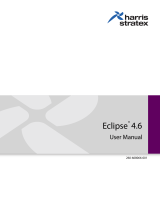Page is loading ...

Manual Part No. 400571-1 Rev. A July 2009
DXL5000
User and Technical Manual
Digital Microwave System


NOTE TO USER iDXL5000 User and Technical Manual
NOTE TO USER
Overview
The DXL5000 Digital Microwave System (DXL5000) is a state-
of-the-art radio system. The DXL5000 Transmitter and Receiver
contain central processors used to control all functions and
operations of the system. To avoid potential software hang-ups
or software corruption, please read and follow the guidelines
contained in the following paragraphs.
Initial Setup
The DXL5000 Transmitter and Receiver each contain central
processors that can only be controlled from a PC or laptop,
either locally or from a remote location.
Prior to using either the DXL5000 Transmitter and/or
Receiver, the IP, Subnet Mask, and Default Gateway
addresses must be selected by your System Administrator.
The IP, Subnet Mask, and Default Gateway addresses must
be assigned upon initial receipt of your DXL5000 System or
you will be unable to control your DXL5000 System.
Unless otherwise requested, the DXR unit will be shipped with a
default IP address of 192.168.0.10, a subnet mask of
255.255.255.0, and a default gateway of 192.168.0.1.
To enter the IP, Subnet Mask, and Default Gateway addresses,
the System Administrator must perform the “Initial DXL5000
System Setup” on page 2-9.
Once the IP, Subnet Mask, and Default Gateway addresses are
assigned, the System Administrator will be able to assign up to
four user names and passwords.
To assign user names and passwords, perform the “Receiver
General Procedures” on page 2-18.
Avoid Potential Operational
Problems
Information contained in the following paragraphs identify
potential problems that can be avoided by reading and following
the operating procedures provided in this manual.
To avoid potential operational problems, please review the
information contained in the “Operation” Chapter on page 2-1.
The Operation Chapter contains procedures that, when
performed correctly, will eliminate potential problems that could
be caused by operator error or by lack of experience with the
DXL5000 system.
Routine Operations
It is highly recommended that remote operations be performed
using a Microsoft Windows-based PC that meets the following
requirements:
• Microsoft Windows XP Operating System with SP2
• 1.2 GHz processor
• 500 MB of system memory
• 1.0 Gb of free hard disk space

NOTE TO USER iiDXL5000 User and Technical Manual
• Super VGA 800 x 600 pixels
• Internet Explorer 7.0 or later
Remote operations are best performed using Internet
Explorer 7.0 or later.
Notes

Notices Notices-iDXL5000 User and Technical Manual
Notices
About This Manual
Part number 400571-1
Revision A July 2009
DXL5000 Digital Microwave System (DXL5000)
Copyright
The information contained in this manual remains the property of
Microwave Radio Communications (MRC) and may not be used,
disclosed, or reproduced in any form whatsoever, without the
prior written consent of MRC.
MRC reserves the right to make changes to equipment and
specifications of the product described in this manual at any time
without notice and without obligation to notify any person of such
changes.
© 2009 Microwave Radio Communications
Microwave Radio Communications
101 Billerica Avenue - Bldg. 6
North Billerica, MA 01862-1256 USA
TEL: 800.490.5700
+1.978.671.5700
Printed in U.S.A.
The Microwave Radio Communications and Vislink trademarks
and other trademarks are registered trademarks in the United
States and/or other countries.
Microsoft®, Windows®, and Internet Explorer® are registered
trademarks of Microsoft Corporation in the United States and/or
other countries.
Proprietary Material
The information and design contained within this manual was
originated by and is the property of MRC. MRC reserves all
patent proprietary design, manufacturing, reproduction use, and
sales rights thereto, and to any articles disclosed therein, except
to the extent rights are expressly granted to others. The
foregoing does not apply to vendor proprietary parts.
MRC has made every effort to ensure the accuracy of the
material contained in this manual at the time of printing. As
specifications, equipment, and this manual are subject to change
without notice, MRC assumes no responsibility or liability
whatsoever for any errors or inaccuracies that may appear in this
manual or for any decisions based on its use. This manual is
supplied for information purposes only and should not be
construed as a commitment by MRC.
Quality Certification
Microwave Radio Communications is certified to ISO 9001:2000.
General Safety Information
The following safety requirements, as well as local site
requirements and regulations, must be observed by personnel
operating and maintaining the equipment covered by this manual
to ensure awareness of potential hazards.

Notices Notices-iiDXL5000 User and Technical Manual
DXL5000 System Receiver
This equipment has been tested and found to comply with the
limits for a Class A digital Device, pursuant to Part 15 of the FCC
Rules. These limits are designed to provide reasonable
protection against harmful interference when the equipment is
operated in a commercial environment. This equipment
generates, uses, and can radiate radio frequency energy and, if
not installed and used in accordance with the instruction manual,
may cause harmful interference to radio communications.
Operation of this equipment in a residential area is likely to
cause harmful interference in which case the user will be
required to correct the interference at his own expense.
DXL5000 System Transmitter
Changes or modifications not expressly approved by MRC could
void the user’s authority to operate the equipment.
WARNING - RF Power Hazard
High levels of RF power are present in the unit. Exposure to RF
or microwave power can cause burns and may be harmful to
health.
Remove power from the unit before disconnecting any RF cables
and before inspecting damaged cables and/or antennas.
Avoid standing in front of high gain antennas (such as a dish
antenna) and never look into the open end of a waveguide or
cable where RF power may be present.
RF Exposure - Safe Working Distances
MRC provides this warning for safety purposes with the intent to
inform the user of the potential hazard to RF exposure. The
following guidelines for safe operation were derived from OET
bulletin 65, August 1997, as recommended by the Federal
Communications Commission (FCC).
The DXL5000 Transmitter is designed to provide services to
broadcast ENG users under CFR 74 subpart F and 74.601 TV
pickup stations. This unit, operated without an antenna, will not
create RF energy exceeding 1.0 mW/cm2, the FCC limit for
exposure. Once connected to an antenna, the potential for
harmful exposure will be greatly enhanced.
In this situation, a certain distance from the radiator is to be
maintained. Calculations need to be performed to understand
what that safe margin for exposure is. This is known as the
Maximum Permissible Exposure (MPE) limit.
Note Hazardous RF radiation limits and recommended
distances may vary by country. Ensure that all
applicable state and federal regulations are
observed when using this transmitter.
Calculations provided are for common antennas often utilized in
the ENG environment. The following formula used is that
suggested by OET 65.
Calculating MPE
EIRP = P * (10 ^ (G / 10)) = (antilog of G/10) * P
P = RF power delivered to the antenna in mW
G = Power gain of the antenna in the direction of interest relative
to an isotropic radiator
R = distance to the center of radiation of the antenna in
centimeters
S = MPE in mW/cm² (milliwatts per square centimeters)

Notices Notices-iiiDXL5000 User and Technical Manual
Conversions
dBi to numeric gain = Antilog (dBi/10)
Feet to centimeters = Feet * 30.48
Centimeters to Feet = cm * .0328
4 π = 12.57
User Input
RF power delivered to the antenna = Watts
Antenna gain (referenced to isotropic antenna) = dBi
Distance from the center of radiation = Feet
Calculation steps:
1. [P] RF power input. Convert watts to milliwatts = Watts *
1000
2. [G] Antenna gain dBi. Convert to numeric gain = Antilog
(dBi/10)
3. [EIRP] Multiply P * G
4. [R] Convert centimeters to feet = Centimeters * .0328
5. Square R
6. Multiply R² * 4π
7. [S] Divide (R² * 4π) into EIRP
S = Power Density in milliwatts per square centimeters. Note:
At frequencies above 1500 MHz, S must not be greater than 1.
Reference
FCC OET Bulletin 65, August 1997 - Evaluating Compliance with
FCC Guidelines for Human Exposure to Radio Frequency
Electromagnetic Fields
The examples shown in Figure 1 and Figure 2 are typical graphs
showing the permissible exposure distance for various antennas.
The plots provide the maximum permissible output of the
DXL5000 Transmitter System at 1 Watt and 2 Watts of RF power
for all frequency bands with digital modulation outputs.
MRC, in accordance with the requirements set forth by the FCC,
provides this information as a guide to the user. It is assumed
that the users of this equipment are licensed and qualified to
operate the equipment per the guidelines and recommendations
contained within the product user guides and in accordance with
any FCC rules that may apply.
Figure 1: Digital Modulation - Low Power
Maximum Permissible Exposure
A ll B an ds, St an da rd Pow e r 1 Wat t (+30dB m)
0
10
20
30
40
50
60
70
80
0 2 4 6 8 10121416182022242628303234363840424446485052545658
Distance in Feet
Power Density (mW/cm^2)
0dBi
29dBi
36dBi
40dBi
43dBi

Notices Notices-ivDXL5000 User and Technical Manual
Table 1 reflects the graphic representations in Figure 1 above.
Figure 2: Digital Modulation - High Power
Table 2 reflects the graphic representations in Figure 2 above.
Table 1: Minimum Distance - Low Power
Antenna
Gain (dBi)
Minimum
Distance
from
Antenna
(cm)
Minimum
Distance
from
Antenna
(inch)
Minimum
Distance
from
Antenna
(Feet)
0 9 3.54 0.30
29 252 99.19 8.27
36 563 221.60 18.47
40 893 351.48 29.29
43 1261 496.33 41.36
Maximum Permissible Exposure
All Bands, High Power 2 Watts (+33dBm)
0
10
20
30
40
50
60
70
80
0246810121416182022242628303234363840424446485052545658
Distance i n Feet
Power Density (mW/cm^2)
0dBi
29dBi
36dBi
40dBi
43dBi
Conventions
Pay special attention to information marked in one of the
following ways:
WARNING Follow WARNINGS closely to prevent
personal injury or death.
CAUTION Follow CAUTIONS to prevent damage to
the equipment.
Note Notes provide additional information to assist you
in using and maintaining the equipment.
Table 2: Minimum Distance - High Power
Antenna
Gain (dBi)
Minimum
Distance
from
Antenna
(cm)
Minimum
Distance
from
Antenna
(inch)
Minimum
Distance
from
Antenna
(Feet)
013 5.12 0.43
29 356 140.12 11.68
36 797 313.70 26.14
40 1262 496.72 41.39
43 1783 701.79 58.48

Notices Notices-vDXL5000 User and Technical Manual
Symbols Used
The following symbols may be used on the equipment or may be
contained in this manual:
Symbol Meaning
WARNING: General Warning. Risk of Danger
WARNING: Risk of Electric Shock
CAUTION: Electrostatic Discharge. Possible
Damage to Equipment
-OR-
Fuse - Identifies fuses or their location.
Frame or Chassis Ground - Identifies the frame or
chassis terminal.
Earth Ground - Identifies the earth ground terminal
Protective Earth Ground - Identifies any terminal
which is intended for connection to an external
conductor for protection against electric shock in
case of a fault, or the terminal on a protective earth
electrode.
Waste Electrical and Electronic Equipment
(WEEE) - The product must not be disposed of
with other waste at the end of its life cycle. It is
the user’s responsibility to dispose of the waste
equipment by handing it over to a designated
collection point for recycling.

Notices Notices-viDXL5000 User and Technical Manual

Contents 1DXL5000 User and Technical Manual
Contents
NOTE TO USER - - - - - - - - - - - - - - - - - - - - - - - - - -i
Overview - - - - - - - - - - - - - - - - - - - - - - - - - - - - - - - - - - - i
Initial Setup- - - - - - - - - - - - - - - - - - - - - - - - - - - - - - - - - - i
Avoid Potential Operational Problems - - - - - - - - - - - - - - - i
Routine Operations- - - - - - - - - - - - - - - - - - - - - - - - - - i
Notices - - - - - - - - - - - - - - - - - - - - - - - - - - - - - - - - i
About This Manual - - - - - - - - - - - - - - - - - - - - - - - - - - - - i
Copyright - - - - - - - - - - - - - - - - - - - - - - - - - - - - - - - - - - - i
Proprietary Material - - - - - - - - - - - - - - - - - - - - - - - - - - - - i
Quality Certification - - - - - - - - - - - - - - - - - - - - - - - - - - - - i
General Safety Information- - - - - - - - - - - - - - - - - - - - - - - i
DXL5000 System Receiver - - - - - - - - - - - - - - - - - - - - ii
DXL5000 System Transmitter - - - - - - - - - - - - - - - - - - ii
WARNING - RF Power Hazard - - - - - - - - - - - - - - - - - ii
RF Exposure - Safe Working Distances - - - - - - - - - - - ii
Conventions - - - - - - - - - - - - - - - - - - - - - - - - - - - - - - - - iv
Symbols Used- - - - - - - - - - - - - - - - - - - - - - - - - - - - - - - - v
Contents - - - - - - - - - - - - - - - - - - - - - - - - - - - - - - 1
Introduction - - - - - - - - - - - - - - - - - - - - - - - - - - - 1-1
For Whom It’s Written - - - - - - - - - - - - - - - - - - - - - - - - 1-1
Related Documents - - - - - - - - - - - - - - - - - - - - - - - - - - 1-1
Ordering Documentation - - - - - - - - - - - - - - - - - - - - - - 1-1
Calling for Service - - - - - - - - - - - - - - - - - - - - - - - - - - - 1-1
Tell Us What You Think! - - - - - - - - - - - - - - - - - - - - - - 1-1
System Description - - - - - - - - - - - - - - - - - - - - - - - - - - 1-2
Configuration Options - - - - - - - - - - - - - - - - - - - - - - 1-2
Configuration Descriptions - - - - - - - - - - - - - - - - - - 1-2
Power Options - - - - - - - - - - - - - - - - - - - - - - - - - - - 1-3
Band and Frequency Options - - - - - - - - - - - - - - - - 1-3
Mounting and Deployment Options - - - - - - - - - - - - 1-3
System Integration - - - - - - - - - - - - - - - - - - - - - - - - 1-3
DXL5000 Connections - - - - - - - - - - - - - - - - - - - - - - - - 1-3
Operation - - - - - - - - - - - - - - - - - - - - - - - - - - - - 2-1
Chapter Overview - - - - - - - - - - - - - - - - - - - - - - - - - - - 2-1
Overview of DXL5000 Transmitter and Receiver Controls,
Indicators, and Connectors - - - - - - - - - - - - - - - - - - - - - 2-1
DXL5000 Transmitter Controls, Indicators, and
Connectors - - - - - - - - - - - - - - - - - - - - - - - - - - - - - - 2-1
DXL5000 Receiver Controls, Indicators, and
Connectors - - - - - - - - - - - - - - - - - - - - - - - - - - - - - - 2-3
Preparing for Operation - - - - - - - - - - - - - - - - - - - - - - - 2-5
Fixed Installation - - - - - - - - - - - - - - - - - - - - - - - - - - 2-5
Powering the DXL5000 System Transmitter- - - - - - - 2-6
Powering the DXL5000 System Receiver - - - - - - - - 2-7
Initial DXL5000 System Setup - - - - - - - - - - - - - - - - - - - 2-9
Transmitter General Procedures - - - - - - - - - - - - - - - - 2-11
Review DXL5000 System Transmitter Status - - - - - 2-12
Perform DXL5000 System Transmitter Setup- - - - - 2-13
Review Transmitter Alarms - - - - - - - - - - - - - - - - - 2-16
Receiver General Procedures - - - - - - - - - - - - - - - - - - 2-18
Review DXL5000 System Receiver Status- - - - - - - 2-19
Perform DXL5000 System Receiver Setup - - - - - - 2-20
Review Receiver Alarms - - - - - - - - - - - - - - - - - - - 2-23
Advanced Operation Procedures - - - - - - - - - - - - - - - - 2-24
User Name and Password Setup - - - - - - - - - - - - - 2-24
Download New System Software - - - - - - - - - - - - - 2-25
Troubleshooting - - - - - - - - - - - - - - - - - - - - - - - 3-1
Chapter Overview - - - - - - - - - - - - - - - - - - - - - - - - - - - 3-1
Errors/Alarms- - - - - - - - - - - - - - - - - - - - - - - - - - - - - - - 3-1
Installation - - - - - - - - - - - - - - - - - - - - - - - - - - - 4-1
Chapter Overview - - - - - - - - - - - - - - - - - - - - - - - - - - - 4-1
Unpacking - - - - - - - - - - - - - - - - - - - - - - - - - - - - - - - - 4-1
Initial Inspection - - - - - - - - - - - - - - - - - - - - - - - - - - - - - 4-1
Damage in Shipment - - - - - - - - - - - - - - - - - - - - - - - - - 4-2

Contents Contents-2DXL5000 User and Technical Manual
Installing the DXL5000 System - - - - - - - - - - - - - - - - - - 4-2
Site Preparation - - - - - - - - - - - - - - - - - - - - - - - - - - 4-2
Mounting the DXL5000 Transmitter and Receiver - - 4-2
Power Connections - - - - - - - - - - - - - - - - - - - - - - - - - - 4-4
Power Requirements - - - - - - - - - - - - - - - - - - - - - - 4-4
Power Supply and Distribution - - - - - - - - - - - - - - - - 4-4
Grounding - - - - - - - - - - - - - - - - - - - - - - - - - - - - - - - - 4-5
Connections - - - - - - - - - - - - - - - - - - - - - - - - - - - - - - - 4-5
Transmitter Rear Panel Connectors - - - - - - - - - - - - 4-5
Receiver Rear Panel Connectors - - - - - - - - - - - - - - 4-5
MGMT Connections - - - - - - - - - - - - - - - - - - - - - - 4-10
SUMMARY ALARM Connections - - - - - - - - - - - - - 4-10
CHAN1 and CHAN2 T1/E1 Connections- - - - - - - - 4-10
WAYSIDE DATA Connections - - - - - - - - - - - - - - - 4-11
CHAN1 and CHAN2 DATA Connections- - - - - - - - 4-11
Initial Power Up/Power Down - - - - - - - - - - - - - - - - - - 4-12
Checks Before Power-Up - - - - - - - - - - - - - - - - - - 4-12
Initial Power-Up - - - - - - - - - - - - - - - - - - - - - - - - - 4-12
Power Down - - - - - - - - - - - - - - - - - - - - - - - - - - - 4-12
Product Modifications - - - - - - - - - - - - - - - - - - - - - - - 4-13
Replacement Parts and Supported Repairs- - - 5-1
Chapter Overview - - - - - - - - - - - - - - - - - - - - - - - - - - - 5-1
Replacement Parts- - - - - - - - - - - - - - - - - - - - - - - - - - - 5-1
External Cables - - - - - - - - - - - - - - - - - - - - - - - - - - 5-1
AC Power Fuses - - - - - - - - - - - - - - - - - - - - - - - - - - 5-1
Supported Repairs - - - - - - - - - - - - - - - - - - - - - - - - - - - 5-1
Theory of Operation - - - - - - - - - - - - - - - - - - - - 6-1
Chapter Overview - - - - - - - - - - - - - - - - - - - - - - - - - - - 6-1
System Architecture - - - - - - - - - - - - - - - - - - - - - - - - - - 6-1
General - - - - - - - - - - - - - - - - - - - - - - - - - - - - - - - - 6-1
DXL5000 Transmitter - - - - - - - - - - - - - - - - - - - - - - 6-1
DXL5000 Receiver - - - - - - - - - - - - - - - - - - - - - - - - 6-1
DXL5000 Transmitter and Receiver Software - - - - - - - - 6-4
Index- - - - - - - - - - - - - - - - - - - - - - - - - - - - - - - - - - 1

1
Introduction 1-1DXL5000 User and Technical Manual
Introduction
1.1 For Whom It’s Written
This manual is intended for use by qualified operators, installers,
and service personnel. Users of this manual should already be
familiar with the basic concepts of radio, video, and audio.
1.2 Related Documents
• Glossary of Terms and Abbreviations (Part No. 400576-1)
• Channels and Frequencies Technical Information (Part
No. 400580-1)
1.3 Ordering Documentation
The above manual may be ordered by contacting MRC
Customer Service:
Business Hours: Monday - Friday
8:00 AM - 5:00 PM Eastern Time (US)
(0800 - 1700 hrs US ET)
Telephone: 800.490.5700 (Press 3)
+1.978.671.5700 (Press 3)
E-mail: customerservice@mrcbroadcast.com
When contacting Customer Service, please have the following
information available.
• Model number and serial number of the unit. This is
located on a label on the bottom of each unit.
• Approximate purchase date.
1.4 Calling for Service
MRC Technical Support is available 24 hours a day, 7 days a
week. During regular business hours you can reach our expert
staff directly.
Business Hours: Monday - Friday
8:00 AM - 5:00PM Eastern Time (US)
(0800 - 1700 hrs US ET)
Telephone: 888.777.9221 (US and Canada)
+1.978.671.5929
E-mail: technicalsupport@mrcbroadcast.com
After regular business hours and on weekends and holidays, you
can also reach our expert staff as follows:
Telephone: 888.777.9221 (US and Canada)
+1.978.671.5929
Your call will be automatically forwarded to the on-call Technical
Support specialist.
When contacting Technical Support, please have the following
information available:
• Model number and serial number of the unit. This is
located on a label on the bottom of each unit.
• Approximate purchase date.
1.5 Tell Us What You Think!
We’d appreciate any comments or suggestions you have about
this manual. The more feedback we get, the better the manuals
get!

Introduction 1-2DXL5000 User and Technical Manual
If you’re viewing this manual electronically, it’s easy - just click on
the link below to send us an E-mail.
Or, you can E-mail our Technical Support team at:
technicalsupport@mrcbroadcast.com
Be sure to tell us what product you’re writing about, and which
manual.
1.6 System Description
The DXL5000 Digital Microwave System is a cost effective,
highly reliable, flexible, and compact microwave link for long and
medium haul applications, including Studio-to-Transmitter Links
(STL) and Transmitter-to-Studio Links (TSL), multi-hop and
multi-channel broadcast, Community Antenna Television
(CATV), Standard Definition Television (SDTV), High Definition
Television (HDTV), and Analog Television (ATV) video system
networks.
The DXL5000 System is designed to provide high quality digital
format transmission under a Single Carrier Modulation (SCM)
scheme. The DXL5000 System can be configured as either a
simplex or a duplex system. Protection options, such as hot
standby, including space and frequency diversity, will be
available in the future. A high power option is also available for
severe fading transmission environments.
The DXL5000 System consists of a digital microwave
Transmitter and a digital microwave Receiver. See Figure 1-1.
Feedback
Figure 1-1: DXL5000 System - Typical
The DXL5000 System is designed to be controlled locally or
remotely using a Windows-based PC or laptop computer.
1.6.1 Configuration Options
The DXL5000 System is currently available in the following
configurations:
•Simplex
•Duplex
• Non-protected
• TX, RX, Duplex
• Space Diversity RX
Consult your Sales Representative or contact the factory for the
latest information.
1.6.2 Configuration Descriptions
General The front panels of the DXL5000 Transmitter and
Receiver each contain three status LEDs and a 4-digit display.
DXL5000 Transmitter The rear panel of the DXL5000
Transmitter contains the I/O connectors, the AC input power
DXL5000 Transmitter
DXL5000 Receiver

Introduction 1-3DXL5000 User and Technical Manual
connector, and a power fuse.
DXL5000 Receiver The rear panel of the DXL5000 Receiver
contains the I/O connectors, the AC input power connector, and
a power fuse.
1.6.3 Power Options
The DXL5000 System Transmitter and Receiver each operate
on the following AC power sources:
120/240 VAC, 50/60 Hz
Fuse ratings for the AC power sources are shown in Table 1-1.
Table 1-2: Receiver Fuse Ratings
Refer to the “Installation” Chapter on page 4-1 for additional
information.
1.6.4 Band and Frequency Options
The DXL5000 System can be ordered to cover the following
frequency bands.
• 1.99 GHz – 2.5 GHz (12/17MHz Channel)
• 4.94 GHz – 4.99 GHz (10MHz Channel)
Table 1-1: Transmitter Fuse Ratings
Operating Voltage Fuse Rating
120 VAC, 50/60 Hz 3.0A, 250V, Slow Blow
240 VAC, 50/60 Hz 3.0A, 250V, Slow Blow
Operating Voltage Fuse Rating
120 VAC, 50/60 Hz 1.0A, 250V, Slow Blow
240 VAC, 50/60 Hz 1.0A, 250V, Slow Blow
• 5.925 GHz – 6.425 GHz (10MHz Channel)
• 6.425 GHz – 6.525 GHz (25MHz Channel)
• 6.525 GHz – 6.875 GHz (10MHz Channel)
• 6.875 GHz – 7.125 GHz (25MHz Channel)
• 7.1 GHz – 8.4 GHz (20MHz Channel)
• 8.2 GHz – 8.5 GHz (19MHz Channel)
• 10.7 GHz – 11.7 GHz (40MHz Channel)
• 12.2 GHz – 12.7 GHz (24MHz Channel)
• 12.7 GHz – 13.25 GHz (25MHz Channel).
1.6.5 Mounting and Deployment Options
For fixed installation applications, the DXL5000 System
Transmitter and Receiver are usually mounted in a standard 19-
inch (48.3 cm) rack. Power is supplied by the site or facility
power source.
For more details on installation of the DXL5000 System, see the
“Installation” Chapter on page 4-1 for additional information.
1.6.6 System Integration
Once the DXL5000 System is installed, connected, and powered
up, system settings must be selected or modified using a PC or a
laptop computer. Changes to system settings can be performed
either locally or from a remote location via an Ethernet
connection.
1.7 DXL5000 Connections
For details on connections between DXL5000 Transmitter and
Receiver components, see the “Installation” Chapter on page 4-
1.

Introduction 1-4DXL5000 User and Technical Manual

2
Operation 2-1DXL5000 User and Technical Manual
Operation
2.1 Chapter Overview
This chapter provides the information that will enable you to
operate your DXL5000 Digital Microwave System (DXL5000).
Here are the topics covered:
Topic Page
Overview of DXL5000 Transmitter and Receiver
Controls, Indicators, and Connectors
2-1
DXL5000 Transmitter Controls, Indicators, and
Connectors
2-1
DXL5000 Receiver Controls, Indicators, and
Connectors
2-3
Preparing for Operation 2-5
Fixed Installation 2-5
Powering the DXL5000 System Transmitter 2-6
Powering the DXL5000 System Receiver 2-7
Initial DXL5000 System Setup 2-9
Transmitter General Procedures 2-11
Review DXL5000 System Transmitter Status 2-12
Perform DXL5000 System Transmitter Setup 2-13
Review Transmitter Alarms 2-16
Receiver General Procedures 2-18
Review DXL5000 System Receiver Status 2-19
Perform DXL5000 System Receiver Setup 2-20
Review Receiver Alarms 2-23
2.2 Overview of DXL5000 Transmitter
and Receiver Controls, Indicators, and
Connectors
This section describes the controls, indicators, and connectors
used on the DXL5000 System Transmitter and Receiver.
2.2.1 DXL5000 Transmitter Controls, Indicators,
and Connectors
Controls, indicators, and connectors contained on the DXL5000
System Transmitter are shown in Figure 2-1 on page 2-2 and are
described in the following paragraphs.
TX POWER Display The TX POWER 4-digit LED display
indicates the current transmitter output power level in dBm.
MAJOR ALARM LED When flashing amber, the MAJOR
ALARM LED indicates the PA is off and the summary alarm
relay has tripped; when amber, a major alarm has been detected
but no action has been taken.
MINOR ALARM LED When green, the MINOR ALARM LED
indicates no alerts are present; when amber, indicates an alert is
present; and when red, an alert is present and the alert relay has
tripped.
SCM STATUS LED When green, the SCM STATUS LED
indicates no alarms are present; when amber, a minor alarm is
present; and when red, as major SCM alarm is present.
Advanced Operation Procedures 2-24
User Name and Password Setup 2-24
Download New System Software 2-25

Operation 2-2DXL5000 User and Technical Manual
Figure 2-1: DXL5000 Transmitter Controls, Indicators, and Connectors
MGMT
I
F
I
N
I
F
M
O
N
SUMMARY ALARM
IMC BUS WAYSIDE DATA
CHAN2
DATA
CHAN1
DATA
CHAN2
T1/E1
CHAN1
T1/E1
RF OUT
ASI/SMPTE310
ASI/DS3/E3
12
RESET
DXL5000 TX
TX POWER
Display
MAJOR ALARM
LED
SCM STATUS
LED
MINOR ALARM
LED
POWER IN
Connector
MGMT
Connector
IF IN
Connector
IF MON
Connector
IMC BUS
Connector
SUMMARY
ALARM
Connector
CHAN2 DATA
Connector
CHAN1 DATA
Connector
WAYSIDE DATA
Connector
ASI/SMPTE310
Connector
ASI/DS3/E3 1
Connector
ASI/DS3/E3 2
Connector
RF OUT
Connector
CHAN1 T1/E1
Connector
CHAN2 T1/E1
Connector
RESET
Switch

Operation 2-3DXL5000 User and Technical Manual
POWER IN Connector The POWER IN power connector
provides connection to the removable external power cable. The
power connector assembly also contains the AC power fuse.
MGMT Connector The RJ-45 MGMT connector provides 10
Base T Ethernet connection for remote control.
IF IN Connector The 75 ohm BNC female IF IN connector
provides the 70 MHz IF input to the unit.
SUMMARY ALARM Connector The DB-15 female SUMMARY
ALARM connector provides summary alarm data for common
faults and events.
CHAN1 and CHAN2 DATA Connectors The CHAN1 and
CHAN2 DATA RJ-45 connectors provide 10/100 Base T
Ethernet connections to the unit.
CHAN1 and CHAN2 T1/E1 Connectors The CHAN1 and
CHAN2 T1/E1 RJ-45 connectors provide T1/E1 input
connections for channels 1 and 2.
ASI/DS3/E3 1 and 2 Connectors The ASI/DS3/E3 1 and 2
BNC 75 ohm female connectors provide ASI or DS3/E3 inputs to
the unit.
RESET Switch When the RESET switch is pressed and held for
approximately 5 seconds, the IP address is reset to the factory
default IP address of 192.168.0.10, the subnet mask is reset to
the factory default subnet mask of 255.255.255.0, and the
default gateway is reset to the factory default subnet mask of
192.168.0.1. No other password or configuration settings are
effected.
RF OUT Connector The SMA 50 ohm female RF OUT
connector provides connection from the internal RF circulator to
the external antenna.
ASI/SMPTE310 Connector The 75 ohm BNC female ASI/
SMPTE310 connector provides ASI or SMPTE310 inputs to the
unit.
WAYSIDE DATA Connector The WAYSIDE DATA DB-9 male
connector provides RS-232 connections for SCM operations.
IMC BUS Connector (Reserved for future use.)
IF MON Connector The 75 ohm BNC female IF MON
connector provides a 70 MHz output for external signal
monitoring purposes.
2.2.2 DXL5000 Receiver Controls, Indicators,
and Connectors
Controls, indicators, and connectors contained on the DXL5000
System Receiver are shown in Figure 2-2 on page 2-4 and are
described in the following paragraphs.

Operation 2-4DXL5000 User and Technical Manual
Figure 2-2: DXL5000 Receiver Controls, Indicators, and Connectors
DXL5000 RX
POWER IN
MGMT
I
F
O
U
T
D
I
V
I
N
DIV OUT ASI/SMPTE310
SUMMARY ALARM
IMC BUS
WAYSIDE DATA
CHAN2
DATA
CHAN1
DATA CHAN2
T1/E1
CHAN1
T1/E1
ASI/DS3/E3
12
RESET
RF IN
MAJOR ALARM
LED
SCM STATUS
LED
MINOR ALARM
LED
RSL dBm
Display
POWER IN
Connector
MGMT
Connector IF OUT
Connector
DIV IN
Connector IMC BUS
Connector
SUMMARY
ALARM
Connector CHAN2 T1/E1
Connector
CHAN1 T1/E1
Connector
WAYSIDE DATA
Connector
ASI/SMPTE310
Connector
CHAN2
DATA
Connector
ASI/DS3/E3 1
Connector
ASI/DS3/E3 2
Connector
RF IN
Connector
CHAN1
DATA
Connector
RESET
Switch
DIV OUT
Connector
/