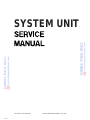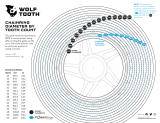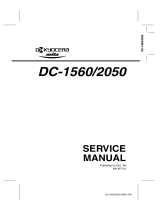FY8-13H8-010
JAN. 2002
iR2200/iR2800/
iR3300
Image Reader-B1
iR2200i/iR2800i/
iR3300i
REVISION 1
COPYRIGHT
©
2002 CANON IN APAN (IMPRIME AU JAPON)
fineline6

COPYRIGHT
©
2002 CANON INC. CANON iR2200/iR2800/iR3300 REV.1 JAN. 2002
INTRODUCTION
ii
2 Outline of the Manual
This Service Manual contains basic information needed to service the iR2200/iR2800/
iR3300/iR2200i/iR2800i/iR3300i,Image Reader-B1 and its accessories (i.e., side paper
deck, shift tray) in the field, conducted for the purpose of maintaining its product quality
and a specific level of performance. A separate Service Manual is made available for each of
its accessories (except for the side paper deck and shift tray); for details, refer to the appro-
priate manual.
This Service Manual consists of the following chapters:
1. System Unit
Chapter 1 General Description: features, specifications, names of parts, func-
tions, operation, system configuration, rou-
tine maintenance by the user
Chapter 2 Main Controller: functional construction, outline of electrical
circuitry, principles of operation of the image
processing system, power supply
Chapter 3 Installation: site conditions and installation procedure,
relocation of the machine, installation of ac-
cessories
2. Reader Unit/Image Reader-B1
Chapter 1 Basic Operation: functional construction, outline of electrical
circuitry, basic sequence of operations
Chapter 2 Original Exposure System: principles of operation of the exposure sys-
tem, timing of operation, disassembly/assem-
bly and adjustment
Chapter 3 Image Processing System: principles of operation of the image process-
ing system, timing of operation, disassembly/
assembly and adjustment
3. Printer Unit
Chapter 1 Introduction: safety of the laser, image formation, auxiliary
processes
Chapter 2 Sequence of Operations: basic operations, outline of electrical cir-
cuitry, basic sequence of operations
Chapter 3 Laser Exposure System: principles of operation of the laser exposure
system, timing of operation, disassembly/
assembly and adjustment
Chapter 4 Image Formation System: principles of operation of the image forma-
tion system, timing of operation, disassem-
bly/assembly and adjustment
Chapter 5 Pickup/Feeding System: principles of operation of the pickup/feeding
system, timing of operation, disassembly/
assembly and adjustment
fineline6

COPYRIGHT
©
2002 CANON INC. CANON iR2200/iR2800/iR3300 REV.1 JAN. 2002
INTRODUCTION
iii
Chapter 6 Fixing System: principles of operation of the fixing system,
timing of operation, and disassembly/assem-
bly and adjustment
Chapter 7 Externals and Controls: principles of operation of the externals/con-
trols, timing of operation, disassembly/as-
sembly and adjustment
Chapter 8 Paper Deck-L1: principles of operation, timing of operation,
disassembly/assembly and adjustment
Chapter 9 Casstte Feeding Unit-W1: principles of operation, timing of operation,
disassembly/assembly adjustment
Chapter 10 Inner 2Way Tray-A1: principles of operation, timing of operation,
disassembly/assembly adjustment
Chapter 11 Envelope Feeder Attachment-B1:
principles of operation, timing of
operation,disassembly/assembly adjustment
4. Troubleshooting
Chapter 1 Maintenance and Inspection: table of periodically replaced parts, table of
consumables/durables, scheduled servicing
chart
Chapter 2 Image Adjustment Basic Procedure:
basic procedure for image adjustment
Chapter 3 Standards and Adjustments: standards and adjustments
Chapter 4 Troubleshooting Image Faults/Malfunctions:
troubleshooting image faults/malfunctions
Chapter 5 Service Mode: how to use service mode, list of service
modes
Chapter 6 Self Diagnosis: codes, causes of errors
Chapter 7 Upgrading: how to upgrade
Appendix: general timing chart, general circuit diagrams
The descriptions are updated from time to time to reflect product improvements, and ma-
jor changes are communicated in the form of Service Information bulletins.
All service persons are expected to familiarize themselves with the contents of this Ser-
vice Manual and Service Information bulletins and acquire a level of knowledge and skill
required to promptly respond to the needs of the field.
fineline6

COPYRIGHT
©
2002 CANON INC. CANON iR2200/iR2800/iR3300 REV.1 JAN. 2002
SYSTEM UNIT
fineline6

COPYRIGHT
©
2002 CANON INC. CANON iR2200/iR2800/iR3300 REV.1 JAN. 2002
CONTENTS
S1
Contents
CHAPTER 1 GENERAL DESCRIPTION
1 Basic Construction .........................2-1S
1.1 Functional Construction ..........2-1S
1.2 Outline of the Electrical
Circuitry ...................................2-2S
1.2.1 Outline ...............................2-2S
1.2.2 Main Controller PCB .........2-2S
1.2.3 HDD ..................................2-2S
1.3 Start-Up Sequence ....................2-4S
1.3.1 Outline ...............................2-4S
1.3.2 Start-Up Sequence .............2-5S
2 Digital Image Processing ................2-7S
2.1 Outline ......................................2-7S
2.2 Input Image Processing ............2-8S
2.2.1 Image Data from the
Reader Unit ........................2-8S
2.2.2 Enlargement/Reduction
(main scanning direction) ...2-8S
2.2.3 Edge Emphasis ...................2-8S
2.2.4 Editing ................................2-8S
2.2.5 Density Conversion
(LUT) .................................2-8S
CHAPTER 2 MAIN CONTROLLER
1 Specifications .................................1-1S
1.1 Main Body ...............................1-1S
1.1.1 Type ...................................1-1S
1.1.2 Systems ..............................1-1S
1.1.3 Functions ...........................1-2S
1.1.4 Others ................................1-5S
1.2 Side Paper Deck-L1 .................1-8S
2 Names of Parts ...............................1-9S
2.1 External View ...........................1-9S
2.2 Cross Section .........................1-11S
3 System Configuration ..................1-13S
3.1 Functional Construction ........1-13S
3.2 Outline of the Electrical
Circuitry .................................1-14S
3.2.1 Construction of the
Electrical Circuit ...............1-14S
3.3 Inputs to and Outputs from
the Major PCBs......................1-15S
3.3.1 Wiring Diagram of the
Major PCBs .....................1-15S
3.4 Configuration with
Accessories ............................1-17S
3.4.1 Accessories for Original/
Paper Feeding ..................1-17S
3.4.2 Accessory Boards ............1-18S
2.2.6 Binary Processing (error
diffusion method T-BIC) ....2-9S
2.2.7 Binary (dither screen
method) ..............................2-9S
2.3 Image Memory Control ............2-9S
2.3.1 Compression/De-Compression,
Rotation, and Enlargement/
Reduction ...........................2-9S
2.3.2 SDRAM ............................2-9S
2.3.3 HDD ..................................2-9S
2.4 Output Image Processing .......2-10S
2.4.1 Smoothing ........................2-10S
2.4.2 Binary-Binary Density
Conversion (read image
output only) ......................2-10S
3 Soft Counters................................2-11S
4 Controlling the Power Supply ......2-15S
4.1 Outline ....................................2-15S
4.2 Power Supply Modes .............2-15S
4.3 Standby Mode
(normal operation) ..................2-15S
4.4 Sleep Mode 1 .........................2-15S
fineline6

COPYRIGHT
©
2002 CANON INC. CANON iR2200/iR2800/iR3300 REV.1 JAN. 2002
CONTENTS
S2
4.4.1 Shift from Standby Mode
to Sleep Mode 1 ...............2-16S
4.4.2 Shift from Sleep Mode 1
to Standby Mode ..............2-16S
4.5 Sleep Mode 2 .........................2-17S
4.5.1 Shift from Standby Mode
to Sleep Mode 2 ...............2-17S
4.5.2 Shift from Sleep Mode 2
to Standby Mode ..............2-17S
1 Selecting the Site of Installation ....3-1S
2 Unpacking and Installation ............3-3S
2.1 Before Starting the Work .........3-3S
2.2 Unpacking and Removing
the Fixing Materials ..................3-4S
2.3 Mounting the Scanner ..............3-6S
2.4 Removing the Dummy Drum ..3-14S
2.5 Supplying the Toner ...............3-15S
2.6 Mounting the Drum Unit ........3-17S
2.7 Stirring the Toner ....................3-19S
2.8 Setting the Cassette .................3-20S
2.9 Checking the Images/
Operations ..............................3-23S
2.10 Connecting to the Network .....3-25S
2.11 Checking the Network
Connection .............................3-25S
2.11.1 Using the PING
Function ...........................3-25S
4.5.3 Shift from Sleep Mode 2
to Sleep Mode 1 ...............2-17S
4.6 Turning Off the Power ...........2-17S
5 New Functions .............................2-18S
5.1 Hard Disk Spool ....................2-18S
5.2 SMB Printing .........................2-19S
5.3 LPD Banner ...........................2-20S
CHAPTER 3 INSTALLATION 2.11.2 Making a Check Using a
Remote Host Address ......3-26S
2.12 Troubleshooting the
Network .................................3-26S
2.12.1 Checking the Connection
of the Network Cable .......3-26S
2.12.2 Making a Check Using a
Loop-Back Address .........3-27S
2.12.3 Making a Check Using
a Local Host Address ......3-27S
3 Relocating the Machine .................3-28S
3.1 Preparing for Relocation .........3-28S
3.2 Lifting the Machine Off the
Pedestal ..................................3-29S
4 Installing the Card Reader-C1 .......3-30S
5 Installing the Document
Tray-D2 ........................................3-33S
6 Replacing the Drum Unit ..............3-34S
fineline6

COPYRIGHT
©
2002 CANON INC. CANON iR2200/iR2800/iR3300 REV.1 JAN. 2002
READER UNIT/
IMAGE READER-B1
fineline6

COPYRIGHT
©
2002 CANON INC. CANON
PRINTER UNIT
fineline6

COPYRIGHT
©
3300 REV.1 JAN. 2002
CONTENTS
P1
Contents
CHAPTER 1 INTRODUCTION
CHAPTER 2 SEQUENCE OF OPERATIONS
1 Safety..............................................1-1P
1.1 Safety of Laser Light ...............1-1P
1.2 CDRH Ordinances ...................1-1P
1.3 Handling the Laser System ......1-3P
1.4 Safety of Toner.........................1-4P
2 Image Formation System ...............1-5P
2.1 Outline .....................................1-5P
1 Basic Operations ............................2-1P
1.1 Functional Construction ..........2-1P
1.2 Outline for the Electrical
Circuitry ...................................2-2P
1.2.1 Outline ...............................2-2P
1.2.2 DC Controller PCB ............2-2P
1.3 Basic Sequence of
Operations ................................2-3P
1.3.1 Basic Sequence of
Operations at Power-On ....2-3P
1.4 Controlling the Main Motor
(M2) .........................................2-5P
1.4.1 Outline ...............................2-5P
1.5 Inputs to and Outputs from
the Major PCBs........................2-6P
1.5.1 Wiring Diagram of the
Major PCBs .......................2-6P
CHAPTER 3 LASER EXPOSURE SYSTEM
1 Outline of Operations.....................3-1P
1.1 Outline .....................................3-1P
1.2 Sequence of Operations
(laser exposure system) ............3-3P
2 Generating Sync Signals.................3-3P
2.1 Outline ......................................3-3P
2.2 Flow of Sync signals ................3-4P
3 Laser Driver Circuit ........................3-5P
3.1 Controlling the Laser Unit ........3-5P
4 Controlling the Laser
Scanner Motor ................................3-7P
4.1 Outline ......................................3-7P
5 Disassembly and Assembly ............3-8P
5.1 Laser Scanner Assembly ..........3-9P
5.1.1 Removing the Laser Unit ..........3-9P
5.1.2 Cleaning the Laser Unit (1) ....3-10P
5.1.3 Mounting the Laser Cover......3-11P
5.1.4 Cleaning the Laser Unit (2) ....3-11P
CHAPTER 4 IMAGE FORMATION SYSTEM
1 Outline of Processes .......................4-1P
1.1 Outline .....................................4-1P
1.2 Basic Sequence of Operations
(image formation system) .........4-3P
2 Controlling the Primary Charging
Roller Bias ......................................4-4P
2.1 Outline ......................................4-4P
2.2 Turning On/Off the Bias...........4-5P
2.2.1 DC Bias .............................4-5P
fineline6

COPYRIGHT
©
2002 CANON INC. CANON iR2200/iR2800/iR3300 REV.1 JAN. 2002
CONTENTS
P2
2.2.2 AC Bias .............................4-5P
2.3 Controlling the Current Voltage/
Current to a Specific Level .......4-5P
2.3.1 Controlling the DC Bias to
a Specific Level ..................4-5P
2.3.2 Controlling the AC Bias to
a Specific Current Level .....4-5P
2.4 Temperature Correction of
the DC Bias ..............................4-6P
2.5 Humidity Correction of
the AC Bias ..............................4-6P
2.6 Controlling the Detection of the
Photosensitive Drum Resistance
(APVC control) ........................4-7P
3 Controlling the Transfer Charging
Roller Bias ......................................4-9P
3.1 Outline ......................................4-9P
3.2 Turning On/Off the Bias.........4-10P
3.3 Controlling the Detection of the
Transfer Charging Roller
Resistance (ATVC control) ....4-10P
3.4 Controlling the Output by
Operating Mode ..................... 4-11P
3.4.1 Types of Modes ...............4-11P
3.4.2 Turning On/Off the
Cleaning Bias ...................4-12P
3.5 Controlling the Output ............4-13P
4 Controlling the Separation Static
Eliminator Bias .............................4-14P
4.1 Outline ....................................4-14P
4.2 Turning On/Off the Bias.........4-15P
4.3 Controlling the Bias to a
Specific Voltage Level .............4-15P
4.4 Controlling the Output by
Paper Type and Environment
Sensor (humidity) ...................4-15P
5 Controlling the Transfer Guide
Bias...............................................4-16P
5.1 Transfer Guide Bias ...............4-16P
6 Primary Charging Roller Cleaning
Mechanism ...................................4-17P
6.1 Outline ...................................4-17P
7 Developing Assembly ..................4-18P
7.1 Outline ....................................4-18P
7.2 Controlling the Developing
Bias ........................................4-19P
7.2.1 Outline .............................4-19P
7.2.2 Controlling the DC
Developing Bias ...............4-20P
7.2.3 Controlling the AC
Developing Bias ...............4-20P
7.2.4 Controlling the Level of
the DC Developing Bias ..4-20P
7.3 Detecting the Level of
Toner ......................................4-21P
8 Drum Cleaner ...............................4-22P
8.1 Outline ....................................4-22P
8.2 Monitoring the Waste Toner
Case ........................................4-24P
8.3 Locking of the Waste Toner
Feedscrew ..............................4-25P
9 Disassembly and Assembly..........4-26P
9.1 Pre-Exposure Lamp Unit .......4-27P
9.1.1 Removing the Pre-Exposure
Lamp Unit........................4-27P
9.2 Photosensitive Drum ..............4-28P
9.2.1 Removing the Drum Unit 4-28P
9.2.2 Cleaning the
Photosensitive Drum ........4-29P
9.3 Transfer Charging Roller ........4-30P
9.3.1 Removing the Transfer
Charging Roller ................4-30P
9.4 Charging Roller Solenoid .......4-31P
9.4.1 Removing the Charging
Roller Solenoid (SL6) ......4-31P
9.5 Developing Assembly ............4-33P
9.5.1 Removing the Developing
Assembly ........................4-33P
9.5.2 Removing the Grip
Assembly .........................4-34P
9.5.3 Removing the Toner
Sensor ..............................4-34P
9.5.4 Removing the Developing
Assembly Upper Cover ...4-34P
9.5.5 Removing the Blade
Base Unit .........................4-35P
9.5.6 Removing the Developing
Cylinder ...........................4-35P
fineline6

C
200/iR2800/iR3300 REV.1 JAN. 2002
CONTENTS
P3
9.5.7 Positioning the Developing
Assembly Magnetic Seal ..4-38P
9.5.8 Mounting the Developing
Assembly Blade ...............4-38P
9.6 Removing the Paper Lint ........4-39P
9.6.1 Removing the Paper
Lint ...................................4-39P
CHAPTER 5 PICK-UP/FEEDING SYSTEM
1 Outline............................................5-1P
1.1 Specifications and
Construction .............................5-1P
1.2 Arrangement of Rollers ............5-2P
1.3 Arrangement of Motors,
Clutches, and Solenoids ...........5-3P
1.4 Arrangement of Sensors ...........5-4P
2 Detecting Jams ................................5-5P
2.1 Sequence of Operations
(jam detection) ..........................5-5P
2.1.1 Delay Jam ..........................5-5P
2.1.2 Stationary Jam ....................5-7P
2.1.3 Jam History ........................5-7P
3 Pickup Assembly ............................5-8P
3.1 Pickup Control System .............5-8P
3.2 Outline ......................................5-9P
3.3 Sequence of Operations
(pickup) ..................................5-10P
3.4 Operation of the Cassette
Lifter .......................................5-11P
3.4.1 Operation of the Lifter
During Printing ................5-11P
3.4.2 Releasing the Lifter ..........5-12P
3.5 Cassette Pickup Operation ......5-13P
3.5.1 Rotating the Pickup
Roller ...............................5-13P
3.5.2 Switching the Pickup
Roller Drive .....................5-13P
3.5.3 Pickup Roller Shaft
Reference .........................5-13P
3.6 Moving Up/Down the Pickup
Roller ......................................5-15P
3.7 Pickup Retry Operation ..........5-16P
3.7.1 Conditions for Detecting a
Delay ................................5-16P
3.7.2 Paper Retraction ...............5-17P
3.8 Operation Other Than
Cassette Pickup (standby) ......5-18P
3.8.1 Moving Up the Lifter/Moving
Down the Pickup Roller Shaft
(cassette slid in) ...............5-18P
3.8.2 Moving Up the Pickup
Roller Shaft and Releasing the
Separation Roller Pressure
(cassette slid out) ..............5-20P
3.9 Detecting the Level of Paper ....5-22P
3.10 Detecting the Presence/Absence
of Paper Inside the Cassette ....5-23P
4 Identifying the Size of Paper.........5-24P
4.1 Identifying the Size .................5-24P
4.2 AB-/Inch-Setting Switch ........5-24P
4.3 Paper Size ...............................5-25P
4.4 Paper Size List ........................5-26P
5 Multifeeder ...................................5-27P
5.1 Outline ....................................5-27P
5.2 Identifying the Size of Paper
in the Multifeeder ...................5-28P
5.2.1 Detecting the Width of
Paper ................................5-28P
5.2.2 Rear/Front Registration ....5-28P
5.2.3 Identifying the Length
of Paper ............................5-28P
6 Controlling the Registration
Roller ............................................5-29P
6.1 Outline ....................................5-29P
6.2 Control System .......................5-29P
9.6.2 When Removing the
Paper Lint ......................... 4-39P
9.7 Waste Toner Case ...................4-40P
9.7.1 Replacing the Waste
Toner Case ......................4-40P
9.7.2 Cleaning the Waste
Toner Case .......................4-41P
fineline6

CANON iR2200/iR2800/iR3300 REV.1 JAN. 2002
CONTENTS
P4
7 Double-Sided Printing ..................5-30P
7.1 Through-Path Operation .........5-30P
7.2 Outline of Operations .............5-31P
7.3 Detecting the Horizontal
Registration Position ..............5-33P
7.3.1 Outline .............................5-33P
7.3.2 Operation .........................5-34P
8 Controlling the Pickup Assembly
Motor............................................5-35P
8.1 Pickup Assembly Motor .........5-35P
9 Disassembly and Assembly ..........5-36P
9.1 Pickup Assembly ..........................5-37P
9.1.1 Removing the Pickup
Assembly .........................5-37P
9.1.2 Removing the Pickup/Feeding/
Separation Rollers ...........5-38P
9.1.3 Removing the Pickup
Solenoid ...........................5-38P
9.1.4 Removing the Frame
Lid ....................................5-39P
9.1.5 Removing the Pickup
Motor ...............................5-40P
9.1.6 Remove the Vertical Path
Cultch ...............................5-40P
9.1.7 Removing the Horizontal
Registration Sensor
Shift Motor ......................5-41P
9.1.8 Checking the Image Rear
Front Position ..................5-42P
9.1.9 Adjusting the Cassette Rear
Front Registration ............5-42P
9.2 Multifeeder Tray Assembly ...5-44P
9.2.1 Removing the Multifeeder
Tray Assembly .................5-44P
9.2.2 Removing the Pickup
Cover ...............................5-45P
9.2.3 Removing the Multifeeder
Tray Pickup Roller ...........5-45P
9.2.4 Removing the Separation
Pad ...................................5-46P
9.2.5 Attaching the Timing Belt of
the Multifeeder Tray ......... 5-47P
9.2.6 Checking the Image Rear
Front Position ..................5-47P
9.2.7 Adjusting the Registration
for the Multifeeder Rear
Front ................................5-47P
9.3 Feeding Assembly ..................5-49P
9.3.1 Removing the Feeding
Assembly .........................5-49P
9.3.2 Mounting the Feeding
Assembly .........................5-50P
9.4 Registration Roller Assembly .5-51P
9.4.1 Removing the Registration
Roller ...............................5-51P
CHAPTER 6 FIXING SYSTEM
1 Outline of Operations.....................6-1P
1.1 Outline .....................................6-1P
2 Fixing Drive System ......................6-4P
2.1 Outline .....................................6-4P
2.2 Controlling the Fixing Roller
Drive ........................................6-4P
2.3 Controlling the Fixing Film
Speed ........................................6-5P
3 Controlling the Fixing Temperature 6-6P
3.1 Outline ......................................6-6P
3.2 Temperature Control .................6-7P
3.2.1 Fixing Temperature
Control ...............................6-8P
3.3 Detecting Errors .......................6-9P
4 Disassembly and Assembly ..........6-11P
4.1 Fixing Assembly ....................6-12P
4.1.1 Removing the Delivery
Cover ...............................6-12P
4.1.2 Removing the Riser
Guide ...............................6-12P
4.1.3 Removing the Fixing
Assembly .........................6-13P
fineline6

COPYRIGHT
©
2002 CANON INC. CANON iR2200/iR2800/iR3300 REV.1 JAN. 2002
CONTENTS
P5
CHAPTER 7 EXTERNALS AND CONTROLS
1 Control Panel..................................7-1P
1.1 Outline .....................................7-1P
2 Fans ................................................7-2P
2.1 Arrangement, Functions, and
Error Codes ..............................7-2P
2.2 Operation ..................................7-4P
2.2.1 2-Speed Control .................7-4P
2.2.2 Sequence of Operations .....7-4P
3 Power Supply .................................7-5P
3.1 Power Supply...........................7-5P
3.1.1 Outline ...............................7-5P
3.1.2 Power Outputs ...................7-8P
3.2 Rated Outputs of the Main
Power Supply PCB ..................7-9P
3.3 Rated Output of the Composite
Power Supply PCB ..................7-9P
3.4 Rated Outputs of the Accessories
Power Supply PCB ................7-10P
3.5 Protective Functions...............7-11P
4 Others ...........................................7-12P
4.1 Silent Mode............................7-12P
5 Disassembly and Assembly ..........7-12P
5.1 External Covers......................7-13P
5.1.1 Removing the Front
Cover ...............................7-14P
5.1.2 Removing the Inside
Cover ...............................7-14P
5.1.3 Removing the Support
Cover ...............................7-15P
5.2 Control Panel ..........................7-16P
5.2.1 Removing the Control
Panel ................................7-16P
5.3 PCBs ......................................7-17P
5.3.1 Removing the DC
Controller PCB ................7-17P
5.3.2 Points to Note When Replacing
the DC Controller PCB....7-17P
5.3.3 Removing the Controller
Cover ...............................7-17P
5.3.4 Removing the HDD .........7-18P
5.3.5 When Replacing the
HDD ................................7-18P
5.3.6 Removing the HDD
Unit ..................................7-19P
5.3.7 Removing the Controller
Box Unit ..........................7-19P
5.3.8 Removing the Reader
Controller PCB ................7-21P
5.3.9 When Replacing the Reader
Controller PCB ................7-23P
5.3.10 Removing the Main
Controller PCB ................7-23P
5.3.11 When Replacing the Main
Controller PCB ................7-26P
5.3.12 Removing the Composite
Power Supply ..................7-27P
5.3.13 Removing the Accessories
Power Supply...................7-27P
5.3.14 Removing the Main
Power Supply ..................7-28P
5.4 Clutch .....................................7-29P
5.4.1 Removing the Developing
Clutch ..............................7-29P
5.4.2 Points to Note When Mounting
the Developing Clutch .....7-32P
4.1.4 Removing the Fixing
Stepped Gear ....................6-13P
4.1.5 Removing the Fixing
Film Unit ..........................6-13P
4.1.6 Removing the Roller Bushing,
Conducting Rubber, and
Fixing Roller ....................6-14P
4.1.7 Removing the Cleaning
Roller Unit .......................6-16P
4.1.8 Removing the Lower
Guide Ribs .......................6-16P
4.1.9 Removing the Fixing
Drive Unit ........................6-17P
4.1.10 Mounting the Locking
Cam Unit ..........................6-17P
fineline6

2200/iR2800/iR3300 REV.1 JAN. 2002
CONTENTS
P6
CHAPTER 8 PAPER DECK-L1
1.1 Pickup ......................................8-1P
1.1.1 Outline ...............................8-1P
1.1.2 Pickup Operation ...............8-1P
1.1.3 Sequence of Pickup
Operations (deck) ............... 8-3P
1.2 Detecting Paper in the Deck .....8-4P
1.2.1 Detecting the Presence/
Absence of Paper ...............8-4P
1.2.2 Switching the Deck Paper
Size ....................................8-4P
1.2.3 Detecting the Level of
Paper in the Deck ...............8-5P
1.3 Deck Lifter ...............................8-6P
1.3.1 Detecting the Presence/
Absence of Paper ...............8-6P
1.3.2 Indicating the Level of Paper
(deck front cover) ..............8-8P
1.4 Opening/Closing of the
Compartment ............................8-9P
1.4.1 Opening/Closing of the
Compartment ......................8-9P
1.4.2 Sequence of Operations
(opening/closing of the
compartment) ...................8-10P
1.5 Controlling the Deck Motor .....8-11P
1.5.1 Controlling the Deck Main
Motor (M1D) ...................8-11P
1.5.2 Controlling the Deck
Lifter Motor (M2D) .........8-12P
2 Detecting Jams ..............................8-14P
2.1 Outline ....................................8-14P
3 Disassembly and Assembly ..........8-16P
3.1 External Covers ......................8-17P
3.1.1 Sliding Out the
Compartment ....................8-17P
3.1.2 Removing the Front
Cover ...............................8-18P
3.1.3 Removing the Rear
Cover ...............................8-20P
3.1.4 Removing the Right
Cover ...............................8-21P
3.1.5 Removing the Front
Upper Cover ....................8-21P
3.1.6 Removing the Upper
Cover ...............................8-22P
3.2 Paper Deck Body ...................8-23P
3.2.1 Removing the Deck from
the Host Machine .............8-23P
3.2.2 Removing the
Compartment ....................8-25P
3.2.3 Changing the Deck
Paper Size ........................8-27P
3.2.4 After Changing the Deck
Paper Size ........................8-27P
3.2.5 Checking the Image Rear
Front Position ..................8-28P
3.2.6 Adjusting the Cassette
Rear Front Registration ....8-28P
3.2.7 Adjusting the Registration
for the Deck .....................8-29P
3.2.8 Adjusting the Position
of the Support Member ....8-29P
3.3 Drive System..........................8-30P
3.3.1 Removing the Deck
Pickup Clutch (CL2D) .....8-30P
3.3.2 Removing the Deck
Feeding Clutch (CL1D) ...8-30P
3.3.3 Removing the Deck
Main Motor (M1D) .........8-31P
3.3.4 Removing the Deck
Lifter Motor (M2D) .........8-31P
3.3.5 Removing the Lifter
Cable (deck front) ............8-32P
3.3.6 Removing the Lifter
Cable (deck rear) ..............8-34P
3.3.7 Routing the Lifter Cable ...8-36P
3.4 Feeding Mechanism ...............8-37P
3.4.1 Removing the Deck
Pickup Unit ......................8-37P
3.4.2 Removing the Deck
Pickup Roller ...................8-37P
3.4.3 Mounting the Deck
Pickup Roller ................... 8-38P
3.4.4 Removing the Deck
Pickup/Feeding Roller ......8-38P
fineline6

COPYRIGHT
©
2002 CANON INC.
CONTENTS
P7
CHAPTER 9 CASSETTE FEEDING UNIT-W1
1 Outline............................................9-1P
1.1 Specifications and
Construction .............................9-1P
1.2 Arrangement of Rollers ............9-2P
1.3 Arrangement of Motors,
Clutches, and Solenoids ...........9-3P
1.4 Arrangement of Sensors ...........9-4P
2 Detecting Jams ................................9-5P
2.1 Sequence of Jam Detection .......9-5P
2.1.1 Delay Jams .........................9-5P
2.1.2 Stationary Jams ..................9-5P
2.1.3 Jam History ........................9-5P
3 Pickup Assembly ............................9-6P
3.1 Pickup Control System .............9-6P
3.2 Outline ......................................9-7P
3.3 Sequence of Operations
(pickup) ....................................9-7P
3.4 Operation of the Cassette
Lifter .........................................9-7P
3.5 Cassette Pickup Operation ........9-7P
3.6 Moving Up/Down the
Pickup Roller ............................9-7P
3.7 Detecting the Presence/Absence
of Paper Inside the Cassette ......9-7P
3.8 Pickup ReTry Operation ...........9-7P
3.9 Operation Other Than
Cassette Pickup (standby) ........9-7P
3.10 Detecting the Level of Paper .....9-7P
4 Identifying the Size of Paper...........9-8P
4.1 Identifying the Size ...................9-8P
4.2 AB/Inch-Setting Switch ...........9-8P
4.3 Paper Size .................................9-8P
5 Disassembly and Assembly ............9-9P
5.1 External Covers ......................9-10P
5.1.1 Removing the Pickup
Cover ...............................9-11P
5.2 Pickup Assembly ....................9-12P
5.2.1 Removing the Pickup
Assembly .........................9-12P
5.2.2 Removing the Pickup/Feeding/
Separation Roller .............9-13P
5.2.3 Removing the Pickup
Soleroid ............................ 9-13P
5.2.4 Removing the Frame
Lid ....................................9-13P
5.2.5 Removing the Pickup
Motor ...............................9-13P
5.2.6 Removing the Vertical Path
Clutch ..............................9-13P
5.2.7 Adjusting the Registration for
the Cassette Rear Front....9-13P
5.3 PCBs ......................................9-14P
5.3.1 Removing the Cassette
Size Detection Unit ..........9-14P
5.3.2 Removing the Pedestal
Controller PCB ................9-15P
5.4 Drive Mechanisms .................9-16P
5.4.1 Removing the Main Motor
Drive Unit ........................9-16P
5.4.2 Removing the Pedestal
Main Motor ......................9-16P
5.4.3 Mounting the Pedestal
Main Motor ......................9-17P
3.4.5 Orientation of the Deck
Pickup/Feeding Roller ......8-39P
3.4.6 Removing the Deck
Separation Roller ..............8-39P
3.4.7 Adjusting the Deck Separation
Roller Pressure .................8-40P
3.4.8 Position of the Deck Pickup
Roller Releasing Solenoid
(SL1D) .............................8-41P
3.5 Electrical Mechanisms ...........8-42P
3.5.1 Removing the Deck
Drive PCB .......................8-42P
3.5.2 Removing the Open
Switch PCB .....................8-42P
fineline6

COPYRIGHT
©
2002 CANON INC. CANON iR2200/iR2800/iR3300 REV.1 JAN. 2002
CONTENTS
P8
CHAPTER 10 INNER 2WAY TRAY-A1
1 Specifications ...............................10-1P
1.1 Type........................................10-1P
1.2 Cross Section .........................10-2P
2 Outline..........................................10-3P
2.1 Arrangement of Rollers
and Sensors ............................10-3P
2.2 Delivery to the No. 2
Delivery Slot ..........................10-4P
2.3 Delivery to the No. 3
Delivery Slot ..........................10-5P
2.4 Detecting Jams .......................10-7P
2.4.1 Arrangement of Sensors ...10-7P
2.4.2 Delay Jam ........................10-8P
2.4.3 Stationary Jam ..................10-9P
2.4.4 Stationary Jam at
Power-On ........................10-9P
2.4.5 Door Open Jam ................10-9P
3 Disassembly and Assembly ........10-10P
3.1 External Covers....................10-11P
3.1.1 Removing the Inner
2-Way Delivery Unit ......10-11P
CHAPTER 11 ENVELOPE FEEDER ATTACHMENT-B1
1 Envelope Feeder Attachment-B1 ...11-1P
1.1 Outline ...................................11-1P
1.1.1 Host Machine...................11-1P
1.1.2 Names of Parts .................11-1P
1.2 Specifications .........................11-2P
1.2.1 Envelope Cassette ............11-2P
1.2.2 Envelopes.........................11-3P
1.2.3 Guaranteed Image Area ...11-4P
1.3 Pickup ....................................11-5P
1.3.1 Pickup Operations ...........11-5P
2 Detecting Jams .............................11-6P
2.1 Outline ...................................11-6P
3 Error Codes ..................................11-6P
3.1 Outline ...................................11-6P
4 Service Mode ...............................11-6P
4.1 Making Selections .................11-6P
5 Making Adjustments ....................11-7P
5.1 Outline ...................................11-7P
5.1.1 Envelopes and Type
of Spring ..........................11-7P
5.2 Replacing the Spring ..............11-7P
5.2.1 Replacing the Spring ........11-7P
5.3 Changing the Size ...................11-8P
5.3.1 Changing the Size ............11-8P
fineline6

COPYRIGHT
©
2002 CANON INC. CANON iR2200/iR2800/iR3300 REV.1 JAN. 2002
TROUBLESHOOTING
fineline6

COPYRIGHT
©
2002 CANON INC. CANON iR2200/iR2800/iR3300 REV.1 JAN. 2002
CONTENTS
T1
Contents
CHAPTER 1 MAINTENANCE AND INSPECTION
CHAPTER 2
IMAGE ADJUSTMENT BASIC PROCEDURE
1 Periodically Replaced Parts........... 1-1T
1.1 Reader Unit / Image
Reader-B1 ................................1-1T
1.2 Printer Unit ...............................1-1T
1.3 Side Paper Deck .......................1-1T
1.4 Cassette Feeding unit ................1-1T
1.5 Inner 2-Way Tray .....................1-1T
2 Consumables and Durables ............1-2T
2.1 Checking the Time of
Replacement .............................1-2T
2.2 Reader Unit/ Image
Reader-B1 ................................1-2T
2.3 Printer Unit ...............................1-2T
2.4 Side Paper Deck .......................1-3T
2.5 Cassette Feeding Unit ...............1-3T
2.6 Inner 2-Way Tray-A1 ...............1-3T
3 Periodical Servicing Procedure .......1-4T
4 Scheduled Servicing Chart ..............1-6T
4.1 Reader Unit ..............................1-6T
4.2 Printer Unit ...............................1-7T
5 Points to Note for Scheduled
Servicing.........................................1-8T
6 Cleaning the Bottom of the
Developing Assembly .....................1-9T
6.1 Cleaning the Bottom of the
Developing Assembly ..............1-9T
1 Making lnitial Checks ................... 2-1T
2 Checking the Scanner Side ........... 2-1T
3 Checking the Printer Side (1/3)..... 2-2T
4 Checking the Printer Side (2/3)..... 2-2T
5 Checking the Printer Side (3/3)..... 2-2T
CHAPTER 3 STANDARDS AND ADJUSTMENTS
1 Image Adjustments ........................ 3-1T
1.1 Standards of Image Position ... 3-1T
1.2 Checking the Image Position .. 3-2T
1.3 Adjusting Left/Right lamge
Margin ......................................3-3T
1.3.1 Adjusting the Registration for
the Cassette Rear Front..... 3-3T
1.3.2 Adjusting the Registration
for the Multifeeder
Rear Front ..........................3-4T
1.3.3 Adjusting the Registration
for the Deck .......................3-4T
1.3.4 Duplex Feeding Unit ..........3-5T
1.4 Adjusting the Image Leading
Edge Margin .............................3-5T
1.5 Adjusting the Left/Right
Non-Image Width .....................3-5T
1.6 Adjusting the Leading Edge
Non-Image Width .....................3-6T
1.7 Copu Density Auto
Adjustment ...............................3-6T
1.7.1 When to Execute the Copy Den-
sity Auto Adjustment ........ 3-6T
1.7.2 Notes on Executing the
Copy Density Auto
Adjustment .........................3-6T
1.7.3 Adjustment Paramenters ....3-6T
1.7.4 Operation procedure ...........3-7T
2 Scanning System ..........................3-10T
2.1 After Replacing the Scanning
Lamp ......................................3-10T
2.2 Mounting the Motor Unit .......3-11T
2.3 Routing the Scanner
Drive Cable ............................3-12T
2.4 Adjusting the Position of the
No. 1/No. 2 Mirror Base ........3-13T
2.5 Mounting the Copyboard
Glas ........................................3-15T
fineline6

COPYRIGHT
©
2002 CANON INC. CANON iR2200/iR2800/iR3300 REV.1 JAN. 2002
CONTENTS
T2
CHAPTER 4 TROUBLESHOOTING IMAGE FAULTS/
MALFUNCTIONS
1 Making Initial Checks ................... 4-1T
1.1 Checking the Site of
Installation .................................4-1T
1.2 Checking the Originals .............4-1T
1.3 Checking the ADF Platen,
Copyboard cover, and Copyboard
glass (standard white plate) .... 4-1T
1.4 Charging Roller and Static
Eliminator .................................4-2T
1.5 Checking the Developing
Assembly .................................4-2T
1.6 Checking the Paper ...................4-2T
1.7 Checking the Periodically
Replaced Parts ..........................4-2T
1.8 Image Adjustment Basic
Procedure .................................4-2T
1.9 Others .......................................4-3T
2 Samples of Image Faults.................4-6T
3 Troubleshooting Image Faults ........4-7T
3.1 The copy is too light
(halftone area only) ...................4-7T
3.2 The copy is too light
(including solid black) ..............4-8T
2.6 Mounting the Reader Upper
Frame .....................................3-16T
2.7 Points to Note When Replacing
the CCD Unit .........................3-16T
3 Image Formation System ..............3-17T
3.1 Positioning the Developing
Assembly Magnetic Seal ........3-17T
3.2 Mounting the Developing
Assembly Blade .....................3-17T
3.3 Removing the Paper Lint ........3-18T
3.4 Cleaning the Waste Toner
Case ........................................3-19T
4 Fixing System...............................3-20T
4.1 Mounting the Locking Cam
Unit ........................................3-20T
5 Electrical Parts ..............................3-21T
5.1 When Replacing the Reader
Controller PCB .......................3-21T
5.2 When Replacing HDD ...........3-21T
5.3 When Replacing the DC
Controller PCB .......................3-22T
5.4 When Replacing the Main
Controller PCB .......................3-22T
5.5 When Replacing the Composite
Power Supply PCB ............... 3-23T
6 Paper Deck-L1 ............................ 3-24T
6.1 Mounting the Front Cover .... 3-24T
6.2 Adjusting the Paper Level
Indicator .................................3-25T
6.3 Adjusting the Position of the
Support Member ....................3-25T
6.4 Mounting the Deck Pickup
Roller ......................................3-26T
6.5 Removing the Deck Pickup/
Feeding Roller ........................3-26T
6.6 Orientation of the Deck Pickup/
Feeding Roller ...................... 3-27T
6.7 Adjusting the Deck Separation
Roller Pressure ...................... 3-27T
6.8 Position of the Deck Pickup Roller
Releasing Solenoid (SL1D) .. 3-28T
6.9 Adjusting the Height of the
Side Member ..........................3-29T
6.9.1 Before Making
Adjustments .....................3-29T
6.9.2 Making Adjustments ........ 3-29T
7 Cassette Feeding Unit-W1 ............3-30T
7.1 Mounting the Pedestal
Main Motor ............................3-30T
8 Envelope Feeder
Attachment-B1 ..............................3-31T
8.1 Envelopes and Type of
Spring .....................................3-31T
8.2 Replacing the Spring ..............3-31T
8.2.1 Replacing the Spring ........3-31T
8.3 Changing the Size ...................3-32T
8.3.1 Changing the Size ............3-32T
fineline6

COPYRIGHT
©
300 REV.1 JAN. 2002
CONTENTS
T3
3.3 The copy is too light
(entire face, considerable) .......4-10T
3.4 The copy has uneven density
(darker at front) ......................4-12T
3.5 The copy has uneven density
(lighter at front) ......................4-12T
3.6 The copy is foggy
(entire face) .............................4-13T
3.7 The copy is foggy (vertical) ....4-14T
3.8 The copy has a black line
(vertical, fuzzy, thick) .............4-14T
3.9 The copy has a black line
(vertical, fine) .........................4-15T
3.10 The copy has a white spot
(vertical) .................................4-16T
3.11 The copy has a white line
(vertical) .................................4-16T
3.12 The copy has a white spot
(horizontal) .............................4-17T
3.13 The back of the copy is soiled/
Soiled edge............................ 4-18T
3.14 The copy has a fixing fault ... 4-19T
3.15 The copy has a displaced
leading edge ............................4-20T
3.16 The copy has a displaced
leading edge (large margin) ....4-20T
3.17 The copy has a displaced
margin (no margin) .................4-20T
3.18 The copy is blurred.................4-21T
3.19 The copy is foggy
(horizontal) .............................4-22T
3.20 The copy has inadequate
sharpness................................4-23T
3.21 The copy is completely
blank .......................................4-24T
3.22 The copy is completely
black .......................................4-26T
3.23 The copy has a block/white
dot after replacement of the
drum unit ................................4-27T
3.24 The copy has a black line
(stream reading) ......................4-27T
4 Troubleshooting Malfunctions ......4-28T
4.1 Power Supply System ............4-28T
4.1.1 The AC power is absent ...4-28T
4.1.2 The DC power is
absent ...............................4-29T
4.2 Printer Unit .............................4-30T
4.2.1 Pickup fails ......................4-30T
4.2.2 The lifter fails to move up
(pickup from the
cassette) ............................4-31T
4.2.3 The vertical path roller
fails to rotate .....................4-32T
4.2.4 The registration roller
fails to rotate .....................4-32T
4.2.5 Pickup from the multifeeder
tray fails (i.e., the pickup
roller fails to rotate) ..........4-33T
4.2.6 Pickup from the multifeeder
tray fails (i.e., the multifeeder
holding plate fails to
move up) ..........................4-33T
4.2.7 The photosensitive drum
fails to rotate .....................4-34T
4.2.8 The pre-exposure lamp
fails to go ON ..................4-34T
4.3 Reader Unit ............................4-35T
4.3.1 The No. 1 mirror base
fails to move .....................4-35T
4.3.2 The scanning lamp
fails to go ON ..................4-36T
4.4 Message Indication .................4-37T
4.4.1 The “Add Toner” message
fails to go OFF .................4-37T
4.4.2 The “Control Card Set” message
fails to go OFF (when no card
reader is installed) ............4-37T
4.4.3 The “Add Paper” message
fails to go OFF .................4-37T
4.4.4 The “Close the Front Cover”
massage fails to go OFF .. 4-38T
4.5 Paper Deck ............................ 4-39T
4.5.1 Pickup fails ..................... 4-39T
4.5.2 The deck lifter fails to
move up ...........................4-40T
5 Troubleshooting Feeding Faults .....4-41T
5.1 Paper Jams .............................4-41T
5.1.1 Pickup Assembly .............4-42T
fineline6
Page is loading ...
Page is loading ...
Page is loading ...
Page is loading ...
-
 1
1
-
 2
2
-
 3
3
-
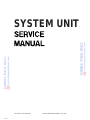 4
4
-
 5
5
-
 6
6
-
 7
7
-
 8
8
-
 9
9
-
 10
10
-
 11
11
-
 12
12
-
 13
13
-
 14
14
-
 15
15
-
 16
16
-
 17
17
-
 18
18
-
 19
19
-
 20
20
-
 21
21
-
 22
22
-
 23
23
-
 24
24
Canon IR2200i User manual
- Type
- User manual
- This manual is also suitable for
Ask a question and I''ll find the answer in the document
Finding information in a document is now easier with AI
Related papers
Other documents
-
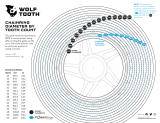 WOLF TOOTH Chainring Diameter by Tooth Count User guide
WOLF TOOTH Chainring Diameter by Tooth Count User guide
-
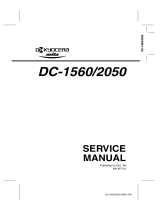 Kyocera Mita DC-1560 User manual
Kyocera Mita DC-1560 User manual
-
Meyer Sound M2D Operating instructions
-
Spirax Sarco Type 25BP and 26BP Back Pressure Control Valve / Type 25P-BP, 25T-BP, 26P-BP and 26T-BP Combination Regulators Installation And Maintenance Instructions
-
 Ulefone Note 11P Hard reset manual
Ulefone Note 11P Hard reset manual
-
Bodet BT6730 Alpha User manual
-
Deagostini HMS Bounty Admiralty Ship User guide
-
Kenmore 111.83539 User manual
-
Lenovo ThinkCentre M51e Hardware Maintenance Manual
-
Bradford White EF-60T-199E-3N Operating instructions