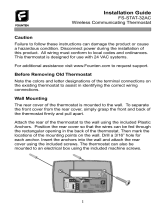PRODUCT DATA
LonWorks® is a registered trademark of Echelon Corporation.
® U.S. Registered Trademark
Copyright © 1999 Honeywell Inc. • • All Rights Reserved
T7200D,E, T7300D,E,F and Q7300
Series 2000 Programmable Commercial
Thermostats and Subbases
APPLICATION
The T7200, T7300 Thermostats and Q7300 Subbases control
24 Vac commercial single zone heating, ventilating and air
conditioning (HVAC) equipment. In addition, the Q7300H
Communicating Subbase can communicate schedule
information and system instructions to other devices in a
LonWorks® network.
FEATURES
All Models:
• 7-day programming.
• Two Occupied and two Unoccupied periods per day.
• Individual heat and cool setpoints available for
Occupied and Unoccupied periods.
• Proportional plus Integral (P+I) control eliminates
temperature fluctuations.
• Intelligent Recovery® control automatically optimizes
equipment start times based on building load.
• Intelligent Fan™ feature energizes fan continuously in
the Occupied periods. Fan can also be configured for
conventional heat or electric heat fan operation.
• Automatic or manual changeover models available.
• Universal Versaguard™ Thermostat guards available.
• Convenient overrides allow temporary setpoint changes.
• Keypad lockout available.
T7200D,E Thermostats
• Use on single-stage conventional (T7200D) or heat
pump (T7200E) applications.
T7300D,E Thermostats:
• Use on multistage conventional (T7300D) or heat
pump (T7300E) applications.
• Models available with remote sensor capability.
T7300F Thermostats:
• Use on single-stage or multistage system in
conventional or heat pump applications.
• Auxiliary contacts on Q7300 can be used to interface
with C7400/W7459 Economizer System for total
integration of rooftop control.
• Remote temperature sensors available for use with
all models.
• Different levels of keypad lockout available.
Q7300 Subbase:
• Use with T7300D,E,F Thermostats.
• Auxiliary contacts can be used to interface with
C7400/W7459 Economizer System for total
integration of rooftop control.
• When used with the T7300F (revision 3 or later), the
Q7300H communicates with other network devices.
Contents
Application........................................................................... 1
Features .............................................................................. 1
Specifications ...................................................................... 2
Ordering Information ........................................................... 2
Installation ........................................................................... 5
Wiring Subbase or Wallplate ............................................... 7
Settings ............................................................................... 9
Installer Setup ..................................................................... 10
Installer System Test ........................................................... 14
Programming....................................................................... 16
Operation ............................................................................ 20
General Operation Information............................................ 22
Troubleshooting Guide ........................................................ 23
Cross Reference ................................................................. 25
Wiring Diagrams.................................................................. 33
63-4355-2

T7200D,E, T7300D,E,F AND Q7300 SERIES 2000 PROGRAMMABLE COMMERCIAL THERMOSTATS AND SUBBASES
63-4355—2 2
ORDERING INFORMATION
When purchasing replacement and modernization products from your TRADELINE® wholesaler or distributor, refer to the
TRADELINE® Catalog or price sheets for complete ordering number.
If you have additional questions, need further information, or would like to comment on our products or services, please write or
phone:
1. Your local Home and Building Control Sales Office (check white pages of your phone directory).
2. Home and Building Control Customer Logistics
Honeywell Inc., 1885 Douglas Drive North
Minneapolis, Minnesota 55422-4386 (612) 951-1000
In Canada—Honeywell Limited/Honeywell Limitée, 155 Gordon Baker Road, North York, Ontario M2H 3N7.
International Sales and Service Offices in all principal cities of the world. Manufacturing in Australia, Canada, Finland, France,
Germany, Japan, Mexico, Netherlands, Spain, Taiwan, United Kingdom, U.S.A.
SPECIFICATIONS
IMPORTANT
The specifications given in this publication do not
include normal manufacturing tolerances. Therefore,
this unit might not exactly match the listed
specifications. This product is tested and calibrated
under closely controlled conditions, and some minor
differences in performance can be expected if those
conditions are changed.
Table 1. T7200 and T7300 Thermostat Features.
aWallplate provided.
bConfigured in Installer Setup.
Table 2. Q7300 Subbase Features.
Maximum Stages
Model Applications Subbase Required Heat Cool ChangeoverbHookup Drawing No.
T7200D Conventional Nonea11
Automatic 19
T7200E Heat Pump Nonea11
or Manual 20
T7300D Conventional Q7300A, G, L 3 3 21-22, 27, 33-34
T7300E Heat Pump Q7300C, D 3 2 23–26
T7300F Conventional or Q7300A, C, D, G, L 3 3 21-27, 33-34
T7300F Heat Pump Q7300H — — 28-31
Maximum Stagesa
Model Applications Thermostat Required Heat Cool Hookup Drawing No.
Q7300AbConventional T7300D, F 2 2 21-22
Q7300CbHeat Pump T7300E, F 3 2 23–25
Q7300DbHeat Pump T7300E, F 3 2 26
Q7300GbConventional T7300D, F 3 3 27
Q7300HcHeat Pump T7300F 3 2 28
Q7300HdHeat Pump T7300F 3 2 29
Q7300H Conventional T7300F 3 3 30
Q7300H Conventional T7300F 2 1 31
Q7300L ConventionaleT7300D, F 2 1 33-34
T7200/T7300 Thermostats:
T7200 and T7300 Thermostats provide features listed in
Table 1.
Q7300 Subbases:
Q7300 Subbases provide features listed in Table 2.
aWallplate only.
bAll subbases are down selectable and can be configured to
control fewer stages than the maximum allowed.
cWith O/B terminals.
dWithout O/B terminals.
eUsed with ML7984 Actuator and V5011 or V5013 Valve.

T7200D,E, T7300D,E,F AND Q7300 SERIES 2000 PROGRAMMABLE COMMERCIAL THERMOSTATS AND SUBBASES
63-4355—23
Electrical Ratings:
24 Vac, 50/60 Hz.
20 to 30 Vac, 50/60 Hz.
Batteries:
No batteries required.
Auxiliary Heat and Emergency Heat Indication:
Thermostat display indicates when Auxiliary Heat or
Emergency Heat are activated.
Loss of Power:
The thermostat will maintain programmed times and
temperatures for the life of the product. The clock and day
information is retained for a minimum of two hours.
Light Emitting Diodes (LEDs):
Two user-defined LEDs (not available on Q7300H).
Two defined (CHECK and MAINTENANCE) LEDs on select
models.
Two additional LEDs available on select models.
System Current Draw:
6 VA maximum at 30 Vac, 50/60 Hz.
Output Relay Draw:
See Table 3.
Table 3. Maximum Amps at 30 Vac.
Temperature:
Ratings:
Operating Ambient: 40°F to 110°F (4°C to 43°C).
Shipping: -30°F to +150°F (-34°C to +65°C).
Display Accuracy: ±1°F (±0.5°C).
Setpoint:
Range: 45°F to 95°F (7°C to 35°C).
Deadband: 2°F (1°C).
Default Settings: see Table 4.
Table 4. Default Setpoints.
Table 5. Temperature Offset.
Remote Sensor Wiring Temperature Offset:
Temperature offset occurs with 500 ft (157m) to 1000 ft (305m)
of 2-wire cable. See Table 5.
Minimum Stage Operation Time:
Minimum On (Heat and Cool): factory setting 2 minutes;
option 0 minutes.
Minimum Off (Cool and Heat Pump): factory setting
4 minutes; option 0, 1, 3, 5 minutes.
Humidity Ratings:
5% to 90% RH, noncondensing.
Clock Accuracy:
+1 minute per month.
Finish:
Taupe color.
Dimensions:
See Fig. 1.
Mounting Means:
T7200 Thermostat mounts on a wallplate. The T7300 Thermo-
stat mounts on a Q7300 Subbase. The wallplate and
subbase mount horizontally on a wall or outlet box with two
no. 6 x 32 screws (included).
Accessories:
C7150B1004 Discharge Air Sensor (form 63-2072).
C7400 Enthalpy Sensor (form 63-2140).
M7415 Damper Actuator (form 63-2100).
ML7984 Valve Actuator (form 95C-10753).
Q7760A Serial LonTalk® Adapter
R8222 Switching Relay (form 60-2056).
T675A Temperature Control (form 60-2200).
T7022A1010 Remote Temperature Sensor (form 60-0247).
T7047C Remote Temperature Sensor (form 62-3050).
T7047G Remote Temperature Sensor (form 62-3050).
T7147A Remote Temperature Sensor and Override Module
(form 62-3049).
W859F Packaged Economizer (form 63-2476).
W950A System Supervisor (form 60-2351).
W7459 Economizer Logic Module (form 63-2141).
W6210/W7210 Economizer (form 63-2528).
Approvals:
European Community Mark (CE) Listed.
Q7300H only: LonMark® Functional Profile No. 8060,
Thermostat Object (type 09).
RECYCLING NOTICE
If this control is replacing a control that contains
mercury in a sealed tube, do
not
place your old
control in the trash.
Contact your local waste management authority for
instructions regarding recycling and the proper
disposal of the old thermostat.
Relay Running (A) Inrush (A)
Fan 1.6 3.5
Heat (all stages) 1.6 3.5
Cool (all stages) 1.6 7.5
Auxiliary (Economizer) 1.6 3.5
Control Occupied Unoccupied
Heating 70°F (20°C) 55°F (13°C)
Cooling 78°F (25.5°C) 90°F (32°C)
Temperature Range 18 AWG 20 AWG 22 AWG
50-90°F -0.4°F -0.7°F -1.0°F
10-32°C -0.3°C -0.4°C -0.6°C

T7200D,E, T7300D,E,F AND Q7300 SERIES 2000 PROGRAMMABLE COMMERCIAL THERMOSTATS AND SUBBASES
63-4355—2 4
Fig. 1. Dimensions of T7200, T7300 and Q7300 in in. (mm).
Set Temperature Change
Time/Temp
Set Program
Occupied
Temp
Unoccupied
Start Time Day
System Fan
Copy
Occupied
Start Time
Run
Program
Temporary
Occupied
Continous
Unoccupied
Set Current
Day/Time Clear
Start Time
Unoccupied
Temp
Heat/Cool
Settings
1-3/8 (35)
6-3/4 (172)
3-1/4 (82)
1-7/8
(47)
4-3/4
(121)
4-1/8
(105)
1/16 (2)
7-5/16 (186)
5 (127)
4-5/8
(117)
1-11/16
(43)
7/8
(22)
9/16
(14)
M16292
1 T7200 WALLPLATE DOES NOT HAVE THE LED EXTENSION
1
1
1-3/8 (35)
6-11/16 (170)
3-3/16 (77)
1-7/8
(47)
4-1/8
(105)
1/16 (2)
Q7300A,C,D,G,L
Q7300H
T7200D,E; T7300D,E,F

T7200D,E, T7300D,E,F AND Q7300 SERIES 2000 PROGRAMMABLE COMMERCIAL THERMOSTATS AND SUBBASES
63-4355—25
INSTALLATION
When Installing this Product…
1. Read these instructions carefully. Failure to follow the
instructions can damage the product or cause a
hazardous condition.
2. Check the ratings given in the instructions and on the
product to make sure the product is suitable for your
application.
3. Installer must be a trained, experienced service
technician.
4. After completing installation, use these instructions to
check out the product operation.
Location
T7200 Wallplate or Q7300 Subbase without Remote-
Mounted Temperature Sensor
Install the thermostat about 5 ft (1.5m) above the floor in an
area with good air circulation at average temperature. See
Fig. 2.
Do not install the thermostat where it can be affected by:
— drafts, or dead spots behind doors and in corners.
— hot or cold air from ducts.
— radiant heat from sun or appliances.
— concealed pipes and chimneys.
— unheated (uncooled) areas such as an outside wall
behind the thermostat.
5 FEET
(1.5 METERS)
YES
NO
NO
NO
M4823A
Q7300 Subbase with Remote-Mounted
Temperature Sensor(s)
If only the remote-mounted temperature sensor(s) is used to
sense and control room temperature, then install the
thermostat in an area that is accessible for setting and
adjusting the temperature and settings.
If both the subbase and remote-mounted temperature
sensor(s) are used to sense and control room temperature,
then install the subbase about 5 ft above the floor in an area
with good air circulation.
Install the remote-mounted sensor(s) about 5 ft (1.5m) above
the floor in an area with good air circulation at average
temperature. See Fig. 2.
Do not mount the sensor(s) where it can be affected by:
— drafts, or dead spots behind doors and in corners.
— hot or cold air from ducts.
— radiant heat from sun or appliances.
— concealed pipes and chimneys.
— unheated (uncooled) areas such as an outside wall
behind the thermostat.
If more than one remote sensor are required, they must be
arranged in a temperature averaging network consisting of
two, three, four, five or nine sensors. See Fig. 3 through 7.
NOTES:
— When sensor averaging, the T7147A can be substituted
for the T7047C. The T7147A includes OVERRIDE and
WARMER/COOLER keys.
— Up to four T7147As can be used in parallel to place the
thermostat in Temporary Occupied.
Fig. 2. Typical location of thermostat or remote-mounted sensor.

T7200D,E, T7300D,E,F AND Q7300 SERIES 2000 PROGRAMMABLE COMMERCIAL THERMOSTATS AND SUBBASES
63-4355—2 6
Fig. 3. Two T7047G Sensors providing
temperature averaging network for
T7300/Q7300 Thermostat/Subbase.
M4838
TT
SUBBASE
T
T
T7047GT7047G
T
T
M4839
TT
SUBBASE
TT
T7047C
TT
T7047C TT
T7047G
M4840
TT
TT
SUBBASE
T7047C
TT
T7047C
TT
T7047C
TT
T7047C
M4841
TT
SUBBASE
TT
T7047G
TT
T7047G
TT
T7047G
TT
T7047G
TT
T7047G
M4842
TT
TT
SUBBASE
T7047C
TT
T7047C
TT
T7047C
TT
T7047C
TT
T7047C
TT
T7047C
TT
T7047C
TT
T7047C
TT
T7047C
IMPORTANT
To avoid electrical interference, which can cause
erratic performances, keep wiring runs as short as
possible and do not run thermostat wires adjacent to
the line voltage electrical distribution systems. Use
shielded cable (Belden type 8762 or equivalent for
2-wire and Belden type 8772 or equivalent for 3-wire).
The cable shield must be grounded only at the
controlled equipment case.
Fig. 4. Two T7047C Sensors and one T7047G Sensor
providing temperature averaging network for
T7300/Q7300 Thermostat/Subbase.
Fig. 5. Four T7047C Sensors providing
temperature averaging network for
T7300/Q7300 Thermostat/Subbase.
Fig. 6. Five T7047G Sensors providing
temperature averaging network for
T7300/Q7300 Thermostat/Subbase.
Fig. 7. Nine T7047C Sensors providing temperature
averaging network for T7300/Q7300 Thermostat/Subbase.
NOTE: When thermostat is configured for temperature
averaging network (remote and internal sensing), the
internal sensor has 50% authority of the averaged
temperature.
Mounting Subbase or Wallplate
The subbase or wallplate mounts horizontally on the wall or a
2 in. x 4 in. wiring box. Position the subbase or wallplate
horizontally on the wall or on a 2 in. x 4 in. wiring box.
1. Position and level the subbase or wallplate (for
appearance only). The thermostat functions properly
even when not level.
2. Use a pencil to mark the mounting holes. See Fig. 8.

T7200D,E, T7300D,E,F AND Q7300 SERIES 2000 PROGRAMMABLE COMMERCIAL THERMOSTATS AND SUBBASES
63-4355—27
Fig. 8. Mounting subbase or wallplate.
WIRES
THROUGH WALL
WALL
WALL
ANCHORS
(2)
M10237
LEDS
MOUNTING
HOLES
MOUNTING
SCREWS
3. Remove the subbase or wallplate from the wall and drill
two 3/16 inch holes in the wall (if drywall) as marked.
For firmer material such as plaster or wood, drill two
7/32 inch holes. Gently tap anchors (provided) into the
drilled holes until flush with the wall.
4. Position the subbase or wallplate over the holes, pulling
wires through the wiring opening.
5. Loosely insert the mounting screws into the holes.
6. Tighten mounting screws.
WIRING SUBBASE OR WALLPLATE
All wiring must comply with local electrical codes and
ordinances. Follow equipment manufacturer wiring
instructions when available. Refer to Fig. 19 through 32 for
typical hookups. A letter code is located near each terminal
for identification. Refer to Table 6 for terminal designations.
CAUTION
Electrical Shock Hazard.
Power supply can cause electrical shock.
Disconnect power before beginning installation.
Table 6. Terminal Designations and Descriptions.
(continued)
Standard
Terminal
Designations
Alternate
Terminal
Designations Typical Connection Function Terminal
Type
A1 A2aDry auxiliary contacts for economizer control; A1 is
normally open during Unoccupied periods and closed
during Occupied periods.
Output Dry contact
A1, A2 — Damper control relay (Q7300L only). Input, Output 24V powered
contact
A2 A1aDry auxiliary contacts for economizer control (A2 is
common). Input Dry contact
A3 — Dry auxiliary contacts for economizer control; A3 is
normally open during Occupied periods and closed during
Unoccupied periods.
Output Dry contact
AS, AS — C7150B Discharge Air Sensor connection. Input —
B — Heating changeover valve. Output 24V powered
contact
C1, C2, C3,
C4, C5 — Communication input for T7147. Input Low power
E K Emergency heat relay. Output 24V powered
contact
EB, EB —Q7300H LonWorks® bus connection to LonWorks®
network. Input, Output Communi-
cations
G F Fan relay. Output 24V powered
contact
O R Cooling changeover valve. Output 24V powered
contact
R V 24V system transformer. Input —
RC — 24V cooling transformer. Input —
RH — 24V heating transformer. Input —
T, T — Remote sensor input for T7047 or T7147. Input —
aSome OEM models reverse the economizer terminal designations A1 and A2.

T7200D,E, T7300D,E,F AND Q7300 SERIES 2000 PROGRAMMABLE COMMERCIAL THERMOSTATS AND SUBBASES
63-4355—2 8
Table 6. Terminal Designations (continued).
1. Loosen the terminal screws on the subbase or wallplate
and connect the system wires. See Fig. 9.
IMPORTANT
Use 18-gauge, solid-conductor color-coded
thermostat cable for proper wiring. If using
18- gauge stranded wire, no more than ten wires
can be used. Do not use larger than 18-gauge wire.
2. Securely tighten each terminal screw.
3. Push excess wire back into the hole.
4. Plug the hole with nonflammable insulation to prevent
drafts from affecting the thermostat.
aSome OEM models reverse the economizer terminal designations A1 and A2.
bSome OEM models label the terminal for transformer common B.
cOnly applies to Q7300H2037 model.
Standard
Terminal
Designations
Alternate
Terminal
Designations Typical Connection Function Terminal
Type
W1 H1, R3 Stage 1 heating relay (Q7300A, G, H) or auxiliary heat
relay (Q7300C, D, H). Output 24V powered
contact
W2 H2, R4, W3, Y Stage 2 heating relay. Output 24V powered
contact
W3 — Stage 3 heating relay. Output 24V powered
contact
XBb, C, X1, X2 Common. Input
X1, X3 A, A1, A2, C,
L, X, Z User defined Light Emiting Diodes (LEDs). Annunciation —
X4 — LED common. Annunciation —
Y1 C1, M, Y Stage 1 compressor contactor (Q7300C, D, H). Output 24V powered
contact
Y1, Y RS, M Stage 1 cooling compressor (Q7300A, G, Hc, L). Output 24V powered
contact
Y2 C2 Stage 2 cooling compressor (conventional).
Stage 2 compressor contactor (heat pump). Output 24V powered
contact
Y3 — Stage 3 cooling compressor. Output 24V powered
contact
BM — ML7984 Actuator connection (Q7300Hc, L only); no call
for heat, valve closed; call for stage 1 heat, valve
approximately one-half open; call for stage 2 heat, valve
fully open.
Output —
FC — Fan control transformer (Q7300Hc, L only). Input —
GH — High-speed fan output (Q7300Hc, L only); activate during
calls for cooling. Output 24V powered
contact
GL — Low-speed fan output (Q7300Hc, L only); activated on
calls for heat and fan On selection. Output 24V powered
contact
P1, P2 — Pump interlock relay (Q7300Hc, L only); operates
circulator pump in hydronic heat or energizes
conventional heat system.
Input, Output 24V powered
contact
RM — ML7984A Actuator connection (Q7300Hc, L only); no call
for heat, valve closed; call for stage 1 heat, valve
approximately one-half open; call for stage 2 heat, valve
fully open.
Output —
— C, H, L HSII Control Panel. — —
— O Momentary circuit changeover. — —
— P Defrost. — —
— R1, R2 Low- and high-speed fan relays. — —
— T External temperature readout, T-relay; outdoor thermistor. — —

T7200D,E, T7300D,E,F AND Q7300 SERIES 2000 PROGRAMMABLE COMMERCIAL THERMOSTATS AND SUBBASES
63-4355—29
Fig. 9. Proper wiring technique.
Mounting Thermostat on Subbase or
Wallplate
The thermostat mounts on the subbase or wallplate after they
are installed.
1. Engage the tabs at the top of the thermostat and
subbase or wallplate. See Fig. 10.
2. Press the lower edge of the case to latch.
NOTE: To remove the thermostat from the wall, first pull out
at the bottom of the thermostat; then remove the top.
M4826
FOR WRAPAROUND
INSERTION STRIP
7/16 IN. (11 MM).
FOR STRAIGHT
INSERTION STRIP
5/16 IN. (8 MM).
SETTINGS
Using Thermostat Keys
The thermostat keys are used to:
• set current time and day,
• program times and setpoints for heating and cooling,
• override the program temperatures,
• display present setting,
• set system and fan operation,
• configure Installer Setup,
• check Installer System Test.
See Fig. 11 for key information.
Setting System and Fan (select models)
The system default setting is Heat. The fan default is set so
the fan operates continuously in Occupied periods,
Unoccupied period recovery times and with the heating and
cooling equipment in Unoccupied periods. Use the System
and Fan keys to change the settings. Fan and system
operation are configured in the Installer Setup options.
The system settings are:
Em Heat (T7200E, T7300/Q7300C,D,H): Emergency heat
relay is on continuously. Thermostat cycles highest stage
of heat. Cooling system is off. Compressor is de-energized.
Heat: Thermostat controls the heating.
Off: Both the heating and cooling are off.
Cool: Thermostat controls the cooling.
Auto: Thermostat automatically changes between heating
and cooling depending on the indoor temperature.
The fan settings are:
On: Fan operates continuously in occupied period.
Auto: Equipment controls the fan in the Unoccupied
periods. The Intelligent Fan™ operation (Installer Setup
number 17) offers three choices for the fan operation in
Occupied periods:
— fan turns on only when there is a call for heating or
cooling.
— fan operates continuously in Occupied periods.
— fan is on continuously in Occupied periods and
Unoccupied period recovery times.
Setting Temperature
Refer to Table 7 for the default temperature setpoints. See
Programming section for complete instructions on changing
the setpoints.
M4824A
B. PRESS LOWER EDGE OF CASE TO LATCH.
A. ENGAGE TABS AT TOP OF THERMOSTAT AND SUBBASE OR WALLPLATE.
Fig. 10. Mounting thermostat on subbase or wallplate.

T7200D,E, T7300D,E,F AND Q7300 SERIES 2000 PROGRAMMABLE COMMERCIAL THERMOSTATS AND SUBBASES
63-4355—2 10
Fig. 11. Thermostat key locations and descriptions.
Table 7. Default Temperature Setpoints.
INSTALLER SETUP
NOTE: For most applications, the thermostat factory
settings do not need to be changed. Review the
factory settings in Table 8 and if no changes are
necessary, go to the Installer System Test section.
The Installer Setup is used by the installer to customize the
thermostat to specific systems. Installer Setups are listed in
Table 8. The table includes all the configuration options
available.
A combination of key presses are required to use the Installer
Setup feature.
— To enter the Installer Setup, press and hold the Heat/Cool
Settings key and both the increase ▲ ▲ and ▼ ▼ decrease
keys until the first number is displayed. All display
segments appear for approximately three seconds before
the number is displayed. See Fig. 12 and 13.
Fig. 12. LED display of all segments.
Heat
Auto
System Fan
Off Auto
Un
Mon
Wait
Lo
In
Room
Remote
%Humid
Auto
Sav
AM
PM
Comm Cool Duct
Only
On
Recovery
Hi
Med
Cool
TueWedThuFriSatSun
Occupied 12 Override
M4916
Aux Ht
Em Ht
Set Program
Set Day/Time
Start Time Temporary Setting Enrg
Em Heat
M10227
MODE NUMBER
DISPLAY
(COLUMN 2
OF TABLE 8)
FACTORY SETTING
OR OTHER CHOICE
DISPLAY (COLUMN 3
OR 5 OF TABLE 8)
Fig. 13. Installer Setup number and setting display.
Set Program Set Temperature Change
Time/Temp
Occupied
Temp
Unoccupied
Start Time Day
System Fan
Copy
Occupied
Start Time
Run
Program
Temporary
Occupied
Continuous
Unoccupied
Set Current
Day/Time Clear
Start Time
Unoccupied
Temp
Heat/Cool
Settings
Auto
System Fan
Mon
Room
AM
Occupied
Heat
M10233A
SET OVERRIDE
TEMPERATURE
OFFSET AND
ACTIVATE
TEMPORARY
OVERRIDE
ENTER HOLD MODE SET CURRENT
DAY AND TIME
CLEAR PROGRAM PERIOD COPY ONE
PROGRAMMED DAY
TO ANOTHER DAY
SELECT FAN
OPERATION
SELECT
SYSTEM
OPERATION
CHANGE BETWEEN HEATING
AND COOLING SETPOINTS
AND SCROLLS BACKWARDS
THROUGH INSTALLER SETUP
NUMBERS AND SYSTEM TEST
DECREASE
TEMPERATURE
OR TIME SETTING
INCREASE
TEMPERATURE
OR TIME SETTING
SET UNOCCUPIED TEMPERATURE
SETPOINTS AND SCROLLS
THROUGH INSTALLER SETUP
AND SYSTEM TEST
SET OCCUPIED
TEMPERATURE
SETPOINTS
SET CURRENT DAY OR
PROGRAM DAY
ENTER UNOCCUPIED
PROGRAM MODE
ENTER OCCUPIED
PROGRAM MODE
RETURNS TO
NORMAL
OPERATIONS
Control Occupied Unoccupied
Heating 70°F (20°C) 55°F (13°C)
Cooling 78°F (25.5°C) 90°F (32°C)

T7200D,E, T7300D,E,F AND Q7300 SERIES 2000 PROGRAMMABLE COMMERCIAL THERMOSTATS AND SUBBASES
63-4355—211
— To advance to the next Installer Setup number, press the
Unoccupied Temp key.
— To return to an Installer Setup number, press the Heat/
Cool Settings key.
— To change a setting, use the increase ▲ ▲ or ▼ ▼ decrease
key.
— To exit the Installer Setup, press the Run Program key.
The Installer Setup is automatically exited if no key
presses are made for four minutes.
NOTE: Be sure to set the thermostat time after exiting the
Installer Setup.
Installer Setup numbers are listed in Table 8.
CAUTION
Possible Equipment Damage.
Fan must be running when system is operating.
Heat pump and electric heat systems must be
configured correctly in Installer Setup 2 to prevent
equipment damage caused by the system running
without the fan.
IMPORTANT
Only configurable numbers are shown on the device.
Example: If the thermostat does not have a system
key, Installer Setup number 12 will not be displayed.
Review Table 8 factory settings and mark any
desired changes in the Actual Setting column. When
the Installer Setup is complete, review the settings to
confirm that they match the system.
Table 8. Thermostat Installer Setup Options.
(continued)
aNumber 2 must be set to 1 to extend fan operation.
Installer
Setup Number
(Press
Unoccupied
Temp key Factory Setting Other Choices
(Press ▲ or ▼ key to change) Actual
Select to change) Display Description Display Description Setting
Not used 1 — — — — —
Fan operationa2 0 Conventional
applications where
equipment controls fan
operation in heat mode.
1 Electric heat applications where
thermostat controls fan operation in
heat mode.
Output stages
of heating 3 Depends
on
subbase
Stages of heat. 0, 1, 2,
or 3 0—No heating.
1—One stage of heat.
2—Two stages of heat.
3—Three stages of heat.
Heating cycle
rate 4 4 Stage 1—4 cph. 3, 6, 8 or
9 3—3 cph used for hot water
systems or high efficiency
furnaces.
5 4 Stage 2—4 cph.
6 4 Stage 3—4 cph. 6—6 cph used for conventional
7 4 Emergency heat relay
is on continuously.
Highest stage of heat
cycles at 4 cph
(Q7300C or D only).
systems.
8—8 cph used for conventional
systems.
9—9 cph used for electric heat
systems.
Output stages
of cooling 8 Depends
on
subbase
Stages of cooling. 0, 1, 2
or 3 0—No cooling.
1—One stage of cool.
2—Two stages of cool.
3—Three stages of cool.
Cooling cycle 9 4 Stage 1—4 cph. 3 3—3 cph.
rate 10 4 Stage 2—4 cph.
11 4 Stage 3—4 cph.
System setting
adjustment
(models with
System key)
12 Depends
on model System selection. 0, 1 or 2 0—System setting key is
operational.
1—Auto setting is disabled.
2—Auto only setting.
Not used 13 — — — — —
Degree
temperature
display
14 0 Temperature is
displayed in °F. 1 Temperature is displayed in °C.

T7200D,E, T7300D,E,F AND Q7300 SERIES 2000 PROGRAMMABLE COMMERCIAL THERMOSTATS AND SUBBASES
63-4355—2 12
Table 8. Thermostat Installer Setup Options
(Continued).
bNumber 22 must be set to 1 and remote sensor(s) must be installed.
(continued)
Installer
Setup Number
(Press
Unoccupied
Temp key Factory Setting Other Choices
(Press ▲ or ▼ key to change) Actual
Select to change) Display Description Display Description Setting
Displaying
temperature
(T7300F only).
15 0 Temperature is
displayed. 1 Temperature is not displayed.
Clock format. 16 0 12-hour clock format. 1 24-hour clock format.
Intelligent Fan™
operation. 17 2 Fan operates con-
tinuously in Occupied
and recovery modes.
Fan operates with call
for heating or cooling in
Unoccupied mode.
0 or 1 0—Fan only operates with calls for
heating or cooling in Occupied
and Unoccupied modes.
1—Fan operates continuously in
Occupied mode. Fan operates
with calls for heating or cooling
in Unoccupied mode.
Auxiliary contact
operation. 18 0 0—Time of day
contact. 0 or 1 1—Economizer contacts. —
Extended fan
operation in
heatinga
(T7300F only).
19 0 No extended fan
operation after the call
for heat ends.
1 Fan operation is extended
90 seconds after the call for
heat ends.
Extended fan
operation in
cooling (T7300
only).
20 0 No extended fan
operation after the call
for cool ends.
1 Fan operation is extended
90 seconds after the call for
cool ends.
Fan key adjust-
ment (models
with Fan key).
21 0 Fan setting key is
operational. 1 Fan setting key is Auto only.
Remote sensing. 22 0 Remote sensing not
activated. 1 Remote sensing activated.
Temperature
averaging
networkb (T7300
only).
23 0 Temperature averaging
disabled. 1 Temperature averaging between
local sensor and remote sensor(s)
activated.
Not used. 24 — — — — —
Keypad lockout
level (keypad
lockout is
enabled and
disabled by DIP
switch 1 on
back of
thermostat).
25 0 No lockout. 1 or 2 1—Lockout all keys on thermostat
except system and fan settings,
temporary setpoint, clock and
day adjustments, increase ▲ and
▼ decrease keys.
2— Lockout all keys except Set
Current Day/Time, increase ▲
and decrease ▼ keys.
3—Lockout all keys except
Temporary Occupied and Set
Current Day/Time (for clock, day
adjustment).
Duration of
temporary
override.
26 3 3—Three hour
override. 1, 8 or 12 1—One hour override.
8—Eight hour override.
12—Twelve hour override.
Not used. 27 thru 29 — — — — —
Deadband
(T7300F only). 30 2 Heating and cooling
setpoints can be set no
closer than 2°F (1.1°C).
3 thru 10 Heating and cooling setpoints can
be set no closer than the chosen
value.

T7200D,E, T7300D,E,F AND Q7300 SERIES 2000 PROGRAMMABLE COMMERCIAL THERMOSTATS AND SUBBASES
63-4355—213
Table 8. Thermostat Installer Setup Options
(Continued).
Installer
Setup Number
(Press
Unoccupied
Temp key Factory Setting Other Choices
(Press ▲ or ▼ key to change) Actual
Select to change) Display Description Display Description Setting
Interstage
control point
(T7300F,
Q7300C,D
only).
31 0 Disabled. 1 thru 12 Temperature has to change more
than the chosen value before the
system calls for the next stage.
(Example: 68°F (20°C) is the heat
setpoint, 2°F (1.1°C) is the
interstage setting, temperature is
65.5°F (18.5°C), the second stage
turns on, brings the temperature to
66°F (19°C) and turns off. The heat
pump continues to run until the
setpoint is met.
Minimum on-
time (T7300F). 32 2 2-minute minimum on-
time for heating and
cooling.
0 or 1 No minimum on-time or
1-minute minimum on-time for
heating and cooling.
Minimum off -
time for the
compressor.
33 4 4-minute minimum off-
time for the
compressor.
0, 1, 2, 3
or 5 Minimum number of minutes
(0 thru 5) the compressor is off
between calls for the compressor.
Temperature
range stops in
heating
(T7300F).
34 90 Highest heating
setpoint. 40 to 89 Temperature range (1°F
increments) for heating setpoint.
Temperature
range stops in
cooling
(T7300F).
35 45 Lowest cooling
setpoint. 46 to 99 Temperature range (1°F
increments) for cooling setpoint.
Not used. 36 — — — — —
Temperature
display
adjustment.
37 0 No difference in
displayed temperature
and actual room
temperature.
1 thru 6 1—Display adjusts to 1°F (0.6°C)
higher than actual room
temperature.
2—Display adjusts to 2°F (1.1°C)
higher than actual room
temperature.
3—Display adjusts to 3°F (1.7°C)
higher than actual room
temperature.
4—Display adjusts to 1°F (0.6°C)
lower than actual room
temperature.
5—Display adjusts to 2°F (1.1°C)
lower than actual room
temperature.
6—Display adjusts to 3°F (1.7°C)
lower than actual room
temperature.
Minimum off-
times in heating. 38 4 4—4-minute minimum
off-time 0, 1, 2, 3,
or 5 Minimum number of minutes
(0 thru 5) the heating equipment is
off between calls for heat.
Not used. 39 — — — — —
Installer Setup
lockout (keypad
lockout is
enabled and
disabled by DIP
switch 1 on
back of
thermostat).
40 0 0—No Installer Setup
lockout. 1 1—Installer Setup lockout
activated.

T7200D,E, T7300D,E,F AND Q7300 SERIES 2000 PROGRAMMABLE COMMERCIAL THERMOSTATS AND SUBBASES
63-4355—2 14
IMPORTANT
Review the settings to confirm that they match the
system. Press Run Program to exit the Installer
Setup. The thermostat has saved the Installer Setup
changes and initiated reset in order to operate with
these new settings. Be sure to set the current day
and time immediately.
Setting Current Time/Day
1. Press Set Current Day/Time.
NOTE: On initial power up or after an extended
power loss, 1:00 pm flashes on the display
until a key is pressed.
M4951B
Set Current
Day/Time Set Program Set Temperature Change
Time/Temp
Occupied
Temp
Unoccupied
Start Time Day
System Fan
Copy
Occupied
Start Time
Run
Program
Temporary
Occupied
Continous
Unoccupied
Set Current
Day/Time Clear
Start Time
Unoccupied
Temp
Heat/Cool
Settings
Mon
PM
Set Day/Time
2. Press Day until the current day is displayed.
NOTE: Sun = Sunday, Mon = Monday, Tue = Tuesday,
Wed = Wednesday, Thu = Thursday, Fri =
Friday, Sat = Saturday.
M4952B
Set Program Set Temperature Change
Time/Temp
Occupied
Temp
Unoccupied
Start Time Day
System Fan
Copy
Occupied
Start Time
Run
Program
Temporary
Occupied
Continous
Unoccupied
Set Current
Day/Time Clear
Start Time
Unoccupied
Temp
Heat/Cool
Settings
Day
PM
Tue
Set Day/Time
3. Press increase ▲ ▲ or decrease ▼ ▼ key until the current
time is displayed.
NOTE: Tapping the Set Current Day/Time will change
the time in one hour increments.
M4953B
Set Program Set Temperature Change
Time/Temp
Occupied
Temp
Unoccupied
Start Time Day
System Fan
Copy
Occupied
Start Time
Run
Program
Temporary
Occupied
Continous
Unoccupied
Set Current
Day/Time Clear
Start Time
Unoccupied
Temp
Heat/Cool
Settings
PM
Tue
Set Day/Time
4. Press Run Program.
M4954A
Set Program Set Temperature Change
Time/Temp
Occupied
Temp
Unoccupied
Start Time Day
System Fan
Copy
Occupied
Start Time
Run
Program
Temporary
Occupied
Continous
Unoccupied
Set Current
Day/Time Clear
Start Time
Unoccupied
Temp
Heat/Cool
Settings
Auto
System Fan
Mon
Room
AM
Occupied 1
Heat
Run
Program
INSTALLER SYSTEM TEST
Use the Installer System Test to check the thermostat
configurations and operation. Refer to Table 9 for a list of the
available system tests.
To start the system test:
CAUTION
Possible Equipment Damage.
Equipment damage can result if compressor is
cycled too quickly.
The minimum off time for compressors is bypassed
during the Installer System Test. Equipment damage
can occur if the compressor is cycled too quickly.
Press and hold the increase ▲ ▲ and ▼ ▼ decrease keys, at the
same time, until 10 appears. All segments of the LCD are
displayed for three seconds before 10 appears. See Fig. 14
and 15.
Heat
Auto
System Fan
Off Auto
Un
Mon
Wait
Lo
In
Room
Remote
%Humid
Auto
Sav
AM
PM
Comm Cool Duct
Only
On
Recovery
Hi
Med
Cool
TueWedThuFriSatSun
Occupied 12 Override
M4916
Aux Ht
Em Ht
Set Program
Set Day/Time
Start Time Temporary Setting Enrg
Em Heat
Fig. 14. LCD display of all segments.
M10257A
TEST NUMBER
Fig. 15. Test number display.
Table 9. Tests Available in Installer System Test.
NOTE: If a duct temperature sensor is installed (T7300F
only), the duct temperature is also displayed.
Refer to Table 10 and Thermostat Information section for
directions and results of the specific system tests.
NOTE: Press Run Program to exit the system test. The
system test times out after four minutes without any
key presses.
Test
Number System Test Description
10 to 19 Heating equipment can be turned on and off.
20 to 29 Emergency heat (Q7300C,D, H only)
equipment can be turned on and off.
30 to 39 Cooling equipment can be turned on and off.
40 to 49 Fan equipment can be turned on and off.
60 0 to
60 19 Keyboard keys test.
70 to 79 Thermostat information including date code
and software versions are displayed.

T7200D,E, T7300D,E,F AND Q7300 SERIES 2000 PROGRAMMABLE COMMERCIAL THERMOSTATS AND SUBBASES
63-4355—215
Table 10. Installer System Test Options.
aOnly applies to Q7300H2037 model.
Key to
Press Test
Number Description
Heating Equipment System Test
Heat/Cool Settings 10 Enter heating equipment system test.
▲ 11 Stage-one heat turns on. The system fan is also energized.
▲ 12 Stage-two heat turns on. Stage-one heat and system fan remain on.
▲ 13 Stage-three heat turns on. Stage-one and stage-two heat with the system fan are on.
▼ 12 Stage-three heat turns off.
▼ 11 Stage-two heat turns off.
▼ 10 Stage-one heat and system fan turn off.
Emergency Heating Equipment System Test (T7300E,F with Q7300C,D)
Heat/Cool Settings 20 Change from heating to emergency heating equipment system test (Em Heat on).
▲ 21 Fan turns on.
▼20 Fan and highest stage heat turns off.
Cooling Equipment System Test
Heat/Cool Settings 30 Change from heating or emergency heating to cooling equipment system test.
▲ 31 Stage-one cooling and system fan turn on.
▲ 32 Stage-two cool turn on. Stage-one cool and system fan remain on.
▲ 33 Stage-three cool turns on (Q7300G, H only). Stage-one and stage-two cool with
system fan remain on.
▼ 32 Stage-three cool turns off.
▼ 31 Stage-two cool turns off.
▼ 30 Stage-one cool and system fan turn off.
Fan Equipment System Test
Heat/Cool Settings 40 Change from cooling to fan equipment system test.
▲ 41 Fan turns on.
▲ 42 High speed fan turns on (Q7300Ha, L only).
▼ 41 High speed fan turns off.
▼ 40 Fan turns off.
Key Operation System Test
Heat/Cool Settings 60 2 Change from fan to key operation system test.
Unoccupied Temp 60 0 Unoccupied Temp test number is displayed.
Occupied Temp 60 1 Occupied Temp test number is displayed.
▲ 60 3 Increase test number is displayed.
▼ 60 5 Decrease test number is displayed.
Clear Start Time 60 7 Clear Start Time test number is displayed.
Day 60 8 Day test number is displayed.
Copy 60 9 Copy test number is displayed.
Unoccupied Start TIme 60 10 Unoccupied Start Time test number is displayed.
System (select
models) 60 11 System test number is displayed.
Fan (select models) 60 12 Fan test number is displayed.
Set Current Day/Time 60 14 Set Current Day/Time test number is displayed.
Run Program 60 15 Run Program test number is displayed.
Temporary Occupied 60 16 Temporary Occupied test number is displayed.
Occupied Start Time 60 17 Occupied Start Time test number is displayed.
Continuous
Unoccupied 60 19 Continuous Unoccupied test number is displayed.

T7200D,E, T7300D,E,F AND Q7300 SERIES 2000 PROGRAMMABLE COMMERCIAL THERMOSTATS AND SUBBASES
63-4355—2 16
Thermostat Information
1. Press the Heat/Cool Settings key to access the
thermostat information.
M4934
2. Press the increase ▲ ▲ key to display the production
date code. The first two large digits are the month and
the third digit is the last digit of the year. (Example:
036 = March 1996).
M4931
3. Press the increase ▲ ▲ key again to display the software
identification code. (Example: 02 = software ID code 2).
M4932A
4. Press the increase ▲ ▲ key again to display the software
revision number. (Example: 001 = revision number 1).
M10229
5. Press the increase ▲ ▲ key again to display the
EEPROM identification code. (Example: 314 =
EEPROM ID 313).
M10290
ON
12
M10235
BACK OF THERMOSTAT
1
2
1
2
DIP 1 IS ON
DIP 2 IS NOT USED.
M4933A
6. Press the increase ▲ ▲ key again to display the
subbase identification code. (Example: HP = heat
pump subbases).
7. Press Run Program to exit the self-test. The self-test
times out after four minutes without any key presses.
Setting Keypad Lockout Switch
The DIP switch 1, on the back of the thermostat, activates the
lockout features. The switch must be set to the ON position
(up) to activate the lockout feature. See Fig. 16. The factory
setting is off (down). Remove the thermostat from the
subbase and set the switch to ON if keypad lockout is desired.
The level of lockout is determined by the Installer Setup
numbers 25 and 40.
Fig. 16. Set the keypad lockout DIP switch 1 on back of
thermostat.
PROGRAMMING
The keyboard is located behind the thermostat cover. Up to
sixteen keys are used to set, review and modify programmed
times and temperature settings. The thermostat display shows
day, time, program period and temperature.
The thermostat can be set for two Occupied and two
Unoccupied times for each day of the week (28 independent
time settings). Temporary Occupied key provides quick
temporary temperature changes for increased occupant
comfort. The Continuous Unoccupied key provides energy
efficient operation for extended periods of time.
IMPORTANT
To program the thermostat, 24 Vac is required (turn
on system power). The keyboard lockout feature
must be disabled by setting the DIP switch 1 on the
back of the thermostat to the Off position.
Before starting the program procedure, use Table 11 to
organize the program schedule.

T7200D,E, T7300D,E,F AND Q7300 SERIES 2000 PROGRAMMABLE COMMERCIAL THERMOSTATS AND SUBBASES
63-4355—217
Table 11. Occupied and Unoccupied Periods Start Times.
The program has four temperature settings, Occupied and
Unoccupied heat and cool. The thermostat operates at the
Unoccupied temperature setting unless the thermostat is
programmed. Table 12 shows the default temperature settings.
Table 12. Occupied and Unoccupied
Default Temperature Settings.
Setting Current Day/Time
1. Press Set Current Day/Time.
NOTE: On initial power up or after an extended
power loss, 1:00 pm flashes on the display
until a key is pressed.
M4951B
Set Current
Day/Time Set Program Set Temperature Change
Time/Temp
Occupied
Temp
Unoccupied
Start Time Day
System Fan
Copy
Occupied
Start Time
Run
Program
Temporary
Occupied
Continous
Unoccupied
Set Current
Day/Time Clear
Start Time
Unoccupied
Temp
Heat/Cool
Settings
Mon
PM
Set Day/Time
2. Press Day until the current day is displayed.
NOTE: Sun = Sunday, Mon = Monday, Tue = Tuesday,
Wed = Wednesday, Thu = Thursday, Fri =
Friday, Sat = Saturday.
M4952B
Set Program Set Temperature Change
Time/Temp
Occupied
Temp
Unoccupied
Start Time Day
System Fan
Copy
Occupied
Start Time
Run
Program
Temporary
Occupied
Continous
Unoccupied
Set Current
Day/Time Clear
Start Time
Unoccupied
Temp
Heat/Cool
Settings
Day
PM
Tue
Set Day/Time
3. Press increase ▲ ▲ or decrease ▼ ▼ key until the current
time is displayed.
NOTE: Tapping the Set Current Day/Time changes
the time in one hour increments.
M4953B
Set Program Set Temperature Change
Time/Temp
Occupied
Temp
Unoccupied
Start Time Day
System Fan
Copy
Occupied
Start Time
Run
Program
Temporary
Occupied
Continous
Unoccupied
Set Current
Day/Time Clear
Start Time
Unoccupied
Temp
Heat/Cool
Settings
PM
Tue
Set Day/Time
4. Press Run Program.
M4954A
Set Program Set Temperature Change
Time/Temp
Occupied
Temp
Unoccupied
Start Time Day
System Fan
Copy
Occupied
Start Time
Run
Program
Temporary
Occupied
Continous
Unoccupied
Set Current
Day/Time Clear
Start Time
Unoccupied
Temp
Heat/Cool
Settings
Auto
System Fan
Mon
Room
AM
Occupied 1
Heat
Run
Program
Setting Program Times
1. Press Occupied Start Time.
NOTE: Anytime a start time is not required, press the
Clear Start Time.
AM
Mon
Occupied 1
Set Program
Start Time
M4955A
Set Program Set Temperature Change
Time/Temp
Occupied
Temp
Unoccupied
Start Time Day
System Fan
Copy
Occupied
Start Time
Run
Program
Temporary
Occupied
Continous
Unoccupied
Set Current
Day/Time Clear
Start Time
Unoccupied
Temp
Heat/Cool
Settings
Occupied
Start Time
2. Press Day until the desired day is displayed.
AM
Mon
Occupied 1
Set Program
Start Time
M4955A
Set Program Set Temperature Change
Time/Temp
Occupied
Temp
Unoccupied
Start Time Day
System Fan
Copy
Occupied
Start Time
Run
Program
Temporary
Occupied
Continous
Unoccupied
Set Current
Day/Time Clear
Start Time
Unoccupied
Temp
Heat/Cool
Settings
Occupied
Start Time
3. Press increase ▲ ▲ or decrease ▼ ▼ key until the desired
start time is displayed.
NOTE: The program times are in fifteen minute
intervals. (Example: 8:00, 8:15, 8:30).
AM
Wed
Occupied 1
Set Program
Start Time
M4957A
Set Program Set Temperature Change
Time/Temp
Occupied
Temp
Unoccupied
Start Time Day
System Fan
Copy
Occupied
Start Time
Run
Program
Temporary
Occupied
Continous
Unoccupied
Set Current
Day/Time Clear
Start Time
Unoccupied
Temp
Heat/Cool
Settings
4. Press Occupied Start Time a second time to set a
second Occupied Start Time.
Wed
Occupied 2
Set Program
Start Time
M4958B
Set Program Set Temperature Change
Time/Temp
Occupied
Temp
Unoccupied
Start Time Day
System Fan
Copy
Occupied
Start Time
Run
Program
Temporary
Occupied
Continous
Unoccupied
Set Current
Day/Time Clear
Start Time
Unoccupied
Temp
Heat/Cool
Settings
Occupied
Start Time
Day Occupied
Period 1 Unoccupied
Period 1 Occupied
Period 2 Unoccupied
Period 2
Monday
Tuesday
Wednesday
Thursday
Friday
Saturday
Sunday
Control Occupied Unoccupied
Heating 70°F (20°C) 55°F (13°C)
Cooling 78°F (25.5°C) 90°F (32°C)

T7200D,E, T7300D,E,F AND Q7300 SERIES 2000 PROGRAMMABLE COMMERCIAL THERMOSTATS AND SUBBASES
63-4355—2 18
5. Press increase ▲ ▲ or decrease ▼ ▼ key until the desired
start time is displayed.
PM
Wed
Occupied 2
Set Program
Start Time
M4959A
Set Program Set Temperature Change
Time/Temp
Occupied
Temp
Unoccupied
Start Time Day
System Fan
Copy
Occupied
Start Time
Run
Program
Temporary
Occupied
Continous
Unoccupied
Set Current
Day/Time Clear
Start Time
Unoccupied
Temp
Heat/Cool
Settings
6. Press Unoccupied Start Time.
Un
PM
Wed
Occupied 1
Set Program
Start Time
M4960A
Set Program Set Temperature Change
Time/Temp
Occupied
Temp
Unoccupied
Start Time Day
System Fan
Copy
Occupied
Start Time
Run
Program
Temporary
Occupied
Continous
Unoccupied
Set Current
Day/Time Clear
Start Time
Unoccupied
Temp
Heat/Cool
Settings
Unoccupied
Start Time
7. Press increase ▲ ▲ or decrease ▼ ▼ key until the desired
start time is displayed.
Un
PM
Wed
Occupied 1
Set Program
Start Time
M4961A
Set Program Set Temperature Change
Time/Temp
Occupied
Temp
Unoccupied
Start Time Day
System Fan
Copy
Occupied
Start Time
Run
Program
Temporary
Occupied
Continous
Unoccupied
Set Current
Day/Time Clear
Start Time
Unoccupied
Temp
Heat/Cool
Settings
8. Press Unoccupied Start Time a second time to set a
second Unoccupied Start Time.
Un Wed
Occupied 2
Set Program
Start Time
M4962B
Set Program Set Temperature Change
Time/Temp
Occupied
Temp
Unoccupied
Start Time Day
System Fan
Copy
Occupied
Start Time
Run
Program
Temporary
Occupied
Continous
Unoccupied
Set Current
Day/Time Clear
Start Time
Unoccupied
Temp
Heat/Cool
Settings
Unoccupied
Start Time
9. Press increase ▲ ▲ or decrease ▼ ▼ key until the desired
start time is displayed.
Un
PM
Wed
Occupied 2
Set Program
Start Time
M4963A
Set Program Set Temperature Change
Time/Temp
Occupied
Temp
Unoccupied
Start Time Day
System Fan
Copy
Occupied
Start Time
Run
Program
Temporary
Occupied
Continous
Unoccupied
Set Current
Day/Time Clear
Start Time
Unoccupied
Temp
Heat/Cool
Settings
Copying a Day
NOTE: The thermostat must be in program mode to use the
copy feature. Go to step 2. if the thermostat is
already in the program mode.
1. Press Occupied Start Time.
AM
Mon
Occupied 1
Set Program
Start Time
M4955A
Set Program Set Temperature Change
Time/Temp
Occupied
Temp
Unoccupied
Start Time Day
System Fan
Copy
Occupied
Start Time
Run
Program
Temporary
Occupied
Continous
Unoccupied
Set Current
Day/Time Clear
Start Time
Unoccupied
Temp
Heat/Cool
Settings
Occupied
Start Time
2. Press Day to select the day to be copied if different
from the day displayed.
M4966A
Set Program
Set Program Set Temperature Change
Time/Temp
Occupied
Temp
Unoccupied
Start Time Day
System Fan
Copy
Occupied
Start Time
Run
Program
Temporary
Occupied
Continous
Unoccupied
Set Current
Day/Time Clear
Start Time
Unoccupied
Temp
Heat/Cool
Settings
Day
AM
Occupied 1
Start Time
Wed
3. Press Copy.
M4967A
Set Program Set Temperature Change
Time/Temp
Occupied
Temp
Unoccupied
Start Time Day
System Fan
Copy
Copy Occupied
Start Time
Run
Program
Temporary
Occupied
Continous
Unoccupied
Set Current
Day/Time Clear
Start Time
Unoccupied
Temp
Heat/Cool
Settings
Wed
4. Press Day until the day to be copied to is displayed.
M4968A
Set Program Set Temperature Change
Time/Temp
Occupied
Temp
Unoccupied
Start Time Day
System Fan
Copy
Occupied
Start Time
Run
Program
Temporary
Occupied
Continous
Unoccupied
Set Current
Day/Time Clear
Start Time
Unoccupied
Temp
Heat/Cool
Settings
Day Wed Thu
5. Press Copy.
NOTE: donE will be displayed for two seconds and
then the program display is shown.
M4969A
Set Program Set Temperature Change
Time/Temp
Occupied
Temp
Unoccupied
Start Time Day
System Fan
Copy
Copy Occupied
Start Time
Run
Program
Temporary
Occupied
Continous
Unoccupied
Set Current
Day/Time Clear
Start Time
Unoccupied
Temp
Heat/Cool
Settings
6. Repeat steps 3 through 5 for all the days desired.
7. Press Run Program.
M4954A
Set Program Set Temperature Change
Time/Temp
Occupied
Temp
Unoccupied
Start Time Day
System Fan
Copy
Occupied
Start Time
Run
Program
Temporary
Occupied
Continous
Unoccupied
Set Current
Day/Time Clear
Start Time
Unoccupied
Temp
Heat/Cool
Settings
Auto
System Fan
Mon
Room
AM
Occupied 1
Heat
Run
Program
Setting Program Temperature Setpoints
NOTE: The setpoint temperature range is 40°F to 90°F
(7°C to 31°C) for heating and 45°F to 99°F (9°C to
37°C)
for cooling.
1. Press Occupied Temp.
M4970B
Heat
Setting
Occupied
Set Program
Set Program Set Temperature Change
Time/Temp
Occupied
Temp
Occupied
Temp Unoccupied
Start Time Day
System Fan
Copy
Occupied
Start Time
Run
Program
Temporary
Occupied
Continous
Unoccupied
Set Current
Day/Time Clear
Start Time
Unoccupied
Temp
Heat/Cool
Settings
2. Press increase ▲ ▲ or decrease ▼ ▼ key until the desired
temperature is displayed.
M4971B
Set Program Set Temperature Change
Time/Temp
Occupied
Temp
Unoccupied
Start Time Day
System Fan
Copy
Occupied
Start Time
Run
Program
Temporary
Occupied
Continous
Unoccupied
Set Current
Day/Time Clear
Start Time
Unoccupied
Temp
Heat/Cool
Settings Heat
Setting
Occupied
Set Program
3. Press Heat/Cool Settings to change between heat and
cool settings.
Cool
Occupied
Setting
M4972A
Set Program Set Temperature Change
Time/Temp
Occupied
Temp
Unoccupied
Start Time Day
System Fan
Copy
Occupied
Start Time
Run
Program
Temporary
Occupied
Continous
Unoccupied
Set Current
Day/Time Clear
Start Time
Unoccupied
Temp
Heat/Cool
Settings
Heat/Cool
Settings
Set Program
4. Press increase ▲ ▲ or decrease ▼ ▼ key until the desired
temperature is displayed.
Cool
Setting
Occupied
M4973B
Set Program
Set Program Set Temperature Change
Time/Temp
Occupied
Temp
Unoccupied
Start Time Day
System Fan
Copy
Occupied
Start Time
Run
Program
Temporary
Occupied
Continous
Unoccupied
Set Current
Day/Time Clear
Start Time
Unoccupied
Temp
Heat/Cool
Settings

T7200D,E, T7300D,E,F AND Q7300 SERIES 2000 PROGRAMMABLE COMMERCIAL THERMOSTATS AND SUBBASES
63-4355—219
5. Press Unoccupied Temp.
Heat
Setting
UnOccupied
M4974B
Set Program Set Temperature Change
Time/Temp
Occupied
Temp
Unoccupied
Start Time Day
System Fan
Copy
Occupied
Start Time
Run
Program
Temporary
Occupied
Continous
Unoccupied
Set Current
Day/Time Clear
Start Time
Unoccupied
Temp
Unoccupied
Temp Heat/Cool
Settings
Set Program
6. Press increase ▲ ▲ or decrease ▼ ▼ key until the desired
temperature is displayed.
Heat
Setting
UnOccupied
M4975B
Set Program
Set Program Set Temperature Change
Time/Temp
Occupied
Temp
Unoccupied
Start Time Day
System Fan
Copy
Occupied
Start Time
Run
Program
Temporary
Occupied
Continous
Unoccupied
Set Current
Day/Time Clear
Start Time
Unoccupied
Temp
Heat/Cool
Settings
7. Press Heat/Cool Settings to change between heat and
cool settings.
Un Cool
Setting
Occupied
M4976B
Set Program Set Temperature Change
Time/Temp
Occupied
Temp
Unoccupied
Start Time Day
System Fan
Copy
Occupied
Start Time
Run
Program
Temporary
Occupied
Continous
Unoccupied
Set Current
Day/Time Clear
Start Time
Unoccupied
Temp
Heat/Cool
Settings
Heat/Cool
Settings
Set Program
8. Press increase ▲ ▲ or decrease ▼ ▼ key until the desired
temperature is displayed.
Un Cool
Setting
Occupied
M4977B
Set Program Set Temperature Change
Time/Temp
Occupied
Temp
Unoccupied
Start Time Day
System Fan
Copy
Occupied
Start Time
Run
Program
Temporary
Occupied
Continous
Unoccupied
Set Current
Day/Time Clear
Start Time
Unoccupied
Temp
Heat/Cool
Settings
Set Program
9. Press Run Program.
M4954A
Set Program Set Temperature Change
Time/Temp
Occupied
Temp
Unoccupied
Start Time Day
System Fan
Copy
Occupied
Start Time
Run
Program
Temporary
Occupied
Continous
Unoccupied
Set Current
Day/Time Clear
Start Time
Unoccupied
Temp
Heat/Cool
Settings
Auto
System Fan
Mon
Room
AM
Occupied 1
Heat
Run
Program
Clearing Program Start Times
1. Press Occupied Start Time or Unoccupied Start Time
until the start time to be cleared is displayed.
AM
Mon
Occupied 1
Set Program
Start Time
M4955A
Set Program Set Temperature Change
Time/Temp
Occupied
Temp
Unoccupied
Start Time Day
System Fan
Copy
Occupied
Start Time
Run
Program
Temporary
Occupied
Continous
Unoccupied
Set Current
Day/Time Clear
Start Time
Unoccupied
Temp
Heat/Cool
Settings
Occupied
Start Time
2. Press Day until the desired day is displayed.
AM
Occupied 1
Set Program
Start Time
M4978A
Mon
Set Program Set Temperature Change
Time/Temp
Occupied
Temp
Unoccupied
Start Time Day
System Fan
Copy
Occupied
Start Time
Run
Program
Temporary
Occupied
Continous
Unoccupied
Set Current
Day/Time Clear
Start Time
Unoccupied
Temp
Heat/Cool
Settings
Day
3. Press Clear Start Time.
Occupied 1
Set Program
Start Time
M4979B
Mon
Set Program Set Temperature Change
Time/Temp
Occupied
Temp
Unoccupied
Start Time Day
System Fan
Copy
Occupied
Start Time
Run
Program
Temporary
Occupied
Continous
Unoccupied
Set Current
Day/Time Clear
Start Time
Unoccupied
Temp
Heat/Cool
Settings
Clear
Start Time
5. Press Run Program.
M4954A
Set Program Set Temperature Change
Time/Temp
Occupied
Temp
Unoccupied
Start Time Day
System Fan
Copy
Occupied
Start Time
Run
Program
Temporary
Occupied
Continous
Unoccupied
Set Current
Day/Time Clear
Start Time
Unoccupied
Temp
Heat/Cool
Settings
Auto
System Fan
Mon
Room
AM
Occupied 1
Heat
Run
Program
Temporary Occupied Override
Setting Temperature Offset for Temporary Override
1. Press Occupied Temp.
M10231
Heat
Set Program Set Temperature Change
Time/Temp
Occupied
Temp
Occupied
Temp Unoccupied
Start Time Day
System Fan
Copy
Occupied
Start Time
Run
Program
Temporary
Occupied
Continous
Unoccupied
Set Current
Day/Time Clear
Start Time
Unoccupied
Temp
Heat/Cool
Settings
Wed
Occupied
Setting
2. Press Temporary Occupied.
M4980A
Set Program Set Temperature Change
Time/Temp
Occupied
Temp
Unoccupied
Start Time Day
System Fan
Copy
Occupied
Start Time
Run
Program
Temporary
Occupied
Temporary
Occupied
Continous
Unoccupied
Set Current
Day/Time Clear
Start Time
Unoccupied
Temp
Heat/Cool
Settings
3. Press increase ▲ ▲ or decrease ▼ ▼ key until the desired
temperature offset is displayed (range is 0°F to 5°F).
M4981A
Set Program Set Temperature Change
Time/Temp
Occupied
Temp
Unoccupied
Start Time Day
System Fan
Copy
Occupied
Start Time
Run
Program
Temporary
Occupied
Continous
Unoccupied
Set Current
Day/Time Clear
Start Time
Unoccupied
Temp
Heat/Cool
Settings
4. Press Run Program.
M4954A
Set Program Set Temperature Change
Time/Temp
Occupied
Temp
Unoccupied
Start Time Day
System Fan
Copy
Occupied
Start Time
Run
Program
Temporary
Occupied
Continous
Unoccupied
Set Current
Day/Time Clear
Start Time
Unoccupied
Temp
Heat/Cool
Settings
Auto
System Fan
Mon
Room
AM
Occupied 1
Heat
Run
Program
Using Temporary Override
NOTE: The temporary override temperature is held for one,
three, eight or twelve hours (depending on installer
setup number 26) and then the thermostat returns to
the program.
4. Repeat steps 1 through 3 for all the start times to be
cleared.
1. Press Temporary Occupied.
NOTE: The default temperature setting is the
Occupied setpoint.
Override
Setting
Heat
M4982B
Set Program Set Temperature Change
Time/Temp
Occupied
Temp
Unoccupied
Start Time Day
System Fan
Copy
Occupied
Start Time
Run
Program
Temporary
Occupied
Temporary
Occupied
Continous
Unoccupied
Set Current
Day/Time Clear
Start Time
Unoccupied
Temp
Heat/Cool
Settings

T7200D,E, T7300D,E,F AND Q7300 SERIES 2000 PROGRAMMABLE COMMERCIAL THERMOSTATS AND SUBBASES
63-4355—2 20
2. Press increase ▲ ▲ or decrease ▼ ▼ key to change the
default setting by the offset (range is 0°F to 5°F), if
desired.
NOTE: If the offset is zero, the default setting
changes in one degree increments. If the
offset is 1 through 5, the default setting
changes by ± the offset.
Auto
System Fan
Auto
AM
Wed Override
Temporary
Room
M4983B
Set Program Set Temperature Change
Time/Temp
Occupied
Temp
Unoccupied
Start Time Day
System Fan
Copy
Occupied
Start Time
Run
Program
Temporary
Occupied
Continous
Unoccupied
Set Current
Day/Time Clear
Start Time
Unoccupied
Temp
Heat/Cool
Settings
3. Press Run Program to cancel the override.
M4954A
Set Program Set Temperature Change
Time/Temp
Occupied
Temp
Unoccupied
Start Time Day
System Fan
Copy
Occupied
Start Time
Run
Program
Temporary
Occupied
Continous
Unoccupied
Set Current
Day/Time Clear
Start Time
Unoccupied
Temp
Heat/Cool
Settings
Auto
System Fan
Mon
Room
AM
Occupied 1
Heat
Run
Program
Using Continuous Unoccupied
1. Press Continuous Unoccupied.
NOTE: The default temperature setting is the
Unoccupied setpoint. The default appears for
approximately five seconds and then the
display shows the room temperature.
M4984B
Set Program Set Temperature Change
Time/Temp
Occupied
Temp
Unoccupied
Start Time Day
System Fan
Copy
Occupied
Start Time
Run
Program
Temporary
Occupied
Continous
Unoccupied
Continuous
Unoccupied Set Current
Day/Time Clear
Start Time
Unoccupied
Temp
Heat/Cool
Settings Heat
Setting
2. Press increase ▲ ▲ or decrease ▼ ▼ key to change the
default setting, if desired.
M10232A
Set Program Set Temperature Change
Time/Temp
Occupied
Temp
Unoccupied
Start Time Day
System Fan
Copy
Occupied
Start Time
Run
Program
Temporary
Occupied
Continous
Unoccupied
Set Current
Day/Time Clear
Start Time
Unoccupied
Temp
Heat/Cool
Settings Heat
Setting
3. Press Heat/Cool Settings to change between heat and
cool settings. Use increase ▲ ▲ or decrease ▼ ▼ key to
adjust the temperature settings.
4. Press Run Program to cancel the Hold and to return to
the program.
M4954A
Set Program Set Temperature Change
Time/Temp
Occupied
Temp
Unoccupied
Start Time Day
System Fan
Copy
Occupied
Start Time
Run
Program
Temporary
Occupied
Continous
Unoccupied
Set Current
Day/Time Clear
Start Time
Unoccupied
Temp
Heat/Cool
Settings
Auto
System Fan
Mon
Room
AM
Occupied 1
Heat
Run
Program
Changing Temperature Setpoint Until Next
Program Period
1. Press increase ▲ ▲ or decrease ▼ ▼ key until the desired
temperature is displayed.
NOTE: If ▲ or ▼ appear under the temperature
display, it means that both the heating and
cooling setpoints are being adjusted. Tapping
the key changes both the heat and cool
setpoints by one degree. Press Heat/Cool
Settings after the desired setpoint is reached
to review the settings.
M4987B
Set Program Set Temperature Change
Time/Temp
Occupied
Temp
Unoccupied
Start Time Day
System Fan
Copy
Occupied
Start Time
Run
Program
Temporary
Occupied
Continous
Unoccupied
Set Current
Day/Time Clear
Start Time
Unoccupied
Temp
Heat/Cool
Settings
Heat
Temporary Setting
Occupied
2. Press Run Program to cancel the Hold and to return to
the program.
M4954A
Set Program Set Temperature Change
Time/Temp
Occupied
Temp
Unoccupied
Start Time Day
System Fan
Copy
Occupied
Start Time
Run
Program
Temporary
Occupied
Continous
Unoccupied
Set Current
Day/Time Clear
Start Time
Unoccupied
Temp
Heat/Cool
Settings
Auto
System Fan
Mon
Room
AM
Occupied 1
Heat
Run
Program
OPERATION
T7200/T7300 Relay Logic
The T7200/T7300 contains three switching relays. In
conventional applications, the relays control first stage cooling,
first stage heating, and fan. In heat pump applications, the
relays control the heat pump compressor, auxiliary heat, and
the fan. Because of this change in switching logic, it is
important to use Q7300C,D, H2003, H2011 Subbases when
the T7300 is set for heat pump applications and the Q7300A,G,
H2029 Subbases when the T7300 is set for conventional
applications.
The T7200D Relay Logic is for conventional applications. The
T7200E Relay Logic is for heat pump applications.
T7200/T7300 and Conventional Thermostats
P+I Control
The T7200/T7300 microprocessor based control requires that
the user understands temperature control and thermostat
performance. A conventional electromechanical or electronic
thermostat does not control temperature precisely at setpoint.
Typically, there is an offset (droop) in the control point as the
system load changes. This is a phenomenon that most people
in the industry know and accept. Many factors contribute to
offset including switch differential, thermal lag, overshoot,
cycle rates and system load.
The thermostat microprocessor simultaneously gathers,
compares and computes data. Using this data, it controls a
wide variety of functions. The special proprietary algorithm
Page is loading ...
Page is loading ...
Page is loading ...
Page is loading ...
Page is loading ...
Page is loading ...
Page is loading ...
Page is loading ...
Page is loading ...
Page is loading ...
Page is loading ...
Page is loading ...
Page is loading ...
Page is loading ...
Page is loading ...
Page is loading ...
Page is loading ...
Page is loading ...
Page is loading ...
Page is loading ...
/