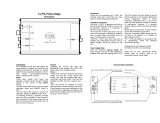LX-LPS Dual Input Phono Stage
Instruction Manual
Introduction
Thank you for purchasing the LX-LPS. We
sincerely hope that it will bring you many years
of outstanding listening pleasure.
Installation Precautions
Your new LX-LPS is designed and built to
provide trouble-free performance, but as with all
electronic devices, it is necessary to observe a
few precautions:
Do not use the LX-LPS near water. The unit must
not be exposed to dripping or splashing and no
objects lled with liquids, such as vases, must
be placed on the unit.
Keep the LX-LPS away from heat such as
radiators. No naked flame sources, such as
lighted candles, should be placed on the unit.
Power Supply Note:
Only use approved Musical Fidelity DC power
supply. The use of other adaptors or supplies
could seriously damage the LX-LPS.
This Hi-fi product has been tested to ensure
that its operation is not adversely affected by
normal background levels of Radio Frequency
Interference (R.F.I.), and that it does not itself
generate excessive amounts of interference.
However, if a problem persists, please contact
your Musical Fidelity agent.
Never open the case of the LX-LPS yourself, as
this will invalidate the guarantee.
Place all connecting cables where they are not
likely to be walked on or trapped by items placed
on them.
The LX-LPS will operate in accordance with its
specications within the following environmental
range:
• Temperature 5 to 45 degrees Celsius
• Humidity 10 to 90% non condensing
There are no user adjustments inside. Please
refer all service work to an authorised Musical
Fidelity agent.

Connections
All connections must be made before the mains
adaptor is plugged in, and before any amplier
connected is switched on. Always switch off
the equipment attached to the LX-LPS before
connecting/disconnecting power, changing
leads or inputs.
Inputs
Using good quality RCA leads (not supplied),
connect the left and right turntable outputs to
the correct LX-LPS INPUT sockets.
Use the phono MM input for moving magnet
cartridges. Fit your loading plugs if required.
Use the phono MC input for moving coil
cartridges. Fit your loading plugs if required.
Outputs
Connect the LX-LPS left and right OUTPUTS to
the desired LINE LEVEL (e.g. AUX) inputs of the
amplier system.
Power
Plug the DC connector lead from the power
supply unit into the LX-LPS power inlet socket,
and plug the adaptor into a convenient wall
mains outlet. Switch on the unit, and the status
LED next to the power switch will light to conrm
the unit is ready for use. Now select the MM/MC
input to match.
Earthing
An earth terminal is provided. Optimum earthing
arrangements differ according to setup
Connect earth wire from turntable to this
terminal if hum is apparent.
Any particular setup may work perfectly or even
better if this terminal is left disconnected and
there is no harm in doing so.
Use
Turn the volume on amplier to normal listening
levels, sit back and enjoy the music.
This product has been designed so that it may
be left on indenitely, but please note that the
mains adapter may become warm to the touch
- this is normal.
Loading plugs
The standard values as supplied (Green plugs
for MC, Blue plugs for MM) can be used for
the majority of today’s cartridges or custom
values can be tted to match your preference.
.
Basic problem solving with an amplier is similar to trouble shooting other electrical or electronic
equipment. Always check the most obvious possible causes rst, such as the following examples:
No power Power supply not switched on
Power plug is not fully inserted into
rear power socket
Check power supply s plugged in and
switched on.
Plug in securely.
No sound Wrong connections between input
source and the LX-LPS.
Wrong connections between the LX-
LPS and the following component.
Check audio input lead connections.
Check audio ouput connections.
Hum Audio connector plug not fully
pushed in.
Turntable earth not connected.
Earth loop within system.
(may not be apparent with other line
level sources)
Inset plug securely and check
leads.
Try connection turntable ground
lead to ground post on LX-LPS.
Disconnect turntable earth
connection. Not all setups require
turntable to be earthed.
If none of the above actions effect a cure, please contact your dealer, or an authorised Musical
Fidelity service agent.
MM MC
Specications Input impedance
Input sensitivity
Total harmonic distortion
Signal / noise ratio
Input overload margin
47KΩ
3.0mV
0.01%
>80dB
15dB
100Ω
300µV
0.01%
>70dB
22dB
General RIAA response
Power requirement
+/-0.25dB
5V 500mA
Connections Moving Magnet Input
Moving Magnet loading
Moving Coil Input
Moving Coil Loading
Power Input
1pr RCA sockets
1pr RCA sockets
1pr RCA sockets
1pr RCA sockets
Micro USB
Dimensions Length
Width
Height
197mm
172mm
46.50mm
Including terminals
Including feet
Weight Unit alone
Unit with packing
1.05Kg
1.50Kg
Accessories
(supplied)
Power Supply
2 x 100Ω RCA Plugs
2 x 47pF RCA Plugs
USB Cable
Green Plugs
Blue Plugs
For MC loading
For MM Loading
Page is loading ...
/