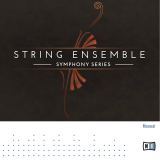Table of Contents
1. Welcome to MALLET FLUX ......................................................................................... 1
1.1. About MALLET FLUX ....................................................................................... 1
1.2. Document Conventions ..................................................................................... 1
2. Choosing the Right KONTAKT Instrument .................................................................... 2
2.1. Mallet Flux Single ............................................................................................. 2
2.2. Mallet Flux ....................................................................................................... 2
3. Playing MALLET FLUX Single Instruments ................................................................... 3
3.1. Selecting a Mallet Instrument ............................................................................ 3
3.2. Playing a Mallet Instrument with a MIDI Controller .............................................. 3
3.2.1. Playing notes ......................................................................................... 3
3.2.2. Playing with Articulations ........................................................................ 4
3.2.3. Assigning MIDI Controllers ...................................................................... 5
3.3. The Main Page ................................................................................................. 5
3.3.1. Editing Articulations ................................................................................ 6
3.4. The FX Page .................................................................................................... 6
3.4.1. The Replika Delay .................................................................................. 6
3.4.2. The Reverb Section ................................................................................ 7
4. Playing the MALLET FLUX Ensemble .......................................................................... 8
4.1. Playing the MALLET FLUX Ensemble with a MIDI Controller ............................... 8
4.1.1. Playing Sequences with MIDI notes ........................................................ 8
4.1.2. Controlling Dynamic Mod with your Modulation Wheel .............................. 8
4.1.3. MIDI Assignments .................................................................................. 8
4.2. The Main Page ................................................................................................. 9
4.2.1. The Scene Selector ................................................................................ 9
4.2.2. The Ensemble’s Instrument Slots .......................................................... 10
4.2.3. Instrument Browser .............................................................................. 10
4.2.4. Instrument Settings ................................................................................ 11
4.3. The Scene Browser ......................................................................................... 11
4.4. The Sequencer ............................................................................................... 12
4.4.1. The Sequence Selector ........................................................................ 13
4.4.2. Velocity Lanes ...................................................................................... 13
4.4.3. Editing the Velocity Lanes ..................................................................... 13
4.4.4. Sequencer Controls .............................................................................. 14
4.5. The Mix Page ................................................................................................. 16
4.5.1. The Mixer ............................................................................................ 16
4.5.2. Insert FX .............................................................................................. 17
4.5.3. Send FX .............................................................................................. 17
5. Credits ..................................................................................................................... 19

1. WELCOME TO MALLET FLUX
Thank you for purchasing MALLET FLUX. This document provides information about the library as
well as step-by-step instructions and advice on how to achieve the best results with it. We hope
that you will enjoy using MALLET FLUX.
1.1. About MALLET FLUX
MALLET FLUX is a mallet instrument library offering rhythmic and tonal sounds combined with ex-
tensive play assistance for use in a musical or cinematic context. MALLET FLUX is easy to use
and play: 250 versatile Scenes — musical patterns and phrases that you can trigger and control
with your MIDI keyboard — offer a rich variety of melodies and rhythms controlled by a powerful
Sequencer. MALLET FLUX has a built-in effect chain for each mallet instrument and a global Mixer
that allows you to adjust the Ensemble in the finest detail.
1.2. Document Conventions
This document uses particular formatting to point out special facts and to warn you of potential is-
sues. The icons introducing the following notes let you see what kind of information can be expec-
ted:
The speech bubble icon indicates a useful tip that may help you to solve a task more
efficiently.
The exclamation mark icon highlights important information that is essential for the
given context.
The warning icon warns you of serious issues and potential risks that require your
full attention.
Furthermore, the following formatting is used:
• Paths to locations on your hard disk or other storage devices are printed in italics.
• Important names and concepts are printed in bold.
• Square brackets are used to reference keys on a computer’s keyboard, e.g., Press [Shift] +
[Enter].
Welcome to MALLET FLUX
1

2. CHOOSING THE RIGHT KONTAKT INSTRUMENT
MALLET FLUX ships with two KONTAKT Instrument (.nki) files. To help you select the right one
for your specific task, here is an overview of the included Instruments.
2.1. Mallet Flux Single
Mallet Flux Single.nki allows you to play one of the five mallet instruments included in MALLET
FLUX at a time. It offers the advantage of being able to switch between different Articulations on
the fly, allowing you to simulate playing a real mallet instrument.
1. Double-click Mallet Flux Single.nki in KONTAKT’s Browser to load it to KONTAKT’s Instru-
ment Rack. You can also drag and drop the Mallet Flux Single.nki file from the Browser to
the Instrument Rack.
The included single mallet instruments are:
• Glockenspiel
• Celesta
• Xylophone
• Vibraphone
• Marimba
2.2. Mallet Flux
Mallet Flux.nki allows you to play complex arrangements with an Ensemble composed of a com-
bination of any of the five included mallet instruments. All mallet instruments in an Ensemble are
controlled at the same time by a powerful Sequencer.
1. Double-click Mallet Flux.nki in KONTAKT’s Browser to load it to KONTAKT’s Instrument
Rack. You can also drag and drop the Mallet Flux.nki file from the Browser to the Instrument
Rack.
Choosing the Right KONTAKT Instrument
2

3. PLAYING MALLET FLUX SINGLE INSTRUMENTS
3.1. Selecting a Mallet Instrument
1. Click on mallet instrument’s name in the middle of the user interface, for example GLOCKEN-
SPIEL. This opens the Instrument selector.
2. Select the mallet instrument you want to use by clicking on its name.
3. Close the Instrument selector by clicking the cross in the upper right corner of the section.
3.2. Playing a Mallet Instrument with a MIDI Controller
3.2.1. Playing notes
You can play the Instrument with MIDI notes within a key range which is relevant in regard to the
selected mallet instrument. CELESTA, for example, has the widest playable note range (C1 to F6),
while XYLOPHONE has a narrower note range (C3 to C5). Both on the virtual keyboard in KON-
TAKT as well as on the KOMPLETE KONTROL keyboard, the note range of the selected mallet
instrument is highlighted in blue.
Playing MALLET FLUX Single Instruments
3

3.2.2. Playing with Articulations
Each mallet instrument allows you to choose from two to six Articulations, depending on the mallet
instrument that is loaded. For example, GLOCKENSPIEL allows you to select one of five different
articulations (Hard Long, Hard Short, Soft Long, Bowed, Reverse)
You can use key switch commands to select a specific Articulation. You can see which MIDI note
is mapped to the corresponding key switch next to the Articulation’s name. For example, the Hard
Long Articulation is mapped to C0. If you do not have a MIDI controller, you can select another
Articulation by clicking on its name. Both on the virtual keyboard in KONTAKT as well as on the
KOMPLETE KONTROL keyboard, the key switches of the selected mallet instrument is highlighted
in red.
Playing MALLET FLUX Single Instruments
4

3.2.3. Assigning MIDI Controllers
You can use MIDI controllers to control MALLET FLUX externally and record automation.
To assign a knob or fader on your MIDI controller to a control in MALLET FLUX:
1. Ensure that the MIDI output from your controller is routed to the instance of KONTAKT you
are using.
2. Right-click on any control in the MALLET FLUX user interface.
3. Click on Learn MIDI CC# Automation
4. Turn a knob or move a fader on your MIDI controller.
→ The knob or fader is assigned to the control in MALLET FLUX.
3.3. The Main Page
On the MAIN page, you can customize the settings of each Articulation for the loaded mallet in-
strument.
1. To open the Main page, click on MAIN in the upper right corner of the MALLET FLUX Single
user interface.
Playing MALLET FLUX Single Instruments
5

3.3.1. Editing Articulations
The Articulations included in each mallet instrument provide a set of controls for customization.
You can set a different Attack and Decay time for each Articulation, allowing you to adjust the
length and contour of the played note. You can also choose how close or far the microphones are
placed from the instrument, which allows you to generate a more or less spatialized sound.
• ENVELOPE: The following controls allow you to adjust the volume envelope of the selected Ar-
ticulation.
• Attack: Adjusts the duration of the volume envelope’s attack, which is the time the volume
takes to rise from zero to peak level. Turn the knob left to obtain a faster attack or right for a
slower attack.
• Decay: Adjusts the duration of the volume envelope’s decay, which is the time the volume
takes to fall from peak to zero level. Turn the knob left to obtain a quicker decay or right for
a slower decay.
• MICROPHONES: The following control allows you to adjust the spatialization of the selected
Articulation.
• Close / Far: Controls the level of the recording room’s natural reverb heard in the sound.
Turn left (Close) to obtain a dryer sound, turn right (Far) to obtain a more spatialized sound.
3.4. The FX Page
On the FX page, you can add delay and reverb to the Instrument’s output.
1. To open the FX page, click on FX in the upper right corner of the MALLET FLUX Single user
interface.
3.4.1. The Replika Delay
This delay is based on Native Instruments’ dedicated Replika XT delay plug-in. It includes 21 delay
presets derived from Replika XT’s basic algorithms: Modern, Analog, Vintage, Tape, Diffusion. This
allows you to add different flavors of delay to your sound.
• Red dot icon: Switches the delay effect on or off. The dot lights up red when the delay is ac-
tive.
Playing MALLET FLUX Single Instruments
6

• Delay preset: Selects one of 21 included delay presets by clicking the preset name. Clicking
on the left and right arrows selects the previous or next preset in the list, respectively.
• Sync: Synchronizes the delay effect to the tempo of your DAW or to incoming MIDI sync sig-
nals.
• Time: Adjusts the delay time in note length values when Sync is enabled, or in milliseconds
when Sync is disabled.
• Feedback: Adjusts the level of the signal that is fed back to the delay’s input. Increasing feed-
back adds delay repeats. Levels above 100% create swelling echo repeats up to self-oscilla-
tion.
• Return: Adjusts the delay’s output level.
3.4.2. The Reverb Section
MALLET FLUX offers four different reverbs: the classic HALL, ROOM and PLATE reverbs, but also
the IRC REVERB, which is a convolution reverb designed to achieve highly realistic sounds. A
convolution reverb uses recordings of acoustical spaces, called impulse responses. This is why it
does not offer individual controls like the other reverb algorithms but instead allows you to select
the impulse response of a specific acoustical space. Therefore, some of the controls are specific to
the type of reverb you use.
• Red dot icon: Switches the reverb effect on or off. The dot lights up red when the reverb is
active.
• Reverb algorithm: Selects the type of reverb by clicking on the name: IRC, ROOM, HALL, or
PLATE.
• Reverb preset: Selects one of 18 reverb presets based on the ROOM, HALL, or PLATE algo-
rithms by clicking the preset name. Clicking on the left and right arrows selects the previous or
next preset in the list, respectively. The list does not include any presets using the IRC algo-
rithm.
• Predelay (Room, Hall, Plate only): Controls the delay in milliseconds before the reverb takes
effect.
• Time (Room, Hall, Plate only): Adjusts the duration of the reverb effect.
• HiCut (Room, Hall, Plate only): Cuts the high-frequency content of the reverb signal.
• Impulse response (IRC only): Selects one of 15 impulse responses recorded in specific
acoustic spaces (for example Concert Hall A).
• Return: Adjusts the reverb’s output level.
Playing MALLET FLUX Single Instruments
7

4. PLAYING THE MALLET FLUX ENSEMBLE
4.1. Playing the MALLET FLUX Ensemble with a MIDI Con-
troller
This section explains how to play the Ensemble with a MIDI controller as well as controlling dy-
namic mod and MIDI assignments.
4.1.1. Playing Sequences with MIDI notes
Incoming MIDI notes are processed by the MALLET FLUX Sequencer, which controls all five mal-
let instruments in the Ensemble. The Sequencer is designed to let you easily create complex ar-
rangements. For more information about the Sequencer, refer to The Sequencer.
Playing different notes changes the pitch of the sequence, but does not retrigger it. Playing notes
simultaneously alternates notes, depending on the settings of the Sequencer.
4.1.2. Controlling Dynamic Mod with your Modulation Wheel
Dynamic Mod allows you to create dynamic effects using your MIDI controller’s modulation wheel
by morphing between different velocity values set in the velocity lanes of the Sequencer. For more
information about velocity lanes, refer to Velocity Lanes .
1. To use Dynamic Mod, hold a note on your MIDI keyboard to play a sequence and move the
modulation wheel up and down. Moving the modulation wheel up makes the sequence more
intense, while moving it down makes it more gentle.
The indicator on the upper right side of the user interface shows the current value of Dynamic
Mod. If you do not have a MIDI controller, you can also control Dynamic Mod by clicking and drag-
ging the red line.
4.1.3. MIDI Assignments
You can use MIDI controllers to to control MALLET FLUX externally and record automation.
To assign a knob or fader on your MIDI controller to a control in MALLET FLUX:
1. Ensure that the MIDI output from your controller is routed to the instance of KONTAKT you
are using.
2. Right-click on any control in the MALLET FLUX user interface.
3. Click on Learn MIDI CC# Automation.
Playing the MALLET FLUX Ensemble
8

4. Turn a knob or move a fader on your MIDI controller.
→ The knob or fader is assigned to the control in MALLET FLUX.
4.2. The Main Page
The Main page allows you to configure the Ensemble and the Scenes used to play it.
1. Click MAIN in the upper left corner of the user interface to open the Main page.
There are two areas on the Main page, the Scene selector at the top and the five Instrument Slots
below:
• Scene selector: Allows you to explore the Scenes or to open the Scene Browser. For more
information, refer to The Scene Selector
• Instrument Slots: Allow you to configure your Ensemble and control the Sequencer. For more
information, refer to The Scene Selector.
4.2.1. The Scene Selector
Scenes represent a unique musical pattern or gesture that can be loaded into the Sequencer.
Each Scene includes up to five velocity sequences, one for each mallet instrument loaded in the
Ensemble.
1. Click on the left and right arrows to select the previous or next preset in the list, respectively.
Alternatively, you can use the Scene Browser to select Scenes.
1. Click on the name of the Scene to open the Scene Browser. For more information, refer to
The Scene Browser.
Playing the MALLET FLUX Ensemble
9

4.2.2. The Ensemble’s Instrument Slots
The Instrument Slots allow you to configure your Ensemble, including a number of settings for
each included mallet instrument, and control the Sequencer.
• Red dot icon: Switches the delay mallet instrument on or off. The dot lights up red when the
mallet instrument is active.
• Mallet instrument name: Opens the Instrument Browser for this slot. For more information,
refer to Instrument Browser.
• Octave Shift: Shifts the pitch of the mallet instrument’s sequence in steps of 1 octave by click-
ing on the octave value and dragging up or down.
• Sequence display: Opens the Sequencer by clicking on it and shows the sequence playing
the mallet instrument. The display responds dynamically to the Dynamic Mod control and
shows the current velocity values accordingly. For more information, refer to The Sequencer.
• Instrument settings: Opens the Instrument Settings menu in the middle of the user interface.
For more information, refer to Instrument Settings.
4.2.3. Instrument Browser
The Instrument Browser allows you to assign any of the mallet instruments included in MALLET
FLUX to Instrument Slots and choose one of the Articulations provided for each mallet instrument.
1. Click on the name of a mallet instrument to open the Instrument Browser for the correspond-
ing Instrument Slot.
2. Use the first column to choose the mallet instrument you want to load to this Instrument Slot.
3. Use the second column to choose the Articulation you want to use with the selected mallet
instrument.
4. Close the Instrument Browser by clicking the cross on the upper right side of the menu.
→ The selected mallet instrument and Articulation are assigned to the Instrument Slot.
Playing the MALLET FLUX Ensemble
10

4.2.4. Instrument Settings
The Instrument Settings allow you to control different aspects of the mallet instrument.
• ENVELOPE: This section allows you to control the Attack and Decay of the mallet instru-
ment’s volume envelope.
• FILTER: This section allows you to turn the filter on (dot is red) or off (dot is gray), select the
filter type (SV LP4, Ladder LP2, SV HP4, Ladder HP2, or SV BP4), and adjust the cutoff fre-
quency (Freq) and the resonance (Res) of the filter.
• MOD: This section allows you to turn the modulation effect on (dot is red) or off (dot is gray),
select the effect preset (Chorusslow/fast, Flangerslow/fast, Phaserslow/fast), and adjust
the Depth and Mix of the effect.
4.3. The Scene Browser
The Scene Browser (Scenes) allows you to choose from over 250 different Scenes, each repre-
senting a unique musical pattern or phrase that can be loaded into the Sequencer. The Scenes
include basic sequences, single notes, interesting multi-arpeggios, as well as complex sonic struc-
tures.
1. Open the Scene Browser by clicking on the name of the Scene, in the middle of the Main pa-
ge’s user interface.
The Scene Browser consists of the following controls:
Playing the MALLET FLUX Ensemble
11

• Scene list: Loads the selected Scene into the Sequencer. The list is updated dynamically ac-
cording to the filters that are set with the Type, Feel and Meter controls.
• Type: The Seq/Single filter selects either sequences or single notes to be shown in the Scene
list. When Seq is selected, only sequences are shown. In this case, you can refine the results
with the Basic/Arp filter, allowing you to show only basic or arpeggiated patterns. When Single
is selected, only single notes are shown in the Scene list. In this case, you can refine the re-
sults with the Hit/Drone filter, allowing you to shown only single hits or long drones.
• Feel: Selects sequences based on 8th, 16th, or Triplets rhythms to be shown in the Scene
selector.
• Meter: Selects sequences based on 4/4 or Odd musical meter to be shown in the Scene selec-
tor.
4.4. The Sequencer
The MALLET FLUX Sequencer is composed of five different velocity sequences running simulta-
neously, one for each mallet instrument loaded in the Ensemble. The velocity sequences consist of
two sequencer lanes, allowing you to create two sets of velocity values. The Dynamic Mod feature
enables you to morph between the different velocity values using the modulation wheel. The addi-
tional controls provided in the Sequencer can be used to customize and refine sequences, allow-
ing you to create very intricate patterns.
1. Click on the sequence display in any of the five individual Instrument Slots to open the Se-
quencer.
→ The Sequencer appears in middle of the user interface. You can close it by clicking on the cross
in the upper right corner.
Playing the MALLET FLUX Ensemble
12

4.4.1. The Sequence Selector
The top row of the Sequencer shows the names of the mallet instruments loaded in the Ensemble
with their selected Articulation.
1. Click on the mallet instrument’s name to show and edit the corresponding velocity lanes.
4.4.2. Velocity Lanes
The two velocity lanes are at the center of the Sequencer. They run in parallel, allowing you to
morph between them by using the Dynamic Mod feature.
The top velocity lane controls the mallet instrument’s velocity when your modulation wheel is
moved all the way up. The bottom lane controls the velocity when the modulation wheel is moved
all the way down. For more information about using Dynamic Mod, refer to Controlling Dynamic
Mod with your Modulation Wheel .
4.4.3. Editing the Velocity Lanes
You can use the velocity lanes to create note events and set their velocity.
1. To create a note event, click on a step in the sequence. By clicking and dragging your mouse
up or down you can set their velocity.
Alternatively, you can set velocity values for multiple steps at once using the draw function.
1. Right-click on any step in the sequence and draw a line with the right-mouse button pressed
to create a linear velocity progression across several steps.
Playing the MALLET FLUX Ensemble
13

You can also use the FILL function to quickly load Fill Blocks into the sequence. Fill Blocks are
presets of four-step sequences.
1. Click on FILL above the first velocity lane to open the Fill menu.
2. Click on any of the Fill Blocks to load them into the sequence.
4.4.4. Sequencer Controls
The additional sequencer controls allow you to customize and refine sequences.
Playing the MALLET FLUX Ensemble
14

• Top Sequencer controls: The following controls are available at the top of the two velocity
lanes:
• SEQ: Switches the sequence for this Instrument Slot on or off. The dot lights up red when
the sequence is active.When SEQ is inactive, you can still play the mallet instrument with
single notes.
• SOLO: Activates the solo function for the selected sequence.
• FILL: Opens the Fill menu, which provides 12 Fill Blocks that allow you to quickly load pre-
sets of four-step sequences. For more information, refer to The Reverb Section [13].
• Arpeggiator: Allows you to choose from 12 different arpeggiator presets or activate chord
mode.
• SKIP: Skips sequencer steps that have a velocity value of 0.
• Note filter: Filters the MIDI note input for the selected sequence. Off allows all notes in a
chord are to generate the sequence, Top 3 only allows the highest three notes in a chord to
generate the sequence, Lowest 2 only allows the lowest two notes to generate the se-
quence, and so on.
• Oct Range: Defines how the arpeggiator behaves when cycling through the sequence. 0
repeats the sequence in the same octave, +1 repeats the sequence one octave above, and
so on.
• Repeat: Sets the number of repeats per note. When set to 0, the sequence plays all steps
one after the other. When set to 1, each step is repeated once, and so on.
• Bottom Sequencer controls: The following controls are available at the bottom of the two ve-
locity lanes:
• Length: Adjusts the number of steps in the sequence.
• Rate: Adjusts the step duration of the Sequencer.
Playing the MALLET FLUX Ensemble
15

• Reset menu: Forces the arpeggiator to start the sequence from the beginning after one or
two bars. When set to No reset, the sequence cycles continuously.
• 2x/:2: Doubles or halves the sequence length, respectively.
• Left/right arrow: Shifts the whole sequence left or right by one step.
• Sequence down/up: Copies the content of the upper velocity lane to the lower velocity
lane, and vice versa.
• Copy/Paste menu: Copies or pastes the sequence, respectively.
• Global: The following controls affect all the running sequences globally and are available at the
bottom of the Sequencer:
• Bar signature: click and select in the drop down menu one of the five available time signa-
tures (4/4, 3/4 , 5/ 8, etc.)
• Host tempo sync: half/one/two.
• Swing: Adjusts the amount of Swing applied to the sequences.
• Humanize: Adjusts the amount of Humanize applied to the sequences, which introduces
minimal random rhythmical shifts to simulate the feeling of human musicians.
4.5. The Mix Page
The Mix page allows you to control the volume levels, panorama, and effect amounts for all mallet
instruments in the Ensemble, as well as adjust the controls of the individual effects.
1. Click MIX in the upper left corner of the user interface to open the Mix page.
4.5.1. The Mixer
The Mixer provides a classic mixing desk layout providing a channel strip for each of the five mal-
let instruments loaded in the Ensemble’s slots.
Playing the MALLET FLUX Ensemble
16

• Red dot icon: Mutes the channel for this mallet instrument. The dot lights up red when the re-
spective channel is active. Holding the Alt key and clicking the dot mutes all other channels
(solo function).
• Reverb: Adjusts the Reverb send level for this channel.
• Delay: Adjusts the Delay send level for this channel..
• Pan: Adjusts the panorama for this channel..
• Mic: Adjusts the microphone position in the recording room for this channel. Turn left to obtain
a drier sound, turn right to obtain a more spatialized sound.
• Level: Adjusts the volume level for this channel.
• Output channel selector: Routes the channel to KONTAKT’s individual outputs.
4.5.2. Insert FX
The Insert FX process the final output signal of the Mixer.
• EQUALIZER: Provides two bell filters that allow you to control the frequency content of the out-
put signal.
• Red dot icon: Switches the equalizer on or off. The dot lights up red when the equalizer is
active.
• Gain: Adjusts the gain of the bell filter.
• Frequency: Adjusts the center frequency of the bell filter.
• Bandwidth: Adjusts the bandwidth of the bell filter.
• COMPRESSOR: Allows you to control the dynamics of the output signal.
• Red dot icon: Switches the compressor on or off. The dot lights up red when the compres-
sor is active.
• Threshold: Adjusts the compressor’s threshold. When the level of a signal crosses the
threshold, the compressor starts to attenuate the signal dynamically.
• Ratio: Adjusts the amount of attenuation applied to signals when their level crosses the
threshold of the compressor. Increasing Ratio leads to stronger attenuation.
• Gain: Adjusts the makeup gain of the compressor.
4.5.3. Send FX
The Send FX allow you to add effects to individual mallet instruments by using the Reverb and
Delay controls in the Mixer.
Playing the MALLET FLUX Ensemble
17
Page is loading ...
/