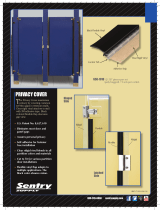Page is loading ...


6
3. Insert handles into machine frame and install bolts
through belt guard bracket, machine frame and han-
dle. Install nuts to retain bolts, do not tighten.
4. Firmly tighten bolts holding loading wheel to han-
dles.
5. Adjust gap between guard and drum to less than
1
/
4
". Firmly tighten belt guard bracket bolts. Confirm
that gap between belt guard and drum is less than
1
/
4
"
to prevent fingers and other objects from being pulled
into the belt and pulley. Adjust if necessary.
Installing Cable
Do not remove the bands or cables from the cable car-
ton. The cable is under tension and can whip or strike if
released.
Manual Cable Installation – this can be used for both
Manual and AUTOFEED units.
1. Retrieve male coupling end of cable through the
center hole of the carton and pull approximately 6' of
cable from the carton.
2. Connect the male coupling of the cable to the pigtail
coupling
(See Figure 4)
. Confirm connection is secure.
3. Pull short sections of cable from the carton and man-
ually feed into the drum. Do not turn machine ON.
AUTOFEED Cable Installation
1. Retrieve male coupling end of cable through center
hole of carton and pull cable from carton. Lay cable
out straight in a flat area (such as an empty paved
Connecting/Disconnecting
5
/
8
" and
3
/
4
" Drum Machine
Cable Couplings
Keep couplings clean and lubricated. Plunger pin must move freely and fully extend to secure connection.
New style – Plunger pin
Screwdriver required.
Connecting
1. Slide the couplings together. If needed, depress plunger
pin.
2. Confirm connection is secure. (plunger pin fully ex-
tended).
Disconnecting
1. Insert the screwdriver to depress the plunger pin.
2. Push the couplings apart until the male coupling con-
tacts the screwdriver.
3. Remove the screwdriver and push the couplings apart.
1
2
Old style – Rotating pin
Screwdriver required.
Connecting
1. Slide the couplings together.
2. Rotate pin so hash mark is away from end of cable (to-
wards “L” stamped on coupling). Confirm connection is
secure.
Disconnecting
1. Rotate pin so hash mark is towards end of cable (away
from “L” stamped on coupling).
2. Push the couplings apart.
1
3a
3b2
Hash Mark
Figure 4
K-750 Drain Cleaning Machine

Pre-Operation Inspection
WARNING
Before each use, inspect your drain cleaning ma-
chine and correct any problems to reduce the risk of
serious injury from electric shock, twisted or broken
cables, chemical burns, infections and other causes
and prevent drain cleaner damage.
Always wear safety glasses, RIDGID drain cleaning
gloves, and other appropriate protective equipment
when inspecting your drain cleaner. For extra pro-
tection from chemicals and bacteria on the equip-
ment, wear latex, rubber or other liquid barrier
gloves under the RIDGID drain cleaning gloves.
1. Inspect the RIDGID drain cleaning gloves or mitts
(“gloves”). Make sure they are in good condition with
no holes, tears or loose sections that could be caught
in the rotating cable. It is important not to wear im-
proper or damaged gloves. The gloves protect your
hands from the rotating cable. If the gloves are not
RIDGID drain cleaning gloves or are damaged or
worn out, do not use machine until RIDGID drain
cleaning gloves are available.
See Figure 6.
Figure 6 – RIDGID Drain Cleaning Gloves – Leather, PVC
2. Make sure that the drain cleaning machine is un-
plugged and inspect the power cord, Ground Fault
Circuit Interrupter (GFCI) and plug for damage. If the
plug has been modified, is missing the grounding
prong or if the cord is damaged, to avoid electrical
shock, do not use the machine until the cord has
been replaced by a qualified repair person.
3. Clean any oil, grease or dirt from all equipment han-
dles and controls. This helps prevent the machine
or control from slipping from your grip.
7
parking lot or driveway) with no obstructions or items
that could become wrapped around the cable.
2. When using an AUTOFEED to load cable, the rotating
cable will tend to walk sideways. To prevent this,
place suitable stops (such as wood blocks) on either
side of the cable at 10 foot intervals.
3. After properly inspecting and setting up the drain
cleaner, attach the cable to the pigtail as shown in
Figure 4
. Make sure that no one is in the area around
the cable. Tighten the AUTOFEED knob so that the
roller touches the cable plus one additional turn. With
the FOR/OFF/REV switch in the FOR position, press
the foot switch to start the drum turning. Move the feed
handle in the opposite direction of the cable rotation to
feed the cable into the drum.
4. When 10' of cable is left outside of the drum, step off
the foot switch and move the FOR/OFF/REV switch to
OFF. Loosen the AUTOFEED knob and manually
feed the remaining cable into the drum. Do not use the
AUTOFEED to put all of the cable in the drum. The
cable end can whip around and cause serious injury.
Attaching Front Guide Hose (Optional Accessory
For Use With AUTOFEED)
1. Pull approximately 4' of cable from the drum.
2. Slide Front Guide Hose over the cable, adapter end
first. Pull plunger pin head up and place adapter over
the mounting collar on the AUTOFEED. Make sure
plunger pin locks into the hole in the mounting collar.
Figure 5 – Attaching Front Guide Hose To AUTOFEED
K-750 Drain Cleaning Machine
Plunger Pin
Hole
Guide Hose

8
4. Make sure the foot switch is attached to the drain
cleaning machine. Do not operate the machine with-
out the foot switch.
5. Inspect the drain cleaning machine for the following
items:
• Proper assembly and completeness
• Any broken, worn, missing, mis-aligned or binding
parts
• Smooth and free movement of the AUTOFEED
handle throughout range. Rotate the drum and
make sure that it turns freely without binding.
• Presence and readability of the warning label
(see
Figure 7)
.
• Presence and proper adjustment of the belt guard.
Belt guard should be adjusted so that the gap be-
tween the guard and the drum is no more than
1
/
4
".
(See Figure 3.)
• Any condition which may prevent safe and normal
operation.
If any problems are found, do not use the drain
cleaner until the problems have been repaired.
Figure 7 – Warning Label
6. Clean any debris from the cable and cutting tools.
Inspect cables for wear and damage. Inspect for:
• Obvious flats worn into the outside of the cable
(cable is made from round wire and the profile
should be round).
• Multiple or excessively large kinks (slight kinks up to
15 degrees can be straightened).
• Space between cable coils indicating that the cable
has been deformed by stretching, kinking, or running
in reverse (REV).
• Excessive corrosion from storing wet or exposure to
drain chemicals.
All of these forms of wear and damage weaken the
cable and make cable twisting, kinking or breaking
more likely during use. Replace worn and damaged
cable before using drain cleaner.
Make sure the cable is fully retracted with no more
than 6" of cable outside of the machine. This will
prevent whipping of the cable at start up.
7. Inspect the tools for wear and damage. If necessary,
replace prior to using the drain cleaning machine.
Dull or damaged cutting tools can lead to binding,
cable breakage, and slow the drain cleaning pro-
cess.
8. Make sure that the FOR/OFF/REV switch is set to the
OFF position.
9. With dry hands, plug cord into properly grounded
outlet. Test the GFCI provided in the electrical cord to
insure that it is operating correctly. When the test
button is pushed in, the indicator light should go off.
Reactivate by pushing the reset button in. If the indi-
cator light goes on, the GFCI is functioning properly.
If GFCI is not functioning properly, unplug the cord and
do not use the drain cleaning machine until the GFCI
has been repaired.
Figure 8 – Proper Drum Rotation (FOR Switch Position)
K-750 Drain Cleaning Machine
FORWARD
Drum
Rotation

9
10. Move the FOR/OFF/REV switch into the FOR posi-
tion. Press the foot switch and note the direction of ro-
tation of the drum. If the foot switch does not control
the machine operation, do not use the machine until
the foot switch has been repaired. The drum should
rotate counter-clockwise when viewed from the front
of the drum, and will match the drum direction s
hown
on the warning label (Figure 7) and shown in Figure 8.
Release the foot switch and let the drum come to a
complete stop. Place the FOR/OFF/REV switch into
the REV position, and repeat above testing to confirm
that the drain cleaner operates properly in reverse. If
the rotation is not correct, do not use the machine until
it has been repaired.
11. With the inspection complete, move the FOR/OFF/ -
REV switch into the OFF position and, with dry hands,
unplug the machine.
Machine and Work Area Set-Up
WARNING
Set up the drain cleaning machine and work area ac-
cording to these procedures to reduce the risk of in-
jury from electric shock, fire, machine tipping,
twisted or broken cables, chemical burns, infec-
tions and other causes, and prevent drain cleaner
damage.
Always wear safety glasses, RIDGID drain cleaning
gloves, and other appropriate protective equipment
when setting up your drain cleaner. For extra pro-
tection from chemicals and bacteria on the ma-
chine and in the work area, wear latex, rubber or
other liquid barrier gloves under the RIDGID drain
cleaning gloves. Rubber soled, non-slip shoes can
help prevent slipping and electric shock, especially
on wet surfaces.
1. Check work area for:
• Adequate lighting.
• Flammable liquids, vapors or dust that may ignite. If
present, do not work in area until sources have
been identified and corrected. The drain cleaner is
not explosion proof and can cause sparks.
• Clear, level, stable dry place for machine and oper-
ator. Do not use the machine while standing in wa -
ter. If needed, remove the water from the work area.
Wood or other coverings may need to be put down.
K-750 Drain Cleaning Machine
• Properly grounded electrical outlet. A three-prong or
GFCI outlet may not be properly grounded. If in
doubt, have outlet inspected by a licensed electri-
cian.
• Clear path to electrical outlet that does not contain
any potential sources of damage for the power
cord.
• Clear path to transport the drain cleaner to the work
area.
2. Inspect the drain to be cleaned. If possible, deter-
mine the access point(s) to the drain, the size(s) and
length(s) of the drain, distance to tanks or mainlines,
the nature of the blockage, presence of drain cleaning
chemicals or other chemicals, etc. If chemicals are pre-
sent in the drain, it is important to understand the
specific safety measures required to work around
those chemicals. Contact the chemical manufacturer
for required information.
If needed, remove fixture (water closet, etc.) to allow
access to the drain. Do not feed the cable through a
fixture. This could damage the drain cleaner and the
fixture.
3. Determine the correct drain cleaning equipment for
the application. The K-750 drain cleaner is made for:
• 3" to 6" lines up to 150' long with
5
/
8
" cable
• 4" to 8" lines up to 200' long with
3
/
4
" cable
Drain cleaners for other applications can be found
by consulting the the Ridge Tool Catalog, on line
at www.RIDGID.com or www.RIDGID.eu.
Inner-Core Cable is not recommended for use through
P-Traps and severe bends in lines smaller than 4".
Optional 24" flexible trap leaders can be added to aid
users through traps and tight clean-outs.
4. Make sure machine has been properly inspected.
5. If machine is equipped with an AUTOFEED, confirm
that the AUTOFEED is set to the proper size for the
cable being used
(see Figure 9)
. The slots in the
ends of the pins should align with the size of cable
being used. A screwdriver can be used to turn the
pins. The AUTOFEED adjustment knob may need to
be loosened to allow the size to be adjusted.
6. If needed, place protective covers in the work area.
The drain cleaning process can be messy.

10
K-750 Drain Cleaning Machine
Figure 9 – AUTOFEED Size Setting
7. Take the drain cleaning machine to the work area
along the clear path. If the machine needs to be
lifted, use proper lifting techniques. Use care moving
equipment up and down stairs, and be aware of pos-
sible slip hazards. Wear appropriate footwear to help
prevent slips.
8. Position the drain cleaning machine so that the K-750
cable outlet is within 3 feet of the drain access. Great -
er distances from the drain access increases the
risk of the cable twisting or kinking. If the machine
cannot be placed with the cable outlet within 3' of the
drain access, extend the drain access back to within
3' of the cable outlet with similar sized pipe and fit-
tings. Improper cable support can allow the cable to
kink and twist and can damage the cable or injure the
operator.
See Figure 10.
If using front guide hose,
place machine so that at least 6" of guide hose can be
placed in drain opening.
Figure 10 – Example of Extending Drain to Within 3' of
Cable Outlet
9. Tilt the machine forward and use your foot to rotate
one kickstand at a time to the backside of the wheel.
The machine should firmly rest on the kickstands.
The kickstands stabilize the machine and help prevent
tipping or walking during use. If working on soft ground,
it may be necessary to place wood or other solid ma-
terial under the drain cleaner for proper support.
Figure 11 – Setting Kickstands
10. Evaluate the work area and determine if any barriers
are needed to keep bystanders away from the drain
cleaner and work area. The drain cleaning process can
be messy and bystanders can distract the operator.
11. Select proper tool for the conditions.
If the nature of the obstruction is unknown, it is good
practice to use a straight or bulb auger to explore the
obstruction and retrieve a piece of the obstruction for
inspection.
Once the nature of the obstruction is known, an ap-
propriate tool can be selected for the application. A
good rule of thumb is to start by running the smallest
available tool through the blockage to allow the backed
up water to start flowing and carry away the debris and
cuttings as the drain is cleaned. Once the drain is open
and flowing, other tools appropriate for the blockage
can be used. Generally, the largest tool used should
be no bigger than the inside diameter of the drain
minus one inch.
Proper tool selection depends on the specific cir-
cumstances of each job and is left to the users’
judgement.
A variety of other cable attachments are available
and are listed in the Accessories section of this
manual. Other information on cable attachments
can be found in the RIDGID Catalog and on line at
www.RIDGID.com or www.RIDGID.eu.
AUTOFEED Size Setting

/