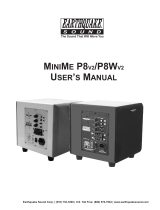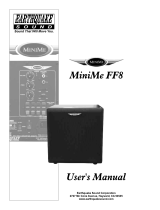MiniMe DSP 8 Manual 17
8 Specications are subject to change without notice
Room Correction Control
The iWoofer™ Pro app features auto-
matic room correction. To begin select
“Room Correction” from the main
menu. Once there, select “Wizard” to
begin the automatic room correction
process. Before beginning, ensure that
the gain knob is properly adjusted on
the woofer and that the sub is not over-
driven.
The iWoofer™ Pro app will begin by
taking a near eld measurement. Place
the microphone as close as possible to
the subwoofer and equal distance from
the passive side. This can best be done
by placing the microphone so that it is
facing the side of the subwoofer half-
way between the active and passive.
After placing your mobile device in the
proper location, select “Next” to begin
the sweep. It is important to remain as
silent as possible during the sweeps.
The subwoofer will now sweep through
the frequency range. Once completed,
you will be asked to add an additional
response or sweep measurement or
you may continue. Earthquake Sound
recommends performing a minimum of
3 response sweeps in order to get an
accurate measurement.
Once you have obtained the desired
sweeps select “No, Next” to continue to
the next step. You will then be
prompted to select the reference type
for the room compensation, Boomy Re-
gion, Near Field or Linear. We recom-
mend the “Boomy Region” selection
since it maintains the high energy peaks
of the low frequencies while creating a
linear response for the mid range. The
Near Field option is ideal for users with
poor mic tolerance as it measures rela-
tive SPL and only compensates for the
ROOM TUNING WITH iWoofer™
room reection and not the woofer/
box itself. The nal reference, Linear,
creates as at as a response curve as
possible throughout the frequency
range.
After the desired option is selected,
iWoofer™ will then instruct you to
place the mic in your typical listening
position. Once the mic is placed, click
“Next”. The iWoofer™ Pro app will then
proceed to sweep again. As before, we
recommend performing at least 3 re-
sponse sweeps. Click “No, Next” when
you have concluded your response
sweeps and iWoofer™ will proceed to
make the necessary adjustments to your
subwoofer’s response.
WHAT MAKES A MiniMe DSP
Digital Class “D” Amplier
The MiniMe DSP amplier utilizes an advanced
class “D” circuitry with over 90% efciency,
allowing it to perform continuously without
getting hot. A 600 watts peak power amplier
is fully equipped with IR inputs, auto room
tuning adjustments, 0–180º phase switch, low
level RCA inputs and outputs, auto signal
sensing, and an app controlled DSP module.
Premium Long Throw Drivers
The active driver installed in every MiniMe DSP
8 is specically designed for accurate repro-
duction of bass and sub-bass frequencies. Built
with TCT (Turbine Cooled Transducer) tech-
nology, stitched tensile leads, anti-wobble
cone construction, and reinforced dust cap,
the MiniMe DSP 8 driver effortlessly produces
phenomenal bass with extremely low distor-
tion while staying cool.
Mass Tuned SLAPS Passive Radiator
Earthquake’s patented SLAPS passive radiator
technology dramatically increases a sub-
woofer’s efciency and capability for ultra low
frequency reproduction. The unique design of
the SLAPS-M8 employs dual (identical) sus-
pensions, allowing the passive driver to move
the same amount of air in either direction.
Coupled with a good quality active driver,
SLAPS enables the subwoofer to deliver a
deeper, dynamic, and more powerful bass re-
sponse without additional amplier power.
Luxurious Piano Gloss Cabinet
The deep luxurious piano lacquer begins with
a thorough sanding and priming, followed by
multiple applications of black lacquer with
additional ne sanding between each layer and
nished with a smooth, high gloss clear coat.