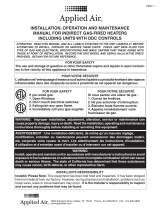Page is loading ...

INDUSTRIAL COMBUSTION EQUIPMENT AND VALVES
Maxon practices a policy of continuous product improvement. It reserves the right to alter specifications without prior notice.
Page 7200-S-1SMARTFIRE™ Intelligent Combustion Control
General Installation Instructions
4/03
Please read all installation and start-up
instructions prior to working with the
SMARTFIRE™ Intelligent Combustion Control
System. A view port providing a clear view of
the entire flame is strongly recommended.
The SMARTFIRE™ Intelligent Combustion
Control System accounts for a portion of the
total combustion system. The sizing and
installation instructions for other components
such as burners, blowers, and regulators can
be found in the corresponding sections of the
Maxon catalog.
Do not discard packing material until all parts
have been identified. Collect the five
SMARTFIRE™ components required for controlling a
burner (or zone of burners):
1. Interface Panel (includes the Burner Brain, User
Interface Terminal, and 24 VDC Power Supply)
2. Air Valve Actuator
3. Fuel Valve Actuator
4. Air Flow Controller (comprised of a sensor probe
and attached electronics in a flow body)
5. Fuel Flow Controller (comprised of a sensor
probe and attached electronics in a flow body)
A typical SMARTFIRE™/burner/piping layout is
shown below.
Verify that all Maxon System Numbers and
Burner Model Identifiers are the same. Because
all SMARTFIRE™ Systems are pre-configured at the
factory for a given burner system, this installation
step is very important to ensure proper operation.
Typical SMARTFIRE™/Burner/Pipetrain Layout
Burner
Act
Gas
Air and Gas Supplied by
Conventional Pipe Train
Assembly
Flow
Act
Air
Flow
Burner Brain
Interface Panel
User
Display
24 VDC
Supply

INDUSTRIAL COMBUSTION EQUIPMENT AND VALVES
Maxon practices a policy of continuous product improvement. It reserves the right to alter specifications without prior notice.
Page 7200-S-2 SMARTFIRE™ Intelligent Combustion Control
The SMARTFIRE™ System can be installed as a
new or retrofit system. Installation is straightforward
and can be accomplished in a working day for most
applications. The major tasks involve installing the
four field devices and mounting the SMARTFIRE™
Interface Panel. These tasks are described in the
following sections:
• Mechanical Installation Instructions
(pages 7200-S-3 to 5)
• Electrical Installation Instructions
(pages 7200-S-6 to 15)
The Interface Panel and the four field devices can
be installed in any sequence.
Before performing the installation steps described in
these sections, please note the following general
guidelines and safety instructions:
• Validate the air and fuel flow measurements
during commissioning by using the pressures at
the burner.
• The SMARTFIRE™ Interface Panel must be
mounted in a protected enclosure.
• Check for air and fuel leaks before the burner is
started.
•
CAUTION:
Never place hands or fingers in the
Valve Actuators/Valve Assemblies.
• If the piping requirements outlined in the
Me-
chanical Installation Instructions
(Page 7200-S-3)
cannot be achieved within the User’s allocated
space for the combustion system, call Maxon
SMARTFIRE™ Support at 800-652-3553 (within
the United States or Canada).
• Eliminate any construction debris from the fuel
and air pipetrains before installing the Flow
Controllers to prevent blockages in the flow
conditioning screens.
• Verify that the combustion air blower is properly
filtered. (Proper filtering ensures that the air
sensing probe of the SMARTFIRE™ Flow
Controller is not contaminated by particulate
matter or water.)
• Verify that the gas regulator is sized for both the
maximum and minimum fuel flow required by the
burner and/or application.
After the installation steps are completed, follow the
SMARTFIRE™ checkout and startup procedures
provided in the Start-up and Operation Instructions
(Page 7200-S-16 to 21).
WARNING
The SMARTFIRE™ System is not a safety
device. The System provides cross-limited air/
fuel ratio control and performs many redun-
dant and physically diverse diagnostic tests
during operation. However, in accordance with
NFPA (National Fire Protection Agency) guide-
lines and other local and national safety codes,
the User should provide appropriate safety
equipment such as flame safeguard, high
temperature limits, oxygen sensors, or redun-
dant air and fuel flow sensors, as required.
General Installation Instructions

INDUSTRIAL COMBUSTION EQUIPMENT AND VALVES
Maxon practices a policy of continuous product improvement. It reserves the right to alter specifications without prior notice.
Page 7200-S-3
Mechanical Installation Instructions
SMARTFIRE™ Intelligent Combustion Control
Requirements
When installing the SMARTFIRE™ Air and Fuel
Flow Controllers and the Air and Fuel Valve Actua-
tors, please note the following:
• The arrow on the side of each Flow Controller
should be oriented in the direction of flow.
• The Flow Controllers and the Valve Actuators can
be mounted in any orientation.
• Refer to the
Electrical Installation Instructions
(pages 7200-S-6 to 7200-S-15) for cable and
wiring requirements for each of the field devices.
Maintain proper wire color code for 24 Volt DC
Power and Data Communication Signals.
In cases where replacement Flow Controller air
and/or fuel sensor probes (with their attached elec-
tronics) need to be installed in their respective flow
bodies, loosen the compression fitting sufficiently to
insert the sensor probe and alignment pin into the
flow body. The probe assembly should sit flush
against the flow body’s horizontal mounting flange
and should not be cocked at an angle. The compres-
sion fitting is then tightened.
The following piping guidelines for the
SMARTFIRE™ field devices ensure that the gas and
air flow can be properly measured and controlled.
Flow control accuracy is essential for optimum burner
performance. If the piping requirements outlined
in the
Air Piping Guidelines
and/or
Gas Piping
Guidelines
cannot be achieved within the space
allocated for the combustion system, call Maxon
SMARTFIRE™ Support at 800-652-3553 (within
the United States or Canada).
Air Piping Guidelines
Air piping between the combustion blower and the
burner should be constructed using the following
guidelines:
• Locate the SMARTFIRE™ Air Valve Actuator at a
maximum distance of 10 blower outlet diameters
from the combustion blower. This configuration
prevents blower pulsation (effects) created by the
blower and air piping at low flow rates.
• If Maxon is not supplying the blower, the User
should contact the blower manufacturer for the
maximum recommended distance (for a specific
pipe diameter) between the blower outlet and a
control valve (i.e., the SMARTFIRE™ Air Valve
Actuator) to prevent Helmholtz effect.
• The SMARTFIRE™ Air Flow Controller is in-
stalled downstream of the air valve actuator. It
requires a total straight piping run of 14 flow body
diameters (including approximately 4 diameters
for the Flow Controller) to ensure accurate air
flow control. See installation schematic on page
7200-S-4:
1. A minimum of seven (7) “straight” diameters are
required upstream of the Air Flow Controller.
Minimum length of pipe =
7 x the air flow body diameter
“Straight” diameter piping is defined as same
diameter pipe with no elements such as valves,
flanges, orifice plates, or bends within the speci-
fied pipe length.
2. Exceed the above minimum requirement by as
many straight diameters as space permits (i.e.,
maximize the number of straight diameters
upstream of the Air Flow Controller). This length
ensures that the air stream can be properly
conditioned and measured by the Air Flow
Controller.
3. A minimum of three (3) “straight” diameters are
required downstream of the Air Flow Controller.
Minimum length of pipe =
3 x the air flow body diameter
• Because the blower is rotational machinery,
dampening pads for the blower stand and a
flexible (bellows-type or braided stainless
hose) connection from the blower discharge to
the air piping are recommended.
4/03

INDUSTRIAL COMBUSTION EQUIPMENT AND VALVES
Maxon practices a policy of continuous product improvement. It reserves the right to alter specifications without prior notice.
Page 7200-S-4 SMARTFIRE™ Intelligent Combustion Control
Mechanical Installation Instructions
SMARTFIRE™ Air Piping Specification
Note 1: For Maxon blowers, piping distance between the blower and the control valve must not exceed 10 times
the blower outlet diameter. For non-Maxon blowers, contact the blower manufacturer for the maximum
recommended length for the blower outlet size to prevent Helmholtz effects.
Note 2: Piping diameters should match the Flow Controller’s ID
Note 3: Maximize the straight length of Dimension C (space permitting)
Note 4: Piping sections dimensioned C and D are customer-supplied
snoisnemiDniartepiPdnarellortnoCwolF
wolFriA
rellortnoC
eziS
noxaM
wolF
rellortnoC
N/P
A
wolF
rellortnoC
DI/DO
)sehcni(
B
wolF
rellortnoC
htgneL
)sehcni(
wolF
rellortnoC
egnalF
DO/DI
)sehcni(
wolF
rellortnoC
egnalF
elcriCtloB
)sehcni(
egnalF
eloH
eziS
rellortnoCwolF
egnalF
seloHfo.oN
decapSyllauqE
C
muminiM
htgneL
)sehcni(
D
muminiM
htgneL
)sehcni(
8CASFS24.8/36.830.±0.4326.01/21.85.9604.089562
21CASFS45.21/57.2150.±0.0591.51/91.2118.31604.0218883
61CASFS67.51/00.6160.±0
.4657.91/52.6131.81604.06111184
02CASFS67.91/00.0280.±0.0857.32/52.0231.22604.00293106
42CASFS67.32/00.4201.±0.6957.72/52.
4231.62265.00276127
82CASFS77.72/00.8201.±0.6952.23/52.825.03526.04259148
)7575-325-377(:stcudorPdelloRlateMogacihCre
pegnalF
D
See Note 1
Blower
CB
See Note 2
A
From Gas Pipe Train
See Note 2
Burner
Controller Assembly
MART
SFlow
IRE
F
Valve
MART
S
Assembly
IRE
F
See Notes 3 & 4 See Note 4

INDUSTRIAL COMBUSTION EQUIPMENT AND VALVES
Maxon practices a policy of continuous product improvement. It reserves the right to alter specifications without prior notice.
Page 7200-S-5SMARTFIRE™ Intelligent Combustion Control
Mechanical Installation Instructions
Gas Piping Guidelines
Gas piping between the fuel train and burner
should be constructed using the following guidelines:
• Locate the SMARTFIRE™ Fuel Flow Controller
downstream of the gas regulator and upstream of
the gas valve actuator.
• The SMARTFIRE™ Fuel Flow Controller requires
a total straight piping run of 14 flow body diam-
eters (including approximately 4 diameters for the
Flow Controller) to ensure accurate fuel flow
control. See installation schematic below:
1. A minimum of five (5) “straight” diameters are
required upstream of the Fuel Flow Controller.
Minimum length of pipe =
5 x the fuel flow body diameter
“Straight” diameter piping is defined as same
diameter pipe with no elements such as
valves, flanges, orifice plates, or bends within
the specified pipe length.
2. Exceed the above minimum requirement by
as many straight diameters as space permits
(i.e., maximize the number of straight diam-
eters upstream of the Fuel Flow Controller).
This length ensures that the gas stream can
be properly conditioned and measured by the
Fuel Flow Controller.
3. A minimum of five (5) “straight” diameters are
required downstream of the Fuel Flow
Controller.
Minimum length of pipe =
5 x the fuel flow body diameter
Note 1: Piping diameters should match the Flow Controller’s ID
Note 2: Maximize the straight length of Dimension C (space permitting)
Note 3: Piping sections dimensioned C and D are customer-supplied
snoisnemiDniartepiP
wolF
rellortnoC
eziS
yxO
wolF
rellortnoC
N/P
wolFleuF
ellortnoC
r
N/P
A
wolF
rellortnoC
DO
)sehcni(
B
wolF
rellortnoC
htgneL
)sehcni(
C
muminiM
htgneL
)sehcni(
D
muminiM
htgneL
)sehcni(
egnalFISNA
gnitaR
)sdnuop(
2COSSFSCNSFS83.220.±82121051
3COSSFSCNSFS5.320.±218181051
4COSSFSCNSFS5.420.±613232051
6COSSFSCNSFS36.620.±422323051
epiP04eludehcS
4/03
SMARTFIRE™ Gas Piping Specification
D
See Note 1
Gas Line
C
See Notes 2 & 3
B D
See Note 3
ASee Note 1
SMARTFIRE Flow
Controller Assembly
SMARTFIRE
Valve Assembly
To Burner

INDUSTRIAL COMBUSTION EQUIPMENT AND VALVES
Maxon practices a policy of continuous product improvement. It reserves the right to alter specifications without prior notice.
Page 7200-S-6 SMARTFIRE™ Intelligent Combustion Control
Electrical Installation Instructions
System Wiring Requirements
The following block diagram indicates the major
sources and destinations of the electrical wiring
required by the SMARTFIRE™ System. The System
wiring is divided into the following four categories:
• Burner management AC control wiring to/from
the SMARTFIRE™ Burner Brain.
• Current loop (4-20 mA) control and monitoring
wiring from a User’s temperature controller and/
or DCS system to the SMARTFIRE™ Burner
Brain.
A complete set of wiring schematics de-
scribing how SMARTFIRE™ is interfaced to a
“typical” burner management system is
shown in the following pages.
• Network wiring from the SMARTFIRE™ Burner
Brain to the SMARTFIRE™ Field Devices.
• Power and network wiring between the
SMARTFIRE™ Burner Brain and the 24VDC
Power and the User Display. These connections
are factory wired on the SMARTFIRE™ Interface
Panel.
J10
24VDC J1
Gas Flow J7
Spare J2
Display J3
Air Valve J4
Gas Valve J5
Air Flow J6
4-20 mA I/O J9
RS232 J8
J12
J11
s
USER
DISPLAY
24VDC
SUPPLY
GAS FLOW
CONTROLLER
AIR FLOW
CONTROLLER
GAS
VALVE
ACTUATOR
AIR
VALVE
ACTUATOR
AIR & GAS FLOW
RATE MONITORS
AIR & GAS VALVE
POSITION MONITORS
FIRING RATE SOURCE
User 4-20mA Inputs & Outputs
S
MART
F
IRE
™ Interface Panel
S
MART
F
IRE
™ Field Devices
(Network Cabling)
BURNER START/STOP
CONTROL SOURCE
(120VAC RELAY
COIL DRIVES)
BURNER START/STOP
CONTROL MONITOR
(120VAC SPST
RELAY CONTACTS)
User Burner Management System
BURNER BRAIN
Relay Inputs Relay Outputs Relay Outputs
RS232 J8

INDUSTRIAL COMBUSTION EQUIPMENT AND VALVES
Maxon practices a policy of continuous product improvement. It reserves the right to alter specifications without prior notice.
TO: 200
15
15
19
19
18
18
17
19
18
2
2
17 2
4
4
8
3
4
4
5
2
17
13 13
2
2
13
12
44
Lockout Interlocks
Indicates Temperature
Control Enabled
Indicates
Purge Complete
Indicates
System Purging
Lockout Interlocks
Indicates Interlocks
Proven
To Line 302
(SMARTFIRE J10-2)
Continued on Line 200
To Line 302
(SMARTFIRE J10-3)
To Line 303
(SMARTFIRE J10-5)
Proof of
Closure
20
15
14
12
Control Panel
Power
Neutral
Lockout
Interlocks
(L1)
13
4
Request for
Heat
6
L2
7
Honeywell
Flame Safeguard
RM7800E-1010
FSG106
J11-1
See Line 307
J11-2
SMARTFIRE Ready
120/1/60
➤
➤
➤
Purging
LT109
X1 X2
A
4
Blocking Valve
VCS-1
BV303
116
115
114
113 78
4
111
112
110
8
7
Main Valve
VCS-1
MV301
15 15
2
16
Temperature Control
Enabled
LT115
X1 X2
G
Purge
Complete
LT112
X1 X2
B
102 5Combustion Air
Pressure Switch
CAP102
Remote
Burner Start
CR308
74
109
108
107
106
105
104
103
Customer
Interlocks #2
Customer
Interlocks #3
Customer
Interlocks #1 9
1
1
101
100
OFF ON
SS100
34
8
8
77
66
Low Gas
Pressure Switch
LGP102
High Gas
Pressure Switch
HGP102
10 10
911
Interlocks
Proven
LT106
X1 X2
W
10 AMP
FU100
Control Panel
Power On
LT100
X1 X2
G2
2
High Temperature
Limit
HTL400
23
Jumper all unused limits and interlocks
Field wiring shown for
block and bleed valve
arrangement
Page 7200-S-7SMARTFIRE™ Intelligent Combustion Control
Electrical Installation Instructions
4/03
Typical SMARTFIRE™ Wiring Schematic

INDUSTRIAL COMBUSTION EQUIPMENT AND VALVES
Maxon practices a policy of continuous product improvement. It reserves the right to alter specifications without prior notice.
Page 7200-S-8
Electrical Installation Instructions
SMARTFIRE™ Intelligent Combustion Control
Typical SMARTFIRE™ Wiring Schematic
(Continued)
29 29 2
25
22
22 21
25
20 23
25 26
2
2
Remote Alarm
2
Main Valves 9
Provides True Indication
of Pilot Status
UVD208
White (L2)
White (S)
SMARTFIRE Enable Ignition
(DDL Cable)
Keyboard Display
Module
See Line 309
J11-5 J11-6
Flame Detector
22
G
F
Yellow
Blue
Interrupted
Pilot
(15 sec.)
Ignition
(10 sec.)
Low Fire
Position
5
18
21
8
SMARTFIRE Enable Purge
See Line 308
J11-3 J11-4
Alarm
Continued From Line 116
High Fire
Position
19
RM7800E1010
FSG106
Honeywell
Flame Safeguard
3
Flame Detector
Indicates
Pilot is On
Honeywell
Self Checking
Flame Detector
C7061A-1012
Pilot Valve
Indicates an Alarm
Condition Exists
Shutter
T
his device is externally
m
ounted to the
nclosure door, and is
a
ted for NEMA 4
nvironment
Ignition cable to the
spark electrode must be
run in separate conduit
Wire to the detector should be #14AWG Type 600V
insulated wire or equal. Wire must not be in the
same conduit with power wiring.
29 2
CR211
AB
2
XFMR203
28
GND
27
24
Pilot Valve
PV206
25 2
Pilot On
LT205
X1 X2
B
SP204
CR211
74
2
Alarm
LT201
X1 X2
R
Jumper
23
23
2
2
To enable shut-off valve power
CR
Spark Ignition
Transformer
5
4
1
2
3
Spark Plug
Spark Ignition
Transformer
205

INDUSTRIAL COMBUSTION EQUIPMENT AND VALVES
Maxon practices a policy of continuous product improvement. It reserves the right to alter specifications without prior notice.
Page 7200-S-9
Electrical Installation Instructions
SMARTFIRE™ Intelligent Combustion Control
7/08
Typical SMARTFIRE™ Wiring Schematic
(Continued)
SMARTFIRE
User Interface
MAXON P/N 59829 cable
used for connections to valve
actuators and Flow Controllers.
Apply color code:
+24VDC, White/Orange
GND, Orange
Data A, White/Blue
Data B, Blue
2
2
SMARTFIRE
Gas Flow
Controller
SMARTFIRE
Gas Valve
Actuator
SMARTFIRE
Air Flow
Controller
SMARTFIRE
Air Valve
Actuator
2
2
1AIN0+
2
4
3
AIN0-
AIN1-
AIN1+
6
5
7AOUT1+
AOUT0-
AOUT0+
J9
1
2
17
2Relay ret
SMARTFIRE BURNER BRAIN
LNPE
120 VAC
(+) (+) (-)(-)
24 VDC
9
11
10
AOUT3+
AOUT2-
AOUT2+
12
2
1
RX
TX
AOUT3-
4
3
5
CTS
RTS
COM
1+24VDC
Reserved
for future
SMARTFIRE
use
1
2
2
GND
GND
+24VDC
4
1
2GND
+24VDC
DATA B
DATA A 3
3
1
4
+24VDC
DATA A
DATA B
2
4
3
GND
DATA B
DATA A
J10 (Input relay coils ref to relay ret)
J8J1
3
5
4
18
32
19
6
7
8
9
33
Select B
Select A
Modulation enable
Main valve on
Drive to light off
Spare Input
Alarm Reset
J7J5 J6
10
1
2
3
4
13
4
20
12
Spare Input
SMARTFIRE ready
SMARTFIRE ready ret
Enable purge
Enable purge ret
Drive to max air
AOUT1- 8
4
From line 215
300
301
32
BV303
12
4
410
303
4
305
304
VCS-2
Blocking Valve
Contacts close
when valve
starts open
307
306
308
302
To Line 201
To Line 104
From Line 201
From Line 104
From Line 115
From Line 112
From Line 109
SMARTFIRE
Alarm Reset
PB705
34
GND
+24VDC
DATA A
SHLD
DATA B
1
2
3
GND
+24VDC
DATA A
1
3
2GND
DATA A
+24VDC
4DATA B
4
2
1
GND
+24VDC
DATA B
4
3
DATA B
DATA A
CR2
CR3
CR1
CR5
CR6
CR4
J4J3
J11 (N.0. output relay contact pairs)
J2
5
6
7
8
21
22
9
10
11
4
Select B ack ret
Select B ack
Alarm 1
Select A ack ret
Enable ignition ret
Select A ack
Enable ignition
SW2
J12 (N.0. output relay contact pairs)
12
13
14
4
34
35
16
15
Spare output ret
Spare output
Alarm 1 ret
Alarm 2
Alarm 2 ret
SW1
310
309
4
312
311
34
35
2
2
Alarm 2
LT713
X1 X2
R
313
315
314
Alarm 1
LT712
X1 X2
R
4
316
To Line 204
From Line 205
Reserved for future SMARTFIRE use
4/20 mA output, mass flow gas
4/20 mA output, mass flow air
4/20 mA output, gas valve position
4/20 mA output, air valve position
4/20 mA temperature control input
+24VDC
GND
DATA A
SHLD
DATA B
+24VDC
GND
DATA A
DATA B
SHLD
+24VDC
GND
DATA A
DATA B
SHLD
+24VDC
GND
DATA A
DATA B
SHLD
Optional Telephone Gateway
Maxon P/N 1055838
Split Ferrite,
2-turns, line/neutral,
Steward #28A2024-OA
Data B
Data A
RJ11
To Telephone
Service
120VAC to
24VDC Supply
Indicates external wiring
Indicates terminals and wiring in Maxon
Control Panel
Orange
Weidmuller
BLA 5.08
Series Connector
Split Ferrite, 1-turn
Steward #28A2024-OA
Flow Control Network

INDUSTRIAL COMBUSTION EQUIPMENT AND VALVES
Maxon practices a policy of continuous product improvement. It reserves the right to alter specifications without prior notice.
Page 7200-S-10
Electrical Installation Instructions
SMARTFIRE™ Intelligent Combustion Control
Field Device Wiring Requirements
A four-conductor cable with an outer shield is
required between the SMARTFIRE™ Burner Brain and
each of the four SMARTFIRE™ field devices (four field
cables are required, one for each field device). A fifth
cable of the same type is provided (pre-wired) with the
Interface Panel. It connects the Burner Brain to the
User Interface Terminal. An optional sixth cable can be
run for connection to a remote display or to connect to
a telephone gateway for remote monitoring by Maxon
field support personnel.
The recommended cable can be purchased from
Maxon (P/N 59829) in a 500-foot spool, or it can be
supplied in longer lengths (Connect-Air P/N W22P-1005)
by contacting the following manufacturer.
Connect-Air International, Inc.
4240 “B” Street NW
Auburn, Washington 98001
Phone: 800-247-1978
The shields of each field cable should be terminated
just as the cable enters the enclosure that houses the
Interface Panel. Shield wire length should not exceed
2 inches.
Maxon recommends all SMARTFIRE™ field device
cables be routed through a dedicated conduit or at least
one that carries only low voltage, instrumentation
signals.
Typically, flex conduit is used at each field device.
The flex conduits feed a common steel conduit or cable
tray that is run to the combustion panel. The
SMARTFIRE™ control cable conduit(s) should not
share the same conduit with any AC wiring or be in
close proximity to the burner ignition cable. All wiring
should be done in accordance with all applicable
local and national electric codes.
The maximum total length of the recommended
Maxon cable (P/N 59829) must be:
• Less than a total length of 1100 feet
• No single cable run to a SMARTFIRE™ Flow
Controller, remote User Display Terminal, or Digital
Gateway greater than 300 feet
• No single cable run to a SMARTFIRE™ Valve
Actuator greater than 100 feet.
If any single cable run to a SMARTFIRE™ Valve
Actuator exceeds 100 feet in length but is less than
300 feet, Belden Cable #3086A should be ordered.
Belden product distribution information is available at
1-800-BELDEN-1 or www.belden.com.
If a single cable run to any SMARTFIRE™ device
must exceed 300 feet, call the Maxon Product
Support Team at 1-800-652-3553 within the United
States or Canada.
The Burner Brain diagram on the following page
shows all input/output terminations to the User’s
burner management system and field device cable
terminations for the SMARTFIRE™ Valve Actuators
and Flow Controllers. The tables on pages 7200-S-
12 through 7200-S-15 explain the function of all
inputs and outputs and network wiring color code.
It is the responsibility of the User to ensure
that Maxon’s SMARTFIRE™ Burner Brain is
wired correctly to the proper burner start-up
sequencing logic and combustion safety inter-
locks as required by local and national safety
codes.
The User’s burner management system and
all related electrical control drawings that
incorporate Maxon’s SMARTFIRE™ Combustion
Control System should be reviewed by qualified
personnel knowledgeable in all relevant safety
and industrial combustion requirements.
Maintain the integrity of the MAXON enclosure
by using NEMA 4X or IP66 rated dust- and water-
tight electrical connectors. Use cable-sealing grips
and strain-relief loops for any cord or cable. Use
internal sealing materials on all conduit connec-
tions. Moisture can have a harmful effect on
device internals if permitted to enter through wiring
connectors. Ensure that the device connection is
not at a low point of the conduit to avoid conden-
sation run-off into the housing; install a drip loop if
necessary. Make sure that the access cover plate
is in place and securely fastened. All cover screws
should be tightened using an alternate cross-
corner tightening pattern. Cover screws should be
checked periodically to ensure adequate sealing
protection.

INDUSTRIAL COMBUSTION EQUIPMENT AND VALVES
Maxon practices a policy of continuous product improvement. It reserves the right to alter specifications without prior notice.
Page 7200-S-11
Electrical Installation Instructions
SMARTFIRE™ Intelligent Combustion Control
Burner Brain Interconnect Diagram
4/03
RELAY RET
DRIVE TO MAX AIR
DRIVE TO LIGHTOFF
MAIN VALVE ON
MODULATION ENABLE
SELECT A
SELECT B
ALARM RESET
SPARE INPUT
N/C
SMARTFIRE READY
SMARTFIRE READY RET
ENABLE PURGE
ENABLE PURGE RET
ENABLE IGNITION
ENABLE IGNITION RET
SELECT A ACK
SELECT A ACK RET
SELECT B ACK
SELECT B ACK RET
ALARM 1
ALARM 1 RET
ALARM 2
ALARM 2 RET
SPARE OUTPUT
SPARE OUTPUT RET
AIN0 +
AIN0 –
AIN1 +
AIN1 –
AOUT0 +
AOUT0 –
AOUT1 +
AOUT1 –
AOUT2 +
AOUT2 –
AOUT3 +
AOUT3 –
+24VDC
GND
DATA A
DATA B
+24VDC
GND
DATA A
DATA B
+24VDC
GND
DATA A
DATA B
+24VDC
GND
TX
RX
CTS
RTS
COM
+24VDC
GND
DATA A
DATA B
+24VDC
GND
DATA A
DATA B
+24VDC
GND
DATA A
DATA B
1
2
3
4
5
6
7
8
9
10
11
12
1
2
3
4
5
1
2
1
2
3
4
1
2
3
4
1
2
3
4
1
2
3
4
1
2
3
4
1
2
3
4
1
2
3
4
5
6
7
8
9
10
1
2
3
4
5
6
7
8
9
10
11
12
13
14
15
16
J10
24VDC J1
Gas Flow J7
Spare J2
Display J3
Air Valve J4
Gas Valve J5
Air Flow J6
4-20 ma I/O J9
RS232 J8
J12
J11
Relay Inputs Relay Outputs Relay Outputs
BURNER BRAIN
mA

INDUSTRIAL COMBUSTION EQUIPMENT AND VALVES
Maxon practices a policy of continuous product improvement. It reserves the right to alter specifications without prior notice.
Page 7200-S-12 SMARTFIRE™ Intelligent Combustion Control
Electrical Installation Instructions
)CAV021(stupnIyaleR
emaNlangiS lanimreT noitcnuFlangiS
TERYALER 1-01J .stupniyaler™ERIFTRAMSCAV021llarofnruteR
RIAXAMOTEVIRD 2-01J dnanoitisopnepol
lufaotevlavriastinepoot™ERIFTRAMSsdnammoC
.wolfriaskcehc
FFOTHGILOTEVIRD 3-01J snigebdnaseerged5taevlavle
ufstinoitisopot™ERIFTRAMSsdnammoC
.tniopteswolfgnitratsderiuqerehtotwolfriagnillortnoc
NOEVLAVNIAM 4-01J .nepootnugebevahsevlavffo-tuhsleufehttaht™ERIFTRAMSsmrofnI
.etargnirifgnitratsderiuqerehttadelbaneneht
silortnocoitarleuf/riA
ELBANENOITALUDOM 5-01J gnirifAm02-4ehtnodesabetargniriffonoitaludom™ERIFTRAMSselb
anE
)2-9J,1-9J(tupnietar
ATCELES 6-01J renruBehtnidellatsnisevrucoitarleuf/ria™ERIFTRAMSeerhtfoenostceleS
:swollofsaedamerasnoitcelesesehT.lortnoc™ERIFTRAMSselbasidroniarB
otdeilppaegatlovonhtiwdetcelessievru
CoitaRleuF/riAgnitarepOtluafeD-
.tupnirehtie
.CAV0taBtceleSdnaCAV021taAtceleShtiwdetcelessi1.oNevruC-
.C
AV021taBtceleSdnaCAV0taAtceleShtiwdetcelessi2.oNevruC-
.stupnihtobnoCAV021htiwdetcelessielbasidlortnoc
™ERIFTRAMS-
.hctiwsenaporp/riaenil-nonagniruddesuebdluownoitcnufelbasidlortnocehT
.pu-tratsgniruddilavn
isidnammoclanoitareposihT
BTCELES 7-01J
TESERMRALA 8-01J dnariadna,smralatimil-leufdnaria-dehctal,snoitidn
ocnwodtuhsllasteseR
ehtnehwdemrofrepsinoitcnuftesersihT.smralakcehcwolfleuf
.CAV021ot0morfnoitisnartase
snesniarBrenruB™ERIFTRAMS
TUPNIERAPS 9-01J .esuerutufrofdevreseR
NOITCENNOCON 01-01J .noitcennocoN
SMARTFIRE™ Input/Output Signal Descriptions

INDUSTRIAL COMBUSTION EQUIPMENT AND VALVES
Maxon practices a policy of continuous product improvement. It reserves the right to alter specifications without prior notice.
Page 7200-S-13
Electrical Installation Instructions
SMARTFIRE™ Intelligent Combustion Control
4/03
)CAV021(stuptuOyaleR
emaNlangiS lanimreT noitcnuFlangiS
ERIFTRAMS
MT
YDAER 1-11J :deifsitaserasnoitidnocgniwollofehtpu-tratstasetacidnitcatnoctuptuodesolC
ERIFTRAMSllA-
MT
.ylreporpgninoitcnuferastnenopmoc
.noitisopybdnatsriehtnierasevlavlortnoC-
ERIFTRAMS-
MT
.dnammocria"mumixam-ot-evird"atpeccaotydaersimetsyS
tnemeganamrenrubehtybdeneposievlavsagniamehtdnatil
sitolipehtretfA
ronoitidnocnwodtuhsasselnudesolcsniamertcatnoctuptuosiht,metsys
.detcetedsieruliaf
ehtyo
lpmetsumerawdrahtnemeganamrenrubdedivorp-resU
ERIFTRAMS"
MT
gninnurdnapu-tratsasastcatnoctuptuo"ydaeR
.evissimrep
ERIFTRAMS
MT
TERYDAER 2-11J
EGRUPELBANE 3-11J ERIFTRAMSehtretfaecneuqespu-tratsehtgnirudsesolctcatnoctuptuO
MT
ria
ehtfotnecrep05nahtretaergwolfriadnanoitisopnepollufehtsehcaerevlav
.rellortnoCwolFssaMriaehtybderus
aemsierifhgihtaderiuqerwolfmumixam
ERIFTRAMSlitnudesolcniamerstcatnoC
MT
litnuronoitidnocefasnunastceted
.resUrometsystnemeganamrenrubehtybyllanretxenwodtuhssirenrubeht
TEREGRU
PELBANE 4-11J
NOITINGIELBANE 5-11JERIFTRAMSnehwsetacidnitcatnoctuptuodesolC
MT
"tratserif-wol"anisi
gniwollofehtretfaecneuqespu-tratsehtgnirudesolcstcatnocehT.noitidnoc
:deveihcaeras
noitidnoc
dehsilpmoccaneebsahwolfriagnitratS-
)tluafedsiseerged5(noitisopgnitratsstinisievlavlortnocleu
F-
tneserptonsierifhgihrofderiuqerwolfehtfoht02/1fossecxeniwolfsaG-
.)stsixekaelleufelbaicerppaon,.e.i(
ERIFTRAMSlitnudesolcsniamertcatnoC
MT
litnuronoitidnocefasnunastceted
.metsystnemeganamrenrubroresUehtybnwodtuhsyllanretxesirenrubeht
TERNOIT
INGIELBANE 6-11J
KCA"A"TCELES 7-11J evrucoitarleuf/riahcihwegdelwonkcasnoitanibmoctcatnoctuptuonepo/esolC
ERIFTRAMSfirodetcelessi
MT
dnaAtceleSotrefeR.delbasidneebsahlortnoc
.snoitanibmoctcatnocrofstupniBtceleS
TERKCA"A"TCELES 8-11J
KCA"B
"TCELES 9-21J
TERKCA"B"TCELES 01-21J
1MRALA 11-21JERIFTRAMSehttahtsetacidnitcatnoctuptuodesolC
MT
wolfadetcetedmetsyS
dnadnammoC"otrefeR.eruliafecivedro,nwodtuhs,noitidnocmralatset
.snoitidnocmralallaf
otsilarofnoitcnuF"yalpsiD
TER1MRALA 21-21J
2MRALA 31-21J ebdluohstahtnoitidnocmralalevelrewolasetacidnitca
tnoctuptuodesolC
dnadnammoC"otrefeR.noitarepometsysreporperusneotdetagitsevni
.snoitidnocmralallafotsil
arofsnoitcnuF"yalpsiD
TER2MRALA 41-21J
TUPTUOERAPS 51-21J ERIFTRAMSerutufrofdevreseR
MT
.esu
TERTUPTUOERAPS 61-21J
SMARTFIRE™ Input/Output Signal Descriptions

INDUSTRIAL COMBUSTION EQUIPMENT AND VALVES
Maxon practices a policy of continuous product improvement. It reserves the right to alter specifications without prior notice.
Page 7200-S-14 SMARTFIRE™ Intelligent Combustion Control
Electrical Installation Instructions
stuptuO/stupnIAm02ot4
emaNlangiS lanimreT noitcnuFlangiS
STUPNI
)ETARGNIRIF(+0NIA 1-9J sasitnioptesetargnirifs'renrubehtsehsilbatsetahtlangistupniAm02ot4A
:swollo
f
s'renrubehtfotnecrep001fotnioptesastneserperlangiselacs-lluf,Am02A-
.yticapactaehdetarmumixam
.yticapa
ctaehmuminims'renrubehtstneserperlangisAm4A-
.langisetargnirifehtsedivorpyllacipytrellortnocerutarepme
ts'resUehT
)ETARGNIRIF(-0NIA 2-9J
)ESUERUTUF(+1NIA 3-9J
.esuerutufrofdevreseR
)ESUERUTUF(-1NIA 4-9J
STUPTUO
)WOLFSAG(+0TUOA 5-9J ybderusaemwolfssamriadnasagehtetacidnislangistuptuoAm02ot4ehT
ERIFTRAMSeht
MT
:langishcaeroF.srellortnoCwolF
.rellortnoCwolFevitcepserehtfowolfelacs-llufehtstneserperAm02-
.wolfonst
neserperAm4-
ERIFTRAMSehtmorfdetalosierastuptuohtoB
MT
secruosdnaylppusCDV42+
.tnerruc
)WOLFSAG(-0TUOA 6-9J
)WOLFRIA(+1TUOA 7-9J
)WOLFRIA(-1TUOA 8-9J
+2TUOA
)NOITISO
PEVLAVSAG(
9-9J sasnoitisopevlavriadnasagehtetacidnislangistuptuoAm02ot4ehT
ERIFTRAMSehtybderusaem
MT
:langishcaeroF.srotautcAevlaV
.seerged001fonoitisopevlavasetacidniAm02-
.seerged0fonoitisopevlavasetaci
dniAm4-
hcaE.seerged08fonoitisopmumixamaotnepoyltnerrucsrotautcAevlaVehT
ERIFTRAMSehtmorfdetalosisilang
is
MT
dnaylppusCDV42+s'metsyS
.tnerrucsecruos
-2TUOA
)NOITISOPEVLAVSAG(
01-9J
+3TUOA
)NOITISOPEVLAVRIA(
11-9J
-3TUO
A
)NOITISOPEVLAVRIA(
21-9J
ecafretnI232-SR
emaNlangiS lanimreT noitcnuFlangiS
XT 1-8JERIFTRAMS232-SRerutufrofdevreseR
MT
dna,noitarugifnoc,gnirotinom
.sesoprupcitsongaid
XR 2-8J
STC 3-8J
STR 4-8J
MOC 5-8J

INDUSTRIAL COMBUSTION EQUIPMENT AND VALVES
Maxon practices a policy of continuous product improvement. It reserves the right to alter specifications without prior notice.
Page 7200-S-15SMARTFIRE™ Intelligent Combustion Control
Electrical Installation Instructions
snoitanimreTelbaCeciveDdleiFdnarewoP
emaNlangiS lanimreT noitcnuFlangiS
REWOPTUPNI otderiuqersi)sttaw05ro(spma2sedivorptahtylppusCDV42+detalosinA
ehtrewopERIFTRAMS
MT
ehtfotrapsadedivorpsiylppusA.metsyS
ERIFTRAMS
MT
.slanimretesehtotderiw-erpsidnalenaPecafretnI
CDV42+ 1-1J
DNG 2-1J
RELLORTNOCWOLFSAG ehTERIFTRAMS
MT
eraslangisnoitacinummocdnarewopeciveddleif
elbaclortnocdedleihseriw-ruofgnisu7Jhguorht2Jsrotcennocnode
tanimret
.)A6803#elbaCnedleBro92895N/PnoxaMrehtie(
royalpsiDresUlanoitponarofnoitcennocerapsasadedivorp
si2JrotcennoC
.gnirotinometomerrof)8385501N/PnoxaM(yawetagenohpeletaotnoitcennoc
llagniriwrofdednemmoce
rnoitnevnocgnidocrolocehTERIFTRAMS
MT
dleif
:si)92895N/P(elbaclortnocnoxaMgnisunehwsecived
egnarO/etihW:CDV42+-
egnarO:DNG-
eulB/etihW:AataD-
eulB:BataD-
llagniriwrofdednemmocernoitnevnocgnidocrolocehTERIFTRAMS
MT
dleif
:si)A6803#(elbacnedleBgnisunehwsecived
nworB:CDV42+-
eulB:DNG-
etihW:AataD-
kcalB:BataD-
CDV42+ 1-7J
DN
G2-7J
AATAD 3-7J
BATAD 4-7J
RELLORTNOCWOLFRIA
CDV42+ 1-6J
DNG 2-6J
AATAD 3-6J
BATAD 4-6J
ROTAUTCAEVLAVSAG
CDV42+ 1-5J
DNG 2-5J
AATAD 3-5J
BATAD 4-5J
ROTAUTCAEVLAVRIA
CDV42+ 1-4J
DNG 2-4J
AATAD 3-4J
BATAD 4-4J
YALPSID
CDV42+ 1-3J
DNG 2-3J
AATAD 3-3J
BATAD 4-3J
ERAPS
CDV42+ 1-2J
DNG 2-2J
AATAD 3-2J
BATAD 4-2J
4/03

INDUSTRIAL COMBUSTION EQUIPMENT AND VALVES
Maxon practices a policy of continuous product improvement. It reserves the right to alter specifications without prior notice.
Page 7200-S-16 SMARTFIRE™ Intelligent Combustion Control
Start-up and Operation Instructions
Checkout before Start-up
After the SMARTFIRE™ System has been in-
stalled and
before power is applied
, follow the
checkout procedure listed below:
1. Verify that all Maxon system numbers and burner
model identifiers on the device labels are the
same. Because all SMARTFIRE™ systems are
preconfigured at the factory for a specific burner
configuration, this verification is very important.
It ensures that the proper components are
installed.
2. Verify the Air Flow Controller and Air Valve
Actuator are installed in the air pipetrain and the
Gas Flow Controller and Gas Valve Actuator are
installed in the gas pipetrain.
3. Verify the proper connection of the
SMARTFIRE™ READY output contact to the start-
up and running interlock of the User’s burner
management system. With no AC power applied
to the SMARTFIRE™ Interface Panel, the
SMARTFIRE™ READY output should provide an
open contact to the burner management permis-
sive circuit.
4. Verify that all other required terminations have
been made at the Burner Brain.
5. Verify the connections and color coding conven-
tion on all control cable wiring at each
SMARTFIRE™ field device and the Burner Brain.
6. On the Interface Panel with power off, measure
the resistance between earth ground and each of
the four signals wired to each field device: 24
VDC, GND, Data-A, and Data-B. The resistance
should indicate an open circuit (i.e., a resistance
value of several Mega-Ohms). If the resistance
value does not indicate an open circuit, it is likely
that there is a short circuit in the cabling between
the field devices and the Burner Brain. Discon-
nect each cable and determine where the short
circuit exists.
7. Perform all required prestart-up checkout proce-
dures for the installed burner, pipetrain, and the
burner management system.
Once these checks have been completed, the
SMARTFIRE™ System is ready to operate in con-
junction with the User’s installed burner management
system.
Start-up Procedure
During start-up, the SMARTFIRE™ System
responds to commands supplied by the burner
management system by moving its Air and Gas Valve
Actuators to appropriate positions and closing
several output contacts to acknowledge specific
conditions such as “maximum combustion air” and
“low fire start” conditions.
Note: The SMARTFIRE
™
System does not
replace, inhibit, or interfere with any of the
safety functions provided by the User’s
flame relay or burner management system.
During the start-up sequence outlined below, if the
User Display shows an alarm indication, reference
the
Troubleshooting
section of these instructions
(Page 7200-S-23) for appropriate action.
If the start-up sequence does not proceed as
expected, check if the required SMARTFIRE™ input
or output is powered and properly connected to the
burner management system.
The following burner start-up procedure is driven
by the User’s burner management system:
1. Apply 120VAC power to the 24VDC Supply of the
SMARTFIRE™ Interface Panel. After power is
applied, the User Display reads, “System Initializ-
ing.” All SMARTFIRE™ output contacts are
opened while the System performs initialization
and self-diagnostic tasks. The System will close
the SMARTFIRE™ READY contact after approxi-
mately 20 seconds if all the following conditions
are met:
• The SMARTFIRE™ Flow Controllers and
Valve Actuators are communicating properly;
• A fuel leak test passes (i.e., fuel flow less
than 1/20th the burner’s flow at high fire);
• Both Valve Actuators are in their pre-defined
standby positions: and
• The combustion-related data in the Burner
Brain are correct.
When the System completes initialization suc-
cessfully, the User Display reads “SMARTFIRE™
Ready ON, Waiting for Dr to Max” with no alarm
conditions displayed. The SMARTFIRE™
System is now waiting for the burner manage-
ment command to drive to a maximum air condi-
tion for purging.

INDUSTRIAL COMBUSTION EQUIPMENT AND VALVES
Maxon practices a policy of continuous product improvement. It reserves the right to alter specifications without prior notice.
Before proceeding, press the Menu key of the User
Display until the Burner Configuration Data screen
is shown. Verify that the burner type and capacity
data match the installed burner. If the displayed
data do not match the installed burner, discon-
tinue the start-up and call Maxon.
2. The burner management system energizes the
SMARTFIRE™ DRIVE TO MAX AIR input relay. (In
a mechanically controlled MICRO-RATIO®
system, this burner management command
would be used to drive open the MICRO-RATIO®
valve motor.)
3. When the SMARTFIRE™ DRIVE TO MAX input is
powered, the SMARTFIRE™ System prepares
for a purge cycle and displays, “Driving to Max
Air.” The SMARTFIRE™ ENABLE PURGE output
contact is closed if all the following conditions are
satisfied:
• Air Valve Actuator is opened to its full open
position;
• A fuel leak check is passed;
• Communications are tested, and
• Air flow greater than one-half of the burner’s
maximum required air flow is measured.
If the above conditions are satisfied, the
SMARTFIRE™ System displays “Enable Purge
ON, Waiting for Dr to Lightoff.” It then waits for a
low fire start command from the burner manage-
ment system.
4. The burner management system applies to 120
VAC to the SMARTFIRE™ DRIVE TO LIGHTOFF
input signal. (In a mechanically controlled
MICRO-RATIO® system, this burner management
command would be used to drive the MICRO-
RATIO® valve to the minimum setting established
by the mechanical linkage.)
5. When the SMARTFIRE™ DRIVE TO LIGHTOFF input
signal is powered, the System prepares for
burner management ignition trials. If all the
following conditions are satisfied, within approxi-
mately 30 seconds, the SMARTFIRE™ ENABLE
IGNITION output contact is closed:
• Air flow control is enabled and the starting air
flow is achieved;
• Communications are tested; and
• The Burner Brain verifies gas Valve Actuator
starting position (nominally 5 degrees).
If the above conditions are satisfied, the
SMARTFIRE™ display shows “Enable Ignition ON,
Waiting for Main Valve ON.” It then waits for the
burner management system to prove pilot and
begin main flame trials.
6. The burner management system energizes the
burner spark transformer and proves a pilot
flame.
7. The burner management system begins main
flame trials. When this event occurs, the burner
management system (typically using switches
within the gas shut-off valve that close as the
valve begins to open) energizes the
SMARTFIRE™ MAIN VALVE ON relay input.
8. When the SMARTFIRE™ MAIN VALVE ON input is
powered, the burner management system proves
main flame while the SMARTFIRE™ System
performs the following actions:
• Closed loop control of fuel flow at the starting
flow setpoint after a 10-second fuel modulation
delay for the shut-off valve to fully open and
the fuel sensor to read properly;
• A 10-second firing rate delay timer is started
which allows the burner management system
to prove the main flame before the
SMARTFIRE™ System can begin to adjust
the burner’s firing rate, and
• A ratio check and a test for the
SMARTFIRE™ MODULATION ENABLE input
signal is started after the firing rate delay
expires.
9. After the main flame establishment period (typi-
cally 10 to 15 seconds), the burner management
system energizes the SMARTFIRE™ MODULATION
ENABLE relay input.
10. When the SMARTFIRE™ MODULATION ENABLE
input is powered, SMARTFIRE™ begins to adjust
the burner’s firing rate based on the SMART-
FIRE™ FIRING RATE input, a 4-20 mA signal from
the User’s temperature or process controller.
SMARTFIRE™ translates the Firing Rate signal
into air and fuel flow setpoints that are determined
by the Maxon burner model being used in the
application. These setpoints are transmitted to
their respective Mass Flow Controllers, which, in
turn, modulate the position of their respective
Valve Actuator through digital position commands
sent over the control network.
Start-up and Operation Instructions
Page 7200-S-17SMARTFIRE™ Intelligent Combustion Control
4/03

INDUSTRIAL COMBUSTION EQUIPMENT AND VALVES
Maxon practices a policy of continuous product improvement. It reserves the right to alter specifications without prior notice.
After the burner is lit, the SMARTFIRE™ System
continuously tests for the following unsafe operating
conditions:
• An incorrect ratio;
• Loss of communication to either Fuel or Air
Flow Controller;
• Corrupted Burner Brain memory;
• Improper Burner Brain program execution that
tests for the three previous fault conditions;
and
• Fuel or air flow measurements that exceed the
range of the sensor.
If the SMARTFIRE™ System detects any of these
fault conditions, it initiates a combustion system
shutdown by opening the SMARTFIRE™ READY
contact that is wired to the burner management
system’s running interlocks. When the interlock
string is opened, the burner management system de-
energizes the main gas shut-off valves. A
SMARTFIRE™ reset must be performed to allow a
re-start. This can be accomplished through the
display or by momentarily powering the alarm reset
input or repowering the SMARTFIRE™ System.
SMARTFIRE™ will return to the beginning of its
start-up sequence if the burner management system
initiated the shutdown event or if the main gas shut-
off valve is closed at anytime. SMARTFIRE™
detects a closed main gas shut-off valve through its
MAIN VALVE ON input signal.
Checkout after Start-up
Note: After the burner is running at minimum
fire, perform the following checkout procedures
to ensure safe operation.
1. Verify that the SMARTFIRE™ READY output
(used by the burner management system as a
burner interlock) is operational by removing
120VAC power to the SMARTFIRE™ System.
The burner should shut-off when this test is
performed.
2. Restart the burner. If process temperature limits
will not be exceeded, place the User’s tempera-
ture controller in manual mode and ramp the
burner to approximately 25-50% capacity. After the
burner reaches the requested firing rate, validate
SMARTFIRE™ flow readings by measuring air and
gas pressures at the taps typically provided at the
burner. Using the burner’s flow-versus-pressure
curves, verify that the flows calculated using
pressure are within 10% of the SMARTFIRE™ flow
readings available on the User Display.
3. If process temperature limits will not be exceeded,
ramp the burner to maximum capacity and check
for any fuel or air flow “high limit” alarms (i.e.,
insufficient gas pressure or combustion blower
capacity).
If an air flow limit is reached, check the specifica-
tions of the installed combustion blower and
determine if the blower is undersized.
If a fuel high limit is reached, increase the gas
regulator pressure; reset the alarms with the User
Display (refer to the
User Display Functions
section on the following page) and verify the high
limit alarm condition has been eliminated.
With the burner at maximum capacity, adjust the
gas regulator pressure until the gas valve actua-
tor position is between 50 and 60 degrees. If the
blower is undersized or the available gas pres-
sure is not adequate to reach the desired capac-
ity, refer to the
Maxon Field Configuration
section
(page 7200-S-21).
4. Ramp the burner back down to minimum fire and
check for an air or fuel “low limit” alarm (i.e., the
gas/air pressure may be too high or the installed
valve characteristics due to piping hydraulics
may limit burner turndown). Readjust the gas
pressure regulator, reset the alarms with the User
Display and repeat Steps 3 and 4.
If both maximum and minimum burner capacities
cannot be achieved due to pressure limitations or
pressure losses in the piping, refer to the
Maxon
Field Configuration
section (Page 7200-S-21) to
permanently modify the application’s capacity
limits. If the application capacity limits are not
modified, the SMARTFIRE™ System will auto-
matically limit the maximum and minimum capaci-
ties and run with the proper ratio. However, a “low
limit” or “high limit” condition will be indicated until
power is cycled or the alarms are reset.
5. After adjusting the gas pressure, turn the burner off
and cycle power to SMARTFIRE™. This resets
the flow checking function in the Burner Brain.
This continuous, on-line checking function tests for
reasonable flow measurements that are critical to
proper operation of a burner system and detection
of flow sensor failures.
Page 7200-S-18 SMARTFIRE™ Intelligent Combustion Control
Start-up and Operation Instructions

INDUSTRIAL COMBUSTION EQUIPMENT AND VALVES
Maxon practices a policy of continuous product improvement. It reserves the right to alter specifications without prior notice.
6. For some applications, on-site adjustment of the
air/fuel ratio is necessary to optimize emissions or
fuel efficiency. Although the SMARTFIRE™
System delivers high-precision, turnkey ratio
control performance, adjustment of the air/fuel
ratio is sometimes required due to variations in
gas composition or piping configurations that
cause errors in flow measurements. This adjust-
ment procedure can be accomplished by source
testing the burner system while trimming (in 1%
steps) the entire air/fuel ratio curve using the
User Display. Refer to the
User Display Func-
tions
section on page 7200-S-20 for instructions.
7. For applications that must optimize emissions or
fuel efficiency over a significant turndown, the air/
fuel ratio can also be trimmed in twenty 5%
segments that cover 100% of the burner’s capac-
ity. Maxon-trained personnel must perform this
adjustment capability using a PC and
SMARTFIRE™ commissioning software.
Do not remove power from an air valve actuator
when both 1) the valve is open more than 30
degrees, and 2) the blower is running. Prior to
power loss, ensure that the valve position is less
than 30 degrees open, and/or that the blower has
stopped. Failure to observe these precautions can
result in permanent damage to the valve actuator.
Start-up and Operation Instructions
Page 7200-S-19SMARTFIRE™ Intelligent Combustion Control
7/08
User Display Functions
The SMARTFIRE™ User Display is used to adjust
air/fuel ratio, view start-up status, System perfor-
mance, flow, alarm data, view and reset flow totals,
perform valve diagnostics, and reset alarm and
shutdown conditions. These functions can be easily
accessed using the display’s MENU and BACK (or
ESCAPE) keys.
The table on the following page summarizes all User
Display functions and is organized in the order that
menu items are accessed using the MENU and
ESCAPE keys. The up and down ARROW keys are
used to scroll down sub-menus and increase or
decrease specific adjustable parameters such as air/
fuel ratio.

INDUSTRIAL COMBUSTION EQUIPMENT AND VALVES
Maxon practices a policy of continuous product improvement. It reserves the right to alter specifications without prior notice.
Page 7200-S-20 SMARTFIRE™ Intelligent Combustion Control
Start-up and Operation Instructions
snoitcnuFyalpsiDresU
metIuneMyalpsiDresU
)1etoNeeS(
suneM-buS
)2etoNeeS( snoitpircseDuneM-buSdnauneM
SUTATSMETSYS seY.sutatsmraladnaatadmetsysweiV
reppuniegassem"pu-tratS"ybdetac
idni(ssecorppu-tratsrenrubgniruD
,snoitcapu-trats™ERIFTRAMSweiv,)yalpsiDresUforenrocdnahthgir
.smraladn
a,deecorpotdedeenstupni
taehweiv,)egassem"NOlortnoC"ybdetacidni(ssecorppu-tratsretfA
.sutatsmraladnatup
tuo/dnamed
evlavleuf/riadna,srorrewolf,swolfleufdnaria,oitar,etargnirifweiV
.sunem-busgnisusnoitisop
SMR
ALADEHCTALTESER enoN niamersmralaesehT.snoitidnocmrala"dehctal"teserotyek]retnE[sserP
tupni™ERIFTRAMSlit
nurodetucexesinoitcnufyalpsidsihtlitnudetacidni
kcehcwolf,snwodtuhsmetsysedulcnismraladehctaL.delcycsi
rewop
.smralatimildnamedwol/hgihdnasmrala
STIMILDNAMEDTESER enoN leufehtnehwteserastimilesehT.stimildname
dteserotyek]retnE[sserP
)rellortnocerutarepmets'resUehtybdednamed(etargnirifehtrofwolfriaro
metsyS™ERIF
TRAMSeht,dehcaersitimilanehW.deveihcaebtonnac
oitarreporpstimreptahtlevelaotetargnirifmuminimromumixam
stistsujda
.lortnoc
ATADNOITARUGIFNOC seY leufmuminim/mumixam:atadcificeps-noitsubmocdemmargorp-erpweiV
su
nem-buS.atadoitarleuf/riaderotsehtfoledomrenrubehtdnawolf
™ERIFTRAMSdellatsnihcaerofsrebmunnoisreveraw
tfosedulcni
.tnenopmoc
OITARLEUF/RIATSUJDA enoN rehcirro)oitaresaercni(renaelevrucoitarleuf/riadellatsnie
httsujdA
sihT.syekWORRAnwodropuehtgnisserpybspets%1ni)oitaresaerced(
,nosirenrubehtfI.noroffosirenrubeh
tnehwdemrofrepebnacnoitcnuf
gnillortnocsimetsyS™ERIFTRAMSehtfidetucexeebylnolliwnoitcnufsiht
.tnioptese
targnirifdetseuqerehtta
LATOTWOLF seY renrubfosruohlatotgniweivedulcnisunem-buS.latotwolfleufweiV
rofnoit
cnufteseradna,latotwolf)elbacilppafi,negyxodna(leuf,noitarepo
.latothcae
LATOTNWODTUHS seY folavomer,.e.i
(™ERIFTRAMSybdesuacsnwodtuhsrenrubforebmunweiV
latotsedulcniunem-buS.)tilsirenrubretfatuptuoYDAER™ERIF
TRAMS
.latothcaerofnoitcnufteseradnasesuaclanretxerofsnwodtuhsmetsys
NOITARBILACEVLAV seY rotautcaevlavae
dulcnisunem-buS.noitarbilacrotautcaevlavriamrofreP
snoitcnufesehtfoynanehW.tsetnoitisopesolc-nepodnakc
ehcnoitarbilac
sidnammocehtlitnudetibihnierasnoitcnufyekrehtolla,detucexeera
.eunitnocotdesserpebtsumye
k]retnE[ehtdnadetelpmoc
KCEHCWOLF
ELBASID/ELBANE
seY wolfedulcnisunem-buS.kcehcwolfenil-nosuounitnocehtel
basidroelbanE
wolf,)egnarwolfdnaegnahcnoitisopevlavfoseergedni(stluserkcehc
nehwteseroslasikcehcwolfehT
.teserkcehcwolfdna,sutatsmralakcehc
lliwkcehcwolfsagdnariaehT.nodnaffodelcycsirewop™ERIFTRAMS
nasegnahc
wolfnevigarofnoitisopevlavehtfinoitidnocmralanaecudorp
.dlohserhtdetcelesehtnahtretaergtnuoma
TROPPUSTC
UDORP enoN .troppustcudorprof)3553-256-008-1(rebmuneerf-llotnoxaMweiV
.tsilunempuevomot)]epacsE[ro(]kcaB
[sserP.unemnwodevomotyek]uneM[sserP:1etoN
.sunem-busnwoddnapuevomotsyeknwodworra/puworrasserP:2etoN
/