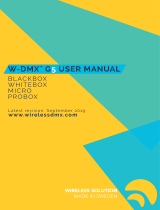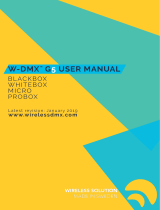Page is loading ...

1
www.event‐lighting.com.au
WPROTRX
Indoor Transceiver with WDMX G3/4 & CRMX
USER MANUAL
For your safety, please read this user manual carefully before use.
Event Lighting reserves the right to revise the manual at any time. Information and
specifications within this manual are subject to change without notice. Event Lighting assumes
no liability or responsibility for any errors or omissions. Please consult Event Lighting for any
clarification or information regarding this item.
Version 1.0 (December 2023)

1
www.event‐lighting.com.au
INTRODUCTION
Powered by Lumenradio, the WPROTRX is the most reliable and affordable wireless
DMX too on the market. Utilizing Cognitive Coexistence technology, the wireless
system transmits or receives safe and reliable DMX data without any delay and
interference. Ideal for rental, mobile show, event, club, DJ, etc. Please read this user
manual carefully and thoroughly before operation.
1.1
Unpacking
The following items are included in the box:
■ 1 x Transceiver
■ 1 x Power cable
■ 1 x Mounting bracket
■ 1 x User Manual
Carefully unpack the carton, check the contents to ensure that all parts are present,
and have been received in good condition. Contact your supplier immediately and
retain packing material for inspection if any part is missing or damaged.
1.2
Safety Instructions
▪
This product is intended for indoor use only!
▪
Please keep this User Guide for future consultation.
▪
Do not attempt to dismantle and/or modify the transmitter in any way.
▪
To prevent risk of fire or shock, do not expose fixture to rain or moisture.
▪
Make sure that the voltage and frequency of power supply match the power
requirements of the transmitter/receiver.
▪
Make sure power cord is never crimped or damaged.
▪
The transmitter is only intended for installation, operation and maintenance by
qualified personnel.
1.3
Features
•
Supports CRMX and W-DMX G3 and W-DMX G4S
•
Automated Cognitive Coexistence technology
•
Worldwide license free 2.4 GHz frequency
•
Transmits/receives 512 channels (1 universe) of DMX data
•
Maximum 16 universes of DMX in one area
•
One-button-go for quick setup
•
Point-to-point, point-to-multipoint or multpioint-to-multipoint
operation
Warning!!!Toreducetheriskoffire,electricshock,orinjurytopersons,
! followtheseimportantsafetyinstructions:

2
www.event‐lighting.com.au
1.4
Production Overview

3
www.event‐lighting.com.au
1m min.
SETUP
1.5
Placing Transmitter and Receiver
For successful linking and better performacnce, the following conditions should be
fulfilled:
a.
Distance
between
Transmitter
and
Receiver
should
not
exceed
500m.
500m max. in line of sight
TRANSMITTER RECEIVER
b.
Position of Transmitter and Receiver should be 1m at least above crowds and trees .
TRANSMITTER RECEIVER
1.6
Placing Transmitter and Receiver
The Wireless unit can be rack or truss mounted. A safety cable is required to secure
the unit when it is mounted onto the truss.
1.7
System connection
Use DMX cables to connect DMX IN of the TRANSCEIVER to DMX source and DMX OUT of
RECEIVER to lighting equipments.
1.8
Power
The wireless system is designed to work on AC 100-240V 50/60Hz. Before applying power to
a unit, make sure that the unit’s input voltage matches the power source voltage.
1.9
Connections
The
wireless
units
can
be
operated
in
point-to-point,
point-to-multipoint
or
multipoint-to-multipoint.

4
www.event‐lighting.com.au
Point-to-point
Point-to-multipoint
Multipoint-to-multipoint
OPERATION INSTRUCTIONS
1.10
Transmitter / Receiver
TX
DMX
R
X
RX
Note: Maximum universes in coexistence: 16
RX
RX
RX
RX
T
X
T
X
T
X
DMX
RX
DMX
DMX

5
www.event‐lighting.com.au
The WPROTRX can be used as a Transmitter or a Receiver. Power on the unit and its
TX/RX indicator shows now it is in TX or RX mode. You can switch between TX and RX
easily by pressing the TX/RX switch button.
1.11
Linking the devices
Press and quickly release LINK button on the Transmitter. The Transmitter will scan for all
unlinked receivers. The LINK indicators on both the Transmitter and Receiver(s) will flash rapidly
for 5 seconds and then stay static on once linked up.
NOTE: There is no limited number of receivers that can link up with a transmitter - there can be
an infinite number of receivers all paired with a single transmitter.
You can add receivers at any time, even during operation. In an operational system, adding on
an additional receiver will make the logged-in units revert to idle mode for 10 seconds; once
the new units are linked up they will all start again together with the new unit.
Unlinking the devices
There are two ways to unlink the devices - individual unlink or group unlink.
Unlink one: press and hold the LINK on the Receiver for 5 seconds and LINK indicator
turns off.
Unlink all: press and hold LINK button on a Transmitter for 5 seconds and then
release, all paied and powered receivers will be unlinked from this Transmitter.
1.12
TX mode selection
To use this Transmitter together with Wireless Solution’s Received of G3 or G4S, you
need to select TX mode on a Transmitter unit.
1) Press LINK button shortly 3 times, then press and hold the button for at least 3
seconds to enter TX mode selection. LED will blink in different patterns to indicate
currently selected protocol.
One flash then a pause = W-DMX G3 mode is selected
Two flashes then a pause = W-DMX G4S mode is selected
Three flashes then a pause = CRMX mode is selected
IMPORTANT NOTE: The TX mode of Transmitter can’t be higher than the Receiver’s.
Otherwise, there would be malfunction between Transmitter and Receiver.

6
www.event‐lighting.com.au
1.13
RDM function
Basically RDM takes up some amount of radio bandwidth. As default, all products
come with RDM disable. To active RDM, use a Dongle tool and Configurator software
from LumenRadio.
4. Specifications
•
Frequency band: 2.4GHz
•
DMX latency: <5ms
•
Antenna type: 5dBi
•
Transmission distance: approx. 500m
•
IP
rating:
IP20
•
Power supply: AC 100-240V 50/60Hz
•
Power consumption: 10W max.
•
Fuse: F1A/250V
•
Dimension: 145mm x 100mm x 57mm
•
Weight: 1.2 kg
FCC Notice
•
This device complies with part 15 of the FCC rules. Operation is subject to the following two
conditions:
(1)
This
device
may
not
cause
harmful
interference,and
(2)
this
device
must
accept
any
interference received, including interference that may cause undesired operation.
•
Changes or modifications not expressly approved by the manufacturer responsible
for compliance could avoid the user’s authority to operate the equipment.
Warranty
Please refer to your local dealer or contact Event Lighting.
www.event-lighting.com.au
I
MPORTANTINFORMATION!
Inordertooptimizetherecoveryandrecyclingofthematerialsthatold
appliances contain and reduce the impact on human health and the
environment,ensurethatthisproductisrecycledattheendofitslife.
/