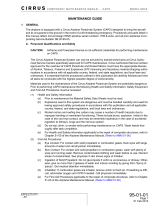Page is loading ...

VNGM96EXSV65 | v.5 | Page 1
RETENTION CABLE
Installation Instructions Van:
VNGM96EXSV65
EXPRESS/SAVANNA
155” WHEELBASE
1996CURRENT

Page 2 | v.5 | VNGM96EXSV65
RETENTION CABLE INSTALLATION
This view is to orient yourself to the vehicle, the DECKED System installed using the installation
procedures that came with your system, and how the van cables should appear when the cable
installation process is complete.

VNGM96EXSV65 | v.5 | Page 3
RETENTION CABLE INSTALLATION
See cable installation
step #3
See cable installation
step #2
See cable installation
step #1

Page 4 | v.5 | VNGM96EXSV65
RETENTION CABLE INSTALLATION
Cable Installation – Step #1 –
• Center cable standoff to center vert and align top edge of standoff to bottom of drawer wheel channel.
• Run two #8 self-tapping screws, diagonally oriented as shown in image below, thru cable standoff and
into center vert; BAG VAN CABLE KIT.
cable standoff #8 self tapping screws

VNGM96EXSV65 | v.5 | Page 5
RETENTION CABLE INSTALLATION
Cable Installation – Step #2 –
Please note: the cables are of different lengths and marked LH & RH. The LH cable is longer.
• Loosen connecting link nut (shown in blue in assembled view); BAG VAN CABLE KIT, and install through center
hole in mounting bracket (shown in green in assembled view). Tighten connecting link nut securely.
• Starting on the driver side of the vehicle, loop LH cable eye thru connecting link (shown in blue in
assembled view); BAG VAN CABLE KIT.
• Assemble LH and RH cable ends in the order depicted in the exploded view image, i.e. bolt thru washer,
then thru RH cable eye and then LH cable eye, then thru 1 1/2” steel spacer and the thru 3/4” nylon
spacer, thru hole in C-channel end plate and into nut; BAG VAN CABLE KIT.nut
3/4” nylon spacer
1 1/2” steel spacer
LH cable
washer
2 1/4” bolt
RH cable
C-channel end plate
RECOMMENDED TORQUE:
Tighten to 25 ft-lbs.

Page 6 | v.5 | VNGM96EXSV65
RETENTION CABLE INSTALLATION
Enlargement of LH cable assembly attachment to connecting link (blue).
nut
connecting link

VNGM96EXSV65 | v.5 | Page 7
nut
3/4” nylon spacer
1 1/2” steel spacer
RH cable
washer
2 1/4” bolt
LH cable
C-channel end plate
RETENTION CABLE INSTALLATION
Cable Installation – Step #3 –
Please note: the cables are of different lengths and marked LH & RH. The LH cable is longer.
• Loosen connecting link nut (shown in blue in assembled view); BAG VAN CABLE KIT, and install through
rearmost hole in mounting bracket (shown in green in assembled view). Tighten connecting link nut securely.
• Starting on the driver side of the vehicle, loop RH cable eye thru connecting link (shown in blue in
assembled view); BAG VAN CABLE KIT.
• Assemble LH and RH cable ends in the order depicted in the exploded view imagei.e. bolt thru washer,
then thru LH cable eye and then RH cable eye, then thru 1 1/2” steel spacer and the thru 3/4” nylon
spacer, thru hole in C-channel end plate and into nut; BAG VAN CABLE KIT.
RECOMMENDED TORQUE:
Tighten to 25 ft-lbs.

Page 8 | v.5 | VNGM96EXSV65
RETENTION CABLE INSTALLATION
Enlargement of RH cable assembly attachment to connecting link (blue).
nut
connecting link
/