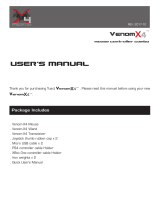Page is loading ...

Chat settings advice for the
Venom Marauder 7.1 headset
Audio/chat settings:
There may be some circumstances where your regular audio
settings need adjusting in order to give you the highest
quality sound. We recommend taking the following steps:
• In console or PC settings navigate to ‘device settings’ or
‘audio settings’
• Increase gain to full/max on microphone/audio gain
selector
• In audio priority/audio output settings select either:
• Chat only, for streaming/party chat priority
OR
• Both chat and game sounds, for a balanced gaming
environment
• Lastly, ensure audio format is correctly selected for your
console/device, as found in headset user guide
• You may also wish to rebalance in-game music against in-
game sounds in individual game settings
Helpline Information:
The helpline is a one-to-one live service.
Hours:
9.00am - 5.00pm Monday to Thursday
9.00am - 4.30pm Friday
Tel: +44 (0) 1763 284181
Email: [email protected]
Website: www.venomuk.com
To ensure that your call is handled quickly
and efciently please check that you have
the model number VS3056 and any other
relevant information regarding your product
at the time of your call.

Venom Ltd. Solution House, Sandon Road,
Therfield, Hertfordshire SG8 9RE.
www.venomuk.com
Venom is a trademark of Venom Ltd.
Venom UK Gaming
@VenomGamingUK
Venom UK Gaming
/