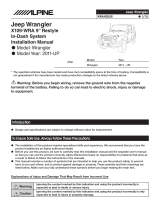Page is loading ...

! INSTALLATION!INSTRUCTIONS!
9002-6115.doc Page 1 of 2
Jeep Wrangler Display Interface Kit
(Kit # 9002-6115)
Please read thoroughly before starting installation and check that kit contents are complete.
Items Included in the Kit:
Tools & Supplies Needed:
OBDII Jeep Wrangler Programmer
Jumper Harness
None
Safety Precautions:
• Work in well ventilated area that is clear of obstructions.
• Secure vehicle with tire chucks in both front and rear of tires.
• Turn vehicle accessories OFF and ensure ignition key is in OFF position.
• Wear safety goggles and snug fitting clothes.
• Use tools only for their intended purpose and which are in good repair.
• Only perform this task if confidence, skill, and physical ability permit.
NOTE: We strive to provide accurate and up-to-date installation instructions. For the latest full color
instructions, as well as an installation video, please visit www.brandmotion.co
Step 1: Plug the RCA connector from the camera into
provided jumper harness.
Step 2: Insert the white 22-pin connector into the back
of radio.

! INSTALLATION!INSTRUCTIONS!
9002-6115.doc Page 2 of 2
Programing Instructions
PLEASE NOTE: These modules are VIN locked for
single use.
a) With the module not plugged in, key on the
ignition and wait 10 seconds for the chimes and
lights to stop flashing.
b) Plug module into OBDII port, located under the
dash on the driver’s side, and wait to hear “honk
honk”. Programming is completed.
c) Unplug the module from the OBDII port.
Test the system. Start vehicle and shift into Reverse in
order to check that all connections were made properly.
If all of the connections are correct you will see the
camera image displayed on the factory display screen.
To enable or disable the camera input, select from
among rear vision options in radio settings.
/