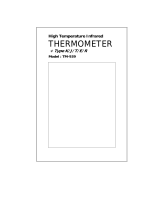SPECIFICATIONS
Circuit Custom one– chip of microprocessor
LSI with thermocouple linearity
correction circuit
Display Dual function meter’s display, 13 mm
(0.5”), Super large LCD display with
annunciator
Measurement Two channel temperature input (T1, T2),
differential temperature measurement
(T1-T2), °C/°F, 0.1°/1° degree
Measurement Range –50 to 1230°C (–58 to 1999°F)
Polarity Automatic switching, ‘—’
indicates negative polarity
Sensor Type Thermocouple K(NiCr—NiAl)
Input Impedance 10 Mega ohm
Sampling Time Approx. 0.8—1.0 second
Memory Recall Records Maximum, Minimum
readings with RECALL
Over input indication Indication of “- - - -”
Operating Temperature 0 to 50°C (32 to 122°F)
Operating Humidity Max. 80% RH
Power Supply 006P DC 9V battery (Heavy
duty type)
Power Current Approx. DC 6.2 mA
Size 7⅛x2⅞x1
1
/
3
inches
Weight 9¾ ounces
Accessories Temperature probe,
carrying case (not included)
FRONT PANEL DESCRIPTION\
Fig. 1
3-1 Display
3-2 Power On button
3-3 Data Hold button
3-4 °C/°F button
3-5 Power Off button
3-6 Memory “Record” button
3-7 Memory “Call” button
3-8 Function button
(T1, T2, T1-T2)
3-9 1°/0.1° button
3-10 Battery Compartment/
Cover
3-11 T1 Input Socket
3-12 T2 Input Socket
MEASURING PROCEDURE
1. Push the “power off button” (3-2, Fig. 1) to let the
instrument power “ON”.
2. Determine temperature unit to °C or °F by pushing the
“ °C/°F Button “ (3-4, Fig. 1) Then the display will
show the temperature unit of °C or °F.
3. Determine the display resolution to 0.1° or 1° by push-
ing the “1°/0.1° Button”.
4. One probe measurement:
Insert one temperature probe plug into the socket T1
(3-11), then push the “Function Button”
(3-8, Fig. 1) until the display show the marker “T1” dis-
play will show the temperature reading that measured
from the probe.
5. Two probe (dual channel) & differential
measurement:
a. Insert second temperature probe plug into the “T1
Socket” (3-11, Fig. 1).
b. Insert second temperature probe plug into the “T2
Socket” (3-12, Fig. 1).
c. The main display (upper display) will show the
temperaturereadingoftherstprobe(T1)&the
lower display will show the temperature reading
of second probe (T2), push the “Function Button”
(3-8, Fig. 1) until “T1” appears on the display.
d. The main display (upper display) will show the
temperaturereadingofsecondprobe(T2)&the
lower display will show the temperature reading
oftherstprobe(T1),pushthe“FunctionButton”
(3-8, Fig. 1) until “T2” appears on the display.
e. The main display (upper display) will show the
differentialtemperaturereadingoftherstand
second probe (T1-T2) and the lower display will
showthetemperaturereadingoftherstprobe
(T1), push the “Function Button” (3-8, Fig. 1) until
“T1-T2” appears on the display.
DATA HOLD
1. During the measurement. Push the “Data Hold Button”
(3-3,Fig.1)willholdthedisplayvalues&LCDwill
show the “D.H” marker.
2. Push the “Data Hold Button” again will release the
data hold function.
DATA RECORD
1. The DATA RECORD function displays the maximum,
and minimum readings. To start the DATA RECORD
function, press the “Record Button” (3-6, Fig. 1) once.
“REC” will appear on the LCD display.
2. With the “REC” appearing on the display.
a. Push the “CALL Button” (3-7, Fig. 1) once, then the
“Max” marker along with the maximum values will
appear on the LCD display.
b. Push the “CALL Button” once, then the “Min”
marker along with the minimum values will appear
on the LCD display.
c. When running the “Record” function, pushing the
“Record Button” once again will stop the “Record”
function.
d. After stopping the “Record” function, the marker of
“REC”, “Max”, “Min” will disappear.
MAIN PROCEDURES