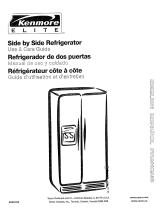Page is loading ...

Side by Side Refrigerator
Use & Care Guide
Lado a Lado Refrigerador
Guia para su uso y cuidado
Compartiments C6te _ C6te R_frig_rateur
Guide d'utilisation et d'entretien
Sears, Roebuck and Co., Hoffman Estates, IL 60179 U.S.A.
Sears Canada, Inc., Toronto, Ontario, Canada M5B 2B8
www.sears.com
241566602 (041 O)

2
Congratulations on your purchase of a new refrigerator! At Sears, we are very proud of
our product and completely committed to providing you with the best service possible.
Your satisfaction is our #1 priority.
Thank you for choosing Sears; we hope you will consider us for future purchases.
Pleaseread andsavethisdocument
This Use & Care Guide provides specific operating instructions for your model. Use your
refrigerator only as instructed in this manual. These instructions are not intended to
cover every possible condition and situation that may occur. Common sense and caution
must be practiced when installing, operating and maintaining any appliance.
Please record your model and serial numbers below for future reference. This
information is found on the serial plate located inside the refrigerator compartment.
Record your product reference information here.
Model Number: 253-
SerialNumber:
PurchaseDate:
Use only soap and water to clean the serial plate.
Welcome& Congratulations............................................................................................2
ImportantSafetyInstructions...........................................................................................3
WarrantyInformation.......................................................................................................4
ProtectionAgreements....................................................................................................5
Installation........................................................................................................................6
DoorRemovalInstructions...............................................................................................9
FeatureOverview...........................................................................................................11
Controls& Settings........................................................................................................12
StorageFeatures...........................................................................................................16
AutomaticIce& WaterDispenser..................................................................................19
ReplacingFilters............................................................................................................22
StoringFood& SavingEnergy.......................................................................................24
NormalOperatingSounds&Sights...............................................................................26
Care& Cleaning.............................................................................................................29
BeforeYouCall..............................................................................................................30

3
Pleasereadall instructionsbeforeusingyournewrefrigerator.
ForYourSafety
• Do not store or use gasoline, or other flammable liquids in the vicinity of this or any
other appliance. Read product labels for warnings regarding flammability and other
hazards.
• Do not operate the refrigerator in the presence of explosive fumes.
• Avoid contact with any moving parts of automatic ice maker.
• Remove all staples from the carton. Staples can cause severe cuts, and also destroy
finishes if they come in contact with other appliances or furniture.
Child Safety
Destroy or recycle the carton, plastic bags, and any exterior wrapping material
immediately after the refrigerator is unpacked. Children should never use these items to
play. Cartons covered with rugs, bedspreads, plastic sheets or stretch wrap may
become airtight chambers, and can quickly cause suffocation.
ProperDisposalOfYourRefrigeratorOrFreezer
Risk Of Child Entrapment
Child entrapment and suffocation are not problems of the past. Junked or
abandoned refrigerators or freezers are still dangerous--even if they will sit for
"just a few days." If you are getting rid of your old refrigerator or freezer, please
follow the instructions below to help prevent accidents.
Before you throw away your old refrigerator/freezer:
• Remove the doors.
• Leave shelves in place so children may not easily climb inside.
• Have refrigerant removed by a qualified service technician.
ElectricalInformation
Theseguidelinesmustbefollowedto ensurethatsafetymechanismsinthisrefrigeratorwill
operateproperly.
The refrigerator must be plugged into its own dedicated 115 Volt, 60 Hz., AC
only electric outlet. The power cord of the appliance is equipped with a three-prong
grounding plug for your protection against electrical shock hazards. It must be
plugged directly into a properly grounded three-prong receptacle. The receptacle
must be installed in accordance with local codes and ordinances. Consult a qualified
electrician. Do not use an extension cord or adapter plug.

4
• Immediately repair or replace any power cord that becomes frayed or
damaged.
• Never unplug the refrigerator by pulling on the power cord. Always grip the
plug firmly, and pull straight out from the receptacle to prevent damaging the
power cord.
• Unplug the refrigerator before cleaning and before replacing a light bulb to
avoid electrical shock.
• Performance may be affected if the voltage varies by 10% or more.
Operating the refrigerator with insufficient power can damage the
compressor. Such damage is not covered under your warranty.
• Do not plug the unit into an outlet controlled by a wall switch or pull cord to
prevent the refrigerator from being turned off accidentally.
• Avoid connecting refrigerator to a Ground Fault Interruptor (GFI) circuit.
Toturnoffpowertoyourrefrigerator,unplugthepowercordfromthewalloutlet.
KENMORE REFRIGERATOR WARRANTY
ONE YEAR FULL WARRANTY ON REFRIGERATOR
For one year from the date of purchase, when this refrigerator is operated
and maintained according to the instructions supplied with it, Sears will
repair this refrigerator, free of charge, if defective in material or
workmanship. This one year time period does not include the refrigerator
water filter cartridge (if equipped), which is an expendable part warranted
for only 30 days (see below).
FIVE YEAR FULL WARRANTY ON SEALED REFRIGERATION SYSTEM
For five years from the date of purchase, when this refrigerator is operated
and maintained according to the instructions supplied with it, Sears will
repair the sealed system (consisting of refrigerant, connecting tubing, and
compressor), free of charge, if defective in material or workmanship.
30 DAY FULL WARRANTY ON WATER FILTER CARTRIDGE (ifequipped)
For thirty days from the date of purchase, Sears will replace the refrigerator
water filter cartridge if it is defective in material or workmanship.
All above warranty coverage applies only to refrigerators which are used for
storage of food for private household purposes.
Warranty service is available in the United States or Canada by contacting
Sears at 1-800-4-MY-HOME® (1-800-469-4663).
This warranty applies only while this product is in use in the United States
or Canada. This warranty gives you specific legal rights, and you may also
have other rights which vary from state to state or province to province.
Sears, Roebuck and Co., Dept. 817WA, I-Ioffman Estates, IL 60179
Sears Canada Inc., Toronto, Ontario, Canada M5B 2B8

5
Inthe U.S.A.
Master ProtectionAgreements
Congratulations on making a smart purchase. Your new
Kenmore ® product is designed and manufactured for
years of dependable operation. But like all products, it
may require preventive maintenance or repair from time
to time. That's when having a Master Protection
Agreement can save you money and aggravation.
Purchase a Master Protection Agreement now and
protect yourself from unexpected hassle and expense.
The Master Protection Agreement also helps extend the
life of your new appliance. Here's what's included in the
Agreement:
_" Expert service by our 12,000 professional repair
specialists
_" Unlimited service and no charge for parts and
labor on all covered repairs
_" "No-lemon" guarantee- replacement of your
covered product if four or more product failures
occur within twelve months
_" Product replacement if your covered product can't
be fixed
_" Annual Preventive Maintenance Check at your
request - no extra charge
_" Fast help by phone - phone support from a Sears
technician on products requiring in-home repair,
plus convenient repair scheduling
_" Power surge protection against electrical damage
due to power fluctuations
_" Rental reimbursement if repair of your covered
product takes longer than promised
Once you purchase the Agreement, a simple phone call
is all that it takes for you to schedule service. You can
call anytime day or night, or schedule a service
appointment online.
Sears has over 12,000 professional repair specialists,
who have access to over 4.5 million quality parts and
accessories. That's the kind of professionalism you can
count on to help prolong the life of your new purchase
for years to come. Purchase your Master Protection
Agreement today!
Some limitations and exclusions apply. For prices
and additional information, call 1-800-827-6655.
Sears Installation Service
For Sears professional installation of home appliances
and items like garage door openers, water heaters, and
other major home items, in the U.S.A. call 1-800-
4MY-HOME ®.
In Canada
MaintenanceAgreements
Your purchase has added value because you can depend
on Sears HomeCentral ® for service. With over 2400
Service Technicians and more than a million parts and
accessories, we have the tools, parts, knowledge and skills
to back our pledge:
We Service What We Sell.
Your Kenmore ® product is designed, manufactured and
tested to provide years of dependable operation. But like
all products, it may require service from time to time. The
Sears Maintenance Agreement offers you an outstanding
service program, affordably priced.
The Sears Maintenance Agreement
• Is your way to buy tomorrow's service at today's price.
• Eliminates repair bills resulting from normal wear and
tear.
• Provides phone support from a Sears technician on
products requiring in-home repair.
• Even if you don't need repairs, provides an annual
Preventive Maintenance Check, at your request, to
ensure that your product is in proper running condition.
Some limitations apply. For more information about
concerning Sears Canada Maintenance Agreements,
call 1-800-361-6665.

6
This Owner's Guide provides specific operating instructions for your model. Use the
refrigerator only as instructed in this Use & Care Manual. Before starting the
refrigerator, follow these important first steps.
Location
• Choose a place that is near a grounded electrical outlet. Do Not use an extension
cord or an adapter plug.
• If possible, place the refrigerator out of direct sunlight and away from the range,
dishwasher or other heat sources.
• The refrigerator must be installed on a floor that is level and strong enough to support
a fully loaded refrigerator.
• Consider water supply availability for models equipped with an automatic ice maker.
Installation
• DoNotinstalltherefrigeratorwherethetemperaturewilldropbelow55°F (13°C)or rise
above110°F(43°C).Thecompressorwillnotbe abletomaintainpropertemperatures
insidetherefrigerator.
• DoNotblockthetoegrilleon thelowerfrontofyourrefrigerator.Sufficientaircirculation
isessentialfortheproperoperationofyourrefrigerator.
InstallationClearances
Allow the following clearances for ease of installation, proper air circulation, and
plumbing and electrical connections:
Sides & Top 3/8 inch
Back 1 inch
DoorOpening
Ifyourrefrigeratorisplacedwiththedoorhingesideagainsta wall,youmayhavetoallow
additionalspacesothedoorcanbeopenedwider.
Your refrigerator should be positioned to allow easy access to a counter when removing
food. For best use of drawers and freezer baskets, the refrigerator should be in a
position where both the refrigerator and freezer doors can be fully opened.

7
Toe GrilleInstallation& Removal
To remove the toe grille:
1 Open freezer and refrigerator
compartment doors.
2 Working from left side of toe grille,
slip your fingers between top of toe
grille and cabinet. Gently pull forward
until first set of tabs are free. Slide
your hand down past the free tabs
and pull forward again until the
second set of tabs are free. Continue
this process until all tabs are free and
the toe grille can be removed.
To install the toe grille:
3 Open freezer and refrigerator compartment doors.
4 Line up toe grille at base of refrigerator, making sure the four bottom tabs are resting
through holes at base of cabinet.
5 Starting from left side of toe grille, press in on first top tab using your thumb and push
toe grille forward until it snaps in place. Continue this process until all tabs
aresnapped in place and toe grille is secured to refrigerator.
Leveling
All four corners of your refrigerator must rest firmly on a solid floor. Your
refrigerator is equipped with adjustable front rollers to help level your
unit. To ensure proper door seal and assist door closing, the refrigerator
should be tilted 1/4" (6 mm), front to back.
Tolevelyour refrigerator:
1 Remove toe grille (See "To remove the toe grille").
2 Use flat-blade screwdriver or 3/8-inch socket wrench to adjust front rollers.
3 Check both doors to be sure seals touch cabinet on all four sides.
TheRefrigeratordoorsaredesignedtoshutbythemselveswitha 20degreeopening.

8
ConnectingThe IceMakerToYourWaterSupply
Toavoidelectricshock,whichcancausedeathor severepersonalinjury,disconnectthe
refrigeratorfromelectricalpowerbeforeconnectinga watersupplylinetothe refrigerator.
ToAvoidPropertyDamage:
• Coppertubingisrecommendedforthewatersupplyline.Watersupplytubingmaded ¼"
plasticisnotrecommendedsinceitgreatlyincreasesthepotentialforwaterleaks.
Manufacturerwill notbe responsible
foranydamageifplastictubingisusedforsupplyline.
• DONOTinstallwatersupplytubinginareaswheretemperaturesfallbelowfreezing.
• Chemicalsfroma malfunctioningsoftenercandamagetheicemaker.Iftheicemakeris
connectedtosoftwater,ensurethatthesoftenerismaintainedandworkingproperly.
Ensurethatyourwatersupplylineconnectionscomplywithall localplumbingcodes.
Before installingthe water supply line, you will need:
• Basic Tools: Adjustable wrench, flat-blade screwdriver, and Phillips TM screwdriver.
,, Access to a household cold water line with water pressure between 20 and 100 psi.
• A water supply line made of 4¼inch (6.4 mm) OD, copper tubing. To determine the
length of copper tubing needed, you will need to measure the distance from the ice
maker inlet valve at the back of the refrigerator to your cold water pipe. Then add
approximately 7 feet (2.1 meters), so the refrigerator can be moved out for cleaning
(as shown).
,, A shutoff valve to connect the water supply line to your householdwater system. DO
NOT use a self-piercing type shutoff valve.
• A compression nutand ferrule (sleeve) for connecting the water supply line to the ice
maker inlet valve.
A waterlinekitisavailablefromyourappliancedealeratadditionalcost.Itcontains25feet
(7.6meters)of¼inchODcoppertubing,a saddletypeshutoffvalve(non-piercing),(2)¼
inchbrasscompressionnuts,(2)ferrules/sleeves,andinstructionsfor installingawater
supplyline.

9
To connectyour water supply lineto the ice makerinlet valve:
1 Disconnect refrigerator from electric power source.
2 Place end of water supply line into sink or bucket. Turn ON water
supply and flush supply line until water is clear. Turn OFF water
supply at shutoff valve.
3 Unscrew plastic cap from water valve inlet and discard cap.
4 Slide brass compression nut, then ferrule (sleeve) onto water supply
line, as shown.
5 Push water supply line into water valve inlet as far as it will go (%
inch). Slide ferrule (sleeve) into valve inlet and finger tighten
compression nut onto valve. Tighten another half turn with a wrench;
DO NOT over tighten.
6 With steel clamp and screw, secure water supply line to rear panel of
refrigerator as shown.
7 Coil excess water supply line (about 2% turns) behind refrigerator as
shown and arrange coils so they do not vibrate or wear against any
other surface.
8 Turn ON water supply at shutoff valve and tighten any connections
that leak.
9 Reconnect refrigerator to electrical power source.
10 To turn ice maker on, lower wire signal arm (see ice maker front cover
for ON/OFF position of arm).
Ittakesapproximately24 hoursfortheicemakertobeginproducingice.Air in newplumbing
linesmaycauseicemakertocycletwoor threetimesbeforemakinga fulltrayof ice.New
plumbingmaycauseicetobediscoloredor havepoorflavor.Discardicemadeduringthe
first24 hours.
If it is necessary to move your refrigerator through narrow doorways, follow these steps
to remove them.
Beforeyoubegin,unplugthepowercordand removeanyfoodfromdoorshelves.

10
Outiis n6cessaires:
ET
CU6 mixte
Toumevis Phillips _' de 3/8 Do
SC_'eWS j
Before you start:
1 Make sure the electrical power cord is unplugged from the wall outlet.
2 Remove any food from the door shelves.
3 Close the doors.
To remove the hinge cover:
1 Remove the three screws from the cover over the top door hinges.
2 Pull the cover forward about a half inch and lift it off.
To remove the refrigerator door:
1 Trace lightly around the door's top hinge with a pencil. This makes reinstallation
easier.
2 Remove the two screws from the top hinge. Lift the door off of the bottom hinge and
set it aside.
3 Remove the three bottom hinge screws and hinge, if necessary.
To remove the freezer door:
1 Detach the multi-wire cable connector located above the top hinge. Grasp both sides
of the connector firmly and pull apart.
2 Trace lightly around the door's top hinge with a pencil. This makes reinstallation
easier.
3 Detach the water tube from the connector located below
the freezer door. The connector releases when you press
its outer sleeve inward.
4 Remove the screws from the top hinge and pull the multi-
wire cable through it.
5 Lift the door off of the bottom hinge. Lay the door on its
side to avoid damage to the Remove the three bottom
hinge screws and hinge, if necessary.
To reinstall the refrigerator and freezer doors, reverse the
above steps.

11
Your refrigerator is designed for optimal convenience and storage flexibility. Use the
illustration below to familiarize yourself with product features and terminology.
Fixed
Door Bin
lee Container
Shelf ............
Shelf
Tilt Out
Door Bin
Small Basket
Large _
Glide Out
Basket
Tilt Out ............
Door Bin
Large Basket
Tilt Out ............
Door Bin
Freezer and Refrigerator SpiilProof-rM CAUTION:
Controls _ ..............Aspect Shelf Do Not Remove
ice Cream Shelf _ Inet Behind
ice Maker- Filter Dairy
_ Compartment
iiiii
7_
-,UtUDDDD_
----_ f
_J
\
Toe Grille
SpillProof TM
Shelf
Tall Bottle
Retainer
r Bin
and Cover
and Cover
Door Bin
Featuresmayvaryaccordingto model.

12
AllowingCoolingTimeBeforeUse
To ensure reliable food storage, allow your refrigerator and freezer to operate with the
doors closed for 8 to 12 hours before placing food inside. During this cooling period, you
do not need to adjust the controls, which are preset at the factory.
SettingCoolingTemperatures
Your refrigerator comes with a state-of-the-art electronic digital control system. The
system's control panel is located at the top of the refrigerator compartment.
COLD FREEZER REFRIGERATOR COLD
The two digital
displays on the left
half of the control
panel indicate the
current
temperatures of your
freezer and
refrigerator
compartments.
COLD
COLDER
To adjust the temperature to a higher or lower setting, press the Cold or Colder arrow
button closest to the display. The first time you press the button the display shows the
last setting you entered. Each press of the button after that increments the setting by
one degree.
The display shows your new setting momentarily, then changes back to the current
temperature. (Refer to page 13 for more about temperature settings.)
Theadvancedelectroniccontrolsystemin yourrefrigeratorincludesadditionaldisplay
modesthatserviceprofessionalscanusetorapidlydiagnoseperformanceissues.
COLD FREEZER
COLDER
REFRIGERATOR
COLD
Q
MODE COLDER
L Press to alternate between
Fahrenheit and Oentigrade
Choosing Fahrenheit or Centigrade
Depending on which temperature standard you prefer to
use, you can set your control panel to display in Fahrenheit
or centigrade. To change between these standards, press
the C°/F ° Mode button.

13
MakingTemperatureAdjustments
After running your refrigerator for 24 hours, you can adjust temperatures as needed.
Make your adjustments small and gradual, allowing time for temperatures to change and
stabilize. Refer the following guidelines for temperature settings.
TemperatureControlRange
Freezer Refri
Fahrenheit Centigrade Fahrenheit
Warmest 60 ,14° 470
Less Cold
FactorySetting Midpoint 0° -18o 370
I
Colder
_, Coldest :6° '210 330
orator
Centigrade
i 0
TemperatureAdjustmentGuide
If Refrige;at0rcompartmentistoowarm
If Refrigeratorcompartmentistooc0id
if Freezeicompartmentistoowaim
If Freezercompartmentistooc0!d
AdjustRefrigeratorcontrolonedegreecolder
bypressingtheColder arrowbutton.
AdjustRefrigeratorcontrolonedegreewarmer
bypressingtheCold arrowbutton.
AdjustFreezercontrolonedegreecolderby
pressingtheColderarrowbutton.
AdjustFreezercontrolonedegreecolderby
pressingtheColdarrowbutton.
What To Do If The Temperature Displays Flash
If ever you see the temperature displays continuously flashing, it may indicate that the
control system has detected a performance problem. Call your Sears service
representative, who can interpret the flashing message.

14
SystemMonitoringAlarms
The electronic control system continuously monitors your refrigerator/freezer for
temperature consistency, doors left ajar, and power failures. Variances from normal
operating conditions are communicated by audible tones and a set of four status
indicator lights.
COLD
AlarmResetButton
IndicatorLights
Eachtimeyoumakesettingson thecontrolpanel,a singleaudibletoneacknowledgesyour
input.
Respondingto Alarms(Audible Tones & Indicator Lights)
Your refrigerator's control system can convey the following information through audible
tones and the alarm indicator lights.
Alarm Indicator Audible
Name Light Tones
On (light is
off)
Condition
Alarm system is not
active while freezer
and refrigerator
compartments are
cooling toward the
current temperature
settings.
How To Respond
Iffreezer and refrigerator compartments
do not match your temperature settings
in three hours, expect the control system
to signal other conditions, if cooling
does not stabilize toward your current
settings call for assistance, using the
phone number on the back page of this
Use & Care Guide.
Steady Alarm system is active. No response required.
Green
Door Ajar Flashing _/" Freezer or refrigerator Close door to disable and reset alarm.
Green door has been open for
over five minutes.
High Flashing _ Freezer or refrigerator Press Alarm Reset button to turn off
Temp Amber compartment has been alarm. If temperatures do not improve,
too warm (45° F or call for assistance, using the phone
higher) for over an number on the back page of this Use &
hour. Care Guide.
Power Flashing A power outage was Press Alarm Reset button to turn off alarm
Failure Amber detected, and press again to reset. Check if the
power failure lasted long enough to
affect stored food temperatures.

15
ALARM
@
UsingThe Alarm ResetButton
You can disable or activate the alarm system by pressing and holding the Reset button
for three seconds. Use it, for example, to turn off audible tones and/or flashing indicator
lights.
Thealarmsystemdoesnotautomaticallyresetifyoudisconnectand reconnectyour
refrigerator'spowercord.It canonlybe reactivatedbypressingtheAlarmResetbutton.
Once you disable the alarm system, you must again press and hold the Alarm Reset
button for three more seconds to reset (activate) the alarm system. The On indicator
light remains off while the freezer and refrigerator compartments cool toward the current
cooling settings. When temperature settings are reached, the On light displays green to
indicate an active alarm system.
Checking theAir FilterStatus
Your refrigerator's fresh food air filter needs to be replaced from time to time. You can
monitor the need for replacement by pressing and holding the Air Filter On/Off button for
three seconds.
Tocheckthe airfilterstatus:
1 Press the Air Filter On/Off button. This activates a test cycle,
and one of the three filter status lights displays, indicating one
of the following:
Filter OK Air filter does not need changing.
Order Filter Air filter is about 80 percent used. Please order new one.
Change Filter Air filter is 100 percent used. Please change now.
AirFilterOn/OffButton
indicatorLights
2 Press the Air Filter On/Off button to turn off the status light.
Forinstructionsonreplacingtheairfilter,seepage24.
COLD FREEZER
COLDER
X"_h Cooling System
On/Off Button
Turning The Cooling SystemOnAnd Off
You can disable the cooling system in your refrigerator by pressing the
system's On/Off button located on the left side of the temperature control
panel.
To ensure that you do not accidentally turn off the cooling system, the button
does not work unless you press and hold it for three seconds.
Once you disable the cooling system, all refrigeration to the freezer and
refrigerator compartments stops. To turn the cooling system back on, you must
again press and hold the On/Off button for three more seconds.
TheOn/Offbuttononlycontrolsyourrefrigerator'scoolingsystem.Powertolightsandother
electricalcomponentscontinuesunlessyouunplugthepowercord.

16
Toavoid injuryfrombreakage,handletemperedglassshelvescarefully.Shelvesmaybreak
suddenlyifnicked,scratched,or exposedtosuddentemperaturechange.
Cantilever Shelves
You can easily adjust shelf positions in the freezer and fresh food compartments to suit
your needs. The shelves have mounting brackets, which attach to slotted supports at the
rear of each compartment.
To change the position of a shelf:
1 Before adjusting a shelf, remove all
food.
2 Lift the front edge up.
Cantilever Aspect 3 Pull the shelf out.
4 Replace by inserting the mounting
bracket hooks into the desired support
slots.
5 Lower the shelf and lock into position.
Shelf Features
Your refrigerator includes glass shelves, which are designed to catch and hold
accidental spills. These shelves slide out for easy access to food and faster cleaning.
Sliding shelves can be pulled forward as far as their built-in stops allow. Sliding shelves
cannot be separated from their mounting brackets.
Drawers
Your refrigerator includes a variety of storage drawers. These drawers usually are
located in fixed positions at the bottom of the fresh food compartment.
i i
Crispers
Crisper drawers are designed for storing fruits, vegetables, and other fresh
produce. Before storing items in a crisper:
• Wash items in clear water and remove excess water.
• Wrap any items that have strong odors or high moisture content.
Crisper Humidity Control
Crisper drawers include a sliding control for adjusting the humidity inside the
crisper. This feature can extend the life of certain fresh vegetables that keep
longer in high humidity.
Lower Humid+t

17
LeafyvegetableskeepbestwhenstoredwiththeHumidityControlsetonHigherHumidity,
or in adrawerwithouta HumidityControl.Thiskeepsincomingairtoa minimumand
maintainsmaximummoisturecontent.
Meat Keeper
Some models are equipped with a meat keeper drawer for short term storage of
bulk meat items. This drawer includes a sliding control for adjusting the
temperature inside.
Any meat to be kept longer than two days should be frozen. If you store fruits or
vegetables in this drawer, set it to a warmer temperature to prevent freezing.
DoorStorageBins
The doors to your freezer and fresh food compartments use a system of modular
storage bins. All of these bins are removable for easy cleaning. Some of them have
fixed positions, while others can be adjusted to your needs.
Door bins are ideal for storing jars, bottles, cans, and large drink containers. They also
enable quick selection of frequently used items.
To changethe position of an adjustable door bin:
1 Before adjusting a bin, remove all food.
2 Grip the bin firmly with both hands and lift it upward.
3 Remove the bin.
4 Place the bin just above desired position.
5 Lower the bin onto supports until locked in place.

18
Tail BottleRetainer
Shelf
Accessories
Tall Bottle Retainer
The tall bottle retainer keeps tall
containers in the bin from falling forward
when opening or closing the refrigerator
door. To install, snap the ends of the
retainer over the edge of the retainer wall
as shown in the illustration.
Special Items Rack
The innovative design of the special items
rack allows you to store a six-pack of 12
ounce drink cans, a bottle of wine, a two-
liter soft drink bottle, or a carton of eggs.
To install, slide the special item rack onto
the left side of any shelf as shown in the
illustration.
Can Rack
The can rack allows you to efficiently and
securely store up to six twelve-ounce cans
of beverage drink.
Ice Cream Shelf
The ice cream shelf attaches to the top of
the ice dispenser container. It allows
storage of both round and rectangular
cartons of your favorite ice cream.
Dairy Compartment
Use the dairy compartment, at the top of the fresh food compartment door, for
short term storage of cheese, spreads, or butter. The dairy compartment, which
includes a lift-up cover, is designed to be warmer than the open storage area to
accommodate these types of food.
Toavoiderrorsinyourrefrigerator'scontrolsystem,do notremovethemagnetthat is
mountedbehindthedairycompartment.

19
UsingThe Dispenser
Your automatic ice & water dispenser includes a control panel, a drinking glass
bay, and two push-paddles for turning on the ice and water supplies.
Using the dispenser control panel is necessary for the ice dispenser but not the
water dispenser. The control panel also includes options for lighting, filter
monitoring, and increasing the rates of ice making and freezing.
DispensingIce
To operate the ice dispenser (O), press an option for crushed or cubed ice on
the control panel. Press a drinking glass against the dispensing paddle (as far up
as possible to catch all the ice). To stop,
pull the glass away from the dispensing
--, paddle. See details for operating the
dispenser controls below.
®® @@@®®
FHITEREB I_E ANO WAT_
_C_V V WATER
DispensingWater
To operate the water dispenser (I_1),
press a drinking glass against the
dispensing paddle. To stop dispensing
water, pull the glass away from the
dispensing paddle. The dispensed water
is not cold. For colder water, first add
crushed ice or cubes to your drinking
glass.
Drip Tray
A drip tray located at the base of the
dispenser bay catches small spills and
allows them to evaporate. This drip tray is
removable for easy cleaning.
0 PolarFreeze
RapidIce
_) Cube
0 Crush
Light
(_ Filter Reset
(& StatusLight)
_Lock
GuideTo DispenserControls
Press and hold touchpad for 3-5 seconds to activate faster rate for freezing food (preserving freshness).
Light displays green. Press and hold touchpad for 3-5 seconds again to deactivate.
Press and hold touchpad for 3-5 seconds to increase ice production for special occasions, such as parties.
Light displays green. Press and hold touchpad for 3-5 seconds again to deactivate.
Press touchpad to get cubed ice. Light displays green. Press glass against ice dispensing paddle, holding
high up to catch all ice.
Press touchpad to get crushed ice. Light displays green. Press glass against ice dispensing paddle, holding
high up to catch all ice.
Press touchpad to turn on dispenser light. Light displays green. Press touchpad again to turn off dispenser
light. Dispenser light also turns on automatically when ice and/or water is dispensed.
Light displays in one of three possible colors each time the dispenser is used to show status of water filter:
Green Water filter does not need changing.
Amber Water filter is about 80 percent used. Please order a new one.
Red Water filter is 100 percent used. Please change as soon as possible.
After replacing the water filter, reset the filter status by pressing and holding touchpad for 10-15 seconds.
The dispenser can be locked to prevent unwanted use. To lock, press and hold touchpad for 3-5 seconds.
Light displays red. To unlock, press and hold touchpad for 3-5 seconds until light goes out.
Pleasedonotpourexcesswaterandiceintothedriptray.Itdoesnothavea drain.

20
PrimingTheWaterSupplySystem
Your refrigerator's water supply system includes several tubing lines, an advanced water
filter, a distribution valve bank, and a reserve tank to ensure ample supply to the ice and
water dispenser at all times. This system needs to be completely filled with water when
first connected to an external supply line.
Forproperdispenseroperation,recommendedwatersupplypressureshouldfallbetween20
psiand 100psi.Excessivepressuremaycausewaterfilterto malfunction.
To primethe water supplysystem:
1 Begin filling the tank by pressing and holding a drinking glass against the water
dispenser paddle.
2 Keep the glass in this position until water comes out of the dispenser. It may take
about 1'/2 minutes.
3 Continue dispensing water for about 3 minutes to flush the system and plumbing
connections of any impurities (stopping to empty the glass as necessary).
Thewaterdispenserhasa built-indevicethatshutsoff thewaterflowafter3 minutesof
continuoususe.Toresetthisshutoffdevice,simplyreleasethedispenserpaddle.
Pushingthedispensingpaddlein formorethan4 minutesmaycausethedispensermotorto
overloadandstop.Theoverloadprotectorresetsautomaticallyafter3-4 minutes.
IceDispenserOperation& Care
Theicemakeristurnedon atthefactorytoworkassoonasyouinstallyourrefrigerator.If
youcannotconnectawatersupply,turntheicemaker'sOn/Offswitchto theoff (O) position.
Otherwise,theicemaker'sfillvalvemaybenoisywhenit attemptstooperatewithoutwater.
The ice maker, ice bin, and dispenser feeding mechanism are located in the top
of the freezer compartment. After the refrigerator is installed properly and has
cooled for several hours, the ice maker can produce ice within 24 hours. It can
completely fill an ice bin in about two days.
The ice maker produces 4 to 6 pounds of ice every 24 hours depending on
usage conditions. Ice is produced at a rate of 8 cubes every 75 to 90 minutes.
UsingThe Ice DispenserAfter Installation
Before making ice for the first time, be sure to prime the water supply system as
described on page 20. Air in new plumbing lines can result in two or three empty
ice maker cycles. Furthermore, if the system is not flushed, the first ice cubes
may be discolored or have an odd flavor.
TurningThe Ice DispenserOn And Off
Ice production is controlled by the ice maker's On/Off power switch. Press the
switch to the "O" position to turn it Off and press to the 'T' position to turn it On.
/