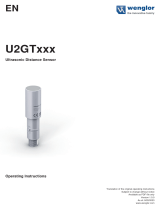List of contents Baumer
ii Operating Manual OM20/OM30 | V1
List of contents
1 About this document................................................................................................................................... 4
1.1 Purpose ................................................................................................................................................ 4
1.2 Warnings in this manual ....................................................................................................................... 4
1.3 Labels in this manual ............................................................................................................................ 5
1.4 Liability limitation................................................................................................................................... 5
1.5 Scope of delivery .................................................................................................................................. 5
1.6 Name plate ........................................................................................................................................... 6
2 Safety............................................................................................................................................................ 7
2.1 Personnel requirements........................................................................................................................ 7
2.2 General information .............................................................................................................................. 7
2.3 Laser..................................................................................................................................................... 8
3 Description................................................................................................................................................... 9
3.1 Structure ............................................................................................................................................... 9
3.2 General functionality ............................................................................................................................. 9
3.3 Measurement field ................................................................................................................................ 10
3.4 Operating and display elements ........................................................................................................... 11
3.4.1 Sensor LEDs.............................................................................................................................. 11
3.4.2 Teach button .............................................................................................................................. 11
3.5 IO-Link .................................................................................................................................................. 14
3.6 Dimensional drawing ............................................................................................................................ 16
4 Transport and storage ................................................................................................................................ 17
4.1 Transport .............................................................................................................................................. 17
4.2 Delivery inspection................................................................................................................................ 17
4.3 Storage ................................................................................................................................................. 17
5 Installation instructions .............................................................................................................................. 18
6 Electrical installation................................................................................................................................... 20
6.1 Pin assignment ..................................................................................................................................... 20
6.2 Connection diagram.............................................................................................................................. 20
6.3 Connecting the sensor to electricity...................................................................................................... 20
7 Commissioning............................................................................................................................................ 21
7.1 Factory settings .................................................................................................................................... 21
7.2 Setting up IO-Link ................................................................................................................................. 21
8 Functions ..................................................................................................................................................... 22
8.1 Filter...................................................................................................................................................... 22
8.2 Trigger mode ........................................................................................................................................ 25
8.3 Zero position ......................................................................................................................................... 26