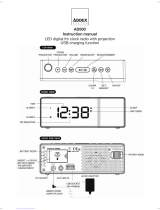Page is loading ...

MELLA
Ready to Rise Children’s Sleep Trainer,
Night Light and Sound Machine
SETUP GUIDE
littlehippo
1 Year Limited Warranty
support@littlehippo.com
650-395-7884
littlehippo.com

CONGRATULATIONS on your purchase
of MELLA, the all-in-one sleep aid designed to
keep your kid in bed longer!
MEET MELLA 3
IN THE BOX 4
SETUP AND MAINTENANCE 5
DISPLAY 6
CONTROL PANEL 6
TIME 7
ALARM 8
WHAT IS THE READY TO RISE SLEEP TRAINER? 9
SLEEP TRAINER 10
SLEEP SOUND MACHINE 13
NIGHT LIGHT 14
NAP TIMER 15
VOLUME AND BRIGHTNESS 16
BATTERY 16
ONE YEAR WARRANTY 17
TECHNICAL INFORMATION 17
IMPORTANT SAFETY INFORMATION 18
FCC DISCLAIMER 19

Thank you for purchasing MELLA! More than a children’s alarm clock, MELLA
is a sleep trainer that teaches kids to stay in bed, a friendly night light and a
soothing sound machine.
Each LittleHippo purchase comes with a 100% Satisfaction Guarantee and one
year warranty. Contact support@littlehippo.com or 650-395-7884 for support,
warranty claims and inquiries.
Now, let’s get started.
MEET MELLA
THE HAT
LIGHT RING
DISPLAY
CONTROL PANEL
Fig. 1 MELLA
3

IN THE BOX
MELLA AC ADAPTER CR2032 BATTERY
WARNING:
- Not suitable for children
under 36 months
- Choking hazard - small parts
- Parental supervision required
4

SETUP AND MAINTENANCE
SET UP
Attach the AC adapter jack to the MELLA’s base and
insert the cord into a 100V-240V household outlet
(Fig. 2).
STORE
MELLA should be left on display, or stored in its box
or a cool, dry place.
CLEAN
Wipe o dust with a soft, damp cloth. Do not use
liquids or abrasive cleaners.
Fig. 2 AC Adapter
Fig. 3 Battery
Compartment
INSTALL BATTERY
Eject the battery cartridge by inserting the included
battery pin into the hole (Fig. 3). Insert the battery
positive side up and fully slide the cartridge back
into the compartment.
USER TIP
When MELLA is not plugged into an outlet, the included CR2032 battery
preserves basic memory functions.
5

DISPLAY
Battery Nap Timer Lock
Sleep Time Alarm Wake Time
Fig. 4 Control Panel
CONTROL PANEL
To program all settings, use the control panel on the bottom of MELLA (Fig. 4).
6

TIME
When MELLA is first plugged in, the display will read “12:00 AM.”
SET
TIME
TIME
TIME
SET
(+|-)
(+|-)
(+|-)
1.
STEPS:
2.
3.
4.
5.
Press SET
The word “set” will appear on the display.
Press TIME
The hour will flash. Use (+|-) to set the hour
(hold for rapid setting).
Press TIME
Use (+|-) to set the minute.
Press TIME
Use (+|-) to toggle between 12 and 24 hour
mode.
Press SET
To exit Time mode or
Press TIME
To loop back to the beginning.
6.
7

ALARM
SET
ALARM
ALARM
ALARM
SET
(+|-)
(+|-)
(+|-)
To toggle the alarm on or o, press ALARM. The alarm icon will appear when the
alarm is on.
Press SET
The word “set” will appear on the display.
Press ALARM
The alarm icon and hour will flash. Use (+|-) to set
the hour.
Press ALARM
Use (+|-) to set the minute.
Press ALARM
Use (+|-) to choose among three alarm sound
options.
Press SET
To exit Alarm mode or
Press ALARM
To loop back to the beginning.
1.
STEPS:
2.
3.
4.
5.
6.
USER TIP
Review the currently set alarm time by holding down the Hat for 2 seconds during
normal display times.
8

Fig. 5 Snooze Active
SNOOZE
Tap the Hat once to snooze for 9 minutes (the alarm
sound will stop playing) (Fig. 5).
TURN OFF
To cancel the snooze at any time or to turn o the
alarm while it is sounding, press the ALARM button or
hold down the Hat for 2 seconds.
ALARM
WHAT IS THE READY TO RISE SLEEP TRAINER?
When it is time for bed, MELLA will go to sleep too! Your child will know to stay
in bed because MELLA will close its eyes.
When it’s time to wake up, MELLA will greet your child with a smile and the light
will turn GREEN - it is ready to rise!
MELLA teaches your child to wait for good things to come. Thirty minutes
before it is time to wake up, MELLA will glow YELLOW. Teach your child to wait
patiently in his/her room until the light turns GREEN!
USER TIP
In addition to using MELLA’s sleep trainer, set a night light during bed time to train
your child to associate sleep with a specific color light.
9

SLEEP TRAINER
SET
SLEEP
SLEEP
WAKE
SET
(+|-)
(+|-)
(+|-)
WAKE
(+|-)
Press SET
The word “set” will appear on the display.
Press SLEEP/WAKE
To enter the Sleep Mode. The display will read
“sleep set”, MELLA will display a sleeping
expression, and the moon icon will flash.
Enter the sleep time. Use (+|-) to set the hour.
Press SLEEP/WAKE
Use (+|-) to set the minute.
Press SLEEP/WAKE
To enter the Wake Mode. The display will read “set
wake”, MELLA will display a smiling expression, the
sun icon will flash and the light will glow green.
Enter the wake time. Use (+|-) to set the hour.
Press SLEEP/WAKE
Use (+|-) to set the minute.
Press SET
To exit the Sleep/Wake Mode or
Press SLEEP/WAKE
To loop back to the beginning.
1.
STEPS:
2.
3.
4.
5.
6.
7.
8.
9.
10

Don’t forget to turn on MELLA’s sleep trainer
after you’ve set it!
To toggle the sleep trainer on or o, press SLEEP/
WAKE. During normal hours, MELLA will display a
sun icon when the sleep trainer is on.
PLAY PERIOD
Thirty minutes prior to the wake time, MELLA will
enter the Play Period.
During the Play Period, MELLA will display a
playful expression, the moon icon will continue to
show and the light will glow yellow (Fig. 6). Teach
your child to play quietly in his/her room until the
light turns green!
Fig. 6 Play Period Active
SLEEP TRAINER
TURN OFF
To turn o the yellow light during the Play Period, hold down the Hat for 2
seconds. To turn o the green light during the Wake Period, hold down the Hat
for 2 seconds.
If the user does not turn o the green light, it will automatically shut o after one
hour after the wake time.
USER TIP
If any alarms are sounding, they must first be turned o before the Hat may be used
to turn o the sleep trainer lights. Hold down the Hat for 2 seconds to turn o any
alarms, and then hold down the Hat again for 2 seconds to turn o sleep trainer lights.
11

SLEEP TRAINER
EXAMPLE (Fig. 7)
MELLA’s sleep time is set to 9:00 PM. MELLA’s wake time is set to 7:00 AM. The
Play Period is automatically set to 6:30 AM. One hour after the wake time, the
green light automatically shuts o.
Fig. 7 Sleep Trainer Example
Sleep Time Play Time Wake Time Auto Shut O
USER TIP
MELLA’s Play Period introduces the concept of delayed gratification. Teach your
child to play quietly in his/her bedroom until the light turns green!
12

SLEEP SOUND MACHINE
SET
SOUND
SOUND
SET
(+|-)
(+|-)
To toggle the sleep sound machine on or o, press SOUND.
Press SET
The word “set” will appear on the display.
Press SOUND
The first sleep option will preview and the
screen will display “1”.
Use (+|-) to scroll through the three sound
options: (1) white noise, (2) ocean and (3) lullaby.
Press SOUND
Use (+|-) to adjust the duration of the
sleep sounds. The duration options are
10/20/30/45/60/90 minutes, or continuous
(“ON”).
Press SET
To exit Sleep Sound mode or
Press SOUND
To loop back to the beginning.
1.
STEPS:
2.
3.
4.
5.
6.
USER TIP
When an alarm is sounding, it will override the sound machine.
13

NIGHT LIGHT
To toggle the night light on or o and also to change the night light color, press
LIGHT.
Changing the night light color will restart the night light timer.
If the sleep trainer is toggled on, the yellow and green lights will override the night
light at their designated times.
SET
LIGHT
SET
(+|-)
Press SET
The word “set” will appear on the display.
Press LIGHT
The night light will glow white and the first
duration option will preview.
Use (+|-) to adjust the duration of the
night light. The duration options are
10/20/30/45/60/90 minutes, or continuous
(“ON”).
Press SET
To exit Night Light mode.
1.
STEPS:
2.
3.
4.
USER TIP
For optimal sleep quality, we recommend using the amber night light at bed time!
14

NAP TIMER
To toggle the nap timer on or o, press NAP.
The nap timer icon will appear when the nap timer is on.
SNOOZE
When the nap is finished, the alarm sound will play or the green light will display.
Tap the Hat once to snooze for 9 minutes.
TURN OFF
To cancel the snooze at any time or to turn o the nap timer alarm or green light,
press the NAP button or hold down the Hat for 2 seconds.
SET
NAP
(+|-)
NAP
SET
(+|-)
Press SET
The word “set” will appear on the display.
Press NAP
The nap icon will flash.
Use (+|-) to adjust the duration of the nap. The duration
options are 15/30/45/60/90/120/150/180 minutes.
Press NAP
Use (+|-) to choose an active alarm sound (AL) or green
light (LI) at the end of the countdown.
Press SET
To exit Nap Timer mode.
1.
STEPS:
2.
3.
4.
5.
USER TIP
Review the remaining duration of the nap by holding down the Hat for 2 seconds
while the nap timer is active.
15

VOLUME AND BRIGHTNESS
There are 5 volume levels. Press (+)
to increase the volume. Press (–) to
decrease the volume.
BATTERY
If there is no battery in the cartridge or when the battery is low, the battery icon
will flash continuously. Replace the battery when the icon is flashing in order to
preserve memory functions when MELLA is unplugged.
LOCK MODE
Use the slider on the bottom of the
clock to lock the clock and prevent
changes. The following features still
function in lock mode:
• Adjusting the volume and display
brightness
• Holding down the Hat for 2 seconds
to check the set alarm time or remain-
ing time left in the nap timer
• Holding down the Hat for 2 seconds
to snooze and/or to turn o sounds
when the alarm and nap alarm are
sounding
• Holding down the Hat for 2 seconds
to turn o green and/or yellow lights
when the sleep trainer or nap timer
is on
• The ALARM button when the alarm
is sounding
• The NAP button when the nap alarm
is sounding
There are 5 brightness levels. To adjust
the brightness, press TIME to scroll
through the options.
16

ONE YEAR WARRANTY
ONE YEAR WARRANTY
LittleHippo’s warranty covers defects in material and product workmanship
under normal use for a period of one (1) year. The warranty does not cover
damages resulting from misuse, abuse, immersion, normal wear and tear or
unauthorized modification.
For warranty claims, please contact us:
Phone: 650-395-7884
Email: support@littlehippo.com
There are no expressed warranties except as listed above. This warranty gives
you specific legal rights which may vary from state to state. NOT LEGAL FOR
TRADE.
TECHNICAL INFORMATION
AC ADAPTER
Input Voltage:
AC 100V-240V, 50Hz or 60Hz
Output Voltage:
DC 5V
Clock Backup Battery:
CR2032 x1, DC 3V
17

IMPORTANT SAFETY INFORMATION
READ ALL INSTRUCTIONS BEFORE USING. SAVE THESE INSTRUCTIONS.
To reduce the risk of electric shock, burns, fire or injury:
• Do not attempt to open MELLA. Please refer any servicing to qualified service
personnel.
• Unplug MELLA from the outlet when not in use and before cleaning.
• Keep MELLA away from water and locations where it can fall or be pulled into
a water source such as a tub or sink.
• Keep MELLA away from heat sources such as stoves, radiators and other
devices emitting heat.
• Keep any CR2032 battery intended to be used with MELLA out of reach of
children.
• Use MELLA only for its intended use as described in this manual. Do not use
attachments not provided with MELLA.
• Do not spill liquid on or into MELLA, and never insert objects into the openings.
• Do not use MELLA if it has a damaged cord, plug, cable or housing. Please
reach out to LittleHippo at support@littlehippo.com or 650-395-7884.
18

FCC DISCLAIMER
This device complies with Part 15 of the FCC Rules. Operation of this device is
subject to the following two conditions: (1) this device may not cause harmful
interference, and (2) this device must accept any interference received, including
interference that may cause undesired operation.
Caution: Changes or modifications that is not expressly approved by the
manufacturer could void the user’s authority to operate the equipment.
This equipment has been tested and found to comply with the limits of a Class
B digital device, pursuant of Part 15 of the FCC Rules. These limits are designed
to provide reasonable protection against harmful interference in a residential
installation. This equipment generates, uses and radiates radio frequency
energy and, if not installed and used in accordance with the instructions, may
cause harmful interference in the radio communications. There is no guarantee
that interference will not occur in a particular installation. If this equipment
does cause harmful interference to radio or television reception, which can be
determined by turning the equipment o and on, you are encouraged to try to
correct the interference by one or more of the following measures:
1. Reorient/relocate the receiving antenna.
2. Increase the separation between the equipment and the receiver.
3. Connect the equipment into an outlet from a dierent circuit where the
receiver is connected.
4. Consult the dealer or an experienced radio/TV technician for help.
19

littlehippo
We stand behind our 100% Satisfaction Guarantee and one year warranty.
Visit littlehippo.com for more information.
Note: Due to production changes and improvements, actual product may
vary slightly from images shown in manual and/or on packaging.
U.S. Patent No. D797,575
PARENTHOOD JUST
GOT EASIER
/