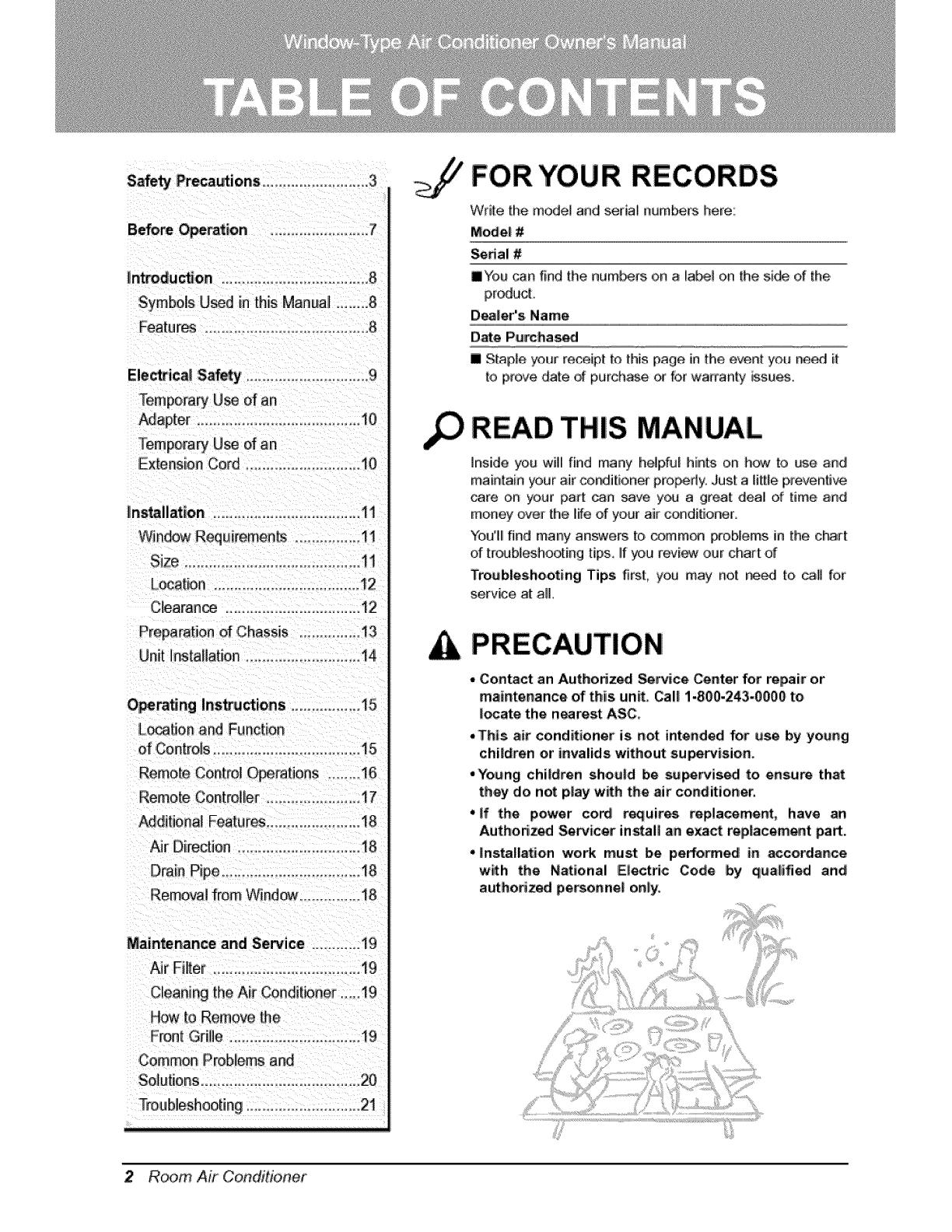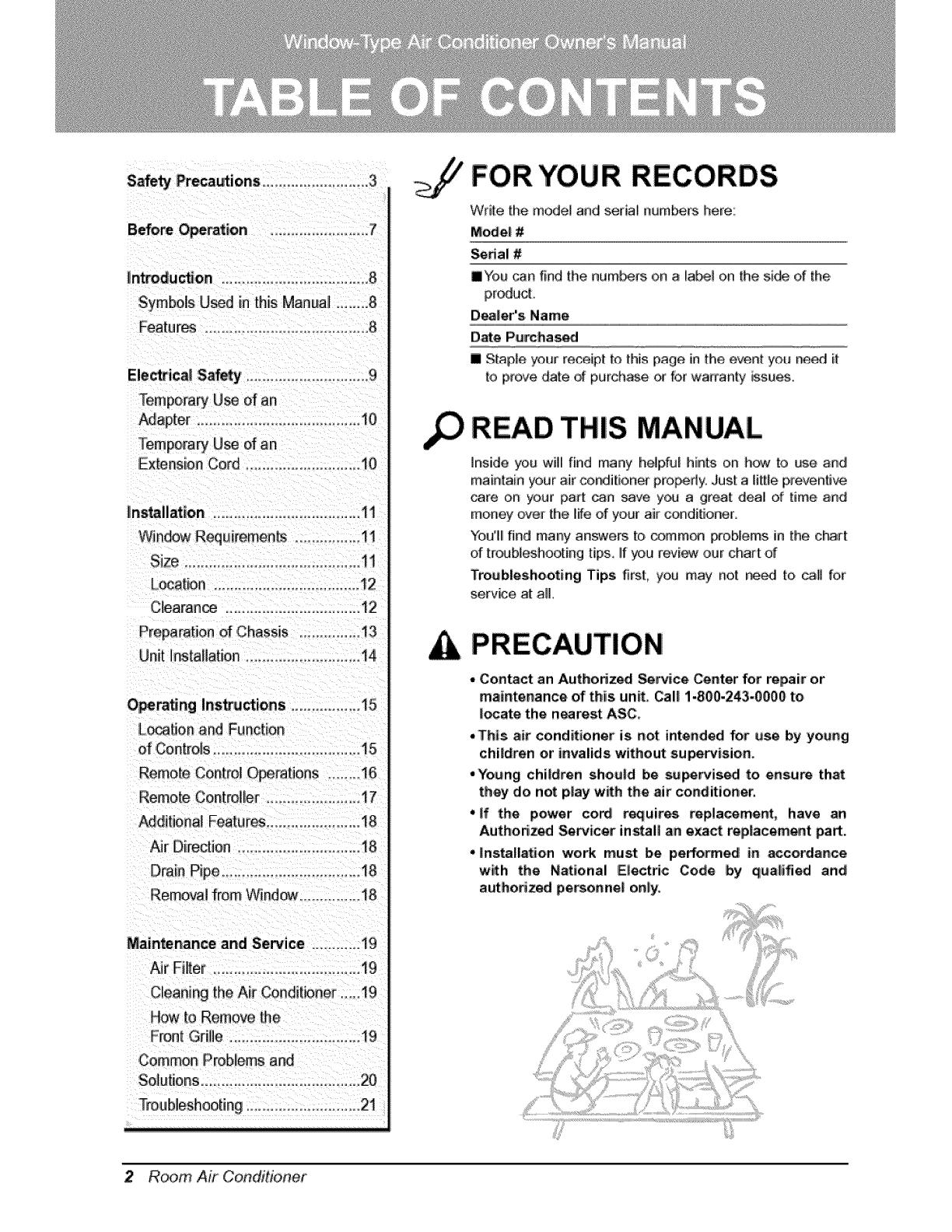
S_ty Precautions .............................3
Before O_ration ...........................f
l_rodu_on .................................. 8
Symbots Used in this Manual ........8
Features ........................................ 8
Ele_icall Safety ...................................9
Temporary U_ of an
Adapter ........................................ 10
ns_llation ......................................11
Window RequimmenLs ..................11
Size ........................................... 11
Localion .................................... 12
Clearance .................................12
Preparation of Chassis ............... 13
Unii_Installation ............................ 14
O_r_ng Ins_ctions ................ 15
|c_l:ion and Function
of Controls ..................................... 15
Remote Control Operations ........16
Remote Controiller ....................... 17
Additional Featur_ ........................t8
Air Diredion ............................. 18
Drain Pipe ................................... t8
Removal from Window ................18
Maintenan_ and Service ............ 19
Air Fi_er ..................................... 19
C_eaningthe Air Cor_ditioner ..... 19
How to Remove _e
Fronl Gri]Je ................................. 19
Common Problems and
Solutions........................................
T_ubieshootin_.............................21
,,o
®
FOR YOUR RECORDS
Write the model andl serial numbers here:
Mode! #
_dal #
BYou can find the numt_s on a laL_ on the side of the,
p,rodu_
Dealer's Name.
O_e Purchased
II1Sta,p_e yr_ur receipt to this page i=nthe event yo_ _edl it
to p_ove date ,d purchase or for waKanty [ss,u_,
READ THIS MANUAL
Ins||de _u will find many he4pful hints oin h_to _e and
mainLain your ,air condi_io,n_ prosody. Just a little preventJ_
care on y©ur _t _n _,¢e y_ a gloat deal d time and
money over [he life of your air condiaoner
You111find many answers to,_mmon problems in the c#_rt
of troubEesho_ing tips, lit you revi_v our chart of
Troubleshooting Tips first, you may no{ _ to _l] for
serv_e at aft,
• Con_et an Authorized _r¢ice Center for repair or
maintenance of this un_, Cal| 1-80,0-243-0,00_ to
locate the nearest ASC
• This air conditioner is not intended for ese by young
children or i_valids without supervisiom
• Young children sho_|d be s_rvised to ens.u_ th_
they do not play w_h the air ,conditioner,
,. |f the power co_ requires repla_ment, have an
Authorized Servicer in_al| an e_ct rep|acem_t paA.
• |nstallation work must be performed i_ _cord_nce
with the National E|ectric Code. by qua|ifi_ and
authorized pe_onne| on|y;
2 Rc_m Air Conditioner