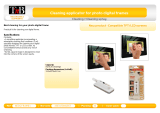Page is loading ...

5” Digital Photo Frame
User Guide
Effortlessly Moving Images Out of your Camera and Into your Life

2
Note: Your frame style and features may differ from those documented in this User Guide.
UG-E-PAN5000W02_PAN5002DW_v1.0_08-09

3
Table of Contents
Important Safety Precautions ................................................................. 4
Cleaning the Digital Photo Frame .......................................................... 4
Introduction .............................................................................................. 5
What’s In the Box ..................................................................................... 5
Setting up the Digital Photo Frame ......................................................... 6
Using the Control Buttons and Remote Control .................................... 7
Use the Control Buttons ......................................................................... 7
Using the Remote Control ...................................................................... 7
Replacing the Remote Control Battery ................................................... 8
Using the Digital Photo Frame’s Screens .............................................. 8
The Mode Selection Screen ................................................................... 8
Viewing Options ....................................................................................... 9
Setup Menu Descriptions ...................................................................... 10
PHOTO Function - The Thumbnails Screen ........................................ 11
Displaying All Pictures in Slideshow Mode ......................................... 12
Displaying Selected Pictures in Slideshow Mode ............................... 12
Photo Copy Method ............................................................................... 12
Changing the Photo Copy Method ....................................................... 12
Copying to and Deleting Photos from Built-in Memory ...................... 13
Copying Photos ................................................................................... 13
Deleting Photos ................................................................................... 13
FILE Function – A List of All Files ........................................................ 16
CLOCK Function – Clock and Calendar ............................................... 16
To Display the Calendar/Clock screen: ................................................ 16
Setting the Internal Clock ..................................................................... 17
Creating an ON/OFF schedule for your slideshows ............................. 17
Turn Scheduled Slideshows On or Off ................................................. 17
Changing the Decorative Frame .......................................................... 18
Copying Files from a Computer ............................................................ 18
Connect to a Windows Computer ........................................................ 18
Disconnect the Digital Photo Frame from the Computer ...................... 20
Frequently Asked Questions ................................................................. 20
Limited Warranty .................................................................................... 22
FCC Statement ....................................................................................... 23

4
Important Safety Precautions
Always follow these basic safety precautions when using your Digital Photo
Frame. This will reduce the risk of fire, electric shock, and injury.
Warning: Do not expose this product to rain or moisture.
Warning: Do not remove the cover. There are no user-serviceable parts
inside. Refer all servicing to qualified personnel.
• The Digital Photo Frame is for indoor use only.
• Unplug the Digital Photo Frame before performing care and
maintenance.
• Do not block the ventilation holes on the back of the digital photo
frame at any time.
• Keep your Multimedia Digital Photo Frame out of direct sunlight and
heat sources.
• Protect the power cord. Route power cords so that they are not likely
to be walked on or pinched by items placed on or against them. Pay
particular attention to the point where the cord attaches to the Digital
Photo Frame.
• Only use the AC adapter included with the Digital Photo Frame.
Using any other power adapter will void your warranty.
• Unplug the power cord from the outlet when the unit is not in use.
Cleaning the Digital Photo Frame
Treat the screen gently, it is made of glass and can break. To clean
fingerprints or dust from the LCD screen, we recommend using a soft, non-
abrasive cloth such as a camera lens cloth to clean the LCD screen. If you
use a commercial LCD Cleaning Kit, do not apply the cleaning liquid directly
to the LCD screen. Clean the LCD screen with cleaning cloth moistened with
the liquid.
Clean the outer surface of the Digital Photo Frame (excluding the screen)
with a soft cloth dampened with water.

5
Introduction
Welcome to the Pandigital Multimedia Photo Frame! Now you can display
your digital photos directly from your memory card, no computer is
necessary. Simply insert a memory card into the Digital Photo Frame, and
turn on the power. You’ll be treated to a slideshow of your photos. It’s as
easy as that.
The Digital Photo Frame includes these key features:
• Displays digital photos without a computer; simply insert a
compatible memory card into the digital frame.
• Compatible memory cards include Secure Digital™, Multimedia
Card™, xD Card, Memory Stick™, MemoryStick Pro™, and Memory
Stick Pro Duo™(requires adapter).
• Supported file types: JPEG images (up to 16 Mega Pixels).
• Control the main functions with buttons on the frame or with the
included infrared remote control.
• Bright TFT active matrix LCD screen.
• USB2.0 high-speed connection to connect to your PC.
• Built-In Flash Memory.
To learn more about your new Digital Photo Frame’s features and take full
advantage of them, please take a few minutes to read this Guide.
What’s In the Box
• Digital Photo Frame
• AC Power Adapter
• This User’s Guide
• Remote Control
• USB Cable
• Decorative Frame

6
Setting up the Digital Photo Frame
The Digital Photo Frame is easy to set up. Just follow these steps:
1. Plug the AC Power Adapter into the Digital Photo Frame and into a wall
outlet.
2. Insert a memory card into the card slot.
Secure Digital™ or MultiMedia Card™, MemoryStick™, MemoryStick Pro™, or xD Memory
Card™ (MemoryStick Pro Duo required MemoryStick™ adapter)
Note: The card will only fit in one direction; do not force it. The card should fit
snugly when properly inserted.
3. Slide the POWER button on the left side of the Digital Photo Frame up,
the Digital Photo Frame will power on and automatically start a slideshow
of the photos on the card. Slide the POWER button down to power off.
4. To display photos individually, press
EXIT on the remote control to pause
slideshow.
5. Press
EXIT again to return to the thumbnail screen. Use the directional
arrows to choose a photo. Press
ENTER on the Digital Photo Frame, or
on the remote control. The selected photo is displayed on the Digital
Photo Frame.
Note: Pull the plastic tab sticking out of the remote control. It protects the
battery, and the remote control will not work unless it is removed.
6. To restart the Slideshow, press
Enter again, or press Slideshow on the
remote control.

7
Using the Control Buttons and Remote Control
You can use all of the Digital Photo Frame’s features with either the buttons
on top of the frame or using the remote control.
Use the Control Buttons
The control buttons are located on top of the Digital Photo Frame.
Button Action
Move the selection up or left, display the previous photo, or select the
previous file.
ENTER
Select the highlighted option, start a Slide Show, Pause or Play.
Move the selection down or right, display the next photo or select the next file.
EXIT
Exit the current display, or go back a screen.
SETUP
Open the Onscreen Menu.
Using the Remote Control
The remote control included with your digital photo frame includes all of the
functions on the digital photo frame and some additional ones. The figure
below shows all of the buttons and describes them. The features described in
this guide that use the remote illustrate how to use them.
Exit or go back
Scroll Up
Scroll Previous
Play/Pause/Select object
Volume - adjust lower
or De-select object
Enlarge image
Access Setup screens
Scroll Forward
Scroll Down
Volume adjust higher
or Select object
Rotate image
Start Slideshow

8
Replacing the Remote Control Battery
1. Hold the remote control with the buttons facing down.
2. Push and hold the small release tab while pulling the battery tray out.
3.
Replace the “CR2025” Lithium battery on the tray with the positive (+)
side facing up.
4. Push the tray back in until it clicks into place.
Using the Digital Photo Frame’s Screens
You access the Digital Photo Frame’s functions with a series of screens, and
control them with either the buttons on the top of the frame or on the remote
control. The Card Selection Screen
Use the Card Selection menu to choose between memory cards and the
built-in memory.
1. To display the Card Selection screen, simply press
EXIT on the
remote control till you reach this screen.
2. Press the LEFT and RIGHT arrows to select the desired memory
card, or built-in memory. Only available memory cards will be
highlighted. Press
Enter to make the selection.
The Mode Selection Screen
The Mode Selection Screen shows after you choose the memory source.
Use it to choose the type of files or application you wish to display or open.

9
Photo
Open the Thumbnails Screen to display still photos
and jpeg slideshows.
File View all of the files on the memory source.
Clock
Show the current date and time and schedule
On/Off functions.
Press the LEFT and RIGHT arrows on the Remote Control or the Digital
Photo Frame to select
Photo, File, or Clock and then press ENTER to make
the selection.
Viewing Options
You can control all of the viewing options in the Setup Menu using the
buttons on the top of the frame or remote control. You can display the on-
screen Setup Menu at any time by pressing
SETUP.

10
1. From the Select Card or Select Mode screen, press SETUP to open the
Setup Menu.
2. With the Setup menu open, use the UP and DOWN arrows to choose a
display option.
3. Press
ENTER to select the option. A second menu opens, listing the
available settings. A blue highlight shows the current setting.
4. Use the UP and DOWN arrows to choose the desired setting, press
ENTER to select the highlighted option.
Setup Menu Descriptions
Display Option Settings Description
Display Image
Size
Original
Optimal
The Digital Photo Frame can optimize
your photos for display.
Slide Show
Transition
Normal
Random
Fade
Curtain
Open Door
Cross Comb
Special effects shown to transition from
one photo to the next in a Slide Show.
Slide Show Speed
Fast
Medium
Slow
Determines how quickly the next photo
is displayed.
Slide Show
Shuffle
On/Off Displays photos randomly.
View Folder
Family
Friends
Vacation
Events
Others
Displays the files you assigned to a
folder.
Photo Copy
Method
Optimized
Non-Optimized
Copies photos in compressed or non
compressed format to the internal
memory.
Set On/Off
Scheduled
Weekdays
Weekends
Week Day
Turns on at xx:xx AM/PM
Turns off at xx:xx AM/PM
Weekend
Turns on at xx:xx AM/PM
Turns off at xx:xx AM/PM

11
Power Saving
2 Hours
4 Hours
8 Hours
No Power
Saving
The Digital Photo Frame will turn itself
off after the specified amount of time.
Start Scheduled
ON/OFF
On/Off
Start scheduled ON/OFF control
Turns on at xx:xx AM/PM
Factory Default
Immediately returns all settings to the
factory defaults.
There is no warning message.
PHOTO Function - The Thumbnails Screen
This screen gives you a thumbnail view of all the photos on the selected
memory source. Use this screen to select a single photo, multiple or all
photos to display in a slideshow. You can also copy photos from external
memory to build-in memory from by using the SETUP menu on this screen.
1. From the Select Mode screen, choose
Photo to open the Thumbnails
Screen.
2. Use the LEFT and RIGHT arrow buttons on the Digital Photo Frame or
the remote control to select the desired photo and press
ENTER to display
the selected photo in single picture mode.
3. While in single picture mode, pressing the LEFT arrow button or the
RIGHT arrow button will bring you to the previous or next photo
respectively.
4. To stop the display and return to the Thumbnail screen, press
EXIT.
Rotating a Photo
In single picture mode you can rotate a photo by pressing ROTATE on the
remote control or pressing
SETUP and then selecting ROTATE PHOTO from
the setup menu. The photo will be rotated by 90 degrees counterclockwise
with each
ROTATE.
Zoom and Pan Function
To zoom in on a picture in single picture mode, press SETUP, next select
ZOOM PHOTO and press ENTER. This function allows you to zoom in up to
3X, before returning to the original picture size. While the photo is in
enlarged, use the LEFT and RIGHT arrow buttons to pan around the photo.

12
Displaying All Pictures in Slideshow Mode
The Digital Photo Frame can include all of the photos on the selected
memory source in a slideshow.
With the Thumbnails Screen displayed, press
ENTER on the frame twice, to
start a slideshow of all the photos in the selected memory location.
To stop the Slideshow and return to the Thumbnails screen, press
EXIT.
Displaying Selected Pictures in Slideshow Mode
You need your remote control to create a custom slideshow.
1. With the Thumbnails Screen displayed, use the arrow buttons to highlight
a photo.
2. Press the
+ button to select the photo or - to de-select it (these functional
buttons only exit on your remote). A check mark is displayed at the
upper-right corner of the selected photo.
3. Continue selecting or de-selecting photos in the same manner.
4. When all desired photos are selected, press
SETUP on the Remote
Control or on the frame to open a setup menu.
5. Choose Start Slideshow and press
ENTER.
6. Choose Selected Photos option from the menu to start your custom
slideshow.
Photo Copy Method
There are two methods to copy photos from a memory card to the internal
memory. One is called optimized and the other, non-optimized. In the case of
optimized copy, the original photo is downscaled in size and re-encoded into
a smaller sized JPEG. Thus a lot more photos can be stored in the internal
memory. The non-optimized photo copy will simply copy the original photo
file into the internal memory.
Changing the Photo Copy Method
The DPF is produced with optimized photo copy as default. To change to
non-optimized, press
Setup and select Photo Copy Method.

13
1. Select Non-optimized to copy the photo in its original file size, or
select Optimized to automatically compress your pictures before copying
to internal memory.
2. Press
EXIT to close the menu.
Copying to and Deleting Photos from Built-in Memory
The Digital Photo Frame can store photos in its built-in memory. You can
copy photos one at a time, or in batches. You can also delete photos from
internal memory, but not from memory cards.
Copying Photos
1. Press
EXIT until the Select Card screen opens.
2. Use the Arrows to highlight the desired memory card and press
ENTER to
select it.
3. Select the Photo function and press ENTER to open the Thumbnails
screen.
4. Use the arrow buttons to highlight the photo you want to copy.
5. Use the
+ button to select the photo. A check mark should appear at the
upper-right corner of the thumbnail photo. Use the
– button to de-select it.
6. After completing the photo selection, press
SETUP to open the on-screen
setup menu.
7. Select
Copy Photo and then Copy Selected to copy the photos you
selected.
8. Choose
Copy All if you want to copy all the pictures from the memory
card to the internal memory of the DPF.
9. Press
EXIT to close the menu.
Note: We recommend that you keep backup copies of the photos you copy
onto your Digital Photo Frame.
Deleting Photos
1. With the photo displayed on screen, press
SETUP to display the setup
menu.

14
2. Select Delete Photo from the menu and press ENTER to delete the
picture. Note: You will not be asked to confirm.
3. Press
EXIT to close the menu.
4. You can also use the same steps to delete multiple photos while you are
in the thumbnail screen.
5. Use the
+ button to select the photo. A check mark should appear at the
upper-right corner of the thumbnail photo. Use the
– button to de-select it.
6. After completing the photo selection, press
SETUP to open the on-screen
setup menu.
7. Select
Delete Photo and then Delete Selected to delete the photos you
selected.
8. Choose
Delete All if you want to delete all the pictures from the memory
card to the internal memory of the DPF.
9. Press EXIT to close the menu.
View Folder Menu
Folders give you the ability to create a slideshow playlist that will play all the
pictures in that folder. The folders are
Family, Friends, Vacation, Events,
and
Others.
Assigning Pictures To Folders
Only pictures stored in the internal memory can be assigned to folders.

15
1. In the Select Mode screen, select Photo and press ENTER to display the
thumbnail screen.
2. Select the pictures to add to the folder by pressing the + button. You can
deselect a picture by pressing the
– button.
3. After you have finished selecting all the pictures, press
SETUP and then
select
Assign Selected Photos to option.
4. Choose one of the folders to assign the selected photos to and press
ENTER.
Note: The pictures are assigned (linked) to the folder, not copied. Deleting
the picture from internal memory will also delete the link to the
assigned folder.
5. You can also assign pictures to folders in single picture mode or
slideshow mode by pressing
SETUP and then choosing the Assign Photo
To option and pressing
ENTER and then selecting the folder to assign the
photo to.
Un-assigning Pictures From Folders
1. From the Select Mode screen, press
SETUP and select the View Folder
option and press
ENTER.
2. Select the folder you want to un-assign pictures from and press
ENTER.
3. Select the pictures to un-assign by pressing the
+ button. You can
deselect pictures by pressing the
– button.
4. After you have finished selecting all the pictures, press
SETUP and select
the
Remove Photo From This Folder and press ENTER.
5. Choose Selected Photos to only un-assign the pictures you previously
selected, or choose All to un-assign all the pictures in that folder.
6. Press
ENTER to confirm your selection.
Note: Un-assigning a picture from a folder will not delete the picture from
Internal memory.
Slideshow Pictures from Folders
There are 2 ways you can start a slideshow of the pictures assigned to each
folder.

16
1. From the Select Mode screen press SETUP, then choose View Folder and
press
ENTER. Next select the folder to slideshow from and press ENTER
three times.
2. From the Photo thumbnail screen, press SETUP, then choose Start
Slideshow
and press ENTER. Next select the folder to slideshow from and
press
ENTER.
FILE Function – A List of All Files
This function gives you a list of all the files on the memory source you
selected. Along with the file name, the size of the file, time and date the file
was created is also displayed.
CLOCK Function – Clock and Calendar
You can use your Digital Photo Frame as a desktop calendar that displays a
slideshow of your photos.
To Display the Calendar/Clock screen:
From the Select Mode Selection Screen, choose the
CLOCK function and
press
ENTER on the remote control.

17
Setting the Internal Clock
1. Calendar/Clock screen, press
SETUP on the remote control to open the
Setup Menu.
2. Choose
Set Clock.
3. Use the RIGHT or LEFT arrow to move to a time or date field to be
changed.
4. Use the UP and DOWN arrows to change the value in the selected field.
5. When the date and time are correct, press
ENTER to set file was created
and resolution of the photo is also displayed.
Creating an ON/OFF schedule for your slideshows
You can set your digital photo frame to display slideshows at predetermined
times. For example if you have your DPF on your desk at work, you might
want to turn on the DPF from 9am to 5pm every Monday to Friday when you
are at work and to turn off during the weekends.
1. With the Calendar and Clock displayed, press
SETUP. Use the Arrow
buttons to select Set On/Off Schedule and press
ENTER.
2. Use the UP and DOWN arrow to set the hour you want your scheduled
slideshows to start, then use the right arrow to move to the minutes field,
set the minutes and AM/PM field in the same manner as the hours.
3. Set the time you want the slideshow to end in the same manner.
4. If you don’t want to play scheduled slideshows during the weekdays.
Select the Set Always OFF field and press ENTER. The field will toggle
to the Set On/OFF Time option.
5. You can set different times for scheduled slideshows on the weekends in
the same manner.
6. When you are done with the settings, press
EXIT to save them and return
to the Calendar/Clock page.
Turn Scheduled Slideshows On or Off
After you have created your slideshow schedules, you need to activate the
schedules by turning them on.
1. With the Calendar/Clock displayed, press
SETUP.

18
2. Choose Start Scheduled ON/OFF, to turn the scheduling on.
You can also activate your preset schedule during slideshow mode in a
similar manner.
Note: After the schedule is activated, any user operations, e.g. pressing
remote buttons, or insertion/removal of memory cards, will cancel the
scheduled control immediately.
Changing the Decorative Frame
Depending on the model, your Digital Photo Frame may come with
interchangeable decorative frames.
1. To change the frame, remove two screws on the back of the frame and
lift the unit from the frame.
2. Place the unit into the new frame, replace the screws, and finger-tighten.
Copying Files from a Computer
You can connect the Digital Photo Frame to a Windows computer to copy
files to the built-in memory.
Connect to a Windows Computer
To copy files from between your computer and the Digital Photo Frame do
the following:
1. Plug in and turn on the Digital Photo Frame.
2. Connect the small end of the USB cable to the Mini USB port on the
Digital Photo Frame.

19
3. Connect the Larger end of the USB cable to a USB port on your
computer.
4. Each memory card inserted in the Photo Frame and the built-in memory
is associated with one disk drive on your computer.
5. Double-click the desired drive to display the files on the card. The
example below shows a card with several JPG images on it.
6. To copy files from the memory card, select them and drag them to the
desired location on your computer.

20
7. To copy photos from your computer to the built-in memory, first locate
the files on your computer, second, select the files you wish to copy,
choose File, Copy, and then move your cursor back to the disk drive in
the open window for the built-in memory.
Note: Most cameras and graphic programs store photos in the Windows
My Pictures folder. If you didn’t move them somewhere else, they
are probably there.
8. Click in the window, and choose
File> Paste.
9. Similarly, to copy photos from your computer to the memory card, you
copy and paste to the disk drive corresponding to the memory card.
Note: If your PC is connected to Local Area Network drives, or if you
have multiple drive letters already assigned to peripheral devices,
you will need to manage your drive settings in Windows to free up
the four drive letters immediately following your CD-ROM drive so
the Digital Photo Frame can assign them to memory card slots
properly.
Disconnect the Digital Photo Frame from the Computer
It is important not to just unplug or switch off the Digital Photo Frame when
files are being transferred from the memory card or computer to the built-in
memory. It can seriously damage the memory.
1. In Windows XP, left-click on the icon and select the correct storage
device.
2. Click
OK. A final dialog box opens.
3. Select
Close. When the message “It is Now Safe to Disconnect
Hardware” appears, you can disconnect the USB cable from your
computer.
5. You can make as many changes as you wish in the same manner. When
you are finished, press
EXIT to close the Setup Menu and return to the
previous screen.
Frequently Asked Questions
Q: How do I set up my Digital Photo Frame?
A: It is very simple to get your Digital Photo Frame out of the box and
running in just a few minutes. Just plug the power adapter into the Digital
Photo Frame and into a standard Wall Socket. Insert a memory card into
/