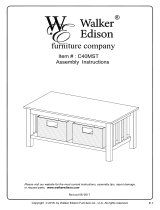Page is loading ...

CAUTION
Read all precautions and instruc-
tions in this manual before using
this equipment. Keep this manual
for future reference.
QUESTIONS?
If you have questions, or if parts
are damaged or missing, please
see HOW TO CONTACT
CUSTOMER CARE on the back
cover of this manual.
www.freemotionfitness.com
Model No. F801.0
Serial No.
Write the serial number in the
space above for reference.
OWNER’S MANUAL
Serial Number
Decal

2
FREEMOTION is a registered trademark of ICON IP, Inc.
IMPORTANT PRECAUTIONS ..................................................................3
WARNING DECAL PLACEMENT . . . . . . . . . . . . . . . . . . . . . . . . . . . . . . . . . . . . . . . . . . . . . . . . . . . . . . . . . . . . . . .4
BEFORE YOU BEGIN. . . . . . . . . . . . . . . . . . . . . . . . . . . . . . . . . . . . . . . . . . . . . . . . . . . . . . . . . . . . . . . . . . . . . . . .5
PART IDENTIFICATION CHART. . . . . . . . . . . . . . . . . . . . . . . . . . . . . . . . . . . . . . . . . . . . . . . . . . . . . . . . . . . . . . . .6
ASSEMBLY . . . . . . . . . . . . . . . . . . . . . . . . . . . . . . . . . . . . . . . . . . . . . . . . . . . . . . . . . . . . . . . . . . . . . . . . . . . . . . . .7
ADJUSTMENT ............................................................................19
MAINTENANCE AND TROUBLESHOOTING .....................................................21
CABLE DIAGRAM. . . . . . . . . . . . . . . . . . . . . . . . . . . . . . . . . . . . . . . . . . . . . . . . . . . . . . . . . . . . . . . . . . . . . . . . . .23
PART LIST ...............................................................................24
EXPLODED DRAWING A ....................................................................26
HOW TO CONTACT CUSTOMER CARE . . . . . . . . . . . . . . . . . . . . . . . . . . . . . . . . . . . . . . . . . . . . . . . . Back Cover
TABLE OF CONTENTS

3
1. Before beginning any exercise program,
consult your physician. This is especially
important for persons over age 35 or per-
sons with pre-existing health problems.
2. Use the strength equipment only as
described in this manual.
3. It is the responsibility of the owner to
ensure that there is enough space around
the strength equipment for the intended
exercise.
4. Use the strength equipment only on a level
surface. Cover the floor beneath the strength
equipment to protect the floor.
5. Anchor the strength equipment to the floor
with the anchor strap where required or
where possible to provide maximum stability.
6. It is the responsibility of the owner to ensure
that all users of the strength equipment are
adequately informed of all precautions, have
read and understood all warning and caution
labels, and are informed of how to use the
strength equipment properly.
7. All users of the strength equipment should
be instructed to report any injury or strength
equipment irregularity to facility staff
immediately.
8. Keep children under age 12 and pets away
from the strength equipment at all times.
9. The strength equipment is designed to sup-
port a maximum user weight of 350 lbs.
(159 kg).
10. Always wear athletic shoes for foot protec-
tion while exercising.
11. Keep hands and feet away from moving
parts. Do not lean on or rest your hands on
the strength equipment while it is in use.
12. Make sure that the weight pin is completely
inserted into one of the weight plates.
13. Make sure that the handles are attached
securely before each use of the strength
equipment.
14. Check each cable, cable connection, and
pulley before each use of the strength
equipment. Make sure that all parts are
properly tightened. Replace any worn parts
immediately.
15. Make sure that each cable remains on the
pulleys at all times. If a cable binds while
you are exercising, stop immediately and
make sure that the cable is on the pulleys
and that nothing is interfering with the cable
or the pulleys.
16. Over exercising may result in serious injury
or death. If you feel faint or if you experience
pain while exercising, stop immediately and
cool down.
WARNING: To reduce the risk of serious injury, read all important precautions and
instructions in this manual and all warnings on your strength equipment before using your strength
equipment. FreeMotion Fitness assumes no responsibility for personal injury or property damage
sustained by or through the use of this product.
IMPORTANT PRECAUTIONS

4
This drawing shows the location(s) of the warning decal(s). If a decal is missing or illegible, see the
back cover of this manual and request a free replacement decal. Apply the decal in the location
shown. Note: The decal(s) may not be shown at actual size.
WARNING DECAL PLACEMENT
Spanish
French
German
Italian

5
Length: 4 ft. 2 in. (127 cm)
Width: 4 ft. 9 in. (145 cm)
Weight: 645 lbs. (293 kg)
Thank you for selecting the FREEMOTION
®
LEG
EXTENSION strength equipment. With unrestricted
motion, you can work your body’s muscle groups the
way you do naturally, to train more effectively and
efficiently.
For your benefit, read this manual carefully before
using the strength equipment. If you have questions
after reading this manual, please see the back cover
of this manual. To help us assist you, note the product
model number and serial number before contacting us.
The model number and the location of the serial num-
ber decal are shown on the front cover of this manual.
Before reading further, please review the drawing
below and familiarize yourself with the parts that are
labeled.
BEFORE YOU BEGIN
Counterweight
Adjustment
Lever
Drop-down Weight/Knob
Seat
Handle
Backrest
Weight Pin
Adjustment Knob
Adjustment Knob
Cam
Tower
Leg Pad
Anchor Strap

6
Use the drawings below to identify small parts used for assembly. The number in parentheses by each drawing is
the key number of the part, from the PART LIST near the end of this manual. The number following the parenthe-
ses is the quantity needed for assembly. Note: If a part is not in the hardware kit, check to see if it has been
preattached.
M4 x 13mm
Self-tapping
Screw (27)–2
M8 Washer
(80)–5
M10 Washer
(31)–18
M10 Locknut
(32)–4
25mm Snap
Ring (39)–2
M10 x 35mm Socket
Screw (76)–8
M10 x 85mm Socket Screw (98)–4
M10 x 95mm Socket Bolt (97)–2
M8 x 25mm Socket
Screw (75)–2
M8 x 55mm Socket Screw (99)–3
M6 x 15mm
Screw (35)–4
M6 Washer
(34)–4
M6 x 15mm
Flat Head
Screw (104)–1
PART IDENTIFICATION CHART

7
• Assembly requires two persons.
• Because of its weight and size, assemble the
strength equipment in the location where it will be
used. Make sure that there is enough clearance
around the strength equipment.
• Place all parts in a cleared area and remove the
packing materials. Do not dispose of the packing
materials until assembly is completed.
• For help identifying small parts, see page 6.
• The following tools (not included) are required for
assembly:
• one adjustable wrench
• one Phillips screwdriver
• a set of metric hex keys
• snap ring pliers
• Assembly may be more convenient if you have
your own set of wrenches. To avoid damaging
parts, do not use power tools.
1
1. Remove all parts (31, 32, 41, and 42) from the
Connecting Frame (38).
Orient the Cable (40) as shown, and insert it
through the Connecting Frame (38).
Attach the V-pulley (42) to the Connecting Frame
(38) with the M10 x 70mm Socket Bolt (41), the
two M10 Washers (31), and the M10 Locknut
(32) that you just removed. Make sure that the
Cable (40) is routed around the V-pulley.
ASSEMBLY
38
31
31
32
42
41
40
Threaded
End
Small
End

8
2
2. Orient the Tower Frame (1) as shown. Have a
second person hold the Tower Frame to pre-
vent it from falling until you complete step 4.
Remove the two M10 x 30mm Socket Screws
(30), the two M10 Washers (31), and the Pulley
Bracket (6) from the back of the Tower Frame
(1).
Next, remove the M10 Locknut (32), the M10 x
50mm Socket Bolt (29), the two M10 Washers
(31), and the Large Pulley (24) from the Pulley
Bracket (6).
3
3. Insert the Cable (40) through the Tower Frame
(1) as shown.
Attach the Connecting Frame (38) to the Tower
Frame (1) with four M10 x 35mm Socket Screws
(76) and four M10 Washers (31). Do not tighten
the Socket Screws yet.
31
31
31
29
6
1
30
24
32
31
31
76
76
40
38
1

9
4
4. Route the Cable (40) upward through the Pulley
Bracket (6). Attach the Large Pulley (24) inside
the Pulley Bracket with the M10 x 50mm Socket
Bolt (29), the two M10 Washers (31), and the
M10 Locknut (32) that you removed in step 2.
Then, attach the Pulley Bracket (6) to the Tower
Frame (1) with the two M10 x 30mm Socket
Screws (30) and the two M10 Washers (31) that
you removed in step 2.
5
5. Identify the Rear Shroud Base (3), which has a
hole in the center, and the Front Shroud Base
(4). Orient the Shroud Bases as shown.
Insert the end of the Cable (40) upward through
the Rear Shroud Base (3).
Attach the Shroud Bases (3, 4) to the Tower
Frame (1) with four M6 x 15mm Screws (35) and
four M6 Washers (34).
31
31
31
32
6
1
30
24
40
29
4
1
3
40
35
34
35
34

10
6
6. Pull the Drop-down Weight Knob (20) and slide
the Drop-down Weight (10) downward on the
Weight Guides (7).
Next, loosen the two M8 x 35mm Set Screws
(19) a few complete turns; it is not necessary
to remove the Set Screws.
Look under the top of the Tower Frame (1) and
remove the two 25mm Snap Rings (39) from the
two Weight Guide Bushings (18).
Have a second person hold the Weight Guides
(7). Lift the Weight Guide Bushings (18) out of
the Tower Frame (1).
Then, tip the upper ends of the Weight Guides
(7) forward or backward, and slide the Drop-
down Weight (10) and the Upper Weight
Bumpers (16) upward off the Weight Guides.
7
7. Look at the decals on the eleven 20-pound
Weights(8),andndthedecalthathasthelarg-
est number. Orient that Weight so that the decal
is facing the Connecting Frame (38), and slide
the Weight onto the Weight Guides (7).
Repeat this step until all eleven 20-pound
Weights (8) and the ve 10-pound Weights
(44) are on the Weight Guides (7).
10
16
19
20
18
18
19
1
7
39
38
7
44
Decal
8

11
8
9
8. Orient the Top Weight (9) and the Drop-down
Weight (10) as shown.
Slide the Top Weight (9), the two Upper Weight
Bumpers (16), the Drop-down Weight (10), and
the two 25mm Snap Rings (39) onto the Weight
Guides (7).
Next, insert the two Weight Guide Bushings (18)
into the Tower Frame (1), and slide them onto
the upper ends of the Weight Guides (7).
Attach the two 25mm Snap Rings (39) to the
Weight Guide Bushings (18).
Then, tighten the two M8 x 35mm Set Screws
(19) into the Weight Guide Bushings (18).
9. Remove all parts (23, 29, 31, and 32) from the
pulley bracket on the Tower Frame (1).
Route the Cable (40) through the pulley bracket
and downward through the hole in the center of
the Tower Frame (1).
Attach the Small Pulley (23) inside the pulley
bracket with the M10 x 50mm Socket Bolt (29),
the two M10 Washers (31), and the M10 Locknut
(32) that you just removed. Make sure that the
Cable (40) is between the Small Pulley and
the rod on the pulley bracket.
Next, slide the Drop-down Weight (10) upward
until the Drop-down Weight Knob (20) snaps
into the hole in the Latch Bracket (not shown).
Make sure that the Drop-down Weight Pin is
engaged in the hole.
19
19
18
18
9
7
1
39
16
10
Decal
32
1
31
23
Rod
31
29
40
10
20

12
10
10. Remove the jam nut from the end of the Cable
(40). Next, slide the tether on the Weight Pin (12)
onto the end of the Cable. Then, finger tighten
the jam nut onto the end of the Cable.
Tighten the end of the Cable (40) into the Weight
Selector (11) until the Top Weight (9) is lifted off
the 10-pound Weights (44). Then, loosen the
end of the Cable until the Top Weight just rests
on the Weights.
Then, tighten the jam nut against the Weight
Selector (11).
11. Have a second person hold the Base (72) to
prevent it from falling until you complete this
step.
Attach the Connecting Frame (38) to the Base
(72) with four M10 x 35mm Socket Screws (76)
and four M10 Washers (31). Do not tighten the
Socket Screws yet.
Next, attach the Connecting Frame (38) to the
Base (72) with two M10 x 85mm Socket Screws
(98) and two M10 Washers (31).
Then, tighten the four M10 x 35mm Socket
Screws (76).
See step 3. Tighten the M10 x 35mm Socket
Screws (76).
11
40
Tether
12
9
11
44
38
72
31
98
31
76
Jam Nut

13
13. Orient the Cam (48) as shown.
Slide a Plastic Washer (56) and the Cam (48)
onto the Long Pivot Axle (59). Make sure that
the Small Pin (93) is inserted into one of the
holes in the Cam Selector Plate (49).
Attach a 25mm Snap Ring (39) to the end of the
Long Pivot Axle (59).
Then, attach the Bearing Cover (105) to the end
of the Long Pivot Axle (59) with an M6 x 15mm
Flat Head Screw (104).
13
12
12. Attach a 25mm Snap Ring (39) to one end of the
Long Pivot Axle (59).
Identify the Pivot Arm (52) and orient it as
shown.
Have a second person hold the round tube on
the Pivot Arm (52) and two Plastic Washers (56)
inside the bracket on the Connecting Frame (38).
Insert the Long Pivot Axle (59) into the bracket,
the Plastic Washers, and the round tube.
52
56
38
56
39
59
56
93
48
104
105
49
39
59

14
15. Loosen the two M6 x 15mm Socket Screws (88)
in the Bar Clamp (87) on the indicated end of the
Pad Bar (60); it is not necessary to remove
the Socket Screws. Then, slide the Bar Clamp
and the Clamp Cover (82) off the Pad Bar.
Next, slide the Leg Pad (65) onto the Pad Bar
(60).
Then, slide the Bar Clamp (87) and the Clamp
Cover (82) onto the Pad Bar (60), and tighten
the two M6 x 15mm Socket Screws (88).
15
14. Attach the Counterweight (45) to the Pivot Arm
(52) with two M10 x 85mm Socket Bolts (98),
four M10 Washers (31), and two M10 Locknuts
(32).
14
52
31
31
98
32
45
82
87
60
65
88

15
17. Identify the Left and Right Handlebars (83, 86),
and orient them as shown.
Attach the Left and Right Handlebars (83, 86)
to the Base (72) with two M10 x 95mm Socket
Bolts (97), four M10 Washers (31), and two M10
Locknuts (32).
16. Press the end of the Cable (40) as far as pos-
sible into the socket on the Cam (48).
Next, loosen the two M6 x 15mm Socket Screws
(88) in the Bar Clamp (87) on the indicated end
of the Pad Bar (60); it is not necessary to
remove the Socket Screws. Then, slide the
Bar Clamp and the Clamp Cover (82) off the Pad
Bar.
Insert the end of the Pad Bar (60) through the
Pivot Leg (51).
Slide the Bar Clamp (87) and the Clamp Cover
(82) onto the Pad Bar (60). Then, tighten the two
M6 x 15mm Socket Screws (88).
Then, rotate the Clamp Cover (82) so that the
opening is facing the floor.
16
51
82
87
88
60
40
48
86
31
31
83
32
97
72
17

16
18. Attach the Seat (62) to the Base (72) and the
Connecting Frame (38) with three M8 x 55mm
Socket Screws (99) and three M8 Washers (80).
19. Attach the Backrest (61) to the Backrest Frame
(47) with two M8 x 25mm Socket Screws (75)
and two M8 Washers (80).
20. Remove the M10 x 18mm Stop Screw (70) from
the Base (72).
Next, press the Adjustment Lever (66), insert
the Backrest Frame (47) into the Base, and then
release the Adjustment Lever into one of the
adjustment holes in the Backrest Frame.
Make sure that the Adjustment Lever (66) is
firmly engaged in an adjustment hole.
Then, tighten the M10 x 18mm Stop Screw (70)
that you just removed into the Base (72).
18
62
80
38
72
80
99
99
47
47
75
75
61
70
80
80
72
66
19
20

17
22
22. Slide the two Shrouds (36) with the Shroud
Panel (46) downward into the two strips of Outer
Trim (5) on the back of the Tower Frame (1).
21. Note: The parts shown in this step may be
preassembled.
Look at the four Shrouds (36), and identify the
two Shrouds that have strips of Inner Trim (37)
and the two Shrouds that do not.
Slide the Shroud Panel (46) downward onto the
two Shrouds (36) that do not have strips of Inner
Trim (37).
21
46
36
36
37
36
36
36
36
5
5
1
46

18
25. Make sure that all parts of the strength equipment are properly tightened. To protect the floor or carpet
from damage, place a mat under the strength equipment.
24
24. Orient the Tower Cap (2) as shown.
Slide the Tower Cap (2) downward onto the
Tower Frame (1). Attach the Tower Cap with two
M4 x 13mm Self-tapping Screws (27).
23. Slide the two remaining Shrouds (36) downward
into the two strips of Outer Trim (5) on the front
of the Tower Frame (1).
23
36
36
5
5
1
2
27
27
1

19
This section explains how to adjust the strength equipment. Make sure that all parts are properly tightened
each time the strength equipment is used. Replace any worn parts immediately.
ADJUSTING THE RESISTANCE
To change the amount of resistance, insert the
weight pin into the desired weight. Make sure that
the weight pin is fully inserted. Note: To use only
the top weight, insert the weight pin into the weight
selector (not shown) above the top weight.
To add 5 lbs. (2.25 kg) of resistance, pull the indi-
cated knob and lower the drop-down weight onto
the weight stack.
When you are not using the drop-down weight,
slide it upward until the knob on the drop-down
weight snaps into the hole in the latch bracket (not
shown). Move the drop-down weight upward and
downward slightly to make sure that the knob is
firmly engaged in the hole.
ADJUSTMENT
Latch Bracket
Knob
Drop-down Weight
Weight Pin
Adjustment
Knob
Pivot
Arm
Pivot
Leg
Pivot Leg
Selector
Cam
Selector
Adjustment
Knob
ADJUSTING THE LEG LEVER
To change the position of the pivot leg, hold it with
one hand while pulling the adjustment knob out
of the pivot leg selector. Move the pivot leg to the
desired position, and reengage the adjustment knob
into the pivot leg selector.
To change the position of the pivot arm, hold it with
one hand while pulling the adjustment knob out of
the cam selector. Move the pivot arm to the desired
position, and reengage the adjustment knob into the
cam selector.
WARNING: Always make sure
that the adjustment knobs are fully engaged
in the selectors before you use the leg lever.

20
ADJUSTING THE BACKREST
To adjust the backrest, press the adjustment lever,
move the backrest frame forward or backward to
the desired position, and then release the adjust-
ment lever into an adjustment hole in the backrest
frame. Make sure that the adjustment lever is
rmly engaged in an adjustment hole.
Adjustment
Lever
Backrest
Frame
Backrest
/