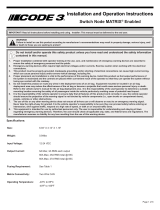Visit us on the web:
www.servo-repair.com
www.servorepair.ca
www.ferrocontrol.com
www.sandvikrepair.com
www.accuelectric.com
For 24/7 repair services :
USA: 1 (888) 932 - 9183
Canada: 1 (905) 829 -2505
Emergency After hours: 1 (416) 624 0386
Servicing USA and Canada
Scroll down to view your document!
Over 100 years cumulative experience
24 hour rush turnaround / technical support service
Established in 1993
The leading independent repairer of servo motors and drives in North America.

MN1274 06/2001
Installation
Manual
Installation
Manual


iii
Copyright Baldor (c) 2001. All rights reserved.
This manual is copyrighted and all rights are reserved. This document or attached software may not, in whole or in
part, be copied or reproduced in any form without the prior written consent of Baldor.
Baldor makes no representations or warranties with respect to the contents hereof and specifically disclaims any
implied warranties of fitness for any particular purpose. The information in this document is subject to change
without notice. Baldor assumes no responsibility for any errors that may appear in this document.
Mintt is a registered trademark of Baldor.
Windows 95, Windows 98, Windows ME, Windows NT and Windows 2000 are registered
trademarks of the Microsoft Corporation.
Limited Warranty
For a period of two (2) years from the date of original purchase, Baldor will repair or replace without charge
controls and accessories which our examination proves to be defective in material or workmanship. This warranty
is valid if the unit has not been tampered with by unauthorized persons, misused, abused, or improperly installed
and has been used in accordance with the instructions and/or ratings supplied. This warranty is in lieu of any
other warranty or guarantee expressed or implied. Baldor shall not be held responsible for any expense (including
installation and removal), inconvenience, or consequential damage, including injury to any person or property
caused by items of our manufacture or sale. (Some countries and U.S. states do not allow exclusion or limitation
of incidental or consequential damages, so the above exclusion may not apply.) In any event, Baldor’s total
liability, under all circumstances, shall not exceed the full purchase price of the control. Claims for purchase price
refunds, repairs, or replacements must be referred to Baldor with all pertinent data as to the defect, the date
purchased, the task performed by the control, and the problem encountered. No liability is assumed for
expendable items such as fuses. Goods may be returned only with written notification including a Baldor Return
Authorization Number and any return shipments must be prepaid.
Baldor UK Ltd
Mint Motion Centre
6 Bristol Distribution Park
Hawkley Drive
Bristol, BS32 0BF
Telephone: +44 (0) 1454 850000
Fax: +44 (0) 1454 850001
Email: technical.support@baldor.co.uk
Web site: www.baldor.co.uk
Baldor ASR GmbH
Telephone: +49 (0) 89 90508 -0
Fax: +49 (0) 89 90508 -492
Baldor ASR AG
Telephone: +41 (0) 52 647 4700
Fax: +41 (0) 52 659 2394
Australian Baldor Pty Ltd
T
e
l
e
p
h
o
n
e
:
+
6
1
2
9
6
7
4
5
4
5
5
Baldor Electric Company
Telephone: +1 501 646 4711
Fax: +1 501 648 5792
Email: sales@baldor.com
Web site: www.baldor.com
T
e
l
ep
h
one: +
6
1
2
9
6
7
4
5
4
5
5
Fax: +61 2 9674 2495
Baldor Electric (F.E.) Pte Ltd
Telephone: +65 744 2572
Fax: +65 747 1708
Baldor Italia S.R.L
Telephone: +39 (0) 11 56 24 440
Fax: +39 (0) 11 56 25 660

iv
Safety Notice
Only qualified personnel should attempt the start-up procedure or troubleshoot this equipment.
This equipment may be connected to other machines that have rotating parts or parts that are c ontrolled by this
equipment. Improper use can cause s erious or fatal injury. Only qualified personnel should attempt to start-up,
program or troubleshoot this equipment.
Precautions
WARNING: Do not touch any circuit board, power device or electrical connection before you first ensure
that no high voltage is present at this equipment or other equipment to which it is connected.
Electrical shock can cause serious or fatal injury. Only qualified personnel should attempt to
start-up, program or troubleshoot this equipment.
WARNING: Be sure the system is properly grounded before applying power. Do not apply AC power
before you ensure that grounds are connected. Electrical shock can cause serious or fatal
injury.
WARNING: Be sure that you are completely familiar with the safe operation and programming of this
equipment. This equipment may be connected to other machines that have rotating parts or
parts that are controlled by this equipment. Improper use can cause serious or fatal injury.
Only qualified personnel should attempt to program, start -up or troubleshoot this equipment.
WARNING: Be sure all wiring complies with the National Electrical Code and all regional and local codes.
Improper wiring may result in unsafe conditions.
WARNING: The stop input to this equipment should not be used as the s ingle means of achieving a
safety critical stop. Drive disable, motor disconnect, motor brake and other means should be
used as appropriate. Only qualified personnel should attempt to program, start -up or
troubleshoot this equipment.
WARNING: Improper operation or programming of the drive may cause violent motion of the motor shaft
and driven equipment. Be certain that unexpected motor shaft movement will not cause
injury to personnel or damage to equipment. Peak torque of several times the rated motor
torque can occur during control failure.
WARNING: The motor circuit might have high voltages present whenever AC power is applied, even
when the motor is not rotating. Electrical shock can cause serious or fatal injury.
WARNING: If a motor is driven mechanically, it might generate hazardous voltages that are conducted to
its power terminals. The enclosure must be grounded to prevent possible shock hazard.
WARNING: When operating a motor with no load coupled to its shaft, remove the shaft key to prevent it
flying out when the shaft rotates.
WARNING: A regeneration resistor may generate enough heat to ignite combustible materials.
To avoid fire hazard, keep all combustible materials and flammable vapors away from the
brake resistors.

v
CAUTION: To prevent equipment damage, be certain that the input power has correctly sized protective
devices installed.
CAUTION: To prevent equipment damage, be certain that input and output signals are powered and
referenced correctly.
CAUTION: To ensure reliable performance of this equipment be certain that all signals to/from the drive
are s hielded correctly.
CAUTION: Suitable for use on a circuit capable of delivering not more than the RMS symmetrical short
circuit amperes listed here at rated voltage.
Horsepower
RMS Symmetrical Amperes
1-50 5,000
CAUTION: Avoid locating the drive immediately above or beside heat generating equipment, or directly
below water or steam pipes.
CAUTION: Avoid locating the drive in the vicinity of corrosive substances or vapors, metal particles and
dust.
CAUTION: Do not connect AC power to the drive terminals U, V and W. Connecting AC power to these
terminals may result in damage to the drive.
CAUTION: Baldor does not recommend using “Grounded Leg Delta” transformer power leads that may
create ground loops and degrade system performance. Instead, we recommend using a four
wire Wye.
CAUTION: Drives are intended to be connected to a permanent main power source, not a portable
power source. Suitable fusing and circuit protection devices are required.
CAUTION: The safe integration of the drive into a machine system is the responsibility of the machine
designer. Be sure to comply with the local safety requirements at the place where the
machine is to be used. In Europe these are the Machinery Directive, the ElectroMagnetic
Compatibility Directive and the Low Voltage Directive. In the United States this is the National
Electrical code and local codes.
CAUTION: Drives must be installed inside an electrical cabinet that provides environmental control and
protection. Installation information for the drive is provided in this manual. Motors and
controlling devices that connect to the drive should have specifications compatible to the
drive.
CAUTION: Violent jamming (stopping) of the motor shaft during operation may damage the motor and
drive.
CAUTION: Do not tin (solder) exposed wires. Solder contracts over time and may cause loose
connections. Use crimp connections where possible.
CAUTION: Electrical c omponents can be damaged by static electricity. Use ESD (electro-static
discharge) procedures when handling this drive.

vi
CAUTION: Ensure that resolver or encoder wires are properly connected. Incorrect installation may
result in improper rotation or incorrect commutation.
CAUTION: The threaded holes in the top and bottom of the enclosure are for cable clamps. Be sure to
use a M4 bolt no longer than 12mm in length. Longer bolts might short circuit the electrical
components inside the drive.
CAUTION: Removing the cover will invalidate UL certification.

vii
Contents
1 Introduction 1..............................................
1.1 MintDrive features 1.........................................................
1.2 Receiving and inspection 2...................................................
1.2.1 Identifying the catalog number 2.................................................
1.3 MintDrive indicators 3.......................................................
1.3.1 Monitor LED display 3..........................................................
1.3.2 CAN 1 and 2 LEDs 3...........................................................
1.3.3 Ready LED 3.................................................................
1.3.4 DB On (Regeneration Load) LED 3...............................................
1.4 Units and abbreviations 4....................................................
2 Basic Installation 5.........................................
2.1 Outline 5..................................................................
2.1.1 Hardware requirements 5.......................................................
2.1.2 RS485 / RS422 systems 7......................................................
2.1.3 Power sources 7..............................................................
2.1.4 Tools and miscellaneous hardware 7.............................................
2.1.5 Other information needed for installation 7.........................................
2.2 Mechanical installation and location requirements 8..............................
2.2.1 Dimensions and mounting 9.....................................................
2.3 Power connections 10........................................................
2.3.1 Grounding 11..................................................................
2.3.2 Input power conditioning 12......................................................
2.3.3 Power disconnect and protection devices 12........................................
2.3.4 Wire sizes 14..................................................................
2.3.5 Single phase connection to package size A or B 15..................................
2.3.6 Single phase connection to package size C 15......................................
2.3.7 Three phase connection to package size C 16......................................
2.3.8 24V control supply 16...........................................................
2.3.9 DC Bus power connections from package size C 17.................................
2.3.10 Power supply filters 18..........................................................
2.4 Motor connections 19.........................................................
2.4.1 Motor circuit contactors 20.......................................................
2.4.2 Regeneration resistor (Dynamic Brake resistor) 21...................................
2.5 Feedback connections 22.....................................................
2.5.1 Resolver option 23..............................................................
2.5.2 Encoder option 25..............................................................
2.6 Drive enable 26..............................................................

viii
3 Input / Output 27............................................
3.1 Outline 27..................................................................
3.2 Analog I/O 27...............................................................
3.2.1 Analog Input, Single Ended - X11 28...............................................
3.2.2 Analog Input, Differential - X11 29.................................................
3.2.3 Analog Inputs, Differential - X5 30.................................................
3.2.4 Analog Outputs, Bipolar - X11 32..................................................
3.2.5 Analog Outputs, Bipolar - X5 33...................................................
3.3 Digital I/O 34................................................................
3.3.1 Digital Inputs - X13 35...........................................................
3.3.2 Digital Inputs - X5 37............................................................
3.3.3 Digital Outputs - X13 39.........................................................
3.3.4 Digital Outputs - X5 40...........................................................
3.4 Other I/O 41................................................................
3.4.1 Simulated encoder output - X3 41.................................................
3.4.2 Master (auxiliary) encoder input - X6 42............................................
3.4.3 Serial port - X7 44..............................................................
3.4.4 Using RS232 cable 45...........................................................
3.4.5 Multidrop using RS485 / RS422 cable 46...........................................
3.4.6 Connecting Baldor HMI Operator Panels 47........................................
3.4.7 Optional breakout board for connector X5 48.......................................
3.4.8 CAN peripherals 48.............................................................
4 Tuning and Configuration 49..................................
4.1 Outline 49..................................................................
4.1.1 Connecting the MintDrive to the PC 49.............................................
4.1.2 Installing the software 49.........................................................
4.1.3 Starting the MintDrive 50.........................................................
4.2 Mint Configuration Tool S t artup Wizard - coarse tuning 51.........................
4.3 MCT St artup Wizard - fine-tuning 54...........................................
4.3.1 An introduction to closed loop control 54...........................................
4.3.2 Fine-tuning the speed loop 56....................................................
4.3.3 Fine-tuning the position loop 57...................................................
4.3.4 Jog test 59.....................................................................
4.3.5 Completing the Startup Wizard 60.................................................
4.4 MCT Wizard - hardware configuration 61........................................
4.4.1 Digital input configuration 61.....................................................
4.4.2 Digital output configuration 62....................................................
4.4.3 Axis0 parameter configuration 63.................................................
4.4.4 Axis0 error configuration 63......................................................
4.4.5 Axis0 tuning configuration 64.....................................................
4.4.6 Miscellaneous configuration 64...................................................
4.4.7 Completing the configuration wizard 65............................................

ix
5 Mint WorkBench 67.........................................
5.1 Outline 67..................................................................
5.1.1 Completing configuration 67......................................................
5.2 Using WorkBench 68.........................................................
5.2.1 Selecting the c ontroller 68.......................................................
5.2.2 Menus and buttons 68...........................................................
5.3 Watch window 70............................................................
5.3.1 Quick Watch tab 70.............................................................
5.3.2 Speed Loop tab 71..............................................................
5.3.3 Position Loop tab 72............................................................
5.3.4 Capture tab 73.................................................................
5.4 Editor windows 74...........................................................
5.4.1 Configuration window 74.........................................................
5.4.2 Program window 74.............................................................
5.4.3 Terminal window 75.............................................................
5.4.4 Useful commands for testing 75...................................................
5.4.5 Firmware update 77.............................................................
6 Specifications 79............................................
6.1 Outline 79..................................................................
6.1.1 General specifications 79........................................................
6.1.2 Power 80......................................................................
6.1.3 Rectifier and regeneration 81.....................................................
6.1.4 Resolver feedback 81...........................................................
6.1.5 Encoder feedback 82...........................................................
6.1.6 Control signals 82..............................................................
6.1.7 Environmental 83...............................................................
7 Troubleshooting 85..........................................
7.1 Outline 85..................................................................
7.1.1 Problem diagnosis 85...........................................................
7.1.2 Communication 86..............................................................
7.1.3 Power up 87...................................................................
7.1.4 Tuning 89.....................................................................
7.1.5 Mint gains 90..................................................................
7.1.6 Ready LED is red 91............................................................
7.1.7 CAN 94.......................................................................

x
Appendices
A Tuning 97..................................................
A.1 Introduction 97..............................................................
A.1.1 Closed loop control 99...........................................................
A.1.2 Position loop 100................................................................
A.1.3 Speed loop 101..................................................................
A.1.4 Current loop 101.................................................................
A.1.5 MintDrive operational modes 101..................................................
A.1.6 Tuning the position loop for a velocity servo drive 102.................................
A.1.7 Tuning the position loop for a servo drive 102........................................
A.1.8 Tuning the position loop for a torque servo drive 105..................................
A.1.9 Saving tuning information 105.....................................................
B CAN 107....................................................
B.1 Outline 107..................................................................
B.1.1 MintDrive capabilities 107.........................................................
B.2 CAN 1 (CANopen) 109........................................................
B.2.1 CAN 1 (CANopen) - X9 109.......................................................
B.2.2 What is CANopen? 110...........................................................
B.2.3 Configuring nodes 111...........................................................
B.2.4 Network manager - node 1 111....................................................
B.2.5 Scanning nodes 111.............................................................
B.2.6 Connecting to nodes 112.........................................................
B.2.7 Monitoring CAN events 113.......................................................
B.2.8 Controller nodes 114.............................................................
B.2.9 I/O nodes 115...................................................................
B.2.10 HMI Operator Panels 117.........................................................
B.3 CAN 2 (Baldor CAN) 119.......................................................
B.3.1 CAN 2 (Baldor CAN) - X8 119.....................................................
B.3.2 Preparing the MintDrive 120.......................................................
B.3.3 Preparing the CAN peripheral 120..................................................
B.3.4 Connecting the PC, MintDrive and CAN peripheral 120................................
B.3.5 Node IDs 121...................................................................
B.3.6 Static configuration 121...........................................................
B.3.7 Adding the node to the network 122................................................
B.3.8 Monitoring CAN Bus communications 123...........................................
B.3.9 Controlling the CAN peripheral 123.................................................
B.3.10 Normal operation 123............................................................
B.3.11 KeypadNode 124................................................................
B.3.12 ioNode 24/24 125................................................................
B.3.13 Example CAN network 126........................................................
B.3.14 Mint CAN related keywords 127....................................................

xi
C CE Guidelines 129...........................................
C.1 Outline 129..................................................................
C.1.1 Declaration of Conformity 129.....................................................
C.1.2 EMC Conformity and CE marking 130..............................................
C.1.3 Use of CE compliant components 130..............................................
C.1.4 EMC wiring technique 130........................................................
C.1.5 EMC installation suggestions 131..................................................
C.1.6 Wiring of s hielded (screened) cables 132............................................
D Accessories and options 135..................................
D.1 Outline 135..................................................................
D.1.1 Cables 135.....................................................................
D.1.2 Resolver feedback cable 136......................................................
D.1.3 EMC mains filters 137............................................................
D.1.4 Regeneration resis tors 139........................................................
D.1.5 Breakout board - X5 140..........................................................

xii

1
1.1 MintDrive features
The MintDrive combines a powerful fully featured motion controller and brushless servo amplifier into a
compact package. This provides a flexible and powerful motion control solution for almost any single
axis positioning system. Programmable in Mintt, applications can be quickly realized. Using the
onboard CAN bus, drives can be connected together for loosely coupled multi-axis systems.
Features include:
H Single axis AC brushless drive with integrated Mint controller
H 2.5A to 15A continuous current ratings (model dependent)
H Direct on line connection to 115V or 230V single input or 230V three phase input (model dependent)
H Programmable in Mint
H Point to point moves, software cams and gearing
H 18 optically isolated digital inputs
H 9 optically isolated digital outputs
H 4 general purpose analog inputs
H 4 general purpose analog outputs
H CANopen protocol for peer-to-peer communications with other Mint v4 controllers, and other third
party devices.
H Proprietary CAN protocol for control of Baldor remote I/O devices
H RS232 and RS485 communications
H Flash memory for program and data storage.
MintDrive will operate with a large number of brushless servo motors. For information on s electing
Baldor servo motors, please see the sales catalog BR1202.
This manual is intended to guide you through the installation of MintDrive, whether you are a novice in
the field of motion control or an experienced engineer.
The chapters should be read in sequence.
The Basic Installation section describes the mechanical installation of the MintDrive, the power supply
connections and motor connections. The following sections require knowledge of the low level
input/output requirements of the installation and an understanding of computer software installation.
If you are not qualified in these areas you should seek assistance before proceeding.
1 Introduction
1

2
1.2 Receiving and inspection
When you receive your MintDrive, there are several things you should do immediately:
1. Check the condition of the shipping container and report any damage immediately to the carrier that
delivered your MintDrive.
2. Remove the MintDrive from the shipping container and remove all packing material. The container and
packing materials may be retained for future shipment.
3. Verify that the catalog number of the MintDrive you received is the same as the catalog number listed
on your purchase order. The catalog/part number is described in the next section.
4. Inspect the MintDrive for external damage during s hipment and report any damage to the carrier that
delivered your MintDrive.
5. If MintDrive is to be stored for several weeks before use, be sure that it is stored in a location that
conforms to the storage humidity and temperature specifications shown on page 83.
1.2.1 Identifying the catalog number
MintDrives are available with different current ratings and package sizes.
The catalog number describing the model is marked on a label on the s ide of the unit.
It is a good idea to look for the catalog number (sometimes shown as ID/No: ) and write it in the space
provided below.
Catalog number:
MD_____________-_______
Inst alled at: ___________________________
Date: ______
A description of a catalog number is shown below, using the example number MD1A05TB-RC23:
Meaning Alternatives
MD The unit is a member of the MintDrive family. -
1 Requires an AC supply voltage of 115 Volts. 2=230V
A05 Continuous current rating of 5.0A.
A02=2.5A; A07=7.5A;
A10=10A; A15=15A
T Built in mains power supply.
S=Built in mains power supply with
DC out for powering other drives
B
Dynamic Brake with a built in transis tor and resistor
(available on 2.5A and 5A models only).
R=Requires external braking resistor
R Feedback option is a resolver. E=Encoder
C CAN Bus option (MintDrive is a lways fitted with CAN). -
2 Serial port type is combined RS232 / RS485. -
3
Additional 24VDC supply is required to power the
internal MintDrive logic*.
0=Self generated internal 24VDC
logic supply*
* An external 24VDC supply will always be required to operate the enable input and digital inputs on
connectors X13 and X5. See pages 26, 35 and 37.

3
1.3 MintDrive indicators
1.3.1 Monitor LED display
The 7-segment Monitor LED display indicates general MintDrive status information:
Drive Disabled Driveinerror(seesection7)
Drive Enabled Follow mode
Jogging Local (see troubleshooting guide)
Positional Move i.e. MOVEA, MOVER Flying shear
Homing Cam
Incremental move i.e. INCA, INCR Speed Demand
Torque mode Firmware being updated by WorkBench
1.3.2 CAN 1 and 2 LEDs
The CAN 1 and 2 LEDs refe r to the independent CAN buses CAN1 and CAN2.
Green
The bus is operational
Red/
Green
The bus is passive (see page 94)
Red The bus is OFF (see page 94)
Off No primary power to the MintDrive
1.3.3 Ready LED
The front panel Ready LED indicates the general status of the MintDrive.
Green
The MintDrive is operating normally
Red An error condition exists (see page 91)
Off No primary power to the MintDrive
1.3.4 DB On (Regeneration Load) LED
The front panel DB On LED indicates regeneration activity.
Yellow
Power is being dissipated into the regeneration resistor
Off No regeneration occurring

4
1.4 Units and abbreviations
The following units and abbreviations are used in this manual:
V Volt (also VAC and VDC)............
WWatt............
A Ampere............
Ω Ohm............
pF picofarad...........
mH millihenry...........
φ phase............
ms millisecond...........
µs microsecond............
ns nanosecond............
Kbaud kilobaud (the same as Kbit/s in most applications)........
MB megabytes...........
CDROM Compact Disc Read Only Memory......
CTRL+E on the PC keyboard, press Ctrl then E at the same time.......
mm millimeter..........
m meter............
”inch.............
ft feet.............
lbin pound-inch (torque)...........
Nm Newton-meter (torque)...........
ADC Analog to Digital Converter..........
AWG American Wire Gauge.........

5
2.1 Outline
You must read all the sections in Basic Installation.
It is important that the correct steps are followed when installing the MintDrive. This section covers the
mechanical and electrical installation of the MintDrive, including the following steps:
H Location considerations
H Mounting the MintDrive
H Connecting the power supply
H Connecting the optional control supply
H Connecting the motor
H Inst alling a regeneration resistor
H Connecting the feedback signal
H Connecting the drive enable signal.
Each step should be followed in sequence.
2.1.1 Hardware requirements
The components you will need to complete the basic installation are described below:
H Under some applications, such as those with high deceleration rates, there may be a requirement
for a dynamic brake (or regeneration) resistor.
Note: Without the braking resistor, the drive may produce an overvoltage fault.
All MintDrives have overvoltage sensing circuitry, but only the 2.5A and 5A units have an
integral regeneration resistor. For 7.5A, 10A and 15A units a regeneration resistor must be
purchased separately if required. See Appendix D.
H A PC that fulfills the following specification:
Minimum specification Recommended specification
Processor Intel Pentium 133MHz Intel Pentium 200MHz or faster
RAM 32MB 64MB
Hard disk space 40MB 60MB
CD-ROM A CD-ROM drive is required
Screen 800 x 600, 256 colors 1024 x 768, 256 colors
Mouse A mouse or similar pointing device is required
Operating system Windows 95, Windows 98, Windows ME, Windows NT or Windows 2000
2 Basic Installation
2

6
H The servo motor that will be connected to the MintDrive.
H The appropriate motor cable. For easier installation it is recommended that a color-coded Baldor
motor power cable is used. A description of a Baldor motor power cable catalog number is shown
below, using the example number CBL030SP-MHM:
Meaning Alternatives
CBL The item is a cable. -
030 Indicates the length, in this example 3.0 meters. Various lengths are available
SP ThecableisaServo motor Power cable. -
M Current rating of 10A. F=20A; E=30A
H 8-pin connector -
M Metric style threaded connector CE=CE connector
Motor power cables are also available without connectors, in which case the last two letters (HM in
the example above) are not used.
H A resolver 9 -core cable, 15-core if the MintDrive is fitted with the encoder option. A description of a
feedback cable catalog number is shown below, using the example number CBL030SF-ALM.
Meaning Alternatives
CBL The item is a cable. -
030 Indicates the length, in this example 3.0 meters. Various lengths are available
SF ThecableisaServo motor Feedback cable. -
A Suitable for resolver feedback
K=Suitable for Encoder / Hall
feedback
L 12-pin connector -
M Metric style threaded connector CE=CE connector
If you are not using a Baldor cable with your chosen feedback device, be sure to obtain a cable that
is a shielded twisted pair 22 AWG (0.34mm
2)
wire minimum, with an overall shield. Ideally, the cable
should not exceed 66ft (20m) in length. Maximum wire-to-wire or wire-to -shield capacitance is 50pF
per foot (300mm) (maximum of 7500pF for 150ft).
H An RS232 cable (Baldor order code CBL023-501), or the components to build one yourself.
Note: As the RS232 connector is shared with the RS485 port, a s tandard serial cable must not be
used as this may result in damage to the unit. See pages 44 and 45.
H (Optional) A break-out board (catalog number OPT017 -501) for input/output from connector X5.
H A mains cable.

7
2.1.2 RS485 / RS422 systems
If your PC does not have an RS485 / RS422 connector, an RS232 to 4-wire RS485 / RS422 converter
will be required. This allows signals from the RS232 port to be converted to the signals necessary for
RS485 / RS422 communications. Appropriate converters are available from KK Systems Ltd
(www.kksystems.com).
Note: If this is the first time you are installing a MintDrive then it is strongly recommended that you
use RS232 to get started and use RS485 later. This will avoid any potential problems
involving the RS232 -RS485 converter.
Also, MME (Mint Motion Engine) firmware can only be updated over RS232.
2.1.3 Power sources
If the MintDrive requires an external 24VDC for the logic supply then this must be a regulated power
supply with a minimum current supply c apability of 1.6A. A 24V filter may be required to comply with
the CE directive for which the MintDrive was tested (see page 18).
A 24VDC power supply is required for the drive enable input, the digital outputs and the digital inputs;
24V cannot be sourced from the MintDrive unit itself.
A mains source (installation over-voltage category III or less) in the installation area is required.
This will need to be single or three phase depending upon the type of MintDrive. A mains filter is
required to comply with the CE directive for which the MintDrive was tested (see page 18).
2.1.4 Tools and miscellaneous hardware
H Your PC operating system user manual might be useful if you are not familiar with Windows
H A small screwdriver with a blade width less than 1/8” (3.5mm)
H Screws or bolts (depending on your own mounting requirements) with an M5 fixing
H Soldering equipment with suitable soldering tips.
2.1.5 Other information needed for installation
You will need the following information to c omplete the installation:
H The data sheet or manual provided with your motor, describing the wiring information of the motor
cables/connectors
H Whether digital inputs/outputs will be ’Active Low’ or ’Active High’ to meet the requirements and
specification of the system you are going to build.
Page is loading ...
Page is loading ...
Page is loading ...
Page is loading ...
Page is loading ...
Page is loading ...
Page is loading ...
Page is loading ...
Page is loading ...
Page is loading ...
Page is loading ...
Page is loading ...
Page is loading ...
Page is loading ...
Page is loading ...
Page is loading ...
Page is loading ...
Page is loading ...
Page is loading ...
Page is loading ...
Page is loading ...
Page is loading ...
Page is loading ...
Page is loading ...
Page is loading ...
Page is loading ...
Page is loading ...
Page is loading ...
Page is loading ...
Page is loading ...
Page is loading ...
Page is loading ...
Page is loading ...
Page is loading ...
Page is loading ...
Page is loading ...
Page is loading ...
Page is loading ...
Page is loading ...
Page is loading ...
Page is loading ...
Page is loading ...
Page is loading ...
Page is loading ...
Page is loading ...
Page is loading ...
Page is loading ...
Page is loading ...
Page is loading ...
Page is loading ...
Page is loading ...
Page is loading ...
Page is loading ...
Page is loading ...
Page is loading ...
Page is loading ...
Page is loading ...
Page is loading ...
Page is loading ...
Page is loading ...
Page is loading ...
Page is loading ...
Page is loading ...
Page is loading ...
Page is loading ...
Page is loading ...
Page is loading ...
Page is loading ...
Page is loading ...
Page is loading ...
Page is loading ...
Page is loading ...
Page is loading ...
Page is loading ...
Page is loading ...
Page is loading ...
Page is loading ...
Page is loading ...
Page is loading ...
Page is loading ...
Page is loading ...
Page is loading ...
Page is loading ...
Page is loading ...
Page is loading ...
Page is loading ...
Page is loading ...
Page is loading ...
Page is loading ...
Page is loading ...
Page is loading ...
Page is loading ...
Page is loading ...
Page is loading ...
Page is loading ...
Page is loading ...
Page is loading ...
Page is loading ...
Page is loading ...
Page is loading ...
Page is loading ...
Page is loading ...
Page is loading ...
Page is loading ...
Page is loading ...
Page is loading ...
Page is loading ...
Page is loading ...
Page is loading ...
Page is loading ...
Page is loading ...
Page is loading ...
Page is loading ...
Page is loading ...
Page is loading ...
Page is loading ...
Page is loading ...
Page is loading ...
Page is loading ...
Page is loading ...
Page is loading ...
Page is loading ...
Page is loading ...
Page is loading ...
Page is loading ...
Page is loading ...
Page is loading ...
Page is loading ...
Page is loading ...
Page is loading ...
Page is loading ...
Page is loading ...
Page is loading ...
Page is loading ...
Page is loading ...
/