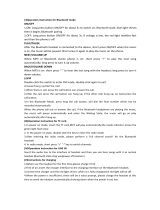Page is loading ...

1
PREFACE
E26 MP3 Bluetooth headset is a new digital communication personal
stereo device. It is a super latter-hang Bluetooth headset with MP3 built in, FM
radio, TF card support, Bluetooth and telephone recorder functions. You can use
it as a mobile USB memory card as well. It exceeds the traditional ones, and
combines Bluetooth with MP3 together. It not only with advanced technology
and concise, generous appearance, but also can be operated simply and
conveniently. It looks good, feels great and sounds even better.
This latter-hang MP3 Bluetooth headset (hereinafter referred Bluetooth
headset) is no longer a single communicate tool, but the music lovers’ new
favorite. From now on, you are one of the hi-tech wireless
communications--Bluetooth user team. NOW, free your hands and without any
trouble of the cables. You will feel that communication and entertainment is
that simple.
Before using the E26 MP3 Bluetooth headset, please read this User's Manual
carefully. In addition to this "user's manual", please read the mobile phone
"user's manual" as well. It provides important safety and maintenance
information.

2
Headset Scheme
Volume “-”/Recorder play Answer the call/Bluetooth ON/OFF
Next/Fast play
Previous/ Turn
to TF card music
Record/ Pause/ MP3 ON/OFF
Volume “+”/FM radio
Charging Your Bluetooth Headset
z E26 MP3 Bluetooth headset with built-in rechargeable batteries. Before
using it for the first time, we propose you charge the battery fully first.
Generally, it takes about three hours.
z When the headset is under talking state, you will hear five rapid alarm
sounds and repeat every 20 seconds from the earpiece, accompanied
with flashing red light, it means that the headset needs to charge.
z Plug the charger into the AC electrical outlet or by using the USB cable
connects with any USB port of your computer, and put the plug into the
charge jack on the headset. When charging, the red light of the headset
will shine steadily.
z When fully charged, the red indicator light on the Bluetooth part will
extinguish automatically and the green light begin to shine. And that
means charge completed.

3
Plug into the AC Electrical Outlet
Charge by the Computer USB Port
USB port
Attention:
If the headset hasn’t been used for a long time, or the battery has been
exhausted, then the charge instructions will show after a few seconds.
The battery using life depends on many factors, such as the volume-level or
outside temperature for maintenance.
The built-in lithium-ion battery is original and it needs to be replaced by the
manufacturer or dealer.

4
Any equipment with the rechargeable battery must be disposed properly, and
is likely to be recycled. Please contact the local recycling centers to access to
proper disposal.
The Bluetooth headset can continue playing music when it’s charging
without any influence on charge. Or you can turn the headset off, because use it
when charging will be prolong the charge time.
If you want to finish charge soon, listening to music while charging is not
recommended.
Warning: Never dispose of batteries in a fire because they may explode.
A fully charged battery can support the Bluetooth talking about 30 hours,
standby about 240 hours and listen to stereo music about 15 hours. Even
without a call, the headset will remain in the standby state.
How to Power ON/OFF Your Headset
1. To power your headset on
z Turn on the Bluetooth part: press the multi-function button (MFB) about
five seconds, and then release after the blue light flashes. The blue light
indicator on the headset flashes every three seconds.
z Turn on the MP3 part: Press the MP3 play & pause key for two seconds,
and then the MP3 is on and plays music.
Note: To simplify the operation, the MP3 of the headset will be on
automatically and play music, which is normal. Under standby state, press the
Bluetooth MFB, the MP3 will be automatically activated and enter standby
mode.
2. To power your headset OFF
z Turn the Bluetooth part off: Press the multi-function button (MFB) about

5
30 seconds, and then release when the blue light shines steadily. The blue light
sustains shining two seconds and then extinguishes.
z Turn the MP3 part off: Press the MP3 play & pause button for two seconds,
and the MP3 part is on, then went into off mode completely.
Note: When music is playing, if turn off the Bluetooth part at this time, the
music will pause for 1 second, and this is a normal phenomenon. Meanwhile, if
the MP3 part is in off state, then its red light will flash one time (but not turn
the MP3 on), which is normal too.
Paring Your Headset and Phone
Note: Before used to call, the Bluetooth headset has to pair with your
mobile phone.
(“Paring" refers to establish a link between Bluetooth devices, and make the
mobile phone store unique identified ID of the headset. After paired with the
cell phone, the headset will connect to the cell phone automatically when there
is an incoming call.)
1. Place the headset and your cell phone together (not over one meter). When
the headset is in off state, press the multi-function button continued about eight
seconds until the blue light shines steadily, and now the devices get into pairing
state.
2. Turn on the search for Bluetooth devices function of your mobile phone.
(Please refer to the mobile phone’s user-manual.) When the mobile phone
finished search, it will display the found device.
3. In the device list display "trademark - E26," and please confirm according to
your phone’s instruction.
4. During the phone confirm process, input the password "0000" and confirm
pairing. The headset’s ID will be stored in the mobile phone. And when the
indicator light of the headset will flash quickly which means that pair
successfully.

6
Paring with Additional Devices
1. With Bluetooth technology, the headset can store up to eight Bluetooth
devices’ paring information in the “paired devices list” in pairing order. The
first pairing device will be deleted from the paired device list,
when the headset pair with the 9
th
device.
2. All the eight devices paired with the headset can be connected with it.
3. The headset only can connect with the latest paired device automatically. If
you want to connect headset with other devices of the paired devices list, you
have to use that device to start connecting. Any of the eight devices of the
paired device list which is the latest paired one will be defaulted to link with the
headset automatically.
Wearing Your Headset
z With human design, this Bluetooth headset can be worn comfortably
with the belt behind your head.
z A pair of high-grade soft sponge leather earcap closes your ears, and it
effectively shields the outside noise to let you have a perfect hearing.
z The microphone is built in the right side of your headset. Using digital
signal processing techniques, it can catch your voice clearly.

7
Adjusting Headset Volume
1. When there are calls, press the MFB " " to answer.
2. After finished the call, press the MFB " " to hang up. If the other side
hanged up, you have no need to press the MFB.
3. For increasing the earpiece volume of a call, press the volume key
" "continuously, until achieve the desired volume.
4. For reducing the earpiece volume, please repeat press the volume decrease
button " " until achieve the desired volume.
Attention:
When there is an incoming call or you want to call out, if the current
state of the headset is music playing/ FM radio / telephone record
playing, then these modes will be paused and enter wait state.
If the current state of the MP3 part is off, when there is incoming call or
call out, the MP3 part will also enter standby mode.
After you or the other side hangs up, the MP3 being paused before will
automatically continue to play music.

8
How to Use the Telephone Recorder
Headset State Keys Action
Telephone recorder
state
On a call
short press
Record the talking
conversation
Talking and
recording
Short press End record
Music playing
Press 2secs
Get into telephone
record play mode
telephone record
play mode
Short press Telephone record play
Telephone record
playing
Short press
Telephone record play
pause
Short press Volume decrease
Press 2
seconds
Exit telephone record
play mode
Short press Volume increase
Short press
Play next telephone
record
Long press
Telephone record fast
play
Telephone record
playing
Short press Play previous record
Warm Tip: When having a call, if the other side wants to report the work or
tell you the telephone number , just follow the above instructions to operate.
The E26 MP3 Bluetooth headset will make you a success.

9
Store Data Files in the Headset
According to instruction of transmit music files that can simply drag and drop
files of any format into the Bluetooth headset. And the Bluetooth headset will
store them in its memory system.
If you need to restore files from the Bluetooth headset, please follow the
instructions to connect to any one computer, and then moved them to the
computer’s desktop or another file window.
Note: The above memory system including the external TF card.
Playing Music
1: Copy music files
First, use the original USB cable to connect the Bluetooth headset to a computer,
and then drag and drop (copy) music files to the MP3 file or TF memory card
(if there is TF card) from the computer hard disk. Please follow the "end" way
to disconnect Bluetooth headset and computer after finished copy.
Note:
1. Because the computer will take the Bluetooth headset as a mobile disk drive,
so the Bluetooth headset need to follow the safety deleting steps to exit the
computer.
2. Without following the "end" way and pull out the USB cable directly might
lead to data loss.
3. This Bluetooth headset supports MP3, WMA or WAV(please refer to the
trouble shooting) music files format.
2:Playing music
After the E26 MP3 Bluetooth headset exit from the computer correctly, please
disconnect the USB cable. And adjust the latter-hang belt of the headset to
match your ears. Now please press " "and maintain 2 seconds

10
before release, and then, the MP3 will begin playing the first song. Please refer
to the following:
Headset
current state
Keys Action MP3 state
Press 2secs
The MP3 is on and get into
music play at the same time
OFF
Press 8secs
The Bluetooth is on,
meanwhile, the MP3 on and
begin to play music
Press 2secs
Enter FM radio or exit to
turn to music play
Short press Volume increase
Press 2secs
Enter record play or exit to
turn to music play
Short press Volume decrease
Short press Previous song
/
Short press
first/then
press 2secs
pause/turn to TF music play
or turn back to the MP3
music play from TF card
Short press Next
Long press Fast play
Short press Pause
Music play
/play music of
the TF card
Press 2secs Turn off MP3
Having call
Short press
MP3/FM radio/Record play
pause
End Call
Short press
Continue to play music/FM
radio/Telephone record

11
Note: When the music pause, if the headset without any operation in 30
seconds, its MP3 part will enter the power-saving mode and turn off
automatically. When restart the MP3 part, it will continue to play music from
the paused part last time.
Please do not press " " over two seconds if you don’t want to turn it off,
or the MP3 part will be turned off.
Listening to FM radio
(
optional
)
Headset
current state
Keys Action FM state
Music playing
Press 2secs
Get into FM
broadcasting station
selecting mode
Record playing
Press 2secs
Get into FM
broadcasting station
selecting mode
Short press
Next frequency(every
100k)
Press 2secs
Scan next channels
automatically
Short press Previous frequency
Press 2secs
Scan previous channels
automatically
Short press Volume decrease
Short press Volume increase
Listening to FM
radio
Press 2secs Exit FM radio

12
Using your headset’s Indicator LED
When the charger plugged in:
Red light shines steadily charging
Red light extinguishes and the green
light shine steadily
Charge finish
When the headset working:
lED display headset status
off off
on(the blue light on the left side
flashes and then shine steadily)
paring mode
Left blue light 3 rapid flashes Pairing successfully
Left blue light flashes at a
3-second interval (0.1second
on,2.9seconds off)
Standby mode(have no call)
Left blue light flashes at an
8-second interval(0.5seconds
on,7.5seconds off)
connecting(on a call)
Right blue light flashes at a
2-second interval
Music pause
Right blue light flashes every
0.5secs
Music playing/listening to FM
radio/record playing
Note: After paired with the mobile phone, if the headset is not in use for five
minutes, the headset will turn off automatically to save power.

13
The Bone Conduction Telephone Transmitter
(
optional
)
Bone conduction telephone transmitter is used to catch the voice through skull’s
tremor. The main function of this microphone is that it can transmit the voice
without any outside noise, so that you can talk in the noisy street or discotheque
just as in a quiet bedroom.
Operations for bone conduction telephone transmitter
1. Plug the bone conduction telephone transmitter into the earphone jack on the
right side of the Bluetooth headset.
2. Bent the bone conduction telephone transmitter close your face and neck.
Annotation: The built-in microphone of the headset will disconnect
communication automatically when the bone conduction telephone transmitter
plugged in.
The General Safety Knowledge for Using Bluetooth Headset
Before using Bluetooth headset, please read these tips below to avoid
accidents when use headset.
Avoid distraction: When you are driving motor vehicles, motorcycles, and
bicycles, please don’t listen to music or have calls for a long time with the E26
Bluetooth headset. Besides, you need to know the local laws about using like
that is legal or not. Anyway, please use it carefully when doing anything
required full attention to avoid any injuries and accidents.
Avoid damaging ears: Too high volume may cause hearing loss academically.
If you feel tinnitus, please lower the volume or suspend using your Bluetooth
headset as soon as possible.
Avoid electromagnetic interference: To avoid electromagnetic interference or

14
compatibility conflicts, please stop using your Bluetooth headset at
circumstances, such as hospitals, airports, laboratories, and other occasions with
stop using requirements.
Avoid shocks: Please avoid the Bluetooth headset damaged by too hard
external force or collisions. Please use it carefully and avoid falling.
Trouble Shooting
If the Bluetooth headset is unable to connect to the mobile phone, please do
the following:
z Make sure the Bluetooth headset was turned on and was paired with the
handset.
z Make sure the distance between the handset and Bluetooth headset not
over 10M, or are there any stumbling block between them, such as wall
and electronic equipments.
z The Bluetooth paired list may have been full. One Bluetooth headset can
be linked (or “paired”) with up to 8 Bluetooth devices. Please pair the
headset again if the paired list is full.
z When the headset can not connect with the selected handset
automatically, please charge it again, turn it off and then turn on again or
pair with the handset again.
If the Bluetooth can not play music:
z Please make sure the volume is high enough, in case that it’s too low to
hear the music.
z Please check the headset’s battery have power or not. Charge it with the
computer or the AC charger to check the state of the battery. If the
battery is full, the indicator light on the headset will shine stably.
z Please make sure that there are music files inside the MP3 memory card.
Connect the MP3 to a computer, and then open the MP3 file to see

15
whether there is any music file inside. The computer will show the MP3
as a mobile hard disk.
z Please check the music file format is MP3, WMA or WAV, the MP3
player only support these three formats. And the WAV format only
supported for record play.
Note:Please check the music files is formats the MP3 support. If the format is
not correct, the headset will stop playing automatically with “Di Di
Di” alarm sound.
If there is difference in their volume among music files:
The pre-stored music files (WAV files or compressed files record by simulate
method first) may sound higher or lower than other music files in the MP3.
Please adjust the volume carefully to make it have the same volume with others.
Maintenance
Your MP3 Bluetooth headset is product with eximious design and technology.
It should be used carefully. The following suggestions will help you use the
after services effectively.
● Please put all accessories on places that children can not reach.
● Please keep the Bluetooth headset dry. Rain, humidity and various liquid or
moisture may contain minerals which will erode the headset’s electronic
circuits. If your Bluetooth headset is wet, please don’t use it before dry it
completely.
● Please don’t use or keep your Bluetooth headset in dusty or dirty places,
because that will damage its removable parts and electronic components.
● Please don’t keep your Bluetooth headset in place of high temperature
because the high temperature will shorten the electronic devices’ using life,
damage the battery and make the plastic parts distort or melt.

16
● Please don’t keep your Bluetooth headset in over-cold places. Otherwise,
when the temperature rises to room temperature, it will cause moisture
inside the headset and damage its circuit board.
● Please do not throw, beat or shake the Bluetooth headset because that will
damage its internal circuit boards and exact structure.
● Please don’t use strong chemicals, cleanser or strong wash to clean your
Bluetooth headset.
● Please do not paint your Bluetooth headset, because the paint will obstruct its
removable components and affect its normal work.
All these proposals above are applicable to your USB cables, batteries, chargers
or various accessories as well. If any of them can not work, please send them to
the nearest authorized maintenance organizations to maintain.
Specification
Support file Format………………………………………MP3/ WMA/ WAV
Memory………128MB/256MB/512MB/1GB/2GB(depends on the model)
File transmitted speed …………………………………………Up to 1.4MB/s
Signal Noise Ratio………………………………………………………~90dB
Total harmonic distortion………………………………………………<0.1%
Frequency response …………………………………………20HZ-20,000H
Output power……………………………………20mW(rating)/40mw (max)
Bluetooth specification…………………………BTV2.0 and V1.1 compatible
Microphone …………………large diameter close ear with noise-proof effect
Telephone frequency response…………..……………….……300Hz to 3KHz
Talking time ………………………………………….continue 25 to 30 hours,
music 15 to 18hours

17
Battery ……………………………..........built-in rechargeable li-ion battery
Standby time…………………………………...………….….over 240 hours
Charging time……………………………………………………2.5 to 3 hours
Connectivity…………………………………USB (Mini-B) cable built-in port
Transmitted frequency…………………………………………2.4GHz, GFSK
Original accessories ……………………………USB cable for the charger, user
manual , charger with USB
port
Optional accessory……………………..............................................car charger
Optional functions………………FM radio function/bone conduction telephone
transmitter function
Operating/storing temperature range ……………………..-10℃ to 50℃ (-4℉to
122℉);5 % to 90 %
relative humidity
Charging temperature range…………………………0℃to 40℃(32℉to 104℉)

Warning:
This device complies with part 15 of the FCC Rules. Operation is subject to
the following two conditions: (1) This device may not cause harmful interference,
and (2) this device must accept any interference received, including interference
that may cause undesired operation.
Changes or modifications not expressly approved by the party responsible for
compliance could void the user's authority to operate the equipment.
/