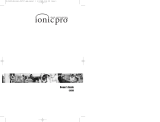Page is loading ...

WWW
User’s Manual
Product Introduction & Principle
2
Technical Specification Table
2
Use& Safety Considerations
3
Structure Diagram
4
Installation
5
Indicator& Alarm
6
Replacement of Silver Probe
6-7

PRODUCT INTRODUCTION& PRINCIPLE
This Commercial Ozone Water Purifier is an environmentally friendly high efficient appliance
applied in hospital, swimming pool, school, hotel, wash house and other public place.
With the high-efficiency of sterilizing, disinfecting and purifying commercial water, Commercial
Ozone Water Purifier is aiming at reducing the damage resulted from the bacteria which may be
spread through water.
This Commercial Ozone Water Purifier adopts advanced nanotechnology and permanent magnetic
material to pre-treat the tap water, through mixing the water in the venturi for the first time, and
then through the second time in the static mixer to make sure appropriate gas-liquid mixing
proportion.
This Commercial Ozone Water Purifier contains no water storage, meaning to purify and use water
simultaneous, to avoid the second pollution due to storage
Commercial Ozone Water Purifier has the main functions as below:
Soft water
Sterilization and disinfection;
Decontamination and purification;
High Efficient,Energy conservation and environmental protection;
TECHNICAL SPECIFICATION TABLE
Model
Commercial Ozone Water Purifier WPOZ2.0-E3
Electrical
Input: AC 100-240V/50-60Hz
Output: DC 12V 7.5A 90W
Ozone Concentration
0.8~2.0 mg / L
Water Pressure
Minimum: 35 psiMaximum:125psi
Operating Temperature
0℃~40℃
Product dimension
660mmX450mmX146mm
Net Weight
7.0 Kgs

USE & SAFETY CONSIDERATION
Before using, please read the User’s Manual carefully.
⌧Do not operate the unit with the cover removed.
⌧Disconnect ALL power before servicing.
⌧Do not mount this Commercial Ozone Water Purifier vertically or at an angle.
⌧Do not use an extension cord or a different power adapter (other than the one provided with your
Commercial Ozone Water Purifier with this appliance).
Maximum water inlet pressure is 125psi.
Use the included new hose when connecting Commercial Ozone Water Purifier to the water tap.
Use a soft cloth dampened with water. Do not clean your Commercial Ozone Water Purifier with
harsh chemicals, abrasives or cleansers.
This product is designed for commercial use and industrial use, not for household.
This Commercial Ozone Water Purifier can work normally in the temperature category 0℃~40℃,
without components breakdown.

STRUCTURE DIAGRAM
Note 1
:
Part 4 & Part 5 are optional items. Standard products do not include these two parts.
CONTROL PANEL DIAGRAM
Part Name
Normal
State
Abnormal
State
UV Light Blue Red
Ozone Blue Red
Water Leakage
Gray Red
Red Light indicates one part works abnormally.

INSTALLATION INSTRUCTION
1. Commercial Ozone Water Purifier will offer two metallic plates, a power adapter, 4-1/4 tapping
screws, a hose, and a screwdriver as accessories.
2. Commercial Ozone Water Purifier should be fastened to the wall, left above your tap. Firstly,
fix the metallic plate on the wall. The metallic plate has three mounting holes, together with 3
anchor screws. Fasten the metallic plate on the wall with the anchor screws to support the
product.
3. Before installation, do not open the unit. There are 6 sockets on the bottom of the unit.
Collimate the 6 sockets in the holes of the metallic plate, pull downward slowly, and then the
unit is hanging over the metallic plate.
4. Ensure that metallic plate is horizontal. Tilt installation may affect the product operation and
visualization.
5. Connect the water inlet on Commercial Ozone Water Purifier to the cold water supply faucet;
and connect the water to your washing machine with the supplied hose. Make sure rubber
washers are properly installed in both ends of the hose before connection. Properly tighten the
hose to the inlet fitting, but do not over tighten.
6. Plug the supplied power adapter into the DC adapter plug-in on the side of Commercial Ozone
Water Purifier unit and then plug the adapter into the wall outlet. Disconnect the power adapter
when not use the unit.

System Set Up
1. Turn on the water valve/faucet. Check the connections to ensure that there is no leakage or
dripping. Tighten the hose connections, if necessary, but DO NOT over tight.
2. Connect power adapter, and then start your washer. Once the water begins to flow, the blue light
of Commercial Ozone Water Purifier should begin to glow.
Indicators
There are two states of the LCD control panel screen.
Blue Light: work normally.
Red Light: work abnormally or break down.
If the unit works abnormally, please contact our Customer Service.
Alarm of Leakage
Commercial Ozone Water Purifier is equipped with a switch and an alarm against leakage. If the
leakage happens, the water will accumulate on the bottom panel inside the unit. The sensor will set
off an audible alarm and will automatically turn the unit off. This alarm will continue to buzz until
the leak is stopped and/or the unit is unplugged. If this alarm should occur, you should unplug the
unit, turn off the cold water valve and call our Customer Service team for support.

MAINTENANCE SERVICE
Your Commercial Purifier is warranted to be free from all defects in material and workmanship
in normal household use for a period of (1) year from date of purchase.
The warranty is granted only to the original purchaser and members of his or her immediate
household. The warranty is subject to the following provisions. Any damages or malfunctions
caused by negligence, abuse, or use not in accordance with the Owner’s Manual are not
covered by this warranty. Likewise, any defects or damages caused by unauthorized service or
the use of other than parts are not covered.
Our company will, at its option, repair or replace a defective Commercial Purifier or part(s) for
the Commercial Purifier that is covered by this warranty. As a matter of warranty policy, We
will not refund the customer’s purchase price. Please recorder the following Warranty Card
when you purchase the unit from our company or the distributor.
To obtain warranty service you must return the defective Commercial Purifier or Commercial
Purifier parts along with proof of purchase to our company or our company Authorized
Warranty Station. All transportation charges on parts, or units, submitted under this Warranty
shall be borne by purchaser. Unless this Warranty is expressly renewed or extended by our
company, any repaired or replaced part of unit shall be warranted to the original purchaser only
for the length of the unexpired portion of the original warranty.
-----------------------------------------------------------------------------------------
Warranty Card
Customer Name
Model No.
Purchase Date
Serial No.
Customer Address
/