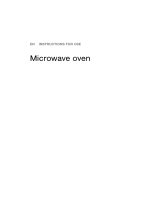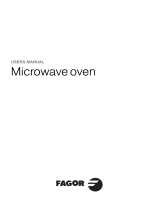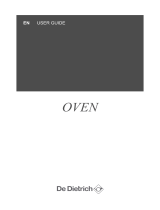EN INSTRUCTIONS FOR INSTALLATION AND USE
Microwave oven
23

Dear Customer,
You have just purchased a Brandt microwave oven and we would like
to thank you.
We have placed in this appliance all our passion and know-how
so
that it best meets your needs. Innovation and performance:
we designed
it so that it is always easy to use.
In the line of Brandt products, you will also find a wide range of
ovens, hobs, ventilation hoods, electronic cookers, dishwashers,
refrigerators and freezers that can be coordinated with your new
Brandt microwave oven.
Of course, in an ongoing effort to satisfy your demands with regard
to our products as best as possible, our after-sales service
department is at your disposal and ready to listen in order to respond
to all of your questions and suggestions (contact information at the
end of this booklet).
You can also log on to our web site at www.brandt.com where you
will find all our products, as well as additional,
useful information.
BRANDT
As part of our commitment to constantly improving our products, we
reserve the right to make changes to their technical, functional
and/or esthetic properties in line with their technological
development.
Attention: Before installing and using your appliance, please carefully
read this Guide to Installation and Use, which will allow you to quickly
familiarise yourself with its operation.
24

EN
TABLE OF CONTENTS
25
1/NOTICES TO THE USER
• Safety recommendations . . . . . . . . . . . . . . . . . . . . . . . . . . . . . . . . . . . . . . . . . . 26
• Operating principle . . . . . . . . . . . . . . . . . . . . . . . . . . . . . . . . . . . . . . . . . . . . . . . 27
• Protecting the environment . . . . . . . . . . . . . . . . . . . . . . . . . . . . . . . . . . . . . . . . 27
2/INSTALLING YOUR APPLIANCE
• Before hook-up . . . . . . . . . . . . . . . . . . . . . . . . . . . . . . . . . . . . . . . . . . . . . . . . . . 28
• Electrical connection . . . . . . . . . . . . . . . . . . . . . . . . . . . . . . . . . . . . . . . . . . . . . 28
• Building in . . . . . . . . . . . . . . . . . . . . . . . . . . . . . . . . . . . . . . . . . . . . . . . . . . . . . . 29
3/DESCRIPTION OF YOUR APPLIANCE
• The appliance . . . . . . . . . . . . . . . . . . . . . . . . . . . . . . . . . . . . . . . . . . . . . . . . . . . 30
• Accessories . . . . . . . . . . . . . . . . . . . . . . . . . . . . . . . . . . . . . . . . . . . . . . . . . . . . . 31
• Control panel . . . . . . . . . . . . . . . . . . . . . . . . . . . . . . . . . . . . . . . . . . . . . . . . . . . . 32
• Function selector . . . . . . . . . . . . . . . . . . . . . . . . . . . . . . . . . . . . . . . . . . . . . . . 33
• Display . . . . . . . . . . . . . . . . . . . . . . . . . . . . . . . . . . . . . . . . . . . . . . . . . . . . . . . . 33
4/USING YOUR APPLIANCE
• Setting and adjusting the time . . . . . . . . . . . . . . . . . . . . . . . . . . . . . . . . . . . . . 34
• Stopping the turntable . . . . . . . . . . . . . . . . . . . . . . . . . . . . . . . . . . . . . . . . . . . . 34
• Programming . . . . . . . . . . . . . . . . . . . . . . . . . . . . . . . . . . . . . . . . . . . . . . . . . . . 35
• Using the power levels . . . . . . . . . . . . . . . . . . . . . . . . . . . . . . . . . . . . . . . . . . . . 35
• Microwave function . . . . . . . . . . . . . . . . . . . . . . . . . . . . . . . . . . . . . . . . . . . . . . 36
• Express Microwave Programme . . . . . . . . . . . . . . . . . . . . . . . . . . . . . . . . . . . . 36
• Reheating on two levels . . . . . . . . . . . . . . . . . . . . . . . . . . . . . . . . . . . . . . . . . . . 37
• Keep warm function . . . . . . . . . . . . . . . . . . . . . . . . . . . . . . . . . . . . . . . . . . . . . . 37
• Defrosting . . . . . . . . . . . . . . . . . . . . . . . . . . . . . . . . . . . . . . . . . . . . . . . . . . . . . . 38
• Speed Defrost function . . . . . . . . . . . . . . . . . . . . . . . . . . . . . . . . . . . . . . . . . . . 39
• Defrosting guide . . . . . . . . . . . . . . . . . . . . . . . . . . . . . . . . . . . . . . . . . . . . . . . . . 39
• Memory programmes M1 / M2 / M3 . . . . . . . . . . . . . . . . . . . . . . . . . . . . . . . . 40
• Timer . . . . . . . . . . . . . . . . . . . . . . . . . . . . . . . . . . . . . . . . . . . . . . . . . . . . . . . . . . 40
• Child Safety . . . . . . . . . . . . . . . . . . . . . . . . . . . . . . . . . . . . . . . . . . . . . . . . . . . . . 41
5/CARING FOR AND CLEANING YOUR APPLIANCE . . . . . . . . . . . . . . . . . . . . . . . 41
6/TROUBLESHOOTING . . . . . . . . . . . . . . . . . . . . . . . . . . . . . . . . . . . . . . . . . . . . . . . . 42
7/FUNCTIONAL APTITUDE TESTS . . . . . . . . . . . . . . . . . . . . . . . . . . . . . . . . . . . . . . 43

26
EN 1/NOTICES TO THE USER
Important:
Keep this user guide with your
appliance. If the appliance is ever sold or
transferred to another person, ensure that
the new owner receives the user guide.
Please become familiar with these
recommendations before installing and
using your appliance. They were written for
your safety and the safety of others.
Your appliance is designed for standard
household use for cooking, reheating and
defrosting foods. The manufacturer declines
any responsibility in the case of inappropriate
use.
Ensure that the cookware is suitable for use
in a microwave oven.
To avoid damaging your appliance, never
operate it while empty or without the
turntable.
Do not interfere with the openings on the lock
on the front of the appliance; this could cause
damage to your appliance that would require
a service call.
The seal and frame of the door must be
regularly examined to ensure that they have
not deteriorated. If these areas are damaged,
discontinue use of the appliance and have a
specialised technician check it.
While heating food items in plastic or paper
containers, monitor the microwave’s contents
for there is a risk of spontaneous combustion.
For the microwave and microwave + fan
heating functions, the use of metallic
cookware, forks, spoons, knives or metal
staples or fasteners for frozen foods is not
recommended.
The contents of baby bottles and baby food
jars should be shaken or stirred and their
temperature checked before consumption to
avoid burns.
Never heat a baby bottle with the nipple on
(risk of explosion).
Do not allow children to use the microwave
oven without supervision, unless appropriate
instructions have been given so that the child
can use the oven safely and understands the
dangers of incorrect operation.
Always use oven mitts to remove dishes from
the oven. Some dishes absorb the heat of
foods and, therefore, are very hot.
Liquids and other foods should not be heated
in sealed containers because they may
explode.
It is recommended that you avoid heating
eggs in their shells and whole hard-boiled
eggs in the microwave oven because they run
the risk of explosion, even after cooking is
complete.
Heating beverages in the microwave oven can
cause sudden and/or delayed splattering of
boiling liquid, so precautions must be taken
when handling their containers.
In the case of small quantities (a sausage, a
croissant, etc.) place a glass of water next to
the food.
Excessive cooking times may dry out foods
and carbonise them. To avoid such incidents,
never use the same times recommended for
cooking in a traditional oven.
If smoke appears, stop or unplug the oven
and leave the door closed to smother any
flames that may appear.
•SAFETY RECOMMENDATIONS

27
EN
1/NOTICES TO THE USER
The microwaves used for cooking are electro-
magnetic waves. They are commonly found in
our environment in the form of radio-electric
waves, light or infrared rays.
Their frequency is in the 2450 MHz range.
Their behaviour:
• They are reflected by metals.
• They travel through all other materials.
• They are absorbed by water, fat and
sugar molecules.
When food is exposed to microwaves, its
molecules begin moving rapidly, which causes
heating.
The penetration depth of waves into the food
is approximately 2.5 cm; if the food is thicker,
the core of the food will be cooked by
conduction, as in traditional cooking.
It is valuable to note that the microwaves
trigger within the food a simple thermal
phenomenon and that they are not harmful to
one’s health.
This appliance’s packing materials are
recyclable. Recycle them and play a role in
protecting the environment by disposing of
them in municipal containers provided for this
purpose.
Your appliance also contains
various recyclable materials. Thus
it is stamped with this logo to
indicate to you that used
appliances should be mixed with
other waste. The recycling of
appliances organised by your manufacturer
will take place under the best conditions, in
compliance with European directive
2002/96/CE concerning electrical and
electronic equipment waste. Consult your city
hall or your retailer to find the drop-off points
for used appliances that is nearest to your
home. We thank you for your help in
protecting the environment.
Fig.01
•OPERATING PRINCIPLE •PROTECTING THE ENVIRONMENT

28
EN 2/INSTALLING YOUR APPLIANCE
Warning:
Ensure that your appliance has not
suffered any damage during transport
(deformed seal or door, etc...). If you see any
kind of damage, before doing anything else,
contact your retailer.
In order to easily locate the reference
information for your appliance, we
recommend that you note these data on the
“After-Sales Service Department and
Customer Relations” page.
Ensure that:
- The electrical installation has sufficient
voltage.
- The electrical wires are in good condition.
- The diameter of the wires complies with the
installation requirements.
- Your electrical installation is equipped with
16-ampere thermal-sensitive protection.
In case of doubt, consult your electrician-
installer.
The electrical connections are made before
the appliance is installed in its housing.
Electrical safety must be provided by a
correct build-in. During installation and
maintenance operations, the appliance must
be unplugged from the electrical grid; fuses
must be cut off or removed.
The oven must be connected with a power
cable (standardized) with three 1.5 mm
2
conductors (1 ph + 1 N + ground) that must
be connected to a monophase 220-240 V
network via a CEI 60083 standardised
receptacle (1 ph + 1 N + ground lead) or in
accordance with installation rules. The safety
wire (green-yellow) is connected to the
appliance’s terminal and must be
connected to the ground lead of the electrical
set-up.
In the case of connections with an electric
receptacle, it must remain accessible after
installation of the appliance.
The oven’s neutral conductor (blue wire)
must be connected to the network’s neutral
conductor.
In your electrical installation, allow for a user-
accessible device that must be able to
separate the appliance from the main power
supply and whose contact opening is at least
3 mm above all the terminals.
If the power cable is damaged, it should be
replaced by the manufacturer, its after-sales
service department or by a qualified person
to avoid danger.
Warning:
We cannot be held responsible for any
accident resulting from an inexistent,
defective or incorrect ground lead.
If the oven malfunctions in any way, unplug
the appliance or remove the relevant fuse at
the oven’s connection lead-in.
•BEFORE HOOK-UP
•ELECTRICAL CONNECTION

29
EN
2/INSTALLING YOUR APPLIANCE
592
456
547
450 int.
450 int.
600 ext.
550 int.
23
The oven can be installed under a worktop or in a column of cabinetry (open* or closed) having
the appropriate dimensions for
built-in installation
(Fig.02).
Do not use your appliance immediately (wait approximately 1 to 2 hours) after having moved it
from a cold location to a hot location because the condensation may cause a malfunction.
•BUILDING IN
Fig.02

30
EN 3/DESCRIPTION OF YOUR APPLIANCE
•
Turntable:
Enables even cooking of foods
with no handling.
It rotates indiscriminately in both directions. If it
is not rotating, ensure that all the components
are properly positioned.
Do not attempt to rotate it manually; you risk
damaging the drive system.
It can be used as a cooking dish. To remove it,
take hold of it using the access zones defined
in the cavity.
•
The driver:
causes the glass turntable to
rotate
(Fig.04)
.
•
The base rollers:
The wheels must be
placed in the right direction
(Fig.04)
.
In the event of poor rotation, ensure that there
are no foreign matter under the wheels.
Control panel
Cavity
Turntable
Door handle
A
B
C
D
•THE APPLIANCE
Fig.04
Fig.03
C
D
A
B

EN
31
•
Grid (Fig.05):
Allows you to toast, brown or
grill. The grid should not under any
circumstances be used with other metal
cookware on the microwave, grill + microwave
or fan heat + microwave settings.
However, you can reheat food in an aluminium
tray if you insulate it from the grid using a plate.
•
Side racks (Fig.06):
2 two shelf supports
with hooks allow you to use the grid at three
heights.
The three insertion heights are available based
on the type of cooking and food
(Fig.07/08).
3/DESCRIPTION OF YOUR APPLIANCE
Fig.06
Fig.07
➀➀
➁➁
➂➂
Fig.08
Fig.05
•ACCESSORIES

EN
32
The “ - / + ” selector allows you to set the time, duration of programmes,
the power level, the weight of the food, and memorised programmes.
The STOP TURNTABLE touch control stops the rotation of the
turntable to allow for the use of dishes that require all the space available in
the oven.
The START touch control
allows you to start a programme.
The STOP touch control allows you to suspend or stop a programme
underway.
The MEMO touch control lets you programme and initiate the memory
function.
Pressing for five seconds allows you to access the CLOCK function to set the
time.
The FUNCTION selector lets you choose the desired programme.
C
A
B
D
F
E
•CONTROL PANEL
3/DESCRIPTION OF YOUR APPLIANCE
F
E
D
C
B
A
Fig.09

EN
33
3/DESCRIPTION OF YOUR APPLIANCE
SPEED DEFROST PASTRY/BREAD
SPEED DEFROST
1000 W MICROWAVE
MICROWAVE LEVELS
KEEP WARM
A
B
C
D
•FUNCTION SELECTOR
The display guides you through programming the various settings :
Time, Programme length, Microwave power level (Watts),
Food weight (grams), Stop turntable, Automatic programmes
COOKING ANIMATION depending on the selected function
Fig.11
•DISPLAY
MICROWAVE
TURNTABLE
TIME/PROGRAMMING TIME
SPEED DEFROST
MICROWAVE POWER
FOOD WEIGHT
MEMORY 1 / 2 / 3
CHILD SAFETY
A
B
C
D
E
E
Fig.10
B C D E
A

EN
4/USING YOUR APPLIANCE
34
After hooking up your appliance or after an extended power outage, “
11 22 :: 00 00
” will flash in the
display.
To set the time on the clock Display
Turn the +/- selector to set the time, e.g 6:30.
Confirm by pressing the MEMO touch control.
A beep confirms that the time has been set.
To change the time Display
Press and hold the MEMO
touch control
for five
seconds.
The time display flashes.
Enter the new time (e.g. 7:30) by turning the +/-
selector.
Confirm by pressing the MEMO touch control.
A beep confirms that the new time has been set.
Comments
:
If you do not press the MEMO touch control, the time adjustment is cancelled.
Your appliance is equipped with a save function so that the time will continue to be
displayed for one day in the event of a power outage.
If you think that there is not enough space for your dish to rotate freely in the oven, programme
the STOP TURNTABLE FUNCTION before or durng the programme.
Note: It is not possible to stop the turntable during an automatic defrosting programme.
Programme Display
Press the STOP TURNTABLE touch control; the
turntable symbol changes.
To cancel this function, press again.
Comments
:
You must turn the cookware and stir its contents halfway through
the programme if the stop turntable function is activated.
•STOPPING THE TURNTABLE
•SETTING AND ADJUSTING THE TIME
6:30
12:00
06:30
07:30

EN
4/USING YOUR APPLIANCE
35
Power level Use
1000 W/900W
Quickly reheating beverages, water and dishes containing a large
volume of liquid.
Cooking
dishes containing alot of water (soups, sauces,
tomatoes, etc.).
800 W/700W
Cooking fresh or frozen vegetables.
600 W
Melting chocolate.
500 W
Cooking fish and seafood. Reheating on two levels.
Cooking dried beans at low heat. Reheating or cooking
fragile, egg-based dishes.
400 W/300W
Low-heat cooking of dairy products, jams.
200 W
Manual defrosting. Softening butter, ice cream.
100 W
Defrosting pastries containing cream.
MICROWAVE OVEN OUTPUT: 1000 W
Your appliance is now hooked up and the correct time is set.
Open the door using the handle. Place the food in the appliance, then close the door.
If the door is not closed properly, the appliance will not function.
Opening the door during operation does not cancel the current programme; it merely
suspends it. To restart the oven, close the door and press the START touch control.
If programming is not followed by any action after one minute, three beeps are
sounded to invite you to start or modify the programme. If you do not give any
instructions, after one minute the settings are cancelled and you will have to
reprogramme.
Press the STOP touch control when the door is closed to interrupt the programme.
To cancel the programme, open the door and press STOP or press and hold the
STOP touch control for two seconds with the door closed.
To enter a second programme after the end of the first one, open the door and
close it.
Three beeps are sounded to indicate the end of each programme and the time is
again displayed in the display panel.
If the door is left open, the light turns off after 10 minutes.
To eliminate moisture, your appliance is equipped with a delayed ventilation function.
The oven’s ventilation continues to function after the end of the programme. It will
stop automatically.
•USING THE POWER LEVELS
•PROGRAMMING

EN
4/USING YOUR APPLIANCE
Programming by power level Display
Turn the function selector to choose the variable power
microwave function. The maximum power level, 1000 W,
flashes in the display.
Turn the +/- selector
to
reduce the power of the
microwave oven, e.g. 500 W. Confirm the power level by
pressing START; the clock’s digits begin flashing in the
display.
Turn the +/- selector to adjust the programme time, e.g.
10 minutes.
Confirm the selection by pressing START.
The oven turns on and the programme begins.
Comments
:
If the door is opened during cooking, the oven stops and the remaining time flashes in the
display. To continue the programme, simply close the door and press
START
.
The duration can be adjusted at any time by simply turning the
+ / -
selector
•EXPRESS MICROWAVE PROGRAMME
Express programming Display
Press the
START
touch control for one second to enter
a 15 second express programme.
The microwave operates at its maximum power level
(1000 W). The oven turns on and the programme begins.
You can enter an express program ranging up to 2 min
30 s. Up to one minute, each time you press START 15
seconds are added to the programme. Over one
minute, 30 seconds are added until the maximum time
of 2 min 30 s is reached.
Comments
:
After starting the programme, you can modify its duration by
turning the + / - selector up to 2 min 30 s.
1000W Direct programming Display
Turn the function selector to choose the maximum
power microwave function. The microwave display
lights up; 1000 W appears in the display.
The clock’s digits start flashing in the display.
Turn the +/- selector to adjust the programme time, e.g.
10 minutes.
Confirm the selection by pressing START.
The oven turns on and the programme begins.
•MICROWAVE FUNCTION
00:00
1000
w
00:00
10:00
1000
w
10:00
500
w
00:15
02:30
36

EN
4/USING YOUR APPLIANCE
37
When using the 500W microwave power level function, you can reheat two dishes at the same
time. Place one plate on the turntable and the other on the grid inserted level 3.
Recommendations
:
Cover the plates with plastic food wrap for microwave use or with another inverted plate.
The programme times indicated below are given for reheating refrigerated foods or
preserved goods at room temperature.
Food type Quantity Duration
Foods of uniform consistency, like mashed
potatoes, sweet peas, celery, etc.
Two 200-g plates 4 - 6 minutes
Foods of uneven consistency, such as
on cassoulet, stews, ravioli, etc.
Two 300-g plates 6 - 8 minutes
•REHEATING ON TWO LEVELS
•KEEP WARM FUNCTION
This function allows you to
maintain the temperature of your dish at the end of a programme.
Programming the keep warm function Display
Select KEEP WARM with the function selector.
The corresponding symbol lights up, 00:00 blinks
in the display.
Turn the + / - selector to set the required time,
ex. 5 min.
Confirm by pressing START. Two beeps confirm
the selection.
The oven turns on and the programme begins.
Comments
:
You may programme the KEEP WARM function for up to 15 minutes.
You may change the KEEP WARM function programme time whenever you like.
00:00
5:00

EN
4/USING YOUR APPLIANCE
38
Using your microwave oven to defrost frozen vegetables enables you to save a lot of time. To
defrost food, use the SPEED DEFROST function or the MICROWAVE function set to
power level 200 W (defrost).
Note:
Small cuts of meat and fish can be cooked immediately after defrosting. Larger cuts such as
meat roasts or whole fish will still be slightly frozen at the end of the defrost programme.
We recommend that you let them sit for a period at least as long as the defrosting time so that
they reach a uniform temperature.
Foods covered with ice crystals will take longer to defrost. In this case, you can increase the
defrost time.
Recommendations:
The defrost time depends on the appliance type. It also depends on the shape, size, initial
temperature and quality of the food.
In most cases, food should be removed from its packaging. Remember to remove the metal
staples from packaging.
Halfway through the defrost time, the pieces should be turned over, mixed and separated if they
were frozen together.
If you defrost large pieces of meat or fish that prevent the rotation of the turntable, engage the
Stop Turntable function. If you do this, remember to stir food regularly.
Defrost the meat and fish by placing it on an upside-down saucer positioned on a plate; this
allows juices to flow out. If it stays in contact with the food, it will overheat.
Never refreeze food unless it has been cooked.
Length of defrost programmes:
The durations of defrost programmes were calculated based on food frozen at -18°C. This gives
you an indication of the required defrosting time, but the actual duration may vary based on the
thickness, shape, size and packaging of the food.
Choosing a programme :
Two automatic defrost programmes are available:
defrosting meats, poultry, fish, vegetables, ready-made dishes
defrosting bread and pastry
Choose the 200 W microwave function (defrosting power level) if you want to
defrost quantities that are not covered by the SPEED DEFROST
programmes. Enter the desired defrosting time. You can refer to the following
table for suggested defrosting times.
•DEFROSTING

EN
4/USING YOUR APPLIANCE
39
Speed defrost Display
Turn the function selector to choose the “Speed Defrost”
function. The corresponding display lights up.
50 g appears in the display.
Turn the +/- selector to adjust the weight, e.g. 400 g.
Confirm the selection by pressing START.
The necessary programme time is automatically
calculated (e.g. 6 min 30 s).
The time appears in the display with the appropriate
functions for defrosting.
The programme begins.
Comments
:
Proceed in the same manner for breads and pastry, choosing the specific Speed Defrost
function .
The defrost time is automatically calculated based on the weight of the food.
This may depend on the initial temperature of the food (the times are calculated for food
frozen at -18°C).
For foods weighing over 350 g (except for bread/pastry), a beep is sounded halfway
through the Speed Defrost programme to remind you that
it is time to turn over the food to
achieve better results; the word
“Turn” is displayed. After turning the food, close
the door and press
START
to continue the defrosting programme.
With the Speed Defrost function, the defrost time cannot be modified.
To achieve even results, the
STOP TURNTABLE
function cannot be used with the Speed
Defrost function.
As for foods that do not appear in the food category recommendations, use the 200 W
MICROWAVE function. Refer to the comments below to find the recommended
programme times.
Choose the type and quantity of food that you wish to defrost and the automatic function will
programme the appropriate defrosting time.
Food Quantity Time (min) Recommendations
Flaky or short crust 400 g 1 - 3
Place on paper towels;
turn midway through programme.
Sea scallops 500 g 5 - 7
Place on a plate;
stir midway through programme.
Peeled pink shrimp 100 g 1 - 2 “ “
Whole pink shrimp 200 g 2 - 4 “ “
Rock lobster/prawns (
10) 500 g 6 - 8 “ “
Strawberries
Raspberries/cherries
Gooseberries/blueberries/
blackcurrants
250 g 7 - 9
6 - 8
5 - 7
50
9
06:30
04 00
9
•SPEED DEFROST FUNCTION
•DEFROSTING GUIDE

EN
4/USING YOUR APPLIANCE
40
The three memory functions allow you to record three common programmes that you can then
select rapidly.
Programming a memory touch control Display
Access the memory function by pressing the
MEMO touch control. M1 flashes. (Press the touch
control again to switch to M2... M3.)
Enter the cooking programme of your choice.
Instead of pressing START, confirm your
programme by pressing the MEMO touch control
for a second. M1 (M2/M3) is displayed and a beep
confirms the programme was saved.
Using a memorised programme Display
Press the MEMO touch control ; M1 is displayed.
Choose memory programme M2 or M3 by again
pressing the touch control.
The memorised programme is displayed.
Confirm the selection by pressing START.
The oven turns on and the programme begins.
Notes:
Follow the same procedure to cancel and replace the previously entered programme.
You can use the memory feature for all functions.
•MEMORY PROGRAMMES M1 / M2 / M3
M 1
M 1
M 1
You can also program the “TIMER” function on your microwave oven.
Programming Display
Turn the
+/-
selector to
enter the desired time,
e.g. 10 minutes.
Confirm the selection by pressing
START.
The countdown of the entered time begins.
Three beeps are sounded to announce the end
of the programme.
To cancel, press STOP for two seconds.
•TIMER
10:00
00:00

41
5/CARING FOR AND CLEANING YOUR APPLIANCE
It is recommended that you regularly clean
your oven and remove any food build-up on
the inside and outside of the appliance. Use a
damp, soapy sponge. If the appliance is not
cleaned regularly, its surface could become
damaged, permanently affecting the
appliance’s lifespan and possibly causing a
safety hazard. If the door or door hinge are
damaged, the oven should not be used until it
has been repaired by an authorised person.
Do not clean the appliance with a steam
cleaner.
The use of abrasive products, alcohol or
thinner is not recommended; they may
damage the appliance.
In the event of odour or caked-on dirt, boil
water with lemon juice and vinegar in a cup
for two minutes and clean the insides with a
bit of dishwashing liquid.
The table can be removed to facilitate
cleaning. To do this, use the access zones
provided for this purpose. If you remove the
drive, do not let water penetrate into the the
motor axle hole.
Don’t forget to return the drive, base rollers
and turntable.
You can activate the “CHILD SAFETY” function to prevent the unauthorised use of your
microwave oven.
Programming Display
Open the door and press the STOP touch control
for five seconds, until the key symbol appears in
the display. Two beeps are sounded to confirm
that your microwave oven is temporarily locked.
No programmes are available.
To cancel:
Follow the same procedure:
Press the STOP touch control for five seconds
with the door open. The key symbol disappears
and the clock is displayed.
Two beeps are sounded to confirm the procedure.
•CHILD SAFETY
EN
4/USING YOUR APPLIANCE

EN
42
6/TROUBLESHOOTING
You observe that ... What should you do?
The time counts down, but the appliance is not
working (the turntable is not rotating and food
is not heated). “Time/demo” flash alternately
in the display.
Your appliance is in DEMONSTRATION
mode. Simultaneously press the STOP
TURNATABLE, START and STOP touch
controls for five seconds.
The appliance does not start.
Check the electrical connection of your
appliance.
Ensure that your oven’s door is fully closed.
Ensure that the child safety feature is
not activated.
The appliance continues to make noise after
the end of the cooking time.
To evacuate residual water vapour, your
appliance is equipped with a delayed
ventilation feature. The fan continues to
function for 15 minutes after the end of the
programme.
The appliance is noisy.
The turntable does not rotate properly.
Clean the wheels and the rolling area under
the turntable.
Ensure that the wheels are properly
positioned.
You see steam on the window.
Wipe the condensation away with a cloth.
Food is not heated during a microwave
programme.
Ensure that the cookware is suitable for
microwave ovens and that the power level
is appropriate.
The appliance is creating sparks.
Thoroughly clean the appliance: remove
grease, cooking particles, etc.
Remove any metal items from the walls of the
oven.
Never use metal items with the grid.
If you have doubts about the proper functioning of your appliance, this does not necessarily
mean that there is breakdown. In any event, check the following items:
Page is loading ...
-
 1
1
-
 2
2
-
 3
3
-
 4
4
-
 5
5
-
 6
6
-
 7
7
-
 8
8
-
 9
9
-
 10
10
-
 11
11
-
 12
12
-
 13
13
-
 14
14
-
 15
15
-
 16
16
-
 17
17
-
 18
18
-
 19
19
-
 20
20
-
 21
21
Groupe Brandt ME645WE1 Owner's manual
- Category
- Microwaves
- Type
- Owner's manual
Ask a question and I''ll find the answer in the document
Finding information in a document is now easier with AI
Related papers
-
Groupe Brandt ME1045M Owner's manual
-
Groupe Brandt ME1245X Owner's manual
-
Groupe Brandt ME1255X Owner's manual
-
De Dietrich Microwave Oven Owner's manual
-
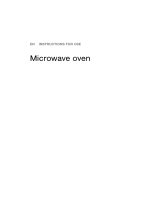 De Dietrich DOM1195W Owner's manual
De Dietrich DOM1195W Owner's manual
-
De Dietrich DME1129W Owner's manual
-
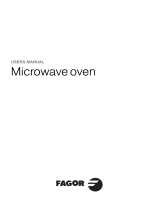 De Dietrich MW4-245GEX Owner's manual
De Dietrich MW4-245GEX Owner's manual
-
Groupe Brandt ME1040X Owner's manual
-
De Dietrich DHD516XE1 Owner's manual
-
De Dietrich MWB-580BTCX Owner's manual
Other documents
-
Brandt ME1255X User manual
-
Ariston Built-in oven Instructions For Use Manual
-
Hotpoint-Ariston MWHA212AX Owner's manual
-
Whirlpool MWKA 422 X S User guide
-
Scholtes Microwave Oven User manual
-
Samsung ME731K-B User manual
-
 De Dietrich DKE7335X Operating instructions
De Dietrich DKE7335X Operating instructions
-
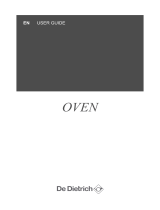 De Dietrich DKE7335W Operating instructions
De Dietrich DKE7335W Operating instructions
-
Brandt BMS6115X/B User manual
-
Samsung MC456TBRCSR/FA User manual