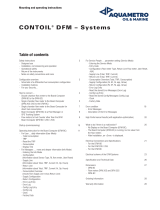Page is loading ...

CR5000 Measurement and
Control System Overview
Revision: 11/06
Copyright © 2000-2006
Campbell Scientific, Inc.


i
CR5000 MEASUREMENT AND CONTROL SYSTEM OVERVIEW
TABLE OF CONTENTS
PDF viewers note: These page numbers refer to the printed version of this document. Use
the Adobe Acrobat® bookmarks tab for links to specific sections.
PAGE
OV1. PHYSICAL DESCRIPTION
OV1.1 Measurement Inputs ........................................................................................................... OV-1
OV1.2 Communication and Data Storage...................................................................................... OV-4
OV1.3 Power Supply and AC Adapter ........................................................................................... OV-5
OV2. MEMORY AND PROGRAMMING CONCEPTS
OV2.1 Memory ............................................................................................................................... OV-5
OV2.2 Measurements, Processing, Data Storage ......................................................................... OV-5
OV2.3 Data Tables......................................................................................................................... OV-6
OV3. PC9000 APPLICATION SOFTWARE
OV3.1 Hardware and Software Requirements .............................................................................. OV-6
OV3.2 PC9000 Installation............................................................................................................. OV-6
OV3.3 PC9000 Software Overview................................................................................................ OV-7
OV4. KEYBOARD DISPLAY
OV4.1 Data Display...................................................................................................................... OV-12
OV4.2 Run/Stop Program ............................................................................................................ OV-16
OV4.3 File Display........................................................................................................................ OV-17
OV4.4 Configure Display.............................................................................................................. OV-19
OV5. SPECIFICATIONS.......................................................................................................... OV-20

CR5000 OVERVIEW TABLE OF CONTENTS
ii
This is a blank page.

OV-1
CR5000 Overview
The CR5000 provides precision measurement capabilities in a rugged, battery-operated
package. The system makes measurements at a rate of up to 5,000 samples/second with
16-bit resolution. The CR5000 includes CPU, keyboard display, power supply, and analog
and digital inputs and outputs. The on-board, BASIC-like programming language includes
data processing and analysis routines. PC9000 Software provides program generation
and editing, data retrieval, and realtime monitoring.
CAUTION
DC ONLY
SN:
L
o
g
a
n
, U
ta
h
MADE IN USA
CR5000 MICROLOGGER
HL
1
DIFF
12
HL
2
34
HL
3
56
HL
4
78
HL
5
910
HL
6
11 12
HL
7
13 14
HL
8
15 16
HL
9
17 18
HL
10
CS I/O
(OPTICALLY ISOLATED)
RS-232
COMPUTER
19 20
SE
H
L
11
DIFF
21
22
H
L
12
23
24
H
L
13
25
26
HL
14
27
28
HL
15
29
30
HL
16
31
32
H
L
17
33
34
H
L
18
35
36
CONTRO
L I/O
C
O
N
TR
O
L
I/O
PO
W
E
R
U
P
GROUND
LUG
pc card
status
G
G
12V
12V
H
m
A B C
D E F
J K L
G H I
M N O
T U V
P R S
W X Y
* / )
- + (
< = >
Spc Cap
$ Q Z
,
'
_
1
2
P
gU
p
ENTER
BKSPC
SHIFT
ESC
P
gD
n
E
n
d
D
el
Ins
Graph/
char
3
4
5
6
7
8
9
0
CURSOR
ALPHA
POWER IN
11 - 16 VDC
H
L
19
37
38
H
L
20
39
40
SE
VX1
VX2
VX3
VX4
CAO1
CAO2
IX1
IX2
IX3
IX4
IXR
P1
P1
C1
C2
C3
C4
G
C6
C5
C7
C8
G
G
>2.0V
<0.8V
5V
5V
G
SDI-12
12V
G
SDM-C2
SDM-C3
SDM-C1
G
12V
G
SW-12
SW-12
G
P
O
W
E
R
O
U
T
FIGURE OV1-1. CR5000 Measurement and Control System
OV1. Physical Description
Figure OV1-2 shows the CR5000 panel and the associated program
instructions. Unless otherwise noted, they are measurement instructions
(Section 7).
OV1.1 Measurement Inputs
OV1.1.1 Analog Inputs
There are 20 differential or 40 single-ended inputs for measuring voltages up
to ±5 V. A thermistor installed in the wiring panel can be used to measure the
reference temperature for thermocouple measurements, and a heavy copper
grounding bar and connectors combine with the case design to reduce
temperature gradients for accurate thermocouple measurements. Resolution on
the most sensitive range is 0.67 µV

CR5000 Overview
OV-2
GROUND
LUG
CS I/O
COMPUTER RS-232
(OPTICALLY ISOLATED)
G12V
HL
12
1
HL
34
2
HL
56
3
HL
78
4
HL
910
5
HL
11 12
6
HL
13 14
7
HL
15 16
8
HL
17 18
9
HL
19 20
10
DIFF
SE
HL
21
VX1
VX2
VX3
VX4
CAO1
CAO2
IX1
IX2
IX3
IX4
IXR
P1
P2
C1
C2
C3
C4
22
11
G
C5
C6
C7
C8
G
>2.0V
G
>0.8V
5V
5V
G
SDI-12
12V
G
SDM-C1
SDM-C2
SDM-C3
G
12V
G
SW-12
SW-12
G
HL
23 24
12
HL
25 26
13
HL
27 28
14
HL
29 30
15
HL
31 32
16
HL
33 34
CONTROL I/O
CONTROL I/O POWER
UP
17
HL
35 36
18
HL
37 38
19
HL
39 40
20
DIFF
SE
POWER OUT
Hm
A
B
C
D
E
F
J K
L
G
H
I
M
N
O
T
U
V
P
R
S
W
X
Y
* / )
- +
(
< = >
S
pc C
ap
$ Q
Z
,
'
_
1
2
PgUp
ENTER
BKSPC
SHIFT
ESC
PgDn
End
Del
Ins
Graph/
char
3
4
5
6
7
8
9
0
CURSOR
ALPHA
SN:
Logan, U
tah
MADE IN USA
CR5000 MICROLOGGER
CAUTION
DC ONLY
POWER IN
11 - 16 VDC
pc card
status
ANALOG INPUTS
Voltage
VoltDiff
VoltSE
Thermocouple
TCDiff
TCSE
Bridge measurements
(use VX)
BrFull
BrFull6W
BrHalf
BrHalf3W
BrHalf4W
Others
Resistance
PanelTemp
PeriodAvg
AM25T
SWITCHED
VOLTAGE
EXCITATION
(VX)
Excite
BrFull
BrFull6w
BrHalf
BrHalf3W
BrHalf4W
SWITCHED CURRENT
EXCITATION (IX)
ExciteI
Resistance
CONTINUOUS ANALOG
OUTPUTS (CAO)
ExciteCAO
CONTROL I/O
PortGet
PortSet
ReadIO
TimerIO
WriteIO
PULSE INPUTS
PulseCount
PulseCountRese
t
SWITCHED 12 VOLTS SW-12
PortSet
SW12
POWER UP
PowerOff
(program
control)
SDM CONNECTIONS
CS7500
CSAT3
SDMINT8
SDMSpeed
SDMTrigger
SDI-12 12 V
POWER IN
CHARGER INPUT
POWER GROUND (G),
FOR
5V
SW-12
12V
SDM
CS I/O
DSP4 (Data Tables and Output)
RS-232
GROUND LUG
PCMCIA PC CARD
CardOut (Data Tables
and Output)
FIGURE OV1-2. CR5000 Panel and Associated Instructions.
SIGNAL
GROUND (
),
FOR
Analog
Pulse
Excitation

CR5000 Overview
OV-3
OV1.1.2 Signal Grounds ( )
The Signal Grounds (
) should be used as the reference for Single-ended
Analog inputs, Excitation returns, and sensor shield wires.
Signal returns from the CAO and Pulse channels should use the
terminals
located on the CAO and Pulse terminal strip to minimize current flow through
the
grounds on the analog terminal strips.
OV1.1.3 Power Grounds (G)
The Power Grounds (G) should be used as the returns for the 5V, SW12, 12V,
and C1-C8 outputs. Use of the G grounds for these outputs with potentially
large currents will minimize current flow through the analog section, which
can cause Single-ended voltage measurement errors.
OV1.1.4 Ground Lug
The large ground lug is used to connect a heavy gage wire to earth ground. A
good earth connection is necessary fix the ground potential of the datalogger
and to send to earth transients that come in on either the G or
terminals or
are shunted to ground via the spark gaps protecting other inputs.
OV1.1.5 Power In
The G and 12V terminals on the unplugable Power In connector are for
connecting power from an external battery to the CR5000. These are the only
terminals that can be used to input battery power; the other 12V and SW-12V
terminals are out only. Power from this input will not charge internal CR5000
batteries. Power to charge the internal batteries (17-28 VDC or 18 VRMS AC)
must be connected to the charger input on the side of the LA battery back.
OV1.1.6 Switched 12 Volts SW-12
The SW-12 terminals provide an unregulated 12 volts that can be switched on
and off under program control.
OV1.1.7 Switched Voltage Excitation (VX)
Four switched excitation channels provide precision programmable voltages
within the ±5 Volt range for bridge measurements. Each analog output will
provide up to 50 mA between ±5 V.
OV1.1.8 Switched Current Excitation (IX)
Four Switched Current Excitation channels provide precision current
excitations programmable within ±2.5 mA for resistance or bridge
measurements.
OV1.1.9 Continuous Analog Outputs (CAO)
Two Continuous Analog Outputs (CAO) with individual outputs under
program control for proportional control (e.g., PID algorithm) and waveform
generation. Each analog output will provide up to 15 mA between ±5 V.

CR5000 Overview
OV-4
OV1.1.10 Control I/O
There are 8 digital Input/Output channels (0 V low, 5 V high) for frequency
measurement, digital control, and triggering.
OV1.1.11 Pulse Inputs
Two Pulse input channels can count pulses from high-level (5 V square wave),
switch closure, or low-level A/C signals.
OV1.1.12 Power Up
The CR5000 allows shutting off power under program control. The Power Up
inputs allow an external signal to awaken the CR5000 from a powered down
state (PowerOff, Section 9). When the CR5000 is in this power off state the
ON Off switch is in the on position but the CR5000 is off. If the "<0.5 " input
is switched to ground or if the ">2" input has a voltage greater than 2 volts
applied, the CR5000 will awake, load and run the “run on power-up” program.
If the "< 0.5" input continues to be held at ground while the CR5000 is
powered on and goes through its 2-5 second initialization sequence, the
CR5000 will not run “run on power-up” program.
OV1.1.13 SDM Connections
The Synchronous Device for Measurement (SDM) connections C1,C2, and C3
along with the adjacent 12 volts and ground terminals are used to connect
SDM sensors and peripherals.
OV1.2 Communication and Data Storage
OV1.2.1 PCMCIA PC Card
One slot for a Type I/II/III PCMCIA card. The keyboard display is used to
check card status. The card must be powered down before removing it. The
card will be reactivated if not removed.
Removing a card while it is active can cause garbled data
and can actually damage the card. Do not switch off the
CR5000 power while the card is present and active.
OV1.2.2 CS I/O
A 9-pin serial I/O port supports CSI peripherals.
OV1.2.3 Computer RS-232
RS-232 Port
CAUTION

CR5000 Overview
OV-5
OV1.3 Power Supply and AC Adapter
The CR5000 has two base options the low profile without any power supply
and the lead acid battery power supply base. The low profile base requires an
external DC power source connected to the Power In terminal on the panel.
The battery base has a 7 amp hour battery with built in charging regulator and
includes an AC adapter for use where 120 VAC is available (18 VAC RMS
output). Charging power can also come from a 17-28 VDC input such as a
solar panel. The DCDC18R is available for stepping the voltage up from a
nominal 12 volt source (e.g., vehicle power supply) to the DC voltage required
for charging the internal battery.
OV2. Memory and Programming Concepts
OV2.1 Memory
The CR5000 has 2MB SRAM and 1MB Flash EEPROM. The operating
system and user programs are stored in the flash EEPROM. The memory that
is not used by the operating system and program is available for data storage.
The size of available memory may be seen in the status file. Additional data
storage is available by using a PCMCIA card in the built in card slot.
OV2.2 Measurements, Processing, Data Storage
The CR5000 divides a program into two tasks. The measurement task
manipulates the measurement and control hardware on a rigidly timed
sequence. The processing task processes and stores the resulting
measurements and makes the decisions to actuate controls.
The measurement task stores raw Analog to Digital Converter (ADC) data
directly into memory. As soon as the data from a scan is in memory, the
processing task starts. There are at least two buffers allocated for this raw
ADC data (more under program control), thus the buffer from one scan can be
processed while the measurement task is filling another.
When a program is compiled, the measurement tasks are separated from the
processing tasks. When the program runs, the measurement tasks are
performed at a precise rate, ensuring that the measurement timing is exact and
invariant.
Processing Task: Measurement Task:
Digital I/O task
Read and writes to digital I/O ports
(ReadI/O, WriteI/O)
Processes measurements
Determines controls (port states) to set next scan
Stores data
Analog measurement and excitation sequence and
timing
Reads Pulse Counters
Reads Control Ports (GetPort)
Sets control ports (SetPort)

CR5000 Overview
OV-6
OV2.3 Data Tables
The CR5000 can store individual measurements or it may use its extensive
processing capabilities to calculate averages, maxima, minima, histogams,
FFTs, etc., on periodic or conditional intervals. Data are stored in tables such
as listed in Table OV2-1. The values to output are selected when running the
program generator or when writing a datalogger program directly.
Table OV2-1. Typical Data Table
TOA4 StnName Temp
TIMESTAMP RECORD RefTemp_Avg TC_Avg(1) TC_Avg(2) TC_Avg(3) TC_Avg(4) TC_Avg(5) TC_Avg(6)
TS RN degC degC degC degC degC degC degC
Avg Avg Avg Avg Avg Avg Avg
1995-02-16 15:15:04.61 278822 31.08 24.23 25.12 26.8 24.14 24.47 23.76
1995-02-16 15:15:04.62 278823 31.07 24.23 25.13 26.82 24.15 24.45 23.8
1995-02-16 15:15:04.63 278824 31.07 24.2 25.09 26.8 24.11 24.45 23.75
1995-02-16 15:15:04.64 278825 31.07 24.21 25.1 26.77 24.13 24.39 23.76
OV3. PC9000 Application Software
PC9000 is a Windows™ application for use with the CR5000. The software
supports CR5000 program generation, real-time display of datalogger
measurements, graphing, and retrieval of data files.
OV3.1 Hardware and Software Requirements
The following computer resources are necessary:
• IBM PC, Portable or Desktop
• 8 Meg of Ram
• VGA Monitor
• Windows 95 or newer
• 30 Meg of Hard Drive Space for software
• 40 Meg of Hard Drive Space for data
• RS232 Serial Port
The following computer resources are recommended:
• 16 Meg of Ram
• 33 MHz 486 or faster
• Mouse
OV3.2 PC9000 Installation
To install the PC9000 Software:
• Start Microsoft Windows
• Insert diskette 1 (marked 1 of 2) in a disk drive.
• From the Program Manager, select F
ile menu and choose Run
• Type (disk drive):\setup and press Enter e.g. a:\setup<Enter>
• The setup routine will prompt for disk 2.

CR5000 Overview
OV-7
You may use the default directory of PC9000 or install the software in a
different directory. The directory will be created for you.
To abort the installation, type Ctrl-C or Break at any time.
OV3.3 PC9000 Software Overview
This overview points out the main PC9000 functions and where to find them.
PC9000 has extensive on-line help to guide the user in its operation, run
PC9000 to get the details. A CR5000 is not necessary to try out the
programming and real time display options; a demo uses canned data for
viewing. Without a CR5000, there are no communications with the
datalogger; operations such as downloading programs and retrieving data will
not function.
Figures OV3-1 and OV3-2 show the main PC9000 menus. The primary
functions of PC9000 are accessed from the File, Comm, Realtime, and
Analysis selections on the main menu (Figure OV3-1).

CR5000 Overview
OV-8
OV3-1. PC9000 Primary Functions
File Edit Realtime Analysis Tools Collect Display Windows Help
CR9000 Program Generator
CR5
000 Program Generator
CR9000 Program Editor . . .
CR5000 Program Editor . . .
Open W
iring Diagram . . .
Open Data Table I
nfo File . . .
Open D
ata File . . .
Convert Binary to ASCII File . . .
P
rint . . .
Printer Setup . . .
D
OS Shell . . .
File Manager . . .
E
xplorer . . .
Exit PC9000
Menu-driven Program Generation.
Direct Editing of Program
View/Edit Wiring Diagram & DataTable
Information (Created by Program Generator)
View Data Collected from CR5000
Display Data in Tables Collected From CR5000.
Graphing requires no special processing of the data
and provides rapid feedback to the operator.
Display Data Graph 1 . . .
Display Data Graph 2
. . .
ID2000 . . . Ctrl + I
CommLink
Select S
eries Linked Station . . .
Select P
arallel Linked Station . . .
Logger C
lock . . .
Logger Status . . .
D
ownload . . .
Save and Download
Logger F
iles . . .
Di
agnostics
PC to CR5000
communications.
Data Retrieval . . .
S
cheduled Data Retrieval . . .
Collect data from CR5000
Realtime Display
& Graphing
Alarms List . . .
F
ield Monitor . . .
Virtual M
eter . . .
Virtual O
'Scope . . .
X
-Y Plotter . . .
H
istogram . . .
Fast Fourier T
ransform . . .
Level Crossing Histogram . . .
G
et/Set Variable . . .

CR5000 Overview
OV-9
OV3-2. PC9000 Editing, Help, and User Preferences
OV3.3.1 File
Program Generator
Guides the user through a series of menus to configure the measurement types:
thermocouple, voltage, bridge, pulse counting, frequency, and others. Creates
a CR5000 program, wiring diagram, output table, description, and
configuration file.
Program Editor
Create programs directly or edit those created by the program generator or
retrieved from the CR5000. Provides context-sensitive help for the CR5000's
BASIC-like language.
OV3.3.2 Edit
REALTIME
Virtual Meter
Updates up to five displays simultaneously. Choices include analog meter,
horizontal and vertical bars, independent scaling/offset, multiple alarms, and
rapid on-site calibration of sensors
Undo Ctrl + Z
Date & Time
Select All
Strip Remarks and Spaces Ctrl + S
Cut Ctrl + X
Copy Ctrl + C
Paste Ctrl + V
Delete
Delete Line Ctrl + Y
Wrap Text Ctrl + W
Go To Line . . .
Find Ctrl + F
Replace Ctrl + R
Colors . . .
Fonts . . .
Defaults . . .
Tile Horizontal . . .
Tile Vertical . . .
Cascade . . .
Arrange Icons . . .
W
ork Area Setup . . .
List of Windows
PC9000 Help Contents . . .
S
earch PC9000 Help . . .
CRBasic Help Contents . . .
Search CR
Basic Help . . .
Obtaining Technical Support . . .
A
bout PC9000 . . .
Software Versions . . .
Editing Options for
Active Windows
Change fonts
and/or Colors for
Active Windows.
File Edit Realtime Analysis Tools Collect Display Windows Help

CR5000 Overview
OV-10
Virtual Oscilloscope
Displays up to six channels. Time base variable from milliseconds to hours.
X-Y Plotter
Allows comparison of any two measurements in real time.
OV3.3.3 Analysis
Data Graphing
Displays up to 16 fields simultaneously as strip charts or two multi-charts with
up to 8 traces each. Includes 2D/3D bars, line, log/linear, area, and scatter.
Line statistics available for max/min, best fit, mean, and standard deviation.
Handles files of unlimited size. Historical graphing requires no special
processing of the data and provides rapid feedback to the operator.
OV3.3.4 Tools
Control and Communications
Supports PC to CR5000 communications: clock read/set, status read, program
download, and program retrieval.
OV3.3.5 Collect
Collect data from CR5000 data tables
OV3.3.6 Display
Configure the font and color scheme in an active window.
OV3.3.7 Windows
Size and arrange windows.
OV3.3.8 Help
On-line help for PC9000 software.

CR5000 Overview
OV-11
OV4. Keyboard Display
CAMPBELL
SCIENTIFIC
CR5000 Datalogger
06/18/2000, 18:24:35
CPU: TRIG.CR5
Running.
Real Time Tables
Real Time Custom
Final Storage Data
Reset Data Tables
Graph Setup
Data
Run/Stop Program
File
Status
Configure, Settings
ROM Version : xxxx
OS Version : xxxx
OS Date : xxxx
OS Signature
Serial Number
Rev Board
Station Name : xxxx
Program Name : xxxxx
StartTime : xxxxx
Run Signature
DLD Signature
Battery : xxxx
New
Edit
Copy
Delete
Run Options
Directory
Format
Set Time/Date
Settings
Display
Power Up Screen
Press any key
for Main Menu
(except < >)
Adjust contrast with < >
< lighter darker >

CR5000 Overview
OV-12
OV4.1 Data Display
Data
Run/Stop Program
File
Status
Configure, Settings
List of Data Tables created by
active program
List of Data Tables created by
active program
Real Time Tables
Real Time Custom
Final Storage Data
Reset Data Table
Graph Setup
Graph Type: Scope
Scaler: Manual
Upper: 0.000000
Lower: 0.000000
Display Val Off
Display Max Off
Display Min Off
List of Data Tables created by
active program
Cursor to Data
and Press
Enter
All Tables
List of Data Tables created by
active program

CR5000 Overview
OV-13
OV4.1.1 Real Time Tables
Table1
Temps
Public
Tref : 23.0234
TCTemp(1) : 19.6243
TCTemp(2) : 19.3429
TCTemp(3) : 21.2003
Flag(1) : -1.0000
Flag(2) : 0.00000
Flag(3) : 0.00000
Flag(4) : 0.00000
Scaler Manual
Upper: 30.000000
Lower: 20.000000
Display Val On
Display Max On
Display Min On
Graph Type Roll
30.0 22.35
_____
___ ____
__
20.00
List of Data Tables created by
active program. For Example,
Cursor to desired
Table and press
Enter
TCTem
p(
3
)
:
Tref : 23.0234
TCTemp(1) : 19.6243
TCTemp(2) : 19.3429
TCTemp(3) : 21.2003
Flag(1) : -1.0000
Flag(2) : 0.00000
Flag(3) : 0.00000
Flag(4) : 0.00000
Fl (3)
TCTem
p(
3
)
2
Public Table values
can be changed.
Cursor to value and
press Enter to edit
value.
Press Graph/ Char
for Graph of
selected field
Press Ins for
Graph Setup
New values are displayed as they
are stored.

CR5000 Overview
OV-14
OV4.1.2 Setting up Real Time Custom Display
Table1
Temps
Public
Tref
TCTemp(1)
TCTemp(2)
TCTemp(3)
Flag(1)
Flag(2)
Flag(3)
Flag(4)
TCTemp(3) : 24.9496
:
:
:
:
:
:
List of Data Tables created by
active program. For Example,
Cursor to desired
Table and Press
Enter
TCTem
p(
3
)
New values are displayed as they
are stored.
Cursor to desired
Field and Press
Enter
:
Cursor to position for next value
and Press Enter

CR5000 Overview
OV-15
OV4.1.3 Final Storage Tables
Press Ins for Jump To screen.
TimeStamp Record Tref TC(1) TC(2) TC(3)
"2000-01-03 00:12:38" 0 21.934 22.8419
"2000-01-03 00:12:39" 1 24.1242 21.8619 21.9173 22.8364
"2000-01-03 00:12:40" 2 24.1242 21.8786 21.9229 22.8364
"2000-01-03 00:12:41" 3
24.1242 : 21.8786
21.9173 22.8419
"2000-01-03 00:12:42" 4
24.1242 : 21.8786
21.9173 22.8253
"2000-01-03 00:12:43" 5
24.1242 : 21.8675
21.9118 22.8364
"2000-01-03 00:12:44" 6
24.1242 : 21.8675
21.9173 22.8087
"2000-01-03 00:12:45" 7
24.1242 : 21.8675
21.9173 22.8142
"2000-01-03 00:12:46" 8
24.1242 : 21.8398
21.9395 22.8253
"2000-01-03 00:12:47" 9 24.1242 21.8176 21.9118 22.8308
"2000-01-03 00:12:48" 10 24.1242 21.8342 21.945 22.8364
"2000-01-03 00:12:49" 11 24.1242 21.8453 21.9506 22.8364
Press Graph/ Char for
Graph of selected field.
Use
←
,
→
, PgUp, PgDn
to move cursor and
window of data graphed.
5 :2000-01-03 00:12:43
Tref TC(1)
21.8675
List of Data Tables created by
active program. For Example:
Table1
Temps
Cursor to desired
Table and Press
Enter
Use Hm (oldest), End (newest),
PgUp (older), PgDn (newer),
←
,
→
,
↑
, and
↓
to move around
in data table.
Scaler Manual
Upper: 30.000000
Lower: 20.000000
Display Val On
Display Max On
Display Min On
Graph Type Roll
30.0 21.87
_
______
______ _______
____ ___ ____
__
20.00
Press Ins for
Graph Setup
Go to Record:
press Ins to edit
Table Size:
1000
Current Record:
759
5

CR5000 Overview
OV-16
OV4.2 Run/Stop Program
PCCard Display
Data
Run/Stop Program
File
Status
Configure, Settings
You may now
remove the Card.
CR5000 closes tables first.
All Card Data
Will be Lost!
Proceed?
Yes
No
Remove Card
Format Card
Table Status
Card Status
PC Card Status:
Battery OK
5Volt Card
WP Disabled
List of Data Tables on card
created by active program
Cursor to
PCCard and
Press Enter
CPU:
List of Programs
No Program
CRD:
List of Programs
/