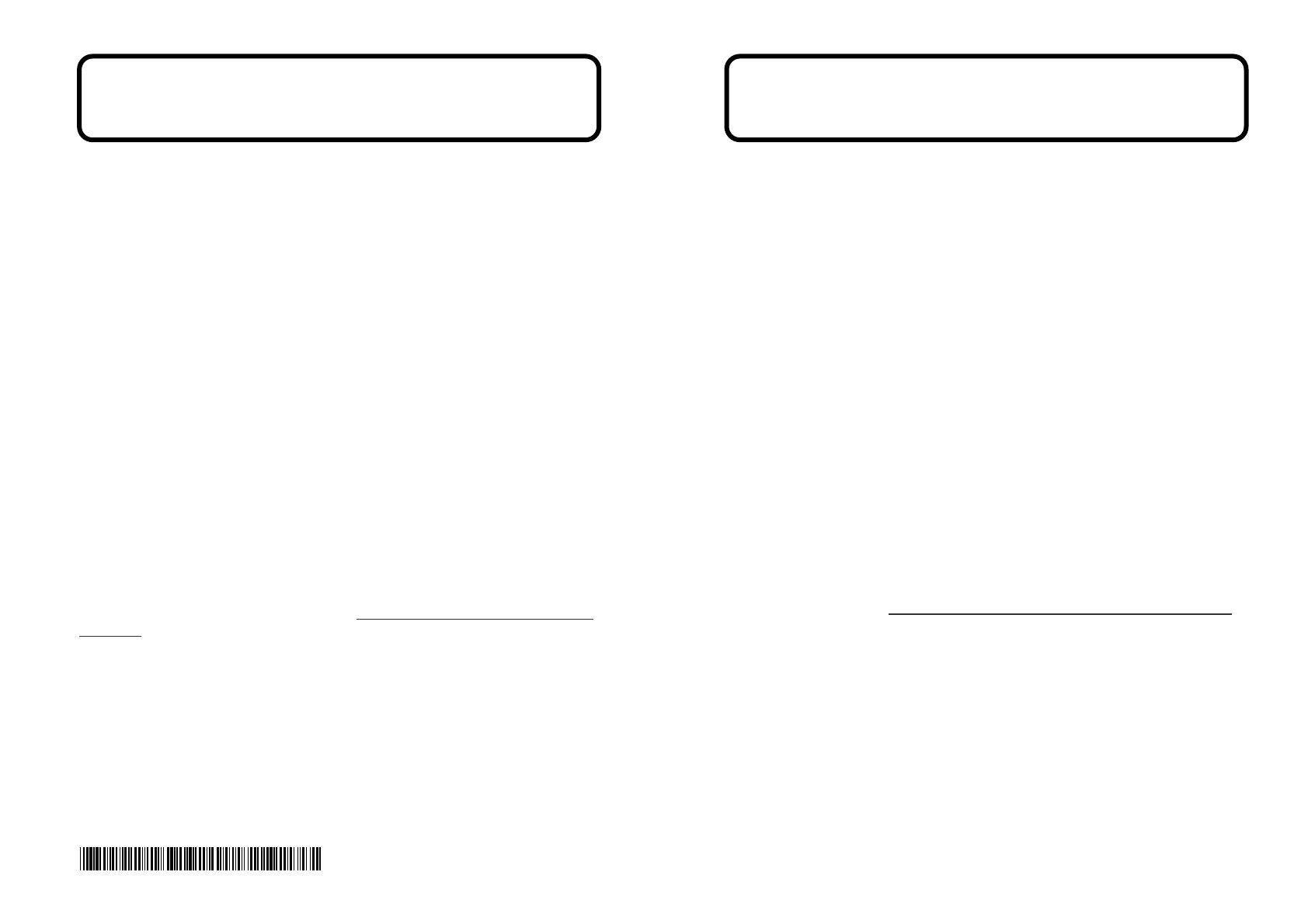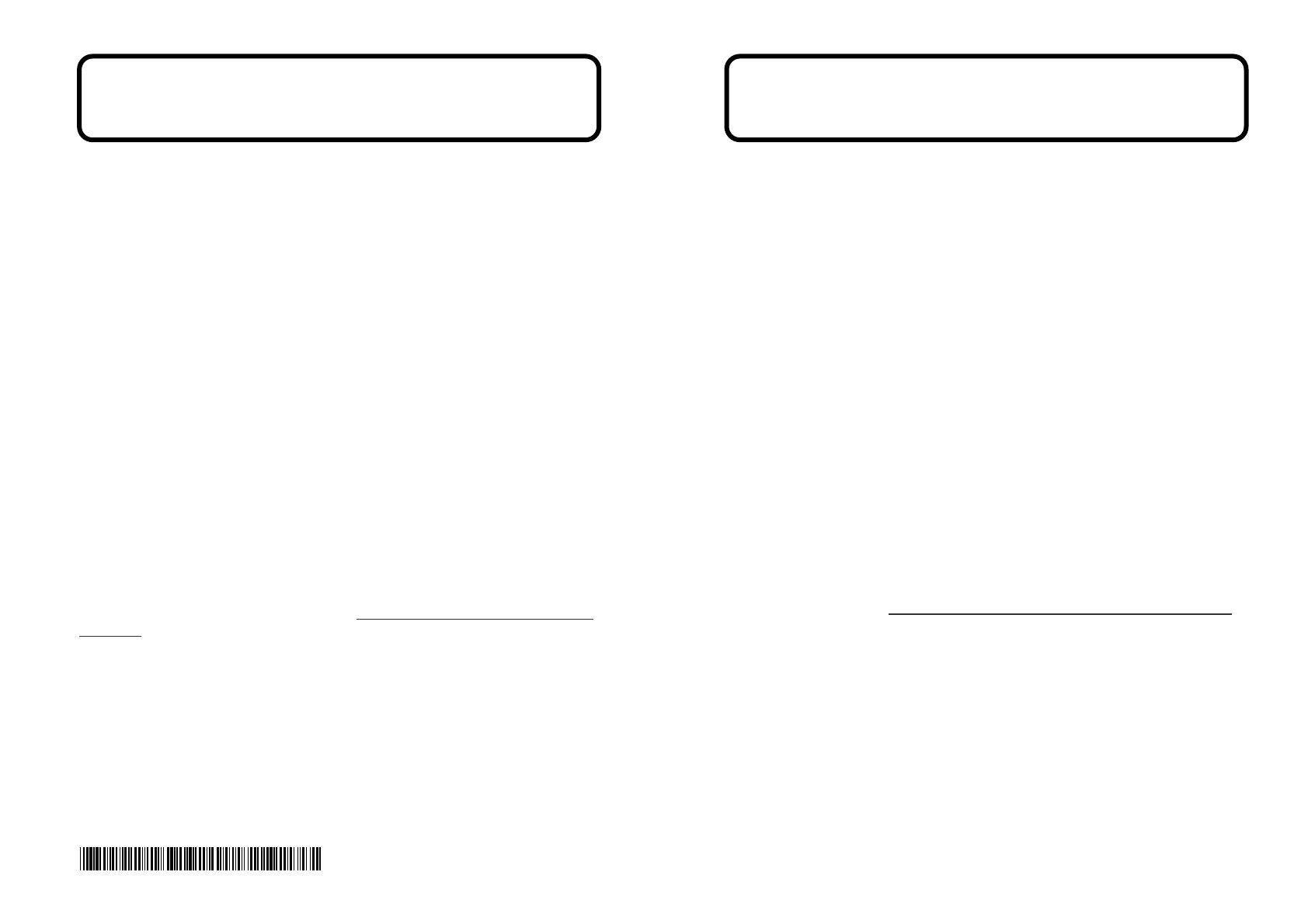
•
•
•
©
About Output Signal
Although frame synchronizers are built into the VR-5, you may occasionally experience a
dropped or skipped frame. The likelihood of experiencing a dropped or skipped frame
depends largely on your video sources. Be sure that your video sources provide strong,
stable video signals in order to minimize the possibility of dropped frames.
About Connection with a Computer
Prior to connecting to a computer, check the USB mode of your VR-5.At the SYSTEM menu,
select [VIDEO/AUDIO], then choose [USB MODE]. Make sure the mode is set to [VIDEO OUT].
About Streaming via a Computer
When employing the USB video output from the VR-5 into a computer for streaming
online, you may experience dropped video frames, skips in the audio or stuttered
streaming. If you experience these symptoms, you should check the following:
• The software you are using for streaming.
• Status of the network (available bandwidth or network congestion)
• Processing power of the connected computer
You should optimize the above elements to stream clearly/smoothly.
About SD cards
Before recording, you must format the SD card on VR-5. Operation has been tested for
many common commercially available SD cards, but operation with all SD cards is not
assured. Depending on the manufacturer and type of the SD card, correct recording and
playback may not be possible.
Further, do not attempt to eject SD card during playback or recording. [STOP] button blinks
when VR-5 stops recording. DO NOT EJECT SD CARD while
[STOP] BUTTON IS BLINKING.
Ejection while blinking may destroy data contained the SD card.
* It is not possible to carry out playback and recording on VR-5 simultaneously.
VR-5
Caution on Output/Recording etc.
Copyright © 2010 ROLAND CORPORATION
All rights reserved. No part of this publication may be reproduced in any form without the written permission of
ROLAND CORPORATION.
*5100020617-01*