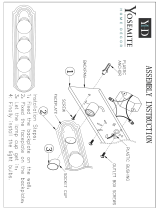Page is loading ...

Quick Reference 930831C © 2017, CyberData Corporation, ALL RIGHTS RESERVED© 2017, CyberData Corporation, ALL RIGHTS RESERVED 930831C Quick Reference
Parts List • (1) Auxiliary RGB Strobe Kit
• (1) 3.28 feet [1 meter] cable
Features • Meets ADA requirements for telephony signaling and notification
• Activates from a CyberData IP endpoint
• Mailbox Message Waiting Indication
• Multicast activation
Getting Started • Download the Operations Guide PDF file, from the Downloads tab at:
http://www.cyberdata.net/voip/011288/
Paging Amplifier Connections
Contacting CyberData
J1
Slot
Slot
to
Remove Hole Plug
and Grommet
Cover
Plate
Slide Cable Grommet
into Cover Plate Slot
Backplate
Network Cable*
to Network Port
*Network Cable is Not Provided.
Paging Amplier Assembly
RGB Strobe Assembly
STROBE
MIC IN
STROBE
J1
to
Sales: (831) 373-2601 ext. 334
Support: 831-373-2601 ext. 333
Support Website: http://support.cyberdata.net/
RMA Department: (831) 373-2601 ext. 136
RMA Email: [email protected]
RMA Status: http://support.cyberdata.net/
Warranty Information: http://support.cyberdata.net/
Corporate Headquarters
CyberData Corporation
3 Justin Court
Monterey, CA 93940, USA
Phone: 831-373-2601
Fax: 831-373-4193
http://www.cyberdata.net/
Intercom Connections
J1
J1
to
Backplate
RGB Strobe Assembly
JX
JX
Intercom Board
to
The IP Endpoint Company
Installation Quick Reference
Auxiliary RGB Strobe Kit
011288

© 2017, CyberData Corporation, ALL RIGHTS RESERVED 930831C Quick Reference Quick Reference 930831C © 2017, CyberData Corporation, ALL RIGHTS RESERVED
Speaker Connections
Strobe Cable Connection
Port Cover
Port Cover
Flip Over
Ceiling Speaker Assembly
Mounting Screw
Mounting Screw
Strobe Cable
One (1) Meter
Slot
Slot
to
Backplate
RGB Strobe Assembly
Connect Through Backplate / Slot
071069*
Mounting Screw
Cable
Adapter
J1
J1
Key Bump
Key Bump
Slot
Dimple
Dimple
Auxiliary Strobe Cable to SIP Speaker Installation:
1. Connect the one meter strobe cable to the adapter cable.
2. Remove the mounting screws and port cover from the SIP Speaker.
3. Align the key bump on the adapter cable to the key bump slot on the SIP Speaker.
4. Replace the port cover and mounting screw as shown.
Mounting Option
Mounting Option
Backplate
Faceplate
Mounting Screw (3x)
Screw Accessory Kit
Self-Tapping Screws & Anchors
Pre-Drill Holes
& Wall Cutout
Strobe Cable
Assembly
from Paging Amplier
to J1
= Cable Slot Open
= Cable Slot Close
Screw Accessory Kit
Self-Tapping Screws & Anchors
Backplate
Pre-Drill Holes
Strobe Cable
Mounting Screw (3x)
Faceplate
Assembly
for Anchors
from Paging Amplier
= Cable Slot Open
= Cable Slot Close
to J1
Slot
/