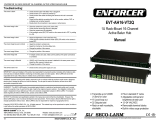Page is loading ...

SECO-LARM BNC VIDEO CONVERTERS
4 SECO-LARM U.S.A., Inc.
WARRANTY
This SECO
-
LARM product is warranted against defects in material and workmanship while used in normal
service for a period of one (1) year from the date of sale to the original consumer customer. SECO-LARM’s obligation is
limited to the repair or replacement of any defective part if the unit is returned, transportation prepaid, to SECO-LARM.
This Warranty is void if damage is caused by or attributed to acts of God, physical or electrical misuse or abuse, neglect,
repair, or alteration, improper or abnormal usage, or faulty installation, or if for any other reason SECO-LARM determines
that such equipment is not operating properly as a result of causes other than defects in material and workmanship. The
sole obligation of SECO-LARM, and the purchaser’s exclusive remedy, shall be limited to replacement or repair only, at
SECO-LARM’s option. In no event shall SECO-LARM be liable for any special, collateral, incidental, or consequential
personal or property damages of any kind to the purchaser or anyone else.
NOTICE: The information and specifications printed in this manual are current at the time of publication. However, the
SECO-LARM policy is one of continual development and improvement. For this reason, SECO-LARM reserves the right to
change specifications without notice. SECO-LARM is also not responsible for misprints or typographical errors. Copyright
© 2014 SECO-LARM U.S.A., Inc. All rights reserved. This material may not be reproduced or copied, in whole or in part,
without the written permission of SECO-LARM.
SECO-LARM
®
U.S.A., Inc.
16842 Millikan Avenue, Irvine, CA 92606
Website: www.seco-larm.com
Tel: 800-662-0800 / 949-261-2999 Fax: 949-261-7326
E-mail: sales@seco-larm.com
MiVC
-
xxxQ_140
7
.docx
On-Screen Display (OSD) Programming and Menu Controls:
PITSW4
Note for
VC
-
2VxQ
First select either NTSC or PAL from the front panel
setting switches (Default is NTSC)
NTSC
/
PAL
Select
Setting
1
2
NTSC
ON
ON
PAL OFF OFF
VGA device does
not function
correctly
• Make sure power, input, and output cables are firmly connected to the converter.
• Make sure the video input device is turned on.
• Make sure the video output device is turned on.
• Test the coaxial cable between the video source and converter to ensure it is
functional.
• Test the VGA cable between the video monitor and converter to ensure it is
functional.
• Ensure the monitor used supports 720 x 480 resolution (for VC-1BxQ)
• Ensure the monitor used can support the resolution selected (for VC-3BxQ)
• Ensure that switches are set correctly for NTSC/PAL (for VC-2VxQ)
Power LED
indicator not lit
• Make sure power is connected to the converter
Troubleshooting:
OSD Display
VC
-
1BxQ
VC
-
3BxQ
VC
-
2VxQ
Description
Brightness X X X Determines the relative amount of light displayed
Contrast X X X
Determines the relative difference between light and
dark objects
Color Saturation X X X
Determines the relative shade of the colors
displayed
Tint / Hue X X X
Determines the relative hue of the colors displayed
on the screen
Sharpness X X
Determines the relative definition of images
displayed
Resolution X
Choose between 640x480, 800x600, 1024x768, and
1280x1024 (only VC-3BxQ supports 1280x1024)
Horizontal Size X Set the horizontal image size
Vertical Size X Set the vertical image size
Flicker X Adjust image flicker
OSD Background X Choose the background color of the OSD screen
BNC Video Converters
MANUAL
BNC to VGA
(
VC
-
1 Series, VC
-
3 Series
)
• Converts almost any VGA monitor into a security
monitor
• Compact, perfect for plug and play installations
• Desktop, wall or VESA mountable
• On-screen display (OSD) for image adjustment
• Automatically detects NTSC / PAL
• Video input auto-configure
• Memory retains settings after power failure
• Dual output for VGA and BNC supporting
resolutions: up to 1280x1024 (VC-3BxQ only)
VGA to BNC
(
VC
-
2
Series
)
• Connect a DVR with VGA output to an existing monitor
with BNC input
• Video standards: NTSC/PAL
• Auto configure resolution: up to 1024x768 (up to 75Hz)
• Dual output ports: composite video (BNC) and VGA
• On-screen display (OSD) for image adjustment
including size, brightness, contrast, hue, saturation,
sharpness, and more
• Quick installation, no driver or operating system
requirements
BNC to VGA
BNC to VGA
VGA to BNC
VC
-
1 Series
VC
-
3 Series
VC
-
2 Series
Features:
Model #
Features
Power Adapter
VC
-
1BAQ
BNC to VGA
Included
VC
-
1BBQ
Not Included
VC
-
3BAQ
*
BNC to VGA (High Resolution)
Included
VC
-
3BBQ
*
Not Included
VC
-
2VAQ
**
VGA to BNC
Included
VC
-
2VBQ
**
Not Included
*with additional BNC loop
-
through
**with additional VGA loop
-
through

SECO-LARM BNC VIDEO CONVERTERS
2 SECO-LARM U.S.A., Inc.
Table of Contents:
Features .......................................................... 1
Introduction ..................................................... 2
Specifications.................................................. 2
Parts List / Installation..................................... 2
Sample application / Overview ........................ 3
OSD Programming / Menu .............................. 4
Troubleshooting .............................................. 4
Warranty .......................................................... 4
Introduction
:
Model #
VC
-
1BAQ, VC
-
1BBQ
VC
-
3BAQ
, VC
-
3BBQ
VC
-
2VAQ, VC
-
2VBQ
Conversion type
BNC to VGA
VGA to BNC
Input signal
Composite video 1Vp
-
p 75ohm BNC jack
VGA
Output signal
VGA: 0.7 Vp-p RGB,
15 pin female D-sub
VGA: 0.7 Vp
-
p RGB,
15 pin female D-sub
VGA
:
0.7 Vp
-
p RGB
15 pin female D-sub
Composite video
1Vp-p 75ohm BNC
Composite Video
1Vp-p 75ohm BNC
Current consumption
2
00mA@5VDC
800mA@5VDC
500mA@5VDC
Maximum resolution
NTSC: 720x480
PAL: 720x576
Up to 1280x1024
NTSC: 720x480
PAL: 720x576
Up to 1024x768
NTSC: 720x480
PAL: 720x576
Power source
1
A@5VDC, 2.5
mm
1A@5VDC, 2.5 mm
1A@5VDC, 2.5 mm
Operating Temperature
32°F~131°F (0°~55°C)
32°F~131°F (0°~5
5°C)
32°F~131°F (0°~55°C)
Dimensions
5
3
/
4
" x 2
5
/
8
" x 1
1
/
16
"
(145 x 67 x 27 mm)
3
3
/
8
” x 3
1
/
4
” x 1
1
/
16
”
(85 x 83 x 27 mm)
4
13
/
16
” x 3
3
/
16
” x 1
1
/
16
“
(122 x 81 x 27 mm)
Weight
7
.
8
-
oz (2
20
g)
7.2
-
oz (205g)
9.3
-
oz (265g)
Parts List:
Installation:
1x Converter
1x Mounting bracket
(VESA-compatible)
4x VESA mount screws
4x Monitor mount screws
4x Wall mount screws
4x Plastic Wall Anchors
4x Rubber feet
1x Manual
1x 5VDC power adapter
(except VC-1BBQ,
VC-3BBQ, and VC-2VBQ)
1.
Determine the location of where the BNC / VGA converter will
be installed. Attach the converter to VESA mount if needed and
attach to mounting location.
2.
Plug the BNC cable into the female-BNC port on the converter.
3.
Plug the VGA cable into female-VGA port on the converter (or
BNC cable to BNC port).
4.
Plug the 5VDC adapter into the converter unit.
5.
Turn on the display and the video output device to which the
converter is connected.
6.
Use the OSD menu to adjust the brightness, contrast, tint, color,
and other features until the picture is displayed correctly. See
p.4, On-Screen Display Programming and Menu Controls.
7.
If needed, adjust your monitor settings according to the
manufacturer’s instructions.
Specifications:
The SECO-LARM BNC to VGA Converter is the ideal way to transform a BNC video signal into a VGA
signal. Traditional CCTV monitors can now be replaced by any display unit with VGA input. The BNC to
VGA Converter is compact and can be mounted nearly anywhere
including on the VESA mount found on
most VGA monitors. SECO-LARM BNC to VGA Converters come in basic and high resolution models.
The SECO-LARM VGA to BNC converter converts your VGA signal to be viewed on any TV, projector,
or other viewing device that uses standard BNC connector while also viewing it on a VGA monitor.
SECO-LARM BNC VIDEO CONVERTERS
SECO-LARM U.S.A., Inc 3
Overview:
Sample Applications:
VC
-
1BAQ
/
VC
-
1BBQ
VC
-
2V
AQ
/
VC
-
2V
BQ
VC
-
3
BAQ
/
VC
-
3
BBQ
2
5
/
8
" (67 mm)
3
1
/
4
" (83 mm)
1
1
/
16
"
(27 mm)
BNC Monitor
VGA to BNC (
VC
-
2VxQ
)
BNC to
VGA (VC
-
3BxQ shown)
DVR /
Computer
CCTV
VGA Input
VGA Output
BNC Output
Input Output
V
G
A
O
u
t
p
u
t
VIDEO
DC 5V
VGA Monitor
3
3
/
8
"
(85 mm)
Power Input
BNC Loop-through
BNC Input
VGA Output
Menu
Power
Exit
VGA Output
BNC Input
Power Input
1
1
/
16
" (27 mm)
VGA Input
VGA Loop-through
BNC Output
Power Input
NTSC/PAL DIP Switch
4
13
/
16
"
(122 mm)
BNC
Loop-out
BNC Input
VGA Monitor
VGA
Output
To Display
Monitor with
BNC Input
Power LED
5
3
/
4
" (145 mm)
2
5
/
8
"
(67 mm)
Setting
Power
Menu
Up
Size
Down
Zoom
Left
Right
2
5
/
8
" (67 mm)
3
3
/
16
" (81 mm)
1
1
/
16
" (27 mm)
Power LED
Power LED
/