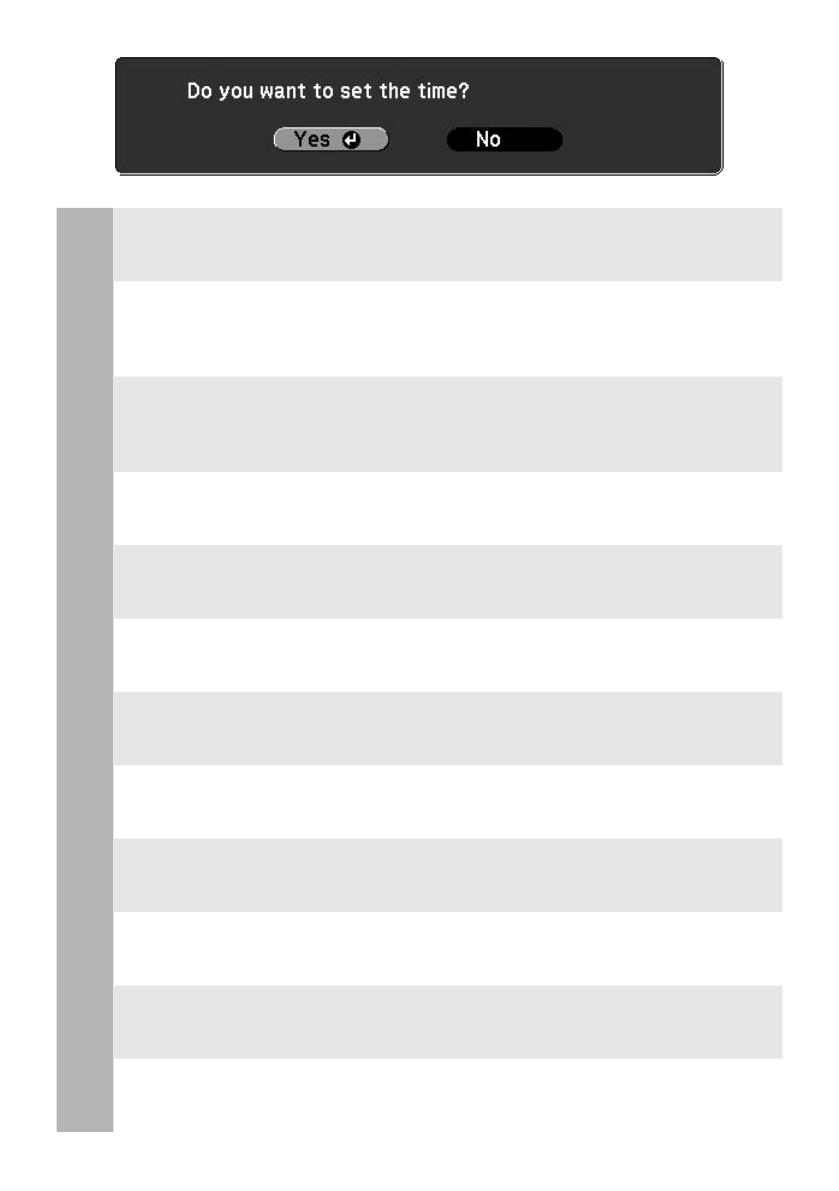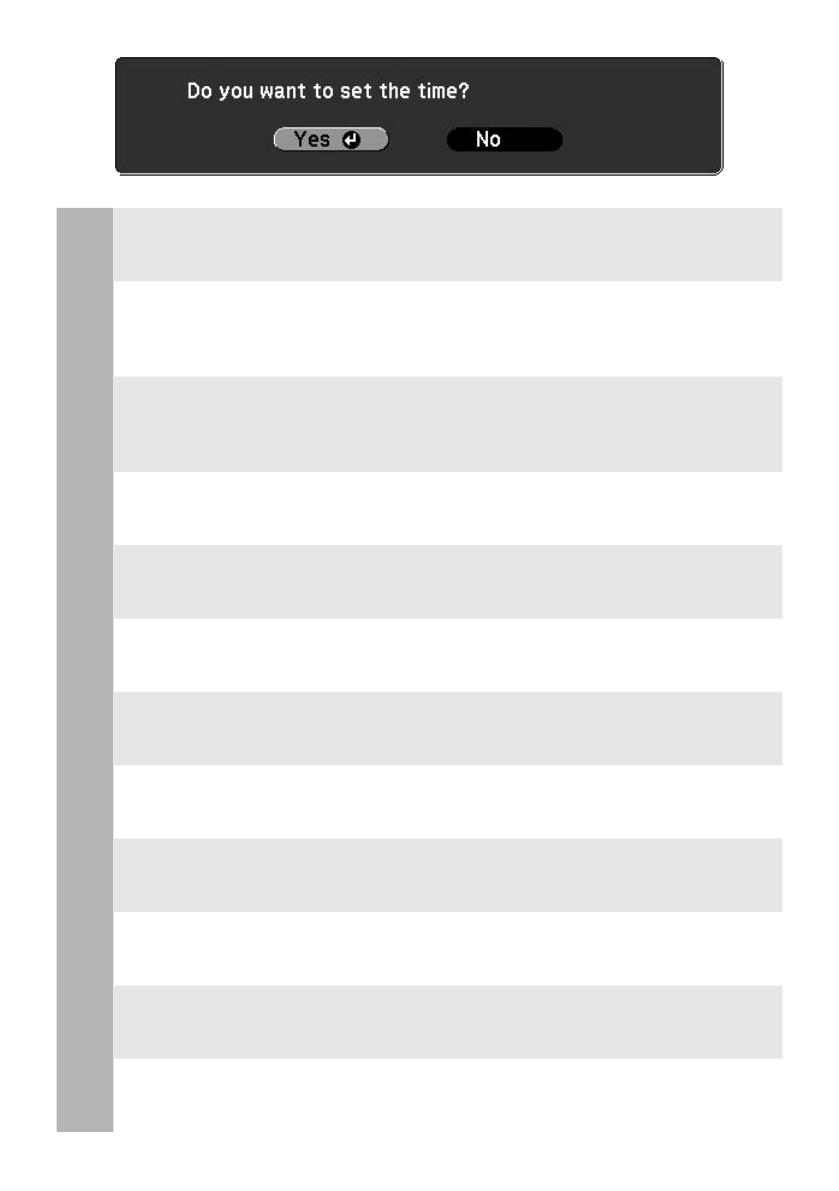
4
EN
When you turn on the projector for the rst time, the message “Do you want to set the
time?” is displayed. Select Yes and set Date/Time.
s
User's Guide
If you set it later, select No.
DE
Wenn Sie den Projektor zum ersten Mal einschalten, wird die Meldung “Möchten Sie die
Uhrzeit einstellen?” angezeigt. Wählen Sie Ja und stellen Sie Datum / Zeit ein.
s
Bedienungsanleitung
Bei späterer Einstellung, wählen Sie Nein.
FR
Lorsque vous allumez le projecteur pour la première fois, le message “Voulez-vous
régler l'heure ?” s'ache. Sélectionnez Oui et dénissez le paramètre Date/heure.
s
Guide de l'utilisateur
Si vous souhaitez le dénir ultérieurement, sélectionnez Non.
IT
Quando si accende il proiettore per la prima volta, viene visualizzato il messaggio “Si
desidera impostare l'ora?”. Selezionare Sì e impostare Data/Ora.
s
Manuale dell'utente
Se si imposta in seguito, selezionare No.
ES
La primera vez que encienda el proyector verá el mensaje “¿Desea ajustar la hora?”.
Seleccione Sí y congure la Fecha/Hora.
s
Manual de usuario
Si preere congurarlas en otro momento, seleccione No.
PT
Quando ligar o videoprojector pela primeira vez, aparece a mensagem “Deseja ajustar a
hora?”. Seleccione Sim e dena a Data / Hora.
s
Manual do Utilizador
Se a denir mais tarde, seleccione Não.
NL
De eerste keer dat u de projector inschakelt, wordt de melding “Tijd instellen?”
weergegeven. Selecteer Ja en stel Datum/tijd in.
s
Gebruikershandleiding
Selecteer Nee als u deze optie later wilt instellen.
DA
Når du tænder projektoren første gang, vises meddelelsen “Vil du indstille tiden?”. Vælg
Ja, og indstil Dato/klokkeslæt.
s
Brugervejledning
Hvis du indstiller det senere, skal du vælge Nej.
FI
Kun kytket projektorin päälle ensimmäisen kerran, esiin tulee viesti “Haluatko asettaa
ajan?”. Valitse Kyllä ja aseta Pvm / Aika.
s
Käyttöopas
Jos asetat sen myöhemmin, valitse Ei.
NO
Når du slår på projektoren for første gang, vises meldingen “Vil du stille klokken?” Velg
Ja, og angi Dato/klokkeslett.
s
Brukerhåndbok
Vil du angi dette senere, velger du Nei.
SV
Meddelandet “Vill du ställa in tiden?” visas när du slår på projektorn för första gången.
Välj Ja och ställ in Datum/tid.
s
Bruksanvisning
Välj Nej om du vill ställa in det senare.
CS
Při prvním spuštění projektoru se zobrazí zpráva “Chcete nastavit čas?”. Vyberte možnost
Ano a nastavte položku Datum / čas.
s
Uživatelská příručka
Chcete-li provést toto nastavení později, vyberte možnost Ne.