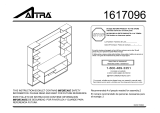Page is loading ...

METRA. The World’s best kits.
™
metraonline.com
© COPYRIGHT 2004-2015 METRA ELECTRONICS CORPORATION
REV. 7/10/2015 INST95-3318B
Installation instructions for part 95-3318B
CAUTION!
Metra recommends disconnecting the negative bat-
tery terminal before beginning any installation, unless the vehicle
manufacturer recommends against so. Please check with your local
Dealership for more information. All accessories, switches, climate
controls panels, and especially air bag indicator lights must be con-
nected before reconnecting the battery or cycling the ignition. Also,
do not remove the factory radio with the key in the on position, or the
vehicle running. It would be best to remove the key from the ignition
and then wait a few seconds before removing the factory radio.
• Double DIN radio provision with pocket
• Painted black to match the factory dash
• A) Radio trim panel • B) Brackets • C) Pocket • D) (4) #8 x 3/8” Phillips screws
• E) (2) White panel clips • Axxess interface and harness (not shown)
KIT FEATURES
KIT COMPONENTS
WIRING & ANTENNA CONNECTIONS (sold separately)
Wiring Harness: • Axxess interface included
Antenna Adapter: • 40-EU55
• Panel removal tool • Phillips screwdriver
• Socket wrench (9/32”)
TOOLS REQUIRED
Chevy Malibu (with automatic climate controls) 2013-up
95-3318B
A B C D
E
Dash Disassembly
– Chevy Malibu
(with automatic climate controls) 2013-up ........... 2
Kit Assembly
– Double DIN radio provision with pocket ................ 3
Axxess Interface Installation ................................ 4
– Connections to be made ....................................4-6
– Installing the 95-3318B........................................ 6
– Initializing the 95-3318B ...................................... 6
– Adjusting the 95-3318B ....................................... 6
–
Personalization Menu and Climate Control Status
.... 7
Table of Contents

95-3318B
2
2013 Chevy Malibu
(with automatic climate controls)
With the key in the off position:
1. Unclip and lift up the panel
surrounding the shifter. (Figure A)
2. Unplug the two pin connector to
the shift knob then pull up on the
shift knob to remove it and the
panel surrounding it. (Figure A)
3. Unclip and remove the trim panel
surrounding the center stack
including the a/c vents. (Figure B)
4. Remove (12) 9/32” screws
securing everything in the center
of the dash then unplug and
remove all of the components.
5. Remove (4) 9/32” screws securing
the radio chassis.
Continue to kit assembly
Dash Disassembly
2014-up Chevy Malibu
(with automatic climate controls)
With the key in the off position:
1. Unclip and remove the trim panel
surrounding the center stack
including the a/c vents. (Figure A)
2. Remove (12) 9/32” screws
securing everything in the center
of the dash then unplug and
remove all of the components.
3. Remove (4) 9/32” screws securing
the radio chassis.
Continue to kit assembly
(Figure A) (Figure A)
(Figure B)

95-3318B
Kit Assembly
3
(Figure A) (Figure B)
ISO DDIN radio provision
1. Install the panel clips onto the
radio housing panel. (Figure A)
2. Attach the upper pocket with the
provided (4) #8 x 3/8” Phillips
screws. (Figure A)
3. Attach the radio brackets to the
aftermarket radio with the screws
supplied with the radio. (Figure B)
Continue to Axxess Interface
Installation

95-3318B
Axxess Interface Installation Connections to be made
From the 18-pin harness to the aftermarket radio:
• Connect the (2) Red wires to the accessory wire. (If installing an ASWC-1, there
will be a Red wire there to connect as well.)
• Connect the Orange wire to the illumination wire. (If the aftermarket radio has no
illumination wire, tape off the Orange wire.)
• Connect the Blue/White wire to the amp turn on wire (this wire must be
connected to hear sound from the factory amplifier).
• Connect the Brown wire to the mute wire of the aftermarket radio. If the radio
has no mute wire, tape it off and disregard it.
• Connect the White wire to the left front positive speaker output.
• Connect the White/Black wire to the left front negative speaker output.
• Connect the Gray wire to the right front positive speaker output.
• Connect the Gray/Black wire to the right front negative speaker output.
The following (3) wires are for aftermarket multimedia/navigation radios that
provide these wires (if not required, tape them off and disregard them):
• Connect the Light Green wire to the parking brake wire (if applicable).
• Connect the Green/Purple wire to the reverse wire.
Note: This wire must be connected for the interface to activate the
Personalization Menu and the Climate Control Status to the aftermarket radio.
• Connect the Blue/Pink wire to the speed sense wire (if applicable).
• Retains the factory personalization menu and climate controls status
• Retains OnStar
• Prewired ASWC-1 harness included (ASWC-1sold separately)
FEATURES
• Cutting tool • Crimping tool • Tape
• Connectors (example: butt-connectors, bell caps, etc.)
TOOLS REQUIRED
• Axxess interface
• 3318 harness
• 18-pin harness with stripped leads
• 20-pin gray harness
• 4-pin to 4-pin resistor pad harness
INTERFACE COMPONENTS
4
ATTENTION: The Rearview Camera Input is used to display the Personalization Menu
and the Climate Control status. If the aftermarket radio does not have a screen with
a Rearview Camera Input, then there will be no visualization of the Climate Controls
Status or Personalization Menu. An externally mounted screen could be substituted in
this situation.
Continued on the next page

95-3318B
5
Connections to be made
For models with a BOSE sound-system:
• Connect the Green wire to the left rear positive speaker output.
• Connect the Green/Black wire to the left rear negative speaker output.
• Connect the Purple wire to the right rear positive speaker output.
• Connect the Purple/Black wire to the right rear negative speaker output.
• Disconnect the 4-pin harness that has the White, White/Black, Gray, Gray/
Black wires, and then connect the supplied 4-pin to 4-pin resistor pad harness.
• Connect the Red and White RCA jacks to the audio AUX-IN on the aftermarket
radio (if so equipped).
Note:
o This will allow you to retain the 3.5 AUX-IN JACK in the console.
o The 3.5 jack can only be used if it is a single AUX-IN jack.
o If the AUX-IN jack has a USB port, neither can be used.
• The Black/Yellow wire is used for OnStar level adjustment for models that do
not come equipped with steering wheel controls. See OnStar Level Adjustment
for further instructions.
• Tape off and disregard the White/Red and White/Green wires, they will not be
used in this application.
• The female Yellow RCA jack will connect to the male Yellow RCA jack on the
20-pin Gray harness.
Note: The 4-pin black connector will not be used in this application.
Note: Some models do not have speed sense on the data-bus. Refer to the
20-pin Gray harness to the aftermarket radio step. If you do not have a wire
populated on the factory side of the 20-pin harness, connect this wire instead.
• Connect the Yellow RCA jack to the rearview camera input.
Note: The Rearview Camera Input is used to display the Personalization Menu
and the Climate Control status. If the aftermarket radio does not have a screen
with a Rearview Camera Input, then there will be no visualization of the Climate
Controls Status or Personalization Menu. An externally mounted screen could be
substituted in this situation.
From the 3318 harness to the aftermarket radio:
• Connect the Black wire to the ground wire.
• Connect the Yellow wire to the battery wire.
For models without a BOSE sound-system:
• Cut the resistors off from the Green, Green/Black, Purple, and Purple/Black
wires below the heat shrink.
• Connect the Green wire to the left rear positive speaker output.
• Connect the Green/Black wire to the left rear negative speaker output.
• Connect the Purple wire to the right rear positive speaker output.
• Connect the Purple/Black wire to the right rear negative speaker output.
• Leave connected the 4-pin connector that has the White, White/Black, Gray,
Gray/Black wires.
Note: The 4-pin to 4-pin resistor pad harness will not be used in this application.
Continued on the next page

95-3318B
6
Connections to be made Installing the 95-3318B
Initializing the 95-3318B
Adjusting the 95-3318B
• Initialize the interface by turning the ignition on for 30 seconds, then turn the
ignition back off, then back on again.
• Push the OnStar button; the radio should mute, and you should hear the OnStar
voice. Push the OnStar cancel button; the radio should un-mute and play again.
Note: The radio will turn off instead if the mute wire is not connected.
OnStar level adjustment:
• Press the OnStar button to activate it.
• While OnStar is speaking, press the “Volume-Up” or “Volume-Down” buttons on
the steering wheel to raise or lower the OnStar level.
• If the vehicle does not come equipped with steering wheel controls, find the
Black/Yellow wire on the 24-pin harness.
• While OnStar is speaking, tap the Black/Yellow wire to ground. Once the OnStar level
is set, it will stay at that level until the Black/Yellow wire is tapped to ground again.
12-pin pre-wired ASWC-1 harness:
• This harness is to be used along with the optional ASWC-1 (not included) to
retain steering wheel audio controls. If the ASWC-1 is not being used, disregard
this harness. If it will be used, please refer to the ASWC-1 instructions for radio
connections and programming.
Note: Disregard the harness that comes with the ASWC-1.
• Connect the Red wire to the accessory wire.
Note: The relay attached to the Axxess interface is only for audible turn signal clicks.
No extra steps are required to retain this feature, so leave the relay as-is.
From the 20-pin Gray harness
To the Axxess interface:
• The male Yellow RCA jack will connect to the female Yellow RCA jack
on the 3318 harness.
To the aftermarket radio:
• Connect the Blue/Pink wire to the speed sense wire (if applicable).
Note: Only connect this wire if it is populated on the factory side harness.
• Connect the 3318 and 18-pin harness into the interface.
•
With the key in the off position, connect the 3318 and 20-pin harness into the vehicle
.
• With all connections completed, reconnect the negative battery terminal.
Note: If using the ASWC-1, connect it after you initialize and test the 95-3318B,
with the key in the off position.
• Mount the new radio assembly into the dash, and then reassemble the dash in
reverse order of disassembly, using the 95-3318B radio housing panel.

95-3318B
7
Personalization Menu and Climate Control Status
Personalization Menu
Note:
The steering wheel controls for the personalization menu will override the
controls for the radio, and the Push-to-Talk (OnStar) button on the steering wheel
control will be disabled.
Note:
If installing an ASWC-1 (sold separately), the PTT (OnStar) button on the
steering wheel cannot be programmed for Dual Assignment.
•
Press and hold the Push-to-Talk (PTT) button on the steering wheel for 3-5
seconds to enter the personalization screen. The climate control screen will appear
first; press Push-to-Talk (PTT) one more time to enter the personalization menu
.
Note:
The menu has a 5-7 timeout feature. With no interaction, the menu will
revert back to the radio, and the procedure will need to be repeated.
• To navigate through the menu, you will continue to use the steering wheel
control buttons. Touch points are not available in this menu, as well as with the
comfort controls.
• The controls are as follows:
Volume Up = Up
Volume Down = Down
Source (SRC) = Enter
Mute/Hang up = Back or Return
Seek Up and Seek Down = Not used
Climate Control Status
• The use of the factory controls will interrupt the visual screen on the radio,
and show the status of the changes being made instead.
Note:
For some aftermarket radios, there is a delay switching to the
“Rearview Camera Input”.
Note:
This menu has a timeout feature; after 5 seconds of no climate control
use, the visual will return back to the radio.
ATTENTION: The Rearview Camera Input is used to display the Personalization Menu and the Climate Control Status. If the aftermarket radio does not have a screen with a
Rearview Camera Input, then there will be no visualization of the Climate Controls Status or Personalization Menu. An externally mounted screen could be substituted in this
situation. If there is no visual, please go back and check the wiring and settings in the radio.

METRA. The World’s best kits.
™
metraonline.com
© COPYRIGHT 2004-2015 METRA ELECTRONICS CORPORATION
REV. 7/10/2015 INST95-3318B
KNOWLEDGE IS POWER
Enhance your installation and fabrication skills by
enrolling in the most recognized and respected
mobile electronics school in our industry.
Log onto www.installerinstitute.com or call
800-354-6782 for more information and take steps
toward a better tomorrow.
Metra recommends MECP
certified technicians
Installation instructions for part 95-3318B
IMPORTANT
If you are having difficulties with the
installation of this product, please call our
Tech Support line at 1-800-253-TECH.
Before doing so, look over the instructions a
second time, and make sure the installation
was performed exactly as the instructions
are stated. Please have the vehicle apart
and ready to perform troubleshooting steps
before calling.

METRA. The World’s best kits.
™
metraonline.com
© COPYRIGHT 2004-2015 METRA ELECTRONICS CORPORATION
REV. 7/10/2015 INST95-3318B
Instrucciones de instalación para 95-3318B
IMPORTANTE
Si tiene dificultades con la instalación
de este producto, llame a nuestra línea
de soporte técnico al 1-800-253-TECH.
Antes de hacerlo, revise las instrucciones
por segunda vez y asegúrese de que la
instalación se haya realizado exactamente
como se indica en las instrucciones. Por
favor tenga el vehículo desarmado y listo
para ejecutar los pasos de resolución de
problemas antes de llamar.
Metra recomienda técnicos con
certificación del Programa de
Certificación en Electrónica Móvil
(Mobile Electronics Certification
Program, MECP).
EL CONOCIMIENTO ES PODER
Mejore sus habilidades de instalación y fabricación
inscribiéndose en la escuela de dispositivos electrónicos
móviles más reconocida y respetada de nuestra
industria. Regístrese en www.installerinstitute.com o
llame al 800-354-6782 para obtener más información y
avance hacia un futuro mejor.
KNOWLEDGE IS POWER
Enhance your installation and fabrication skills by
enrolling in the most recognized and respected
mobile electronics school in our industry.
Log onto www.installerinstitute.com or call
800-354-6782 for more information and take steps
toward a better tomorrow.
/