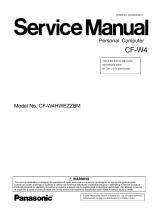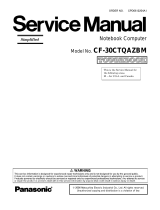Page is loading ...

Contents
Getting Started
OPERATING INSTRUCTIONS
Personal Computer
Model No. CF-D1 series
Introduction .................................................................
2
Read Me First ............................................................. 3
(Precautions)
Description of Parts ..................................................11
First-time Operation ..................................................14
Useful Information
On-screen Manual ....................................................22
Handling and Maintenance .......................................23
Reinstalling Software ................................................25
Troubleshooting
Troubleshooting (Basic)............................................28
Appendix
LIMITED USE LICENSE AGREEMENT ...................33
Specications ...........................................................34
Please read these instructions carefully before using this product, and save this manual for future use.
For further information about the com-
puter, you can refer to the on-screen
manual.
To access the on-screen manual
è page 22 “On-screen Manual”
Getting StartedUseful InformationTroubleshootingAppendix

2
Getting Started
Introduction
Thank you for purchasing this Panasonic product. For optimum performance and safety, please read these instruc-
tions carefully.
n Terms and illustrations in these instructions
CAUTION
: Conditions that may result in minor or moderate injury.
NOTE
: Useful and helpful information.
(Start) - [All Programs] : Click (Start), and then click [All Programs]. You may need to double-click in some
cases.
[start] - [Run] : Click [start], and then click [Run]. You may need to double-click in some cases.
è : Page in these Operating Instructions or in the Reference Manual.
: Reference to the on-screen manuals.
<Only when using software keyboard>
Enter
: Click [Enter] key.
Ctrl
+
C
: Click [Ctrl] key, and then click [C] key.
<Only when using an external keyboard>
Enter
: Press [Enter] key.
Ctrl
+
C
: Press and hold [Ctrl] key, and then press [C] key.
The display of the key may be different from this manual according to the keyboard used. (e.g. “Delete” instead
of “Del”)
l
indicates Genuine Windows
®
7 Professional Operating System.
l indicates Genuine Microsoft
®
Windows
®
XP Professional Operating System.
l Someillustrationsaresimpliedtohelpyourunderstandingandmaylookdifferentfromtheactualunit.
l If you do not log on as an administrator, you cannot use some functions or cannot display some screens.
l Refer for the latest information about optional products to the catalogs, etc.
l In these instructions, the names and terms are referred as follows.
“Genuine Windows
®
7 Professional 32-bit Service Pack 1” and “Genuine Windows
®
7 Professional 64-bit Service
Pack 1” as “Windows” or “Windows 7”
“Genuine Microsoft
®
Windows
®
XP Professional Service Pack 3” as “Windows”, “Windows XP” or “Windows XP
Professional”
Circular media including DVD-ROM and CD-ROM as “discs”
n Disclaimer
Computerspecicationsandmanualsaresubjecttochangewithoutnotice.PanasonicCorporationassumesnoli-
ability for damage incurred directly or indirectly from errors, omissions or discrepancies between the computer and the
manuals.
n Trademarks
Microsoft
®
, Windows
®
, the Windows logo, and IntelliMouse are registered trademarks of Microsoft Corporation of the
United States and/or other countries.
Intel, Core, Centrino and PROSet are either registered trademarks or trademarks of Intel Corporation.
SDXC Logo is a trademark of SD-3C, LLC.
Adobe, the Adobe logo and Adobe Reader are either registered trademarks or trademarks of Adobe Systems Incorpo-
rated in the United States and/or other countries.
Bluetooth
™
is a trademark owned by Bluetooth SIG, Inc., U.S.A. and licensed to Panasonic Corporation.
Names of products, brands, etc., appearing in this manual are trademarks or registered trademarks of their respective
own companies.

3
Getting Started
Read Me First
Information to the User
<Only for model with wireless LAN>
This product and your Health
This product, like other radio devices, emits radio fre-
quency electromagnetic energy. The level of energy
emitted by this product however is far much less than the
electromagnetic energy emitted by wireless devices like
for example mobile phones.
Because this product operates within the guidelines
found in radio frequency safety standards and recom-
mendations, we believe this product is safe for use by
consumers. These standards and recommendations re-
ecttheconsensusofthescienticcommunityandresult
from deliberations of panels and committees of scientists
who continually review and interpret the extensive re-
search literature.
In some situations or environments, the use of this prod-
uct may be restricted by the proprietor of the building or
responsible representatives of the organization. These
situations may for example include:
l Using this product on board of airplanes, or
l
In any other environment where the risk of interference
tootherdevicesorservicesisperceivedoridentiedas
harmful.
If you are uncertain of the policy that applies on the use
ofwirelessdevicesinaspecicorganizationorenviron-
ment (e.g. airports), you are encouraged to ask for autho-
rization to use this product prior to turning on the product.
Regulatory Information
We are not responsible for any radio or television interfer-
encecausedbyunauthorizedmodicationofthisproduct.
The correction of interference caused by such unauthor-
izedmodicationwillbetheresponsibilityoftheuser.We
and its authorized resellers or distributors are not liable
for damage or violation of government regulations that
may arise from failing to comply with these guidelines.
26-M-1
For Used in Motor Vehicle /Pour L’uti-
lisation Dans Un Véhicule Motorisé
Warning: Notebook Computer may be installed in a mo-
tor vehicle and visible to the driver only if used to support
vehicle related functions such as vehicle information,
system control, rear or side observation and navigation.
If used for entertainment purpose, such as television
reception or video play, it must be installed to the rear
of the driver’s seat where it will not be visible, directly or
indirectly, to the operator of the motor vehicle. Check with
individual state/provincial laws to determine lawful use of
this product while operating within a motor vehicle.
Avertissement : L’ordinateur bloc-notes peut être installé
dans un véhicule motorisé et dans le champ de vision du
conducteur uniquement en tant que dispositif d’aide aux
fonctions du véhicule, comme par exemple pour fournir
des informations sur le véhicule, comme dispositif de
contrôle de système, pour l’observation à l’arrière ou sur
les côtés du véhicule, ainsi que pour fournir de l’informa-
tion routière.
Pourtouteutilisationàndedivertissement,comme
par exemple pour regarder la télévision ou jouer à des
jeux vidéo, il doit être installé à l’arrière du siège du
conducteur, en un emplacement où il ne sera pas visible,
ni directement ni indirectement, pour le conducteur du
véhiculemotorisé.Vériezlesloisfédéralesetnationales
qui régissent l’utilisation légale de cet appareil à l’intérieur
d’un véhicule motorisé.
35-M-1
Lithium Battery / Pile au lithium
Lithium Battery!
This computer contains a lithium battery to enable the
date, time, and other data to be stored. The battery
should only be exchanged by authorized service person-
nel.
Warning! A risk of explosion from incorrect installation or
misapplication may possibly occur.
15-E-1
Pile au lithium!
Le micro-ordinateur renferme une pile au lithium qui
permet de sauvegarder certaines données, notamment la
date et l’heure. La pile ne doit être remplacée que par un
technicienqualié.
Danger ! Risque d’explosion en cas de non respect de
cette mise en garde!
15-F-1
Information for Users on Collection
and Disposal of Old Equipment and
used Batteries
These symbols on the products, packaging,
and/or accompanying documents mean that
used electrical and electronic products and
batteries should not be mixed with general
household waste.
For proper treatment, recovery and recycling
of old products and used batteries, please take them
to applicable collection points, in accordance with your
national legislation and the Directives 2002/96/EC and
2006/66/EC.
By disposing of these products and batteries correctly,
you will help to save valuable resources and prevent any
potential negative effects on human health and the envi-
ronment which could otherwise arise from inappropriate
waste handling.
For more information about collection and recycling of old
products and batteries, please contact your local munici-
pality, your waste disposal service or the point of sale
where you purchased the items.
Penalties may be applicable for incorrect disposal of this
waste, in accordance with national legislation.
For business users in the European Union
If you wish to discard electrical and electronic equipment,
please contact your dealer or supplier for further informa-
tion.
[Information on Disposal in other Countries
outside the European Union]
These symbols are only valid in the European
Union. If you wish to discard this product,
please contact your local authorities or dealer
and ask for the correct method of disposal.
Note for the battery symbol (bottom two
symbol examples):
This symbol might be used in combination with
a chemical symbol. In this case it complies with
the requirement set by the Directive for the
chemical involved.
53-E-1

4
Getting Started
Read Me First
Safety Precautions
<Only for model with wireless WAN>
The following safety precautions must be observed dur-
ing all phases of the operation, usage, service or repair
of any Personal Computer or Handheld Computer in-
corporating wireless WAN modem. Manufacturers of
the cellular terminal are advised to convey the following
safety information to users and operating personnel and
to incorporate these guidelines into all manuals supplied
with the product. Failure to comply with these precautions
violates safety standards of design, manufacture and in-
tended use of the product. Panasonic assumes no liability
for customer failure to comply with these precautions.
When in a hospital or other health care facility,
observe the restrictions on the use of mobiles.
Switch Personal Computer or Handheld Com-
puter incorporating wireless WAN modem off,
if instructed to do so by the guidelines posted
in sensitive areas. Medical equipment may be
sensitive to RF energy.
The operation of cardiac pacemakers, other
implanted medical equipment and hearing
aids can be affected by interference from
Personal Computer or Handheld Computer
incorporating wireless WAN modem placed
close to the device. If in doubt about potential
danger, contact the physician or the manufac-
turer of the device to verify that the equipment
is properly shielded. Pacemaker patients are
advised to keep their Personal Computer or
Handheld Computer incorporating wireless
WAN modem away from the pacemaker,
while it is on.
Switch off Personal Computer or Handheld
Computer incorporating wireless WAN mo-
dem before boarding an aircraft. Make sure
it cannot be switched on inadvertently. The
operation of wireless appliances in an air-
craft is forbidden to prevent interference with
communications systems. Failure to observe
these instructions may lead to the suspension
or denial of cellular services to the offender,
legal action, or both.
For details on usage of this unit in aircrafts
please consult and follow instruction provided
by the airline.
Do not operate Personal Computer or Hand-
held Computer incorporating wireless WAN
modeminthepresenceofammablegases
or fumes. Switch off the cellular terminal when
you are near petrol stations, fuel depots,
chemical plants or where blasting operations
are in progress. Operation of any electrical
equipment in potentially explosive atmo-
spheres can constitute a safety hazard.
Your Personal Computer or Handheld Com-
puter incorporating wireless WAN modem
receives and transmits radio frequency energy
while switched on. Remember that interfer-
ence can occur if it is used close to TV sets,
radios, computers or inadequately shielded
equipment. Follow any special regulations
and always switch off Personal Computer or
Handheld Computer incorporating wireless
WAN modem wherever forbidden, or when
you suspect that it may cause interference or
danger.
Roadsafetycomesrst!DonotuseaPer-
sonal Computer or Handheld Computer incor-
porating wireless WAN modem while driving a
vehicle. Do not place the computer with wire-
less WAN modem in an area where it could
cause personal injury to the driver or passen-
gers. It is recommended to stow the unit in the
boot or secure stowage area while driving.
Do not place the computer with wireless WAN
modem in an area over an air bag or in the
vicinity where an air bag may deploy.
Airbagsinatewithgreatforceandifthe
computer with wireless WAN modem is
placed in the air bag deployment area may be
propelled with great force and cause serious
injury to occupants of the vehicle.
IMPORTANT!
Personal Computer or Handheld Computer
incorporating wireless WAN modem operate
using radio signals and cellular networks can-
not be guaranteed to connect in all conditions.
Therefore, you should never rely solely upon
any wireless device for essential communica-
tions, for example emergency calls.
Remember, in order to make or receive calls,
Personal Computer or Handheld Computer
incorporating wireless WAN modem must
be switched on and in a coverage area with
adequate cellular signal strength.
Some networks do not allow for emergency
calls if certain network services or phone
featuresareinuse(e.g.lockfunctions,xed
dialing etc.). You may need to deactivate
those features before you can make an emer-
gency call.
Some networks require that a valid SIM card
be properly inserted in Personal Computer or
Handheld Computer incorporating wireless
WAN modem.

5
Getting Started
Models for U.S.A.
Federal Communications Commission Radio Fre-
quency Interference Statement
Note: This equipment has been tested and found to com-
ply with the limits for a Class B digital device, pursuant
to Part 15 of the FCC Rules. These limits are designed
to provide reasonable protection against harmful interfer-
ence in a residential installation. This equipment gener-
ates, uses and can radiate radio frequency energy and,
if not installed and used in accordance with the instruc-
tions, may cause harmful interference to radio communi-
cations. However, there is no guarantee that interference
will not occur in a particular installation. If this equipment
does cause harmful interference to radio or television
reception, which can be determined by turning the equip-
ment off and on, the user is encouraged to try to correct
the interference by one or more of the following mea-
sures:
l Reorient or relocate the receiving antenna.
l Increase the separation between the equipment and
receiver.
l Connect the equipment into an outlet on a circuit dif-
ferent from that to which the receiver is connected.
l Consult the Panasonic Service Center or an experi-
enced radio/TV technician for help.
Warning
To assure continued compliance, use only shielded inter-
face cables when connecting to a computer or peripheral.
Also,anychangesormodicationsnotexpresslyap-
proved by the party responsible for compliance could void
the user’s authority to operate this equipment.
This device complies with Part 15 of the FCC Rules.
Operation is subject to the following two conditions:
(1) This device may not cause harmful interference, and
(2) This device must accept any interference received,
including interference that may cause undesired
operation.
l This equipment is provided with PC Card slot that
could be used with wireless transmitters, which will be
specicallyrecommendedwhentheybecomeavail-
able.
Other third-party wireless transmitters have not been
RF exposure evaluated for use with this computer and
may not comply with FCC RF exposure requirements.
<Only for model with wireless LAN/Bluetooth>
l This equipment complies with FCC radiation exposure
limits set forth for an uncontrolled environment.
l This equipment has been approved for portable op-
eration, and does not require any minimum spacing
be provided between antennas and all person’s body.
l This equipment may not be co-located or operated
with any other antenna or transmitter.
25-M-4
<Optional Car Mounter / Port Replicator>
l This equipment is provided with external antenna
connector(s) for connection to optional Car Mounter
or Port Replicator for mobile external mounted
antenna(s).
External antenna(s) must be professionally installed
and cannot exceed recommended maximum antenna
gain as described in individual provided supplement
instructions for wireless transmitters.
For WLAN, the Car Mounter should be used
with Radiall/ Larsen WLAN whip antenna, type
NMO5E2400BKTNC with 5 dBi antenna gain or less.
Also, user must maintain minimum 20 cm spacing
between external antenna(s) and all person’s body
(excluding extremities of hands, wrist and feet) during
wireless modes of operation.
25-M-1
<Only for model with wireless LAN>
This product is restricted to indoor use due to its opera-
tion in the 5.15 to 5.25 GHz frequency range.
FCC requires this product to be used indoors for the
frequency range 5.15 to 5.25 GHz to reduce the potential
for harmful interference to co-channel Mobile Satellite
systems. High power radars are allocated as primary us-
ers of the 5.25 to 5.35 GHz and 5.65 to 5.85 GHz bands.
These radar stations can cause interference with and/or
damage this product.
25-M-W-1
Responsible Party: Panasonic Corporation of North
America One Panasonic Way
Secaucus, NJ 07094
Tel No:1-800-LAPTOP5 (1-800-527-8675)
6-M-1
FCC RF Exposure Warning:
This equipment is provided with external antenna
connector(s) for connection to optional Car Mounter or
Port Replicator for mobile external mounted antenna(s).
External antenna(s) must be professionally installed
and cannot exceed recommended maximum antenna
gain as described in individual provided supplement
instructions for wireless transmitters. The Car Mounter
is provided with Radiall/Larsen WLAN whip antenna,
type NMO5E2400BKTNC with 5 dBi antenna gain. The
maximum allowable antenna gain for the external WWAN
base whip antenna for the cellular band is 7.1 dBi and
PCS band is 2.5 dBi. Also, user must maintain minimum
20 cm spacing between external antenna(s) and all per-
son’s body (excluding extremities of hands, wrist and
feet) during wireless modes of operation.
32-M-1
USA Only: Disposal may be regulated in your commu-
nity due to environmental considerations. For disposal
or recycling information, please visit Panasonic web site:
http://www.panasonic.com/environmental or call 1-888-
769-0149
65-M-2
Models for Canada
Canadian ICES-003
This Class B digital apparatus complies with Canadian
ICES-003.
Cet appareil numérique de la classe B est conforme à la
norme NMB-003 du Canada.
7-M-2
<Only for model with wireless LAN/Bluetooth/GPS>
Industry Canada
This product complies with RSS210 Industry Canada.
Operation is subject to the following two conditions;
(1) this device may not cause interference, and
(2) this device must accept any interference, including
interference that may cause undesired operation of
the device.
<Ne s’applique qu’aux modèles avec technologie Blue-
tooth/LANsansl/WANsansl>
Industrie Canada
Cet équipement est conforme à la norme CNR-210 d’In-

7
Getting Started
<Only for model with a “CE” mark on the bottom of
the computer>
Declaration of Conformity (DoC)
“Hereby, Panasonic declares that this Personal
Computer is in compliance with the essential
requirements and other relevant provisions of
EU Council Directives.”
Authorised Representative:
Panasonic Testing Centre
Panasonic Marketing Europe GmbH
Winsbergring 15, 22525 Hamburg, Germany
18-E-0
Regulations for Wireless LAN/Bluetooth
Country / Region 802.11a
802.11b/g
Bluetooth
Austria, Belgium,
Croatia, Cyprus,
Czech Republic,
Denmark, Estonia,
Finland, Germany,
Greece, Hungary,
Iceland, Ireland,
Latvia, Lithuania,
Macedonia, Malta,
Netherlands,
Poland, Portugal,
Slovakia, Slove-
nia, Spain, Swe-
den, Switzerland,
United Kingdom
Restricted to
indoor use.
France Restricted to
indoor use.
Restricted to
indoor use.
Italy
Restricted to indoor
use.
General authoriza-
tion required if used
outside.
General authoriza-
tion required if used
outside of own
premises.
Luxembourg Restricted to
indoor use.
General authori-
zation required for
public service.
General authori-
zation required for
public service.
Turkey Restricted to
indoor use.
Prohibited within
an 1 km radius
from the centre of
the runway of the
airports.
Norway Restricted to
indoor use.
Prohibited within a
20 km radius from
the centre of Ny-
Ålesund.
•The latest version of “ERC RECOMMENDATION 70-
03” by European Radiocommunications Committee and
the regulation in Turkey.
•UseonlytheantennaspeciedbyPanasonic.
•Conrmthelatestinformationtotheradioregulation
authorities.
40-E-1
For Used in Motor Vehicle
Warning: Check the following Commission Recommen-
dation to determine proper installation and usage of this
product while operating within a motor vehicle.
“CommissionRecommendationonsafeandefcient
in-vehicle information and communication systems: A
European statement of principles on human machine
interface.”
CommissionRecommendationisavailablefromOfcial
Journal of the European Communities.
35-E-1
When using Port Replicator or Car Mounter on which
an external antenna can be installed:
• ExternalantennaforwirelessLANmustbeprofession-
ally installed.
• ThegainofexternalantennaforwirelessLANmustnot
exceed 5 dBi.
• Theusermustmaintainminimumof20cmspacing
between the external antenna and all people (exclud-
ing extremities of hands, wrist and feet) during wireless
modes of operation.
41-E-1-1
This equipment requires minimum 20 cm spacing from
all person’s body (excluding extremities of hands, wrist
and feet) in directions of the back and both sides of the
LCD display during wireless modes of operation.
60-E-1
Models for UK
Warning
This apparatus must be earthed for your safety.
To ensure safe operation the three-pin plug must be in-
serted only into a standard three-pin power point which is
effectively earthed through the normal household wiring.
Extension cords used with the equipment must be three-
core and be correctly wired to provide connection to
earth. Wrongly wired extension cords are a major cause
of fatalities.
The fact that the equipment operates satisfactorily does
not imply that the power point is earthed and that the
installation is completely safe.
For your safety, if you have any doubt about the effective
earthingofthepowerpoint,consultaqualiedelectrician.
FOR YOUR SAFETY PLEASE READ THE FOLLOW-
ING TEXT CAREFULLY
This appliance is supplied with a moulded three pin
mains plug for your safety and convenience.
A3ampfuseisttedinthisplug.
Should the fuse need to be replaced please ensure that
the replacement fuse has a rating of 3 amps and that it is
approved by ASTA or BSI to BS 1362.
Check for the ASTA mark
A S A
or the BSI mark on the
body of the fuse.
If the plug contains a removable fuse cover you must
ensurethatitisrettedwhenthefuseisreplaced.
If you lose the fuse cover the plug must not be used until
a replacement cover is obtained.
A replacement fuse cover can be purchased from your
local Panasonic Dealer.
IF THE FITTED MOULDED PLUG IS UNSUITABLE FOR
THE SOCKET OUTLET IN YOUR HOME THEN THE
FUSE SHOULD BE REMOVED AND THE PLUG CUT
OFF AND DISPOSED OF SAFELY.
THERE IS A DANGER OF SEVERE ELECTRICAL
SHOCK IF THE CUT OFF PLUG IS INSERTED INTO
ANY 13 AMP SOCKET.
Ifanewplugistobettedpleaseobservethewiring
code as shown below.
Ifinanydoubtpleaseconsultaqualiedelectrician.

8
Getting Started
Read Me First
Warning: THIS APPLIANCE MUST BE EARTHED.
Important
The wires in this mains lead are coloured in accordance
with the following code:
Green-and-yellow: Earth
Blue: Neutral
Brown: Live
As the colours of the wires in the mains lead of this ap-
paratus may not correspond with the coloured markings
identifying the terminals in your plug, proceed as follows:
The wire which is coloured GREEN-and-YELLOW must
be connected to the terminal in the plug which is marked
by the letter E or by the safety earth symbol coloured
GREEN or GREEN-and-YELLOW.
The wire which is coloured Blue must be connected to
the terminal which is marked with the letter N or coloured
BLACK.
The wire which is coloured Brown must be connected to the
terminal which is marked with the letter L or coloured RED.
The mains plug on this equipment must be used to dis-
connect the mains power.
Please ensure that a socket outlet is available near the
equipment and shall be easily accessible.
n How to replace the fuse
Open the fuse compartment with a screwdriver and re-
place the fuse.
Warnings
l This equipment is not designed for connection to an IT
power system.
(An IT system is a system having no direct connec-
tions between live parts and Earth; the exposed-con-
ductive-parts of the electrical installation are earthed.
An IT system is not permitted where the computer
is directly connected to public supply systems in the
U.K.)
l Disconnect the mains plug from the supply socket
when the computer is not in use.
This equipment is produced to BS800/1983.
8-E-1
Precautions
THIS PRODUCT IS NOT INTENDED FOR USE AS, OR
AS PART OF, NUCLEAR EQUIPMENT/SYSTEMS, AIR
TRAFFIC CONTROL EQUIPMENT/SYSTEMS, AIRCRAFT
COCKPIT EQUIPMENT/SYSTEMS
*1
, MEDICAL DEVICES
OR ACCESSORIES
*2
, LIFE SUPPORT SYSTEMS OR
OTHER EQUIPMENTS/DEVICES/SYSTEMS THAT ARE
INVOLVED WITH ENSURING HUMAN LIFE OR SAFETY.
PANASONIC WILL NOT BE RESPONSIBLE FOR ANY
LIABILITY RESULTING FROM THE USE OF THIS PROD-
UCT ARISING OUT OF THE FOREGOING USES.
*1
AIRCRAFT COCKPIT EQUIPMENT/SYSTEMS include
Class2 Electrical Flight Bag (EFB) Systems and Class1
EFBSystemswhenusedduringcriticalphasesofight
(e.g., during take-off and landing) and/or mounted on to
the aircraft. Class1 EFB Systems and 2 EFB Systems
aredenedbyFAA:AC(AdvisoryCircular)120-76Aor
JAA:JAATGL(TemporaryGuidanceLeaets)No.36.
*2
AsdenedbytheEuropeanMedicalDeviceDirective
(MDD) 93/42/EEC.
Panasoniccannotguaranteeanyspecications,technolo-
gies, reliability, safety (e.g. Flammability/Smoke/Toxicity/
Radio Frequency Emission, etc) requirements related to
aviation standards and medical equipment standards that
differfromthespecicationsofourCOTS(Commercial-
Off-The-Shelf) products.
This computer is not intended for use in medical equipment
includinglife-supportsystems,airtrafccontrolsystems,or
other equipment, devices or systems that are involved with
ensuring human life or safety. Panasonic cannot be held
responsible in any way for any damages or loss resulting
from the use of this unit in these types of equipment, devices
or systems, etc.
This product was developed based on thorough research
into the real-world portable computing environments. Ex-
haustive pursuit of usability and reliability under harsh con-
ditions led to innovations such has the magnesium alloy
exterior,vibrationdampedharddiskdriveandoppydisk
drive,exibleinternalconnections.Thisproduct’soutstand-
ing engineering has been tested using the strict MIL-STD-
810F (for vibration and shock) and IP (for dust and water)
based procedures.
As with any portable computer device precautions should be
taken to avoid any damage. The following usage and han-
dling procedures are recommended.
Before putting the computer away, be sure to wipe off
any moisture.
If a Malfunction or Trouble Occurs, Immediately Stop
Use
If a Malfunction Occurs, Immediately Unplug the AC
Plug and the Battery Pack
This product is damaged
Foreign object inside this product
Smoke emitted
Unusual smell emitted
Unusually hot
Continuing to use this product while any of the above condi-
tionsarepresentmayresultinreorelectricshock.
If a malfunction or trouble occurs, immediately turn the
power off and unplug the AC plug, and then remove the
batterypack.Thencontactyourtechnicalsupportofcefor
repair.
Do Not Touch This Product and Cable When It Starts
Thundering
Electric shock may result.
Do Not Connect the AC Adaptor to a Power Source
Other Than a Standard Household AC Outlet

9
Getting Started
Otherwise,areduetooverheatingmayresult.Connecting
to a DC/AC converter (inverter) may damage the AC adap-
tor. On an airplane, only connect the AC adaptor/charger to
anACoutletspecicallyapprovedforsuchuse.
Do Not Do Anything That May Damage the AC Cord, the
AC Plug, or the AC Adaptor
Do not damage or modify the cord, place it near hot tools,
bend, twist, or pull it forcefully, place heavy objects on it, or
bundle it tightly.
Continuingtouseadamagedcordmayresultinre,short
circuit, or electric shock.
Do Not Pull or Insert the AC Plug If Your Hands Are Wet
Electric shock may result.
Clean Dust and Other Debris of the AC Plug Regularly
If dust or other debris accumulates on the plug, humidity,
etc. may cause a defect in the insulation, which may result
inare.
Pull the plug, and wipe it with a dry cloth.
Pull the plug if the computer is not being used for a long
period of time.
Insert the AC Plug Completely
Iftheplugisnotinsertedcompletely,reduetooverheating
or electric shock may result.
Do not use a damaged plug or loose AC outlet.
Do Not Place Containers of Liquid or Metal Objects on
Top of This Product
If water or other liquid spills, or if paper clips, coins, or for-
eignmattergetinsidethisproduct,reorelectricshockmay
result.
If foreign matter has found its way inside, immediately turn
the power off and unplug the AC plug and remove the bat-
terypack.Thencontactyourtechnicalsupportofce.
Close the Connector Cover Tightly When Using This
Product Where Is a Lot of Water, Moisture, Steam, Dust,
Oily Vapors, etc.
Theentryofforeignmattermaycauseareorelectric
shocks.
If foreign matter has found its way inside, immediately turn
the power off and unplug the AC cord, and then remove
the battery pack. Then contact your technical support of-
ce.
Do Not Disassemble This Product
You may receive an electric shock, or foreign matter may
enterandresultinare.
Keep SD Memory Cards Away from Infants and Small
Children
Accidental swallowing will result in bodily injury.
In the event of accidental swallowing, see a doctor imme-
diately.
Do Not Place This Product on Unstable Surfaces
If balance is lost, this product may fall over or drop, resulting
in an injury.
Avoid Stacking
If balance is lost, this product may fall over or drop, resulting
in an injury.
Do Not Block the Ventilation Hole (Exhaust)
Using this product wrapped in cloth or on top of bedding or
a blanket can block the ventilation hole and cause heat to
buildupinside,possiblyresultinginare.
Hold the Plug When Unplugging the AC Plug
Pullingonthecordmaydamagethecord,resultinginare
or electric shock.
Do Not Move This Product While the AC Plug Is Con-
nected
TheACcordmaybedamaged,resultinginreorelectric
shock.
If the AC cord is damaged, unplug the AC plug immedi-
ately.
Use Only the Specied AC Adaptor With This Product
Using an AC adaptor other than the one supplied (supplied
with the unit or one sold separately as an accessory) may
resultinare.
Do Not Subject the AC Adaptor to Any Strong Impact
Using the AC adaptor after a strong impact such as being
droppedmayresultinelectricshock,shortcircuit,orre.
Take a Break of 10-15 Minutes Every Hour
Using this product for long periods of time may have detri-
mental health effects on the eyes or hands.
Do Not Connect a Telephone Line, or a Network Cable
Other Than the One Specied, into the LAN Port
If the LAN port is connected to a network such as the ones
listedbelow,areorelectricshockmayresult.
Networks other than 1000BASE-T, 100BASE-TX or
10BASE-T
Phone lines (IP phone (Internet Protocol Telephone), Tele-
phone lines, internal phone lines (on-premise switches),
digital public phones, etc.)
Do Not Use With Exposing the Skin to This Product For
a Long Period of Time
Using this product with exposing the skin to the heat source
of this product or AC adaptor for a long period of time can
cause a low-temperature burn.
Do Not Expose Yourself to the Hot Wind from the Venti-
lation Hole (Exhaust) For a Long Period of Time
Low-temperature burns may result.
Covering the ventilation hole (exhaust) with your hand or
other object can cause heat to build up inside, possibly
resulting in burns.
Do Not Expose the Skin To This Product When Using
the Product In A Hot Or Cold Environment
Burns, low-temperature burns, or frostbite may result.
• Whenitisnecessarytoexposetheskintothisproduct
suchastoscanangerprint,performtheoperationinthe
shortest time possible.
Do Not Turn the Volume Up Too Loud When Using
Headphones
Listening at high volumes that overstimulate the ear for long
periods of time may result in loss of hearing.
l Do not place the computer near a television or radio re-
ceiver.
l Keep the computer away from magnets. Data stored on
the hard disk may be lost.
l This computer is not intended for the display of images for
use in medical diagnosis.
l This computer is not intended for a use with connection of
medical equipment for the purpose of medical diagnosis.
l Panasonic shall not be liable for loss of data or other inci-
dental or consequential damages resulting from the use of
this product.
Interface Cable
Use of an interface cable longer than 3 m {9.84 feet} is not
recommended.
11-E-1
Precautions (Battery Pack)
Do Not Use With Any Other Product
The battery pack is rechargeable and was intended for the
speciedproduct.Ifitisusedwithaproductotherthanthe
one for which it was designed, electrolyte leakage, genera-
tion of heat, ignition or rupture may result.

10
Getting Started
Do Not Charge the Battery Using Methods Other Than
Those Specied
Ifthebatteryisnotchargedusingoneofthespecied
methods, electrolyte leakage, generation of heat, ignition or
rupture may result.
Do Not Throw the Battery Pack into a Fire or Expose It
to Excessive Heat
Generation of heat, ignition or rupture may result.
Avoid Extreme Heat (Near the Fire, in Direct Sunlight,
for Example)
Electrolyte leakage, generation of heat, ignition or rupture
may result.
Do Not Insert Sharp Objects into the Battery Pack, Ex-
pose It to Bumps or Shocks, Disassemble, or Modify It
Electrolyte leakage, generation of heat, ignition or rupture
may result.
If this product is subjected to a strong impact, stop using it
immediately.
Do Not Short the Positive (+) and Negative (-) Contacts
Generation of heat, ignition or rupture may result.
Do not place the battery pack together with articles such
as necklaces or hairpins when carrying or storing.
Do Not Use This Product With a Battery Pack Other
Than the One Specied
Useonlythespeciedbatterypack(è page 11) with your
product. Use of battery packs other than those manufac-
tured and supplied by Panasonic may present a safety
hazard (generation of heat, ignition or rupture).
When battery pack has deteriorated, replace it with a
new one
Continued use of a damaged battery pack may result in heat
generation, ignition or battery rupture.
CAUTION:
Risk of Explosion if Battery is replaced by an Incorrect
Type. Dispose of Used Batteries According to the Instruc-
tions.
58-E-1
ATTENTION:
Il y a risque d’explosion si la batterie est remplacée par
une batterie de type incorrect.
Mettre au rebut les batteries usagées conformément aux
instructions.
58-F-1
l Do not touch the terminals on the battery pack. The bat-
tery pack may no longer function properly if the contacts
are dirty or damaged.
l Do not expose the battery pack to water, or allow it to
become wet.
l If the battery pack will not be used for a long period of
time (a month or more), charge or discharge (use) the
battery pack until the remaining battery level becomes
30% to 40% and store it in a cool, dry place.
l This computer prevents overcharging of the battery by
recharging only when the remaining power is less than
approx. 95% of capacity.
l The battery pack is not charged when the computer is
rstpurchased.Besuretochargeitbeforeusingitfor
thersttime.WhentheACadaptorisconnectedtothe
computer, charging begins automatically.
l Shouldthebatteryleakandtheuidgetintoyoureyes,
donotrubyoureyes.Immediatelyushyoureyeswith
clear water and see a doctor for medical treatment as
soon as possible.
NOTE
l The battery pack may become warm during recharg-
ing or normal use. This is completely normal.
l Recharging will not commence if internal tempera-
ture of the battery pack is outside of the allowable
temperature range (0 °C to 50 °C) (è Reference
Manual “Battery Power”). Once the allowable range
requirementissatised,chargingbeginsautomati-
cally. Note that the recharging time varies based on
the usage conditions. (Recharging takes longer than
usual when the temperature is 10 °C or below.)
l If the temperature is low, the operating time is short-
ened. Only use the computer within the allowable
temperature range.
l This computer has a high temperature mode function
that prevents the degradation of the battery in high
temperature environments. (è Reference Manual
“Battery Power”) A level corresponding to a 100%
charge for high temperature mode is approximately
equivalent to an 80% charge level for normal tempera-
ture mode.
l The battery pack is a consumable item. If the amount
of time the computer can be run by using a particular
battery pack becomes dramatically shorter and re-
peated recharging does not restore its performance,
the battery pack should be replaced with a new one.
l When transporting a spare battery inside a package,
briefcase, etc., it is recommended that it be placed in
a plastic bag so that its contacts are protected.
l Always power off the computer when it is not in use.
Leaving the computer on when the AC adaptor is not
connected will exhaust the remaining battery capacity
(è Reference Manual “LAN”).
A lithium ion battery that is recy-
clable powers the product you have
purchased.
Please call 1-800-8-BATTERY for
information on how to recycle this
battery.
L’appareil que vous vous êtes pro-
curé est alimenté par une batterie
au lithium-ion.
Pour des renseignements sur le
recyclage de la batterie, veuillez
composer le 1-800-8-BATTERY.
48-M-1
Read Me First

11
Getting Started
B
A
C D E F G
H
I
J
K
L
Description of Parts
Tether HooksA:
The tether hooks are not provided for some models.
Tablet ButtonsB:
è
Reference Manual “Tablet Buttons”
Pen HolderC:
LED IndicatorD:
: Battery status
è Reference Manual “Battery Power”
: Wireless ready
This indicator lights when wireless LAN, Blu-
etooth, and/or Wireless WAN are connected and
ready. It does not necessarily indicate the On/Off
condition of the wireless connection.
è
Reference Manual “Wireless LAN”, “Blu-
etooth”, “Wireless WAN”, “Disabling/Enabling
Wireless Communication”
: Hard disk drive status
: SD Memory Card Indicator
(Blinking: During access)
è Reference Manual “SD Memory Card”
Power SwitchE:
Power StatusF:
(Off: Power off/Hibernation, Green: Power on, Blinking
green: Sleep(
) / Standby( ),
Blinking green rapidly: Cannot power on or resume
due to low temperature.)
SpeakerG:
è
Reference Manual “Dashboard for Panasonic
PC”
LCDH:
è
Reference Manual “Touchscreen”
Bluetooth AntennaI:
<Only for model with Bluetooth>
è
Reference Manual “Bluetooth”
Wireless WAN AntennaJ:
<Only for model with wireless WAN>
è
Reference Manual “Wireless WAN”
Wireless LAN AntennaK:
<Only for model with wireless LAN>
è
Reference Manual “Wireless LAN”
Front CameraL:
<Only for model with front camera>
è
Reference Manual “Camera”
Hard Disk DriveM:
Battery PackN:
SpeciedBatterypack:CF-VZSU73U
Rear CameraO:
<Only for model with rear camera>
è
Reference Manual “Camera”
RAM Module SlotP:
è
Reference Manual “RAM Module”
External Antenna ConnectorQ:
Expansion Bus ConnectorR:
è
Reference Manual “Cradle”
Ventilation Hole (Intake)S:
Bottom and rear sideFront side
M N
S
R Q P O

12
Getting Started
H
L
M
N
*7
/N
*8
K
EX
PC SC
I J
G
OFF ON
DC-IN JackA:
LAN PortB:
è
Reference Manual “LAN”
Serial PortC:
*1
/ VGA Port
*2
*1
<Only for model with serial port>
*2
<Only for model with VGA port>
è Reference Manual “External Display”
Security LockD:
A Kensington cable can be connected.
For further information, read the manual that comes
with the cable.
Ventilation Hole (Exhaust)E:
4th USB2.0 PortF:
*3
/ 2nd LAN Port
*4
/ Fingerprint
Reader
*5
/ Rugged USB2.0 Port
*6
*3
<Only for model with 4th USB2.0 port>
è Reference Manual “USB Devices”
*4
<Only for model with 2nd LAN port>
è Reference Manual “LAN”
*5
<Only for model with Fingerprint reader>
è Reference Manual “Fingerprint Reader”
*6
<Only for model with rugged USB2.0 port>
è Reference Manual “USB Devices”
Wireless SwitchG:
è
Reference Manual “Disabling / Enabling Wire-
less Communication”
ExpressCard SlotH:
è
Reference Manual “PC Card / ExpressCard”
SD Memory Card SlotI:
è
Reference Manual “SD Memory Card”
USB2.0 PortsJ:
è
Reference Manual “USB Devices”
Microphone JackK:
A condenser microphone can be used. If other types
of microphones are used, audio input may not be pos-
sible, or malfunctions may occur as a result.
Headphone JackL:
Youcanconnectheadphonesorampliedspeakers.
When they are connected, audio from the internal
speakers is not heard.
SIM Card SlotM:
<Only for model with wireless WAN>
Insert the SIM card into the SIM card slot with the
contact side facing downward and with the cut corner
oriented forward.
è
Reference Manual “Wireless WAN”
PC Card SlotN:
*7
/ Smart Card Slot
*8
*7
<Only for model with PC Card slot>
è Reference Manual “PC Card / ExpressCard”
*8
<Only for model with Smart Card slot>
è Reference Manual “Smart Card”
Description of Parts
Right side
Parts (F) illustrated below are all optional.
Left side
To set the wireless switch to ON,
slide and align it to the mark.
A B
FF
*
3
*
4
*
5
F
*
6
C C
E D
*
1
*
2
F

13
Getting Started
l This computer contains a magnet and magnetic products at the location cir-
cled in the illustration at right. Avoid leaving metallic object or magnetic media
in contact with this area.

14
Getting Started
n Preparation
A Check and identify the supplied accessories.
If you do not nd the described accessories, contact Panasonic Technical Support.
• AC Adaptor
. . . . . 1
Model No: CF-AA5713A
• AC Cord . . . . . . . . . . . . . . . . .1 • Battery Pack . . . . . . . . . . . . . . . . . . . . . .1
Model No: CF-VZSU73U
• Soft Cloth ....... 1 • Stylus ...................1
Some models may be supplied with
a stylus different from the above.
• Tether ............................1
Some models may not be supplied with a tether,
or supplied with a tether different from the above.
(è
Reference Manual “Touchscreen”
)
• Safety Precautions and Regulatory Information
. . . . . . . . . . . . . . . . . . . . . . . . . . . . . . . . . . . . . . . . . . . . . 1
• Depending on the model, the following items are supplied.
OPERATING INSTRUCTIONS (CD-ROM) ....................................................1
B
Read the LIMITED USE LICENSE AGREEMENT before breaking the seal on the computer’s packaging
(è page 33).
n Inserting the Battery Pack
A Slide the latch (A) in the direction of the arrow.
B Open the cover.
C Insert the battery pack until it securely ts the connector.
D Close the cover until it clicks.
E Slide the latch (A) in the direction of the arrow.
n To remove the battery pack
In step C above, pull the tab (B) of the battery pack.
CAUTION
l Make sure the latch is securely locked. Otherwise the battery pack may fall
when you carry the computer.
NOTE
l Note that the computer consumes electricity even when the computer power is
off. If the battery pack is fully charged, the battery will fully discharge in the fol-
lowing period of time:
• When power is off: Approx. 9 weeks
• In sleep ( )/standby ( ): Approx. 4 days
• In hibernation: Approx. 8 days
If “Wake Up from LAN” is disabled, the period of time in sleep will become
slightly longer, and the period of time in hibernation will become about the same
as during power-off.
l When the DC plug is not connected to the computer, disconnect the AC cord
from your AC wall outlet. Power is consumed simply by having the AC adaptor
plugged into an electrical outlet.
First-time Operation
A
B
A
①
②
④
⑤
③

15
Getting Started
n Attaching the stylus to the computer <Only for model with tether>
Use the tether to attach the stylus to the computer so you will not lose it.
There are holes (A) to attach it.
A Pass one of the loops through the hole.
BPassthesecondlooponthetetherthroughtherstone.
C Thread the second loop through the hole (A).
D Pass the stylus through the second loop.
①
②
④
③
A

16
Getting Started
First-time Operation
2
①
⑦
⑥
⑤
④
⑧
③
②
3
A
1 Inserting the Battery Pack (è page 14)
l Do not touch the terminals of the battery pack and the computer. Doing so can
make the terminals dirty or damaged, and may cause malfunction of the battery
pack and the computer.
l Be sure to attach the cover for use.
2 Connect your computer to a power outlet, and connect the
external keyboard and mouse to the USB ports.
A Slide the latch in the direction of the arrow.
B Open the cover.
C Connect the AC adaptor.
The battery charging starts automatically.
D Slide the latch of one of the three USB ports in the direction of the arrow.
E Open the cover.
F Slide the latch of another USB port in the direction of the arrow.
G Open the cover.
H Connect the external keyboard and mouse to the USB ports.
CAUTION
l Do not disconnect the AC adaptor and do not switch the wireless switch to on
untiltherst-timeoperationprocedureiscompleted.
l Whenusingthecomputerforthersttime,donotconnectanyperipheralde-
vice except the battery pack, AC adaptor, external keyboard and mouse.
l Handling the AC adaptor
Problems such as sudden voltage drops may arise during periods of thunder
and lightning. Since this could adversely affect your computer, an uninter-
ruptible power source (UPS) is highly recommended unless running from the
battery pack alone.
3 Turn on the computer.
A Conrmthewirelessswitch(è page 12) is OFF.
B Press and hold the power switch until the power indicator (A) lights.
CAUTION
l Do not press the power switch repeatedly.
l The computer will forcibly be turned off if you press and hold the power switch
for 4 seconds or longer.
l Once you turn off the computer, wait for 10 seconds or more before you turn on
the computer again.
l
Do not perform the following operation until the hard disk drive indicator turns off.
Connecting or disconnecting the AC adaptor
Pressing the power switch
Touching the touchscreen, external keyboard or external mouse
Turn on/off the wireless switch
l When the CPU temperature is high, the computer may not start up to prevent
overheating of the CPU. Wait until the computer cools down, and then turn the
power on again. If the computer does not power on even after cooling down,
contact Panasonic Technical Support.
l Any changes from the default setting of the Setup Utility must not be made until
the First-time Operation is completed.

17
Getting Started
4 <For MUI OS model>
Select language and OS (32 bit or 64 bit).
NOTE
l You can operate with the Tablet Buttons. Follow the instructions displayed on
the screen.
A Select language and OS (32bit or 64bit) on “Select OS” screen and click
[OK].
Thelanguagesettingwillstartbyclicking[OK]ontheconrmationscreen.
You can return to the “Select OS” screen by clicking [Cancel].
The language and OS setting will be completed in about 15 minutes.
B When termination screen is displayed, click [OK] to turn off the computer.
C Turn on the computer.
CAUTION
l Carefully choose your language because you cannot change it later. If you set a
wrong language, you need to reinstall Windows.
5 Setup Windows.
Follow the on-screen instructions.
l The computer restarts several times. Do not touch the touchscreen, external
keyboard or external mouse, and wait until the hard disk drive indicator
has turned off.
l After the computer is turned on, the screen remains black or unchanged for
a while. This is not a malfunction. Wait for a moment until the Windows setup
screen appears.
l During setup of Windows, use the touchscreen, external mouse, external
keyboard and clicking to move the cursor and to click an item.
l Setup of Windows will take approximately 20 minutes.
Gotothenextstep,conrmingeachmessageonthedisplay.
l “Join a wireless network” screen may not appear.
You can set the Wireless Network after the setup of Windows is complete.
l Setup of Windows will take approximately 20 minutes. Go to the next step,
conrmingeachmessageonthedisplay.
<For MUI OS model>
l For some languages, the characters on the key and inputted character may
not match. Set the keyboard properly after the setup is complete. Then set
the password.
l Do not change the settings on the screen where you select a country or re-
gion. You can set a country, region or keyboard layout in [Clock, Language,
and Region] of [Control Panel] after the Windows setup is complete.
CAUTION
l Wait until the hard disk drive indicator has turned off.
l You can change the user name, password, image and Wireless Networks
( ) / security setting ( ) after setup of Windows.
l Use standard characters as a computer name: numbers 0 through 9, uppercase
and lowercase letters from A to Z, and the hyphen (-) character. If the error
message “The computer name is not valid” appears, check if characters other
than the above are not entered. If the error message still remains on the dis-
play, set the key entry mode to English (“EN”) and enter characters.

18
Getting Started
l Do not use the following words for user name: CON, PRN, AUX, CLOCK$,
NUL, COM1 to COM9, LPT1 to LPT9, @. In particular, if you create a user
name (account name) that includes the “@” mark, a password will be requested
at the log-on screen, even if no password has been set. If you try to log on
without entering a password, “The user name or password is incorrect.” may be
displayed and you will not be able to log on to Windows (è page 30).
l Thewallpaperfortherstlogonuserhasalreadybeenseton“5 Setup Win-
dows.”.
When using this computer under the Sun, the screen becomes easily viewable
by changing the wallpaper to the white wallpaper.
A Right-click on the desktop, and click [Personalize] - [Desktop Background].
B Select [Solid Colors] at [Picture Location].
C Select the white wallpaper and click [Save changes].
<For MUI OS model>
l When setting up the keyboard, choose the appropriate one to your computer.
Otherwise, input by the keyboard may become unavailable.
l You cannot choose the following words for user name and password: CON,
PRN, AUX, CLOCK$, NUL, COM1 to COM9, LPT1 to LPT9.
l When you set date/time/time zone and click [Next], the screen may not go to the
next step for a few minutes. Do not touch the keyboard or touch pad, and wait
until the screen changes.
l If “An unexpected error has occurred ...” (or a similar message) is displayed,
click [OK]. This is not a malfunction.
l Wait until the hard disk drive indicator has turned off.
<For MUI OS model>
l The keyboard will operate as the US keyboard until the keyboard setting is
changed. Because of this, some alphabets shown on display may differ from
inputted ones.
To avoid the accidental selections, during setting up Windows,
Use the external mouse to make some selections.
l To match the languages, change the language settings after setting up Win-
dows (è page 17). Do not change the settings in [To change system or these
settings, click Customize] of [Regional and Language Options] during setting up
Windows.
First-time Operation

19
Getting Started
6 <For MUI OS model>
Change the language settings.
<Languages installed in this computer>
•English •Arabic •Bulgarian •Chinese(Simplied)
•Chinese(Traditional) •Croatian •Czech
•Danish •Dutch •Estonian •Finnish
•French •German •Greek •Hebrew
•Hungarian •Italian •Japanese •Korean
•Latvian •Lithuanian •Norwegian •Polish
•Portuguese •Portuguese(Brazilian) •Romanian
•Russian •Slovak •Slovenian •Spanish
•Swedish •Thai •Turkish
Change the language settings in the following menu.
[start] - [Control Panel] - [Date, Time, Language, and Regional Options] - [Regional
and Language Options]
[Regional Options] - [Standards and Formats]
[Languages] - [Language used in menus and dialogs]
[Languages] - [Details] - [Default input language]
[Advanced] - [Language for non-unicode Programs]
NOTE
l When you use MUI OS and localized OS versions together on the same net-
work, use English computer names on localized versions of Windows.
l Some UI (User Interface) strings remain in English even if the user’s UI is set to
another language.
l For more information, refer to “c:\windows\mui\relnotes.txt”.
If you change the language in [Languages] - [Language used in menus and dia-
logs], the desktop color will be changed when logging on to Windows next time.
The desktop color can be changed by following the procedure below.
Click [start] - [Control Panel] - [Appearance and Themes] - [Display] - [Desktop]
and select color from [Color], then click [OK].
7 Perform the touchscreen calibration.
l To calibrate the touchscreen, use the stylus.
l Before performing the calibration, close Tablet PC Input Panel.
NOTE
l Atrst,logontoWindowsasanadministratorandperformthiscalibration.
A Open the Dashboard for Panasonic PC, and click [Change Settings] in
[Touch Calibration].
Alternatively, proceed with the following operation.
Click (Start) - [Control Panel] - [Hardware and Sound] - [Tablet PC Set-
ting].
B Click [Calibrate].
C Using the stylus, touch each of the “+” target marks one by one, and then
click [Yes].
D Click [OK].
NOTE
l After completing the calibration as an administrator, perform the calibration for
each user by the above steps.
Perform the calibration for the orientation to be used.

20
Getting Started
A Open the Dashboard for Panasonic PC, and click [Change Settings] in
[Touch Calibration].
Alternatively, proceed with the following operation.
Click [start] - [All Programs] - [Fujitsu Touch Panel (USB)] - [Touch Screen
Calibration Utility].
B Using the stylus, touch each of the “+” target marks one by one until it blinks.
8 Create a new account.
Click [start] - [Control Panel] - [User Accounts] - [Create a new account].
Follow the on-screen instructions to create an account.
CAUTION
l Remember your password. If you forget the password, you cannot use the Win-
dows operating system. Creating a password reset disk beforehand is recom-
mended.
NOTE
l PC Information Viewer
This computer periodically records the management information of the hard disk, etc. The maximum data volume for
each record is 1024 bytes. This information is only used for estimating the cause in the case when the hard disk goes
down by any possibility. They are never sent to outside via network nor used for any other purpose except for the pur-
pose described the above.
To disable the function, add the check mark for [Disable the automatic save function for management information history]
in [Hard Disk Status] of PC Information Viewer, and click [OK].
(
è
Reference Manual “Checking the Computer’s Usage Status”)
n When Starting Up/Shutting Down
l Do not do the following
Connecting or disconnecting the AC adaptor
Pressing the power switch
Touching the touchscreen, external mouse or external keyboard
Turn on/off the wireless switch
NOTE
l To conserve power, the following power saving methods are set at the time of purchase.
The screen automatically turns off after 10
*1
minutes of inactivity.
The computer automatically enters sleep
*2
( )/standby
*2
( ) after 20 minutes of inactivity.
*1
Windows XP :15 minutes
*2
Refer to Reference Manual “Sleep and Hibernation Functions” about resuming from sleep.
First-time Operation

21
Getting Started
n When Logging on to Windows
Do not log on to Windows by the Guest account.
n To change the partition structure
You can shrink a part of an existing partition to create unallocated disk space, from which you can create a new parti-
tion. This computer has a single partition as default setting.
A Click
(Start) and right-click [Computer], then click [Manage].
l A standard user needs to enter an administrator password.
B Click [Disk Management].
C Right-click the partition for Windows (“c” drive in the default setting), and click [Shrink Volume].
l Thepartitionsizedependsonthecomputerspecications.
D Input the size in [Enter the amount of space to shrink in MB] and click [Shrink].
l You cannot input a larger number than the displayed size.
l Toselect[Reinstalltotherst3partitions.]inreinstallingWindows7(è page 27), 30000 MB
*3
or more is
necessary for [Total size after shrink in MB].
E Right-click [Unallocated] (the shrunk space in the step D) and click [New Simple Volume].
F Follow the on-screen instructions to make the settings, and click [Finish].
Wait until formatting is completed.
*3
For MUI OS model, 60000 MB or more is necessary.
NOTE
l You can create an additional partition using remaining unallocated space or newly creating unallocated space.
l To delete a partition, right-click the partition and click [Delete Volume] in step C.
/